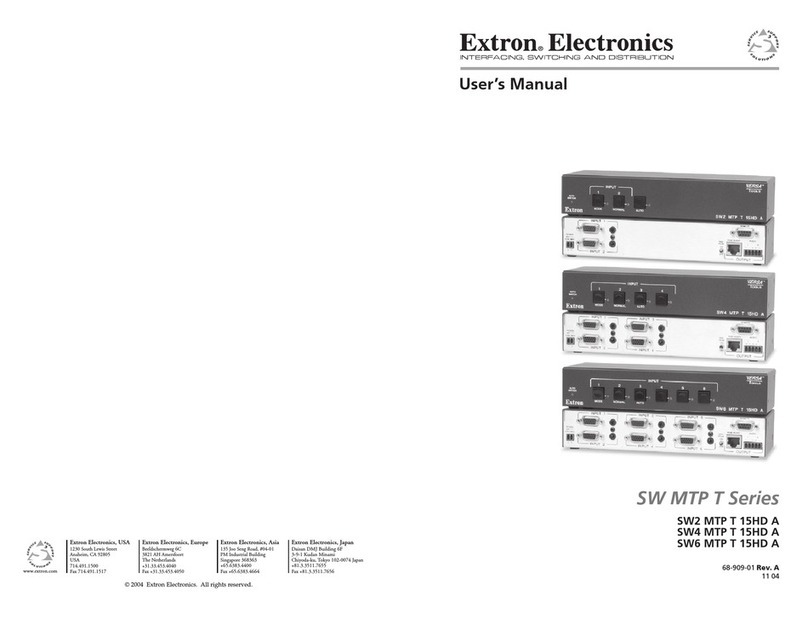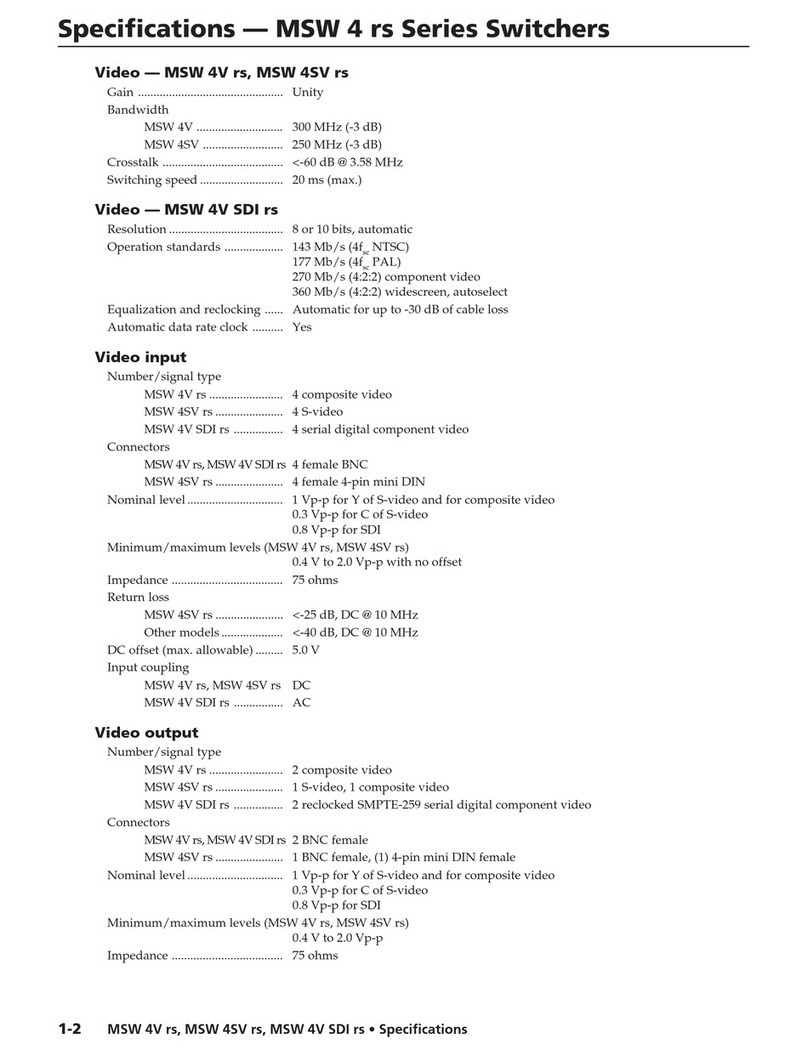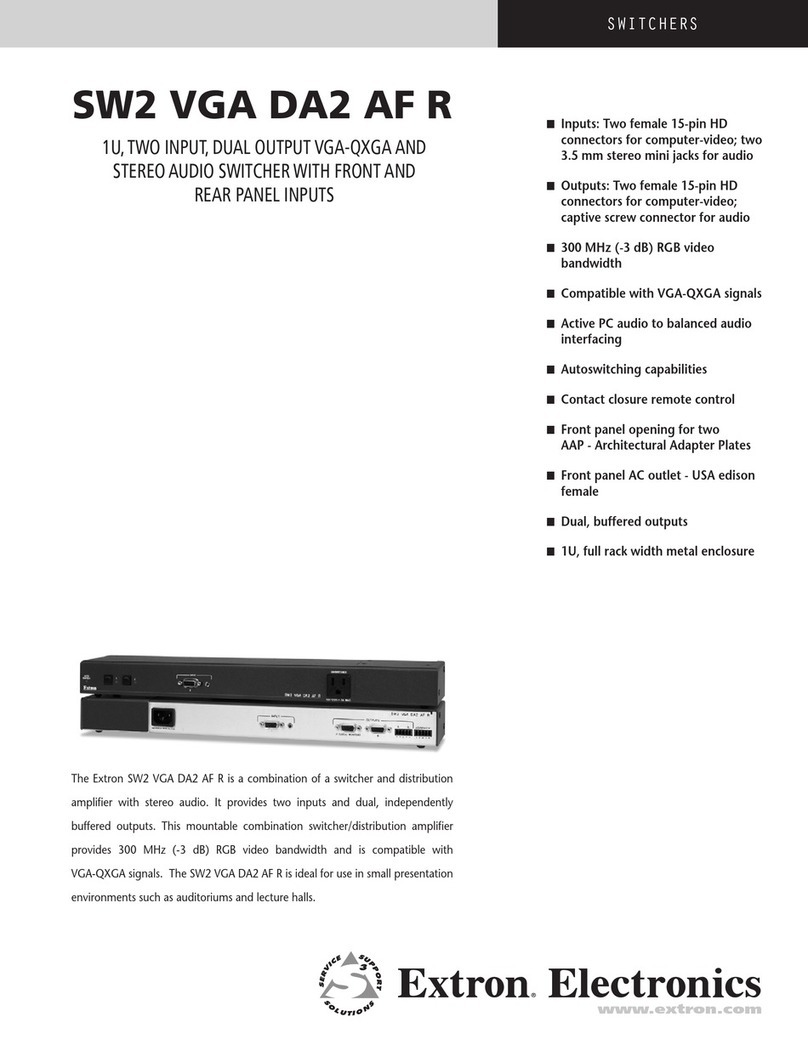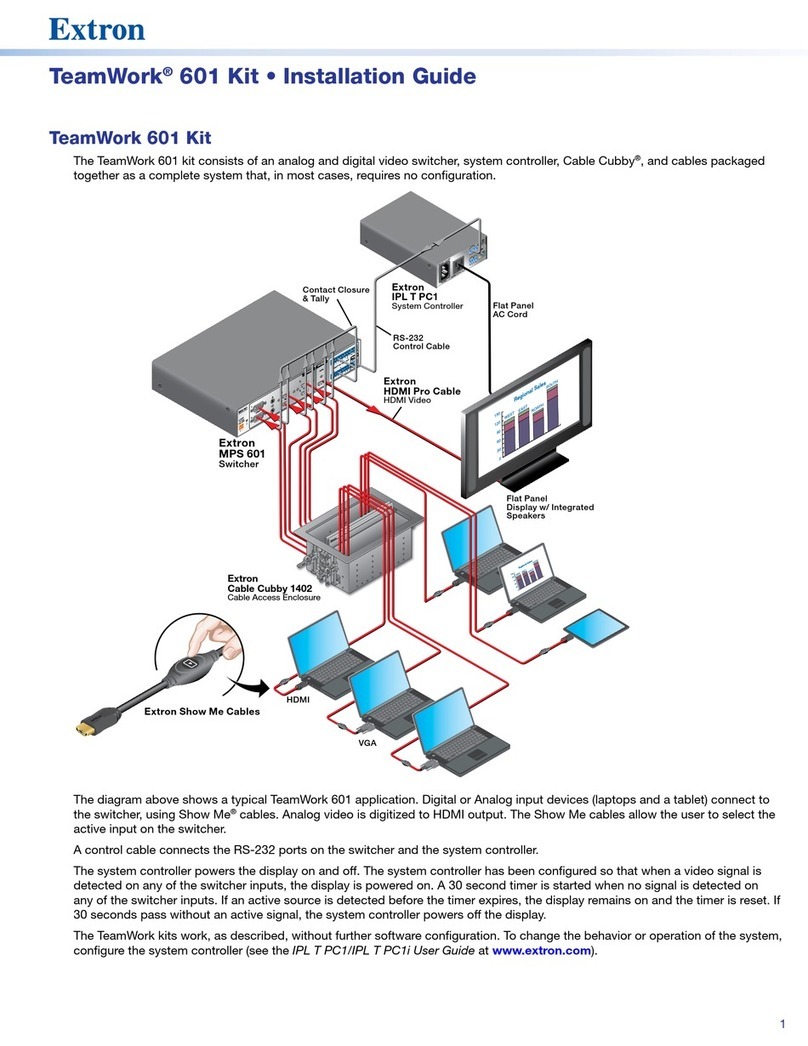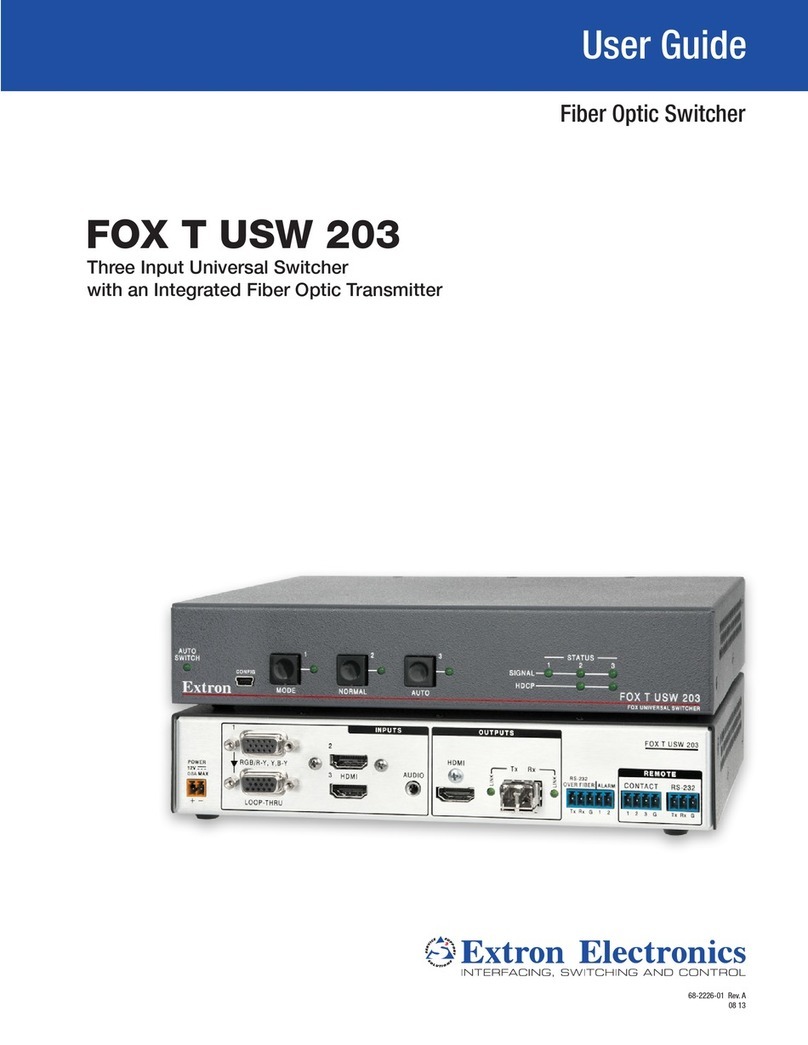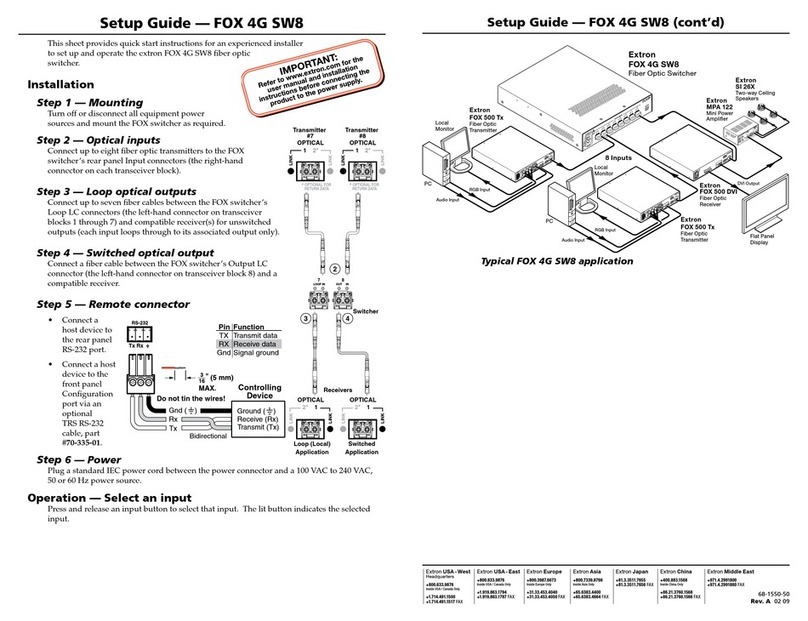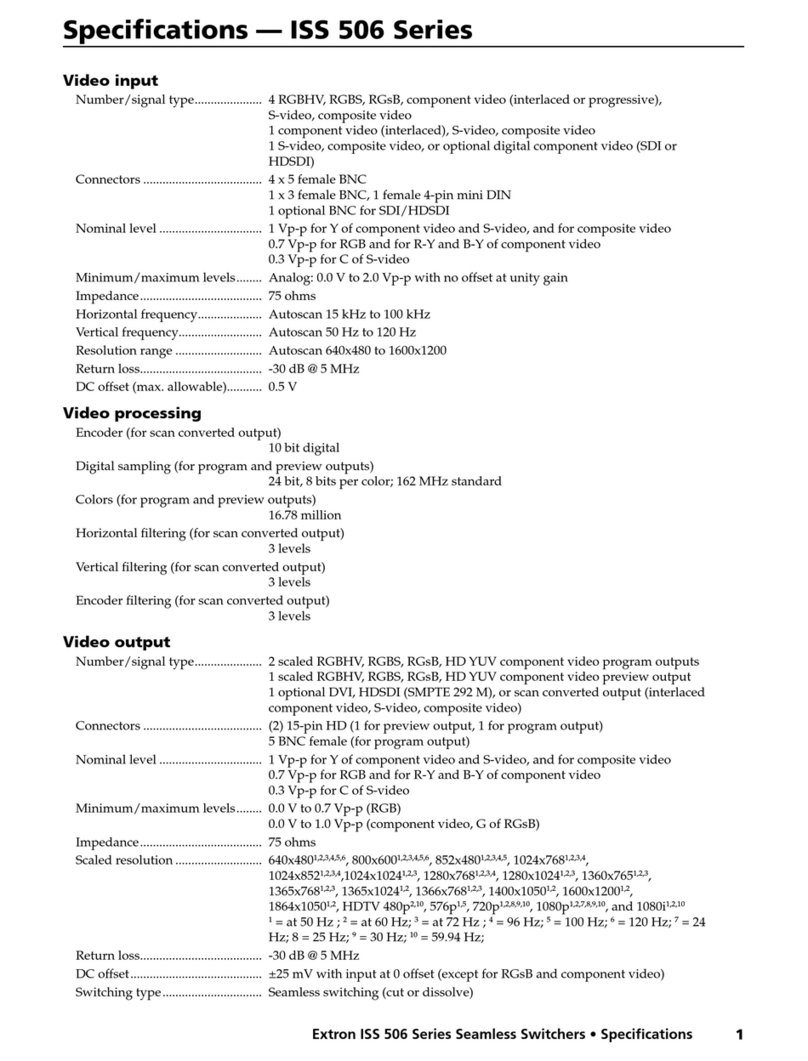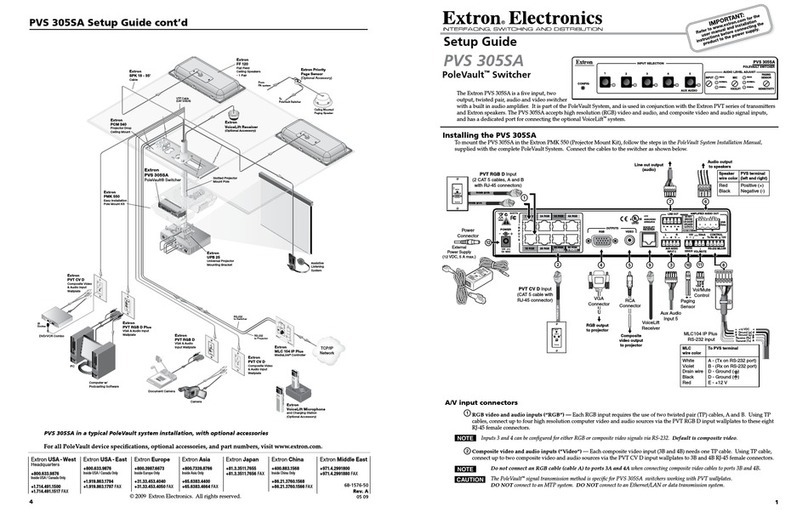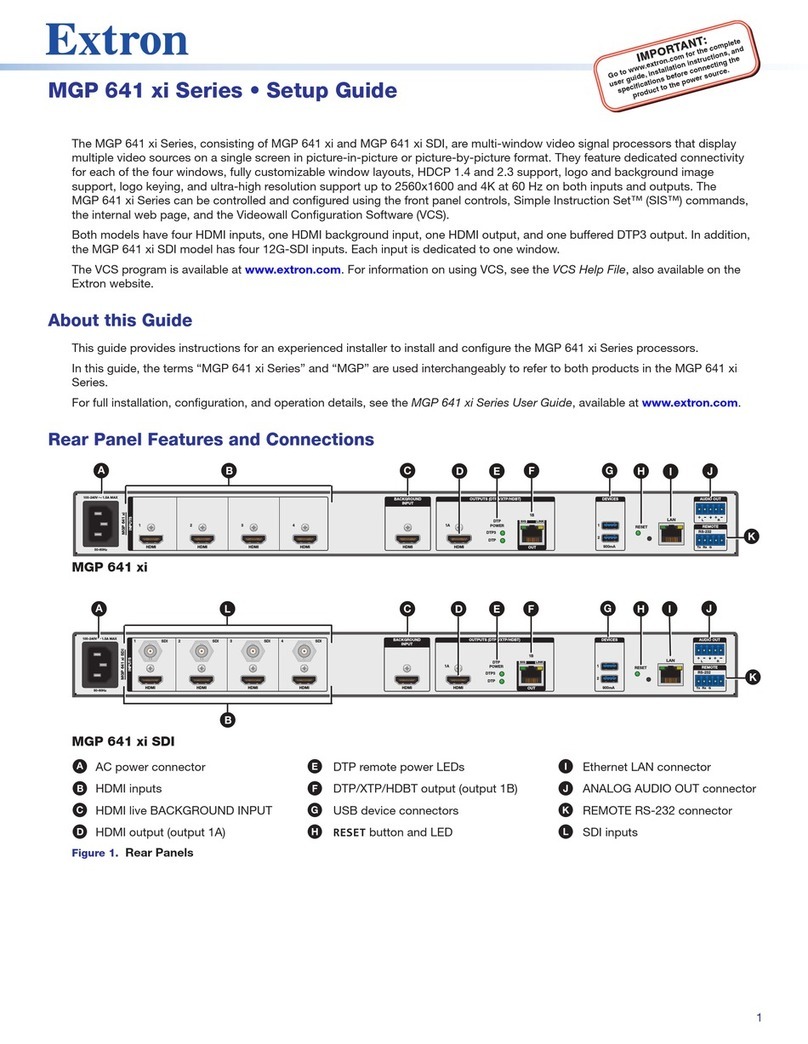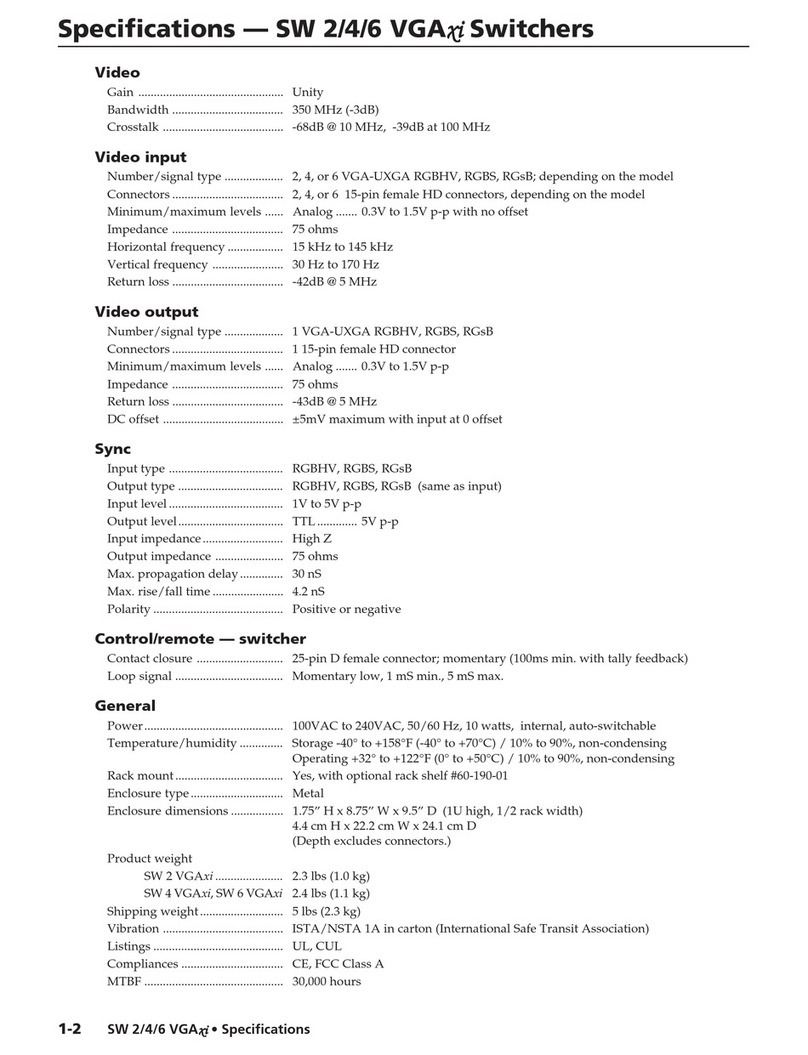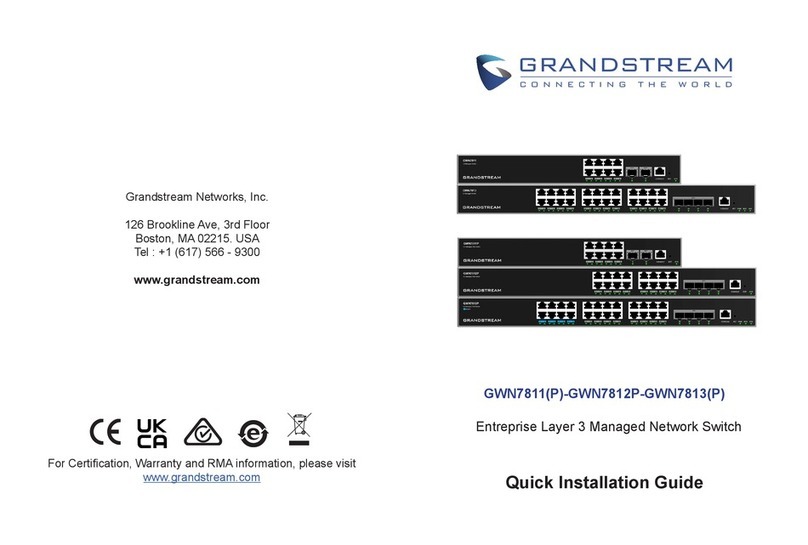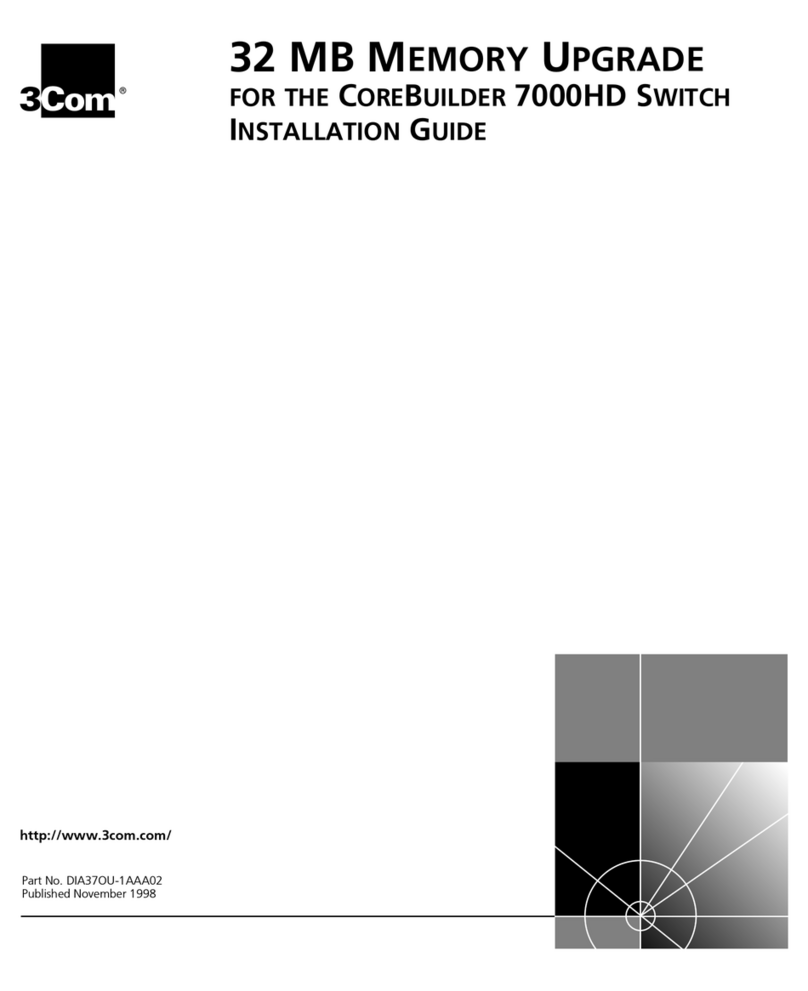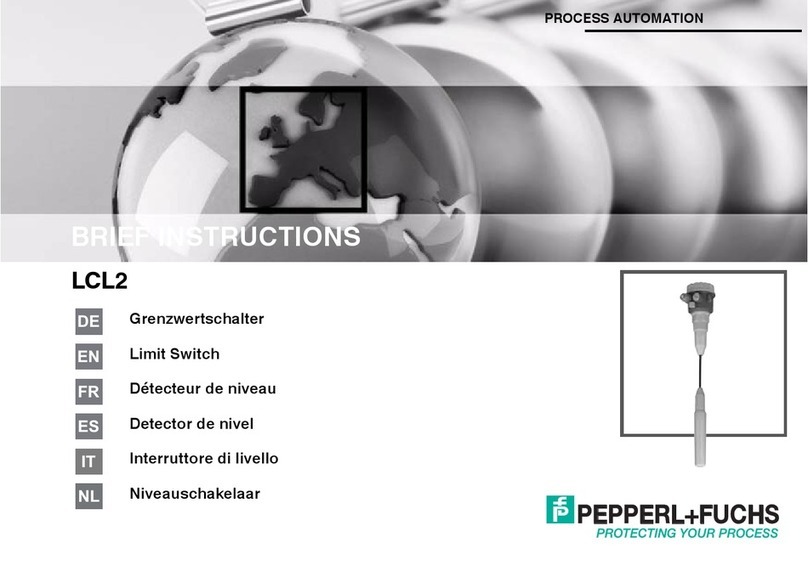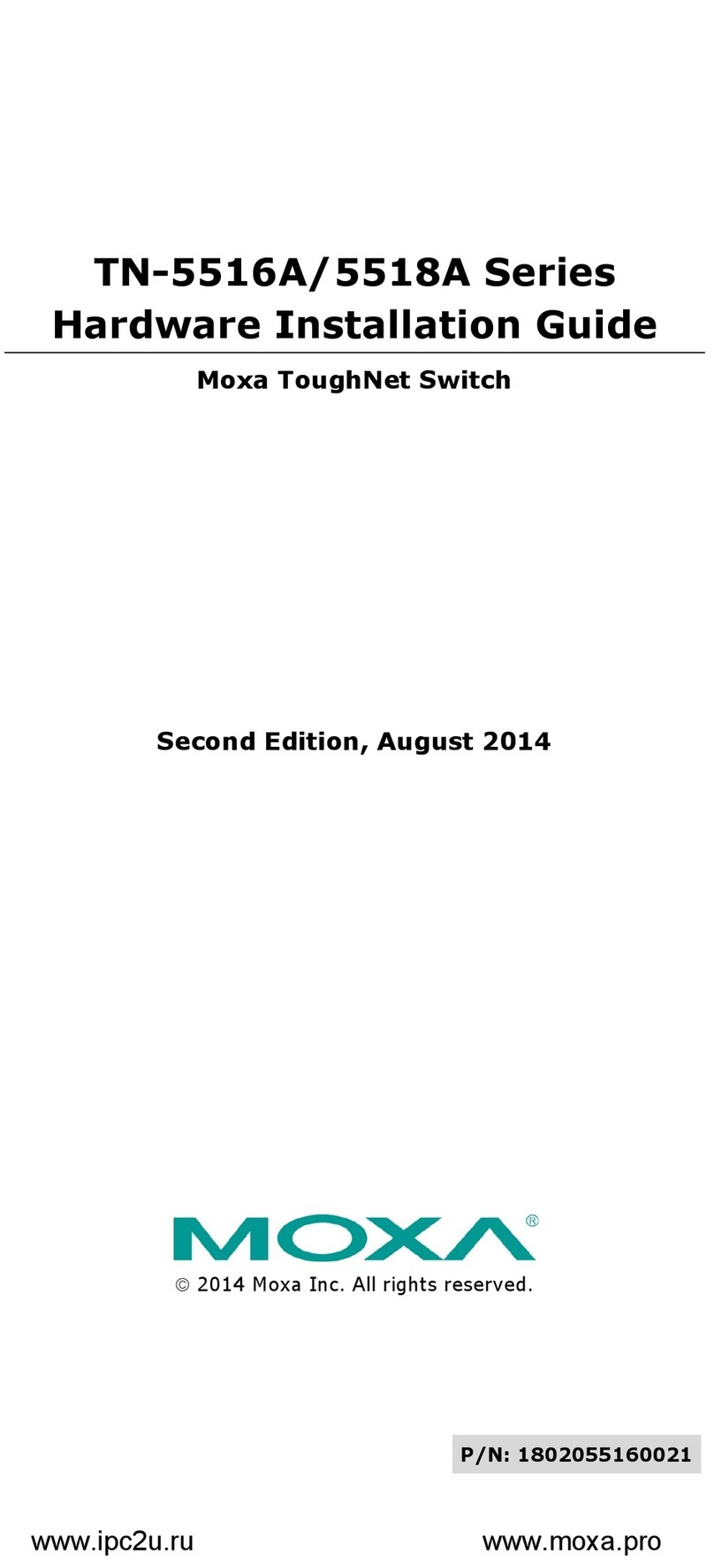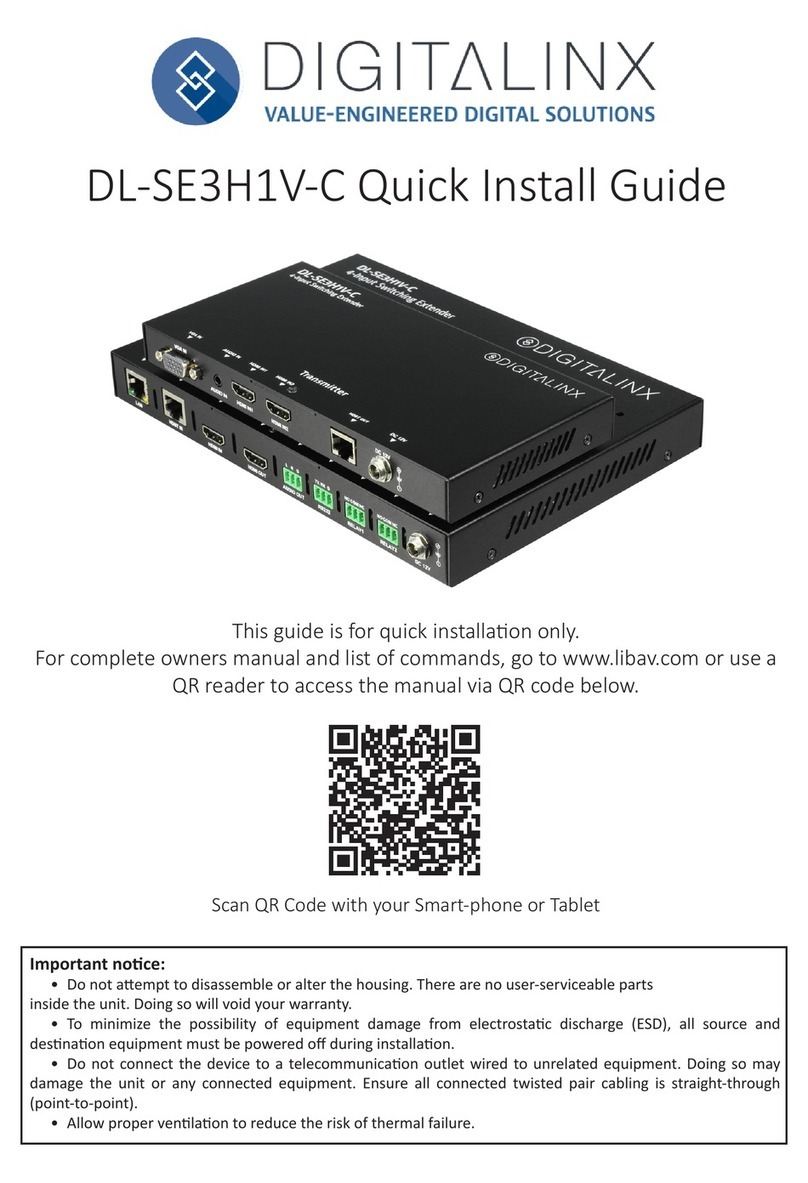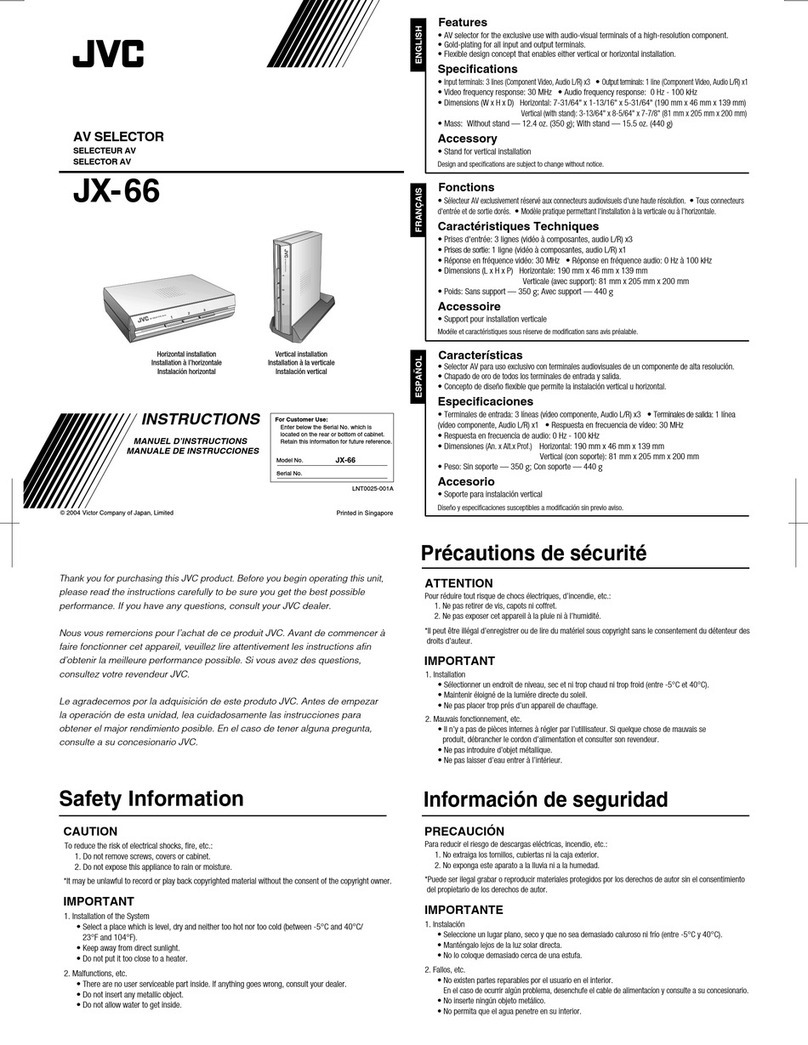~
~
•
19
•
.
\.
It
•
•
•
It
It
•
It
•
•
•
It
It
It
•
•
•
•
•
19
!!
19
•
•
•
19
e
e
19
•
II
•
•
•
•
19
le
•
•
•
•
9
•
19
•
l!t
•
• I
CONTENTS
(continued)
-List
of
Tables (continued)
Table
Page
6-7
Comm Board Switch Settings For Electrohome ECP Projectors .................................
6-18
6-8
Electrohome ECP Channel List....................................................................................
6-19
6-9
Comm Board Switch Settings For Electrohome Marquee Projectors ..........................
6-21
6-10
Comm Board Switch Settings For GE/NEC Projectors...............................................
6-24
6-11
Comm
Board Switch Settings For Hughes/JVC Projectors ......................................... 6-26.
6-12
Comm Board Switch Settings For Mitsubishi XC Monitors .......................................
6-28
6-13
Comm Board Switch Settings For Sony Projectors......................................................
6-30
Figure
;,,i;;1)·,,:
·
2-2
·,
·.·
2-3
'
3-1
3-2
3-3
3-4
3-5
3-6
3-7
3-8
3-9
3-10
3-11
3-12
4-1
4-2
4-3
4-4
4-5
46
5-1
5-2
5-3
6-1
6-2
6-3
6-4
6-5
List
of
Illustrations
Page
Fuse Location...............................................................................................................
2-1
Power Supply Jumper Connections ................................................
'.
............................
2-2
Rack-Panel Installation ..................................................................;.............................
2-2
System 8/10 Rear Panel Video Input/Output Connections ........................................
3-2
RBG Input Connections
..
...
..
...
..
..
....
..
..
.
..
............
..
...
......
...
.
..
.
..
..........
..
....
..
....
..
....
..
..
....
.
3-4
Input/Ouput Connections for RGBHV with R&L
Audio_
..........................................
3-5
Composite Video Input Connections.
..
......
..
.....
....
.
......
....
...
..
.
...
.
..
.....
..
.....
....
.
..
......
......
3-6
Iriptrt/Output Connections for Composite Video with R&L Audio...........................
3-7
S-Video Input Connections ..
..
......
..
.
..
...
..
..
..
.
..
.......
..
.
..
..
..
..
..
.
..
.....
....
...
.........
..
.
....
.....
..
....
3-8
Input/Output Connections for S-Video with R&L Audio
...
.......................................
3-9
Video
Output
Connections .........................................................................................
3-10
Video
Output
Connections to Projector .....................................................................
3-11
Audio
Input/Output
Connector Wiring.....................................................................
3-12
Location ofVLB Toggle Switch ...................................................................................
3-14
Video Loop Back
(VLB)
Connections Showing Use ofComp-to-RGB Decoder .........
3-14
or Scan Doubler.
Connections for Manual and RS-232 Remote Control ..............................................
4-1
Controls and Indicators...............................................................................................
4-2
Labeling Push Button Switches....................................................................................
4-4
Tally Lamp Connections .............................................................................................
4-5
RS-232Port ..................................................................................................................
46
Baud Switch SW3 on RS-232 Communications Board...................,............................
4-7
Connection Diagram for Looping Two Switchers ..............................................
.'
........
5-3
Daisy-Chain Connection Diagram ..............................................................................
5-5
Star Connection Diagram ............................................................................................
5-9
Projector Communications, General ...........................................................................
6-1
Projector Control Port.................................................................................................
6-2
Wiring Diagram, CC-xx' Standard Communications Cables ......................................
6-2
Address Switch Location..............................................................................................
6-3
RS-232 Communications Board ..................................................................................
6-4
·
System
8/10
User's
Manual
•
Page
iii