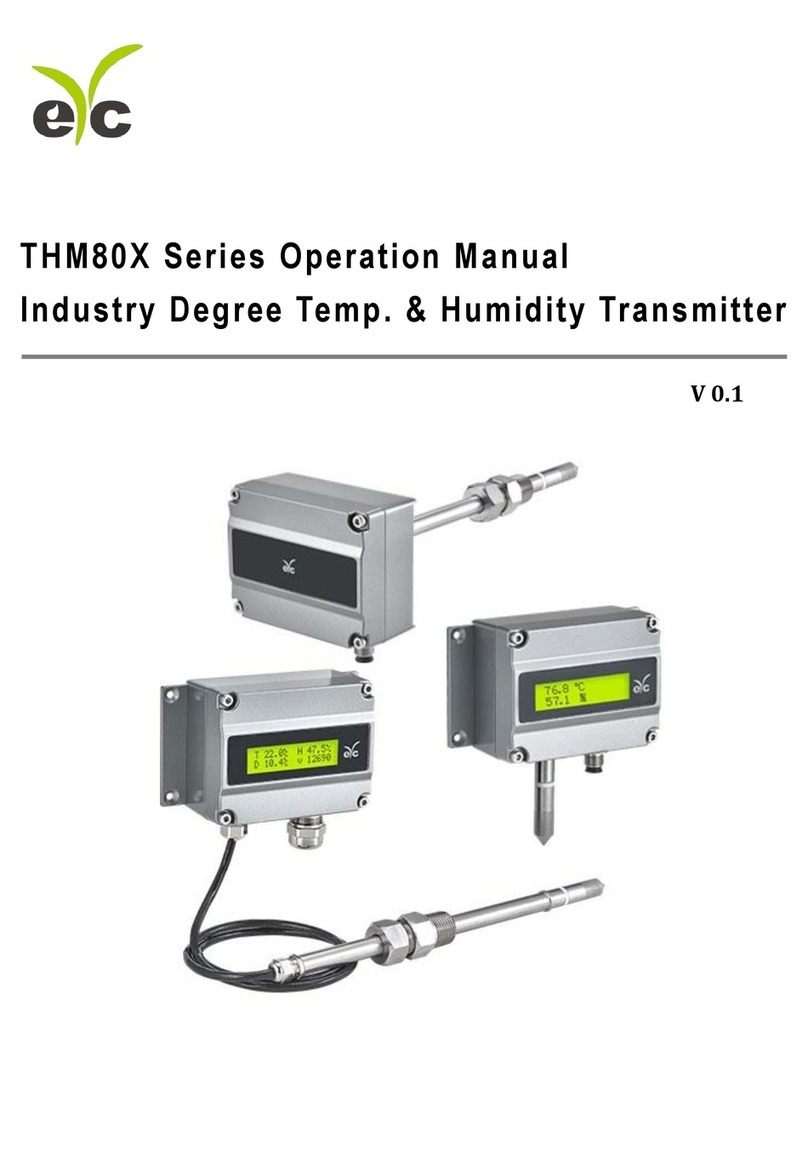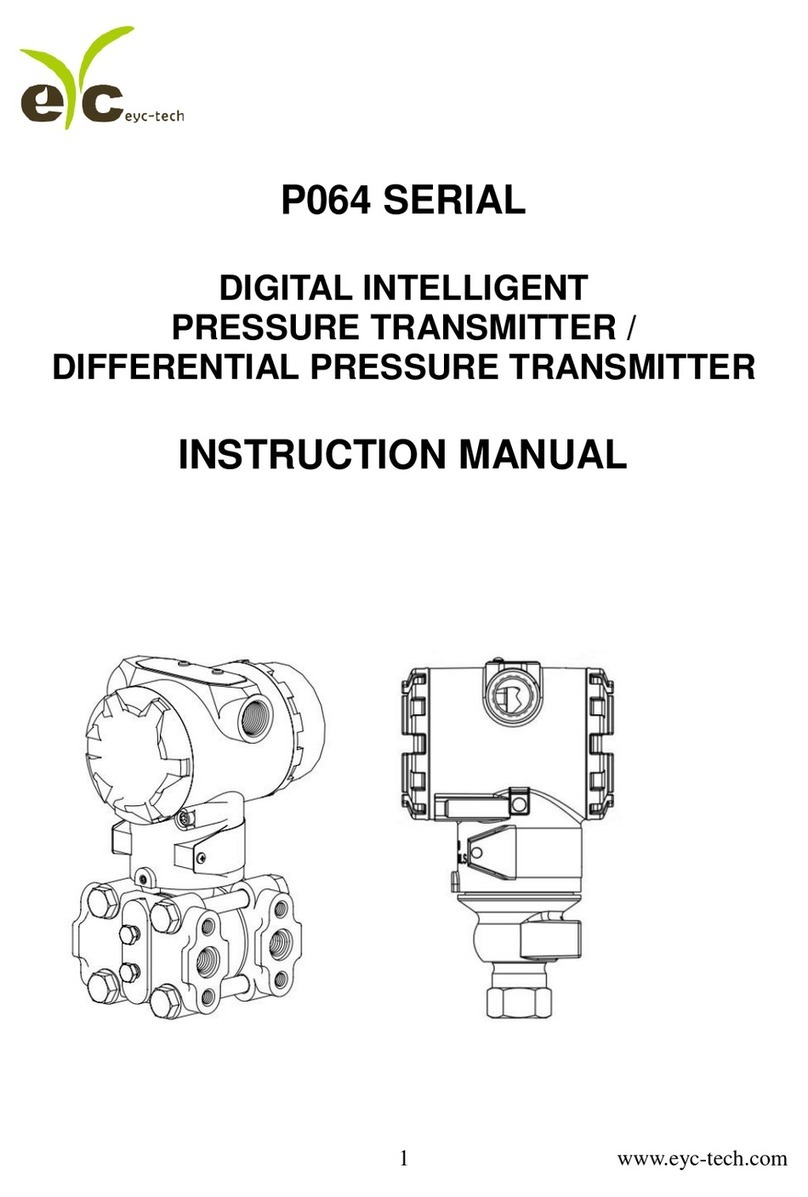www.eyc-tech.com
5
Thermo Air Velocity Transmitter
1.Zero Button
This button allows the user to set the current air velocity to “Zero”, it is required to press
the button for 3 ... 5 seconds, and the air velocity adjusted to “Zero” after release this
button. The user will observe the LED flashed for a few seconds for reminding the user.
2. RS-485 & Modbus
FTS34/35 integrate a RS-485 interface for digital communication as an option feature.
Based on Modbus protocol makes the general convenience on PLC, HMI and PC
connection. For Modbus protocol information please download the file from website.
Besides the PLC, HMI application, the user software provide the device setting and data
logging function, it also can free download from website.
Technical data:
Max. network size:32 transmitters
Communication:with COM-Port (Serial interface) of PC
Max. network expansion:1200 m(3937 ft)total length, at 9600 Baud
Transmission rate:9600 / 19200 / 38400 / 57600 / 115200 Baud
Parity:None, Even, Odd
Data length:8 bit
Stop bit:1 or 2 bit
Factory default station address= 1, Data format= 9600, N81
IV.Software and calibration operation step
Free installation program:eYc-FTS34_35FTM84_85-UI-20190701-1.2.7.exe (※Please use
installation program when free program doesn't execute. The UI version is mainly based
on the eYc-tech website.)
a. Operating system requirements:above Windows XP
b. Click Setup to install eYc-FTS34_35FTM84_85-UI-20190701-1.2.7
1. Hardware connection:Connect the FTM34/35 to PC by USB to RS-485 converter.