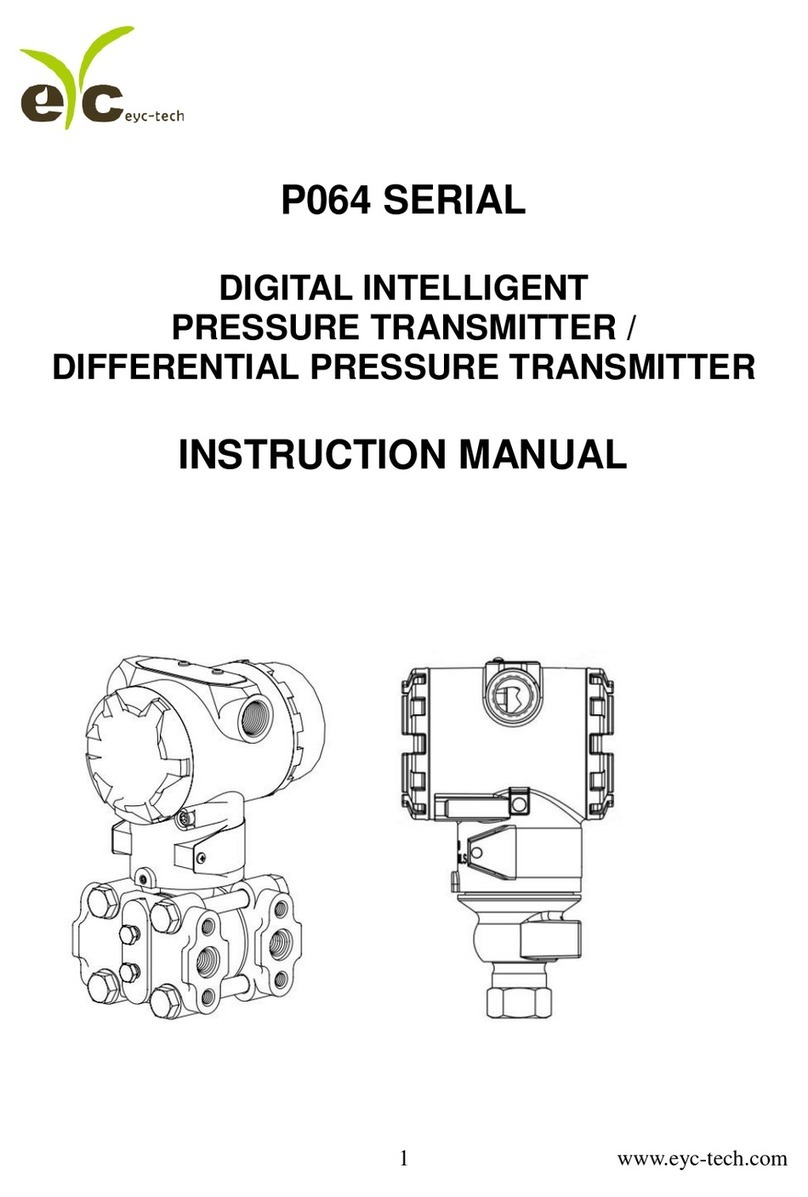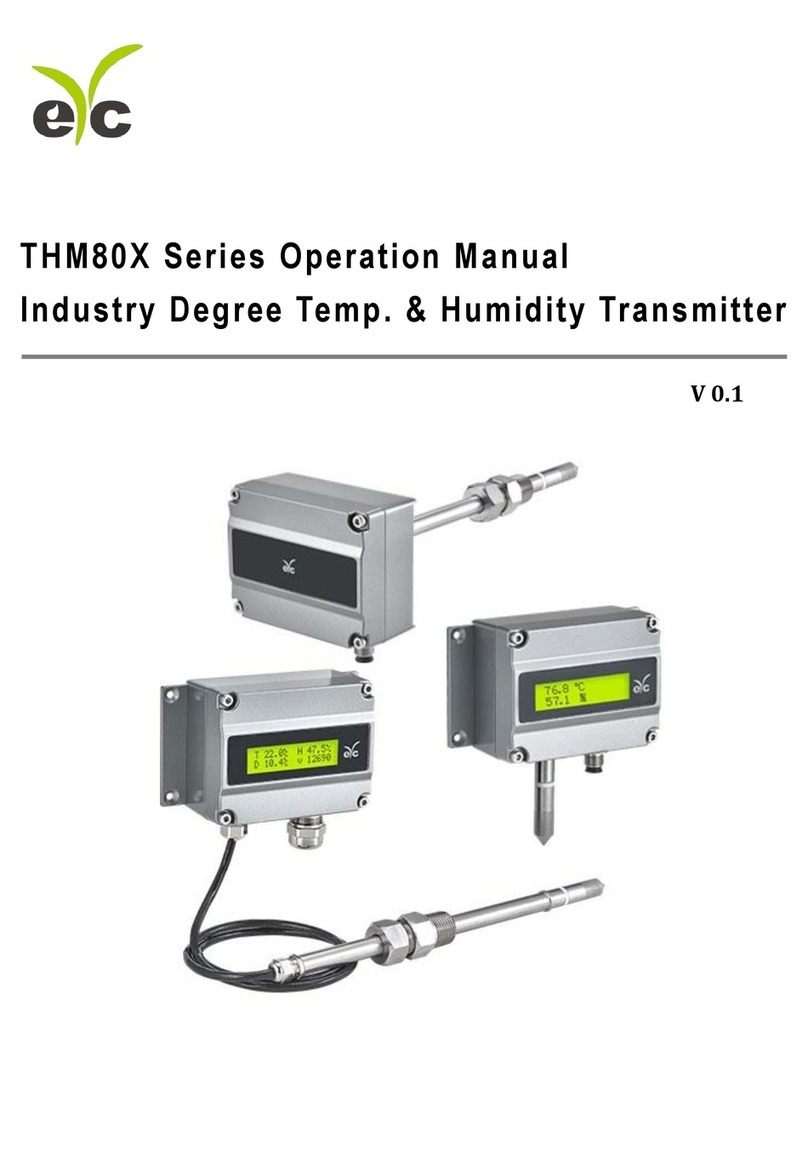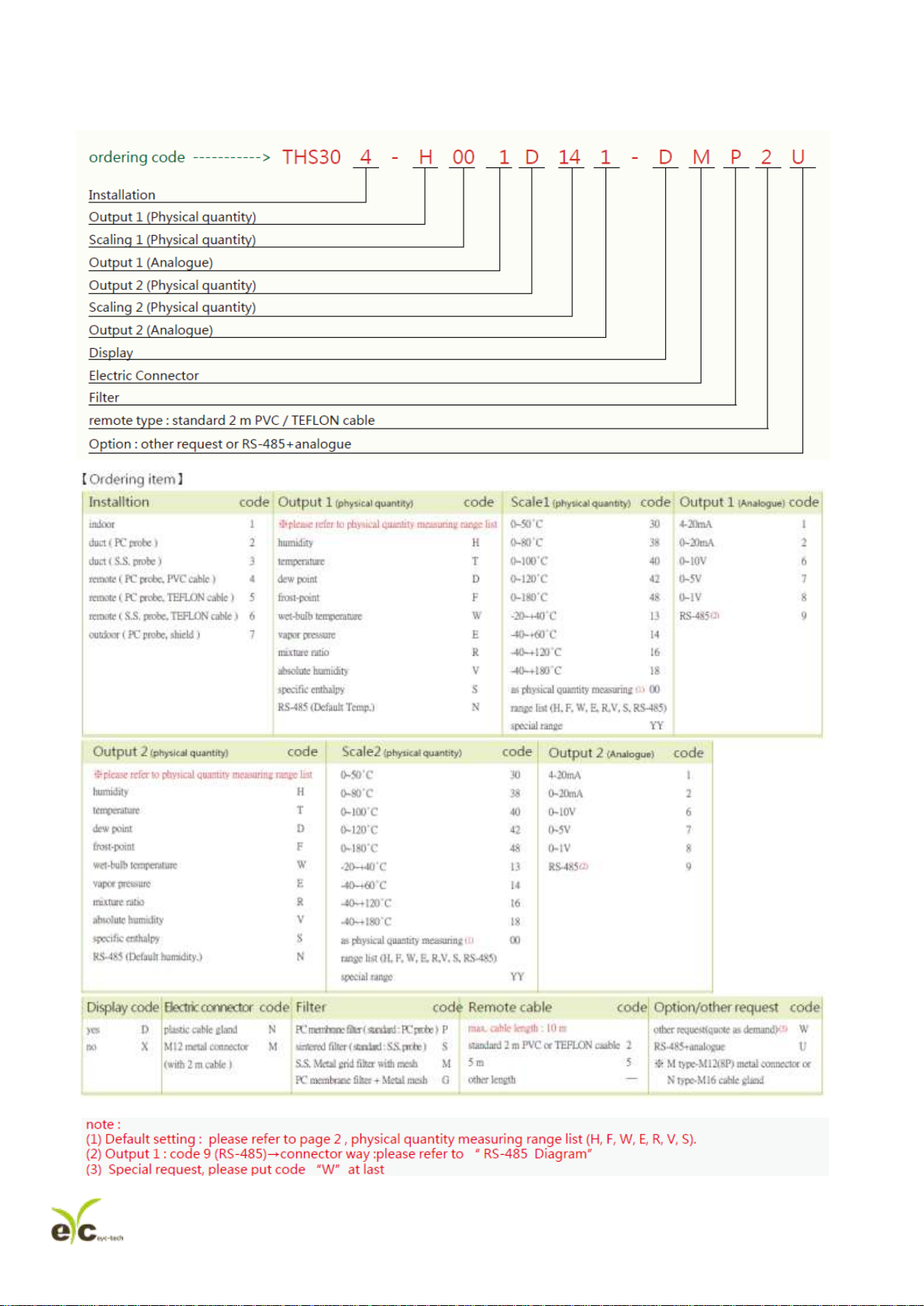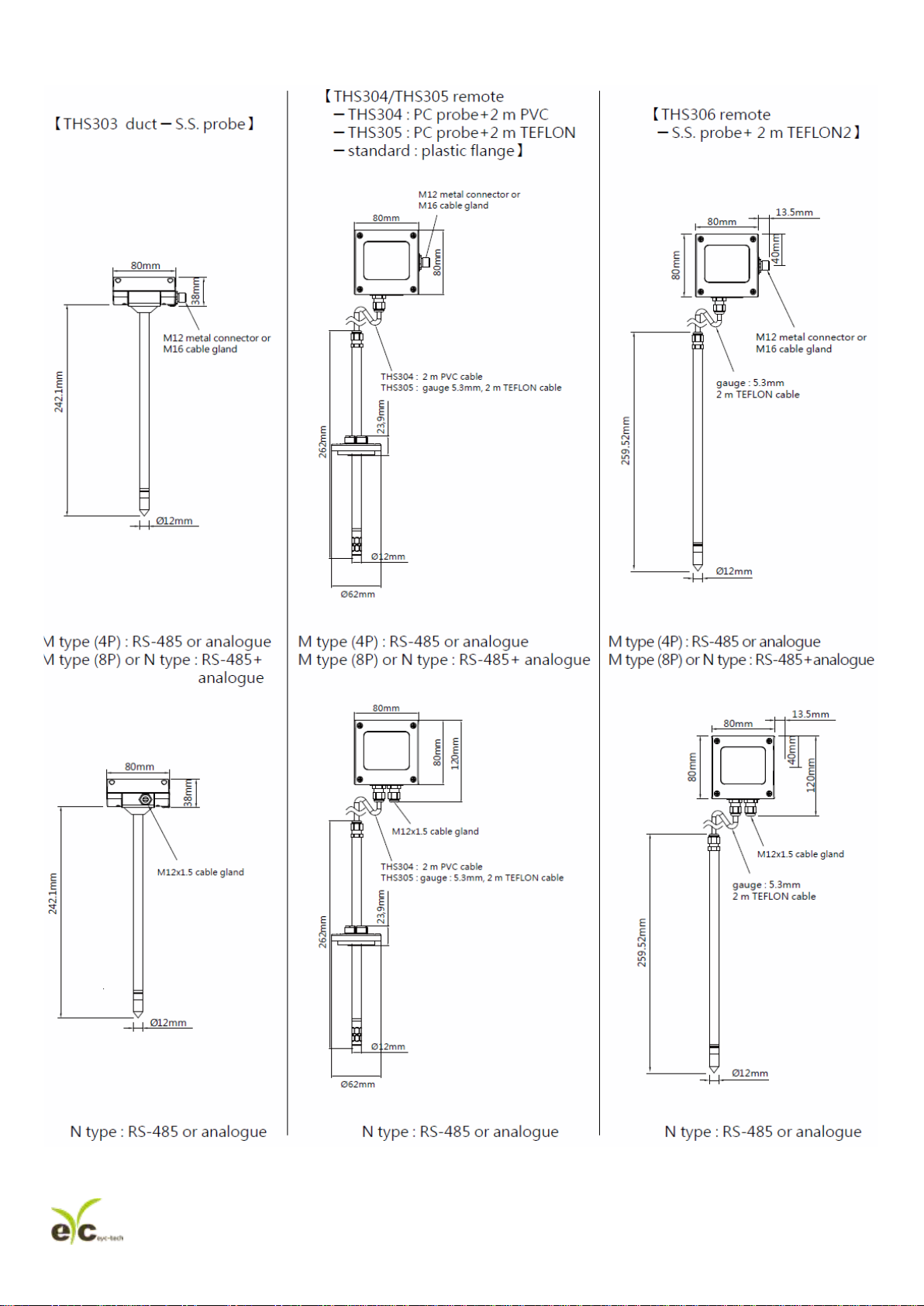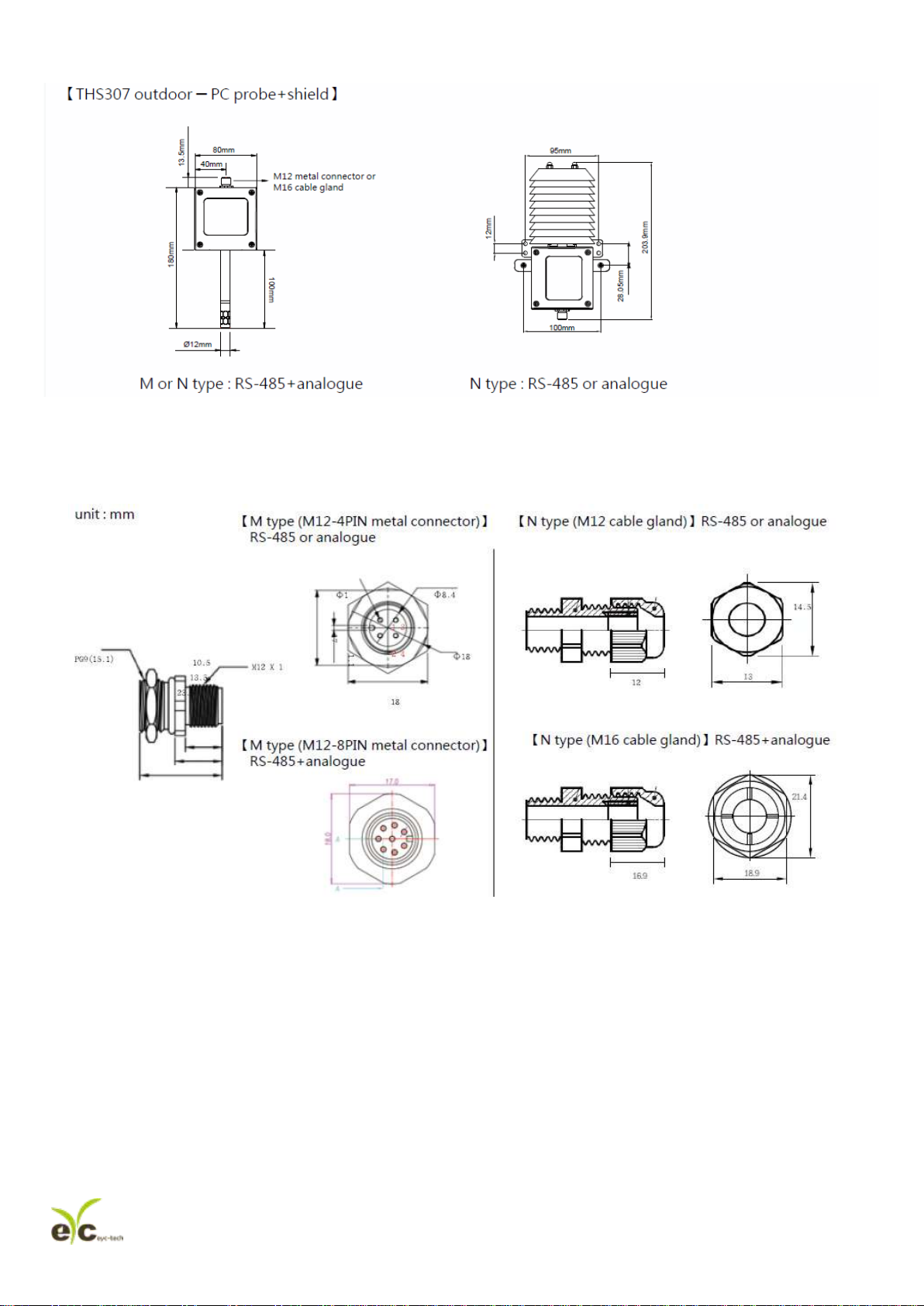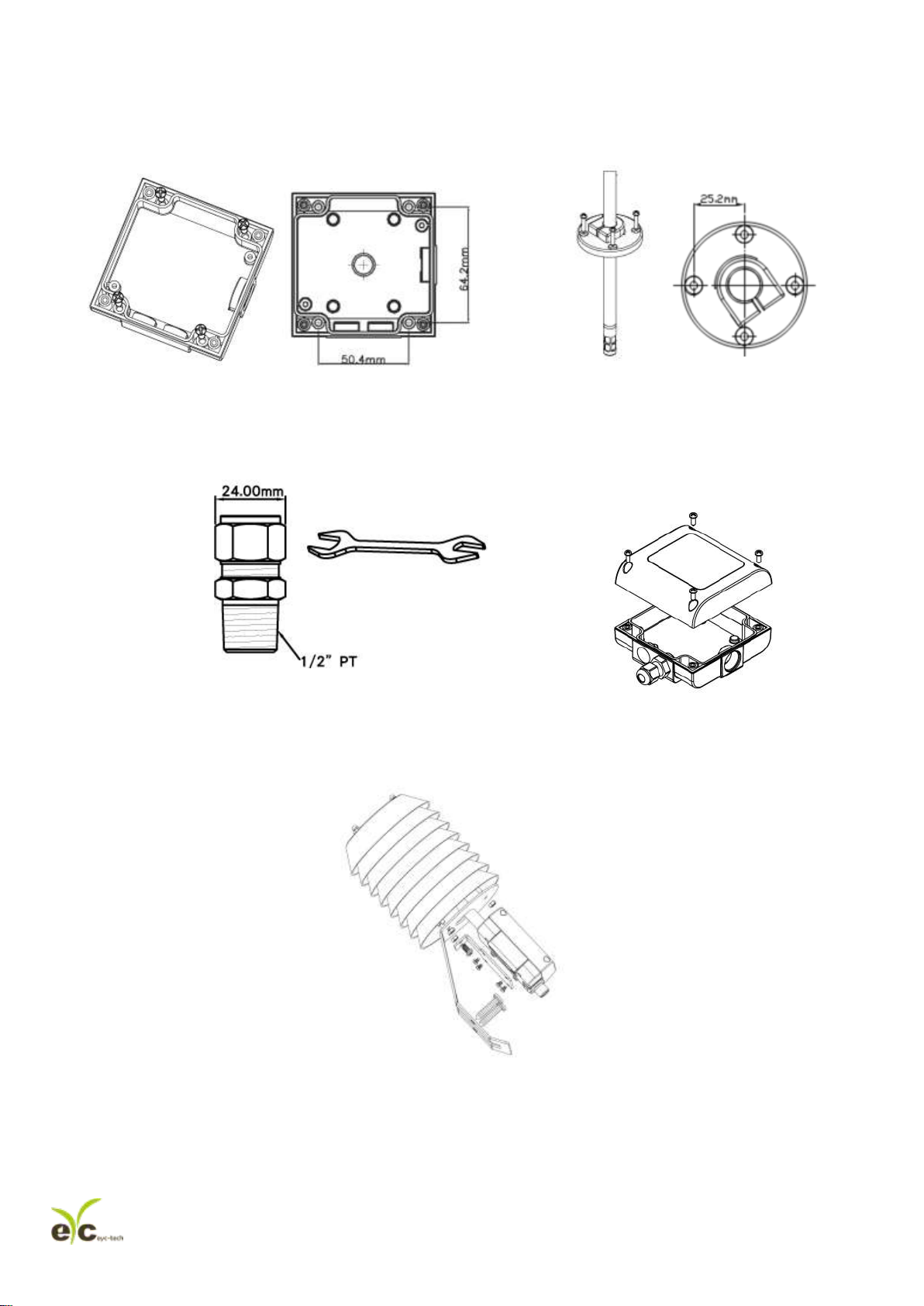THS30 Series Multifunction Temperature & Humidity Transmitter Operation Manual
PAGE:4 OF 65
Version:03
Date:2017.08.25
1. Features
1.1
•Multifunction physical quantities temperature & humidity/dew point/ frost point/
wet-bulb temp./vapor pressure/mixture ratio/absolute humidity/specific enthalpy.
•Capable of temperature compensation and linear adjustment.
•High-Tech sensor with high accuracy and long-term stability.
•With compact design and reasonable price, easy to install, high C/P ratio.
•Standard MODBUS RS-485.
•Free programmable software - physical quantities/output/data logger/charts/calibration.
1.2 Applications
•Monitoring for storeroom / crisper / agriculture / food industry.
•Environmental monitoring for building / factory / clean room / Lab.
•Monitoring for HVAC process / air conditioning / environmental ventilation control.
•Temperature and humidity measuring in hospital / pharmaceutical industry / textile industry.
2. Security considerations
Please read this Specification carefully, prior to use of this, and keep the manual properly, for
timely reference.
Solemn Statement:
This product can not be used for explosion-proof area.
Do not use this product in a situation where human life may be affected.
This product can not be used for explosion-proof area.
Do not use this product in a situation where human life may be affected.
EYC-TECH will not bear any responsibility for the results produced
by the operators.
CE
Electromagnetic Compatibility Directive:2014/30/EU
EN 61326-1:2013 EN61326-2-2:2013
Emissions
EN55011:2009/A1:2010
Immunity
IEC 61000-4-2:2008 IEC 61000-4-3:2006/A1:2007/A2:2010 IEC 61000-4-8:2009)