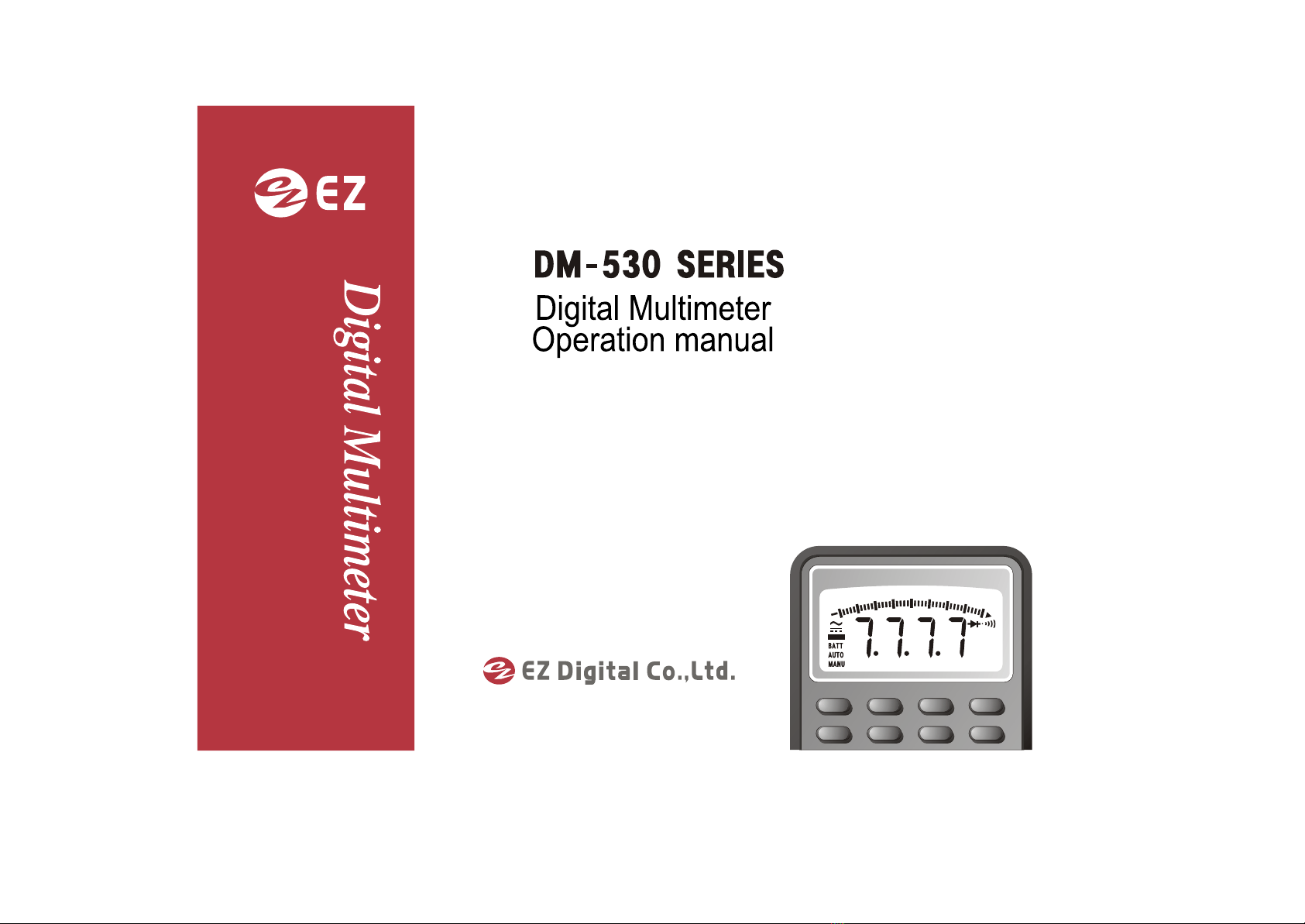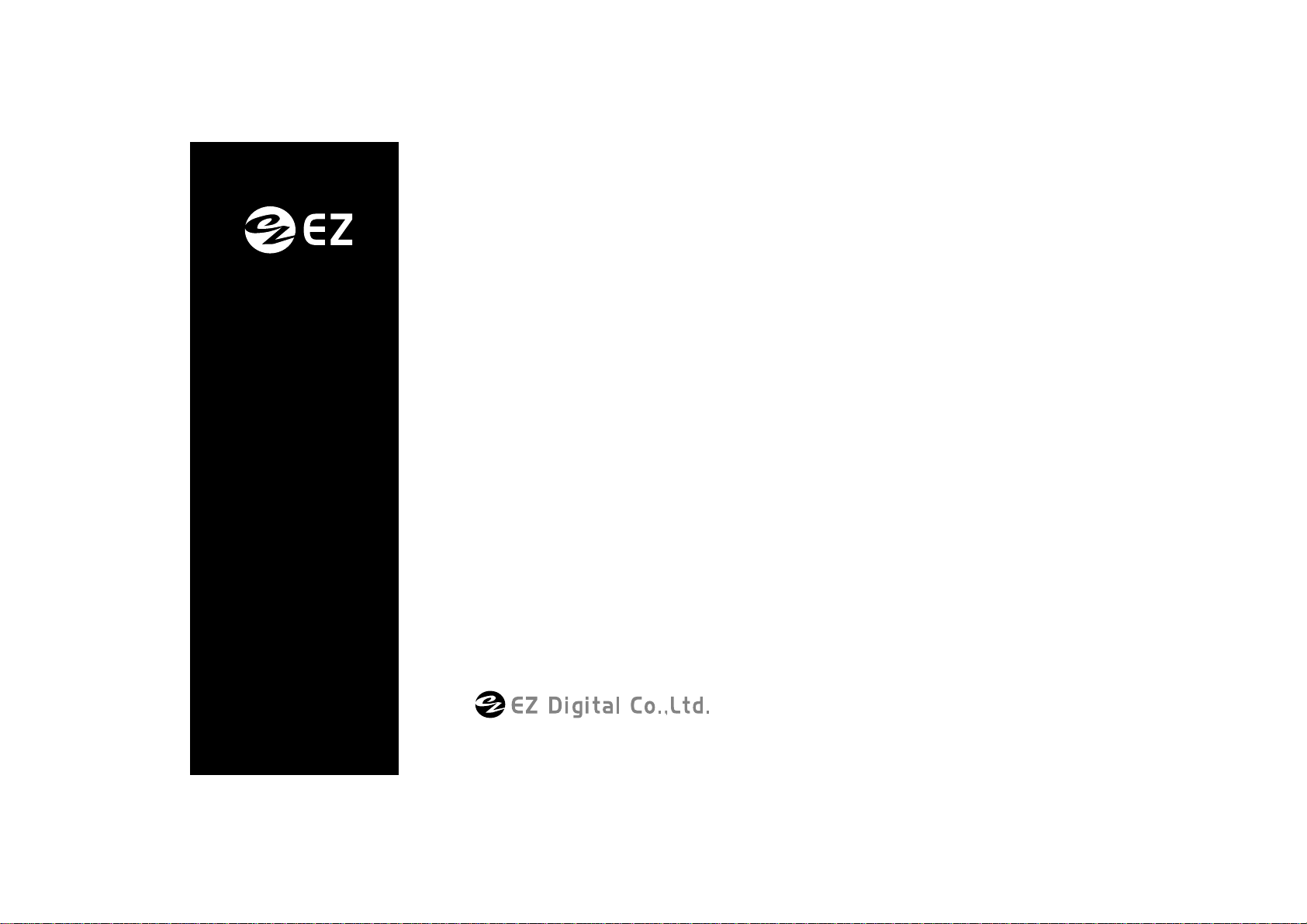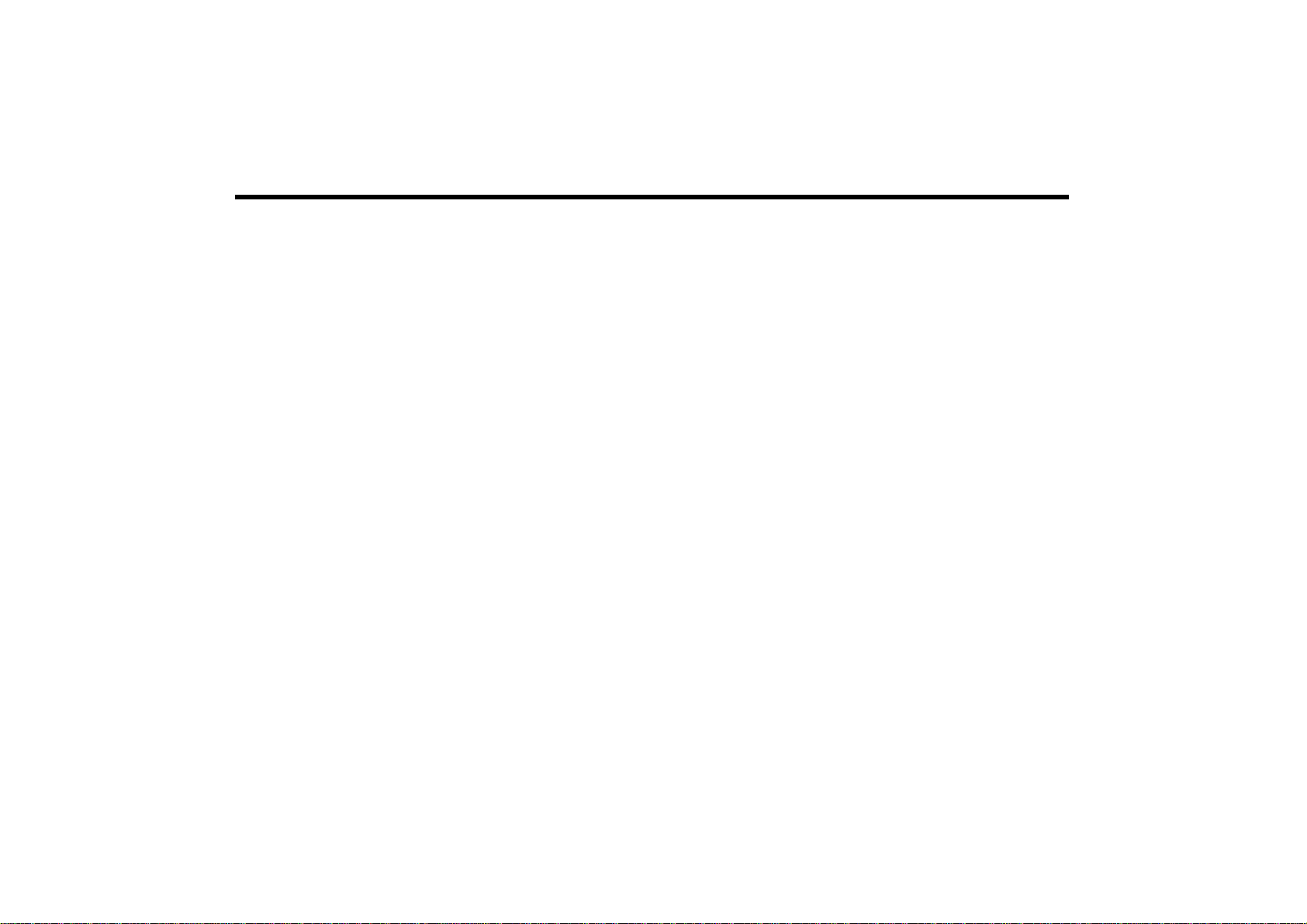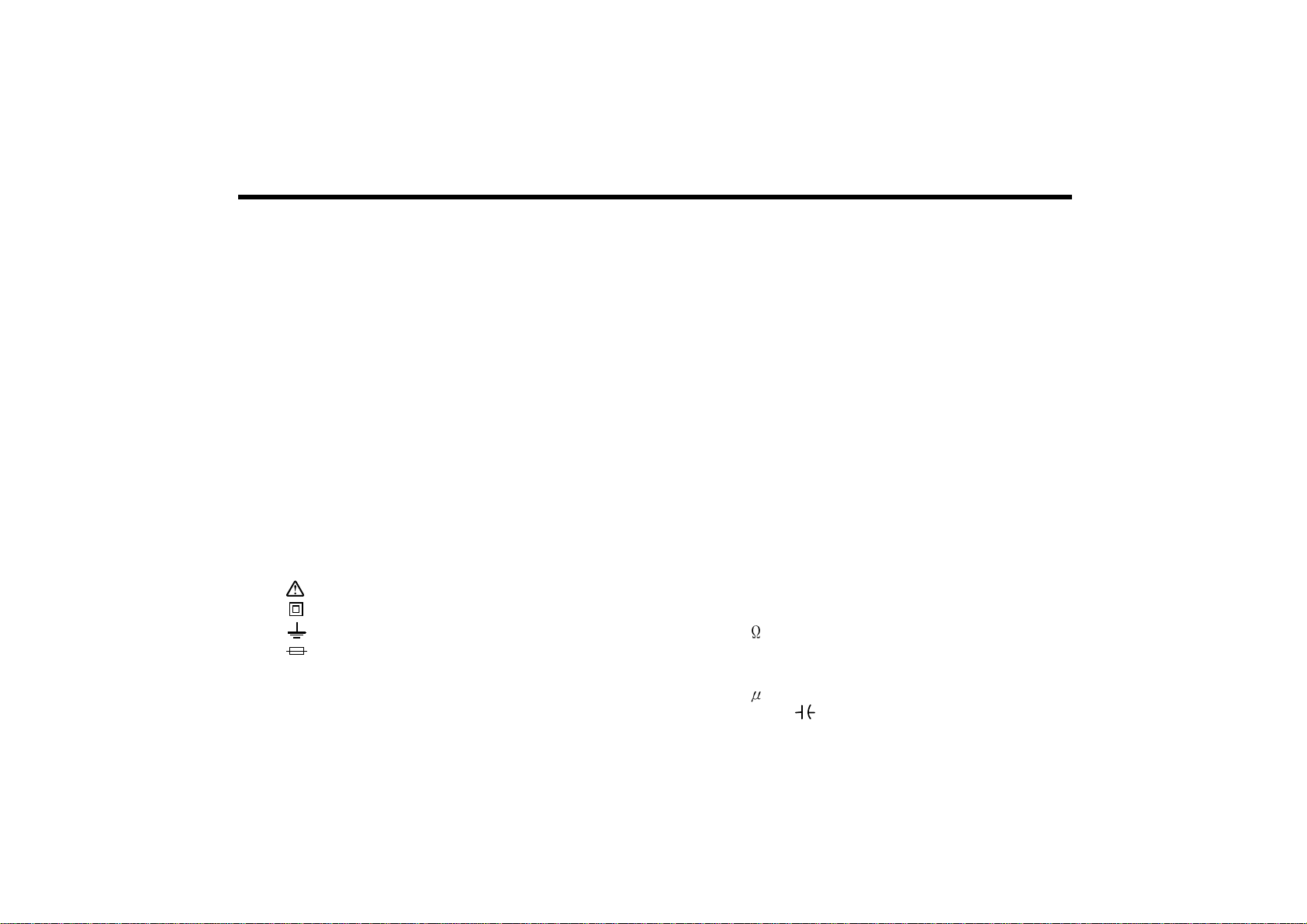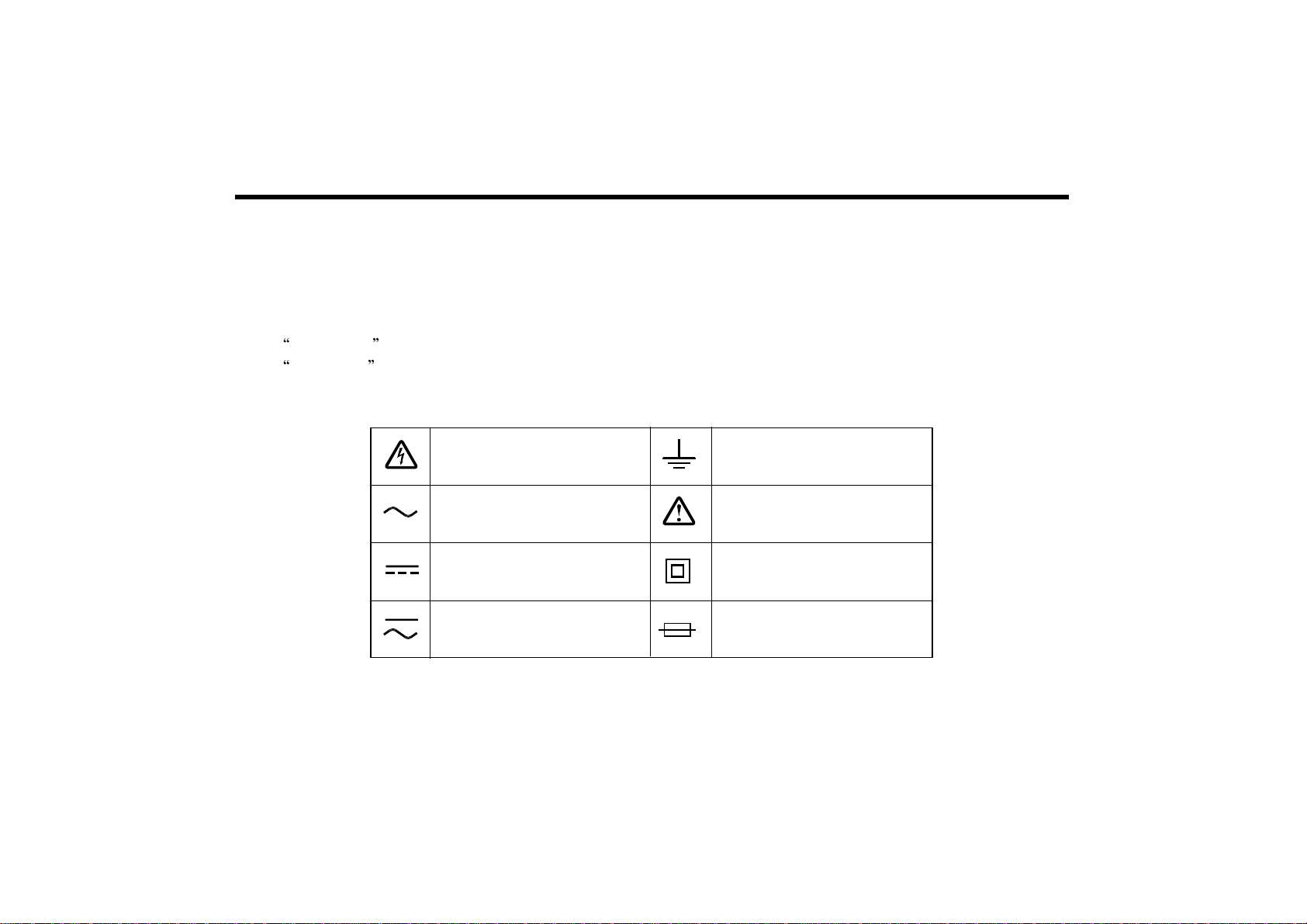9
SAFETY DESIGNED
V / terminal is colored in red, COM terminal in black and 10A terminal in RED
to be recognized With easy
Inspect the test leads for damaged insulation or exposed.
Select the proper function and range for your measurement.
Follow all safety procedures for equipment being tested. Disconnect the input power
and discharge all high voltage capacitors through a protective impedance before testing
in the and (DIODE) function.
When making a current measuring , turn the power off before connection the meter
in the circuit
Check the meter fused before measuring current trans-former secondary or motor winding
current. An open fuse may allow high voltage build-up, which is potentially hazardous.
To take a measurement, use the test lead probes to make the proper contacts. Remember,
insert the meter in the circuit in parallel for voltage and in series for current measurements.
WARNING
TO AVOID ELECTRICAL SHOCK OR DAMAGE TO THE METER, DO NOT APPLY MORE
THAN 1000V BETWEEN COM TERMINAL AND EARTH GROUND.
TO AVOID ELECTRICAL SHOCK, USE CAUTION WHEN WORKING ABOVE 60V DC OR
30V AC RMS / True RMS , SUCH VOLTAGES POSE A SHOCK HAZARD.