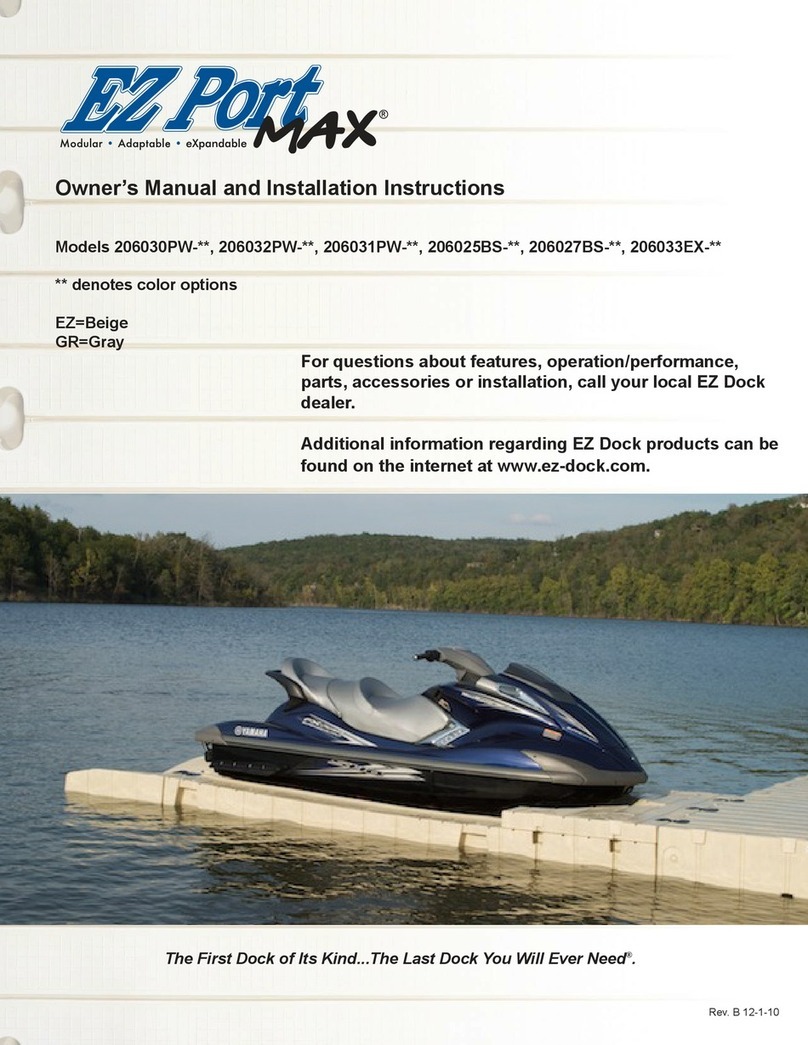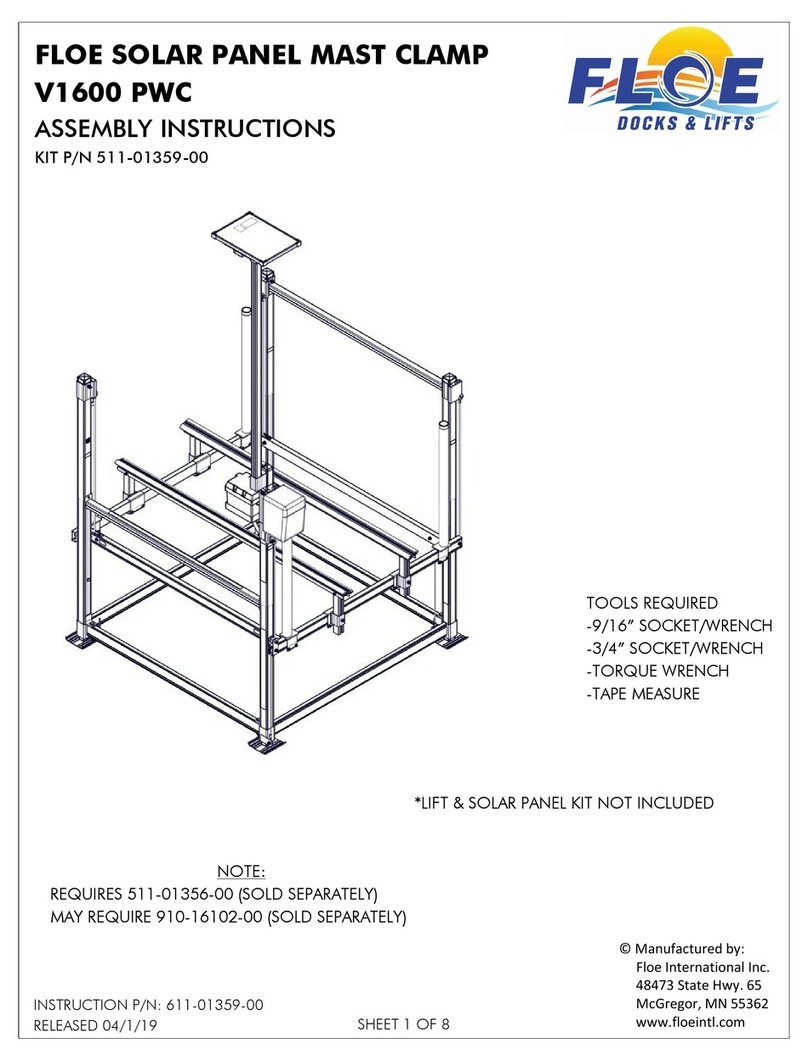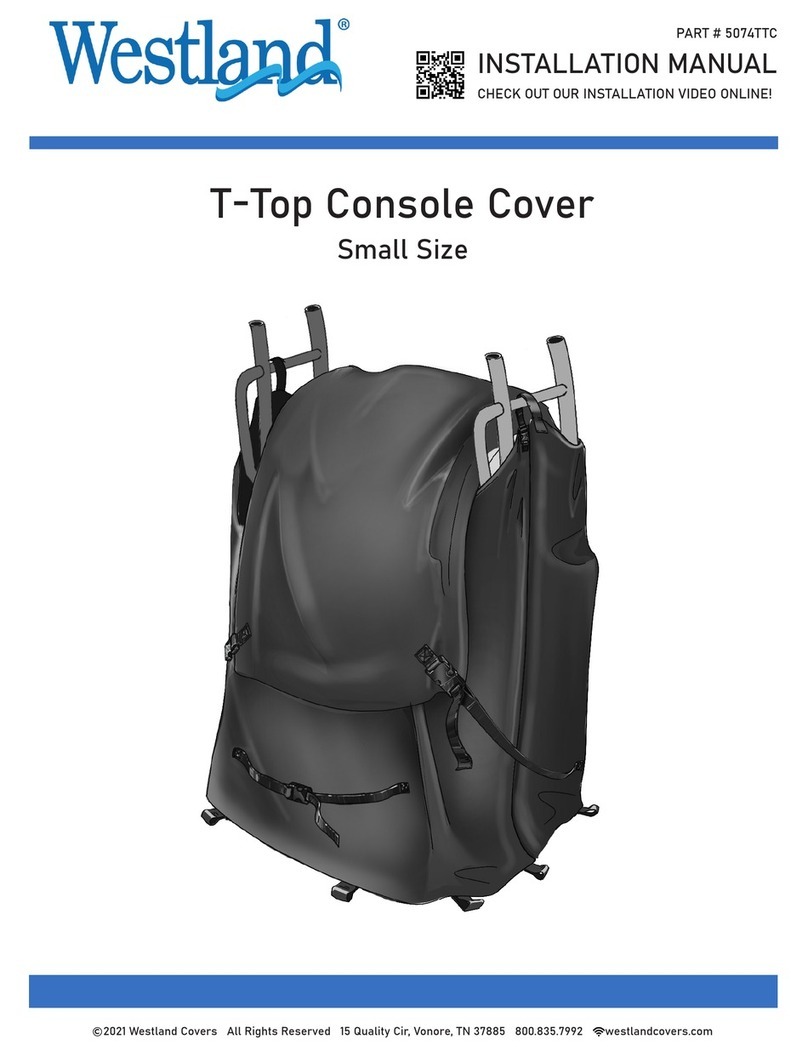2
Table of Contents
General Information and Installation Overview………………………………………………...……….3
EZ Dock Specifications………………….…….…...……………………….……………………............4
1 Model/Serial Number…………………………………………………………………………………...5
2 Site Preparation.…….…………………...….……………………………….…...…………………….5
3 Dock Section Orientation Coupler and Installation……....………………………………… ………6
4 Selecting Your Anchoring……….…………………………...………………………………………...7
5 Pipe Anchoring…………………………………………………………………..………….…….........9
Piling Anchoring………………………………………………………………….….………….12
Deadweight Anchoring…………………………………………………………………...........16
Stiff-Arm Anchoring……………………………………………………………………………..20
6 Gangways…………….………………………………………………………………………………...23
Float Hinge Kit…………………………………………………………………………………...24
Abutment Hinge Kit……………………………………………………………………………..24
Transition Plate………………………………………………………………………………….24
Gangway Roller Kit & Roller…………………………………………………………………...24
Aluminum Gangway…………………………………………………………………………….25
Polyethylene Gangway……………………………………………………………….………..25
Gangplank Mounting Kit………………………………………………………………………..28
Polyethylene Plank……………………………………………………………………………...28
7 Accessories…...………………………………………………………………………………………..29
Corner Gusset….........…………………………………………….…………………………...29
Utility Channel…………………………………………………………………………………..29
Corner Storage Box………………………….…………………………………………………30
Large Storage Box………………………………………………………………….…………..31
Swim Ladder……………………………………………………………….……………………32
Float Step Ladder……………………………………………………………………………...33
Bench……………………………………………………………………………………………34
8‖ Nylon Tie-Up Cleat.…………….…………………………………………………………...35
12‖ Galvanized Tie-Up Cleat………………………………………………………………….35
Bumper……………………………..…………………………………………………………...36
Dock Edging…………………………………………………………………………………….36
Security Curbing………………………………………………………………………………...37
Handrails……………………………..………………………………………………………….38
8 Warranty/Customer Service...….…….….…………………………………………………………...39
9 Maintaining your EZ Dock……........….……………………………………..……..………………...39
Dear EZ Dock Owner,
The EZ Dock team thanks you for your purchase. We know that you had other choices of docks, and we ap-
preciate your decision to purchase EZ Dock.
You will find it easy to maintain your EZ Dock products and to add accessories and other components to your
dock in the future. EZ Dock is the most durable dock on the market, and your friends and family will enjoy
your dock for many years to come.
Before you install your new EZ Dock, please take a moment to register your dock warranty. You can register
online at www.ez-dock.com or by using the warranty registration card provided by your distributor/dealer. By
registering your product, you will activate your product warranty and thereby protect your purchase against
covered product defects. Please feel free to give your EZ Dock customer service department a call with any
issues that you may have with your EZ Dock. You can reach our customer service department by dialing:
USA/Canada: 1-800-654-8168
Int’l: 1-417-235-2223
Europe: +46 (0) 380 47 300