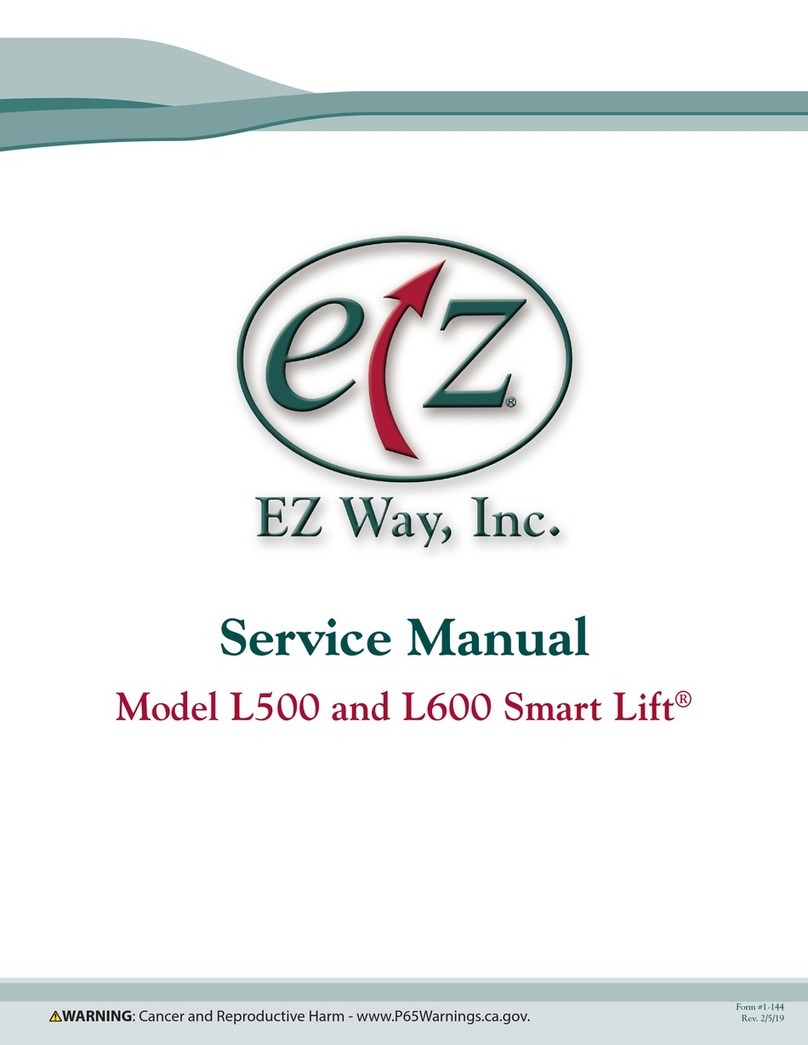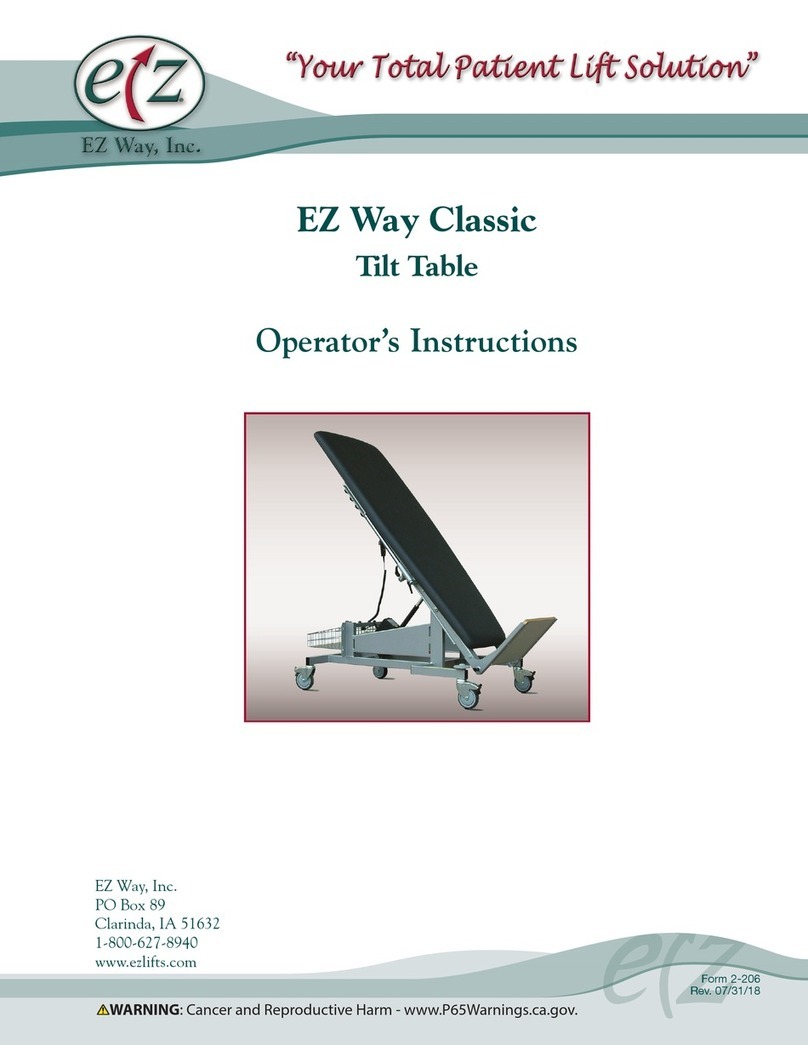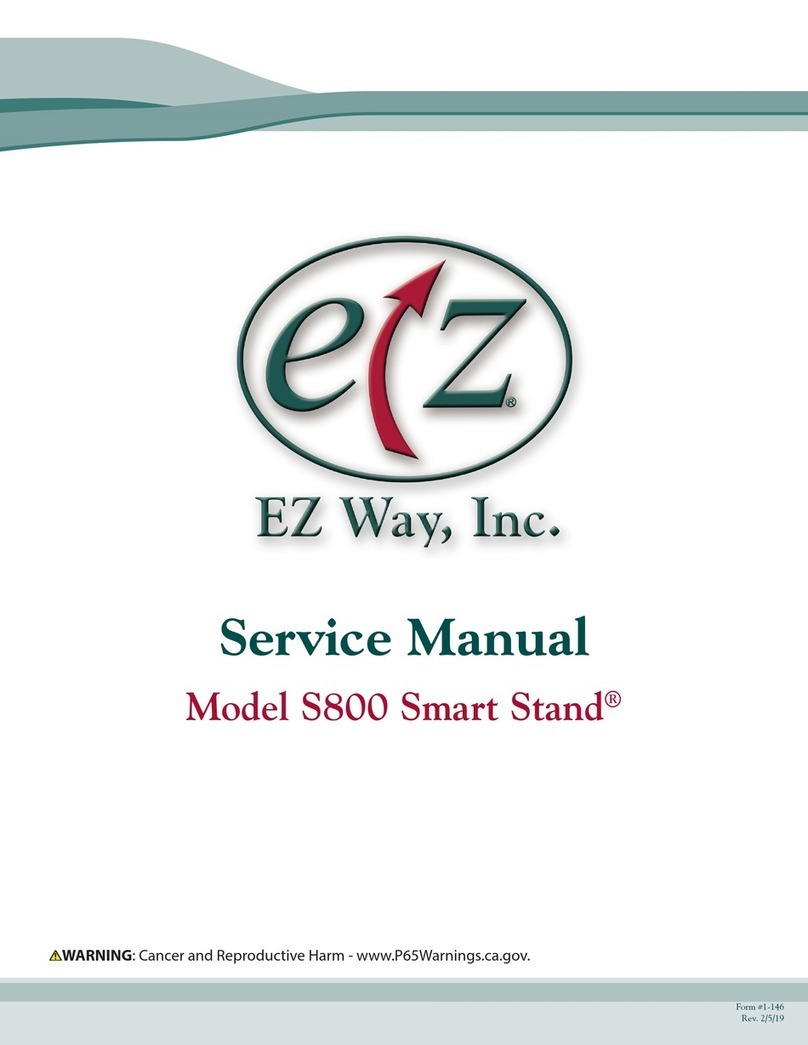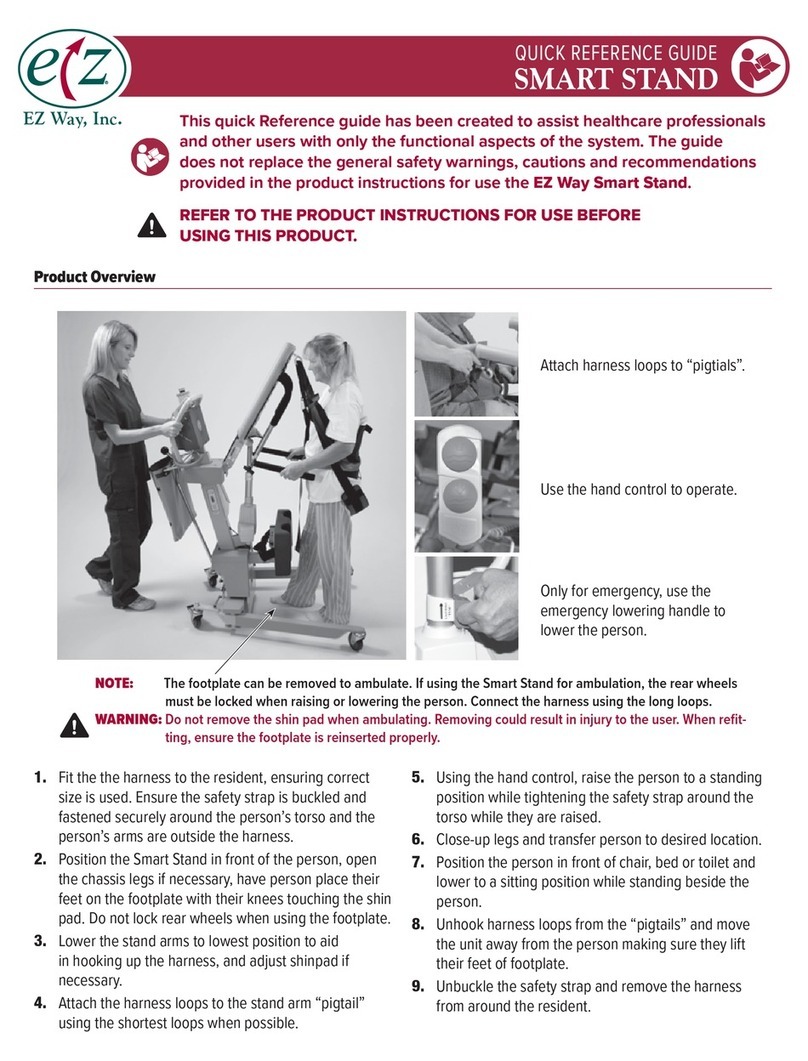EZ Way, Inc.
EZ Way, Inc. • (800) 627-8940 • Fax (712) 542-1899 • www.ezlifts.com 9
Advanced Smart Lift™Features
BATTERY MESSAGING
Charge Battery – For Battery Maintenance
When the battery level gets below 22.7 volts, the display reads ‘CHARGE BATTERY’.
Swap Battery – For Battery Protection
When the battery level gets below 22.3 volts, the display reads ‘SWAP BATTERY’ and only allows the
unit to go in the down direction.
REMINDER MESSAGING
Inspection Overdue – For Scheduled Maintenance
The purpose of the inspection overdue reminder is to notify the customer that the lift needs to be
inspected every 30 days.
FAULT MESSAGING
Duty Cycle Fault – For Actuator Protection
The lift actuators are rated for a specific duty cycle. What this means is that for every 20 minutes of
elapsed time, the lift is rated to run 5 minutes. If the lift is operated in excess of 5 minutes at a time, the
actuator may be damaged. When the duty cycle fault occurs, the following message comes up: ‘Actuator
Duty Cycle Fault…Cooling’. When this fault occurs, the customer can lower the patient. After lowering,
the customer will need to wait 15 minutes to cool the actuator motor.
Actuator Overload – For Arm Protection
1. When an Up or Down command is executed, the circuit board monitors current consumed by the
actuator. If the actuator consumes too much current, the control will recognize this condition.
2. At this time an ‘Actuator Overload’ message will display. The ‘Actuator Overload’ may result from
lifting a patient/object that is too heavy, arm pinched against obstruction, or mechanical failure
(internal actuator binding, etc.).
3. To override an ‘Actuator Overload’, press the down key. The arm will only operate in the down
direction during a current overload. Note: This feature is available on all scale and non-scale units.
Weight Overload – For Arm Protection
1. When an Up or Down command is executed, the control monitors weight readings from the load cell.
If the weight is measured too high, the control will recognize this condition.
2. At this time a ‘Weight Overload’ message will display. The Weight Overload may result from
accidental lifting of a trapped sling or accidental lifting of an overweight patient.
3. To override a ‘Weight Overload’, press the down key. The arm will only operate in the down direction
during a Weight Overload. Note: This feature is only available on scale units.