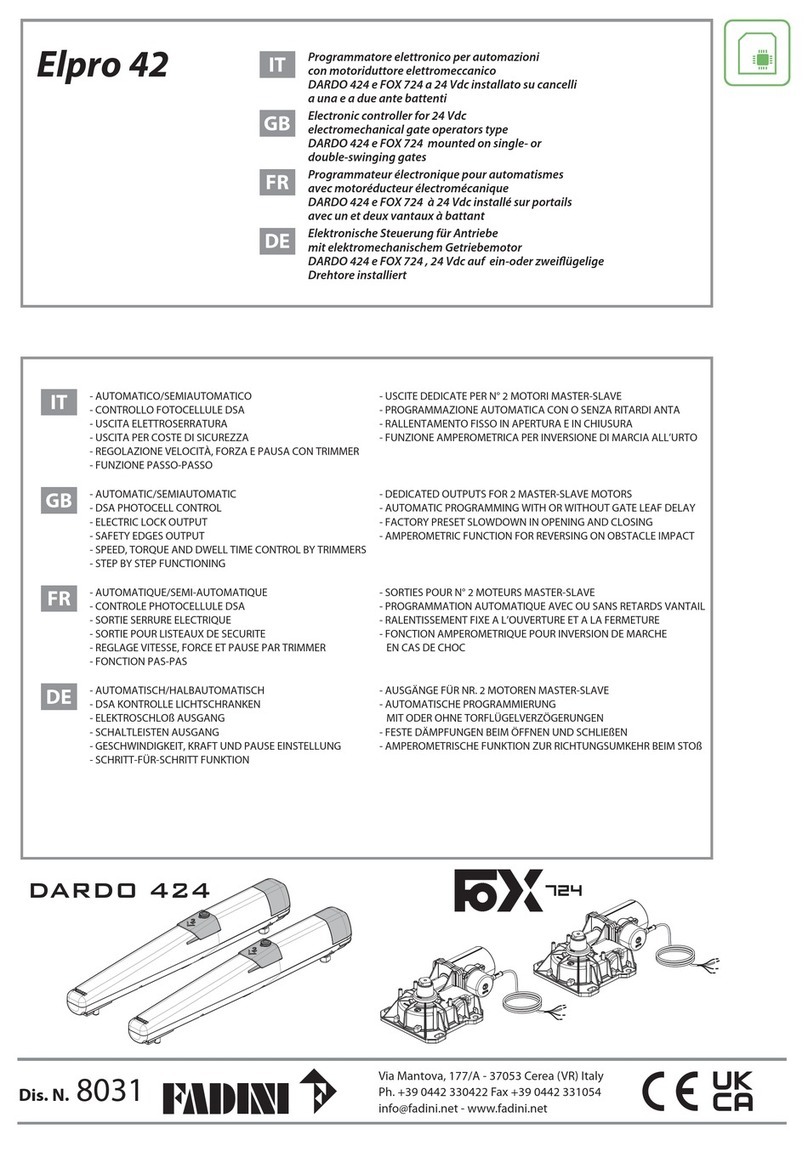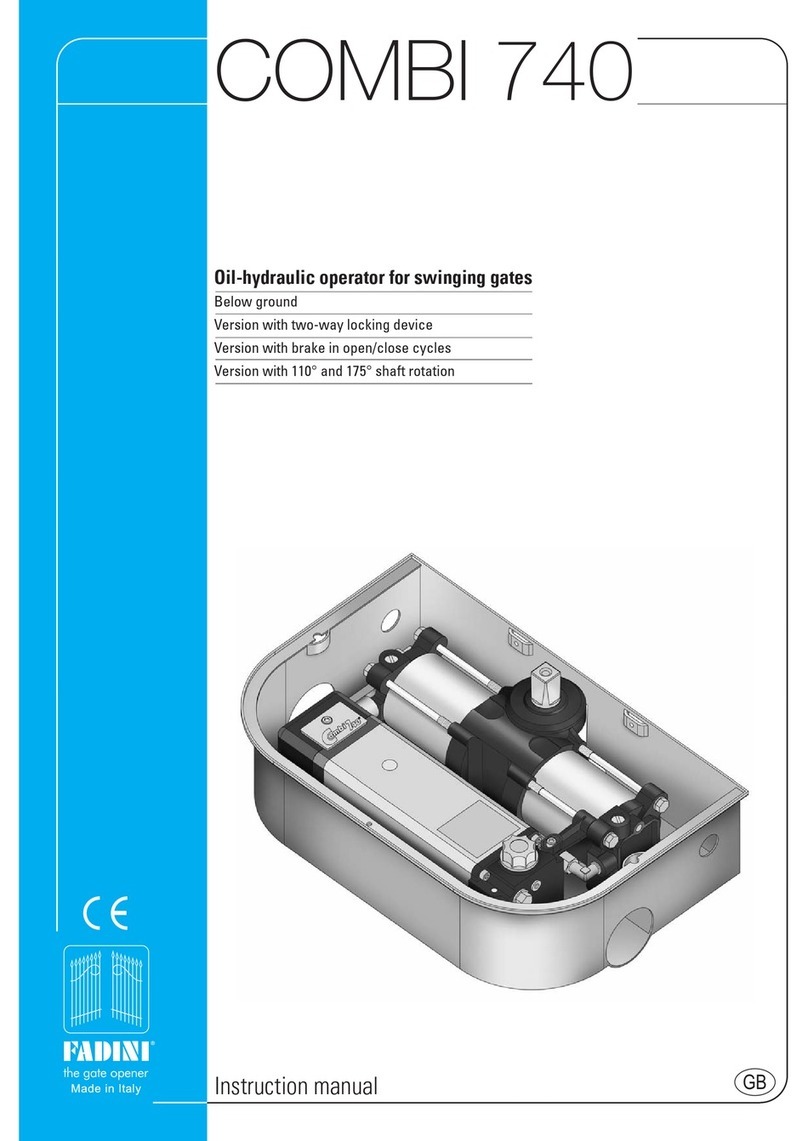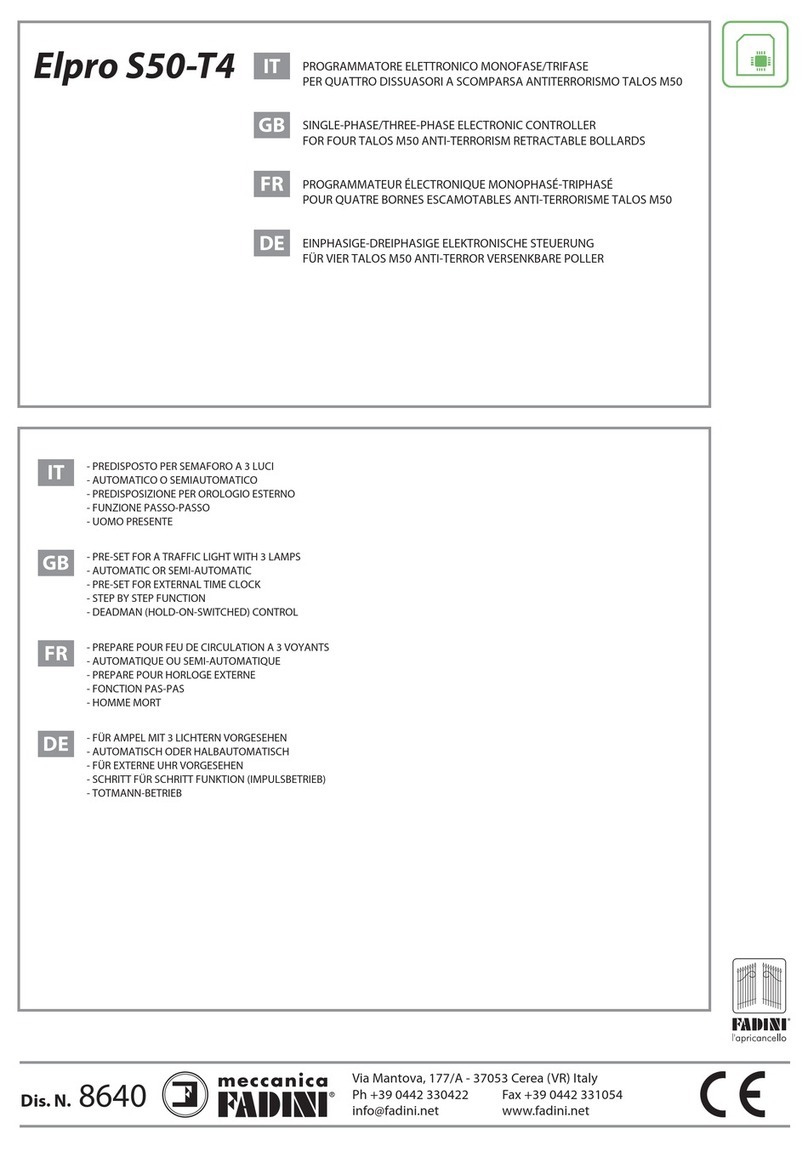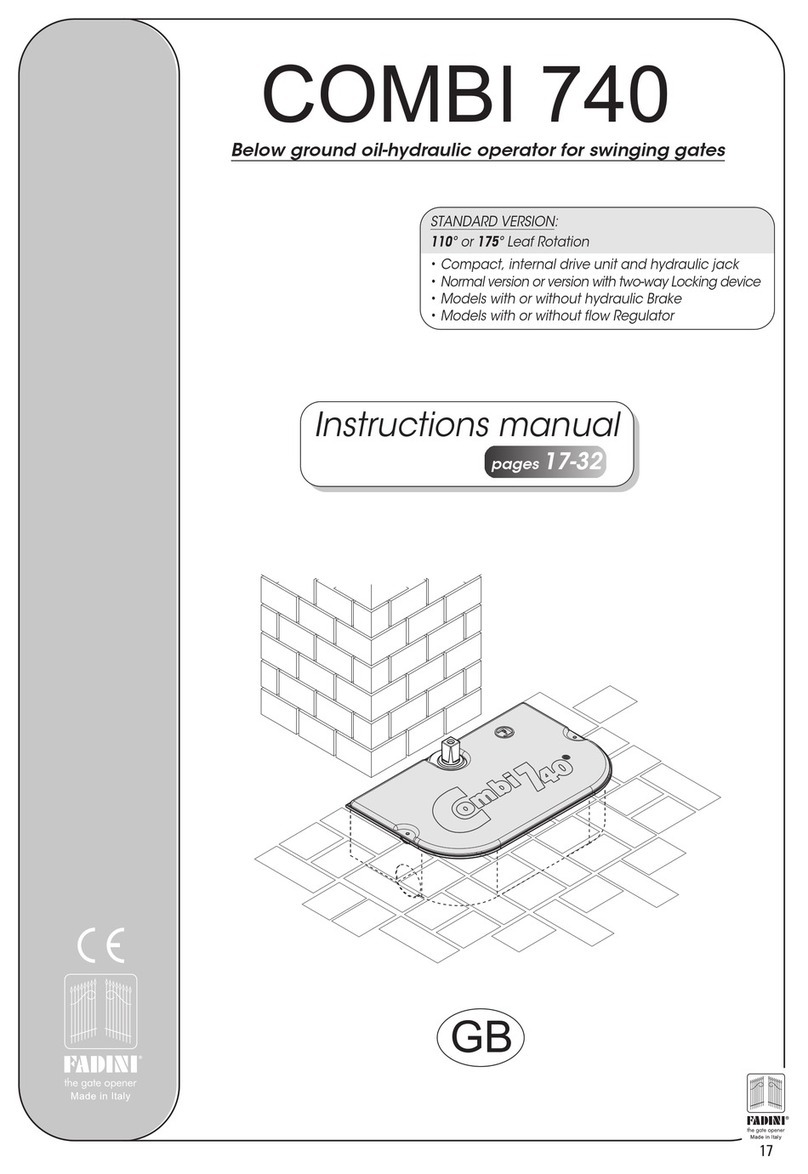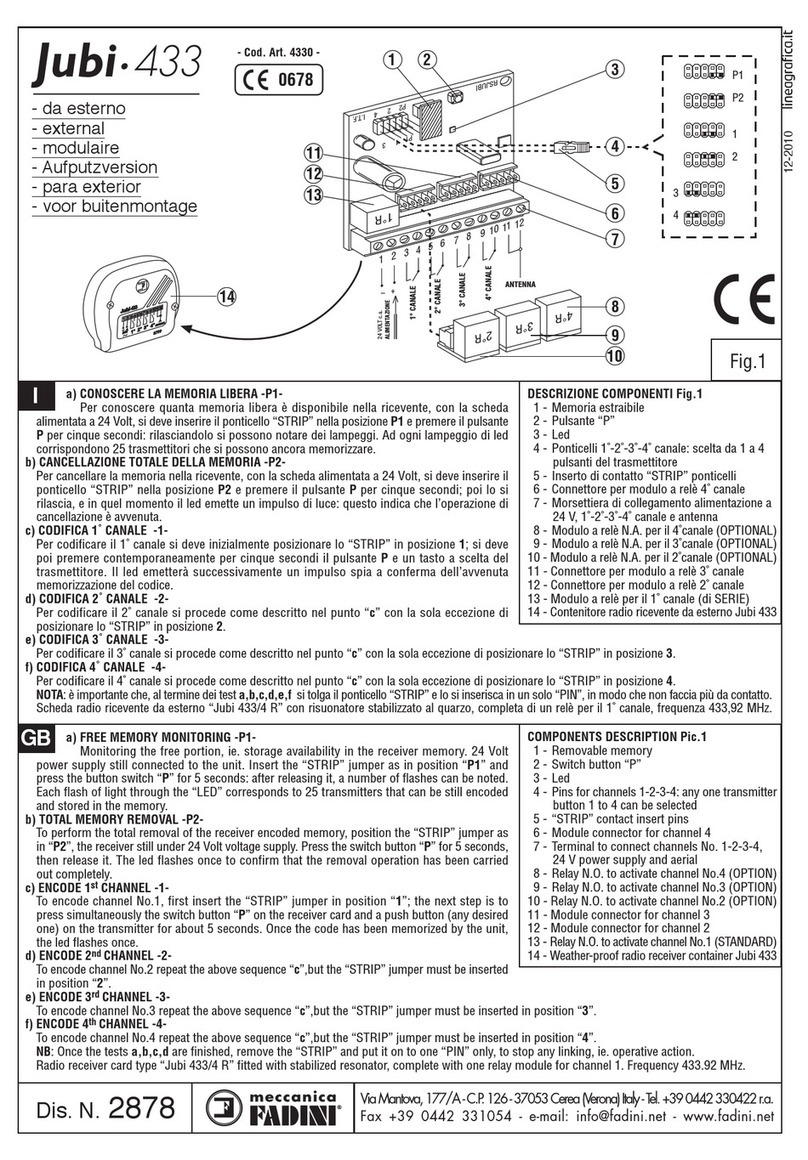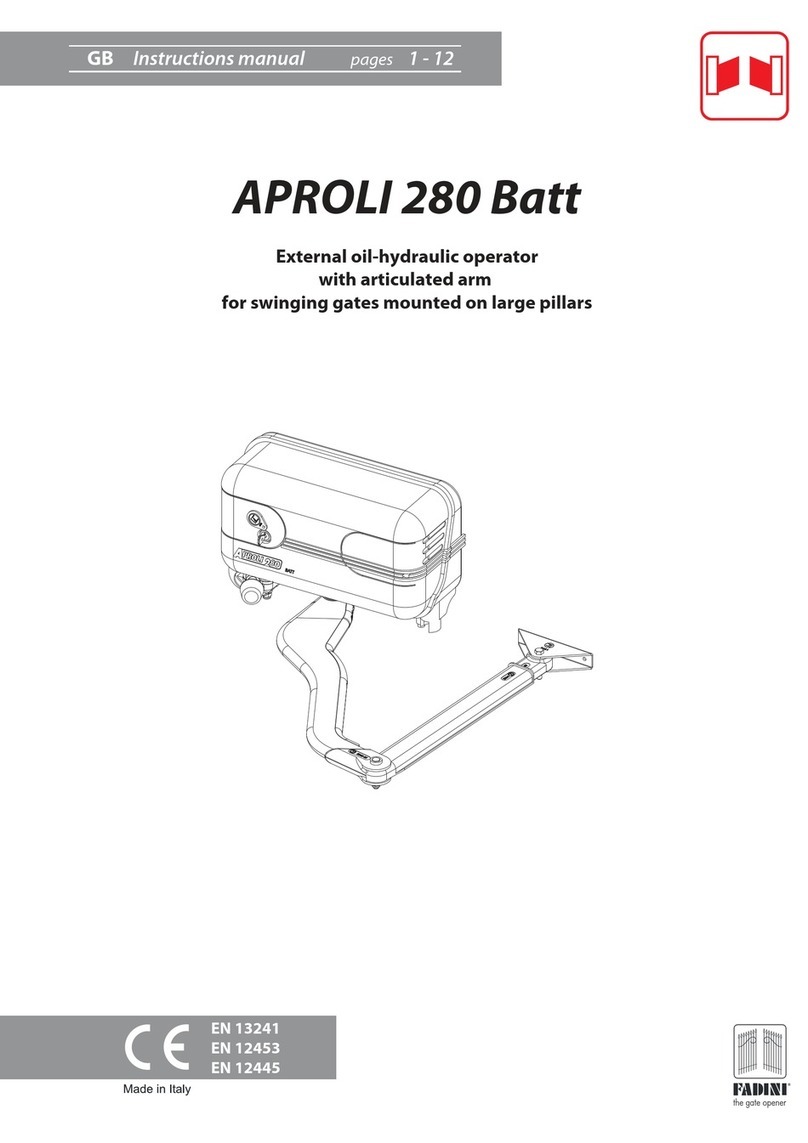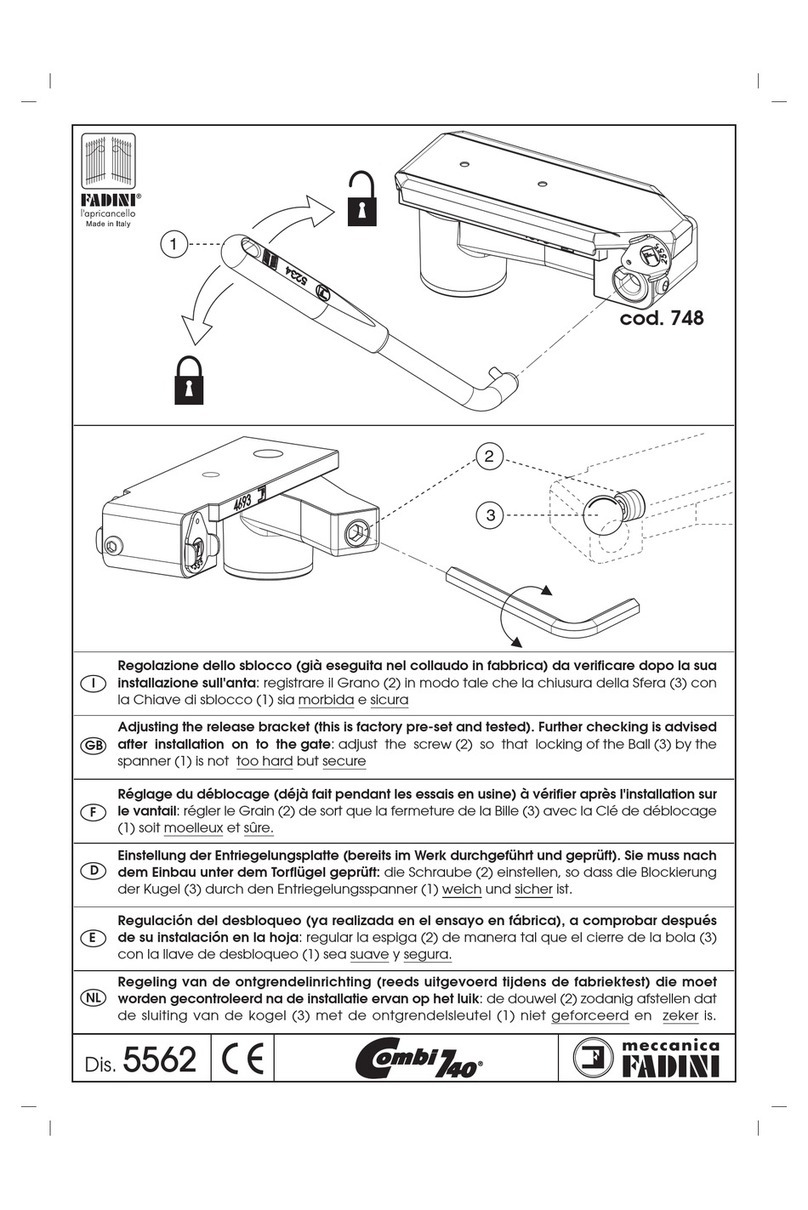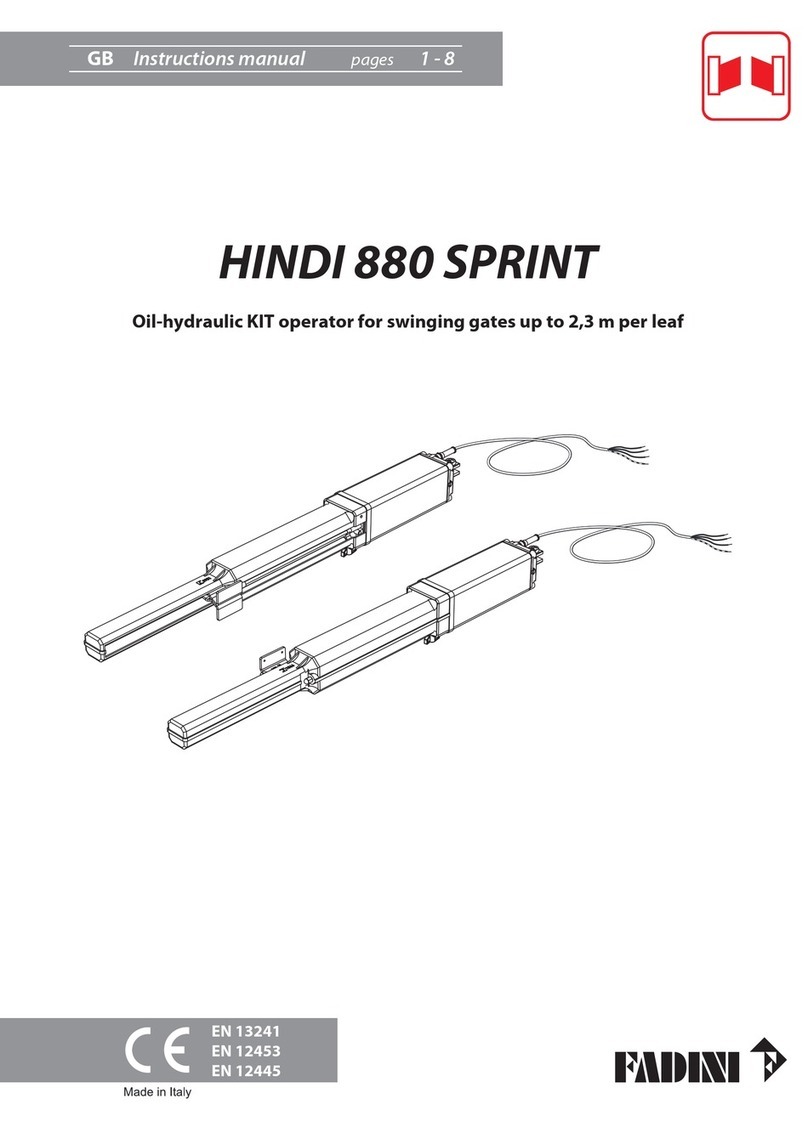4534
Drwg. No.
In case of failure of operation:
- Verify that the power supply to the electronic unit is 230V ±10
- Verify that the power supply to the Electric motor is 230V ±10
- For distances over 50 meters increase the wire section.
- Verify the fuses
- Verify that the Photocells are in closed contact setting
- Verify all the closed contacts NC: Stop and Safety Edges
- Verify that there is no voltage drop between control panel and electric motor
- Verify to have connected the earth ground terminals 19 and 23
- Verify that the Motor and its terminal board are connected to work at 230V
- Verify that low speed and operator torque settings are adapted to the weight of the gate.
Description: The electronic control panel Elpro 220 is an electronic unit with microprocessor for motors up to 3,0 HP (2,2KW) three-phase, installed on big sliding gates.
Power supply is of 230V 50Hz±10 single-phase. Elpro 220 controls three-phase motors 220V delta connection, or single-phase motors without condenser. A display allows
programming of the main function as required and real time visualising: braking with motor slowdown, motor gradual starting, gate limit travel learning, torque control on
lower speed setting on braking and starting phases, operator torque control adjustment. It is built in full compliance with the Low Voltage Safety Norms 2006/95 CE and
Electro-Magnetic Compatibility 2004/108/EEC - 92/31/EEC. Fitting operations are recommended to be carried out by a qualified technician in conformity to the existing safety
standards. The manufacturing company declines any responsability for incorrect handling and applications; also, it reserves the right to change these instructions or update
the control panel any time. Failure to observe the installation instructions may cause serious damages to properties and persons.
IMPORTANT:
- The control unit is to be fitted in a sheltered place inside a suitable enclosure
- Fit the mains to the control panel with a 0.03A high performance magnetic-thermal circuit breaker
- Verify that the power supply to the electronic control panel is 230V ±10% 50Hz
- For power supply to the electric motor 230V ±10% 50Hz use 2.5 mm² section wires to 50 m distances and set the motor terminal board for 230V power supply
-
Power supply, Flashing lamp use cables with 1,5 mm² section wires up to 50m of distance; for limit switches and accessories use cables with 1mm² section wires
- If photocells are not used bridge terminals 1 and 2, 25 and 26, 27 and 28 with 26
- If no key or button-operated switch is used bridge terminals 3 and 6
- To use shielded cables for the motor connection and to earth system by using terminal 19.
ATTENTION:
- Once power to the control panel is interrupted, wait until the condensers are discharged: D2 led must go off
- The control panel is factory pre-set on AUTOMATIC mode
- For the 24V direct current low voltage connections, respect strictly + and - symbols
- The system can work only if the ground terminals 19 and 23 are properly connected
- When power is set back after a power failure, the automation carries out motions at slow down speed until a limit switch is reached.
But all the previously selected modes stay in the memory.
Fault Ditection Led:
D2 = Normally on, card under voltage
D3 = Normally on green, 24V supplied
24V OUTPUT. Max Load:
n°2 Pairs Photocells
n°1 Radio receiver
INDICATION LIGHT 24V max 3W
174 10 11 12 13 20
285
396
FLASHING LAMP
230V 25W max
F1=10A Mains
F2=10A Mains
PLUG-ON
RECEIVER CARD
CONNECTOR
ELPRO
220
1816 17
COMMON
M
MOTOR
connection:
230V
U
WV
21 2322
+
GND
-
19 24
14 15 25 26 27 28
GROUND
TRANSFORMER
RESET ENTER
Display
NEUTRAL
S
PHASE
Terminal N°23
- ground -
IMPORTANT
230V ±10 50Hz
SINGLE-PHASE
VOLTAGE SUPPLY
N
R
S
T
Neutral
Electric network
PHOTOCELL 2
nd
PAIR
PHOTOCELL 1
st
PAIR
SAFETY EDGE 1
SAFETY EDGE 2
COMMON
STOP
COMMON
CLOSE
RADIO
LIMIT SWITCH CLOSE
LIMIT SWITCH OPEN
LIMIT SWITCH COMMON
COMMON
9
D3 GREEN
220 THREE-PHASE THREE-PHASE FOR AUTOMATIONS WITH
HEAVY SLIDING GATES - DIGITAL PROGRAMMING
GB
®
Fan
FUN1
temperature sensor
FUN1A
fan
OPEN / PEDESTRIAN OPENING
D2 RED