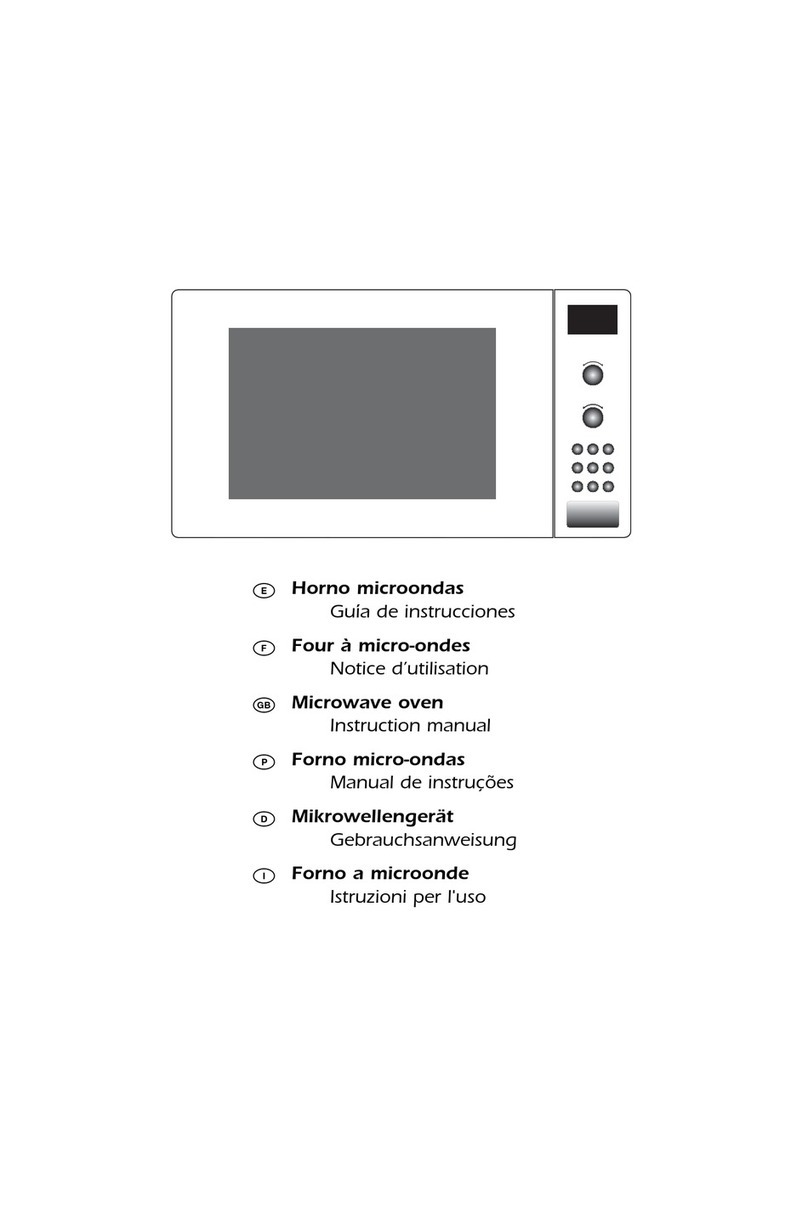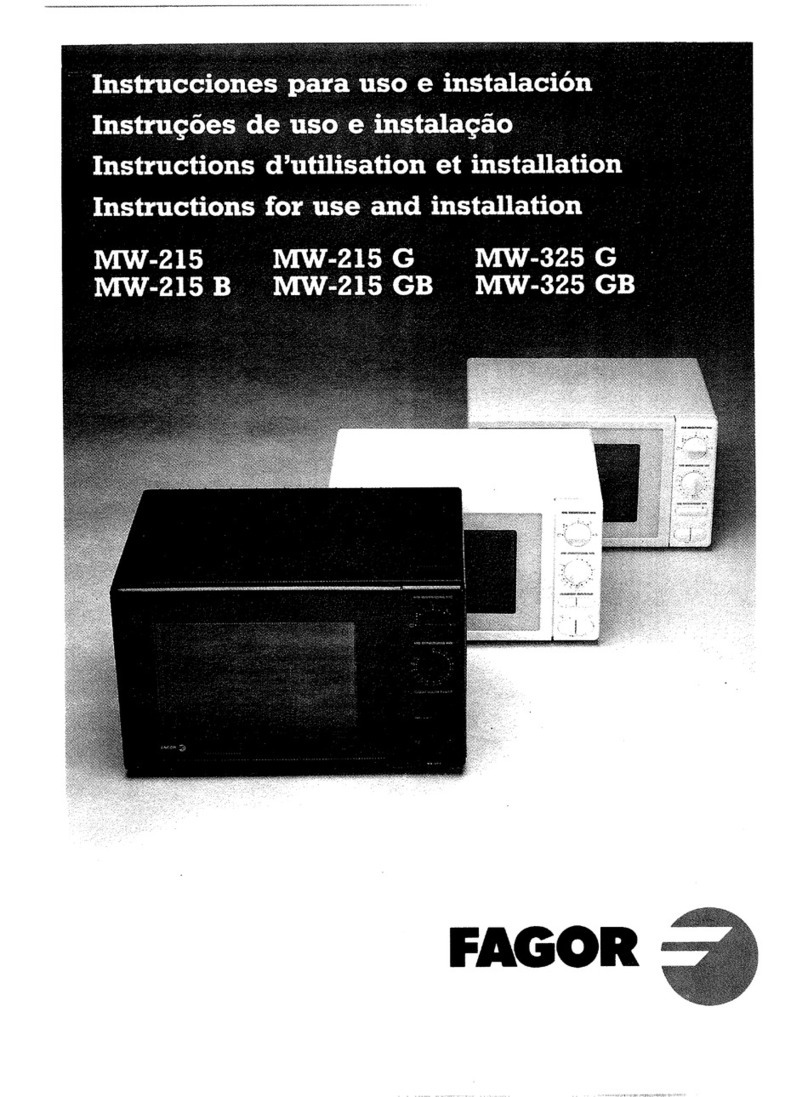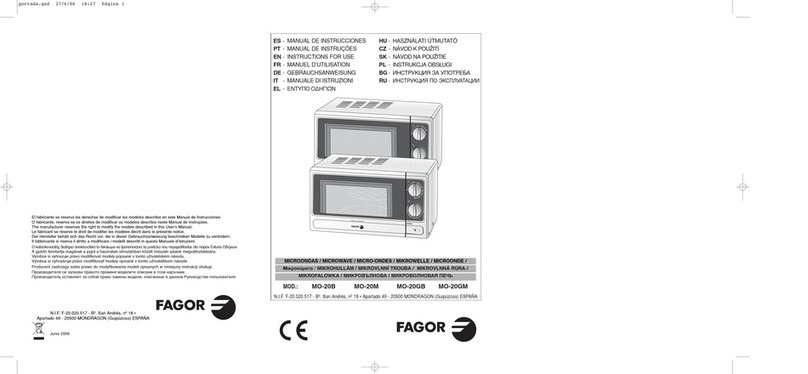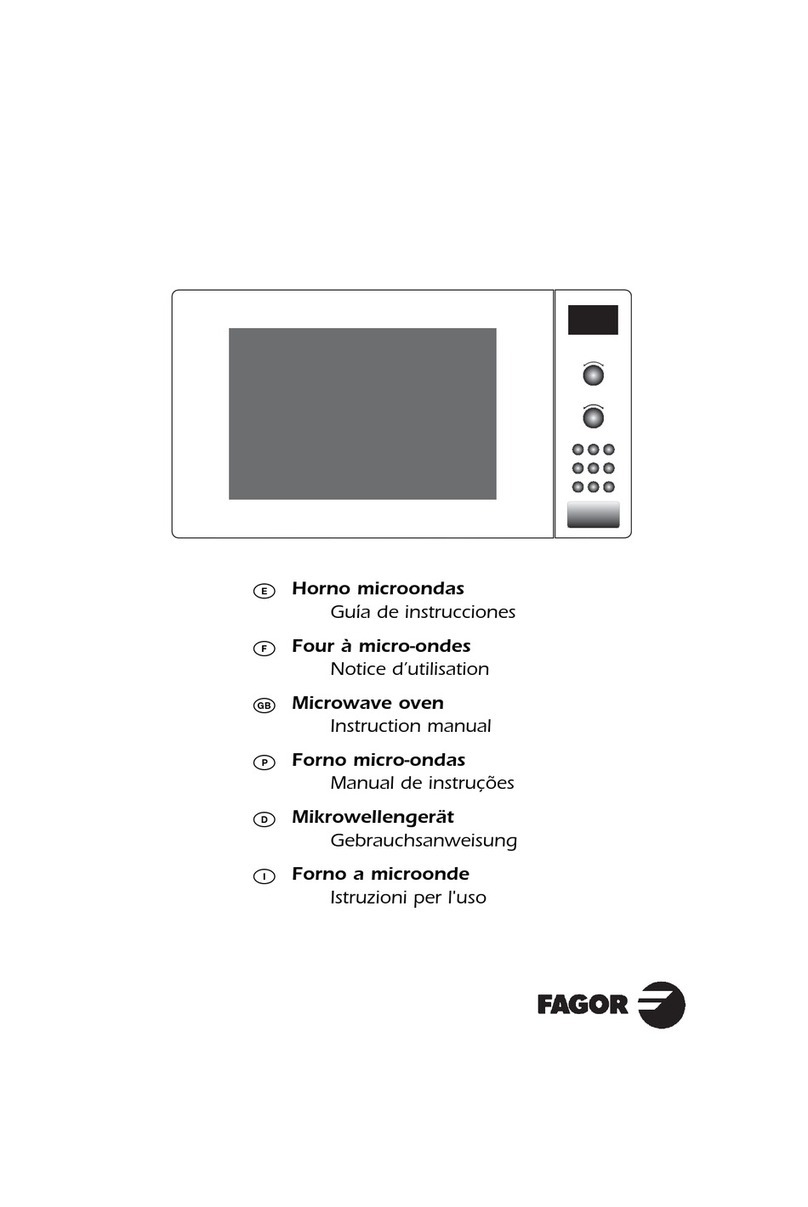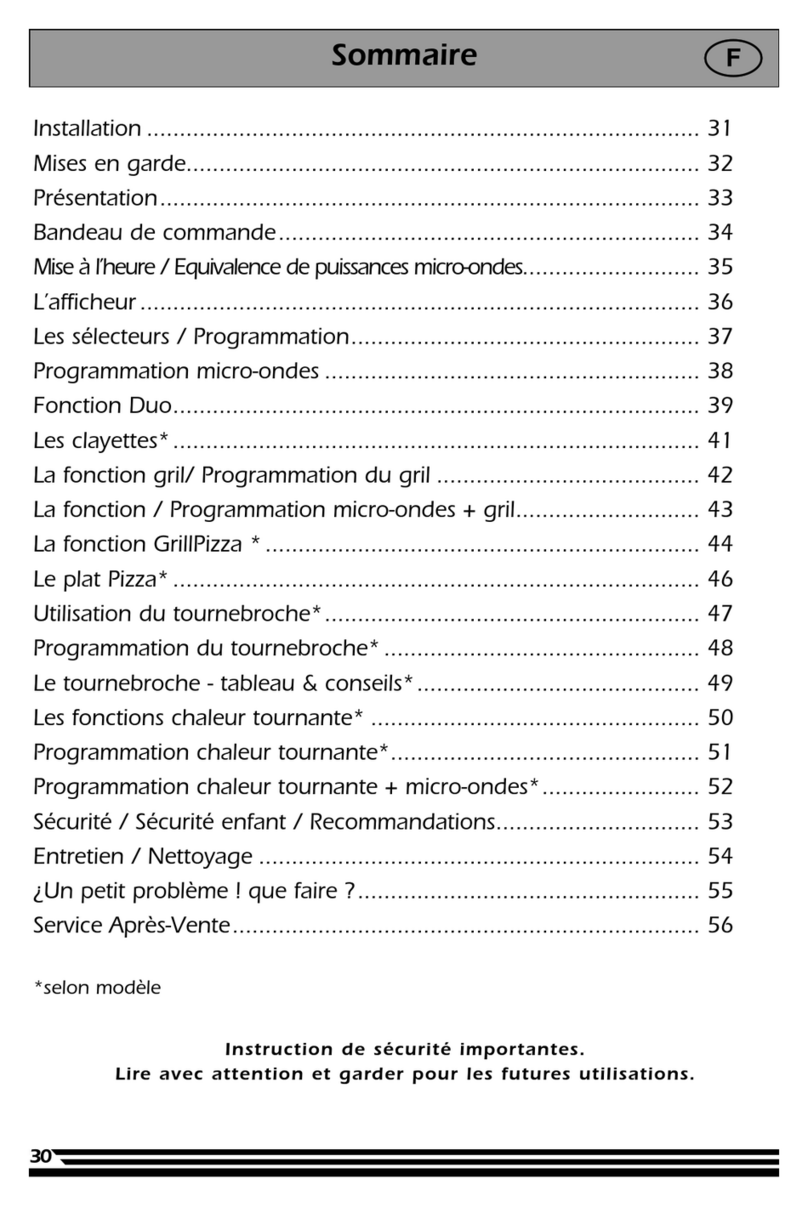General microwave advice EN
Suitable microwaveable Materials
See the table below on “Materials you can use in microwave ovens”, or to be avoided in microwave oven.” There
may be certain non-metallic utensils that are not safe to use for microwaving. If in doubt, you can test the utensil in
question following the procedure below.
Material Test:
1. Fill a microwave-safe container with 1 cup of cold water (250ml) place in the oven next to the empty container to
be tested.
2. Cook on maximum power for 1 minute.
3. Carefully feel the material. If the empty container is warm, do not use it for microwave cooking.
4. Do not exceed 1 minute cooking time.
CAUTION Personal Injury Hazard. It is hazardous for anyone other than a competent person to carry out
any service or repair operation that involves the removal of a cover which gives protection against exposure
to microwave energy.
Materials Advice
Browning dish Follow the manufacturers instrucons. Incorrect use may damage the turntable.
Dinnerware Microwave safe only. Follow the manufacturer’s instrucons. Do not use
chipped or cracked cookware.
Glass jars Always remove the lid. Use only to heat the food unl warm. Most glass jars
are not heat resistant and may break.
Glassware Heat resistant oven glassware only. Make sure there is no metallic trim. do not
use if chipped or cracked.
Oven cooking bags Follow the manufacturer’s instrucons. Do not seal with a metal e, make
small slits to allow the steam to escape.
Paper plates and cups Use for short term cooking / warming only. Do not leave the oven unaended
while cooking.
Paper towels Use to cover food for reheang and absorbing fat. Use with supervision for
short term cooking only.
parchment paper Use as a cover to prevent splaering or a wrap for steaming.
Plasc Microwave safe only. Follow the manufacturer’s instrucons. Non microwave
plasc can become so when hot.
Plasc wrap / cling film Microwave safe only. Use to cover food during cooking to retain moisture. Do
not allow the wrap to touch the food.
Wax paper Use as a cover to prevent splaering and retain moisture.
Materials you can use in microwave ovens
9
5