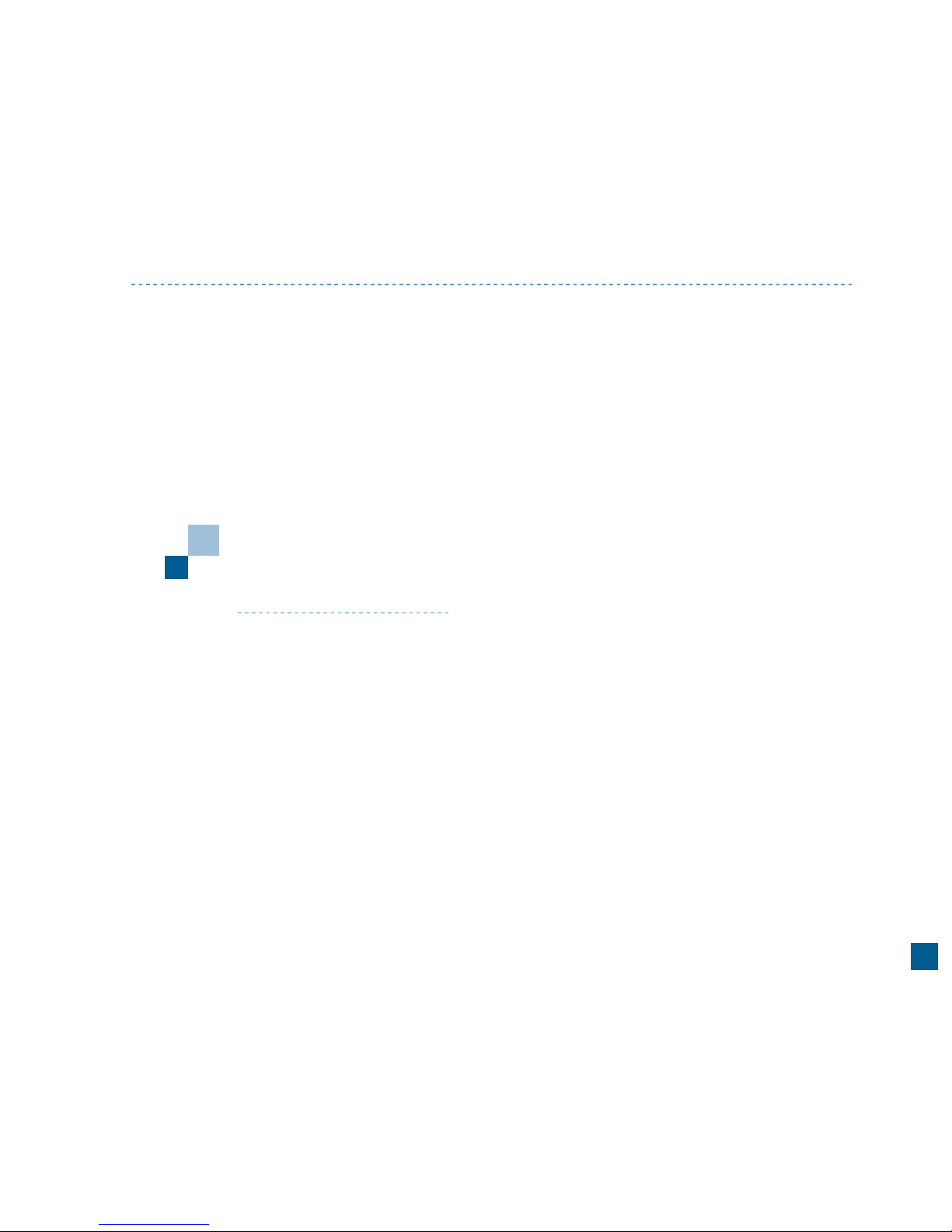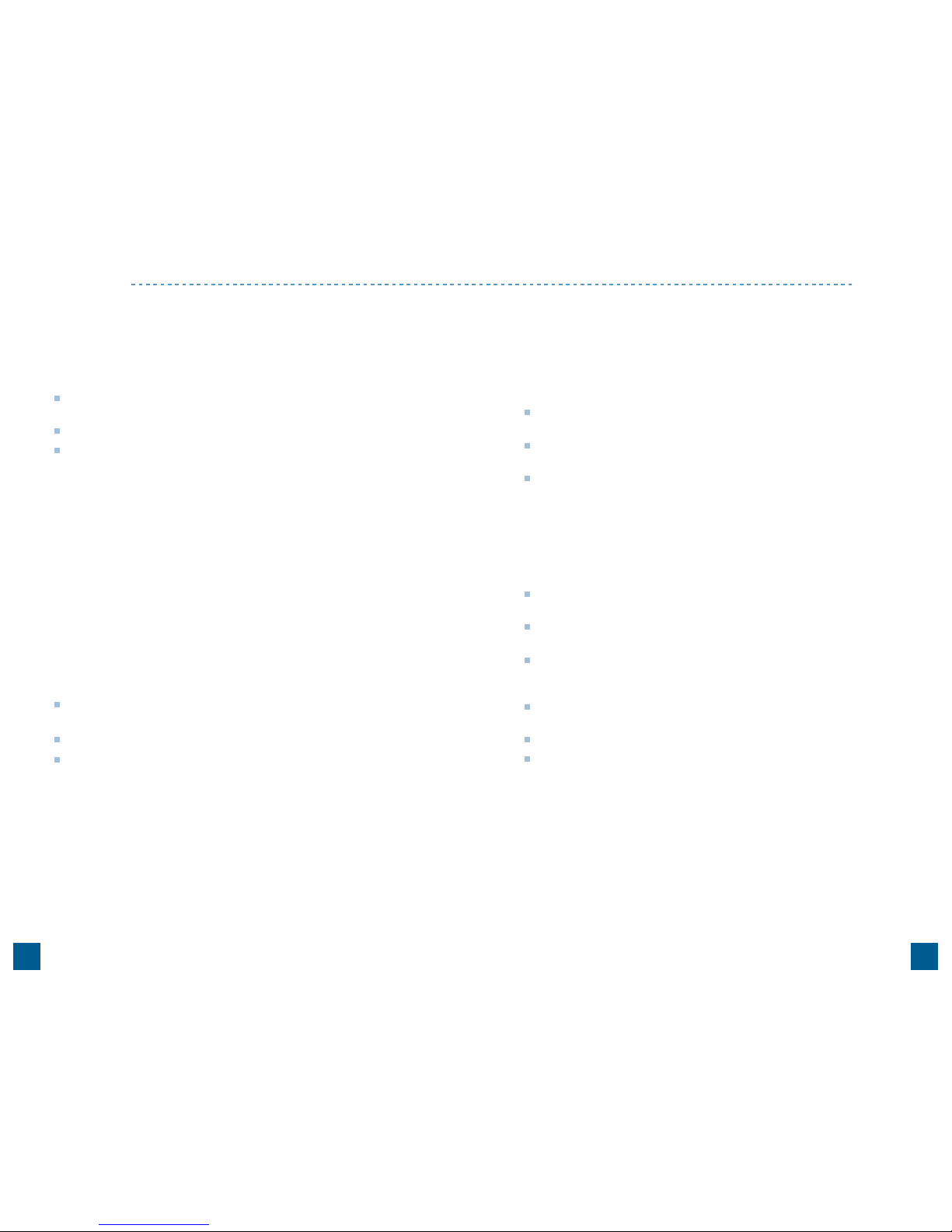BUSINESS VOICEMAIL
8
USER GUIDE
9
TERMS AND CONDITIONS
of FairPoint Voice Messaging Services
These Terms and Conditions will govern your FairPoint Voice Messaging Services (“the Services”) and replace any prior
Terms and Conditions for the Services.
CHARGES - In addition to the monthly recurring charges for the Services, application and/or service order charges may
apply. Such telephone service charges may include, but are not limited to, (i) for Message Rate or Measured Service
customers, message unit or usage charges for calls forwarded to your mailbox and for calls made from your telephone
service location to listen to, send, reply to, or copy messages, or to perform any other activities in connection with the
Services, (ii) local or toll service charges if you call your mailbox while away from your telephone service location, (iii)
charges for any call forwarding or related functions required to forward calls from any of your telephone numbers to
your voice mailbox, or (iv) charges assessed by an alternate carrier if you forward numbers provide by a carrier other
than FairPoint. In addition to the charges for the Services, you are solely responsible for payment of long distance, toll
and other telecommunications charges incurred through use of the Services. FairPoint shall not be liable for any such
charges. You may not charge any calls to the service access number or mailbox number, or otherwise use the Service(s)
in a fraudulent manner. You are solely responsible for selection, implementation and maintenance of security features
for defense against unauthorized use of the Services, as well as all charges for associated telephone services. Payment
for all charges will be due according to the terms stated on your bill.
ALTERNATIVE NUMBERS - The Services may not be compatible with numbers provided by a carrier other than
FairPoint, or such numbers may require that a caller re-enter your telephone number in order to utilize the voice mail
service.
CHANGES IN CHARGES, TERMS AND CONDITIONS OR YOUR SERVICES - FairPoint shall have the right (i) to
determine the availability of the Services, and (ii) to add,withdraw or change the Services and their features, their func-
tions, and the manner in which they are provided, at any time. Provision of the Services is also subject to availability of
facilities. FairPoint may change the Terms, Conditions and/or charges for the Services at any time. Use of, or payment
for, the Services after the changes become eecvewillbedeemedtobeassentbyyoutothe change(s).
TARIFF APPLICATION - In the event that the Services are at any time subject to tariffs filed with, or regulations of, an
applicable state or federal commission, then such tariffs and regulations shall govern the provision of such Services and
in the event of any conflict, shall take precedence over any inconsistent Terms, Conditions or charges.
LIMITED WARRANTY - If the Services do not perform substantially as described to you in the written information
provided by FairPoint to you, FairPoint will repair the Services, at its expense. This warranty does not apply to failures in
performance due to acts of God or other causes beyondthereasonable control of FairPoint or misuse or abuse of the
Services by you or other persons. THE FOREGOING WARRANTY IS EXCLUSIVE AND NONTRANSFERABLE. FAIRPOINT
DISCLAIMS ALL OTHER WARRANTIES, EXPRESS OR IMPLIED, INCLUDING, BUT NOT LIMITED TO, WARRANTIES OF
MERCHANTABILITY AND FITNESS FOR PARTICULAR PURPOSE.
MAINTENANCE - At various times, FairPoint will perform routine maintenance on its equipment and facilities that will
temporarily render the Services unavailable for use by you. FairPoint will attempt to notify you in advance of performing
such maintenance by leaving a voice message in your voice mailbox, or otherwise. FairPoint shall have no liability as a
result of the unavailability of any Services due to the performance of such routine maintenance.
SERVICE INTERRUPTIONS - Except for routine maintenance, if Services that are subject to a monthly charge are
interrupted, due to any cause other than the act or omission of you, a member of your household, your employees or
agents, or a failure of facilities provided by you, for a period exceeding twenty-four (24) consecutive hours, FairPoint
shall credit you the monthly charges for the Services, pro-rated, for the period of time of the interruption in excess of
the twenty-four (24) consecutive hour period. Service interruptions begin at the time you notify FairPoint of the inter-
ruption.
LIMITATION OF LIABILITY - FairPoint’s liability for any claim or damages arising in connection with the Services
(including, but not limited to, claims or damages arising in connection with any interruption or other fault, failure,
error or deficiency, in the Services), shall not exceed $25.00, plus a refund of the pro-rated charges actually paid for
the Services which give rise to the claim or damages. FairPoint shall not be liable for any special, indirect, incidental,
or consequential damages, including, but not limited to, loss of use, business, profits, data, or messages, or other com-
mercial or economic loss. FairPoint shall not be liable for any delay or failure to perform its obligations if such delay or
nonperformance arises in connection with any requirement of law or government regulation or order, any action of a
governmental entity, acts of God, acts of third parties, fires, floods, epidemics, strikes or other labor disputes, inability
to obtain necessary equipment, parts orrepairs thereof, freight embargoes, unusually severe weather, or any cause
beyond the reasonable control of FairPoint. The limitations of and exclusions from liability stated in this section “Limita-
tion of Liability”shall apply whether claims are brought in contract, warranty, tort (including FairPoint’s negligence), or
otherwise.
INDEMNIFICATION - You agree to indemnify and hold FairPoint harmless from and against any and all liability,
claims, damages, fines or penalties (including attorney fees) that may be sustained by reason of your failure to comply
with federal, state and local laws, regulations and codes.
TERMINATION - You are responsible for payment of all charges incurred for Services provided prior to termination.
You may notify FairPoint at any time that you wish to terminate the Services. FairPoint will terminate the Services within
thirty (30) days of receiving notification. FairPoint may terminate its provision of Services at any time, without cause,
upon notice to you. Unlawful, fraudulent or abusive use of the Services may result in the discontinuance of the Services.
GENERAL PROVISIONS - These Terms and Conditions shall be governed by the laws of the state in which the
Services are provided. In the event that any provision of these Terms and Conditions shall be invalid or unenforceable,
such invalidity or unenforceability shall not invalidate or render unenforceable any other provision of these Terms and
Conditions, and these Terms and Conditions shall be construed as if they did not contain such invalid or unenforceable
provision. The Services may not be used to make communications which are unlawful or harassing, or to make unsolic-
ited communications to persons with whom you do not have an established relationship or who have notified you that
they do not wish to receive communications from you.
YOU ACKNOWLEDGE THAT YOU HAVE READ THESE TERMS AND CONDITIONS AND AGREE THAT IF, AFTER YOU
RECEIVE THEM, YOU ORDER, USE OR PAY FOR ANY OF THE SERVICES, THE TERMS AND CONDITIONS AND ANY SUB-
SEQUENT CHANGES SHALL CONSTITUTE OUR ENTIRE AGREEMENT WITH YOU. THESE TERMS AND CONDITIONS GIVE
YOU SPECIFIC LEGAL RIGHTS, AND YOU MAY ALSO HAVE OTHER RIGHTS, WHICH VARY FROM STATE-TO-STATE.