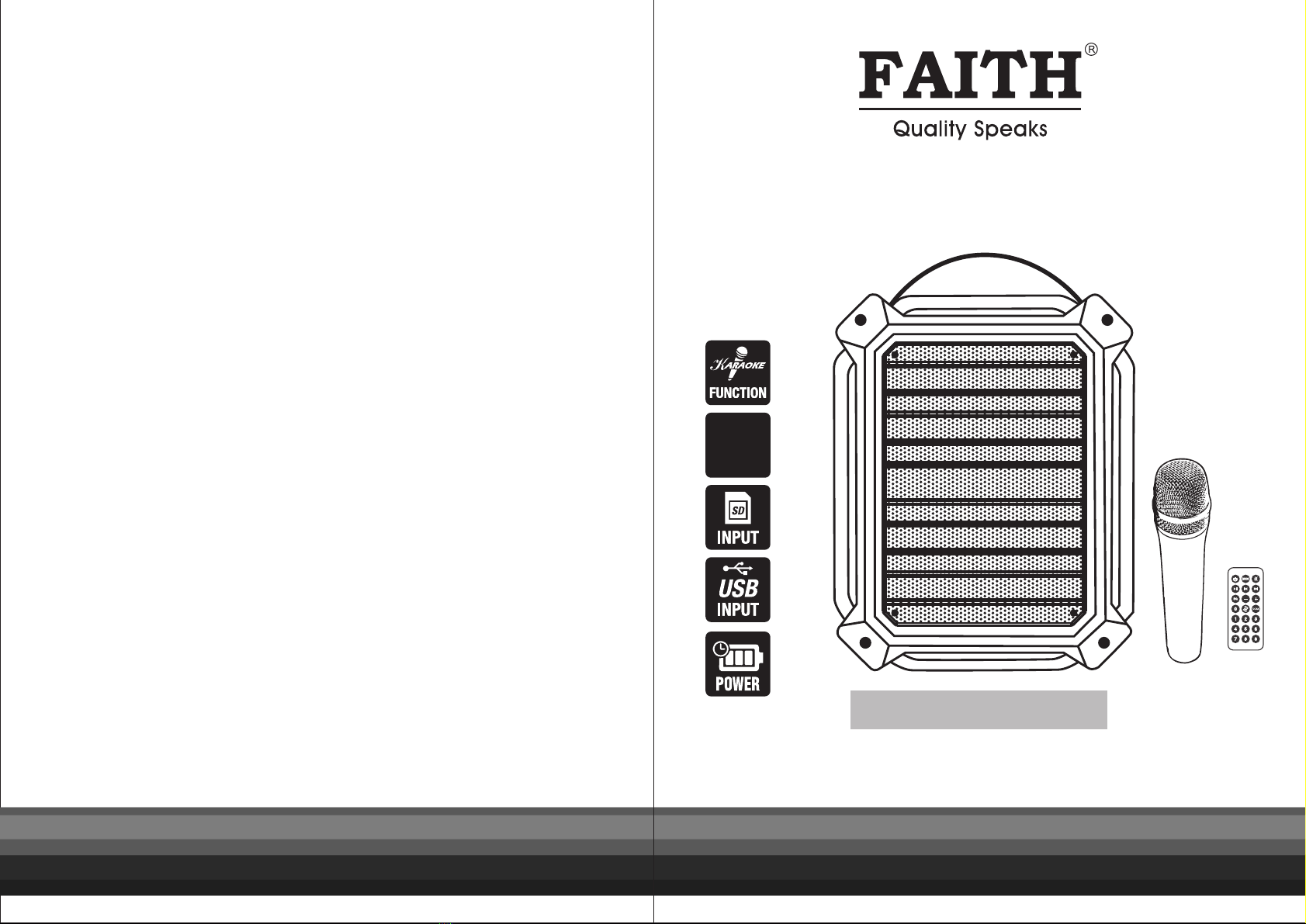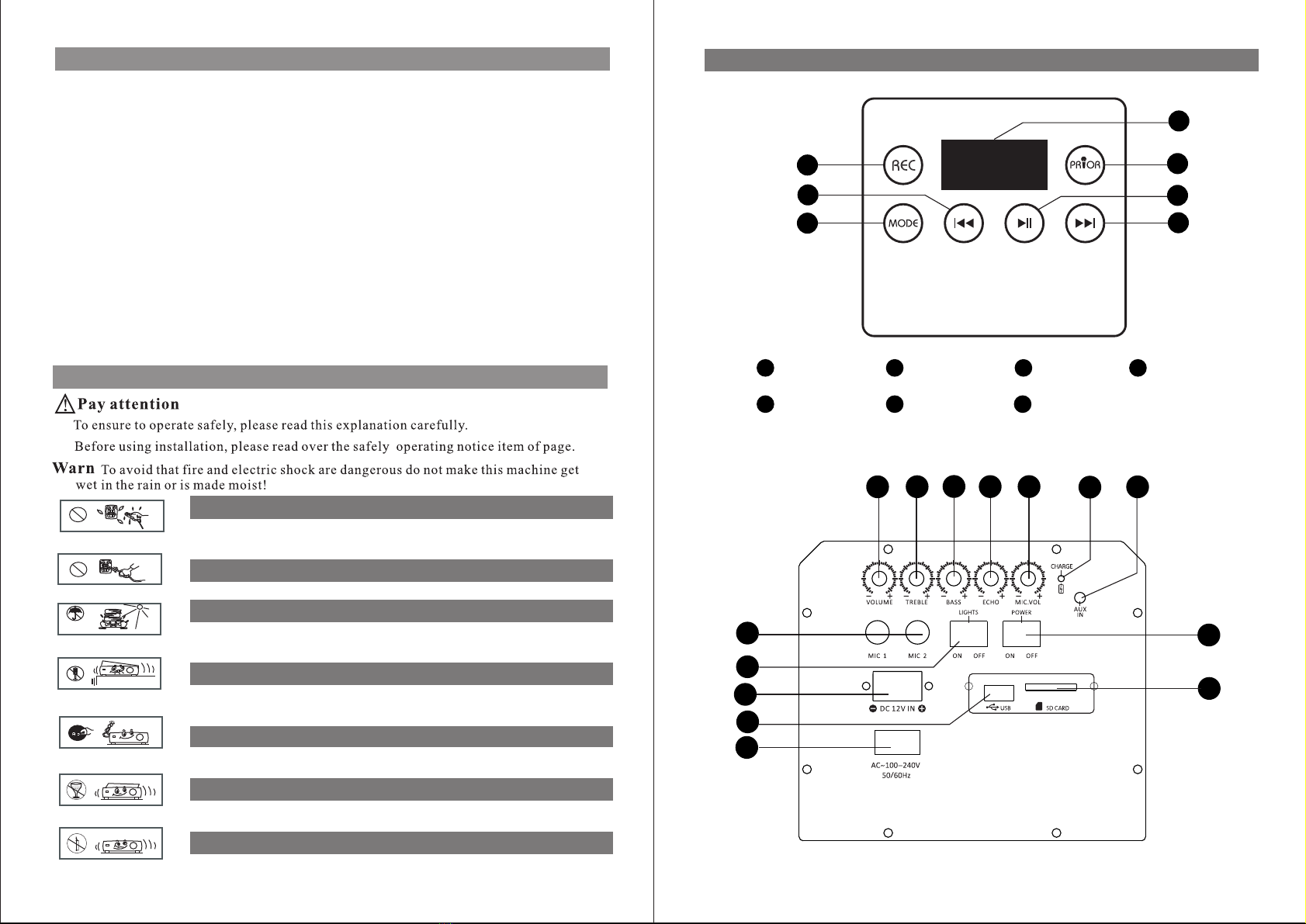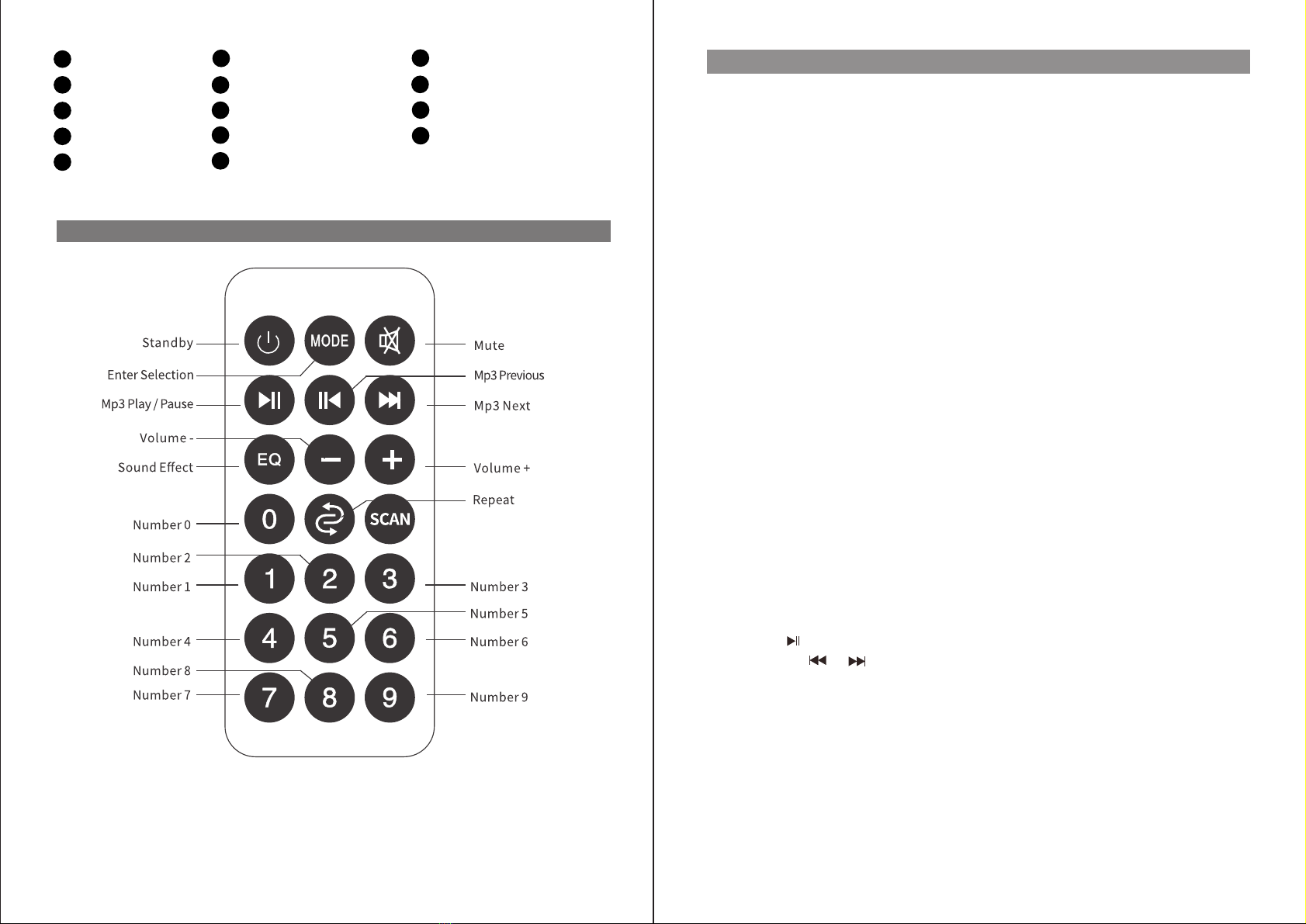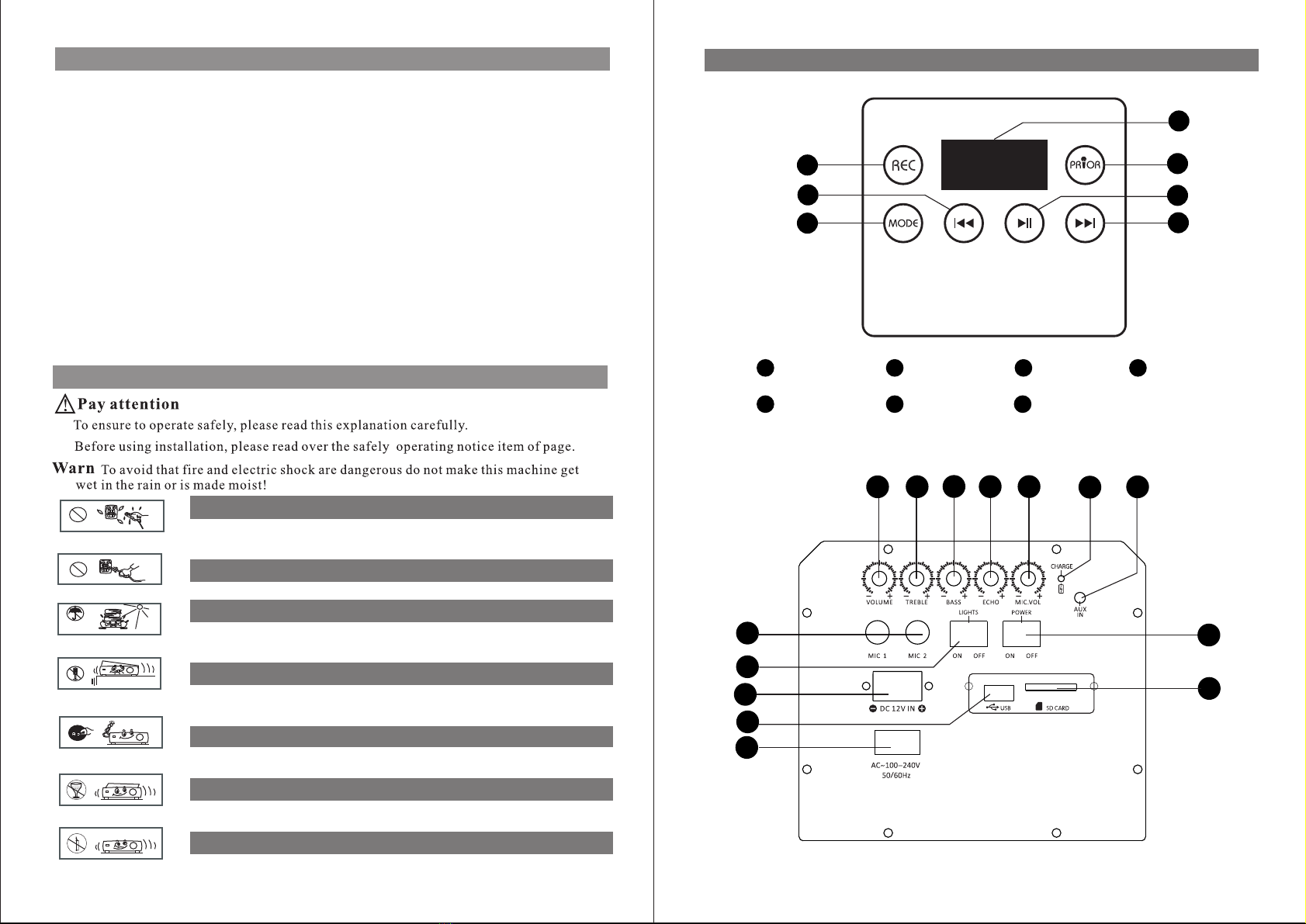
done lots of researches on the external design, manufacturing craft, operating conveninet which
can satisfy our customers. You can obtain our best service. At the same time, you can put
forward your suggest and opinion. Please open the case carefully and check the accessories
attached, preserve them in case losing.
Please spend a little time on reading this operation manual before your installation and
operation, so that you can operate this system correctly and get the best enjoyment with it.
We suggest you preserve the carton and package materials, which are to keep for future
moving.
If you find this system can not work correctly or has some brokenness, please inform your
local sale’s shop in which you buy it, and they will help you. If this system is sent you directly,
please check if it is spoiled when it is hauled. Then please contact with the transport company
quickly. Only the customers have the right for compensating on spoied problems from the freighter.
To ensure operating this machine safely, please read the explantion carefully which as below.
WARNING
TO CUSTOMER
Power cord protection!
Caution electric shock!
No press !
It is hot!
Cabinet
disassemble.
Do use duration!
Firework is strictly forbade!
Liquid vessel.
Must avoid to pull out
or insert power supply/cord
with wet hands. In order to
avoid accident of electric shock, must use 110V~220V 50/60HZ power
supply/
cord that supplied
with package.
Do not step or heavy load on power cord, and must avoid to pull power cord.
This unit
can not be pressed
by weight. Must avoid to expose to the sun, and
keep far away from any heat
sources, such as stove, radiator, heat register,
or other
devices
that produce heat.
Must avoid to disassemble the cabinet, it has
dangerous voltage
inside
the unit.
Do not open the unit for non-professional people. Please contact professional
technician who is qualified, or contact our company.
Long time no
use, please pull out the power plug from power source.
Please
charge the unit at least once a month.
Keep the unit away from water drop or splash. Do not put liquid or liquid vessel
on the top of the unit.
Do not put a fire and combustible material on the unit.
Thank you for purchasing this active speaker system from our company. We have
OPERATION INSTRUCTION
12
12
13
9
10
11
14
1
2 3 4 5 6 7
8
1
2
3
4
5
6
7
Mode input Next song
Pause/Play
Last song LED display
1
2
3
4
5
6 6
7
Mic priority
Record
www.faithelectronics.in
www.faithelectronics.in