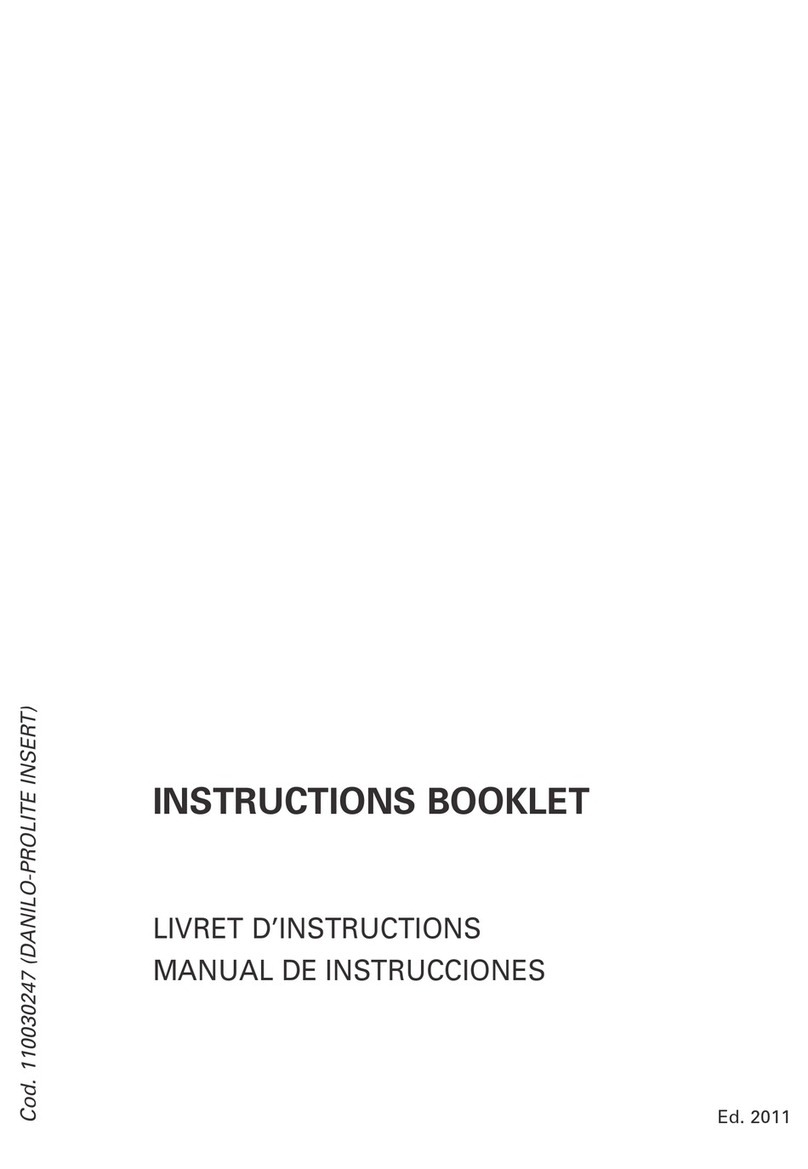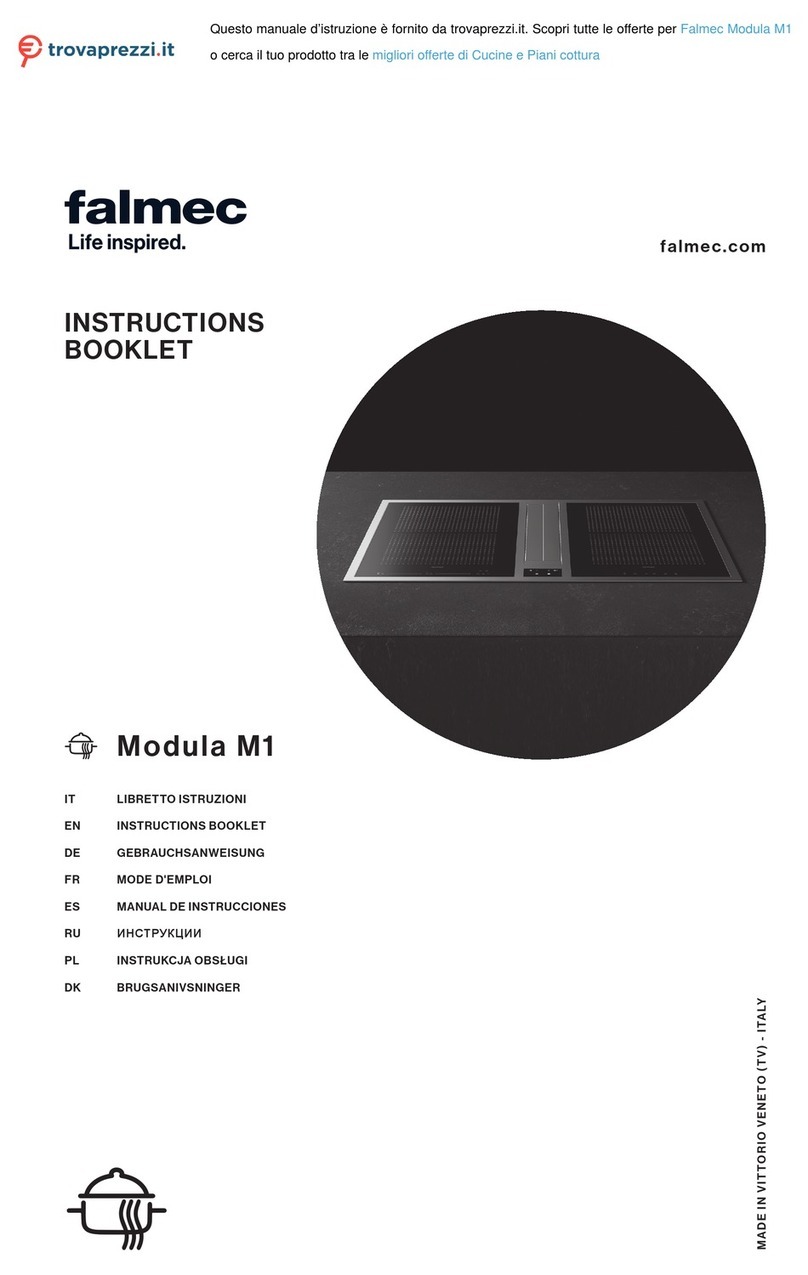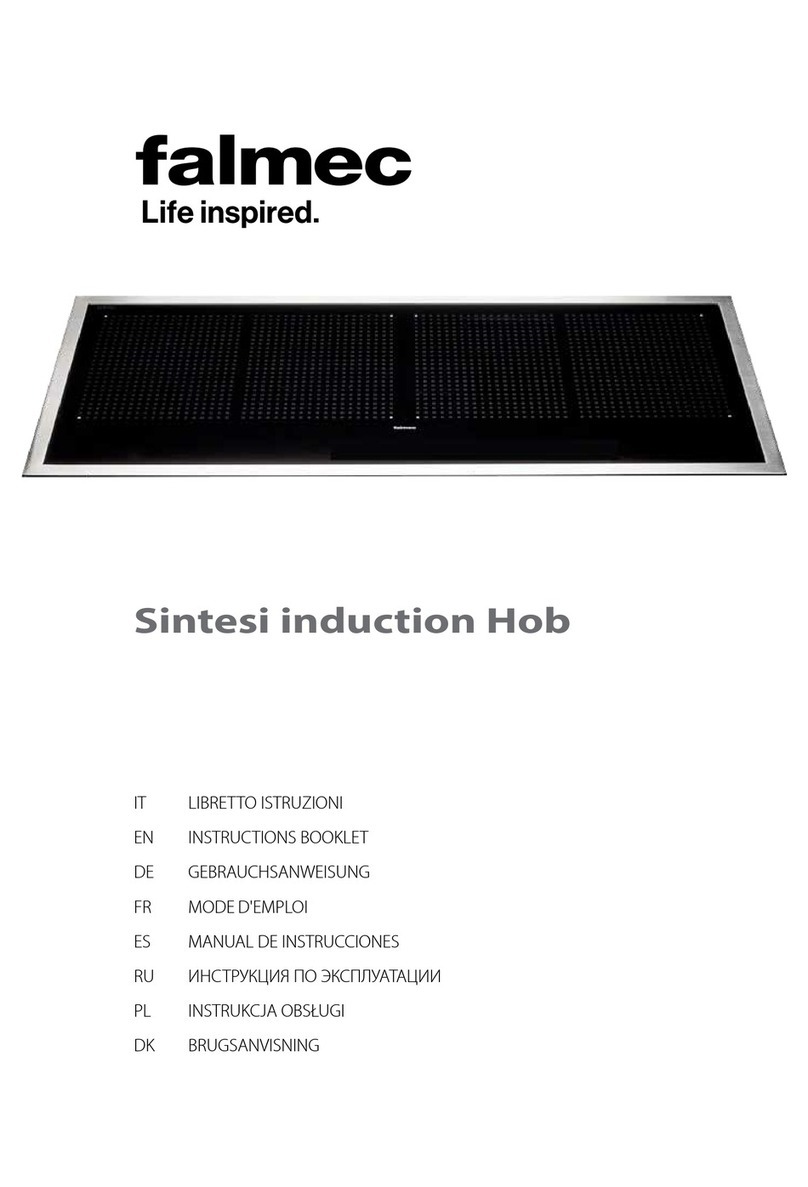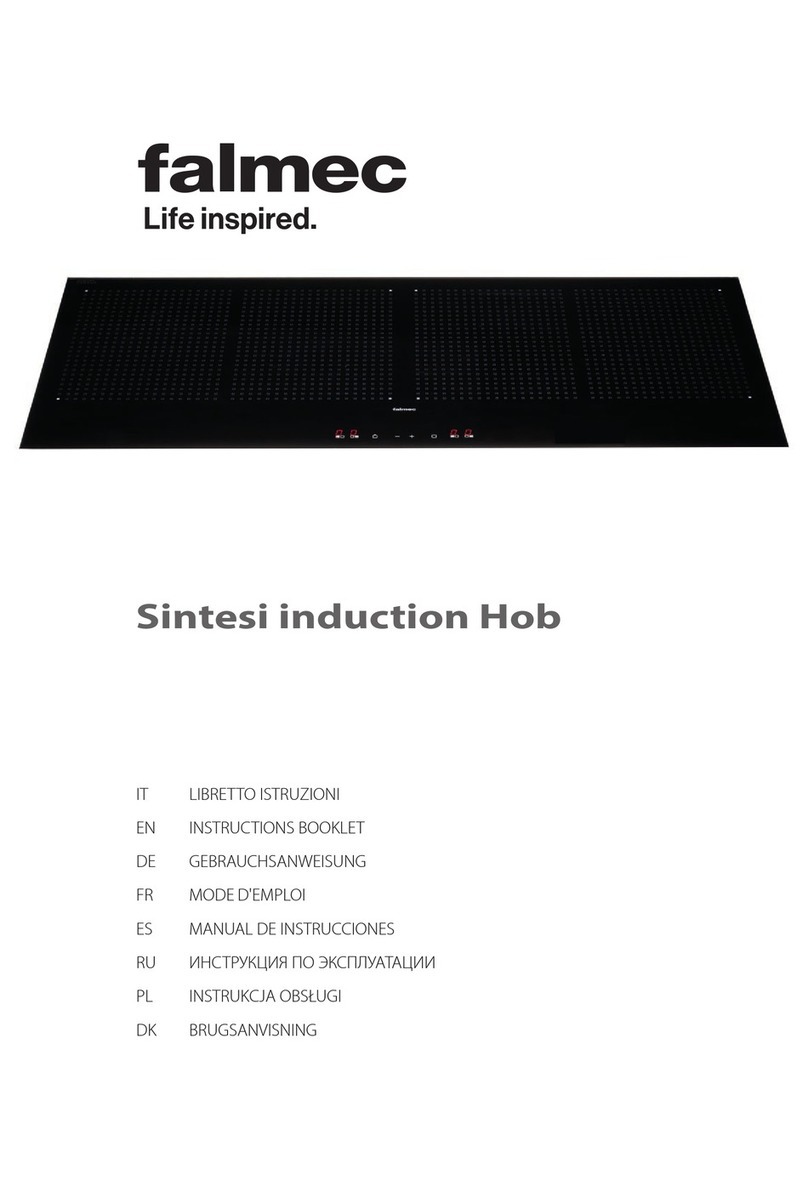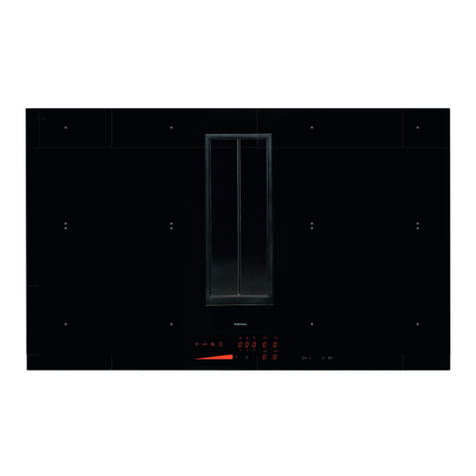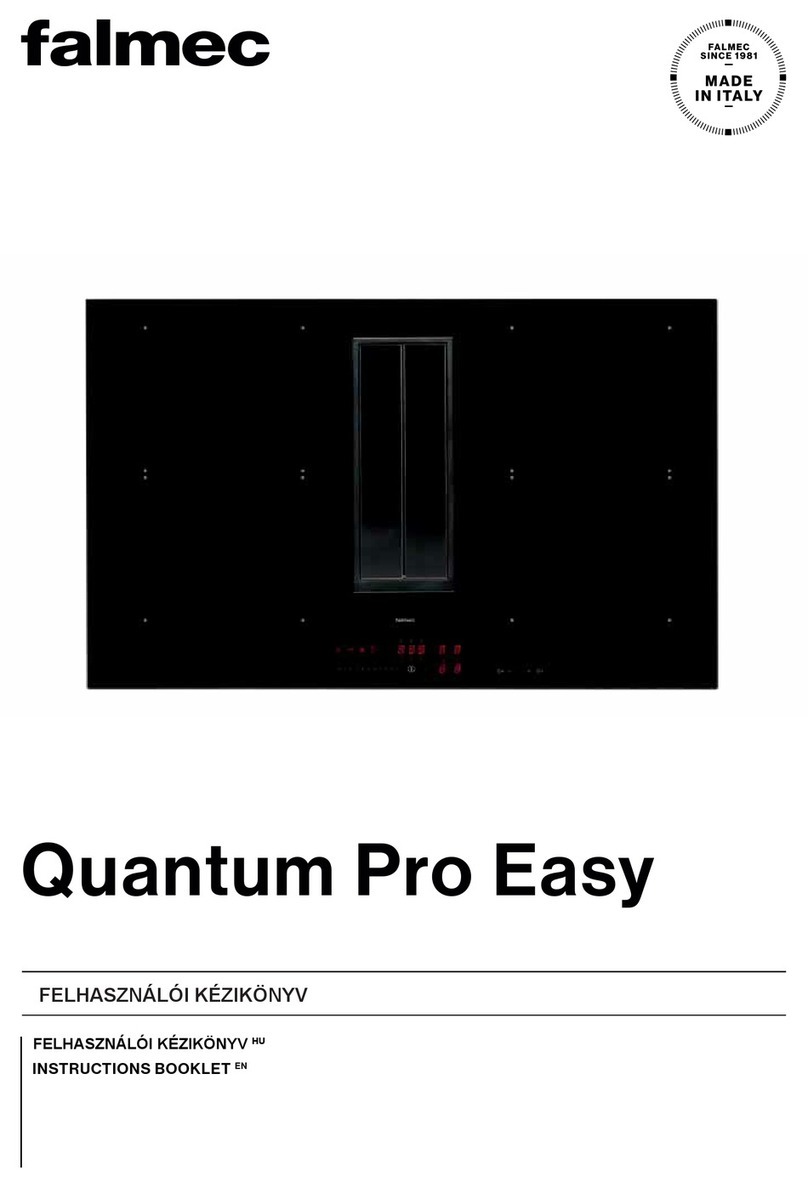9
Első lépések
• A főzőlap beindítása/kikapcsolása:
Művelet
Indítás
Leállítás
Vezérlőpanel
Nyomjuk meg a [
9
Starting-up
•Start up / switch off the hob:
Action Control panel Display
To start press key [ ] [ 0 ] are blinking
To stop press key [ ] nothing or [ H ]
•Start up / switch off a heating zone:
Action Control panel Display
Zone selection Press [ 0 ] of the selected zone [ 0 ] and control light on
To set Slide on the “SLIDER“ [ 0 ] to [ 9 ]
(adjust the power) to the right or to the left
To stop Slide to [ 0 ] on “SLIDER“ [ 0 ] or [ H ]
or press on [ 0 ] [ 0 ] or [ H ]
If no action is made within 20 second the electronics returns in waiting position.
Pan detection
The pan detection ensures a perfect safety. The induction doesn’t work:
• If there is no pan on the heating zone or if this pan is not adapted to the induction. In this
case it is impossible to increase the power and the display shows [ U ]. This symbol
disappears when a pan is put on the heating zone.
• If the pan is removed from the heating zone the operation is stopped. The display shows
[ U ]. The symbol [ U ] disappears when the pan is put back to the heating zone. The
cooking continues with the power level set before.
After use, switch the heat element off: don’t let the pan detection [ U ] active.
Residual heat indication
After switching off of a heating zone or the complete stop of the hob, the heating zones are still
hot and indicates [ H ] on the display.
The symbol [ H ] disappears when the heating zones may be touched without danger.
As far as the residual heat indicators are on don’t touch the heating zones and don’t put any heat
sensitive object on them. There are risks of burn and fire.
Booster function
The booster function [ ] grants a boost of power to the selected heating zone.
If this function is activated the heating zones work during 5 minutes with an ultra high power.
The booster is foreseen for example to heat up rapidly big quantities of water, like nuddles.
•Start up / Stop the booster function:
Action Control panel Display
Zone selection Press key [ 0 ] from the zone [ 0 ] and control light on
Start up the Booster Press key [ ] [ P ] during 5 min
Stop the Booster Slide on the “SLIDER“ [ P ] to [ 0 ]
Or press [ ] [ 9 ]
]-t
Nyomjuk meg a [
9
Starting-up
•Start up / switch off the hob:
Action Control panel Display
To start press key [ ] [ 0 ] are blinking
To stop press key [ ] nothing or [ H ]
•Start up / switch off a heating zone:
Action Control panel Display
Zone selection Press [ 0 ] of the selected zone [ 0 ] and control light on
To set Slide on the “SLIDER“ [ 0 ] to [ 9 ]
(adjust the power) to the right or to the left
To stop Slide to [ 0 ] on “SLIDER“ [ 0 ] or [ H ]
or press on [ 0 ] [ 0 ] or [ H ]
If no action is made within 20 second the electronics returns in waiting position.
Pan detection
The pan detection ensures a perfect safety. The induction doesn’t work:
• If there is no pan on the heating zone or if this pan is not adapted to the induction. In this
case it is impossible to increase the power and the display shows [ U ]. This symbol
disappears when a pan is put on the heating zone.
• If the pan is removed from the heating zone the operation is stopped. The display shows
[ U ]. The symbol [ U ] disappears when the pan is put back to the heating zone. The
cooking continues with the power level set before.
After use, switch the heat element off: don’t let the pan detection [ U ] active.
Residual heat indication
After switching off of a heating zone or the complete stop of the hob, the heating zones are still
hot and indicates [ H ] on the display.
The symbol [ H ] disappears when the heating zones may be touched without danger.
As far as the residual heat indicators are on don’t touch the heating zones and don’t put any heat
sensitive object on them. There are risks of burn and fire.
Booster function
The booster function [ ] grants a boost of power to the selected heating zone.
If this function is activated the heating zones work during 5 minutes with an ultra high power.
The booster is foreseen for example to heat up rapidly big quantities of water, like nuddles.
•Start up / Stop the booster function:
Action Control panel Display
Zone selection Press key [ 0 ] from the zone [ 0 ] and control light on
Start up the Booster Press key [ ] [ P ] during 5 min
Stop the Booster Slide on the “SLIDER“ [ P ] to [ 0 ]
Or press [ ] [ 9 ]
]-t
Kijelző
[ 0 ] villog
semmi vagy [ H ]
• A fűtési zóna beindítása/kikapcsolása:
Művelet
Zóna választás
Beállítás
(teljesítmény szabályozás)
Megállítás
Vezérlőpanel
Nyomjuk meg a
kiválasztott zóna [ 0 ] gombját
Jobbra vagy balra
csúsztassunk a „Csúszkán”
Csúsztassunk a „Csúszkán” a [ 0 ]-ig
vagy nyomjuk meg a [ 0 ]-t
Kijelző
[ 0 ] és a kontroll
lámpa világít
[ 0 ]-tól [ 9 ]-ig
[ 0 ] vagy [ H ]
[ 0 ] vagy [ H ]
Ha 20 másodpercen belül nem történik semmi, az elektronika visszaáll várakozó pozícióba.
Edény érzékelés
Az edény érzékelés tökéletes biztonságot tesz lehetővé. Az indukció nem működik:
• Ha nincs edény a fűtési zónán, vagy az edény nem megfelelő az indukcióhoz. Ebben az esetben
lehetőségünk van a teljesítmény növelésére és a kijelző [ U ]-t mutat. A jel eltűnik, ha az edényt a
fűtési zónára tesszük.
• Ha levesszük az edényt a fűtési zónáról, leáll a művelet. A kijelző [ U ]-t mutat. A [ U ] jel eltűnik, ha
az edényt visszatesszük a fűtési zónára. A főzést a korábban beállított teljesítményszinten folytat-
juk.
Használat után kapcsoljuk ki a fűtött részt: ne hagyjuk bekapcsolva az edény érzékelést [ U ].
Maradékhő kijelzése
A fűtési zóna kikapcsolása, vagy a teljes főzőlap leállítása után, a fűtési zónák viszont még mindig for-
rók és a kijelző [ H ]-t jelez.
A [ H ] jel akkor tűnik el, mikor már veszély nélkül megérinthetjük a fűtési zónát.
Ne érjünk a fűtési zónához, és ne tegyünk rájuk érzékeny tárgyakat, amíg világítanak a maradékhőt jel-
ző lámpák. Fennáll az égés és a tűz veszélye.
Extra teljesítmény funkció
Az extra teljesítmény funkcióval [
9
Starting-up
•Start up / switch off the hob:
Action Control panel Display
To start press key [ ] [ 0 ] are blinking
To stop press key [ ] nothing or [ H ]
•Start up / switch off a heating zone:
Action Control panel Display
Zone selection Press [ 0 ] of the selected zone [ 0 ] and control light on
To set Slide on the “SLIDER“ [ 0 ] to [ 9 ]
(adjust the power) to the right or to the left
To stop Slide to [ 0 ] on “SLIDER“ [ 0 ] or [ H ]
or press on [ 0 ] [ 0 ] or [ H ]
If no action is made within 20 second the electronics returns in waiting position.
Pan detection
The pan detection ensures a perfect safety. The induction doesn’t work:
• If there is no pan on the heating zone or if this pan is not adapted to the induction. In this
case it is impossible to increase the power and the display shows [ U ]. This symbol
disappears when a pan is put on the heating zone.
• If the pan is removed from the heating zone the operation is stopped. The display shows
[ U ]. The symbol [ U ] disappears when the pan is put back to the heating zone. The
cooking continues with the power level set before.
After use, switch the heat element off: don’t let the pan detection [ U ] active.
Residual heat indication
After switching off of a heating zone or the complete stop of the hob, the heating zones are still
hot and indicates [ H ] on the display.
The symbol [ H ] disappears when the heating zones may be touched without danger.
As far as the residual heat indicators are on don’t touch the heating zones and don’t put any heat
sensitive object on them. There are risks of burn and fire.
Booster function
The booster function [ ] grants a boost of power to the selected heating zone.
If this function is activated the heating zones work during 5 minutes with an ultra high power.
The booster is foreseen for example to heat up rapidly big quantities of water, like nuddles.
•Start up / Stop the booster function:
Action Control panel Display
Zone selection Press key [ 0 ] from the zone [ 0 ] and control light on
Start up the Booster Press key [ ] [ P ] during 5 min
Stop the Booster Slide on the “SLIDER“ [ P ] to [ 0 ]
Or press [ ] [ 9 ]
] a kiválasztott fűtési zóna teljesítményét növelhetjük.
Ha bekapcsoljuk ezt a funkciót, akkor a fűtési zónák 5 percen keresztül ultra magas teljesítménnyel
működnek. Az extra teljesítmény funkciót használhatjuk, ha például tészta főzéshez nagy mennyisé-
gű vizet szeretnénk felforralni.
• Az extra teljesítmény funkció elindítása / kikapcsolása:
Művelet
Zóna választás
Extra teljesítmény elindítás
Extra teljesítmény
kikapcsolás
Vezérlőpanel
Nyomjuk meg a zóna [ 0 ]-t
Nyomjuk meg a [
9
Starting-up
•Start up / switch off the hob:
Action Control panel Display
To start press key [ ] [ 0 ] are blinking
To stop press key [ ] nothing or [ H ]
•Start up / switch off a heating zone:
Action Control panel Display
Zone selection Press [ 0 ] of the selected zone [ 0 ] and control light on
To set Slide on the “SLIDER“ [ 0 ] to [ 9 ]
(adjust the power) to the right or to the left
To stop Slide to [ 0 ] on “SLIDER“ [ 0 ] or [ H ]
or press on [ 0 ] [ 0 ] or [ H ]
If no action is made within 20 second the electronics returns in waiting position.
Pan detection
The pan detection ensures a perfect safety. The induction doesn’t work:
• If there is no pan on the heating zone or if this pan is not adapted to the induction. In this
case it is impossible to increase the power and the display shows [ U ]. This symbol
disappears when a pan is put on the heating zone.
• If the pan is removed from the heating zone the operation is stopped. The display shows
[ U ]. The symbol [ U ] disappears when the pan is put back to the heating zone. The
cooking continues with the power level set before.
After use, switch the heat element off: don’t let the pan detection [ U ] active.
Residual heat indication
After switching off of a heating zone or the complete stop of the hob, the heating zones are still
hot and indicates [ H ] on the display.
The symbol [ H ] disappears when the heating zones may be touched without danger.
As far as the residual heat indicators are on don’t touch the heating zones and don’t put any heat
sensitive object on them. There are risks of burn and fire.
Booster function
The booster function [ ] grants a boost of power to the selected heating zone.
If this function is activated the heating zones work during 5 minutes with an ultra high power.
The booster is foreseen for example to heat up rapidly big quantities of water, like nuddles.
•Start up / Stop the booster function:
Action Control panel Display
Zone selection Press key [ 0 ] from the zone [ 0 ] and control light on
Start up the Booster Press key [ ] [ P ] during 5 min
Stop the Booster Slide on the “SLIDER“ [ P ] to [ 0 ]
Or press [ ] [ 9 ]
]-t
Csúsztassunk a „CSÚSZKÁT”
vagy nyomjuk meg a [
9
Starting-up
•Start up / switch off the hob:
Action Control panel Display
To start press key [ ] [ 0 ] are blinking
To stop press key [ ] nothing or [ H ]
•Start up / switch off a heating zone:
Action Control panel Display
Zone selection Press [ 0 ] of the selected zone [ 0 ] and control light on
To set Slide on the “SLIDER“ [ 0 ] to [ 9 ]
(adjust the power) to the right or to the left
To stop Slide to [ 0 ] on “SLIDER“ [ 0 ] or [ H ]
or press on [ 0 ] [ 0 ] or [ H ]
If no action is made within 20 second the electronics returns in waiting position.
Pan detection
The pan detection ensures a perfect safety. The induction doesn’t work:
• If there is no pan on the heating zone or if this pan is not adapted to the induction. In this
case it is impossible to increase the power and the display shows [ U ]. This symbol
disappears when a pan is put on the heating zone.
• If the pan is removed from the heating zone the operation is stopped. The display shows
[ U ]. The symbol [ U ] disappears when the pan is put back to the heating zone. The
cooking continues with the power level set before.
After use, switch the heat element off: don’t let the pan detection [ U ] active.
Residual heat indication
After switching off of a heating zone or the complete stop of the hob, the heating zones are still
hot and indicates [ H ] on the display.
The symbol [ H ] disappears when the heating zones may be touched without danger.
As far as the residual heat indicators are on don’t touch the heating zones and don’t put any heat
sensitive object on them. There are risks of burn and fire.
Booster function
The booster function [ ] grants a boost of power to the selected heating zone.
If this function is activated the heating zones work during 5 minutes with an ultra high power.
The booster is foreseen for example to heat up rapidly big quantities of water, like nuddles.
•Start up / Stop the booster function:
Action Control panel Display
Zone selection Press key [ 0 ] from the zone [ 0 ] and control light on
Start up the Booster Press key [ ] [ P ] during 5 min
Stop the Booster Slide on the “SLIDER“ [ P ] to [ 0 ]
Or press [ ] [ 9 ]
]-t
Kijelző
[ 0 ] és kontroll lámpa világít
[ P ] 5 percig
[ P ]-től [ 0 ]-ig
[ 9 ]