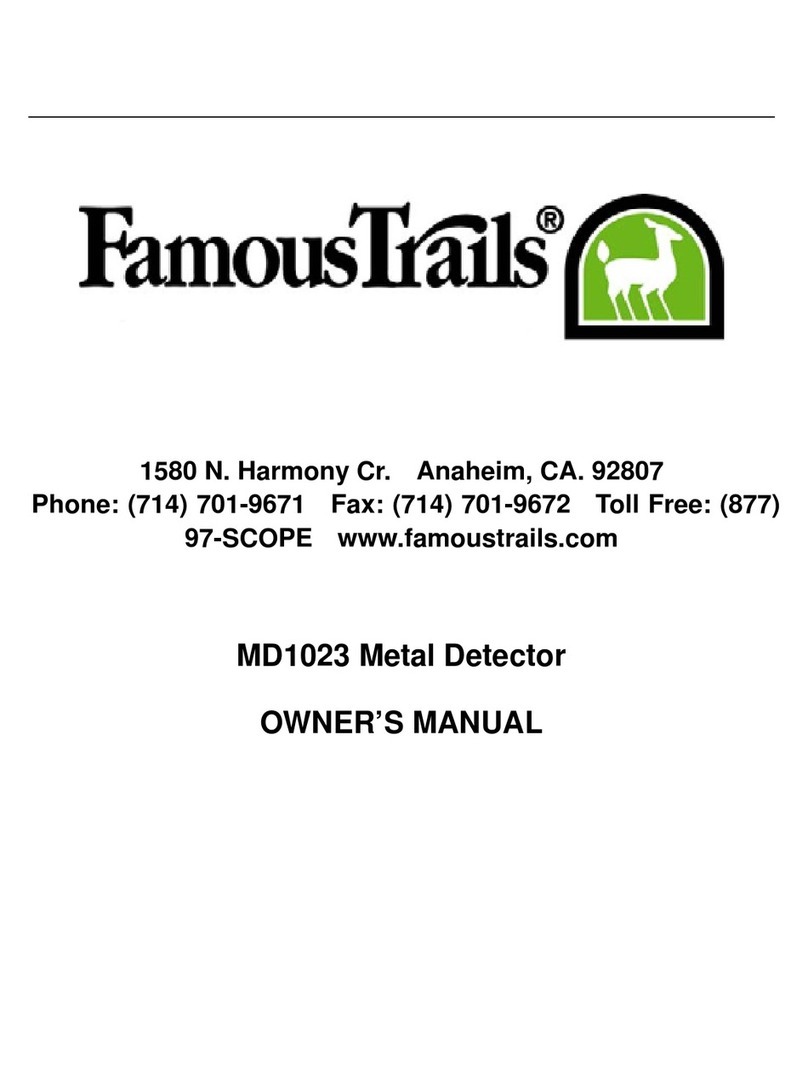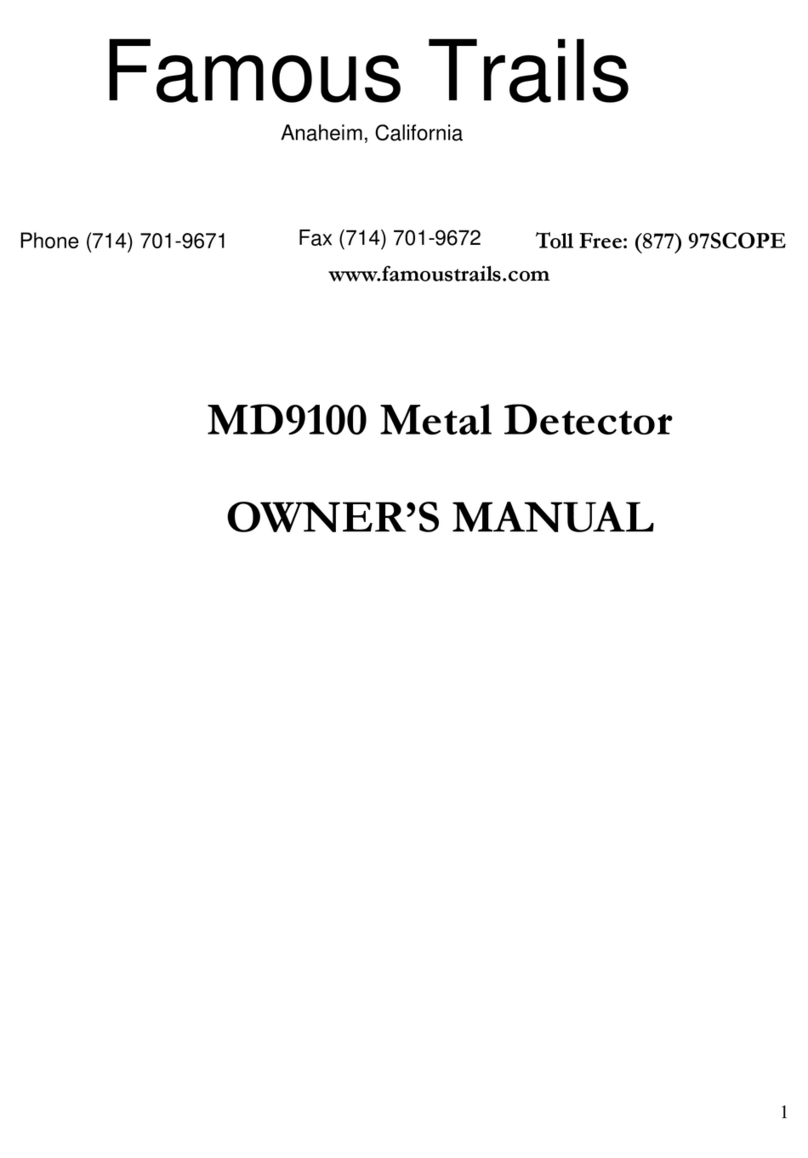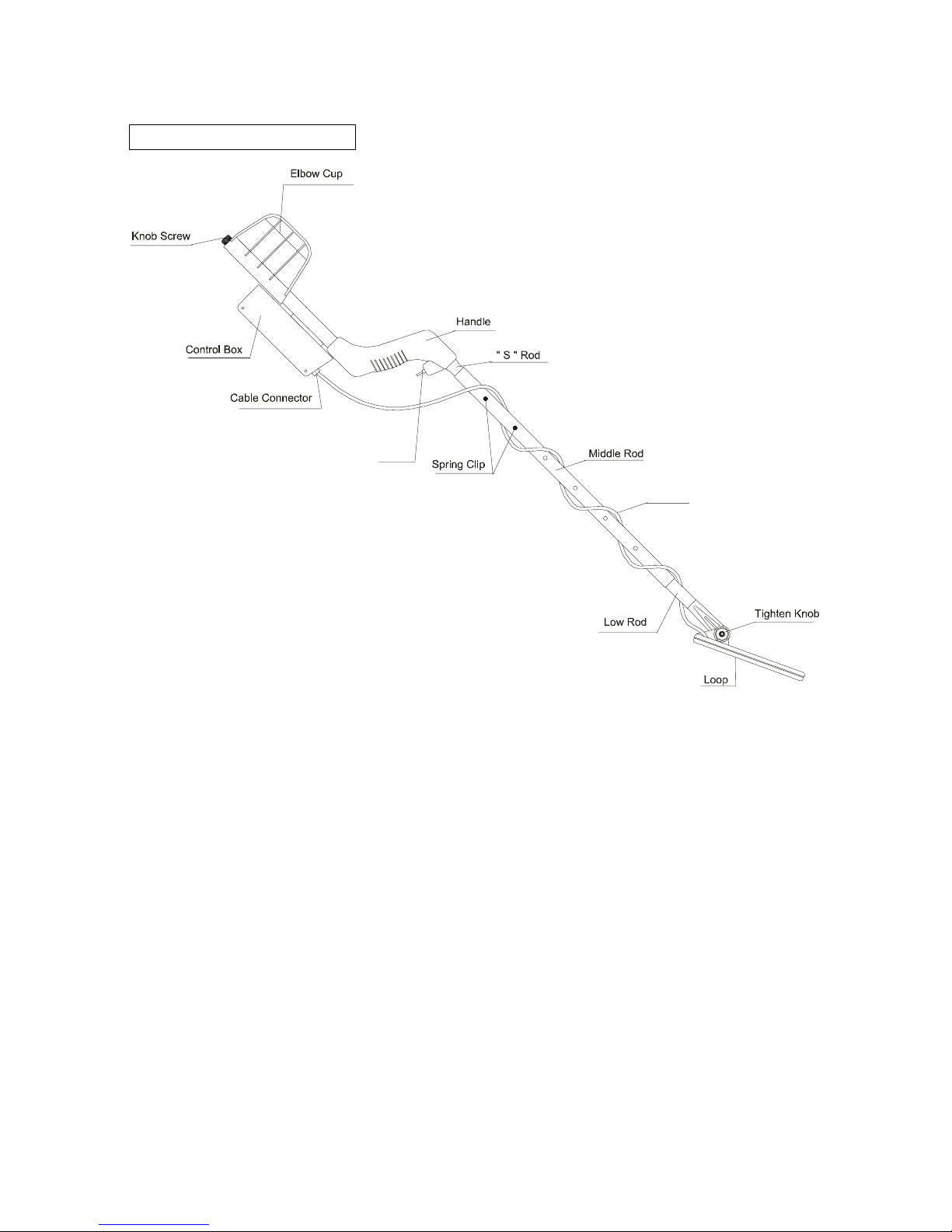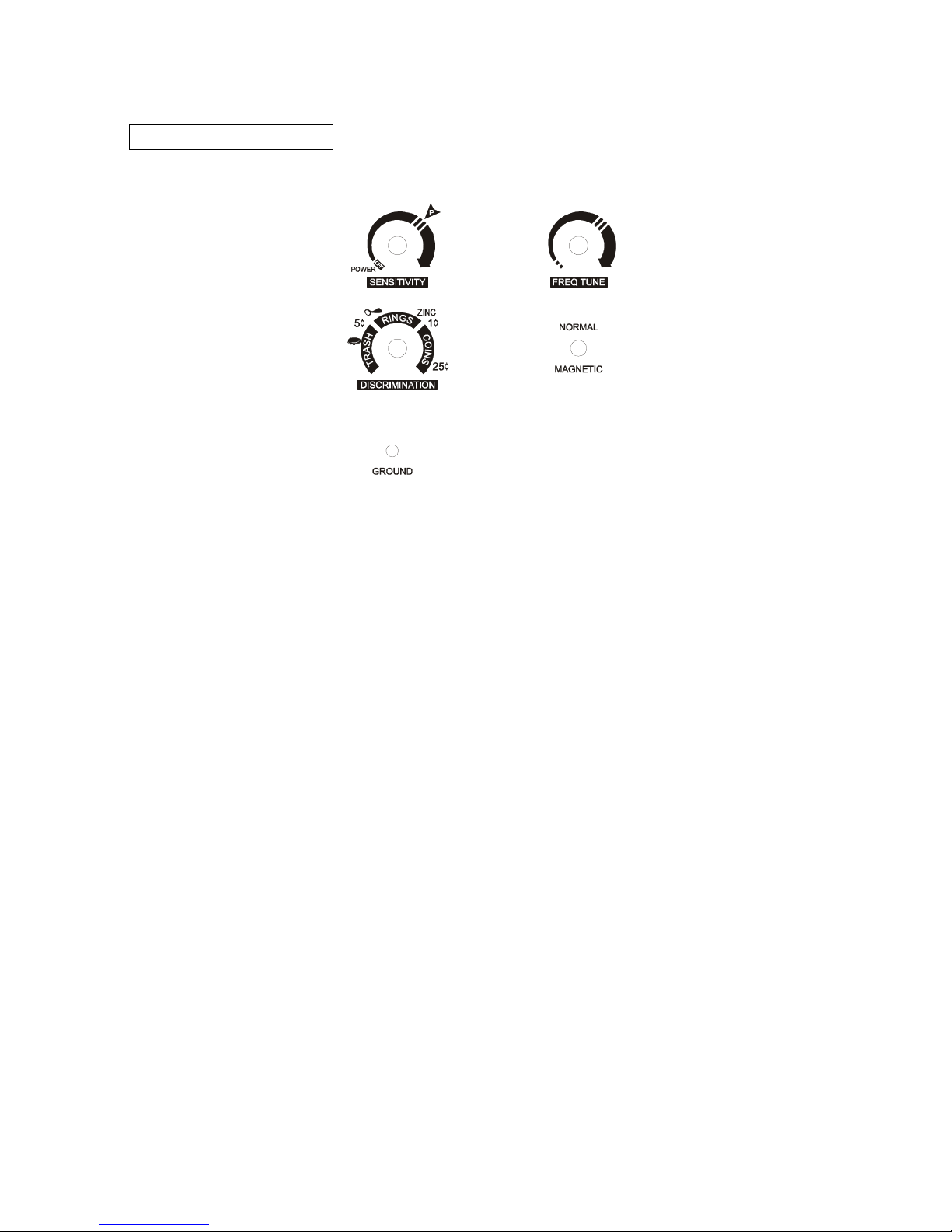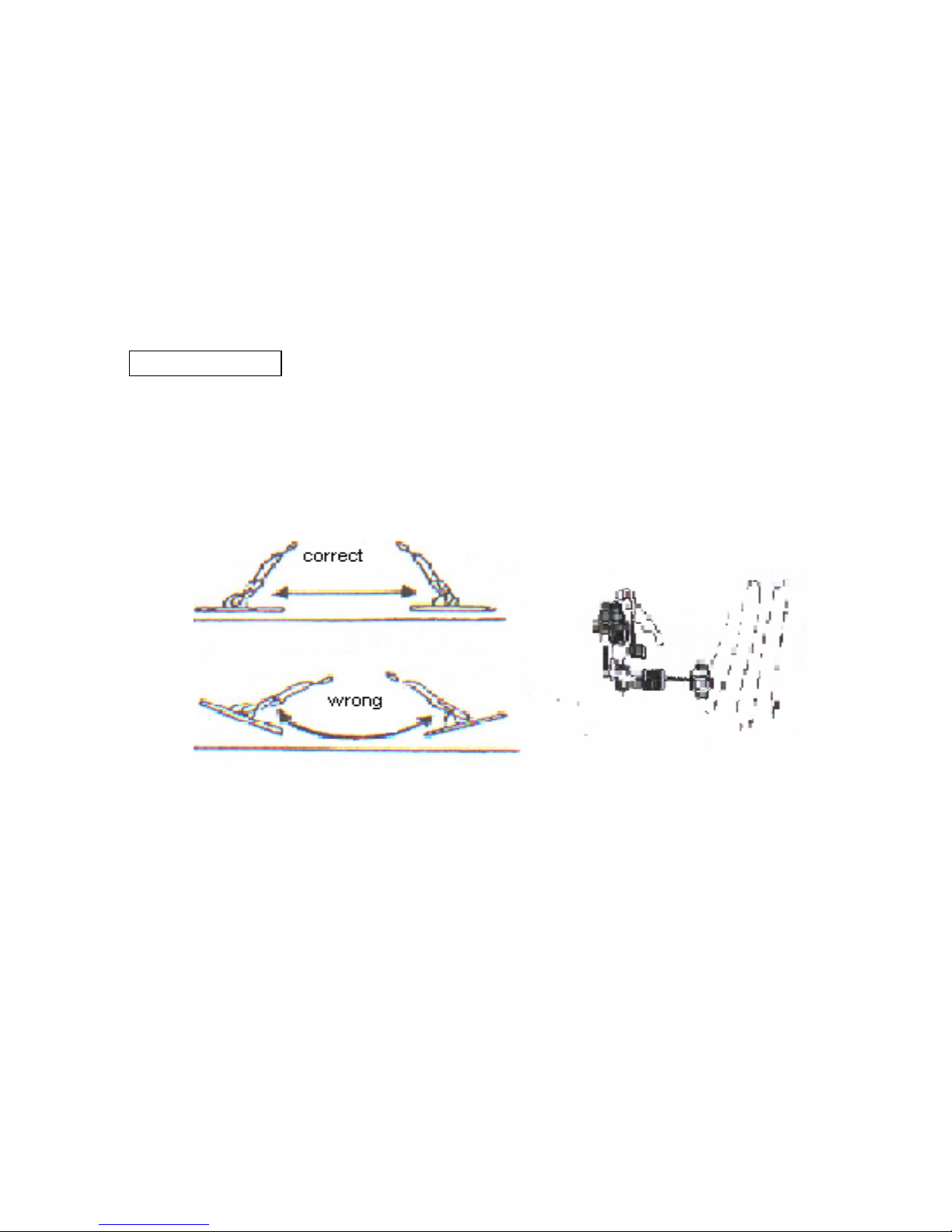7
the handle). Slowly “X” loop over target, centering in on the loudest
sound. Release the toggle and it will automatically return to the center
position of the toggle.
4. If searching near other metal detectors, often cross talk or
interference will result. Simply turn the FREQ TUNE control slightly,
until the static is eliminated.
5. For searching in extreme conditions such as a wet saltwater beach
with black sand or/any other highly mineralized soil, the
NORMAL/MAGNETIC sand toggle can be used to improve
performance. Place the toggle in the MAGNETIC position, place the
Detecting Mode toggle in the center, and use a low DISC Knob
setting within the TRASH Range(Yellow Range). If you increase the
DISC Knob setting above the RINGS Range (Red Range), it will
defeat performance in extreme conditions.
6. Most 1/4 inch headphones from 8-120 ohms will work with this
Model. The model doesn’t have volume control, so if you have
sensitive hearing, be sure to select headphones with volume
control.
7. Ground Rejection:The ground rejection of this model is factory preset
at a level slightly positive of a ferrite mineral sample. This setting will
provide good performance in most ground conditions. If you notice a
lot of false targeting or if ground penetration is less than several inches,
the ground rejection may need to be adjusted for your area.
To set the ground rejection:
zPlace the Detecting Mode toggle in the center position (DISC).
Lower and lift the loop from the ground. A beep indicates ground
rejection is not yet set perfectly.
zOn the top of the instrument, there is an access hole (marked
“GROUND”) with a trimmer inside which is used to reset the ground
rejection. Use a very small head screwdriver to adjust this trimmer.