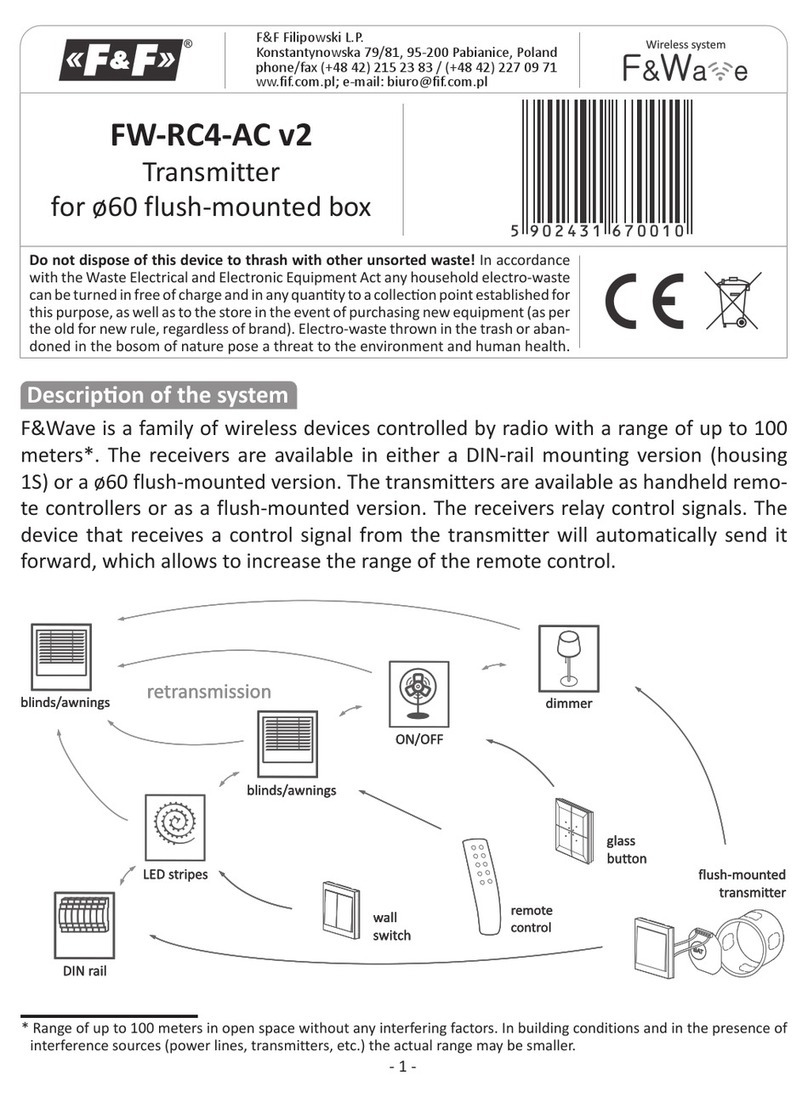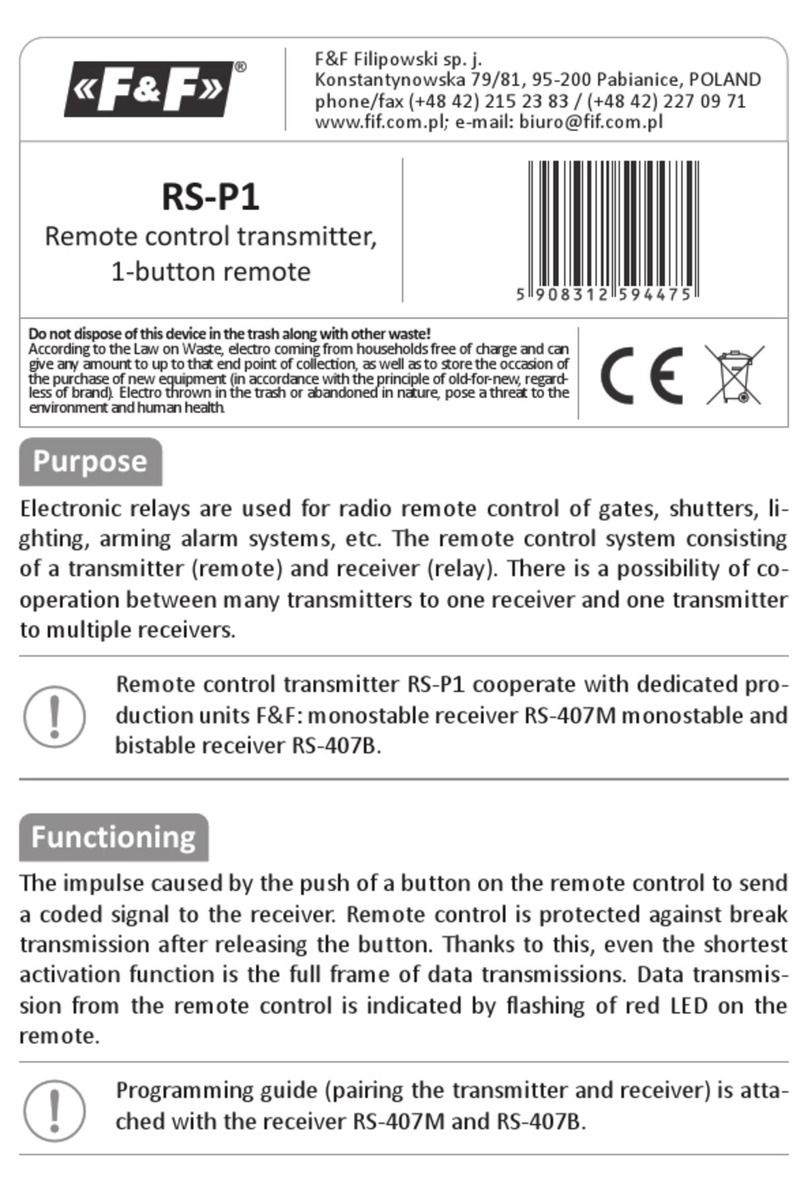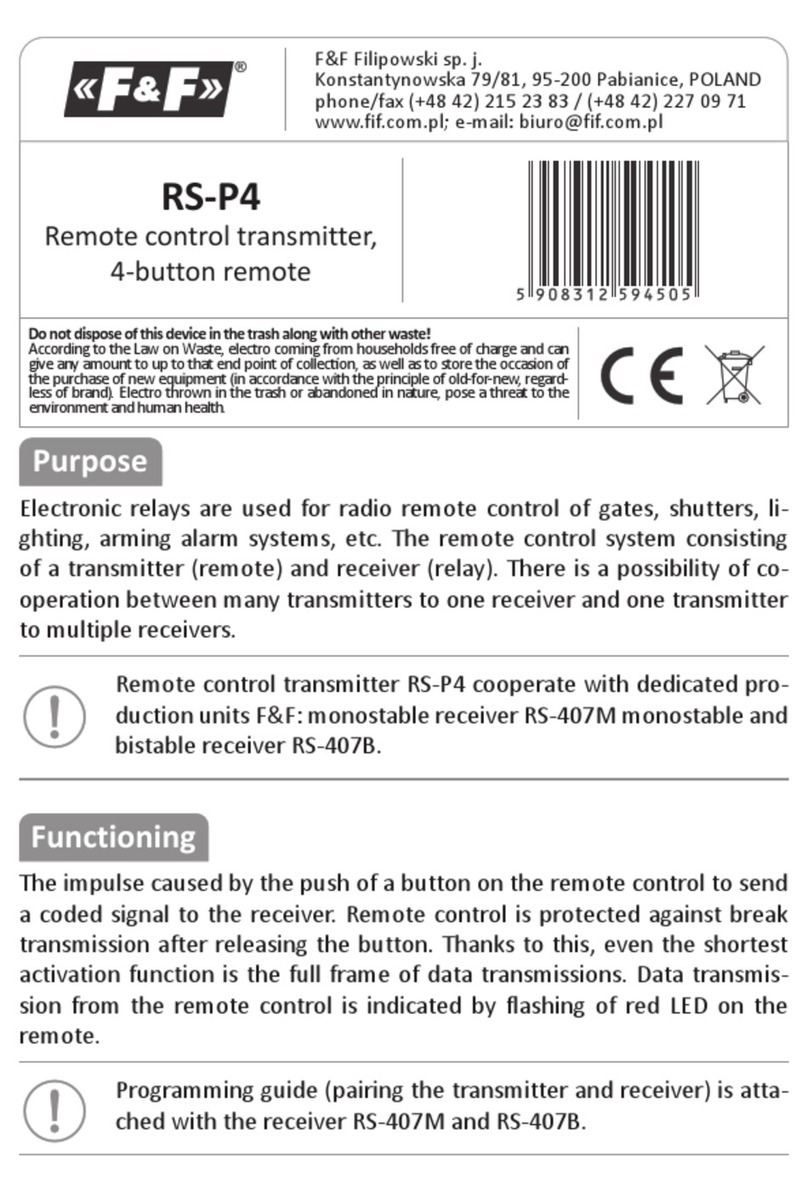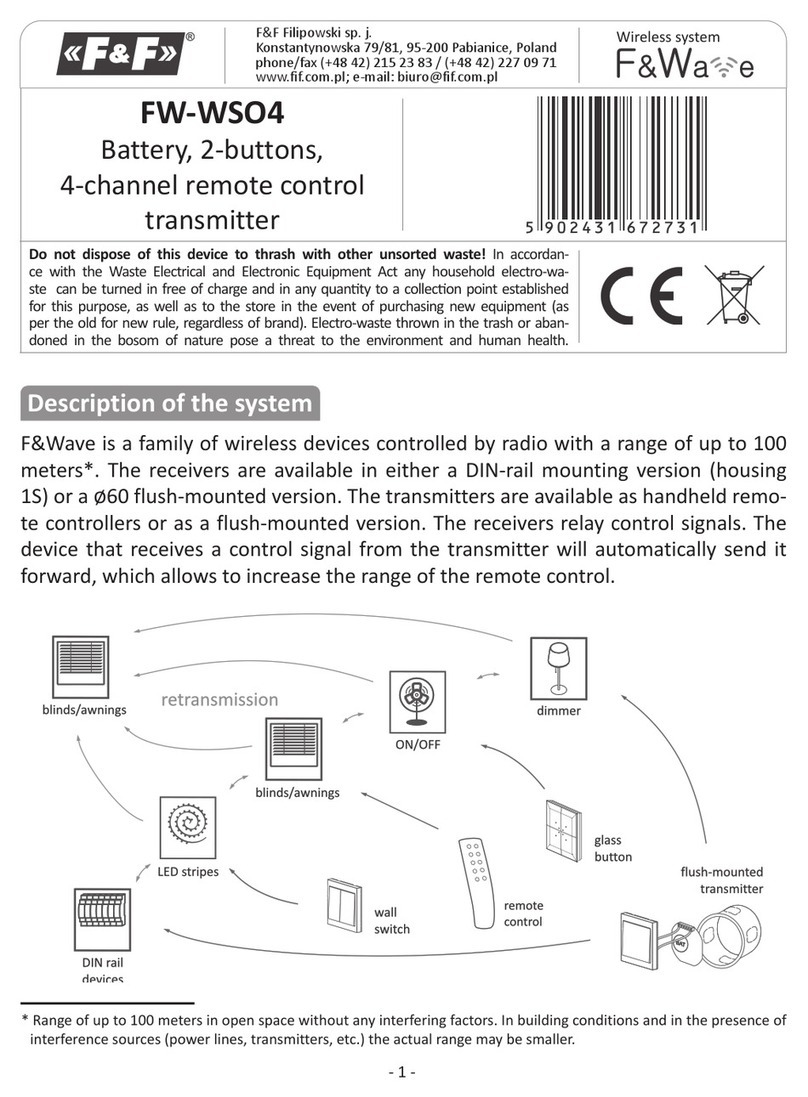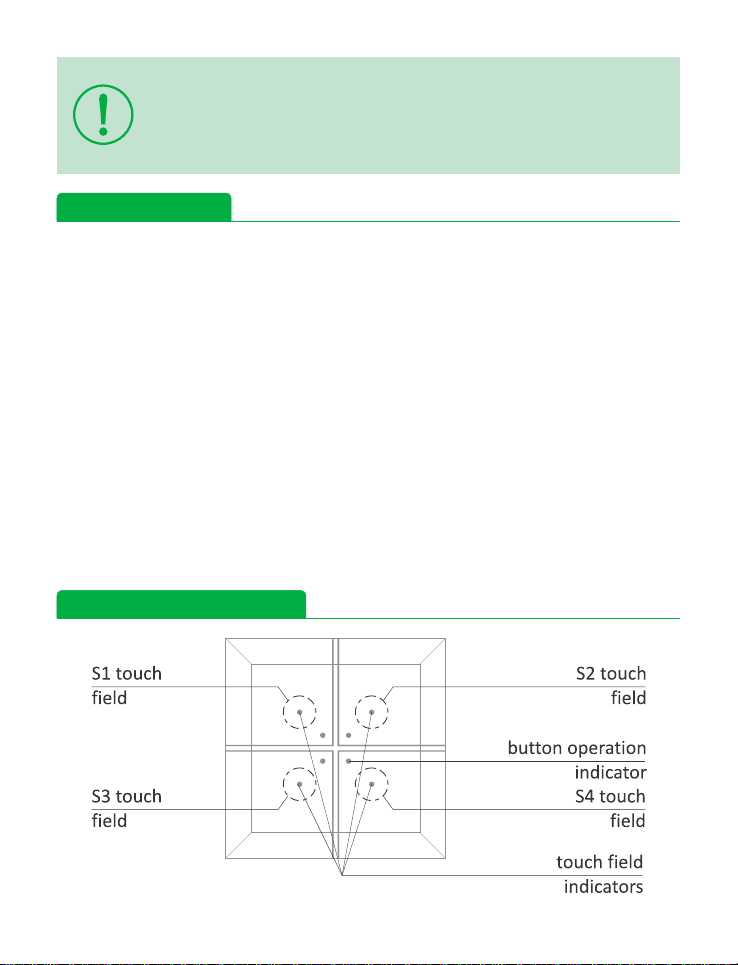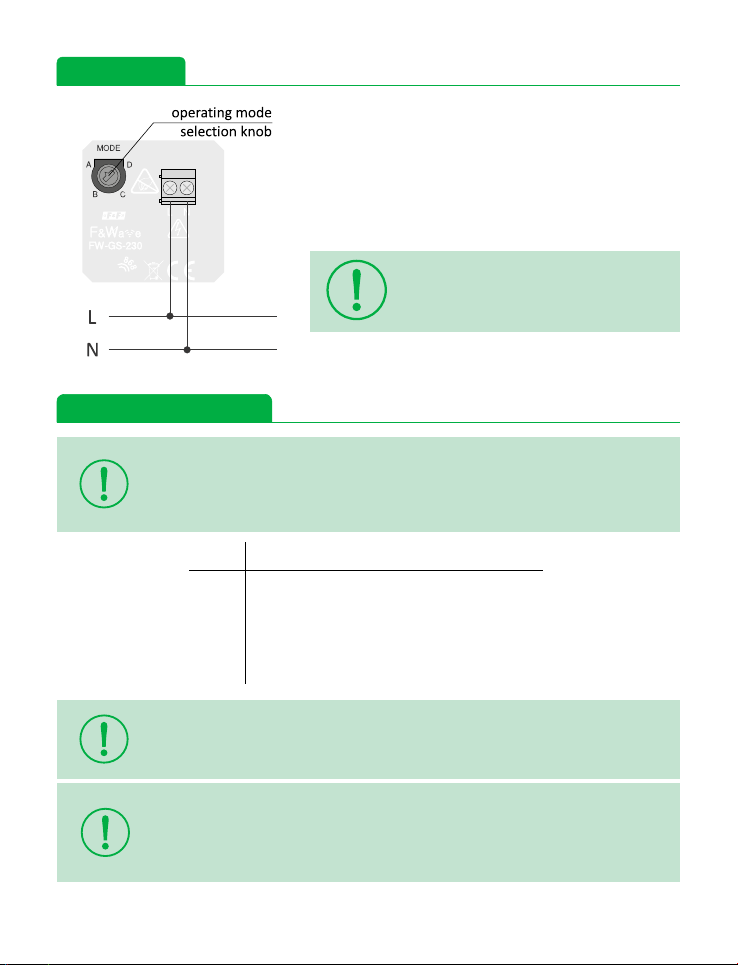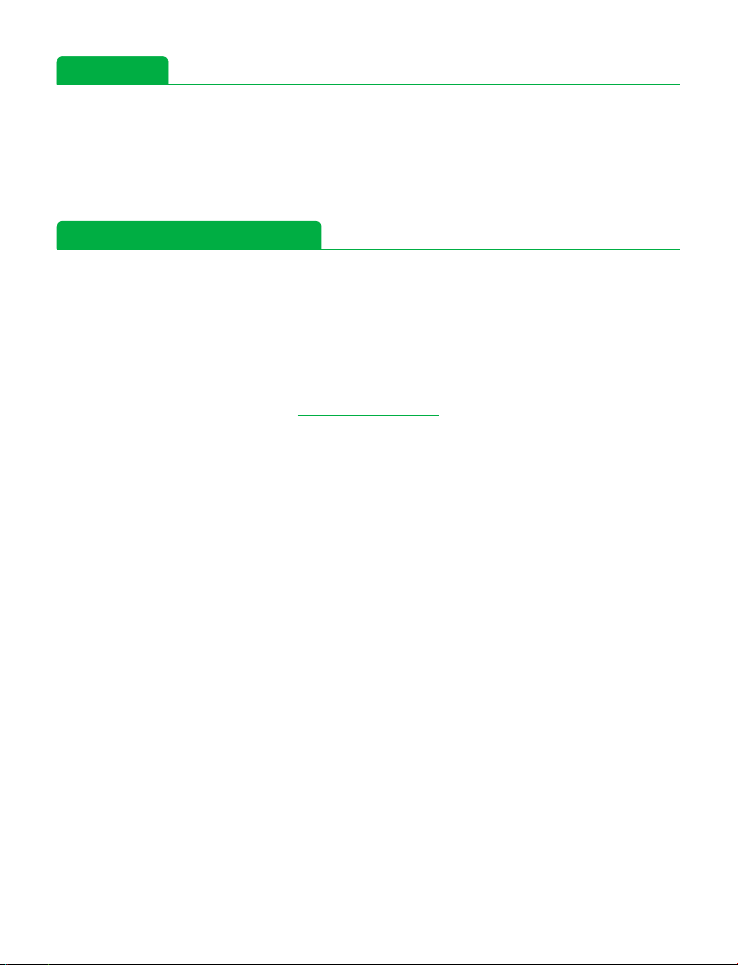- 5 -
Personalization of button operation
The FW-GS4 Glass Buttons allow you to set the brightness level of the indicators in the
active state in the range of 50÷100% and in the inactive state in the range of O÷30%.
To set the brightness of the indicators:
Move your finger to the middle of the button and hold it for 10 seconds witho-
ut activating any of the touch fields - during this operation, the white indica-
tors of all fields will be on.
Entering the personalization mode will be confirmed by the blinking of the
orange indicator on the touch field No. 1.
Using the touch fields No. 3 and 4, set the brightness of the indicators in the
inactive state. The set brightness is continuously displayed by white indicators.
In order to confirm the brightness level in the inactive state, press touch field
No. 1 (the one with blinking orange indicator), after which the orange indicator
in field No. 2 will start to blink to indicate the active personalization mode in
the active state.
Using the touch fields No. 3 and 4, set the brightness of the indicators in the
active state. The set brightness is continuously displayed by white indicators.
In order to confirm the brightness level in the active state, press touch field
No. 2 (the one with blinking orange indicator), after which all indicators will
be switched off.
Lack of any user action for 10 seconds will result in exiting the personalization
mode while keeping the introduced changes.
①
②
③
④
⑤
⑥
⑦