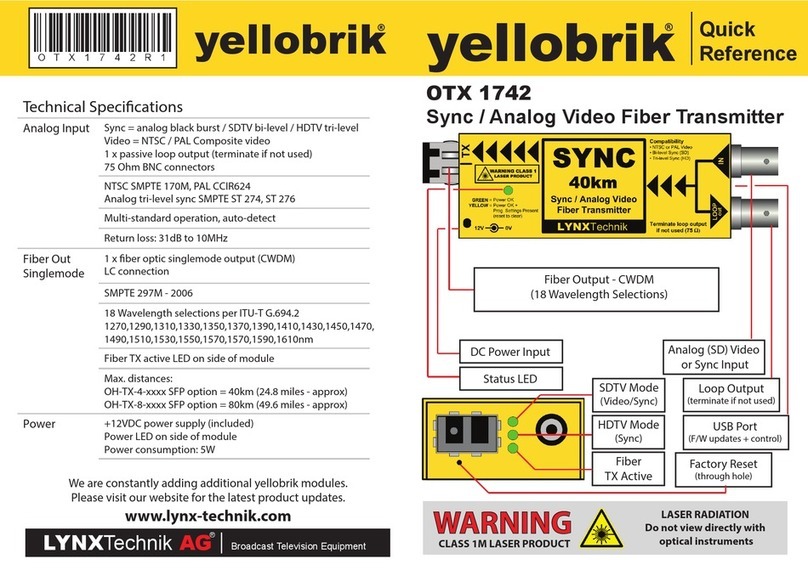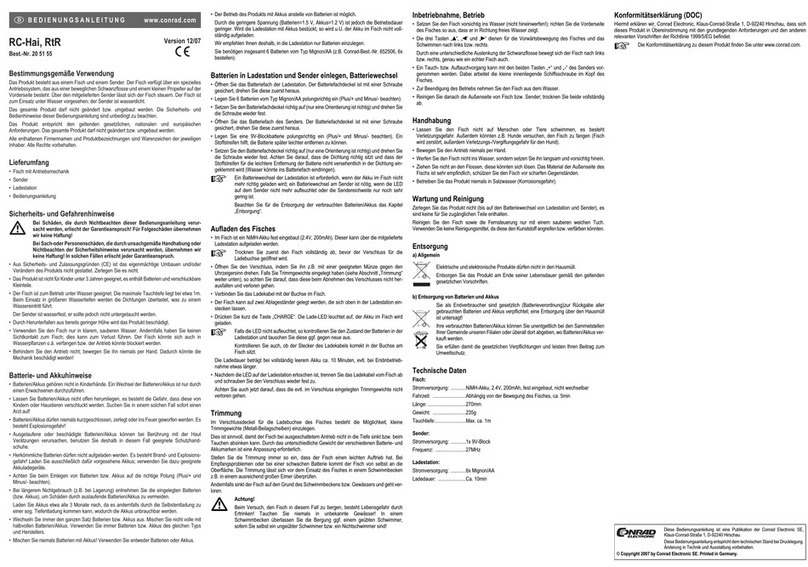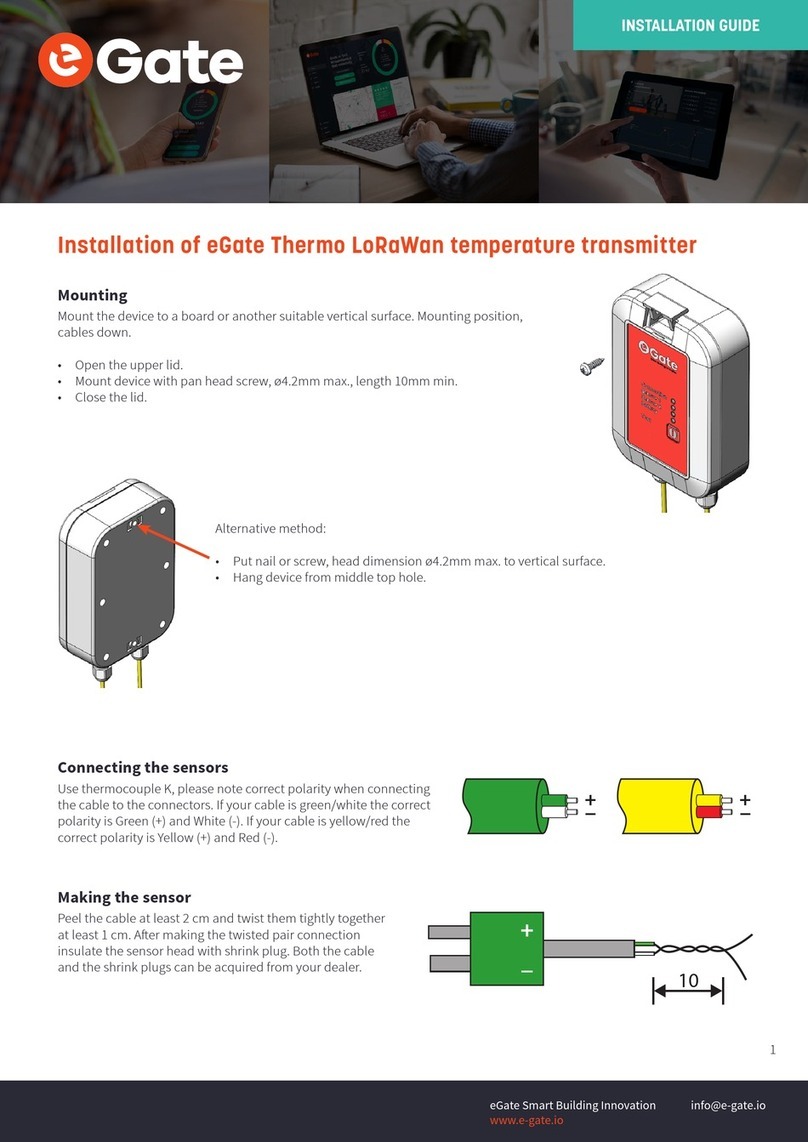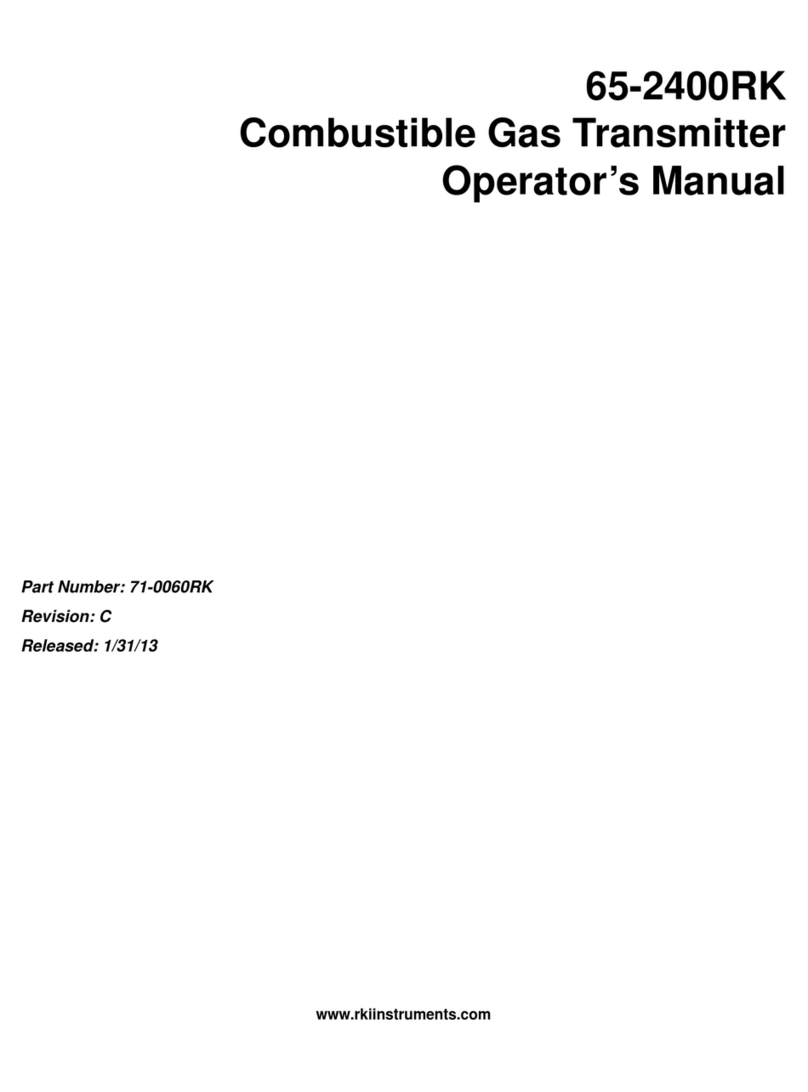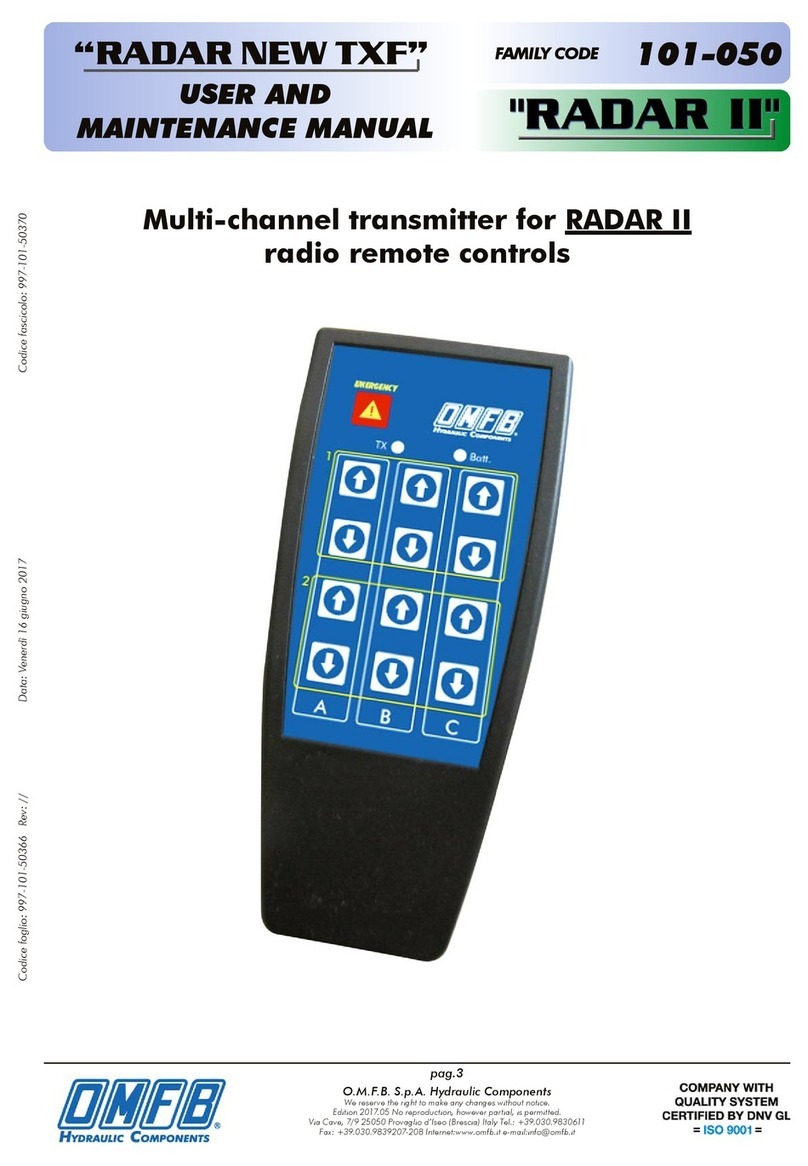MSI FS320 User manual

i
MSI FS320 (MS-6868J)
BluetoothAudioTransmitter
User sManual

ii
Hereby, MicroStarInternationalCO., LTD declaresthatthisdeviceisin
compliancewiththeessentialrequirementsand otherrelevantprovisionsof
Directive1999/5/EC.The respectiveDeclaration ofconformitycanbefound
online:
http://www.msi-computer.de/support/dl_man.php
Hiermit erkl rt MicroStarInternationalCO.,LTD dasssichdiesesProdukt
in Übereinstimmung mitdengrundlegendenAnforderungen undden anderen
relevantenVorschriftenderRichtlinie1999/5/EGbefindet. Die
Konformit tserkl rung kann auf folgenderwebsiteeingesehenwerden:
http://www.msi-computer.de/support/dl_man.php
IEEE 802.11b/g and Bluetooth®2.4 GHz operation
Europe:Frequencies: 2.400 –2.4835GHz
France: Frequencies: 2.4465–2.4835GHz,
Outdooruseislimitedto10mWe.i.r.p.withintheband2454-2483.5MHz
IEEE 802.11b/g und Bluetooth®2.4 GHz Betrieb
Europa:Frequenzen:2.400 –2.4835GHz
Frankreich: Frequenzen:2.4465–2.4835GHz,
AußerhalbvongeschlossenenGeb uden istdie genehmigteSendeleistung im
Frequenzband2454-2483.5MHzaufmaximal 10mWbeschr nkt.
Italy:
Ifusedoutsideofownpremises,generalauthorisationisrequired.
Luxembourg:
Generalauthorisationrequired forpublicservice.
Notified Countries:
Germany,UK,Netherlands, Belgium, Sweden, Denmark,Finland,France, Italy,
Spain,Austria,Ireland,Portugal,Greece,Luxembourg,Estonia, Letvia,
Lithuania,CzechRepublic,Slovakia , Slovenia, Hungary,PolandundMalta.
Prescribed use:
ThisproductintegratesaWLAN-and/orBluetooth®device.
The devicesetsuparadio linkbetweentocomputer.Inadditionit ispossible to
linktheWLAN-orBluetooth®devicetoanyotherWLAN-orBluetooth®device
whichstick tothe IEEE802.11b/gorBluetooth®requirements.
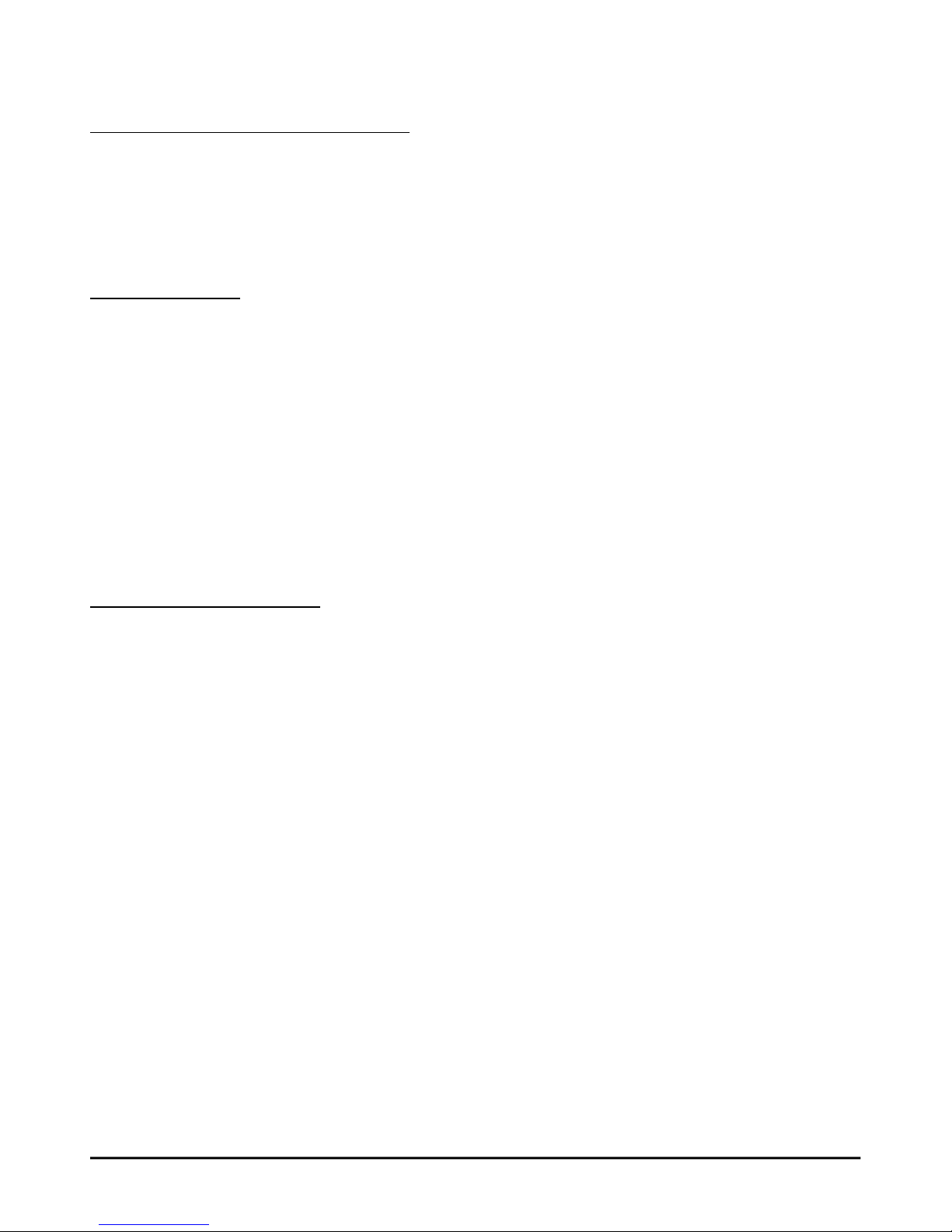
iii
Bestimmungsgem ße Verwendung:
DiesesProdukt integriertalsTeilderProduktausstattungeine WLAN-
Komponenteund/odereineBluetooth®-Komponente.
Die entsprechendeKomponenteverbindet Computer übereineFunkverbindung
. Eskann aucheine Funkverbindung zuanderengeeignetenWLAN-oder
Bluetooth®Ger tenhergestelltwerden.
Operating range:
Thetransmissionrangebetween different WLAN-orBluetooth®devicesvaries
dependingthe specificenvironment. Walls, concretefloor(iron), laminated
windows,vehicle-body,etc..
Moreelectromagneticinterferences:
-high frequencyemissionofanykind,
-Buildings,trees, etc.
-Heaters,ferroconcrete,etc.
-opencomputersystems,etc.
-Microwaveoven,etc,
Communication(exchange data)isdependentonthesoftwareoftheWLANor
Bluetooth®devices.
Hinweise zur Reichweite:
DerAbstand zwischenSenderundEmpf nger(von einemWLAN-oder
Bluetooth®-Ger tzueinementsprechendenanderenGer t)h ngtstarkvon
derEinsatzumgebungab.W nde,Betonboden(Eisen),beschichtete
Fensterscheiben,Fahrzeug-Karosserie,etc..
WeitereBeeinflussungen:
-HochfrequenzaussendungenjederArt
-Geb ude, B ume, etc.
-Heizkörper,Stahlbeton,etc.
-offen betriebeneComputer,etc.
-Mikrowellenherde,etc,
Die Kommunikationzwischen unterschiedlichenWLAN-oderBluetooth®-
Ger tenistvonderjeweiligenSoftwareund dementsprechenden
Versionsstand abh ngig
MSITechnologyGmbH
HanauerLandstraße306
60314 Frankfurt
Telefon:+49(0)6940893-0
Telefax:+49(0)69 40893-202
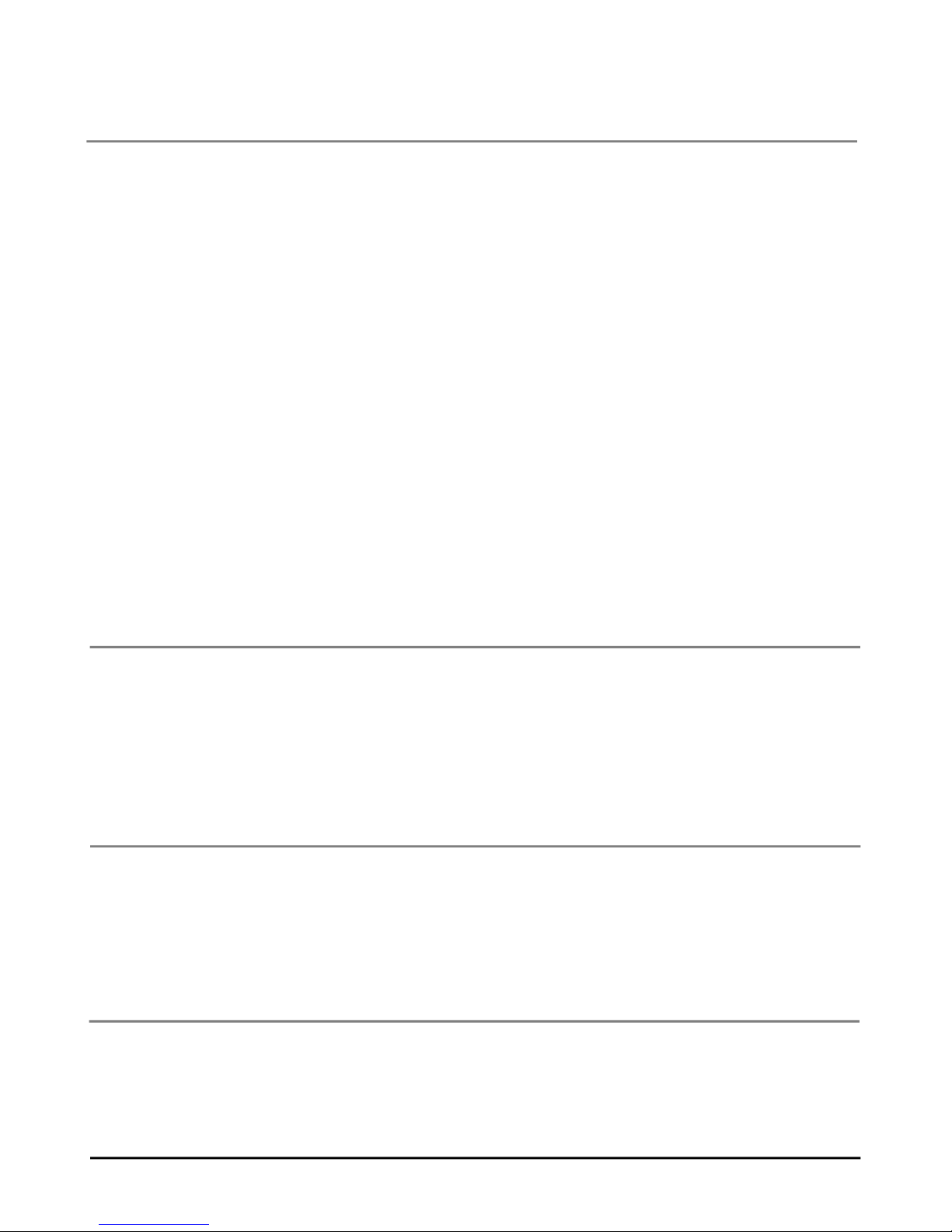
iv
FCCCaution
1.The devicecomplies withPart 15 ofthe FCCrules. Operationis
subjecttothefollowingtwoconditions:
(1) Thisdevice maynotcauseharmfulinterference,and
(2) Thisdevicemust acceptanyinterference received,including
interferencethatmay causeundesired operation.
2.FCCRFRadiationExposureStatement:Theequipmentcomplies
withFCC RFradiation exposurelimitsset forthfor anuncontrolled
environment.
Thisequipmentshouldbeinstalledand operatedwithaminimum
distanceof20centimetersbetween the radiator andyour body.
3.ThisTransmittermustnotbeco-locatedoroperatinginconjunction
withanyother antenna or transmitter.
4.Changes or modificationstothisunit notexpresslyapprovedbythe
partyresponsibleforcompliancecouldvoidtheuserauthorityto
operatetheequipment.
CopyrightNotice
Thematerialinthisdocumentisthe intellectualpropertyof MICRO-STAR
INTERNATIONAL. Wetake everycareinthe preparationof thisdocument,but
noguaranteeisgivenastothe correctnessofitscontents. Our productsare
under continualimprovement and wereserve theright tomake changes without
notice.
Trademarks
All trademarks usedinthismanualarethe solepropertyoftheirrespective
owners.
Microsoft Windowsand Internet Explorerareregisteredtrademarkor trademarks
of Microsoft Corporation.
RevisionHistory
Revision RevisionHistory Date
V1.0 FirstRelease July2006

v
ImportantSafetyPrecautions
Alwaysreadandfollowthesebasicsafetyprecautionscarefullywhen handling
anypieceof electroniccomponent.
1. Keepthis User sManual forfuturereference.
2. Keepthisequipmentawayfromhumidity.
3. Lay thisequipmentonareliableflatsurfacebeforesetting itup.
4. The openingsonthe enclosureareforairconvectionhence
protectstheequipmentfromoverheating.
5. Allcautions and warningson theequipmentshouldbenoted.
6. Neverpouranyliquidintotheopeningthatcoulddamageorcause
electricalshock.
7. If anyofthefollowingsituationsarises,gettheequipmentchecked
byaservicepersonnel:
Liquidhaspenetratedintotheequipment
Theequipmenthasbeenexposedtomoisture
Theequipmenthasnot workwellor youcannot get it work
accordingtoUser’sManual
Theequipmenthasdroppedand damaged
If theequipmenthasobvioussignofbreakage
8. DONOTLEAVE THISEQUIPMENTINANENVIRONMENT
UNCONDITIONED,STORAGETEMPERATUREABOVE 100O COR
BELOW-20OC, ITMAYDAMAGETHEEQUIPMENT.

vi
HowtoUseThisGuide
ThisUser’sGuideprovidesinstructionsand illustrationson howtoinstall and
use your BluetoothAudioTransmitterFS320.
Chapter1, Introduction, providesageneralinformation on theproduct
youbought, including itsapplication, specification, andrequirements.
Chapter 2, Pairing withFS310, tellsyou howtopair theMSIBluetooth
HeadsetFS310.
Chapter3, TroubleShooting,offerpossiblesolutionswhen problems
areencounteredduringusethisdevice.
Pleasenotethatthesetting diagramsorvaluesinthisguideareFOR YOUR
REFERENCE ONLY.Theactual settings and valuesdepend on your systemand
network. Ifyou arenotsureabouttheseinformation,pleaseaskyour network
administratoror MISstaffforhelp.
TechnicalSupport
Visit theMSI websiteforFAQ, technicalguide,driver andsoftware
updates, andotherinformation: http://www.msi.com.tw
Contactourtechnicalstaff at: http://support.msi.com.tw
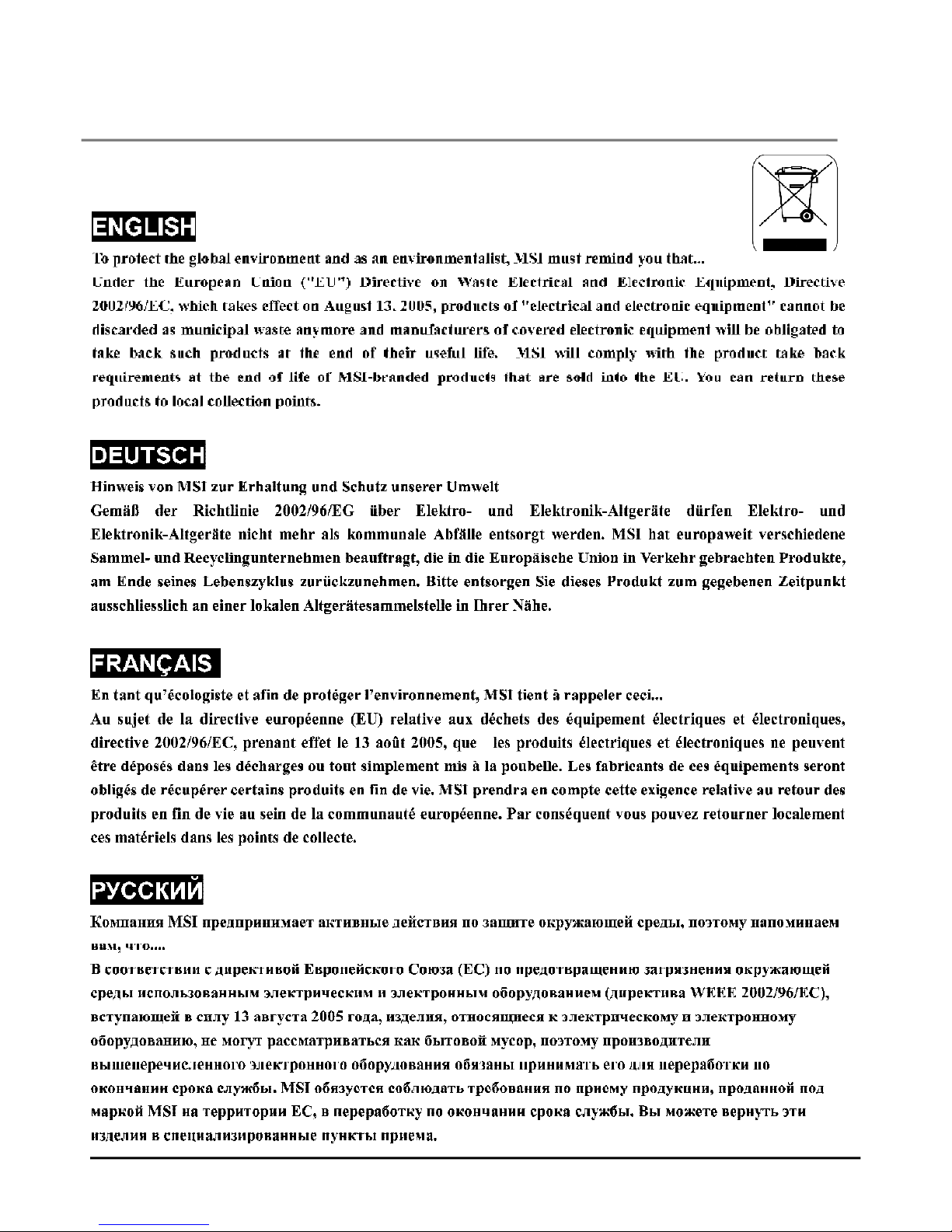
vii
WEEE Statement

viii
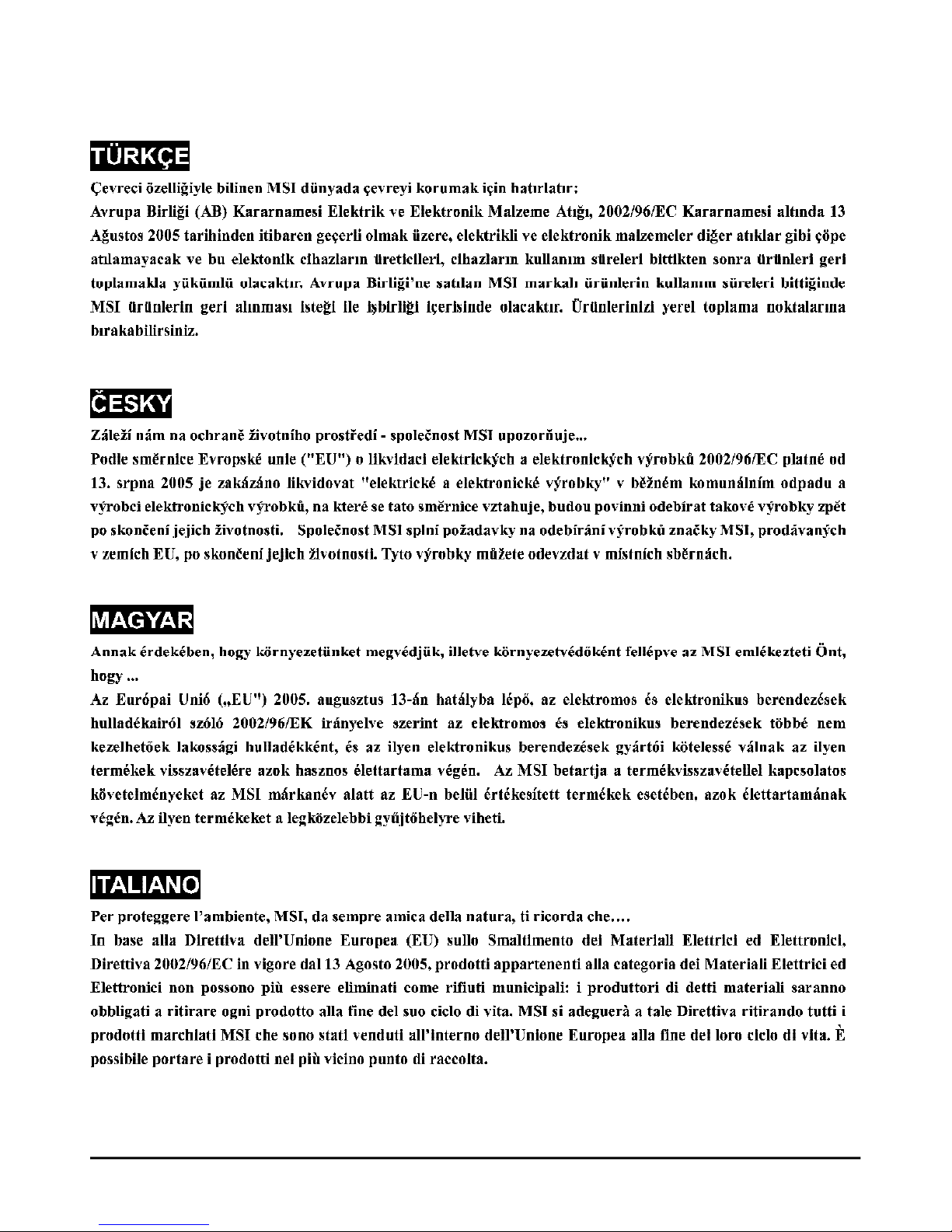
ix

x
TableofContents
CE Compliance............................................................................................ii
FCCCaution................................................................................................iv
CopyrightNotice...........................................................................................iv
Trademarks..................................................................................................iv
RevisionHistory...........................................................................................iv
ImportantSafetyPrecautions......................................................................v
HowtoUseThisGuide...............................................................................vi
TechnicalSupport........................................................................................vi
WEEE Statement.........................................................................................vii
Chapter1.Introduction..............................................................................1
1.1FS320(MS-6868J) BluetoothAudioTransmitter.......................1
1.2ProductFeatures.........................................................................2
1.3SystemRequirements................................................................3
1.4Package Contents.......................................................................3
1.5Product View................................................................................5
1.6BatteryCharging..........................................................................5
1.7LEDIndication.............................................................................6
Chapter2. Pairing withFS310..................................................................7
Chapter3.TroubleShooting.....................................................................8
Appendix:CEComplianceBooklet...........................................................20

1
Introduction
MSIBluetoothAudioTransmitterFS320 (MS-
6868J),isastereo-qualityaudiotransmitterworksre-
motelywithBleutoothdevices(withA2DP profile), brings
activelistenersdigitalaudiostreaming.Especiallyde-
signedforuserstouse theirBluetoothheadphones to-
getherwithnon-Bluetoothstereosystems.Allyouhave
todoistoplug theaudioout jack intoanyavailableaudio
devices,suchasawalkman,MP3/MD/CDPlayer,PDA,
TabletPC,and etc.
AccompaniedwithMSIStereoHeadsetFS310
couldturnyour current headsetintoaBluetoothone.With
built-inrechargeablebatteryprovidesupto 7.5hoursof
ongoingmusicplayback and170hoursofstandbytime.
Customizedtomatchwiththe iPodNano formfactor,
FS320 slightweight, compactstyleisjustrighttobea
fashionableaccessoryon you.
>>>1.1FS320 (MS-6868J)MSIBluetoothAudio
Transmitter
Headset
PDFcreated withpdfFactoryProtrialversion www.pdffactory.com

2
Awireless miniUSBadapter,withoneadditional3.
5mm stereoaudioplug.
Rechargeablewithbuild-inLi-Polymerbattery.
AutomaticallypairswithStereoBluetoothHeadset
(FS310)
Connectstoyourstereoaudiosource viathe audio
jack.
Nosoftwareinstallation isrequired.
Wirelessmusicstreaming.
Transmitterwillautomaticallyturnoff after5minutesif
notbeing paired.
>>> 1.2ProductFeatures
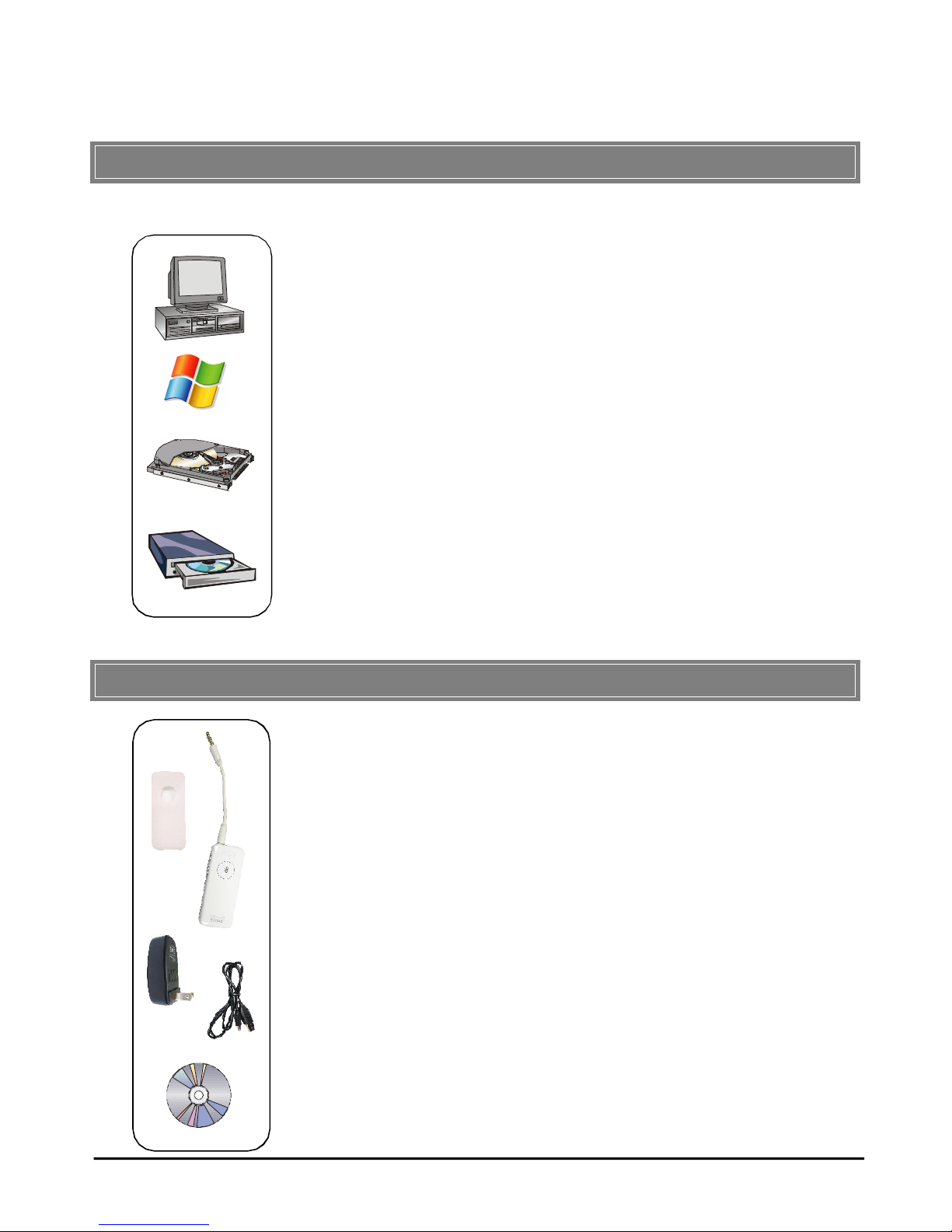
3
>>>1.3SystemRequirements
BeforeusingBluetoothAudioTransmitter,yourPC
shouldmeetthefollowing requirement:
- One desktop/notebookPCwithavailableUSBports.
-Windows®98SE/ME/2000/XPoperatingsystem.
- Minimum5MBfreediskspaceforinstalling thedriver
and utilities.
-OneCD-ROMdrive,doublespeedorhigher.
>>>1.4PackageContents
Unpack thepackageandcheck all theitems
carefully.Ifanyitemcontainedisdamagedormissing,
pleasecontactyourlocaldealerassoonaspossible.
Also,keep theboxandpackingmaterialsincaseyou
needtoshiptheunitinthe future.Thepackageshould
containthefollowing items:
-OneMSI BluetoothAudioTransmitter
- One 3.5mmaudiojack
-One soft cover
- One power charger(adapter+USBcable)
-OneCDincludingBluePlayer software, Acrobat PDF
software,EnglishManualandQuickUser’sGuide.

4
>>> 1.5ProductView
PowerON/OFF
3.5mmaudiojack StrapEyelet
MSIBluetoothAudioTransmitter FS320
Mini USBport
forbatterycharging

5
>>>1.6BatteryCharging
FS320 isequippedwithhighqualityLi-polymer
battery. Thebatterydurationcouldbeupto7.5hoursof
musiclisteningafter 2to3hoursof charging.Make
sureofpowersufficiencyeachtimewhenyouareabout
touse FS320.
Youcanchargebatterybyplugging mini USB port
ofaccompanied USB cable toFS320.
Andthe other end toUSBport oneitherpowered
PC/laptoporon otherdevices.OR plugUSBport to
charger.
USB OR
PDFcreated withpdfFactoryProtrialversion www.pdffactory.com

6
>>>1.7LEDIndication
Following areLED indication foruserstoidentify
current mode and statusofMSIBluetoothAudio
TransmitterFS320.
Beforeconnected
(undernormalcondition)
Connected mode
(undernormalcondition)
Beforeconnected
(inlow battery)
Connected mode
(inlowbattery)
ChargingStatus
BlueLEDalwayson
BlueLEDblinks0.3secin
every4sec
RedLEDalwayson
RedLEDblinks0.3
secinevery4sec
Orange LED is on

7
Pairing withFS310
BeforeusingFS320together withFS310,youneed to
havebothdevicespairedfirst.
1. PlugFS320via3.5mmaudiojacktoone of any
audioportsofyourwalkman, MP3/MD/CDPlayer,
PDA,TabletPC,and etc. And plugearpieceto
FS310.
2. Power onFS320andFS310bypressing
function button for 3secondsrespectively.
3. Makesuremusicstreamisavailable.Assoon
asyouhear atone,you canhear musiccomes
along.
Afterbothdevices havebeen successfully
paired,thefunction buttonofbothdevicesshall
blinkataregularinterval.

8
Q1: MyFS320 can't connecttoFS310andthe Blue
LEDisalwayson.
ANS: Thereisahardwareresetbuttoninthebackof
the FS320.Pleasepressthisbuttontoreset
your FS320.
Q2: MyFS320 hasshownsuccessfullyconnecting
light, butI can'thearanymusicfromFS310.
ANS: Pleasemake sureyoudon'thaveanyBluetooth
Sterroheadsetdevicesaround.Ifso, please
turnoff otherdevicesfirst andreconnect FS310
again.
Q3: Howcan I enjoystereo musicwithout missing
anyincoming callsfromcellphone?
ANS: Pleasepair FS310 withcell phone first, then pair
withand connecttoFS320.Musicyou are
listening toshall bepausedasanincoming call
arrives.
Bothvoiceandmicrophone willbe switchedto
handsfree/headsfree profileatthemeantime,
afterwardsbothwill automaticallybe switched
backtoA2DP profileafter the callhasbeen
finished.Atthesametime,stereomusic
continues.
TroubleShooting

9
Q4: DoesFS320 workwithall type ofBluetooth
Stereo Headset?
ANS: Ingeneral, FS320canconnecttoother Bluetooth
StereoHeadsetsaslongaseachoftheirPIN
code is"0000".But wecannot guaranteeall
brandsinthe marketwillworkwellwithMSI
FS320.
Q5: What istheworking distance between FS320
andFS310?
ANS: The basicoperatingdistanceofthisBluetooth
deviceisabout10meters.However,please put
environmentalfactorsintoconsiderationthatany
radiointerferenceorobstaclearoundmight
narrowworking distance.

CECompliance
Booklet
This manual suits for next models
2
Table of contents
Languages:
Popular Transmitter manuals by other brands

Siemens
Siemens SITRANS L Series operating instructions
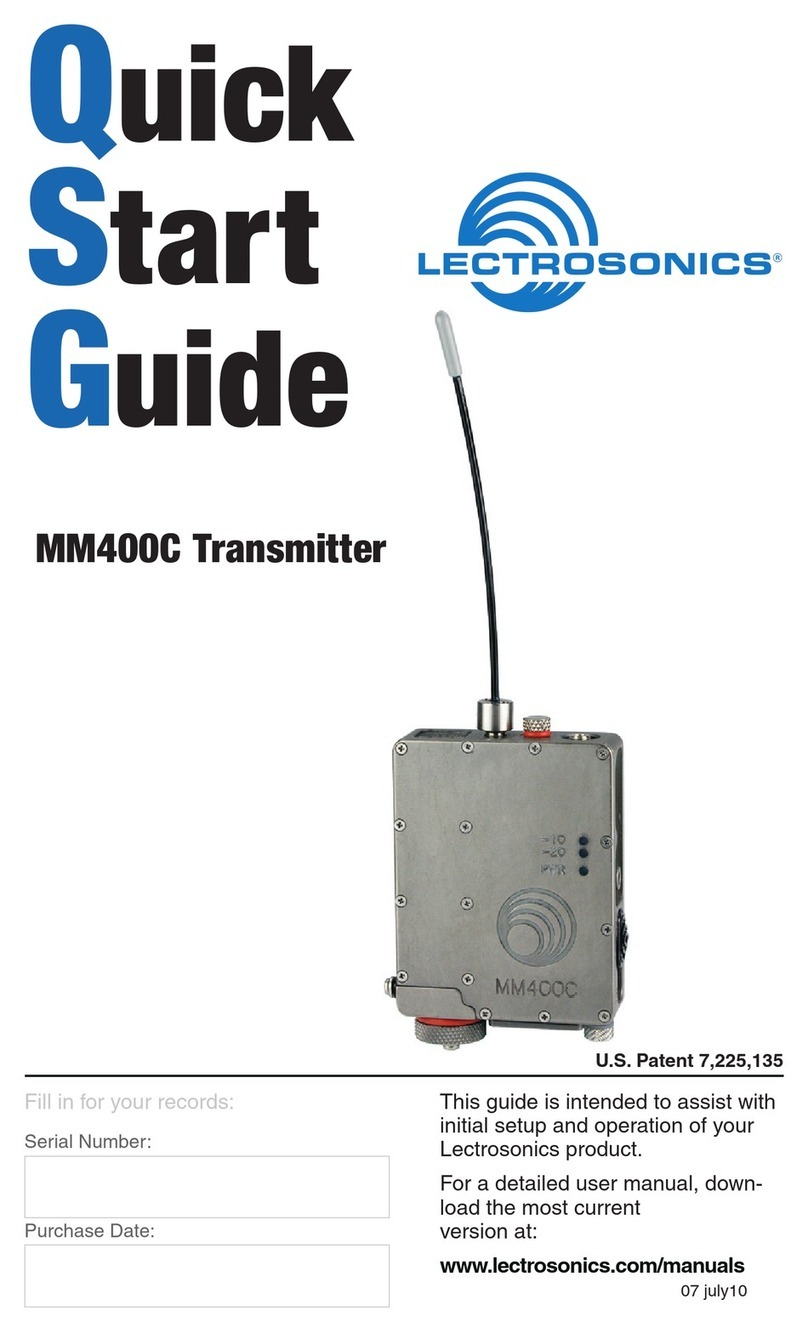
Lectrosonics
Lectrosonics MM400C quick start guide

SMERI
SMERI PT-4S user manual

Becker
Becker Centronic EasyControl EC545-II Assembly and operating instructions
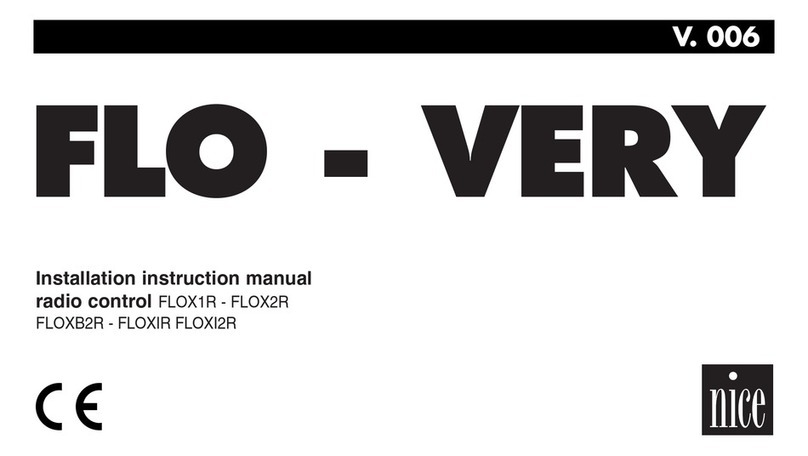
Nice
Nice FLOX1R Installation instructions manual

HITROL
HITROL HT-100CT-2 Series instruction manual