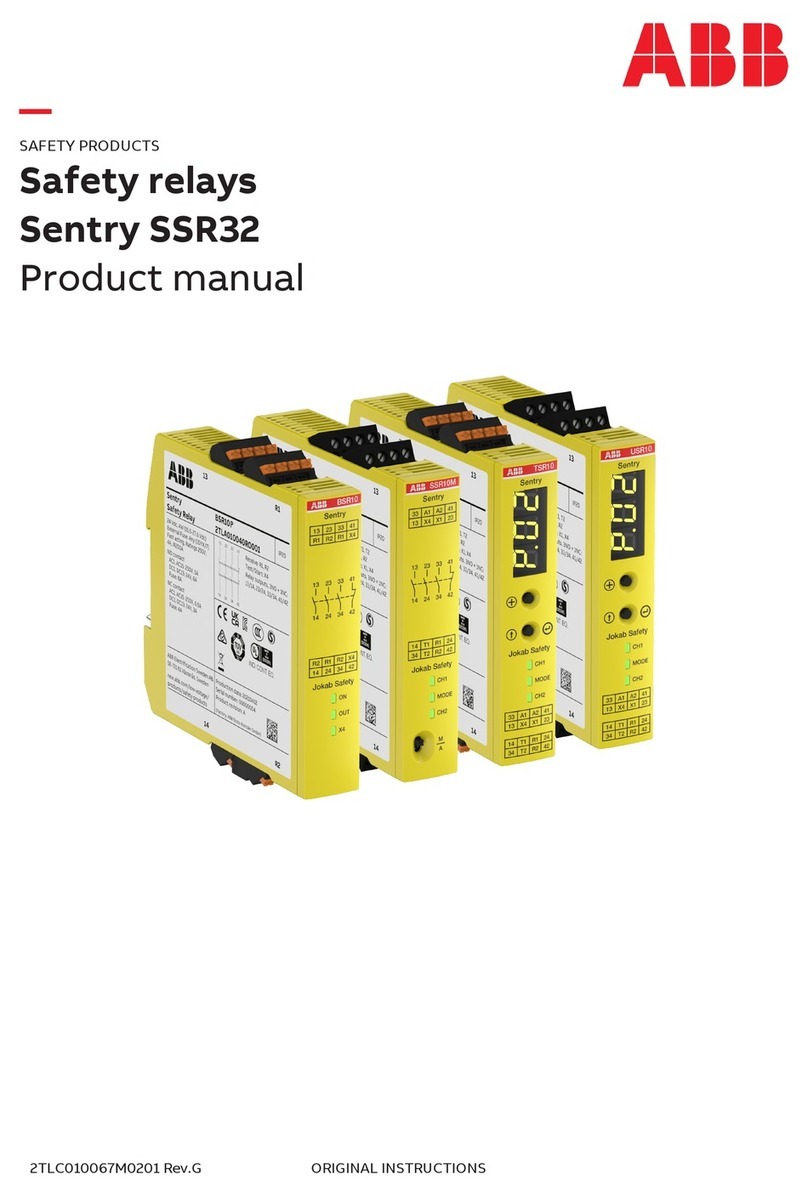www.fanox.com Rev. 36 4/212
8.8.1 SIL-A Adaptation B .....................................................................................................84
8.8.2 SIL-A Adaptation C .....................................................................................................88
8.9 Function 86. Trip output lockout............................................................................... 94
8.10 Self-diagnosis ............................................................................................................. 94
8.11 Commands .................................................................................................................. 95
8.12 Remote Control...........................................................................................................95
8.13 Date/time synchronization.........................................................................................95
8.14 Test program...............................................................................................................96
8.14.1 SIL-A Adaptation B .....................................................................................................96
8.14.2 SIL-A Adaptation C .....................................................................................................97
8.15 Power Supply..............................................................................................................97
8.16 Thermal load of the current circuits .........................................................................97
8.17 Date and Time by Real Time Clock (RTC)................................................................98
TECHNICAL SPECIFICATIONS AND STANDARDS.................................................99
9.1 Technical Specifications............................................................................................ 99
9.1.1 SIL-A Adaptation B .....................................................................................................99
9.1.2 SIL-A Adaptation C ...................................................................................................106
9.2 Thermal resistence................................................................................................... 113
9.3 Standards .................................................................................................................. 113
COMMUNICATION AND HMI....................................................................................117
10.1 Local communication port. RS232..........................................................................117
10.2 Remote communications port.................................................................................117
10.3 LCD and keypad........................................................................................................119
10.4 SICom Communications program ..........................................................................119
10.4.1 How to install SICOM Software ...............................................................................120
10.5 Setting up the session: Password and access levels ..........................................121
10.6 Menus......................................................................................................................... 122
10.6.1 Standby mode screen...............................................................................................122
10.6.2 Last Trip screen ........................................................................................................ 122
10.6.3 Accessing the menus...............................................................................................123
10.6.4 Date-Time Menu ........................................................................................................123
10.6.5 Versions.....................................................................................................................123
10.6.6 Communication parameters ....................................................................................124
10.6.7 Contrast .....................................................................................................................124
10.6.8 Fault report................................................................................................................ 125
10.6.9 Test Menu ..................................................................................................................126
10.6.10 Functional Menu .......................................................................................................132
10.6.11 Measurements Menu ................................................................................................ 134
10.6.12 States Menu...............................................................................................................136