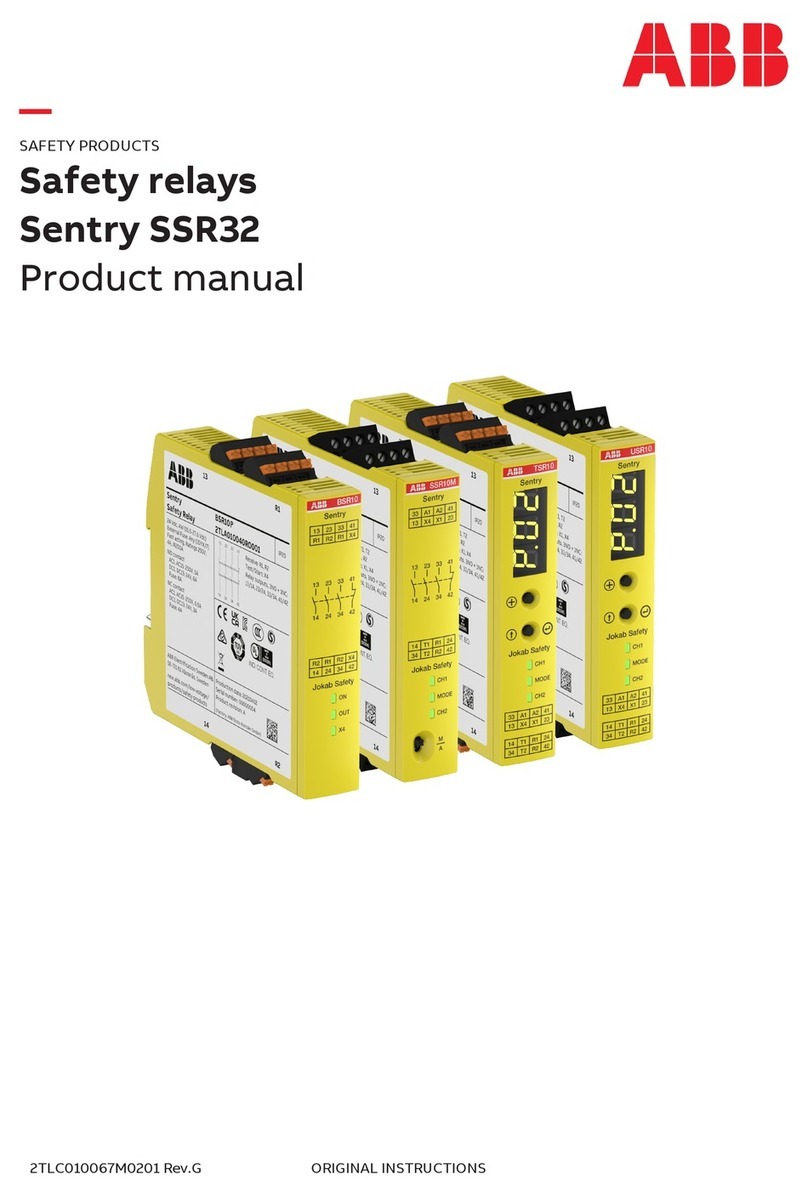www.fanox.com Rev. 32 3/114
5.6. 49 Function. Thermal Image Protection ........................................................................................37
5.7. External trip......................................................................................................................................40
5.8. General Settings ..............................................................................................................................40
5.9. Settings Groups...............................................................................................................................41
5.10. IEC60255-151 Curves ......................................................................................................................41
5.11. IEEE Curves......................................................................................................................................46
6. MONITORING AND CONTROL........................................................................................................50
6.1. Measurements..................................................................................................................................50
6.2. States and Events............................................................................................................................50
6.3. Fault Reports....................................................................................................................................54
6.4. Date and Time by Real Time Clock (RTC) .....................................................................................54
6.5. Self-diagnosis ..................................................................................................................................55
6.6. Digital Outputs.................................................................................................................................55
6.7. Programmable Logic Control & Digital Outputs...........................................................................56
6.8. Commands .......................................................................................................................................57
6.9. Test Menu.........................................................................................................................................57
6.10. Power supply....................................................................................................................................58
6.10.1. Self-Powered relay with specific current transformers ......................................................58
6.10.2. 230 Vac or 110 Vac, 50/60 Hz auxiliary power......................................................................58
6.10.3. 24 Vdc auxiliary power supply...............................................................................................58
6.10.4. Battery power: 5 V, with a KITCOM adaptor.........................................................................59
6.10.5. Commisioning battery ............................................................................................................60
6.11.Switch on to fault characteristic (SOTF). ......................................................................................63
6.12. Opening mechanism: STRIKER .....................................................................................................65
7. TECHNICAL SPECIFICATIONS AND STANDARDS......................................................................67
7.1. Technical Specifications.................................................................................................................67
7.2. Thermal resistance..........................................................................................................................69
7.3. Standards .........................................................................................................................................70
8. COMMUNICATION AND HMI...........................................................................................................73
8.1. Front Communication: USB............................................................................................................73
8.2. Rear communication: RS485..........................................................................................................73
8.3. Bistable magnetic Indicators..........................................................................................................74
8.4. LED indicators..................................................................................................................................74
8.5. LCD and keypad...............................................................................................................................75
8.6. SICom Communications program..................................................................................................75
8.6.1. How to install SICOM Software..............................................................................................76
8.7. Setting up the session: password .................................................................................................77
8.8. MENUS..............................................................................................................................................77
8.8.1. Standby mode screen.............................................................................................................77
8.8.2.Accessing the menus.............................................................................................................77