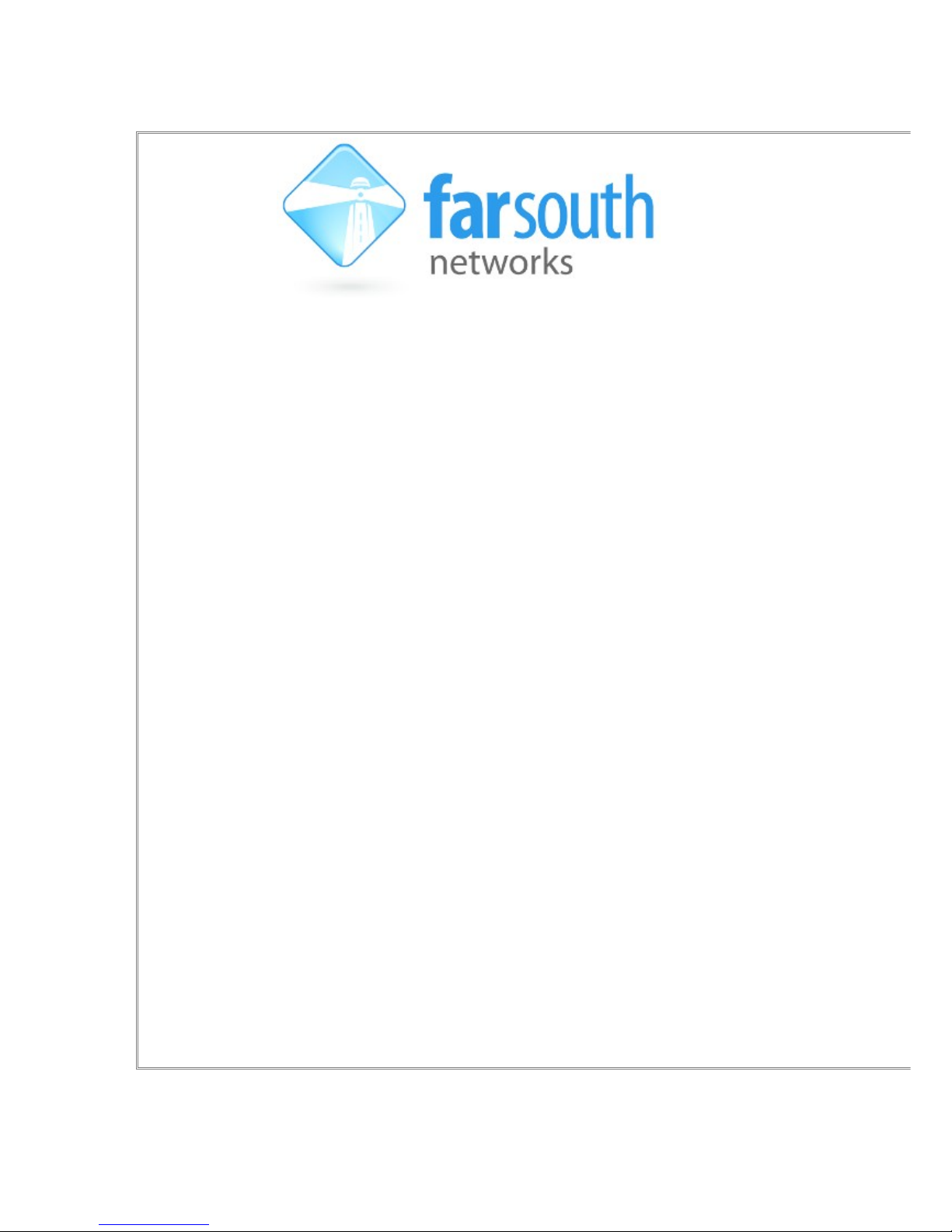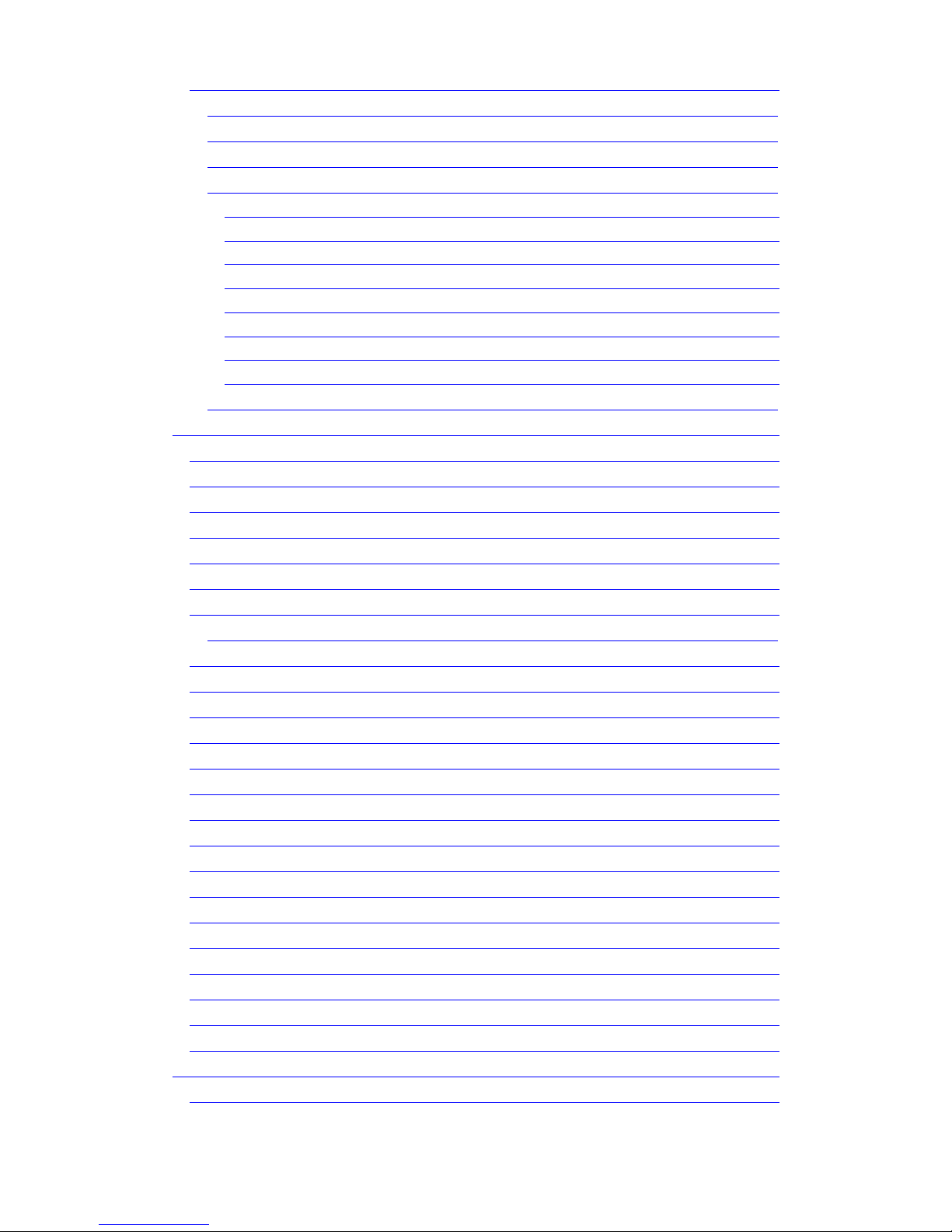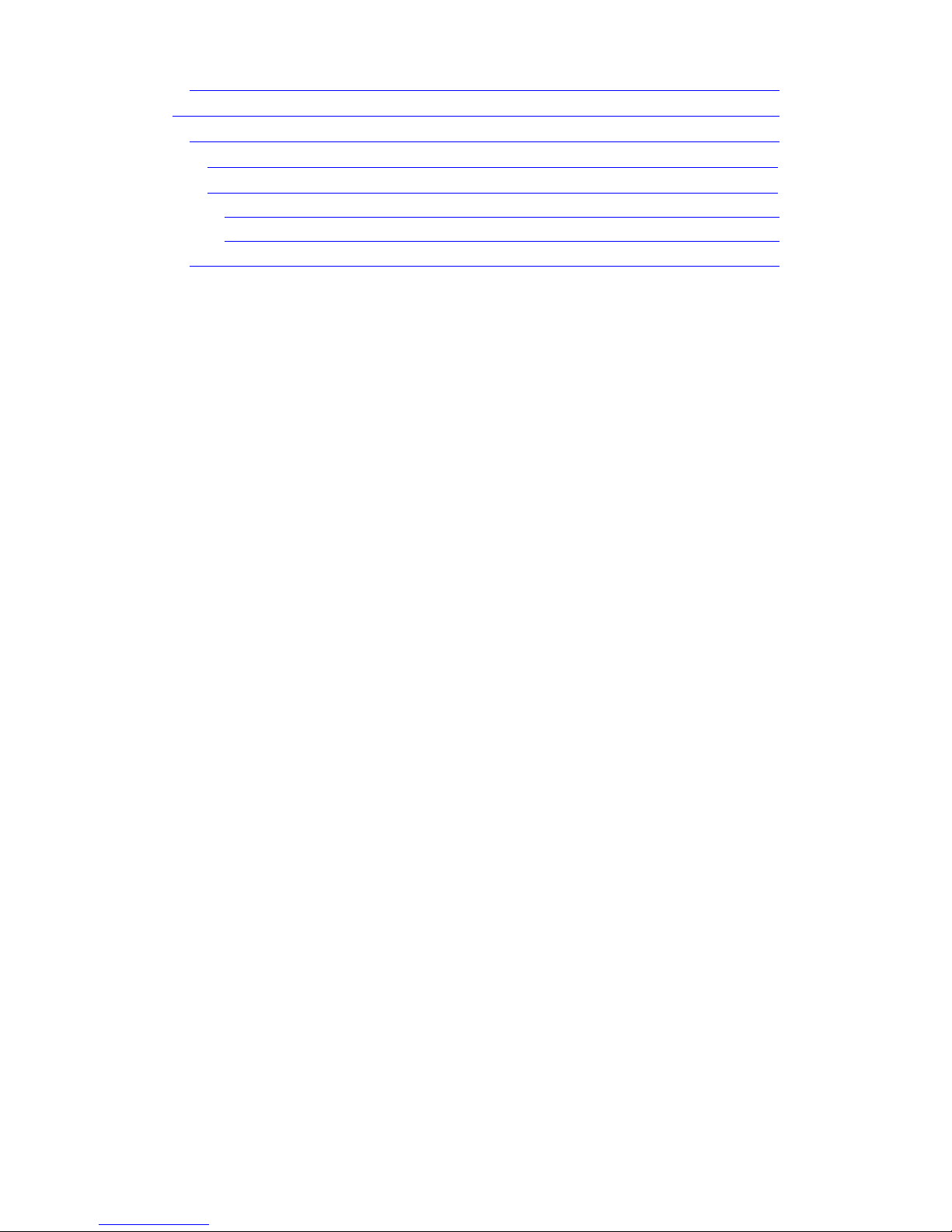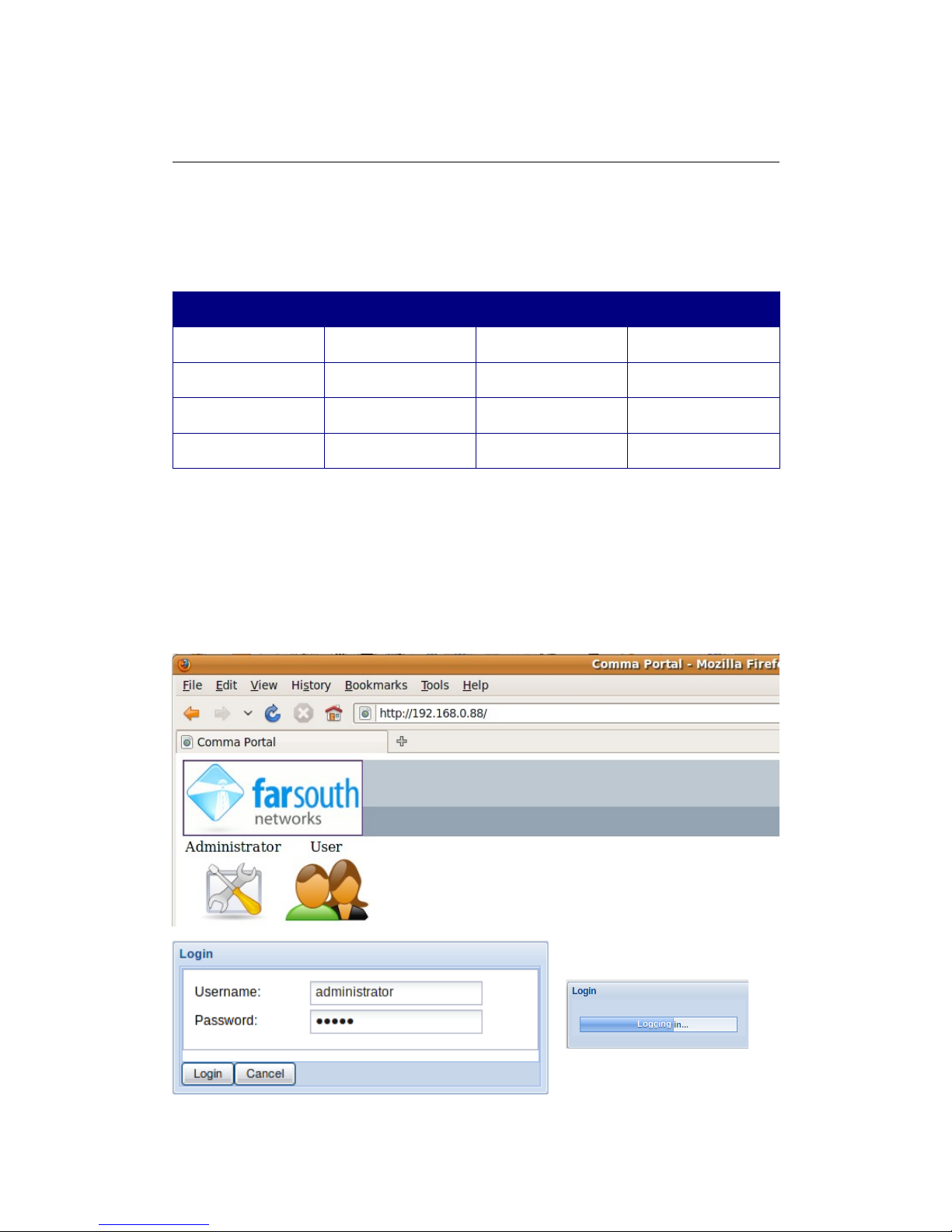3.6 INBOUND ROUTE CONFIGURATION .......................................................................................................... 50
3.6.1 Viewing existing inbound routes ........................................................................................... 51
3.6.2 Adding a new inbound route ................................................................................................. 51
3.6.3 onfiguring inbound routes .................................................................................................. 52
3.6.4 onfiguring call destinations ................................................................................................ 53
3.6.4.1 Conferences ................................................................................................................................. 53
3.6.4.2 Day/N ght .................................................................................................................................... 53
3.6.4.3 Extens ons .................................................................................................................................... 53
3.6.4.4 R ng Groups ................................................................................................................................. 53
3.6.4.5 Term nat on ................................................................................................................................. 54
3.6.4.6 Vo cema l .................................................................................................................................... 54
3.6.4.7 IVR .............................................................................................................................................. 54
3.6.4.8 Phonebook ................................................................................................................................... 54
3.6.5 Deleting an inbound route .................................................................................................... 54
4 ADVANCED CONFIGURATION .................................................................................................... 55
4.1 ADMINISTRATORS .............................................................................................................................. 56
4.2 ANNOUNCEMENTS .............................................................................................................................. 57
4.3 CALLBACK ........................................................................................................................................ 58
4.4 CONFERENCES ................................................................................................................................... 59
4.5 DAY / NIGHT CONTROL ...................................................................................................................... 60
4.6 FEATURE CODES ................................................................................................................................ 61
4.7 GENERAL SETTINGS ........................................................................................................................... 62
4.7.1 Dial command options .......................................................................................................... 62
4.8 IVR ................................................................................................................................................ 65
4.9 MUSIC ON HOLD ................................................................................................................................ 67
4.10 PLAYBACK CONFIGURATION ............................................................................................................... 67
4.11 ADDING A MUSIC CATEGORY .............................................................................................................. 67
4.12 ADDING A STREAMING CATEGORY ....................................................................................................... 68
4.13 OUTBOUND ROUTES .......................................................................................................................... 69
4.14 PAGING .......................................................................................................................................... 70
4.15 PARKING LOT ................................................................................................................................. 71
4.16 PIN SETS ........................................................................................................................................ 72
4.17 QUEUES ......................................................................................................................................... 73
4.18 RING GROUPS ................................................................................................................................. 78
4.19 SYTEM RECORDINGS ........................................................................................................................ 80
4.20 TIME CONDITIONS ........................................................................................................................... 81
4.21 TIME GROUPS ................................................................................................................................. 82
4.22 VOICEMAIL BLASTING ...................................................................................................................... 83
4.23 PHONEBOOK .................................................................................................................................... 84
5 MONITORING THE SYSTEM ........................................................................................................ 85
5.1 RETRIEVING MONITORING INFORMATION ................................................................................................. 86