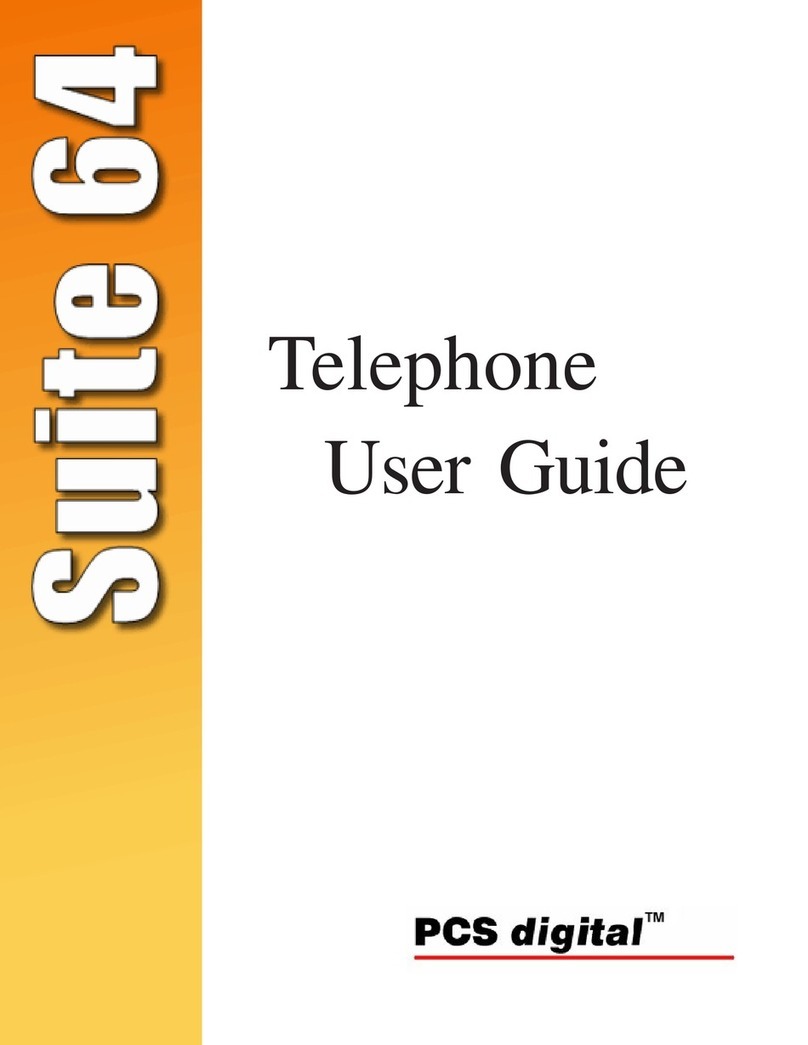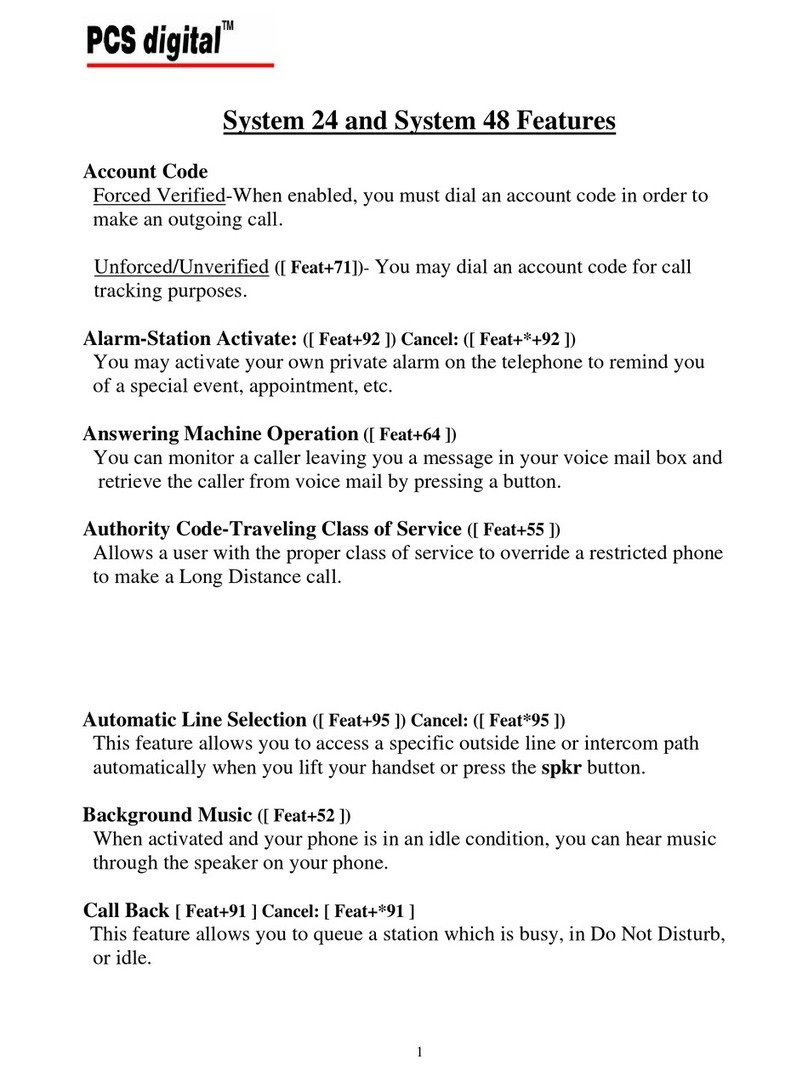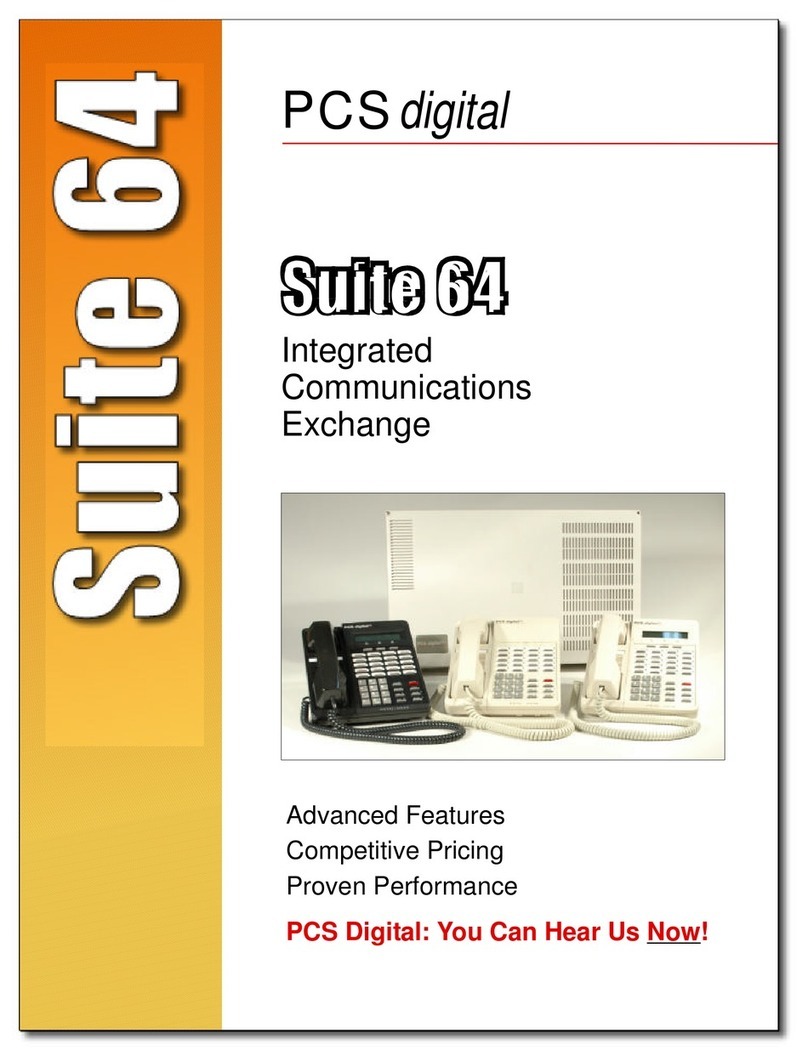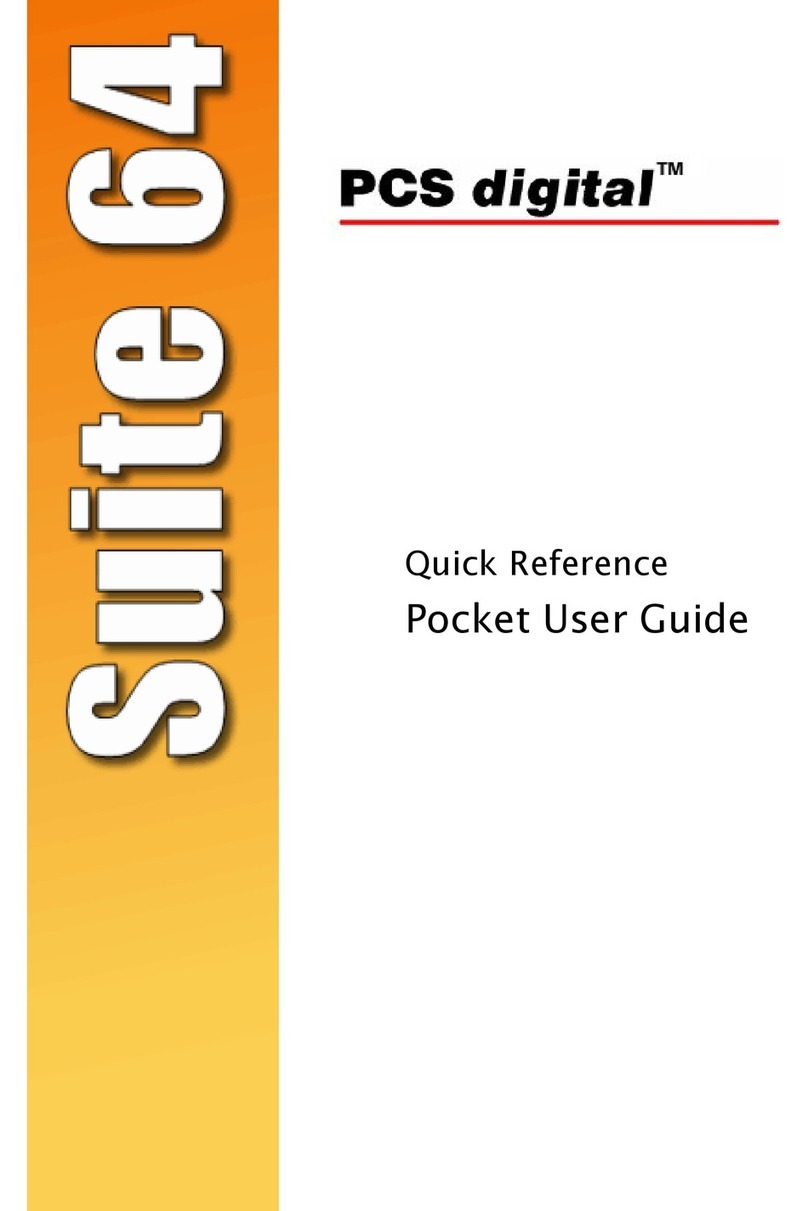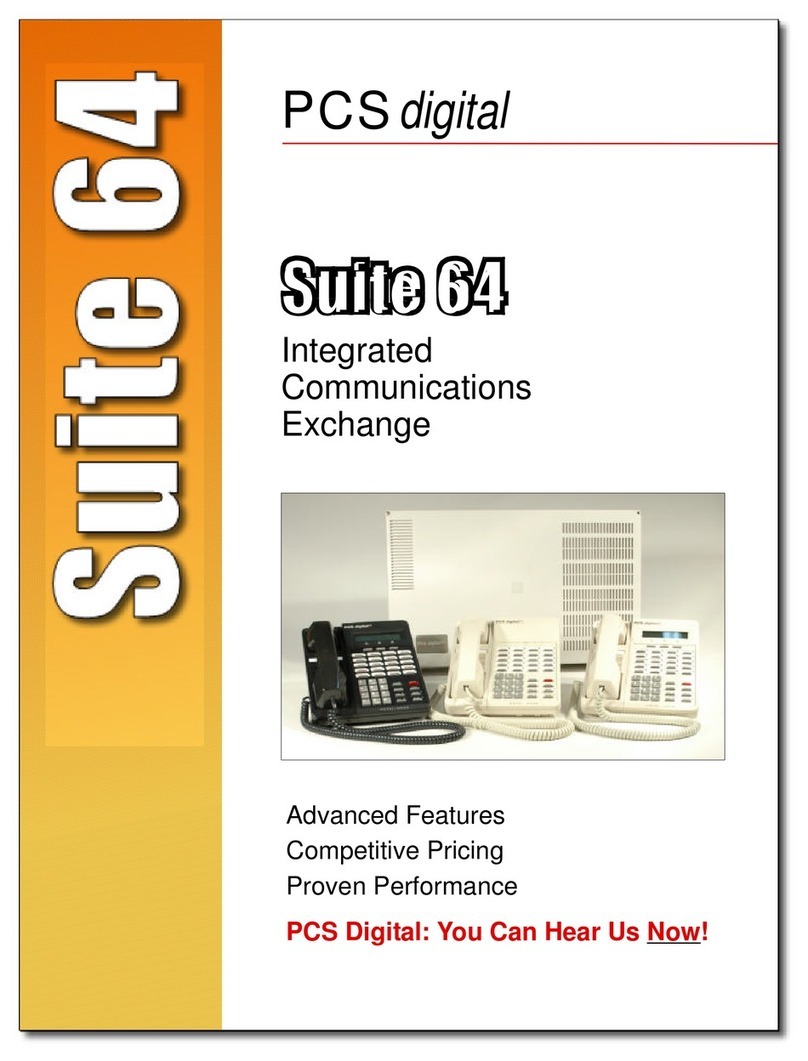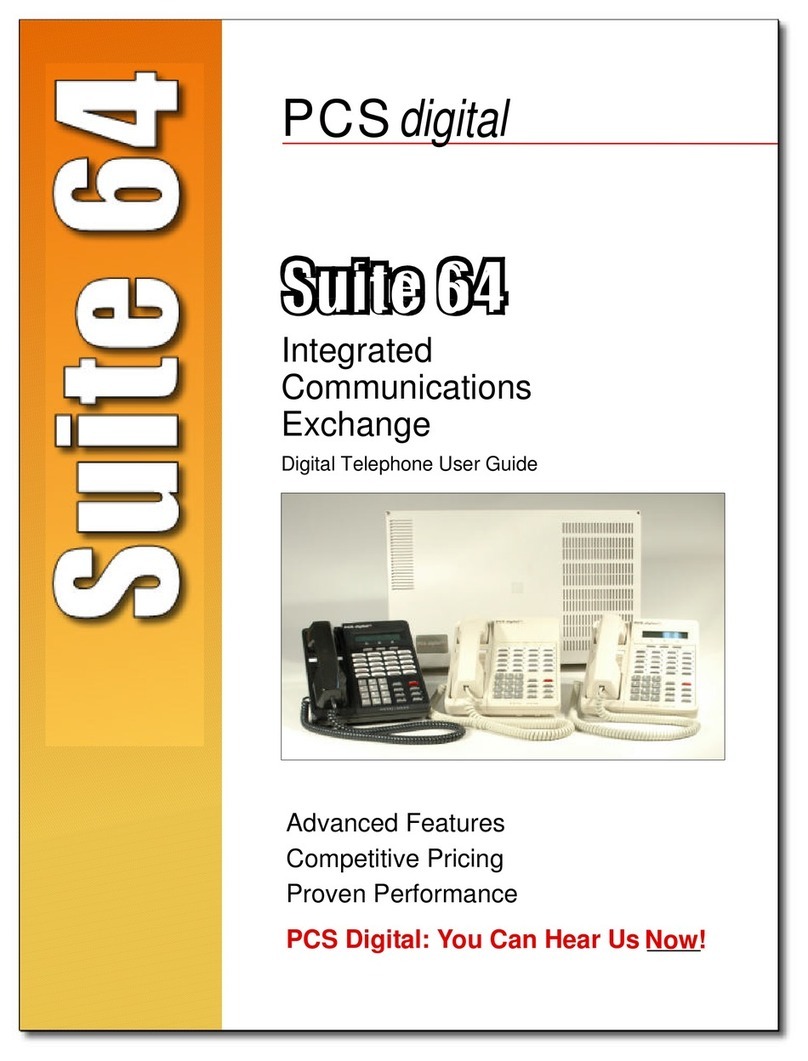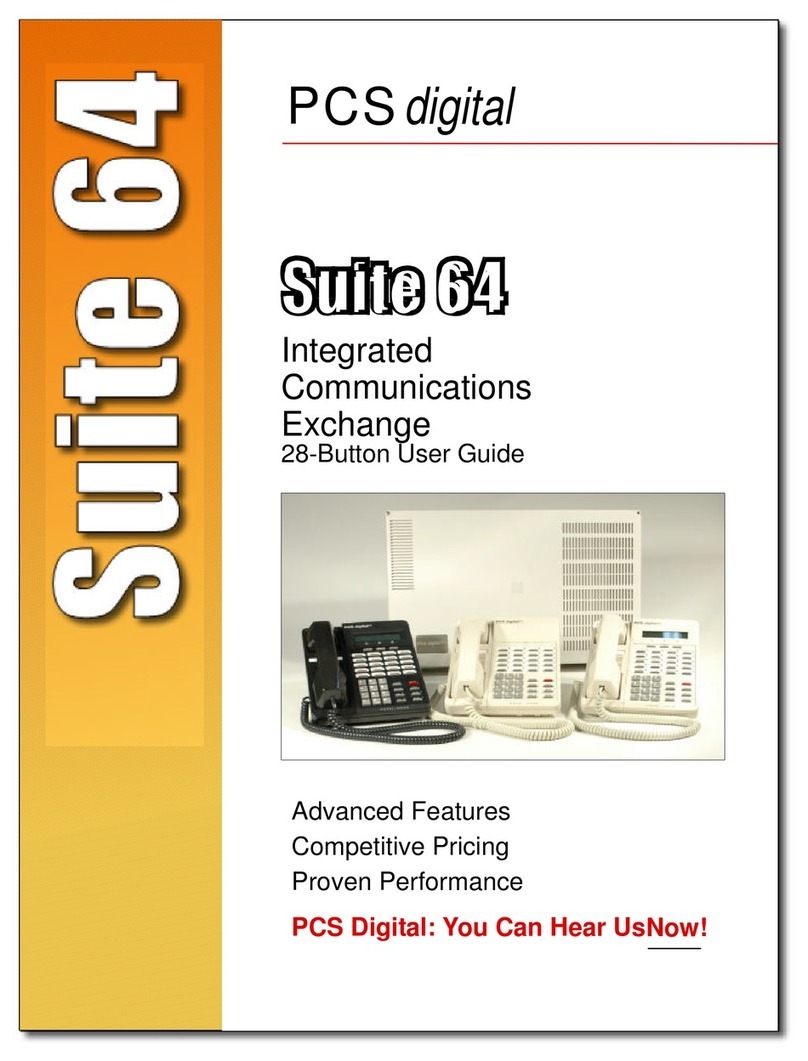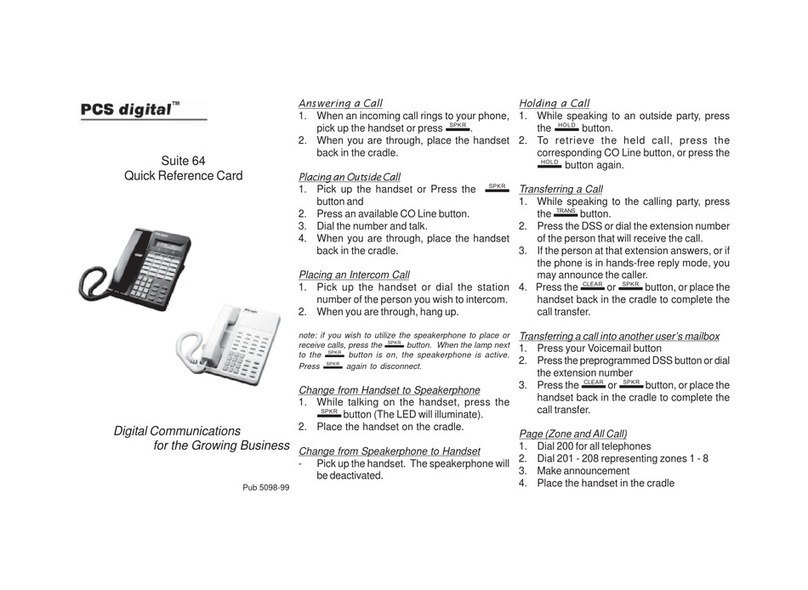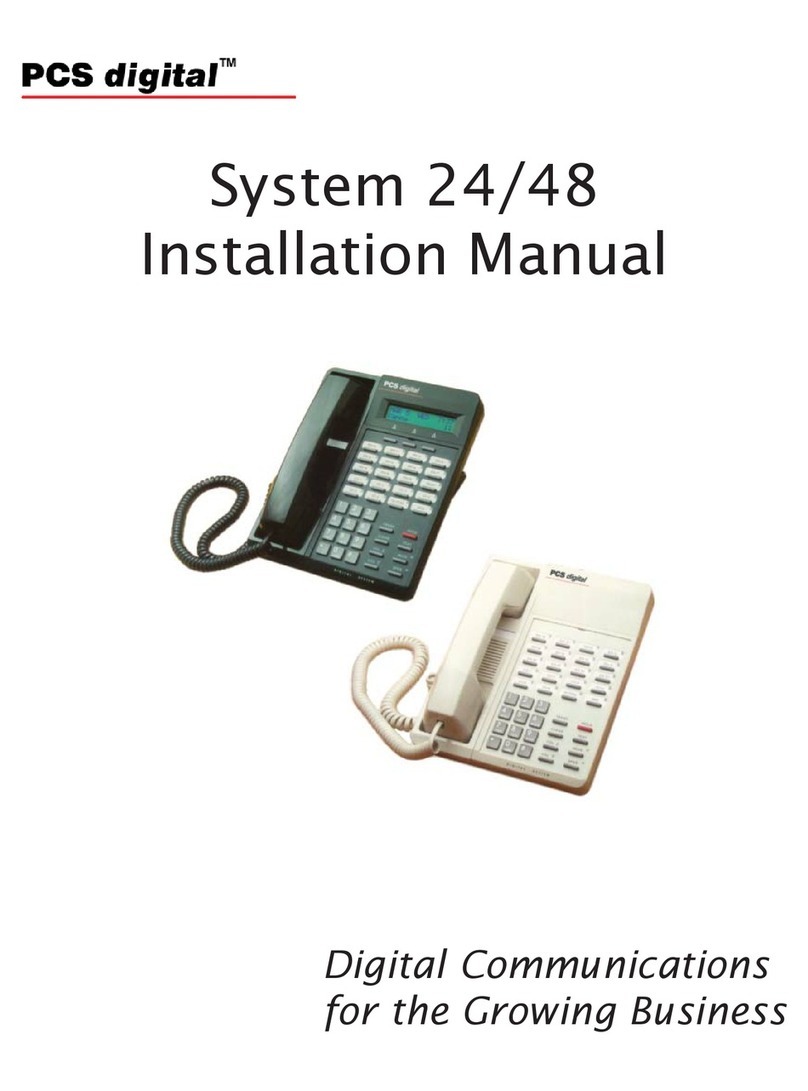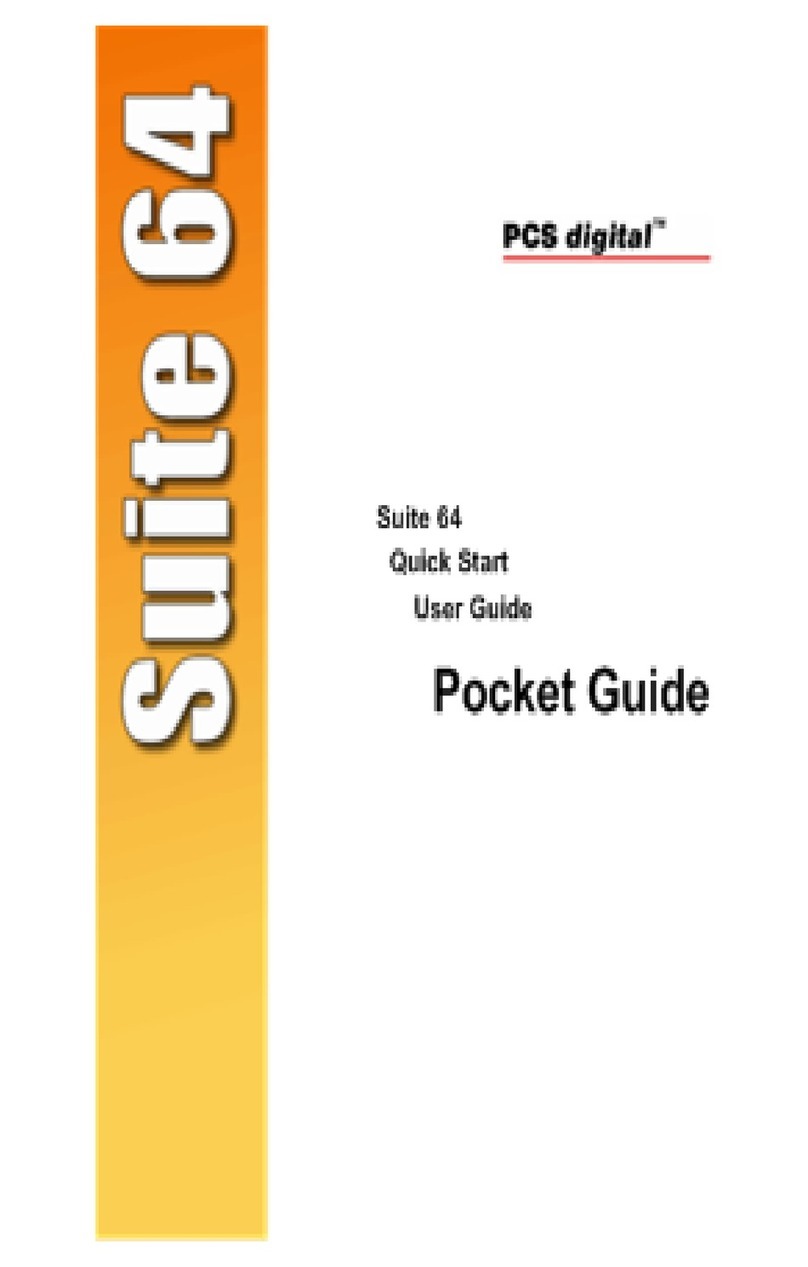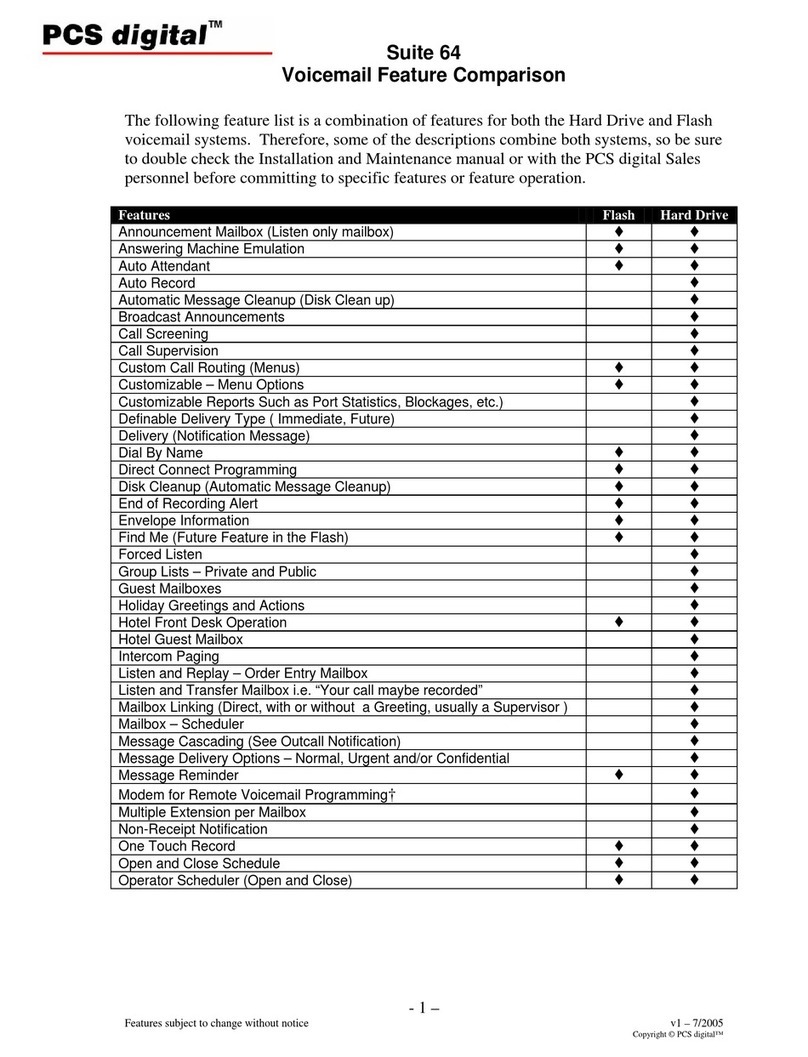Suite 64 28-Button User Guide TOC-1
TC
1Introduction ......................................................................................................................1‐1
1.1AboutSuite64 ...............................................................1‐1
1.2Suite6428‐ButtonTelephone ..................................................1‐2
1.3DocumentOverview .........................................................1‐3
1.4ApplicableDocuments ........................................................1‐3
2TelephoneSetup ................................................................................................................2‐1
2.1Reminder‐Extension ..........................................................2‐1
2.2AutoHold ..................................................................2‐2
2.3Preference...................................................................2‐3
2.4BackgroundMusic(BGM) .....................................................2‐4
2.5CallForward ................................................................2‐5
2.6DefaultExtension............................................................2‐9
2.7TouchTone(On/Off).........................................................2‐10
2.8ExtensionRingAdjustment...................................................2‐10
2.9DoNotDisturb .............................................................2‐11
2.10ExtensionPassword ........................................................2‐12
2.11Feature/DSSButtonReset ...................................................2‐13
2.12Feature/DSSButtonProgramming............................................2‐14
2.13AccessCodes ..............................................................2‐15
2.14HotKeyEnable/Disable .....................................................2‐16
2.15HotLine..................................................................2‐17
2.16VoiceAnnounce............................................................2‐18
2.17NightMode/Activate.......................................................2‐20
2.18PauseInsertion ............................................................2‐21
2.19Speakerphone .............................................................2‐22
2.20StatusLamp ...............................................................2‐23
2.21VolumeControl ............................................................2‐24
3MakingCalls.....................................................................................................................3‐1
3.1MakinganOutgoingCall .....................................................3‐1
3.2MakinganIntercomCall ......................................................3‐2
3.3MakingaCallUsingAccountCode.............................................3‐3
3.4AutoRedial .................................................................3‐4
3.5CallingtheOperator/Attendant................................................3‐5
3.6Meet‐MeConference .........................................................3‐5
3.7Supervised/UnsupervisedConference ..........................................3‐7
3.8DirectInwardSystemAccess(DISA)............................................3‐9
3.9LastNumberRedial.........................................................3‐10
3.10On‐HookDialing...........................................................3‐11
3.11Paging ....................................................................3‐12
3.12SavedNumberRedial.......................................................3‐13
3.13SpeedDial ................................................................3‐14
4CallingFeatures ...............................................................................................................4‐1
CONTENTS