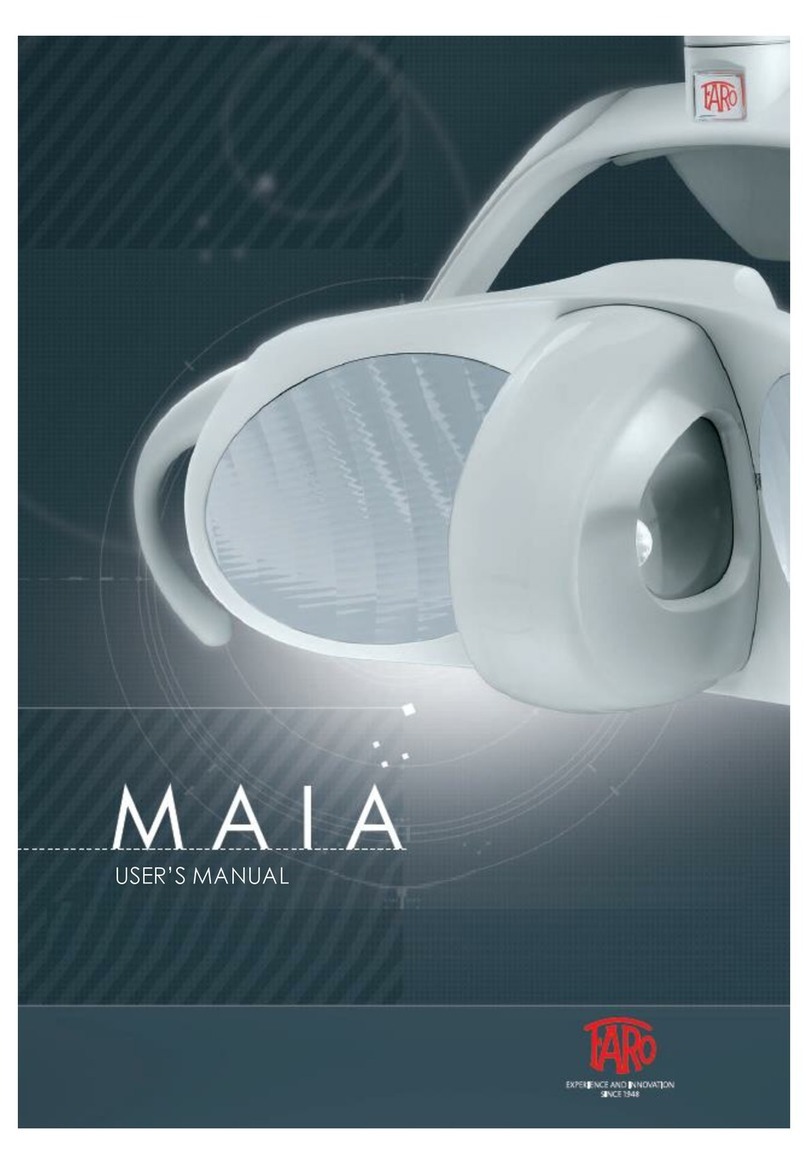ALYA INSTALLATION AND USER’S MANUAL - EN
Edition 2.0 Sept 2018 Pag. 2 di 32
TABLE OF CONTENTS
1 SAFETY REQUIREMENTS .................................................................................................................... 3
1.1 SYMBOLS USED........................................................................................................................... 3
1.1.1 Symbols used in the manual ................................................................................................. 3
1.1.2 Symbols on the labels ........................................................................................................... 3
1.1.3 Symbols on the pakaging ...................................................................................................... 4
1.2 INTENDED USE............................................................................................................................ 4
1.3 INTENDED USER ......................................................................................................................... 4
1.3.1 Professional qualification:...................................................................................................... 4
1.3.2 Minimum skills ..................................................................................................................... 4
1.3.3 Experience ............................................................................................................................ 4
1.3.4 Possible user handicaps ........................................................................................................ 4
1.4 GENERAL STANDARDS AND MAIN WARNINGS ............................................................................ 4
1.5 STORAGE AND USE: ENVIRONMENTAL PROVISIONS .................................................................. 6
1.6 REQUIREMENTS FOR ELECTROMAGNETIC COMPATIBILITY....................................................... 6
2 GENERAL FEATURES .......................................................................................................................... 7
2.1 DESCRIPTION OF THE PRODUCT ................................................................................................ 7
2.2 DESCRIPTION OF THE PARTS...................................................................................................... 8
2.3 DEVICE IDENTIFICATION............................................................................................................. 8
3 DEVICE INSTALLATION ....................................................................................................................... 9
3.1 DIMENSIONS.............................................................................................................................. 10
3.2 DENTAL LIGHT INSTALLATION .................................................................................................. 10
3.2.1 General Electrical requirements .......................................................................................... 10
3.2.2 Safety working loads ........................................................................................................... 11
3.2.3 Dental Unit Installation –complete light .............................................................................. 11
3.2.4 Remote cable connection ..................................................................................................... 12
3.2.5 Complete dental light connection to the ceiling, wall or floor (permanent installation) .......... 12
3.2.6 Ceiling mounting with Faro applications.............................................................................. 12
3.2.7 Wall mounting .................................................................................................................... 16
3.2.8 Floor mounting ................................................................................................................... 18
3.3 HEADLIGHT INSTALLATION ....................................................................................................... 19
3.3.1 Mechanical Requirements ................................................................................................... 19
3.3.2 Electrical Requirements ...................................................................................................... 20
4 INSTRUCTION FOR USE..................................................................................................................... 20
4.1 MOUNTING OF THE JOYSTICK LEVER....................................................................................... 20
4.2 SWITCHING ON/ OFF AND ADJUST THE LIGHT INTENSITY ...................................................... 21
4.2.1 Light / Head with Joystick .................................................................................................. 21
4.2.2 Dental Light / Dental Light Head Head WITH PROXIMITY .................................................. 21
4.2.3 Light / Complete light with Theia Tech / “ALYA” head WITH REMOTE CONTROL................ 21
4.2.4 “ALYA” with Syncro command for “pairing” with Room Light................................................ 21
5 MAINTENANCE .................................................................................................................................. 22
6 CLEANING ......................................................................................................................................... 23
6.1 CLEANING OF THE REFLECTING PARABOLAS........................................................................... 23
6.2 CLEANING OF THE HEAD .......................................................................................................... 23
6.3 CLEANING OF ARMS .................................................................................................................. 23
7 STERILIZATION OF THE HANDLES .................................................................................................... 24
7.1 Removal of the handle................................................................................................................. 24
7.2 Decontamination and disinfection............................................................................................... 24
7.3 Sterilization ................................................................................................................................ 24
8 PERIODIC CHECKS............................................................................................................................ 24
9 TROUBLESHOOTING ......................................................................................................................... 25
9.1 Acoustic signals .......................................................................................................................... 25
9.2 Quick Guide to problems ............................................................................................................ 25
10 TECHCNICAL SPECIFICATION ........................................................................................................... 26
10.1 ELECTRICAL DRAWINGS ........................................................................................................... 27
10.2 Electronic Board in the Head ...................................................................................................... 27
10.3 Electronic Board in the Rear Arm (present only with Theia Tech)................................................. 27
10.4 Electrical Scheme - Dental Light with Transformer (230 V ac; 240 V ac) Joystick ........................ 28
10.5 Electrical Scheme - Dental Light –Without Transformer Joystick ................................................ 29
10.6 Electrical Scheme - Dental Light equipped with secondary light on rear arm (Theia Tech)............ 30
10.7 Electrical Scheme - Dental Light only Head ................................................................................. 31