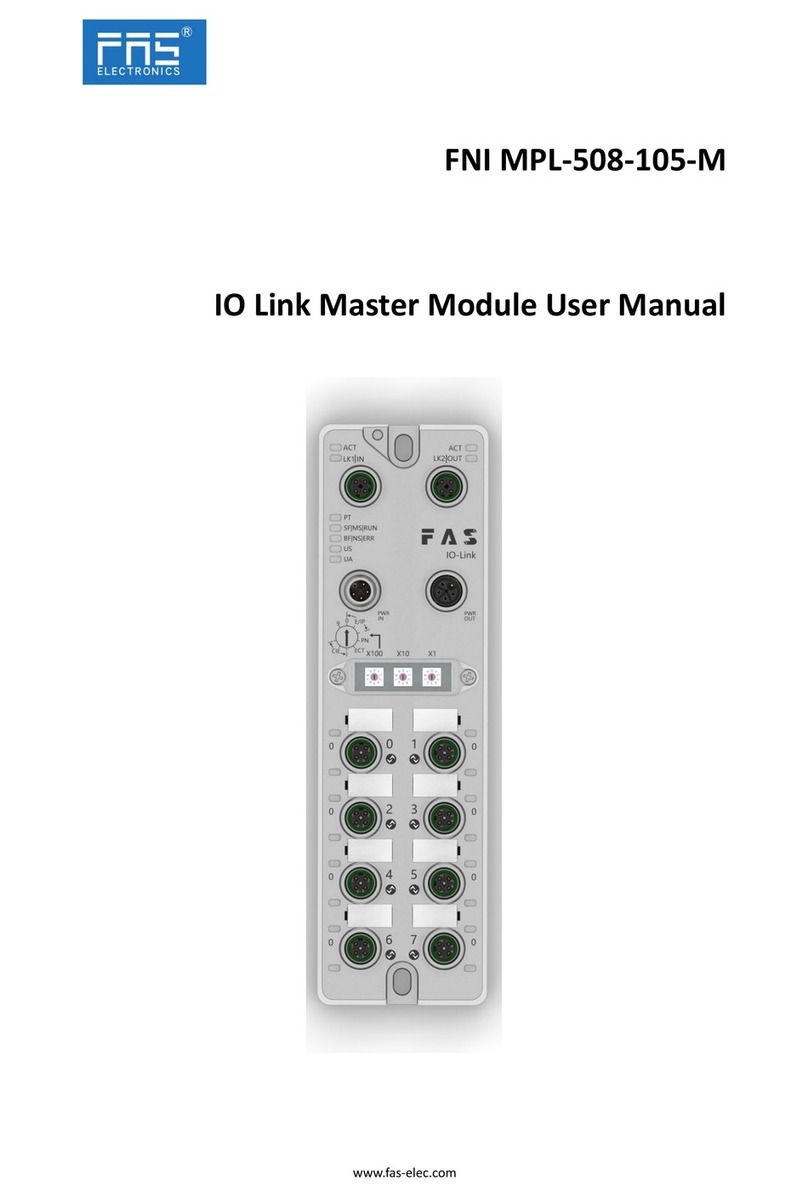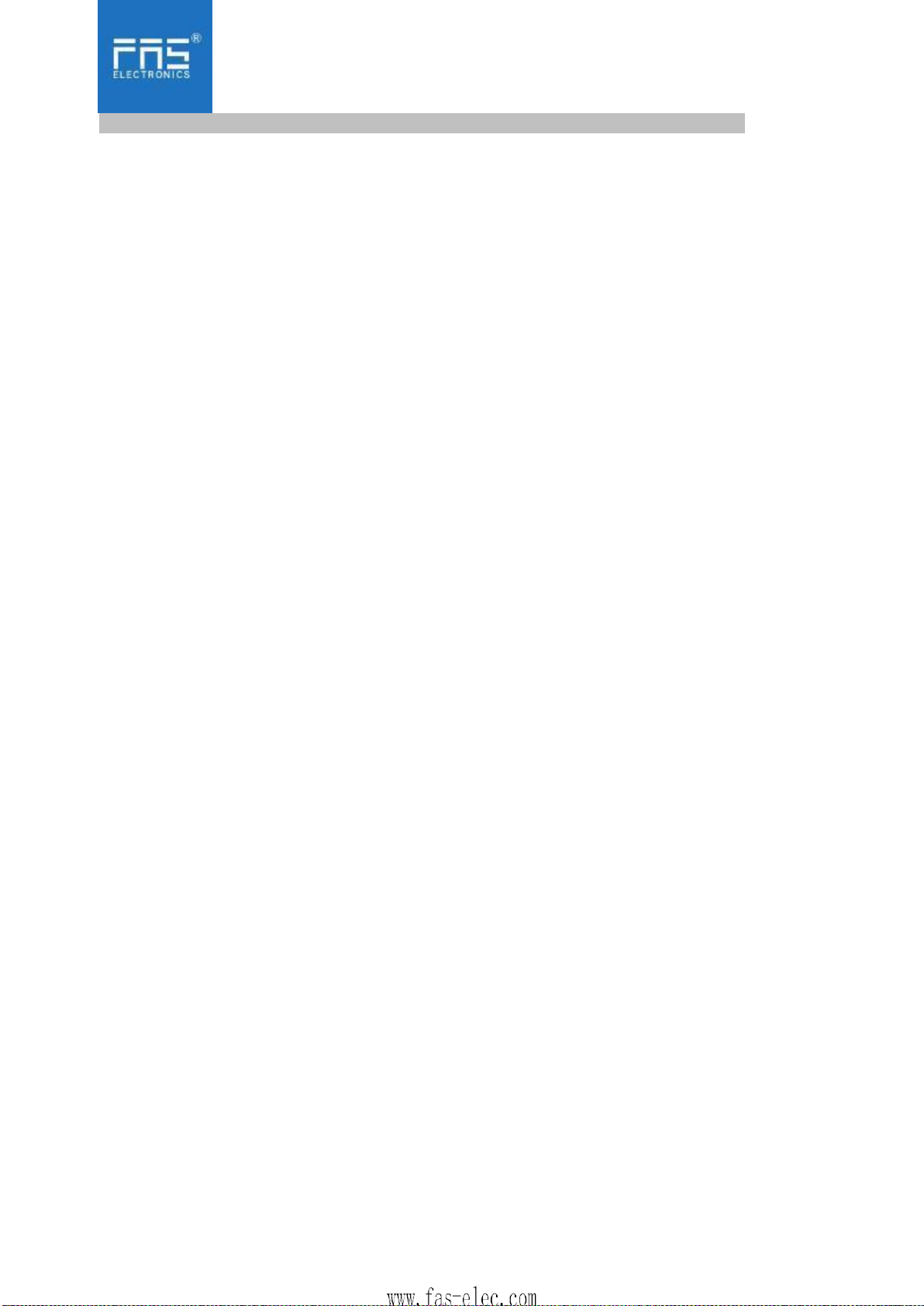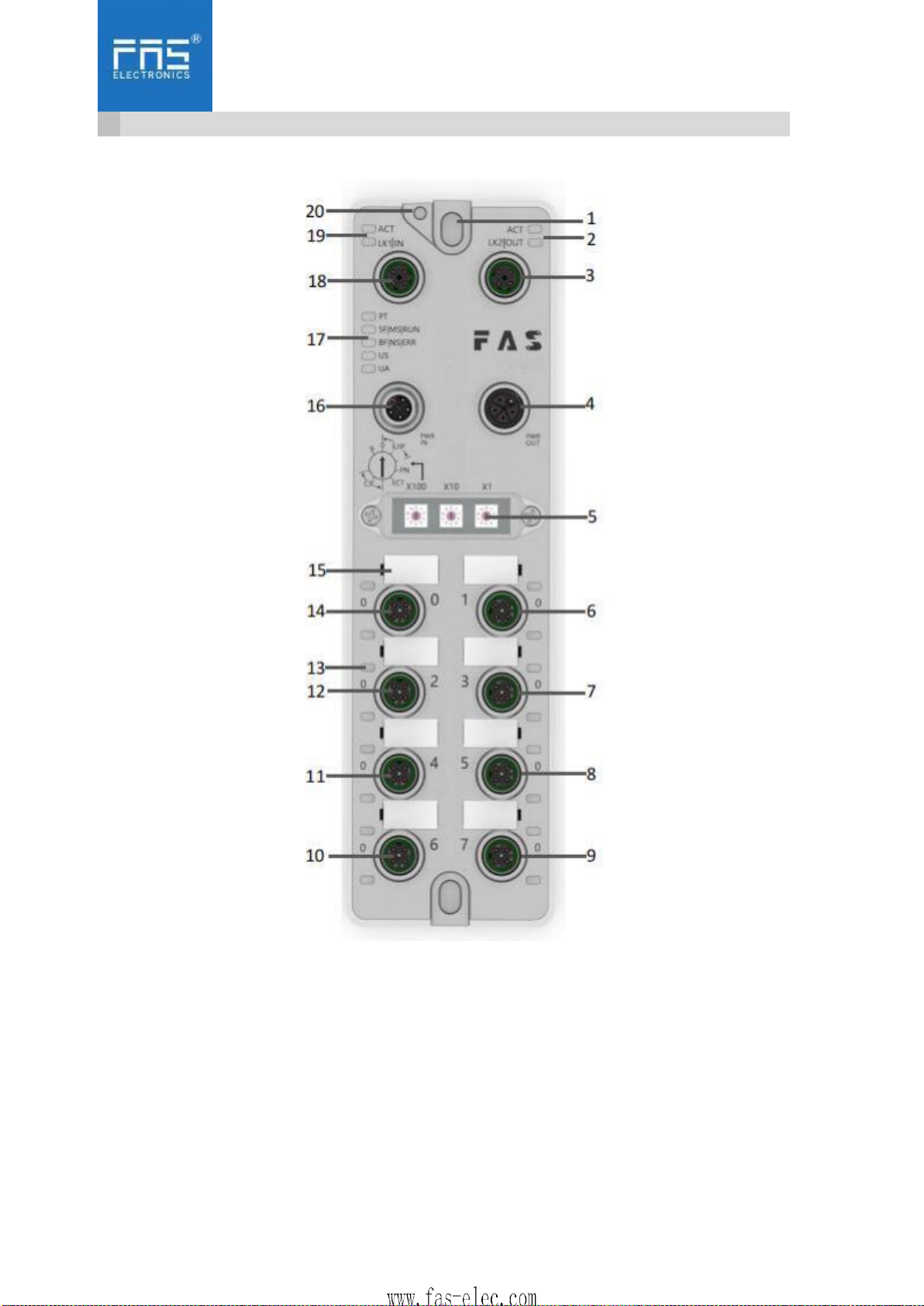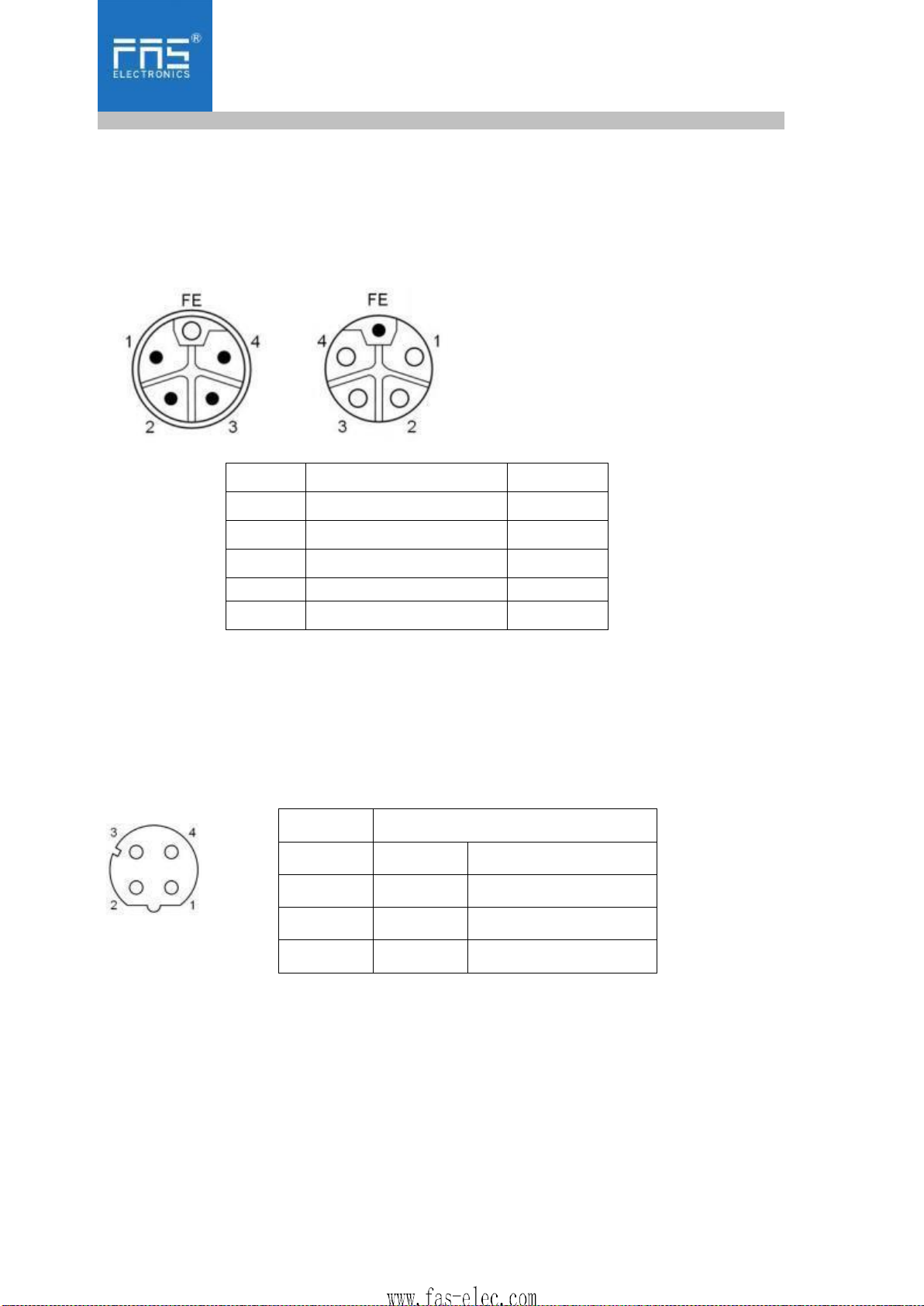Page 4 of 16
Explain the materials used.
2safety
2.1.
E
xpected
usage
2.2.
Install
and start
This manual describes as decentralized input and
output modules for connection to an industrial network.
Precautions!
Installation and start-up may only be carried out by
trained and specialized personnel. A qualified
individual is one who is familiar with the
installation and operation of the product and has
the necessary qualifications to do so. Any damage
caused by unauthorized operation or illegal and
improper use is not covered by the manufacturer's
warranty. Equipment operators are responsible for
ensuring that appropriate safety and accident
prevention regulations are followed.
2.3.
General
security
Notes
2.4. Corrosion
resistance
Debug and check
Before debugging, you should read the contents of the user
manual carefully.
The system cannot be used in applications where the safety
of personnel depends on the functionality of the equipment.
intended use
The manufacturer's warranty coverage and limited liability
statement do not cover damage caused by:
·
Unauthorized tampering
·
Improper use
·Owner/operator's obligations
This device is an EMC Class A product. This device
generates RF noise.
The owner/operator must take proper precautions when using
this equipment. Use only a power source compatible with
this device and connect only approved cables.
Fault
In the event of a defect or equipment malfunction that
cannot be corrected, the equipment must be taken out of
operation to avoid possible damage from unauthorized use.
Intended
use
can
only
be
ensured
when
the
enclosure
is
fully
installed.
-- - - - - - - - - - - - - - - - - - - - - - - - - - - - - - - - - - - - - - - - ---
- - - - - - - - - - - - - - - - -
Precautions!
FNI
modules
generally
have
good
chemical
and
oil
resistance
characteristics.
When
used
in
aggressive
media
(e.g.
high
concentrations
of
chemicals,
oils,
lubricants
and
coolants
(i.e.
low
water
content)),
these
media
must
be
checked
before
the
corresponding
application
material
compatibility
confirm.
If
the
module
fails
or
is
damaged
due
to
this
corrosive
medium,
no
claim
for
defects
can
be
claimed.
-
- -
- -
-
- - - - - - - - - - - - - - - - - - - - - - - - - - - - - - - - - - - - - - - - - - - - - - - - - - - - - - -
Dangerous voltage
- - - - - - - - - - - - - - - - - - - - - - - - - - - - - - - - - - - - - - - - - - - - - - - - - - - - - - - - - - - - -
Precautions!
Disconnect
all
power
sources
before
using
the
equipment!
-
- -
-
- - - - - - - - - - - - - - - - - - - - - - - - - - - - - - - - - - - - - - - - - - - - - - - - - - - - - - - - -