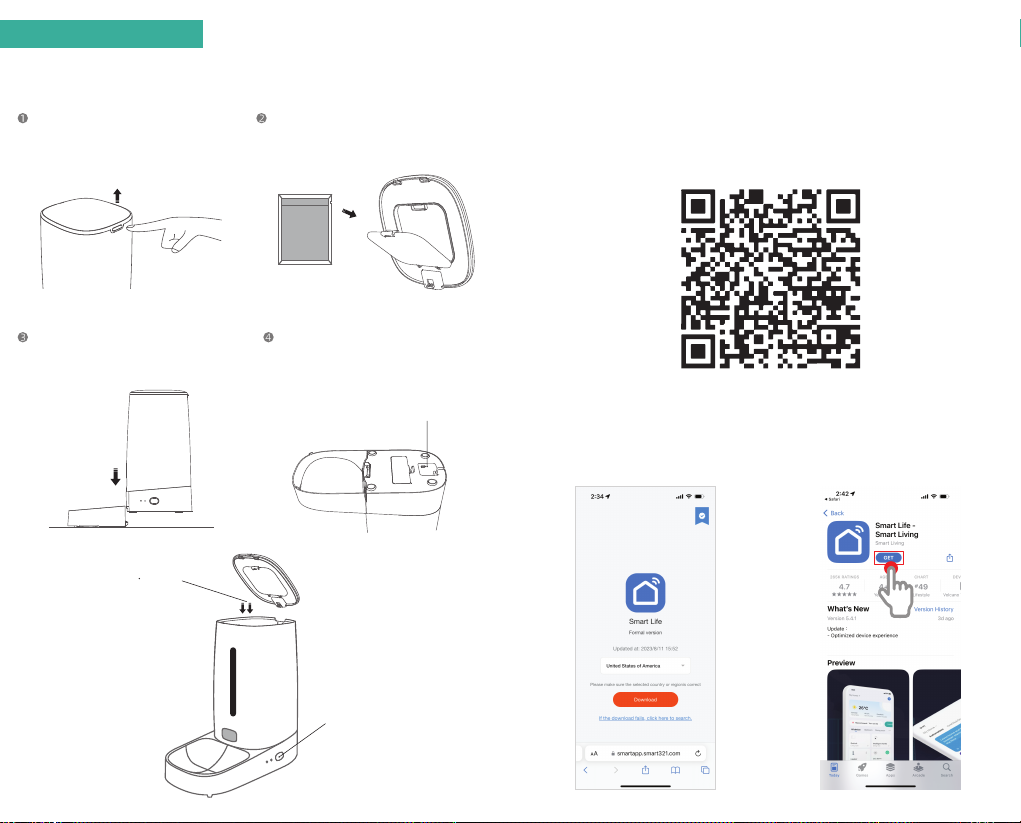Attentions
• Please place the device properly to prevent pets from tipping it over. This
device is only suitable for small and medium pets weighing 45lb or less.
• Product is not recommended for pets under three months old.
• Please replace the desiccant in the storage cover regularly. Desiccant is not
required.
• Do not get the desiccant wet. If wet or damaged, discard it immediately.
• Please keep the feed hopper dry and sealed, and check it regularly to ensure
there is no food residue.
• Do not pour anything other than dry pet food into the feed hopper. Otherwise,
the device may malfunction or even cause safety issues for pets.
• To prevent pets from tipping over the product, it is recommended to place it in
a corner or against a wall.
• The USB-C power should be installed as inconspicuously as possible to
prevent pets from biting the wire and damaging the device.
• If children use this device, please make sure to use it under the guidance of an
adult.
• Regularly clean the feed hopper and food bowl with soap and water.
• Back-up Battery: When the device loses power, it will start using the battery
and enter low-power mode. In low-power mode, WIFI will be disconnected,
but previously scheduled feeding will continue. The battery life is about 3
months.
• This feeder is suitable for dry food with a diameter of less than 0.5 inches.
Freeze-dried food is not recommended. Please keep the feeder dry.
• It is recommended to use this product indoors, away from direct sunlight and
heat sources.
• Please use the original power adapter. Otherwise, the device may be
damaged or unable to operate.
• Do not immerse this product in water.
• For moving and/or storage, please unplug the power cord and remove the
backup battery.
• Do not disassemble or repair the product except per these instructions
1 Year Limited Warranty
FAS alliance Inc. provides a limited warranty to the original purchaser for
the following period from the purchasing date against deficiencies in
material and workmanship under normal use. Should this unit fail to
operate in a satisfactory manner within the warranty period, FAS
alliance Inc. will, at its discretion, exchange or refund the product.
Automatic Pet Feeders: 1 Year
All Accessories: 1 Year
Original purchase receipt is required when claiming warranty.
If this feeder fails to operate in a satisfactory manner, it is best to
contact the store where it was originally purchased. If the store fails to
resolve the issue(s) and if you believe your Feeders meets the criteria for
a warranty exchange or refund, please contact us by email at
info@fasalliance.com
This limited warranty does not cover the following conditions:
• If the device was not purchased from an authorized FAS alliance Inc.
Retailer
• Device malfunction or damages caused by improper usage
• FAS alliance Inc. is not liable for any damages (properties, business,
and/or indirect damages), loss or corruption of data for any reason,
and product damage or personal injuries that occur due to accidents
or natural disasters.