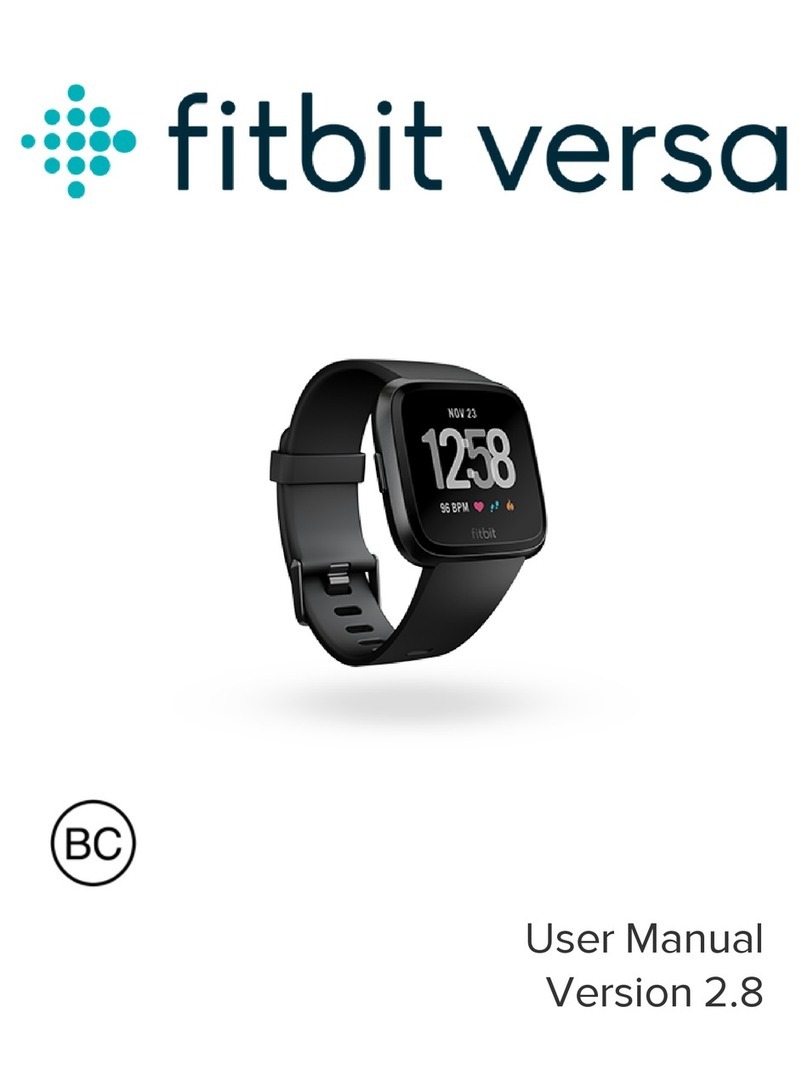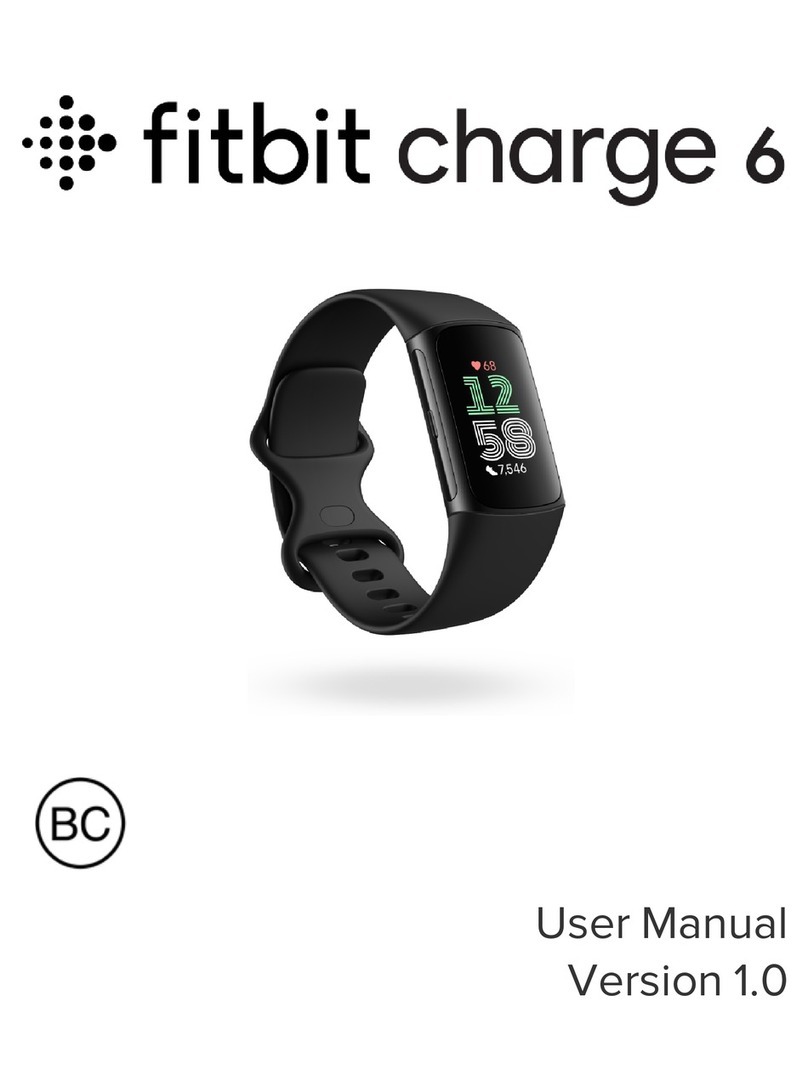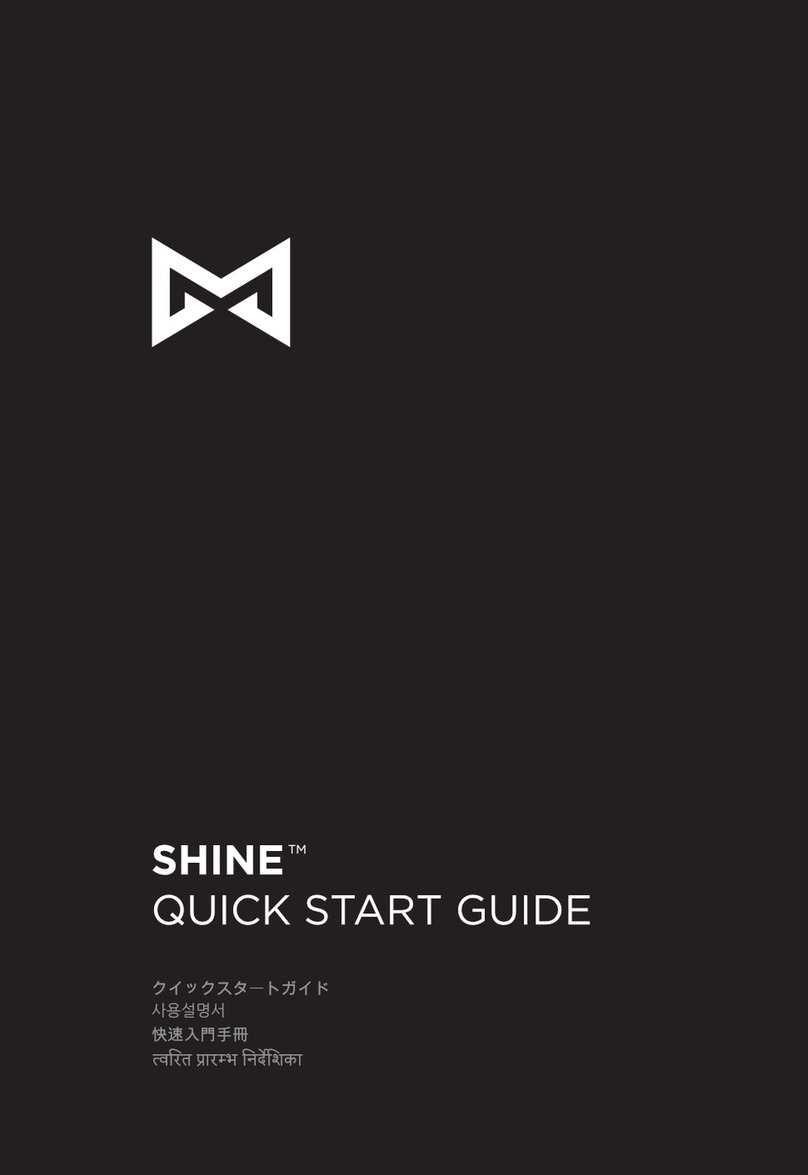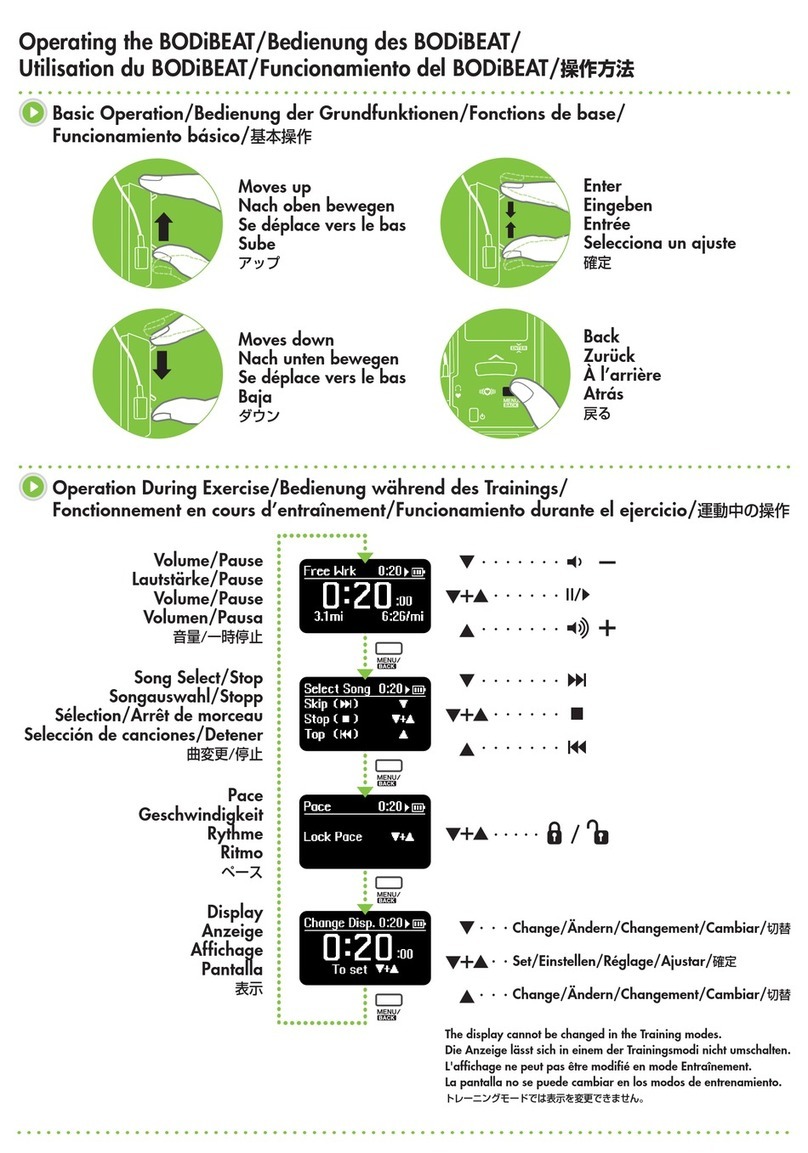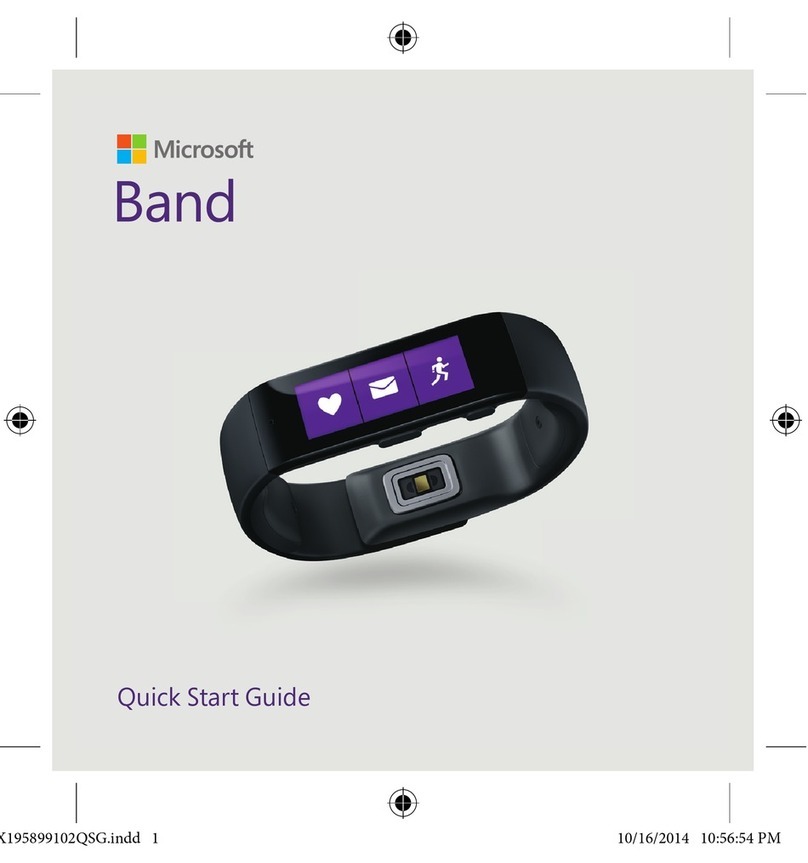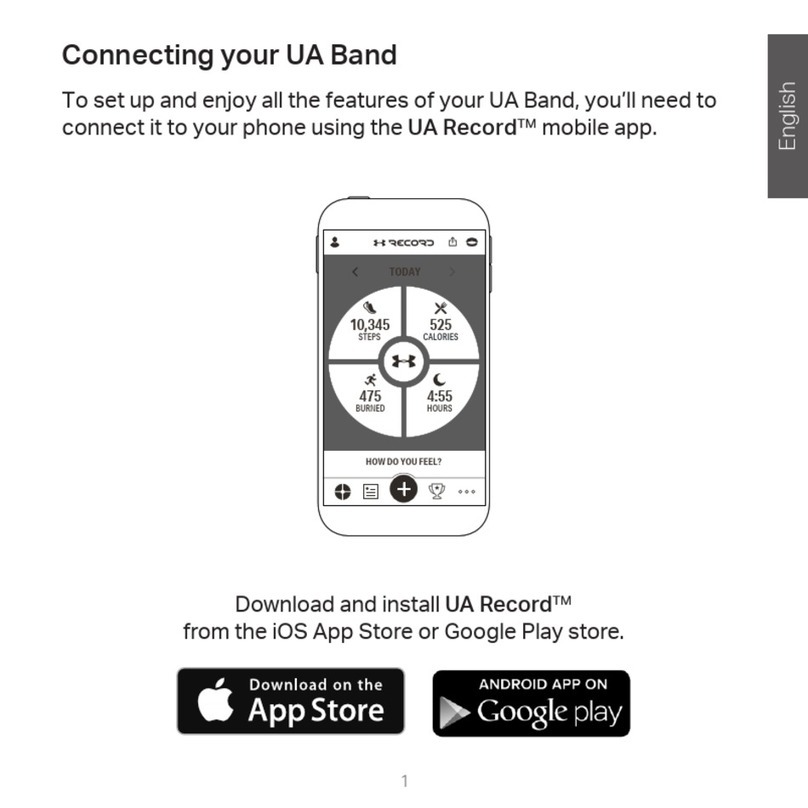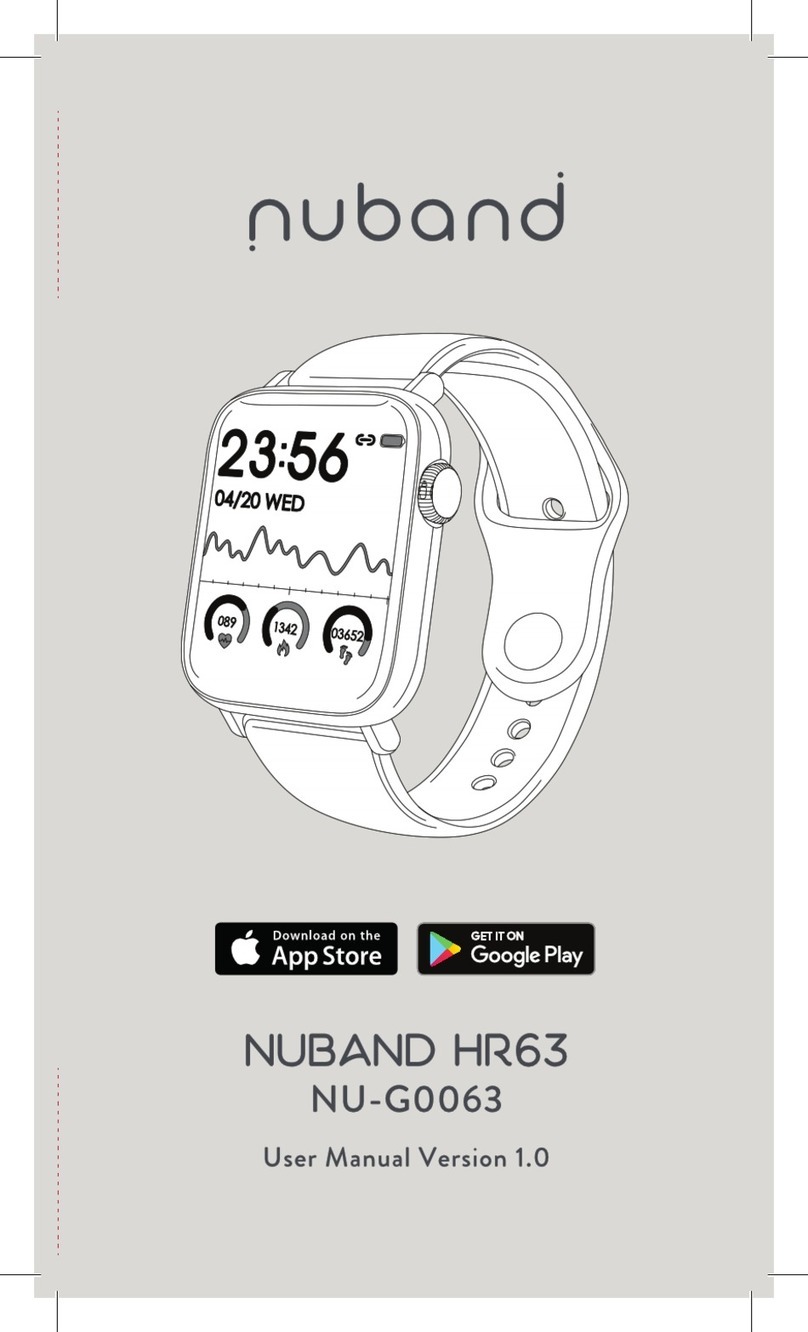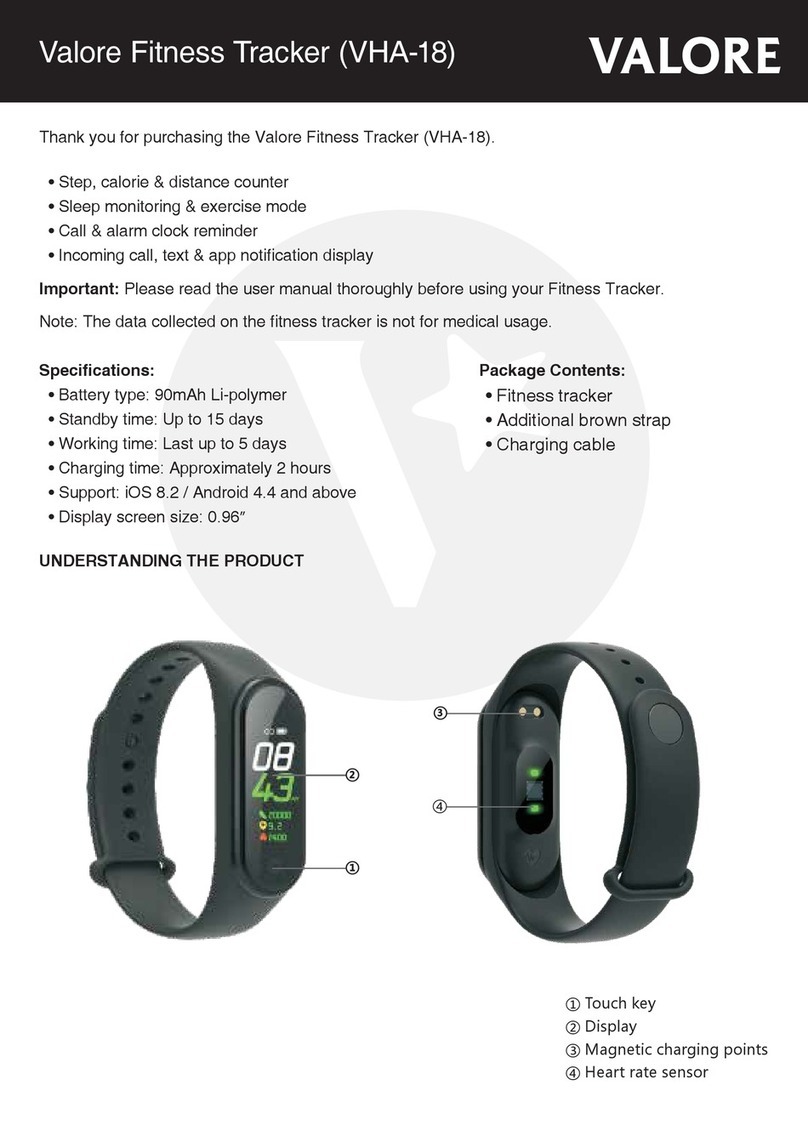Pairing your F itbit Zip to a mobile device
The Fitbit Zip wil l s y nc with compat ible Bluetooth Smart devices. Currently, the iPhone 4S,
iPhone 5, iPod Touch, iPad Mini an d r d generat ion iPad wil l sync to the Fitbit One.
Devi ces that d o not have Bluetooth 4.0 /B luetoo th Smart comp at ibil ity won’t s y n c directly with the
Fitbit Zip.
1. Down lo ad the latest F itbit app for your device. If you already have the Fitbit app, y ou ma y need
to update it at this t ime. C he ck the
App
Store to see if there is a Fitbit a p p u pdate available.
2. O p en the Fitbit app. If you already have a Fitbit a ccount and would like to syn c your Fitbit Zip
with that account, tap the “L og in” button. Please note that only one tracker can be paired to your
account at a t ime.
If you have mult iple trackers, you’l l n eed to have mult iple Fitbit accounts.
If you are n e w to Fitbit (or have an exist ing F itbit devi ce that yo u would like to cont inue to use with
a different email address), yo u c an sign up for a n e w accoun t b y tapping the “Get started” button.
. If y ou are n e w to Fitbit, y o u wil l be asked for your personal informat ion on the fol lowing screen.
4. If you don’t already have an account,
on the next scree n you’l l b e asked for the email address
and pass word you’d like to use with Fitbit.
5. B e sure that the battery has been inserted in your Zip. Make sure that your Zip is awake by giving
it a tap.
6. Move your tracker close to your mobile device, then tap “Set u p Now”. If y ou see a “Link Now”
button instead, you already have a tracker associated with the email y ou entered at login. Tap “Link
Now” to sy nc the tracker to your F itbit account.
7. Select “Zip”.
8. After select ing “Zip”, tap “Start” on the n ext screen. Your mobile device will begin to search for
your tracker.
9. W h e n the “ We found a F itbit Zip” screen appears, tap “Next”.
10. W h e n your tracker has been d i scov ered, yo u wil l b e asked to enter the numb er on your tracker’s
d ispla y into your mobile device.
11. Yo ur mobile devi ce will n o w link your tracker to your Fitbit account.
Cl ick “Done” in the up pe r right corner of the “You’re all set” screen to return to the Fitbit ap p an d
see any stats that have been synced.
Cl icking “F itbit Zip 101” wil l bring u p tw o screens with basic informat ion about using your Zip.
6