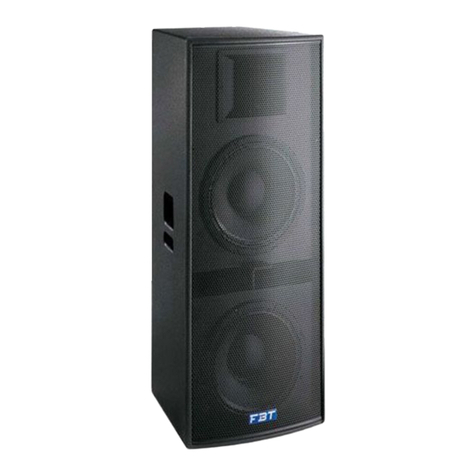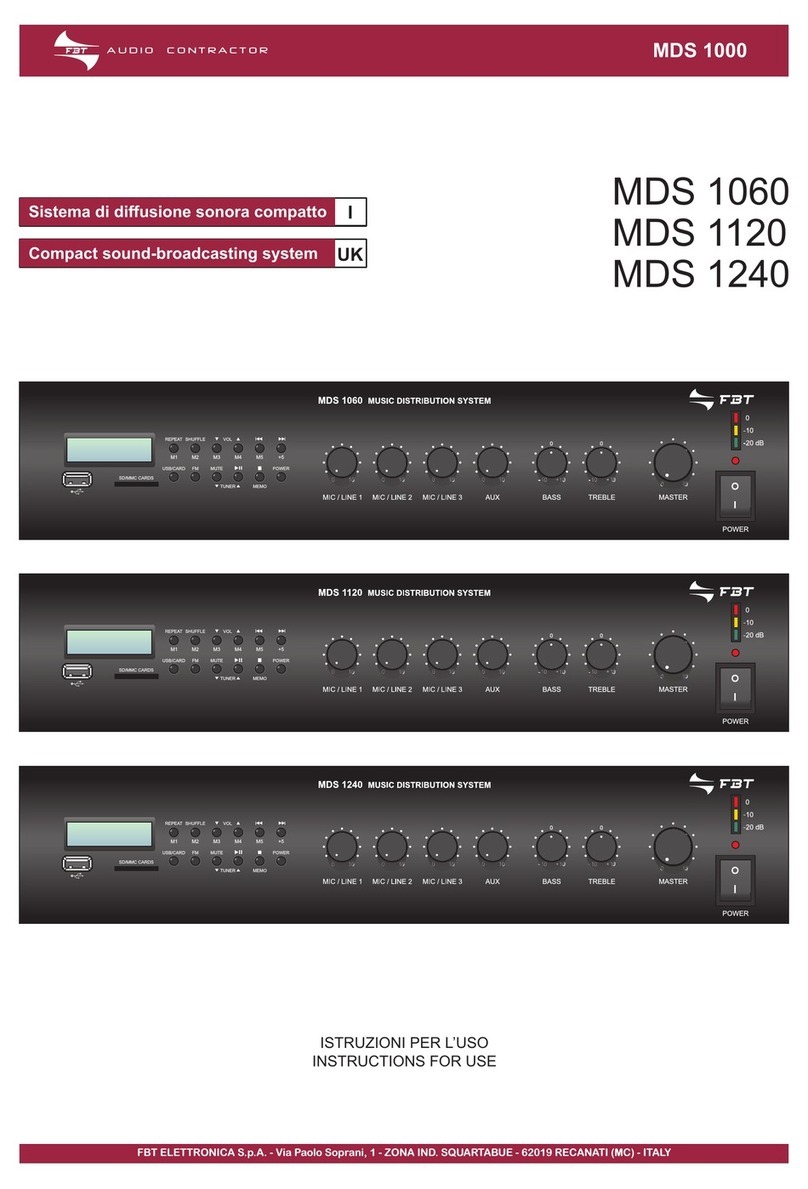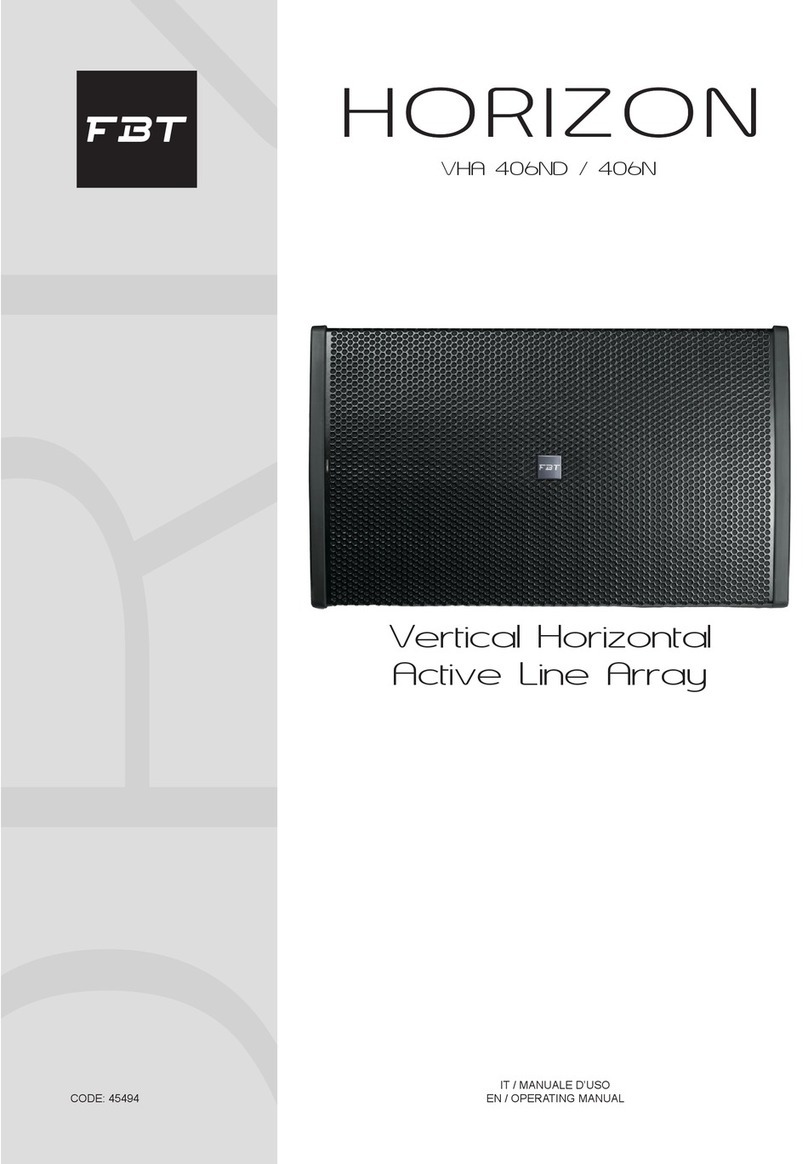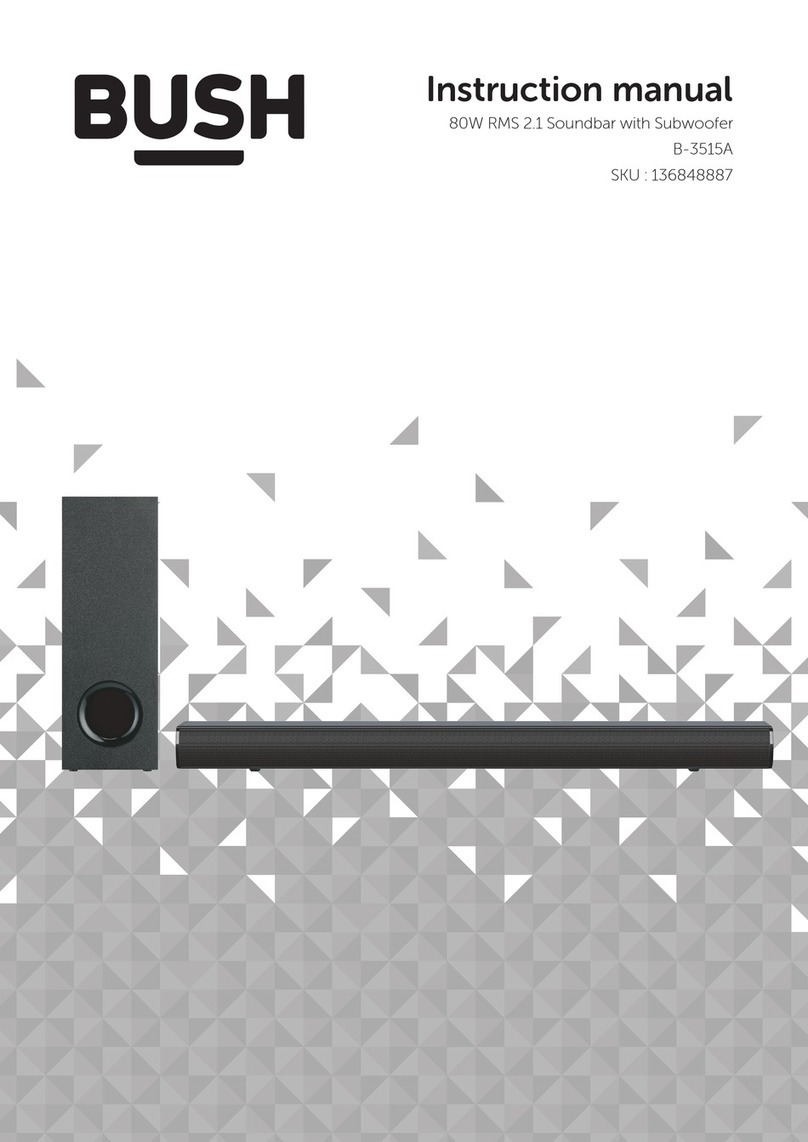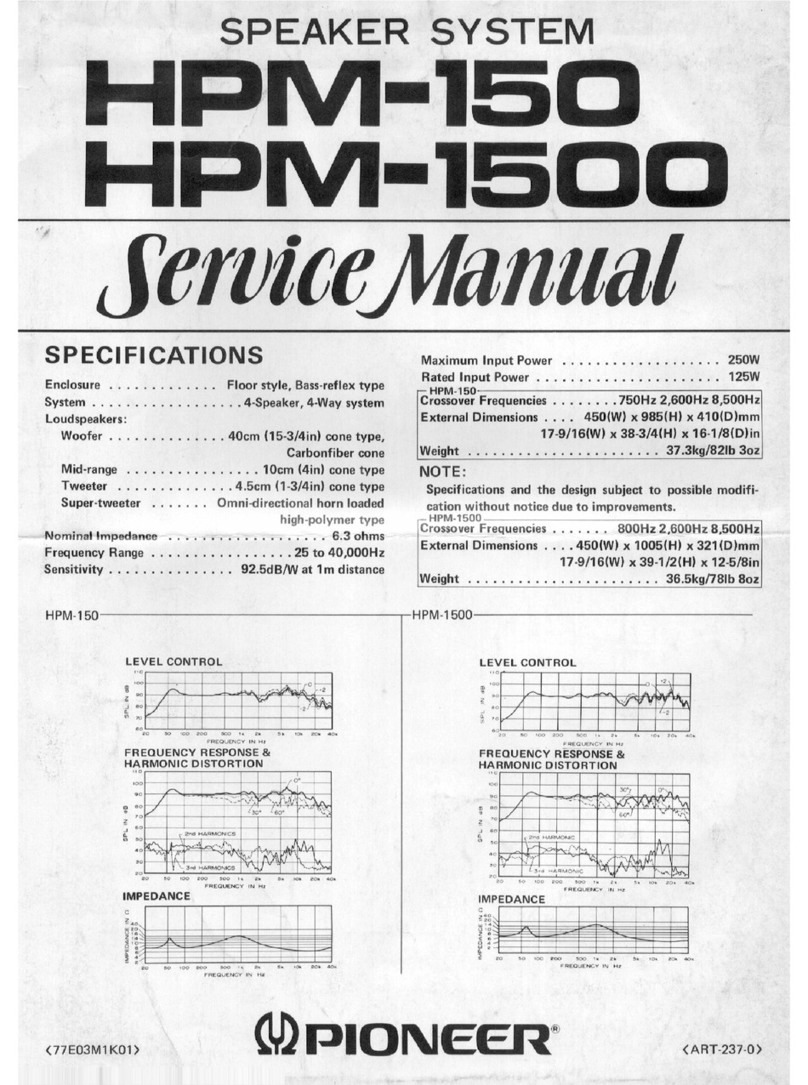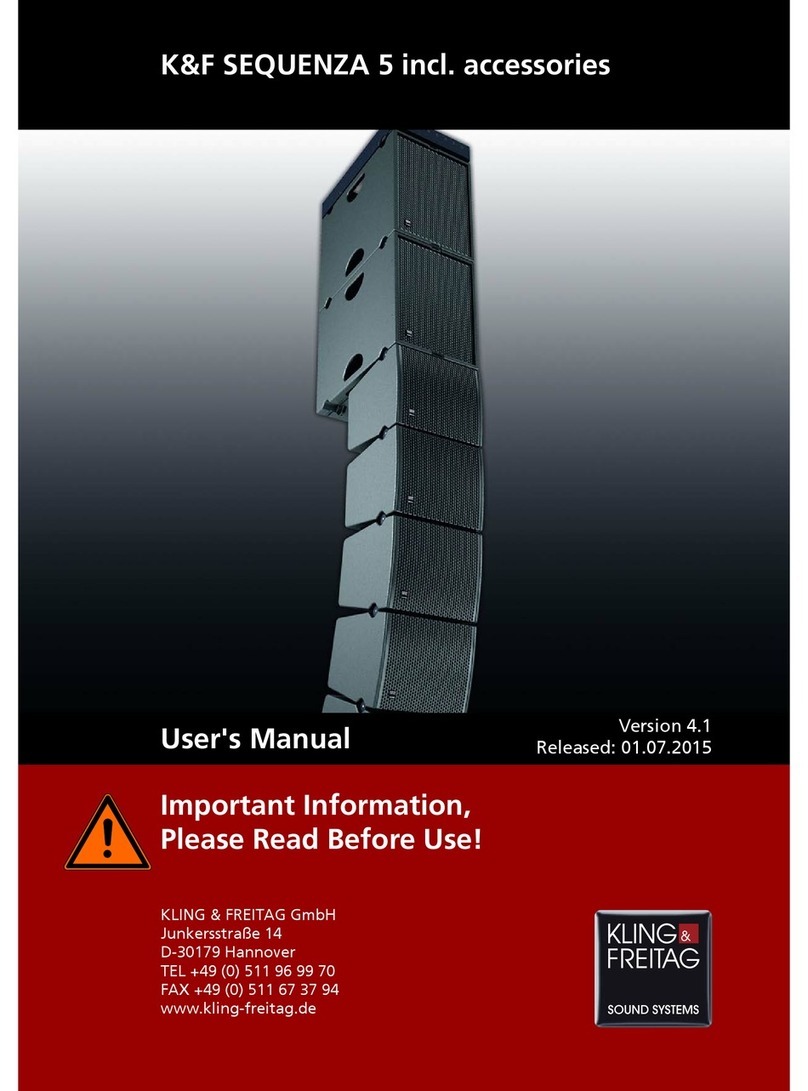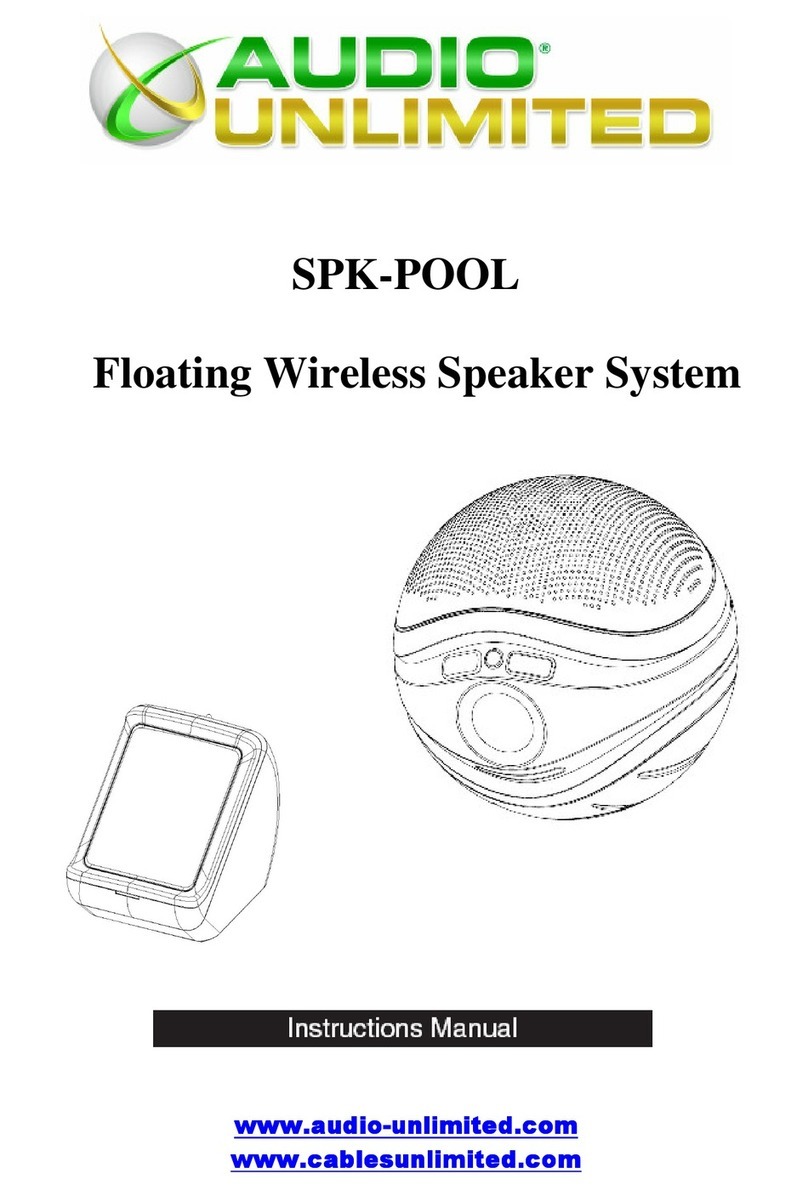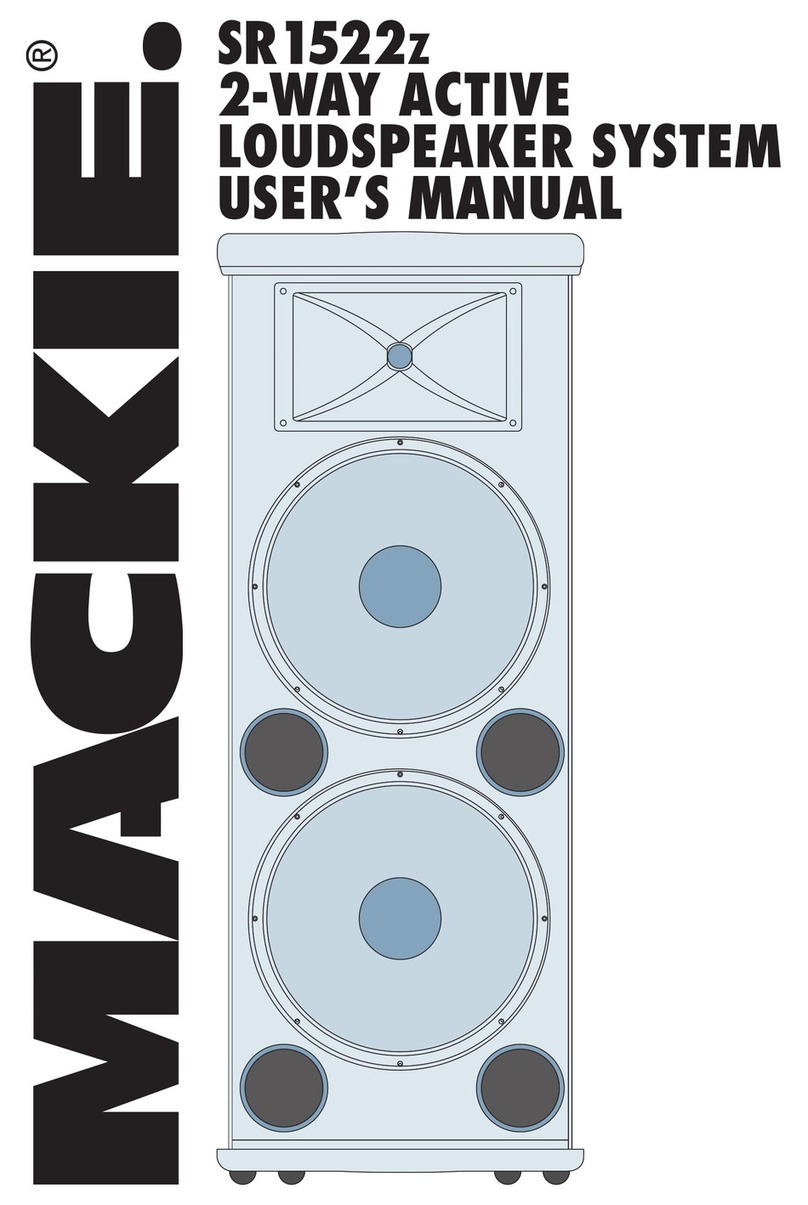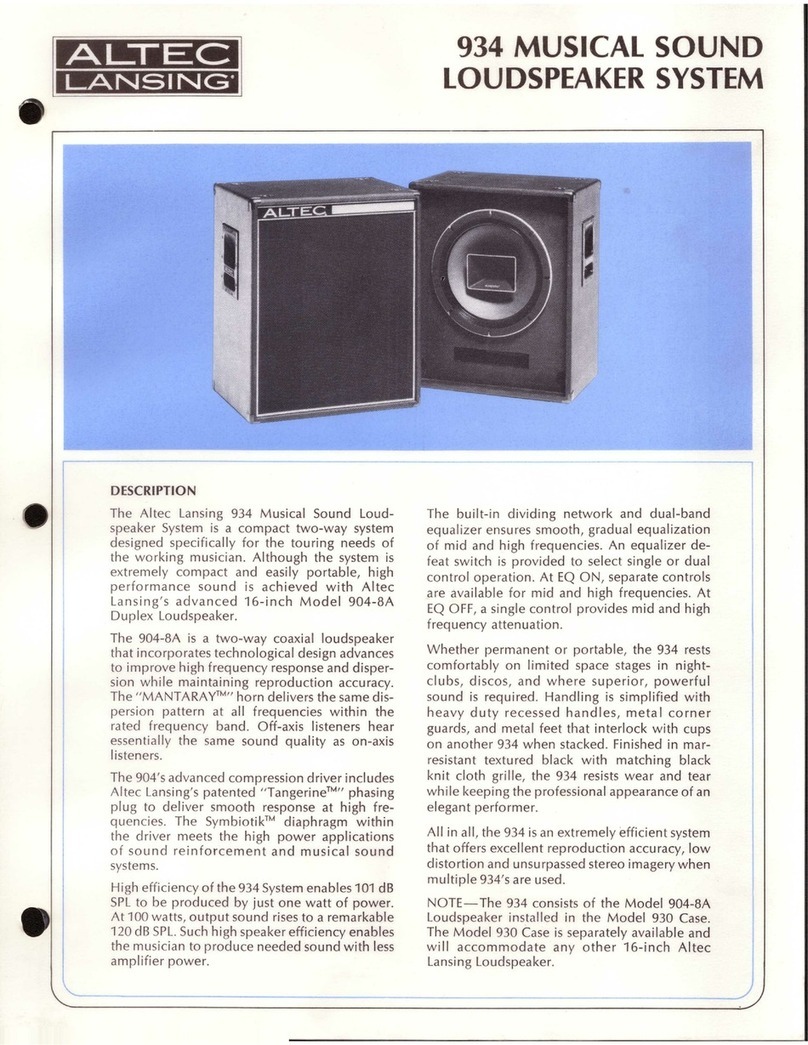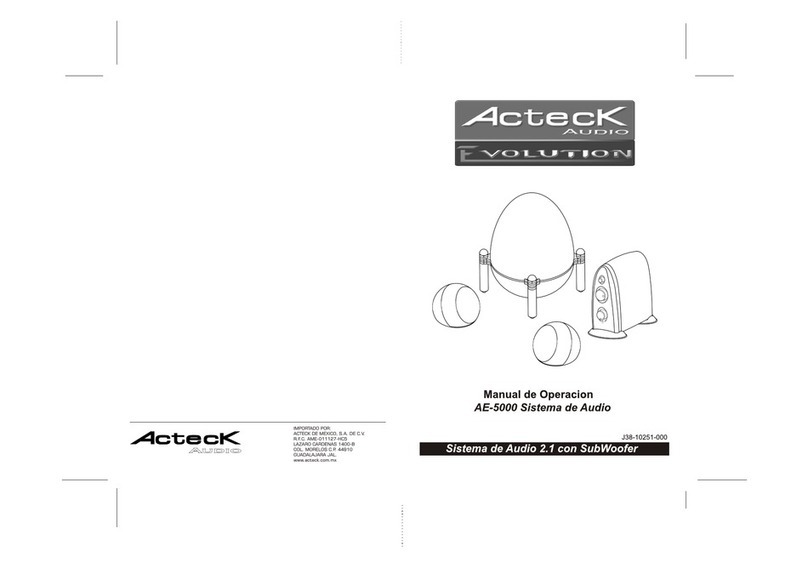Fbt VENTIS 112MA User manual

I
UK
S P E A K E R S Y S T E M S
User's Manual
Manuale d'uso
VENTIS 112MA
Processed Active Monitor
VENTIS 115MA
Processed Active Monitor
VENTIS 112M
Passive Reinforcement Monitor
VENTIS 115M
Passive Reinforcement Monitor

INDICE CONTENTS
AVVERTENZE / WARNINGS
CARATTERISTICHE / FEATURES
ALIMENTAZIONE / POWER SUPPLY
CONNETTORI / CONNECTORS
INSTALLAZIONE / INSTALLATION
ACCESSORI / ACCESSORIES
MODALITÀ DI INSTALLAZIONE / INSTALLATION MODES
DIMENSIONI / DIMENSIONS
CONTROLLI E FUNZIONI / CONTROLS AND FUNCTIONS
DSP
Descrizione del menu / Menu description
Controllo dei parametri di sistema / System parameters control
Descrizione delle voci del menu principale / Description of the main menu items
CARATTERISTICHE TECNICHE / TECHNICAL SPECIFICATIONS
1
2-3-4
5
5
6
7
8
9
10
11
11
12
13-14-15-16
17

IMPORTANTI ISTRUZIONI DI SICUREZZA IMPORTANT SAFETY INSTRUCTIONS
AVVERTENZE WARNINGS
1

PUSH FOR MENU
CARATTERISTICHE FEATURES
I nuovi monitor coassiali in bass reflex VENTIS ampliano la gamma
attiva e passiva della serie. Equipaggiati con trasduttori B&C
custom e costruiti in multistrato di betulla da 15mm possono essere
usati anche per installazione fissa e FOH grazie al supporto per
stativo da 35mm e alla staffa ad "U" (opzionale). Tutti i modelli attivi
VENTIS sono dotati di un modulo di amplificazione switching
progettato in Italia. L'amplificatore di potenza integrato in Classe D
per le basse frequenze eroga 700W RMS ; per le alte frequenze la
sezione amplificatrice è in Classe H-AB ( 200W RMS ). All'interno
un processore di segnale digitale (DSP), dotato di una interfaccia
grafica intuitiva; situato sul pannello posteriore, il display DSP
visualizza tutte le scelte dal menu editabili tramite una sola
manopola con funzionalità "push-to-select"; 6 preset offrono la
soluzione ideale per soddisfare una ampia varietà di usi per ogni
esigenza.
Versione attiva
Active version
Versione passiva
Passive version
2
The new VENTIS bass reflex coaxial monitors extend the active
and passive range of the series. Equipped with custom B&C
transducers and built in 15mm multilayer birch, they can also be
used for fixed and FOH installation thanks to the 35mm tripod stand
and the “U” bracket (optional). All active VENTIS models are
equipped with a switching amplification module designed in Italy.
The built-in Class D power amplifier for the low frequencies offers
700W RMS; for high frequencies, the amp is Class H-AB (200W
RMS). In a digital signal processor (DSP) equipped with a user-
friendly graphical interface; situated on the rear panel, the DSP
display shows all menu choices editable using a single push-to-
select function knob; 6 pre-sets offer the ideal solution by which to
satisfy a wide variety of uses for every need.
5
500W RMS
1000W RMS
250W RMS
55Hz - 18kHz
99dB
126 / 130dB
90°

CARATTERISTICHE FEATURES
PROCESSED ACTIVE MONITOR
- 700W + 200W RMS
- Woofer custom 380mm con bobina da 64mm
- Driver B&C con bocca da 25mm e bobina da 44mm
- Risposta in frequenza da 50Hz a 20kHz
- Dispersione conica 90°
- Staffa per installazione a muro (opzionale)
- Supporto per stativo da 35mm
- 2 maniglie integrate
- Cabinet in multistrato di betulla da 15mm
PROCESSED ACTIVE MONITOR
- 15" LF woofer with 2.5" voice coil
- 1" exit throat B&C HF compression driver with 1.7" voice coil
- Frequency response from 50Hz to 20kHz
- Dispersion 90°
- Wall bracket mount thread(optional)
- 1.38" top-heat
- Two integrated handles
- 0.59" birch plywood enclosure
- 700W + 200W RMS
3
PASSIVE REINFORCEMENT MONITOR
- 500W / 8 Ohm
- Crossover passivo interno con protezione soft trip su WF e TW
- Connettori Speakon NL-4 IN & LINK out
- Risposta in frequenza da 55Hz a 18kHz
PASSIVE REINFORCEMENT MONITOR
- 500W / 8 Ohm
- Built-in passive crossover with soft-trip protection for the WF & TW
- Speakon NL-4 IN & LINK out connectors
- Frequency response from 55Hz to 18kHz

CARATTERISTICHE FEATURES
4
PROCESSED ACTIVE MONITOR
- 700W + 200W RMS
- Woofer custom 320mm con bobina da 64mm
- Driver B&C con bocca da 25mm e bobina da 44mm
- Risposta in frequenza da 55Hz a 20kHz
- Dispersione conica 90°
- Staffa per installazione a muro (opzionale)
- Supporto per stativo da 35mm
- 2 maniglie integrate
- Cabinet in multistrato di betulla da 15mm
PROCESSED ACTIVE MONITOR
- 12" LF woofer with 2.5" voice coil
- 1" exit throat B&C HF compression driver with 1.7" voice coil
- Frequency response from 55Hz to 20kHz
- Dispersion 90°
- Wall bracket mount thread(optional)
- 1.38" top-heat
- Two integrated handles
- 0.59" birch plywood enclosure
- 700W + 200W RMS
PASSIVE REINFORCEMENT MONITOR
- 400W / 8 Ohm
- Crossover passivo interno con protezione soft trip su WF e TW
- Connettori Speakon NL-4 IN & LINK out
- Risposta in frequenza da60Hz a 18kHz
PASSIVE REINFORCEMENT MONITOR
- 400W / 8 Ohm
- Built-in passive crossover with soft-trip protection for the WF & TW
- Speakon NL-4 IN & LINK out connectors
- Frequency response from 60Hz to 18kHz

ALIMENTAZIONE POWER SUPPLY
ALIMENTAZIONE 230V:
Per l'alimentazione elettrica il modello VENTIS è fornito di una
presa Neutrik PowerCon THRU 1 con ingresso ed uscita.
ATTENZIONE: non sostituire la spina in dotazione del cavo di
alimentazione con un'altra spina, in quanto il cavo di alimentazione
è in grado di supportare una corrente massima di 16A
ALIMENTAZIONE 120V:
Se la richiesta complessiva di corrente è inferiore a 15A utilizzare il
cavo di alimentazione in dotazione. Se la richiesta complessiva di
corrente è superiore a 15A ed inferiore a 20A utilizzare un cavo di
alimentazione AWG12 SJT VW1 con una spina di corrente
nominale superiore o uguale a 30A.
IL CAVO E LA SPINA DEVONO ESSERE CERTIFICATI "UL" O
"CSA"
POWER SUPPLY 230V:
For power supply VENTIS model features a Neutrik PowerCon
THRU 1 with input and output.
CAUTION: never replace the plug of the power cord supplied since
the power cord can only support a maximum current of 16A.
POWER SUPPLY 120V:
If the total current demand does not exceed 15A use the power
cable supplied. If the total current demand is between 15A and 20A
user the power cable
THE CABLE AND THE PLUG MUST HOLD THE "UL" OR "CSA"
CERTIFICATION.
AWG12 SJT VW1 with plug rated current
equal or greater than 30A.
The "PowerCon True 1" system is certified as connector with
breaking capacity according IEC 60320, VDE 0625. It is intended
for use as appliance couplers and interconnection couplers. It
serves to supply power to an appliance and from an appliance to
another equipment. To be installed by qualified person only.
Il sistema "PowerCon True 1" è certificato come connettore con
capacità di interruzione in conformità alla norma IEC 60320, VDE
0625. È adatto per collegamento di dispositivi e interconnessioni.
Serve ad alimentare un dispositivo, oppure a fornire alimentazione
da un dispositivo ad un'altra apparecchiatura. Dovrà essere
installato esclusivamente da personale qualificato.
5
CONNETTORI CONNECTORS

INSTALLAZIONE INSTALLATION
VENTIS
VENTIS
VENTIS
VENTIS
VENTIS
VENTIS
VENTIS VENTIS
6
Prima di accendere il diffusore assicuratevi che il controllo del
volume sia al minimo sia sul diffusore che sulla sorgente sonora
collegata ( generalmente un mixer ); è importante anche che il mixer
sia già acceso nel momento in cui viene acceso il diffusore a lui
collegato. Queste due precauzioni eviteranno di accendere i
diffusori in presenza di forti segnali in ingresso ( evitando di causare
danni alle persone che possono trovarsi davanti e allo stesso
diffusore); inoltre eviteranno di far arrivare al pubblico ed agli
altoparlanti i fastidiosi rumori causati dall'accensione delle
apparecchiature audio a monte dei diffusori; è buona regola che i
diffusori amplificati e gli amplificatori collegati siano sempre le
ultime apparecchiature ad essere accese dopo il montaggio e le
prime ad essere spente alla fine dello spettacolo.
Solo a questo punto potete accendere il diffusore e alzare il
controllo del livello.
Before turning on the speaker make sure that the volume control is
at the minimum level ( even on the mixer output ); it is important that
the mixer is already ON before turning on the speaker. This will
avoid damage to the speakers and annoying noises due to turning
on parts on the audio chain. It is a good practice to always turn on
speakers at last and turn them off immediately after the show.
Now you can turn ON the speaker and adjust the volume control to a
proper level.

ACCESSORI ACCESSORIES
VENTIS VENTIS
7
VN-U115M
VN-U112M
628mm / 24.72"
528mm / 20.78"
70mm / 2.75"
325mm / 12.79"
90°
90°
70mm / 2.75"
460mm / 18.11"
560mm / 22.04"
290mm / 11.41"
VN-C112M
VN-C115M
(Ventis 115MA / M)
(Ventis 112MA / M)

MODALITÀ DI INSTALLAZIONE INSTALLATION MODES
I monitor della serie VENTIS possono essere usati anche per
installazione fissa e FOH nei seguenti modi:
- Sospensione mediante staffa a muro
- Installazione su supporto stativo
VENTIS series monitors can also be used for fixed or FOH
installation as follows:
- Suspension by wall bracket
- Installation on tripod stand
- Selezionare con cura l'area dove installare i diffusori e assicurarsi
che la struttura sia adeguata a supportare il peso del sistema
- Togliere i piedini in gomma di appoggio del diffusore (A) e
l'adattatore per lo stativo (B)
- Al posto dell'adattatore fissare la flangia in dotazione (C)
- Fissare la staffa al muro utilizzando appropriate viti su tutti i fori di
fissaggio della stessa
- Posizionare il diffusore tra i due bracci della staffa e fissarlo
utilizzando i due inserti filettati M10
- Orientare il diffusore nella posizione desiderata e bloccarlo tramite
il perno M6
SOSPENSIONE MEDIANTE STAFFA A MURO SUSPENSION BY WALL BRACKET
- Carefully choose the area where speakers will be installed,
making sure that the structure can support the system weight
- Remove the speaker's rubber feet (A) and the stand adapter (B)
- Fix the flange supplied instead of the adapter (C)
- Secure the bracket to the wall by using screws in all its fixing holes
- Place the speaker between bracket arms and secure it through
two M10 threaded inserts
- Point the speaker as desired and lock it through the M6 pin
8
Con questo accorgimento si ha il vantaggio di avere le sorgenti
medio-alte più allineate con la posizione dell'orecchio
dell'ascoltatore.
- Accertarsi che lo stativo supporti il peso del diffusore
- Posizionare lo stativo su una superficie piana e non
sdrucciolevole.
- Per rendere più stabile lo stativo allargare al massimo la sua base.
Such installation will allow medium-high frequency sources to the
better aligned to listener's ear.
- Make sure that the stand can bear speaker's weight
- Place the stand on a flat and antislip surface
- Widen stand base as much as possible to increase its stability.
INSTALLAZIONE SU SUPPORTO STATIVO INSTALLATION ON TRIPOD STAND
AA
A
A
B
C
M10
M6

DIMENSIONI DIMENSIONS
9
VENTIS 112MA
Processed Active Monitor
VENTIS 115MA
Processed Active Monitor
VENTIS 112M
Passive Reinforcement Monitor
VENTIS 115M
Passive Reinforcement Monitor
620mm / 24.40inch 516.5mm / 20.33inch
342mm / 13.46inch
551mm / 21.69inch 452.5mm / 17.81inch
299.5mm / 11.79inch
48° 55°
48° 55°

CONTROLLI E FUNZIONI CONTROLS AND FUNCTIONS
Versione attiva
Active version
Versione passiva
Passive version
12
34
5
6
7
8
9
9
1. Visualizzazione menu e impostazioni del DSP.
2. Volume digitale generale per il controllo del livello dei segnali
miscelati. Premere per entrare nel menu del DSP e ruotare la
manopola per la scelta e la selezione dei parametri.
3. Selettore per la modalità del segnale di uscita tra il "link" fisico
dell'ingresso XLR o la miscelazione dei due canali di ingresso
(post-volume).
4. Volume dell'ingresso stereo.
5. Volume dell'ingresso linea / microfono .
6. Presa XLR per l'invio del segnale verso un'altro diffusore.
7. Ingresso combo bilanciato per il collegamento di sorgenti linea o
microfoniche (la selezione avviene tramite impostazioni nel
menu).
8. Ingresso RCA per il collegamento di sorgenti esterne come ad
esempio MP3 player
9. Prese Speakon collegate in parallelo; utilizzare una presa per il
collegamento del diffusore all'uscita di un amplificatore di
potenza, l'altra per collegare un secondo diffusore.
1. Menu display and DSP settings
2. General digital volume to control the level of mixed signals. Press
to access the DSP menu and turn the knob to select parameters.
3. Output signal mode selector between the physical link of input
XLR or a mixture of the two input channels (post-volume).
4. Stereo input volume.
5. Line/microphone input volume.
6. XLR outlet to send the signal to another speaker.
7. Combo balanced input to connect the line or microphone sources
(selection is made from the menu settings).
8. RCA input to connect external sources, for example an MP3
player
9. Speakon outlets connected in parallel. Use one outlet to connect
the speaker to the output of a power amplifier, and the other one
to connect a second speaker.
10
PUSH FOR MENU
5
500W RMS
1000W RMS
250W RMS
55Hz - 18kHz
99dB
126 / 130dB
90°

DSP DSP
1. PRESET - Impostazioni del preset
2. EQUALIZZAZIONE - Di default tutti i guadagni dei filtri sono
impostati a zero; l'indicazione EQ sta a significare, invece, che i
valori dell'equalizzazione sono stati impostati.
3. VOLUME - Livello generale del sistema; può variare da 0dB a
MUTE a passi di 1dB.
4. POSIZIONAMENTO - Impostazioni della "location".
5. SENSIBILITÀ DI INGRESSO - Impostazione per le funzioni MIC
o LINE
6. DELAY - Indica la presenza di ritardo applicato al segnale di
ingresso; di default il ritardo è pari a 0mS.
7. PRESENZA DI SEGNALE.
8. FILTRO PASSA ALTO - Indica la presenza del filtro passa-alto
impostato; di default è impostato in modalità by-pass.
9. FAN - Segnala un possibile guasto alla ventola di
raffreddamento
10. PEAK - Indicazione di picco sul segnale in ingresso
11. RIDUZIONE DEL GUADAGNO - Indica la riduzione del
guadagno come protezione da sovratemperatura.
12. LIMIT - Indica l'attivazione del limitatore.
DESCRIZIONE DEL MENU
PEAK REDUCTION LIMIT
0dB
ORIG/LIVE EQ POLE
LINE
DLY
FAN
Stato del sistema Normal system status
MENU DESCRIPTION
1 2 3 4
5
6
7
8
9
10 11 12
Fig. 1: pag. iniziale
Indicatori di protezione System protection
Indicatori di guasto Fault controls
AMPLIFIER
PROTECT
In caso di malfunzionamento il display fornisce indicazioni della
possibile causa, discernendo tra cause termiche segnalate come
THERMAL PROTECT, o guasti generici dell'amplificatore segnalati
come AMPLIFIER PROTECT.
Fig. 2: indicatori di guasto
1. PRESET - Preset settings
2. EQUALISATION - By default, all filter gains are set to zero. On the
other hand, the signal EQ means that the equalisation values are
set.
3. VOLUME - General system level; it can range from 0dB to MUTE
at steps of 1dB.
4. POSITIONING - Location setting.
5. INPUT SENSITIVITY - Setting for the MIC or LINE functions
6. DELAY - Indicates the delay applied to the input signal; the
default delay is 0mS.
7. SIGNAL PRESENCE.
8. HIGH-PASS FILTER - Indicates the presence of the high-pass
filter set; Default is set to bypass mode.
9. FAN - Signals a possible fault of the cooling fan
10. PEAK - Indicates the peak input signal
11. GAIN DECREASE - Indicates a reduction in the gain as
protection against over-temperature.
12. LIMIT - Indicates enabling of the limiter.
11
In case of malfunction, the display provides information regarding
the possible cause, distinguishing between thermal causes marked
as THERMAL PROTECT, or general amplifier faults reported as
AMPLIFIER PROTECT.
Fig. 1: first page
Fig. 2: fault indicators

DSP DSP
Per accedere alle funzionalità di controllo dei parametri del sistema
occorre agire sulla manopola MASTER VOL.
1. Premere la manopola MASTER VOL per accedere al menu;
viene selezionata la voce principale, situata nella colonna
sinistra del menu.
2. Ricercare la voce di menu richiesta ruotando la manopola.
3. Premere la manopola per selezionare la voce che si vuole
modificare; viene visualizzata la voce del sottomenu nella
colonna destra ( in alcune voci può apparire una nuova finestra di
menu se le possibilità di modifica riguardano un maggior numero
di variabili, come nel caso dell'equalizzatore a tre bande).
CONTROLLO DEI PARAMETRI DI SISTEMA SYSTEM PARAMETERS CONTROL
EXIT
PRESET:
LOCATION: POLE
HI-PASS: BYPASS Fig. 3: menu principale
To access the system's parameters control function, you must turn
the MASTER VOL. knob.
1- Press the MASTER VOL knob to access the menu. The main
item situated in the left column of the menu will be selected.
2. Search for the menu item requested by turning the knob.
3. Press the knob to select the item you want to edit. The sub-menu
item will be displayed in the right column (certain items may open
a new menu window if the editing options concern a higher
number of variables, as in the case of the three-band equaliser).
ORIGINAL
4. Ricercare la voce desiderata ruotando la manopola.
5. Premere per confermare la scelta ed applicare le modifiche
richieste. Nel caso di possibili modifiche a più variabili (es. filtri
USER o equalizzatore a tre bande), ripetere i passi dal 2 al 5 ,
oppure selezionare le voci di salvataggio indicate a schermo. La
selezione torna sulle voci nella parte sinistra del menu; la
selezione viene salvata su memoria interna.
6. EXIT per tornare alla pagina iniziale.
4. Search for the desired item by turning the knob.
5. Press to confirm the choice and apply the requested changes.
In case of possible changes with multiple variables (e.g. USER
filters or three-band equaliser), repeat steps 2-5, or select the
save items on the screen. Selection goes back to the items on the
left part of the menu; selection is saved on the internal memory.
6. EXIT to go back to the initial page.
Fig. 3: main menu
12

13

DSP DSP
Funzione di ottimizzazione della risposta del diffusore in base alla
disposizione del sistema:
- FLOOR: diffusore posizionato in modalità monitor; tale
settaggio compensa il "boost" (spinta) alle basse frequenze
prodotto dal diffusore a contatto col pavimento
- POLE: diffusore posizionato su stativo o treppiede (valore di
default)
- WALL: diffusore montato a parete; anche qui viene compensato il
"boost" alle basse frequenze derivante dal contatto con il muro
DESCRIZIONE DELLE VOCI DEL MENU PRINCIPALE
LOCATION
Function to optimise the response of the speaker according to the
system's availability:
- POLE: speaker positioned on a support stand or tripod (default
value)
- WALL: wall-mounted speaker; also in this case, the boost is
compensated according to the low frequencies resulting from
contact with the wall
- FLOOR: speaker set to monitor mode; this setting
compensates the boost according to the low frequencies
generated by the speaker in contact with the ground
Funzione di selezione della frequenza del filtro passa alto in
ingresso, utile se il diffusore è accoppiato ad un subwoofer. Le
opzioni disponibili sono:
- BYPASS (valore di default)
- FBT SUB - ottimizza l'allineamento del diffusore alla gamma di
subwoofer FBT. Le frequenze generiche disponibili vanno da
80Hz a 140Hz (per i modelli 110,112,115) e da 100Hz a 150Hz per
il modello 206.
HI-PASS
3-BAND EQ
LOW:
MID:
HIGH
Fig. 6: equalizzatore a 3 bande
+2.0dB
-1.0dB
+0.0dB
BACK
Funzione di regolazione dei guadagni dell'equalizzatore a 3 bande.
La selezione apre una nuova finestra in cui è possibile regolare i
guadagni dei 3 filtri di tono (Low, Mid, High), con voce di ritorno alla
pagina precedente (BACK). Di default i valori sono tutti impostati a
zero.
Gain adjustment function of the 3-band equaliser. The selection
opens a new window where you can adjust the gains of the three
tone filters (Low, Mid, High), with item to go back to the previous
page (BACK). The default values are all set to zero.
14
High pass filter frequency input function selection, which is useful if
the speaker is coupled to a subwoofer. The options available are:
- BYPASS (default value)
- FBT SUB - optimises alignment of the speaker to the range of FBT
subwoofer. The general frequencies available range from 80Hz to
140Hz ( for 110, 112, 115 models ) and from 100Hz to 150Hz for
model 206.
PEAK LIMITER
Il parametro può essere modificato solo se si è scelto uno dei due
USER PRESET.
Sono previsti tre modi di settaggio per il PEAK LIMITER del
diffusore: una limitazione blanda (MIN) per avere la massima
pressione sonora soprattutto alle basse frequenze pur tollerando
una lieve distorsione a volume molto alto; una normale (NORMAL);
una più decisa (MAX) che, a fronte di una piccola riduzione di SPL,
evita qualsiasi forma di distorsione anche nei transienti a volume
molto alti, adatta soprattutto per il parlato o riproduzione di
strumenti acustici.
The parameter can only be edited if one of the USER PRESET is
selected.
There are three setting methods for the speaker's PEAK LIMITER:
a mild limitation (MIN) in order to have maximum sound pressure,
especially at low frequencies despite tolerating slight distortion with
very high volume; a normal (NORMAL); a more decisive (MAX)
which, with a slight reduction in SPL, avoids any form of distortion
even with very high transient volume, specifically suitable for
speech and reproduction of acoustic instruments.
DESCRIPTION OF THE MAIN MENU ITEMS
Fig. 6: 3-band equaliser

DSP DSP
DESCRIZIONE DELLE VOCI DEL MENU PRINCIPALE
Menu di servizio per analizzare il funzionamento del diffusore.
- NORMAL - entrambi i canali sono attivi.
- LF OFF - canale delle basse frequenze in mute; utile per
analizzare il funzionamento del solo canale delle alte frequenze.
- HF OFF - canale delle alte frequenze in mute; utile per analizzare il
funzionamento del solo canale delle basse frequenze.
- SENSORS - la selezione apre una nuova finestra con i valori delle
temperature dei sensori interni ( AIR, CHASSIS), più una voce di
ritorno al menu principale (BACK).
SERVICE
Service menu to analyse speak operation.
- NORMAL - both channels are active.
- LF OFF - low frequency channel in mute; useful to analyse
operation of the high frequency channel only.
- HF OFF - high frequency channel in mute; useful to analyse
operation of the low frequency channel only.
- SENSORS - selection opens a new window with the temperature
values of the internal sensors (AIR, CHASSIS), including an item
to go back to the main menu (BACK).
TEMPERATURES
CHASSIS
AIR
Fig. 7: vista dei sensori di temperatura
36°C
35°C
BACK
Funzione di blocco del menu, che impedisce di modificare
accidentalmente le impostazioni del DSP. La selezione apre una
nuova finestra in cui scegliere se abilitare il LOCK, con le istruzioni
per lo sblocco ( tali istruzioni, in modalità LOCKED, verranno
indicate a schermo ad ogni tentativo di accesso, per mezzo della
manopola MASTER VOL.
LOCK SCREEN
ARE YOU SURE ?
Fig. 8: finestra di blocco schermo
YES NO
TO UNLOCK THE MENU PRESS AND HOLD
THE MENU BUTTON FOR 5 SECONDS
Menu lock function, which prevents accidental changes to settings
of DSP. Selection opens a new window where you can select if you
want to enable LOCK, with the instructions for release (these
instructions, in LOCKED mode, will be displayed on the screen
each time you attempt access from the MASTER VOL. knob
15
Funzione di selezione della sensibilità di ingresso per funzioni linea
o microfono.
MIC - LINE
Line or microphone functions input sensitivity selection function.
Funzione di selezione del ritardo applicato al segnale di ingresso,
per allineare la fase ad altri diffusori posti nello stesso luogo. Il
valore del ritardo impostabile va da zero a 10 metri, con incrementi
da 0.25 metri; il valore del ritardo è indicato in mS e in metri.
DELAY
Function to select the delay time applied to the input signal to align
the phase with other speakers placed in the same room. The delay
value can be set from zero to 10 metres, with increases of 0.25
metres. The delay value is indicated in mS and metres.
DESCRIPTION OF THE MAIN MENU ITEMS
Fig. 7: view of the temperature sensors
Fig. 8: lock screen window

DSP DSP
DESCRIZIONE DELLE VOCI DEL MENU PRINCIPALE
Funzione di regolazione del contrasto del display; il range va da -10
a +10
CONTRAST
Function to adjust contrast of the display; ranging from -10 to +10
Seleziona la modalità di funzionamento della retroilluminazione del
display.
- ON - luminosità sempre al massimo
- OFF - spegne la retroilluminazione
BACKLIGHT
Funzione di ripristino ai dati di fabbrica (cancellazione di tutte le
personalizzazioni effettuate dall'utente). La selezione apre una
nuova finestra in cui viene chiesta conferma per l'esecuzione del
RESET.
RESET
Fig. 9: ripristino ai dati di fabbrica
RESET TO
FACTORY SETTINGS ?
BACKYES
Function to reset default settings (delete all customised settings
made by the user). Selection opens a new window where you will be
asked to confirm execution of RESET.
Fornisce le informazioni generiche sul diffusore (nome, versione,
firmware, ecc.).
INFO
Provides general information regarding the speaker (name,
version, firmware, etc.)
16
Select the display's backlighting
- ON - always maximum luminosity
- OFF - switches off backlighting
DESCRIPTION OF THE MAIN MENU ITEMS
Fig. 9: restore default settings

CARATTERISTICHE TECNICHE
17
700/200 700/200
1400/400 1400/400
50Hz - 20kHz 55Hz - 20kHz
127 / 132 126 / 132
90° 90°
600 600
XLR con loop / RCA st. XLR con loop / RCA st.
620 x 342 x 516.5 551 x 299.5 x 452.5
21.3 17.5
23.3 19.5
685 x 404 x 532 615 x 367 x 472
500 400
250 200
1000 800
55Hz - 18kHz 60Hz - 18kHz
126 / 130 125 / 129
90° 90°
1.4
20.3 16.5
22.3 18.5
TECHNICAL SPECIFICATIONS
700/200 700/200
1400/400 1400/400
50Hz - 20kHz 55Hz - 20kHz
90° 90°
600 600
XLR with loop / RCA st. XLR with loop / RCA st.
24.40 x 13.46 x 20.33 21.69 x 11.79 x 17.81
46.95 38.58
51.36 42.99
500 400
250 200
1000 800
55Hz - 18kHz 60Hz - 18kHz
90° 90°
44.75 36.37
49.16 40.78
1 x 15 / coil 2.5 1 x 12 / coil 2.5
1 x 25 / bobina 44 1 x 25 / bobina 44 1 x 1 / coil 1.7 1 x 1 / coil 1.7
127 / 132 126 / 132
16.40 16.40
1 x 15 / coil 2.5 1 x 12 / coil 2.5
1 x 25 / bobina 44 1 x 25 / bobina 44 1 x 1 / coil 1.7 1 x 1 / coil 1.7
126 / 130 125 / 129
1.4
50Hz - 24dB/oct45Hz - 24dB/oct 50Hz - 24dB/oct45Hz - 24dB/oct
620 x 342 x 516.5 551 x 299.5 x 452.5 24.40 x 13.46 x 20.33 21.69 x 11.79 x 17.81
26.96 x 15.90 x 20.94 24.21 x 14.44 x 18.58
685 x 404 x 532 615 x 367 x 472 26.96 x 15.90 x 20.94 24.21 x 14.44 x 18.58
100 hour power test, IEC 268-5 standard (display the long termRMS voltage handling, using IEC filtered 6dB crest factor pink noise)
Based on peak level of 6 dB crest factor random noise signal used for test

CODE 41413#28062017
This manual suits for next models
3
Table of contents
Other Fbt Speakers System manuals