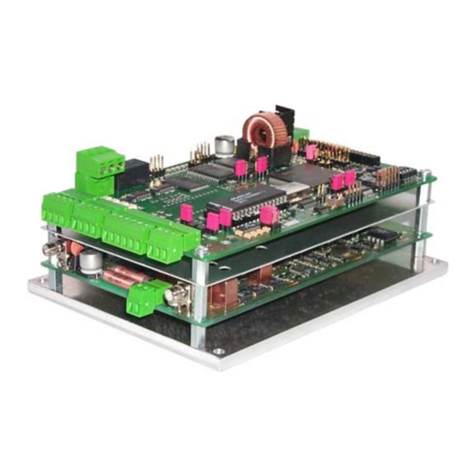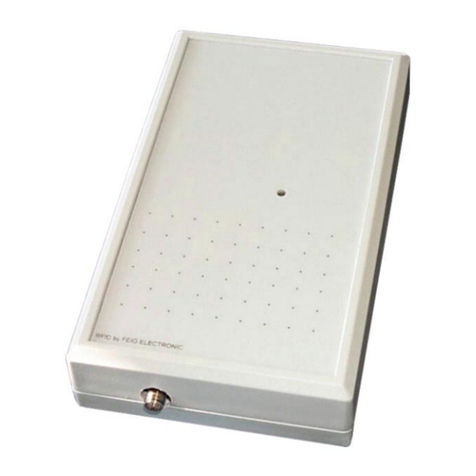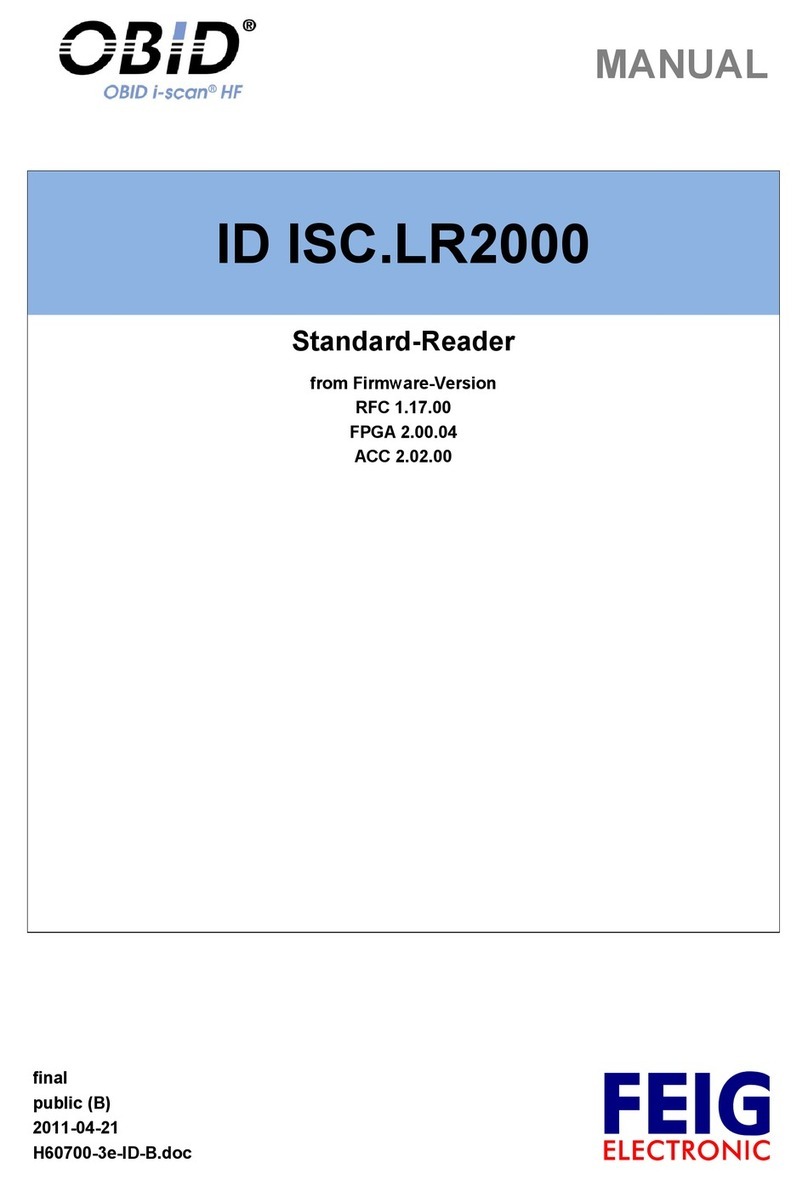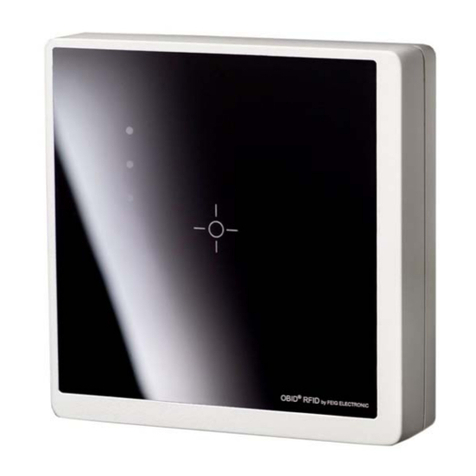Das Gerät darf nur für den vom Hersteller vorgesehenen
Zweck verwendet werden.
Beim Aufstellen des Geräts im Geltungsbereich der FCC
47 CFR Part 15 ist ein Mindestabstand von 23 cm (9 inch)
zwischen Antenne und dem menschlichen Körper zu
gewährleisten.
Die Bedienungsanleitung ist zugriffsfähig aufzubewahren
und jedem Benutzer auszuhändigen.
Unzulässige Veränderungen und die Verwendung von
Ersatzteilen und Zusatzeinrichtungen, die nicht vom
Hersteller des Gerätes verkauft oder empfohlen werden,
können Brände, elektrische Schläge und Verletzungen
verursachen. Solche Maßnahmen führen daher zu einem
Ausschluss der Haftung und der Hersteller übernimmt
keine Gewährleistung.
Für das Gerät gelten die Gewährleistungsbestimmungen
des Herstellers in der zum Zeitpunkt des Kaufs gültigen
Fassung. Für eine ungeeignete, falsche manuelle oder
automatische Einstellung von Parametern für ein Gerät
bzw. ungeeignete Verwendung eines Gerätes wird keine
Haftung übernommen.
Reparaturen dürfen nur vom Hersteller durchgeführt
werden.
Anschluss-, Inbetriebnahme-, Wartungs- und sonstige
Arbeiten am Gerät dürfen nur von Elektrofachkräften mit
einschlägiger Ausbildung erfolgen.
Alle Arbeiten am Gerät und dessen Aufstellung müssen in
Übereinstimmung mit den nationalen elektrischen
Bestimmungen und den örtlichen Vorschriften
durchgeführt werden.
Beim Arbeiten an dem Gerät müssen die jeweils gültigen
Sicherheitsvorschriften beachtet werden.
Das Gerät ist nicht für die Verwendung geeignet, an
denen möglicherweise Kinder anwesend sein können.
Das Gerät ist für die Verwendung in Bereichen mit
eingeschränktem Zugang vorgesehen.
Besonderer Hinweis für Träger von Herzschrittmachern:
Obwohl dieses Gerät die zulässigen Grenzwerte für
elektromagnetische Felder nicht überschreitet, sollten Sie
einen Mindestabstand von 25 cm zwischen dem Gerät
bzw. der Antenne einhalten und sich nicht für längere Zeit
in deren unmittelbarer Nähe aufhalten.
The device may only be used for the intended purpose
designed by the manufacturer.
When installing the device in areas covered under FCC 47
CFR Part 15 a minimum separation of 23 cm (9 inch)
between antenna and the human body must be
maintained.
The operation manual should be conveniently kept
available at all times for each user.
Unauthorized changes and the use of spare parts and
additional devices which have not been sold or
recommended by the manufacturer may cause fire,
electric shocks or injuries. Such unauthorized measures
shall exclude any liability by the manufacturer.
The liability-prescriptions of the manufacturer in the issue
valid at the time of purchase are valid for the device. The
manufacturer shall not be held legally responsible for
inaccuracies, errors, or omissions in the manual or
automatically set parameters for a device or for an
incorrect application of a device.
Repairs may only be executed by the manufacturer.
Installation, operation and maintenance procedures should
only be carried out by qualified personnel.
Use of the device and its installation must be in
accordance with national legal requirements and local
electrical codes.
When working on devices the valid safety regulations must
be observed.
This device is not suitable to be used in places where
children are present. Prevent children access to the
device.
Equipment is intended for use only in restricted access
area.
Special advice for carriers of cardiac pacemakers:
Although this device doesn’t exceed the valid limits for
electromagnetic fields you should keep a minimum
distance of 25 cm between the device or the antenna and
your cardiac pacemaker.