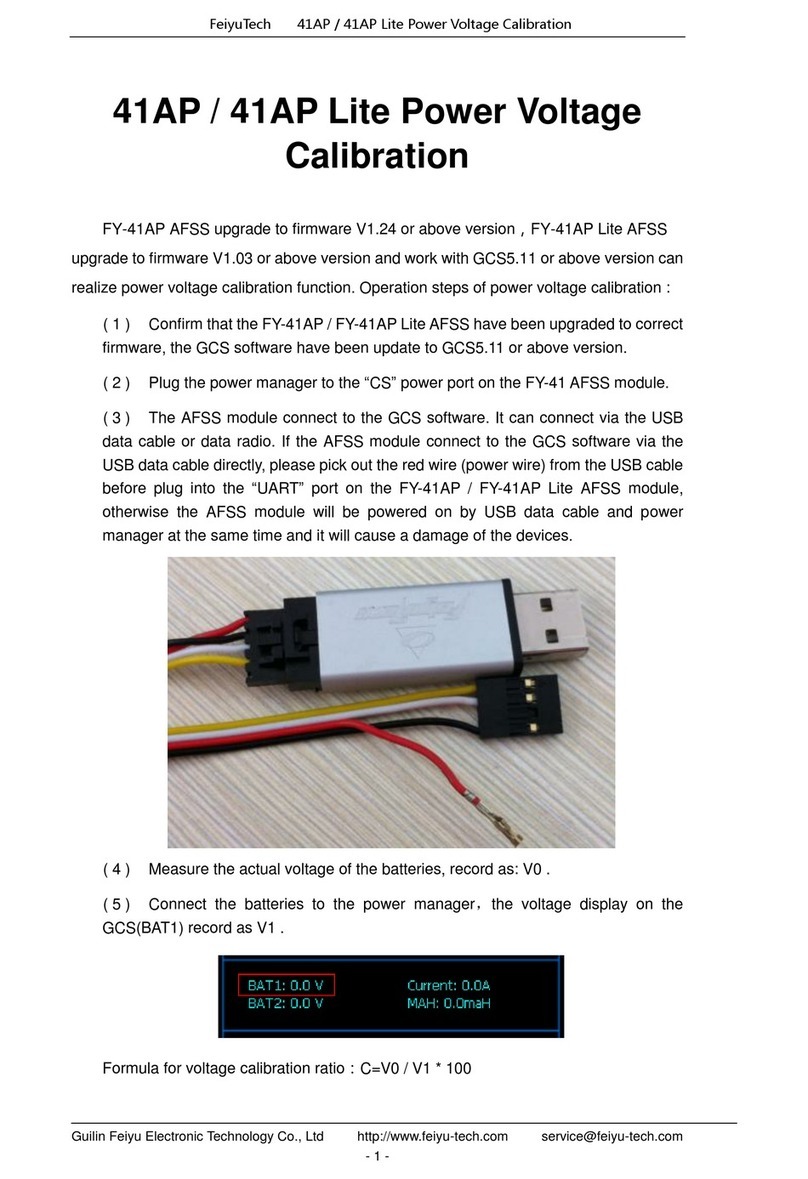FeiYu Tech FY-30A Original operating instructions

FEIYU
TECH
FY-30A Inertial attitude balancer
for multi-rotor control Installation &
Operation Guide
Guilin Feiyu Electronic Technology Co., Ltd
Rm. C407, Innovation Building, Information Industry Park, Chaoyang Road, Qixing
District, GuiLin, CN
www.feiyu-tech.com
Email: feiyutech@yahoo.cn

Guilin Feiyu Electronics Co., Ltd.
1
Dear Pilot,
Thank you for choosing FY30A as your inertial stabilization solution. This manual mainly
introduces FY30A firmware for Multi-rotor flight system.Please read this manual
carefully before using the system to ensure proper use and operation.
Note:
To set up and use of FY30A in multi-rotor flight require a certain degree of
multi-rotor flight and RC experience.
If you have never flown a multi rotor aircraft before, we recommend that you
don’t install this equipment on your own. Please seek assistance from an
experienced RC multi-rotor pilot.
If you are already an experienced multi-rotor pilot, you will find the installation
simple. Please follow the instructions as stated in this manual and you won’t go
wrong.
Remember, SAFETY ALWAYS FIRST.
If you need any technical support,please feel free to contact us: service@feiyu-tech.com.

Guilin Feiyu Electronics Co., Ltd.
2
INTRODUCTION
FY30A has integrated three-axis gyro and three-axis accelerometer, which controls the
aircraft movement in three-dimensional space. FY-30A can be updated to v1.20 for
multi-rotor copter.
Aircraft apply
The FY-30A for multi-rotor copter can be used in the following models:
Quadcopter X-Type
Quadcopter cross-Type
Y3-copter
Any other configuration apply need, please e-mail us: service@feiyu-tech.com.
RC Radio suitability:
The FY-30A has been tested to work well with the following RC system:
Robbe-Futaba PPM / PCM 1024 / PCM G3 mode, 2.4G systems
Graupner / JR PPM 8, PPM 12, SPCM mode;
MPX PPM8, PPM 12 with UNI mode
any other system with a neutral position of 1.5 ms (standard in most RC Radios).
The FY-30A Operating Mode for multi-rotor copter supports two flight modes :
Mode 1: Auto-Stabilization mode. In this mode, the FY-30A will automatically
command the control surface of the aircraft to maintain level flight all the
time(sticks in the middle position). The sticks correspond the roll and pitch attitude
angle.The netual position of sticks is 0 degree and the maximum angle is 55
degrees.
Mode 2: 3D Control Mode. In this mode, the balancer utilizes its 3-axis gyroscope
to sense roll velocity and flight attitude. If no input is given by the pilot (sticks in the
middle position) the FY30A will lock the current aircraft attitude. This prevents from
rolling of the aircraft at the axial plane and maintains its current posture. Therefore,
the aircraft can be easily maneuvered to complete a variety of 3D movements with
added stability and smoothness.
Switch Setting for FY-30A Flight Modes

Guilin Feiyu Electronics Co., Ltd.
3
a) To activate the different flight modes, use a free Receiver channel (e.g. Channel 5) to
output the appropriate signal to FY30A.
b) Use a 2 way-switch from your RC radio as in the example below:
c) If you do not connect the Switch channel with your RC Receiver or FY-30A does not
detect any incoming signal through this input channel, it will automatically engage
Mode 1- Auto Stabilization Mode. However, we do not suggest flying the unit with
no signal input to the Switch Channel.
d) Please note that even though there are Throttle Input and Throttle Output from the
FY30A, the system does not control the Throttle to hold the altitude, you must
always control the Throttle to keep flying altitude.
Flight Modes
MODE 1
MODE 2
Receiver signal output
900-1800uS
1800-2100uS
FY30A Function
Auto Stabilization mode
3D Mode
RC Receiver Signal output:
Switch setting example
900-1800us Auto Stabilization
1800-2100us 3D Mode

Guilin Feiyu Electronics Co., Ltd.
4
FY-30A interface for multi-rotor
Pin interface to sort the list
8
7
6
5
4
3
2
1
No.
ESC4
out
ESC3
out
ESC2
out
ESC1
out
Ground
Power
TX
RX
A
Power
Power
Power
Power
CH5
(Switch)
CH 4
(Rudder)
CH 3
(Throttle)
CH 2
(Elevator)
B
Ground
Ground
Ground
Ground
Ground
Power
CH 1
(Aileron)
NULL
C
POINT ARROW FORWARD
(TOWARDS FLIGHT DIRECTION)
Roll sensitivity knob
pitch sensitivity knob
Yaw sensitivity knob
Function DIP switch
Red LED: Solid ON indicates
vibration is too severe.
Flashes when stationary:
indicate need for gyro
initialization.
Blue LED: Flight mode indicator.
Always On: 3D mode.
Singleflashing:Auto Stabilization.
Interface pin panel
Jumper installed during
gyro initialization.
Do not insert jumper
during normal use.
B
A
8
C
7
6
5
4
3
2
1

Guilin Feiyu Electronics Co., Ltd.
5
DIP Switch Function:
Switch
number
1
2
3
4
ON
For
Factory
use only
Flight
Mode
Selection
Flight
Mode
Selection
Not
used
OFF
Always
OFF
position
Flight
Mode
Selection
Flight
Mode
Selection
Not
used
Blue LED
Blue LED
Continuous flashing
On Solid
Flight Mode Status
Auto Stabilization
3D Mode
Red LED
Red LED
OFF
Aircraft is stationary but
Red LED Flashes
ON Solid
Status Indicator
Normal
Need to initialize the gyro/
moving
High Vibration Detected. Does not
meet system requirement.
Gyroscope initialization (re-setting):
Out of the box, the FY-30A has been fully initialized. However, if the following condition
occurs, resetting the gyro is recommended:
1. The device is kept unused for a long time.
2. There is a change in environmental temperature of over 30 degrees.
3. The red LED light flashes even when the aircraft is stationary.
Initialization / Reset Procedure
Install the jumper as shown in this picture:
Power-ON the FY-30A and keep it stationary for at
least 20 seconds. You will notice the red light blinks at
two different rates (or turns off). Re-setting of Gyro is
completed. Disconnect power, unplug the jumper and keep it in a safe place for future
use).
NOTE:
Carry out this re-setting procedure only if the condition (above) occurs. It is not
recommended to regularly reset the gyro. It is not necessary.
The stabilizer unit does not need to be in a horizontal position during initialization.
However, you must ensure there is no vibration during this process. If you suspect
shaking has occurred, just restart the resetting process.
B
A
8
C
7
6
5
4
3
2
1
1
2
3
4
OFF
ON

Guilin Feiyu Electronics Co., Ltd.
6
FY30A power supply
FY30A working voltage = 5 to 6V.
The FY30A requires stable power input. Therefore, we highly recommend using an
external BEC power supply with minimum 3A output. The higher the better.
Be sure to remove the Red wire from your ESC plug if using an external BEC.
BEC should be plugged into your RC Receiver.
Power is sent to the FY-30A via Channel 1 input.
FY-30A colour coded cable to RC Receiver:
RC Receiver Requirement
a) FY-30A requires at least a 5-channel receiver
b) Plug in the cable into the FY30A and connect to the RC Receiver following these
colour codes:
Wire color
Receiver channel
White (red and black)
Aileron
Channel 1
Orange
Elevator
Channel 2
Green
Throttle
Channel 3
Yellow
Rudder
Channel 4
Brown
Controlled 2-Way switch
Channel 5
c) Note Channel 5 will output the signal to control the 2 flight modes of the FY-30A.
Therefore assign 2-way switch to this channel.
QUADCOPTER SET UP
C
H
5
A
I
L
R
U
D
T
H
R
E
L
E
RC
Receiver
ESC4
(RUD)
Motor4
ESC3
(THR)
Motor3
ESC2
(ELE)
Motor2
ESC1
(AIL)
Motor1

1
2
3
4
十- Type Quad Layout:
1= ESC 1 CCW
2= ESC 2 CW
3= ESC 3 CCW
4= ESC 4 CW
cw = clock wise
ccw = counter clockwise
Cross Type Layout
1
2
3
4
X-Type QuadCopter Layout:
1= ESC 1 CCW
2= ESC 2 CW
3= ESC 3 CCW
4= ESC 4 CW
cw = clock wise
ccw = counter clockwise
X-Type Layout
1
2
3
4
OFF
ON
2
4
3
1
ON
OFF

Guilin Feiyu Electronics Co., Ltd.
8
The knob for Quadcopter
Y3-COPTER SET UP
C
H
5
A
I
L
R
U
D
T
H
R
E
L
E
RC
Receiver
Servo
(RUD)
ESC3
(THR)
Motor3
ESC2
(ELE)
Motor2
ESC1
(AIL)
Motor1
Turning the knob to the left will reduce the
gyro gain ,turning to the right increase the
gyro gain.
0 Min
100 Max
0 Min
Servo for RUD,control
the Motor 1 deflexion
Motor 1
Motor 2
Motor 3
1
2
3
4
OFF
ON
Y3-Copter Layout:
1= ESC 1 CW
2= ESC 2 CW
3= ESC 3 CCW
cw = clock wise
ccw = counter clockwise
Servo for RUD,control the Motor 1 deflexion,aircraft turn
left, servo must control Motor1 Tilt leftaircraft turn
right ,servo must control Motor1 Tilt right. If not ,adjust the
RUD knob to change the direction.

Guilin Feiyu Electronics Co., Ltd.
9
The knob for Y3-copter
FY-30A Module Installation
1. FY-30A has an arrow indicator on top. Please ensure this arrow is pointed towards
the direction of flight.
2. Installed the module horizontally, and as close as possible to the aircraft center. A
more centered installation will result in more stable drift free of hover.
3. The FY-30A sets its own benchmark of what is ‘horizontal’. Install the module
based on the hover characteristics of the aircraft in Mode 1 (Stabilized Mode).
Shimming the module may be required to get the aircraft to hover perfectly.
4. You may also fine tune the stability of your aircraft using your radio Aileron,
Elevator and Rudder trims to counter any drift.
VIBRATION DAMPING
a) The FY-30A flight controller algorithms can filter and operate under normal
vibration levels, however if the vibration and shock experienced by the
onboard sensors is too big, stabilization can fail and the system can shut down
altogether.
b) Because of this, to achieve the best stabilization and flight performance out of
the FY-30A, you must minimize the amount of vibration on the aircraft as best
you can.
c) Examples of vibration reduction steps that can be taken:
i) Ensure your motors are mounted properly and squarely.
The ELE and AIL for the pitch and roll
sensitivity,turning the knob to the left will reduce the
gyro gain ,turning to the right increase the gyro gain.
The RUD for the yaw servo sensitivity,The gyro gain
is lowest when the knob in the middle. i.e. The
further away from center, the higher the gyro gain.
Turning the knob left or right off-center will change
servo direction for stabilization.
0 Min
100 Max
0 Min

Guilin Feiyu Electronics Co., Ltd.
10
ii) Balance your propellers regardless of the manufacturer’s claim of perfect
balance out of the factory.
iii) Balance your motor bell housing (if possible).
iv) Ensure rigidity of your frame (will not flex with motor rotation).
v) Use appropriate propeller length and pitch for the weight of your aircraft.
d) The FY-30A is supplied with the shock absorbing mount and double-sided foam
padding dampers. Please use them as shown below:
CHECKING FOR VIBRATION
a) Install the FY-30A as per the recommendations of this manual, including
directions of propeller rotation.
b) Throttle up in Mode 1 (Auto Stabilized Mode) but do not take off!
c) Observe the red LED on the FY-30A module.
d) If the red LED light remains OFF, this indicates your aircraft vibration level is
acceptable.
Instead, If the red LED light still goes ON and remains lighted, your aircraft does not meet
the vibration level requirement. Please take action to reduce the onboard vibration level.
FY-30A Preflight Inspection and Initial Testing
Pre-flight testing for aircraft control:
1. Adjust all stick trims tothe middle, Remove all propellers.
2. Activate throttle to start up the motors. Check the rotation direction of each
motor and make sure it is turning in the right direction.
3. Re-Install propellers.
4. Check again that the rotation is correct.

Guilin Feiyu Electronics Co., Ltd.
11
5. Check the FY-30A sensitivity control knobs. Please ensure the dials are beyond 12
o’clock. Anything less than that may result in no flight stability for this first flight.
Tie down test: Before proceeding, we highly advise that you tie down the aircraft
to the ground to prevent from any possibility of going out of control during this
initial flight tests.
6. First test lift off: Advance your throttle stick, but do not take off (usually around
30% throttle). Let the aircraft float just enough so that you can see the aircraft
reaction as you move your Aileron, Elevator and Rudder sticks.
7. If the control movement is reversed, just reverse the channel on your RC
transmitter.
8. After step 7, you can take off higher. If the aircraft hovers well, you can proceed to
remove the aircraft from the tie down test.
9. Observe the flight for stability and oscillations as the aircraft hovers higher.
10. If you feel there is not enough stability (e.g. excessive drifting), you can increase
the sensitivity of the three dials.
11. If there are rapid oscillations, reduce the corresponding sensitivity knob.
12. More fine tuning adjustment can be done via the FeiYu software (you will need the
TTL-USB cable for this).
Pre-flight Debugging
1. If your aircraft fails to lift off and hover for the initial pre-fight tests, please check
the following:
a) Check whether the connection of ESCs is all correctly plugged in. Take time to
check and re-check that each ESC has been plugged in and that the plugs are
correctly placed.
b) Please ensure there is no short circuit of the power (positive) and GND wires.
Short circuits can damage the internal processor chip which is beyond repair
(voiding all warranty).
c) Check that all motors are rotating in the direction noted in this manual.
d) Ensure you have selected low timing for your ESC (if you are not using FY
ESCs).
Table of contents
Other FeiYu Tech Controllers manuals
Popular Controllers manuals by other brands
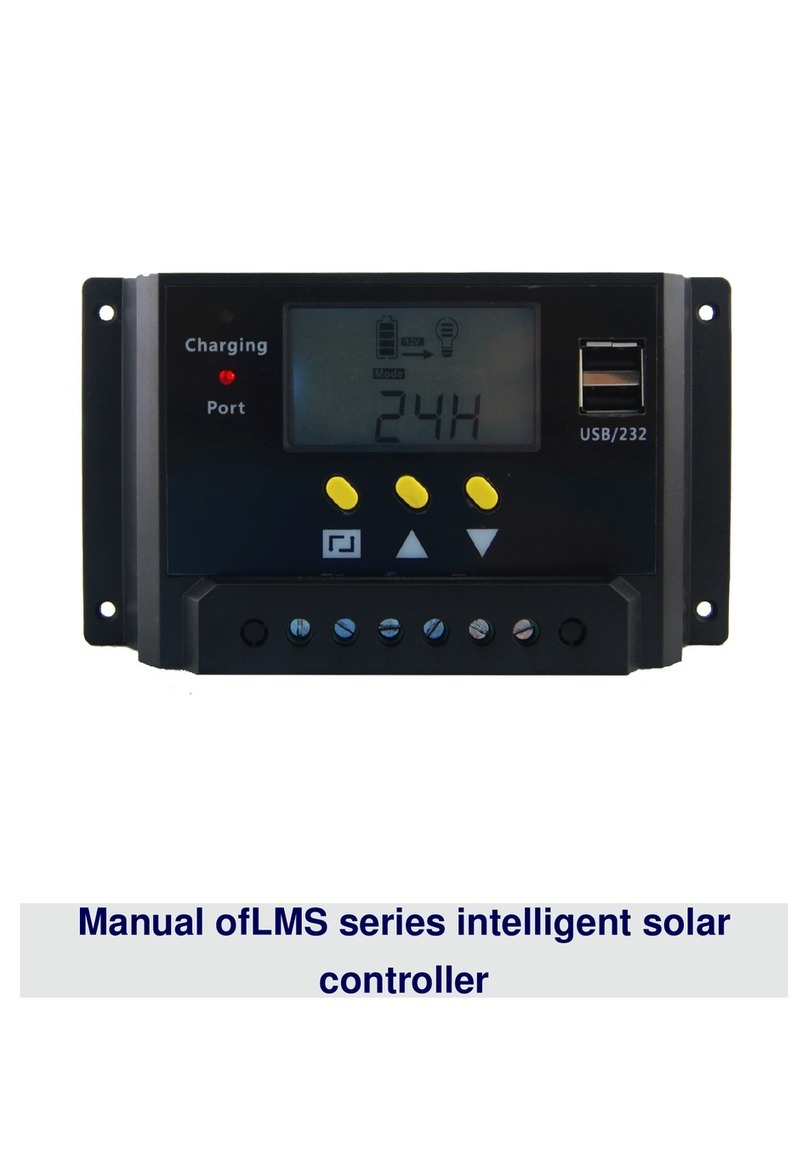
Limu Computer Technology
Limu Computer Technology LMS4810 manual

ABB
ABB ACH550-UH HVAC user manual

BFT
BFT HIDE SL SMART BT A300 Installation and user manual

ECKART
ECKART SM4 user guide
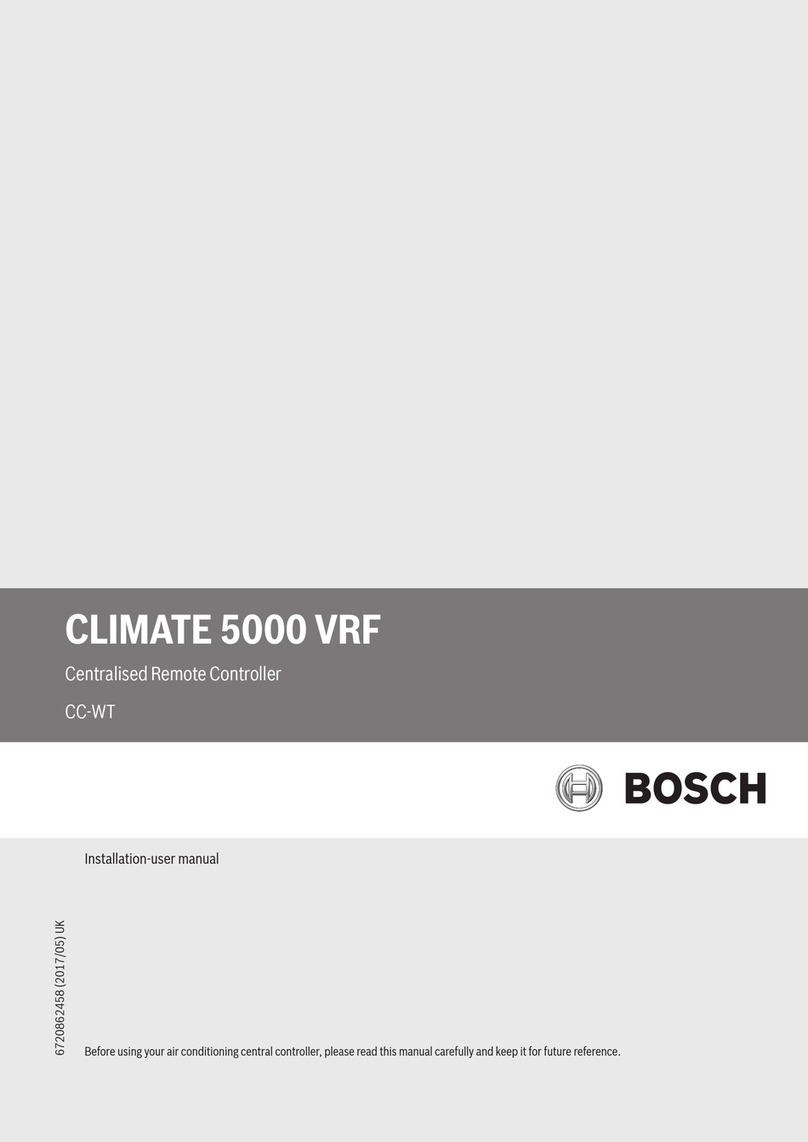
Bosch
Bosch CLIMATE 5000 VRF RDCI Series Installation & user manual
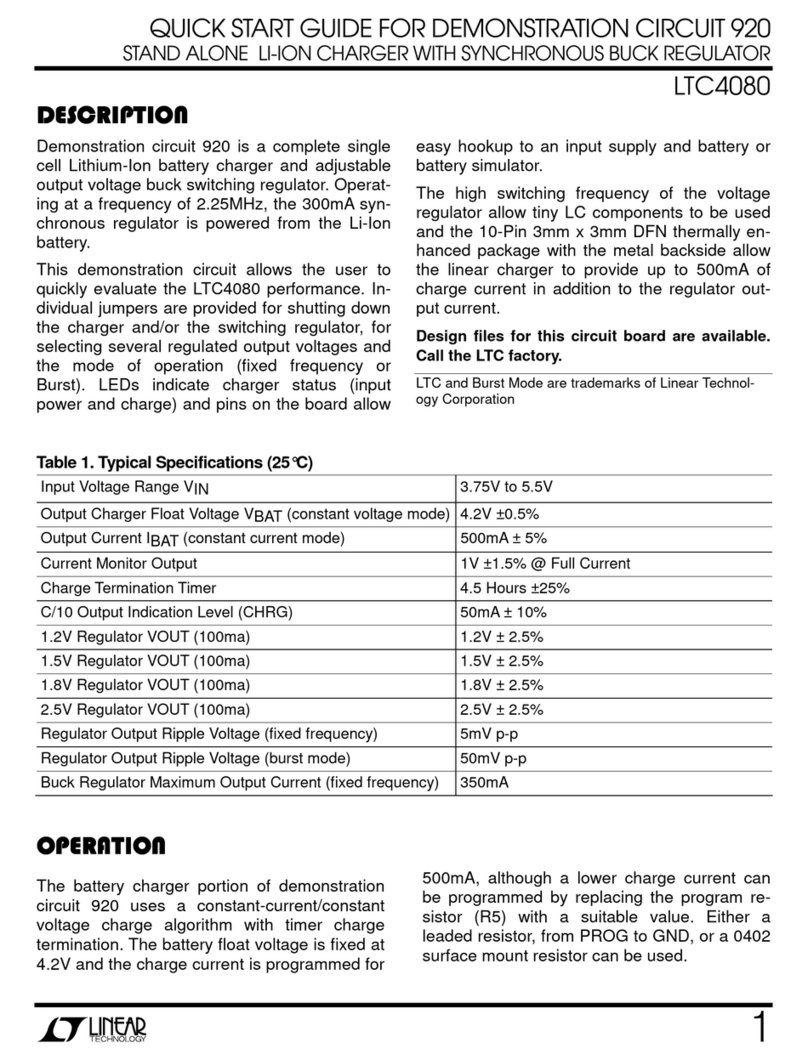
Linear Technology
Linear Technology LTC4080 quick start guide
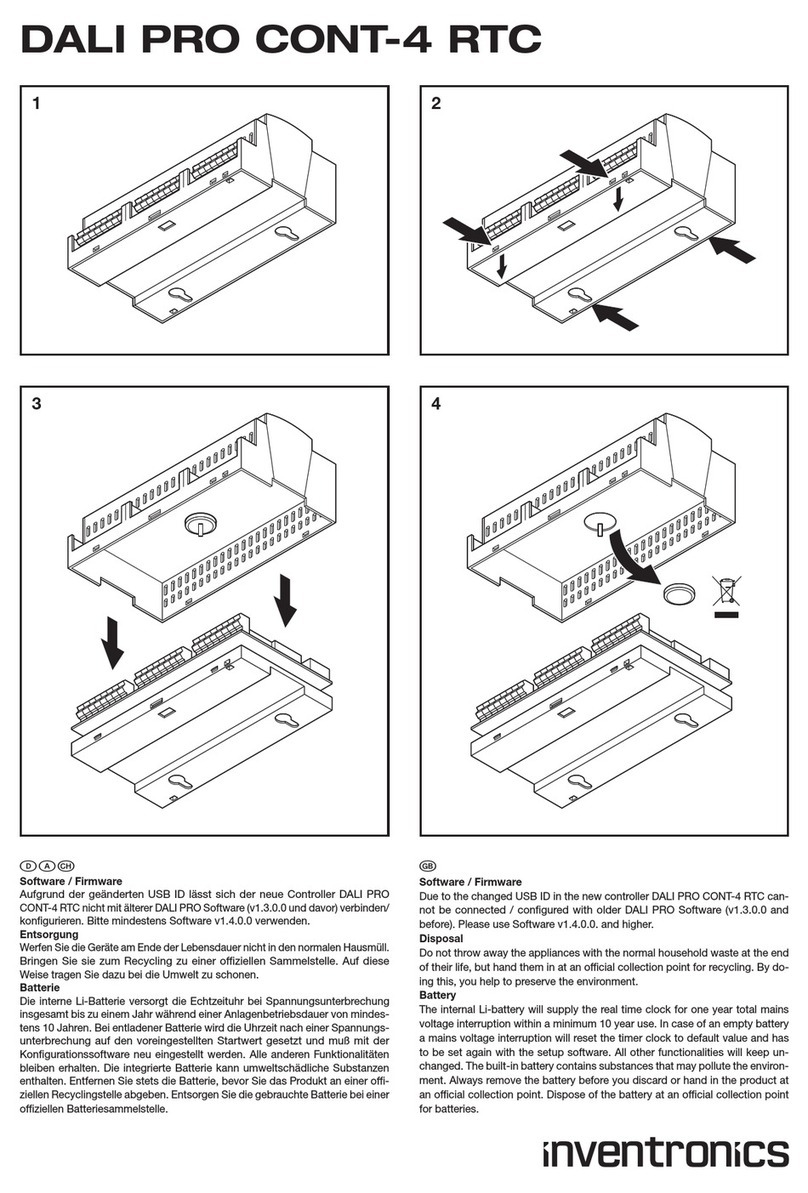
Inventronics
Inventronics DALI PRO CONT-4 RTC manual
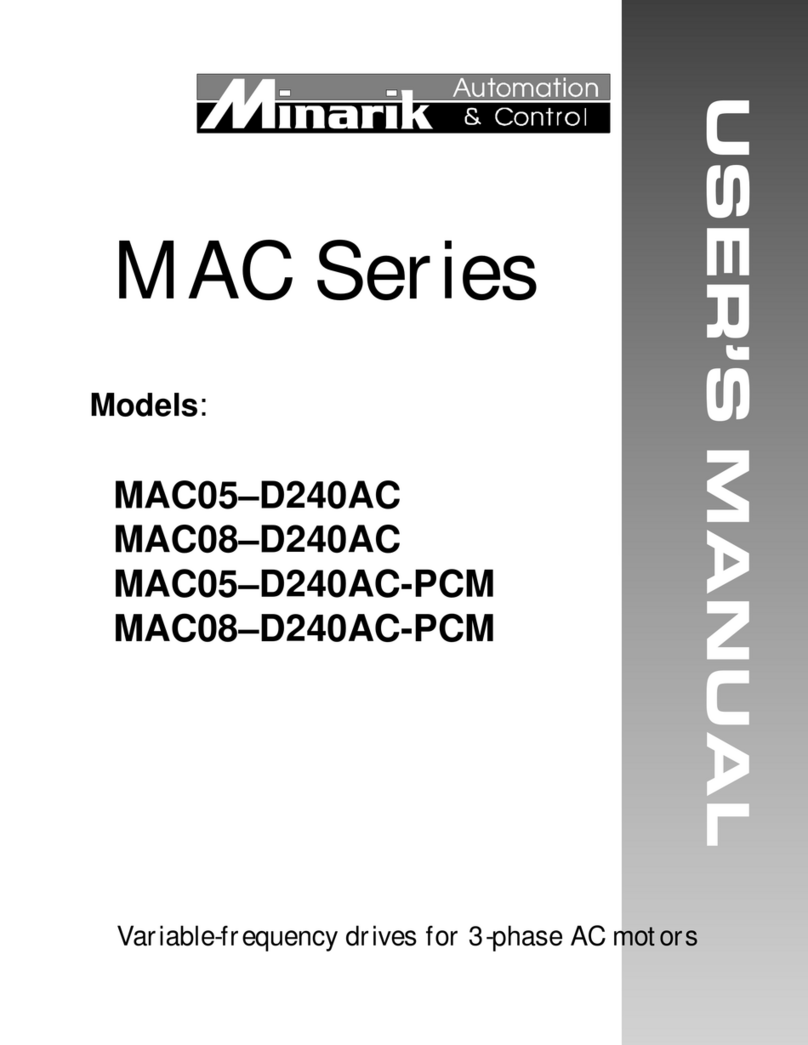
Minarik
Minarik MAC Series user manual

Power Electronics
Power Electronics VS65 Series Hardware and installation manual

Beckhoff
Beckhoff C6930 Installation and operating instructions

KAMEHA
KAMEHA KA073 user manual

Resol
Resol DeltaSol MX Manual for the specialised craftsman