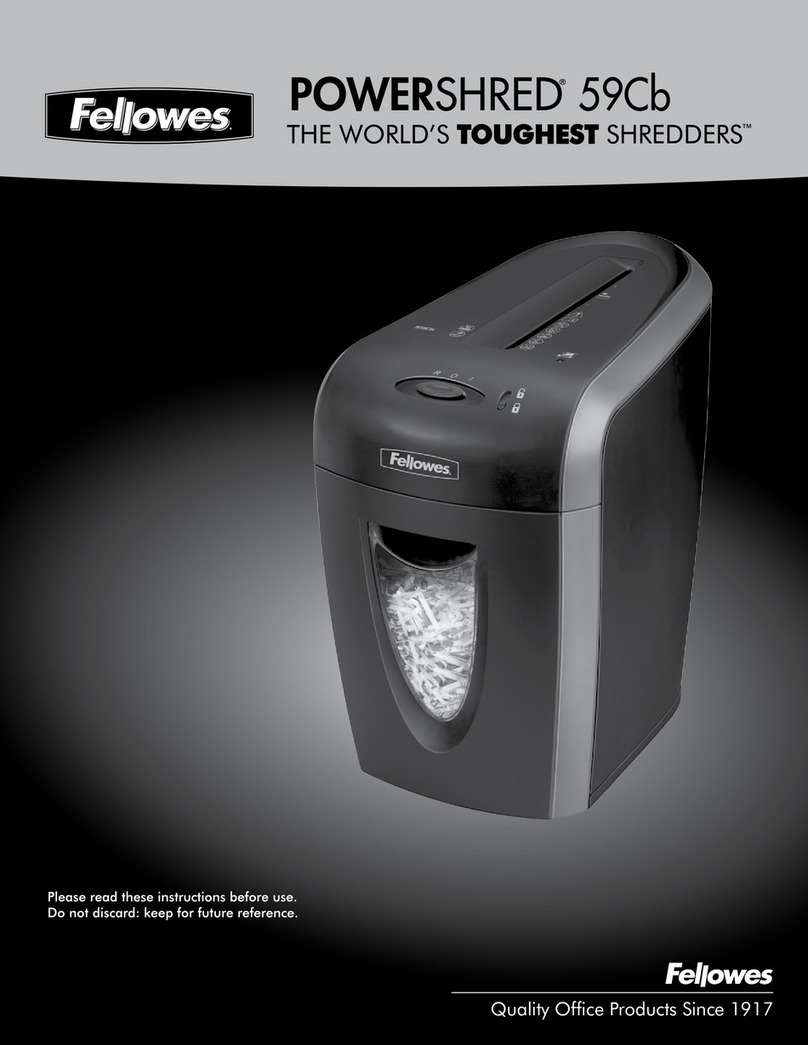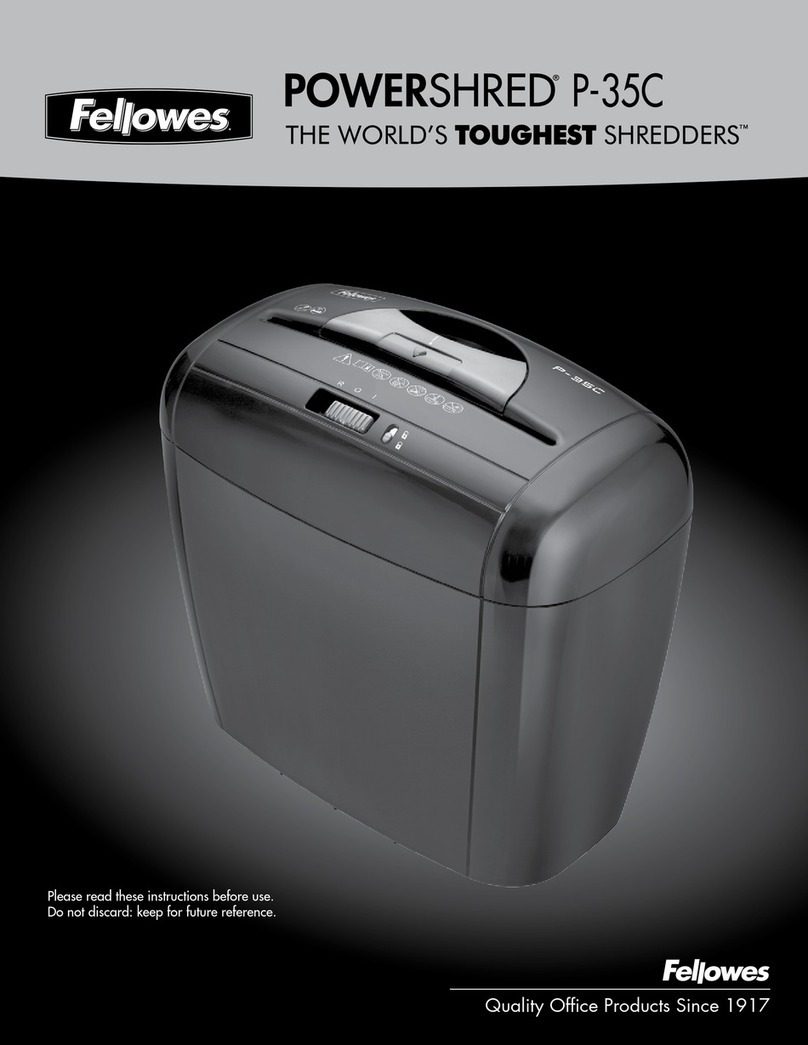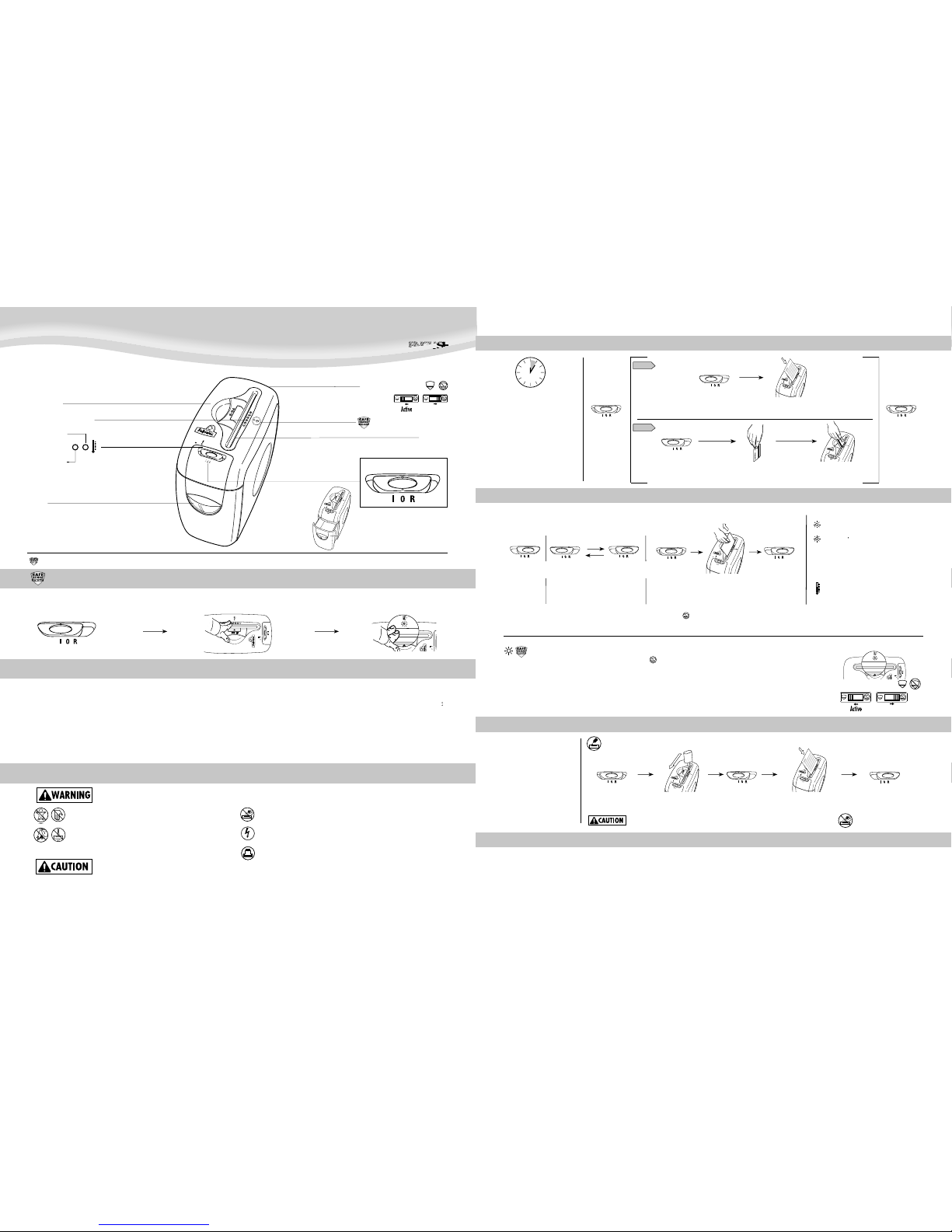Fellowes HD-12Cs User manual
Other Fellowes Paper Shredder manuals

Fellowes
Fellowes POWERSHRED 63Cb User manual

Fellowes
Fellowes P500-2 User manual

Fellowes
Fellowes POWERSHRED 3140 Series Operating manual

Fellowes
Fellowes DM8C User manual
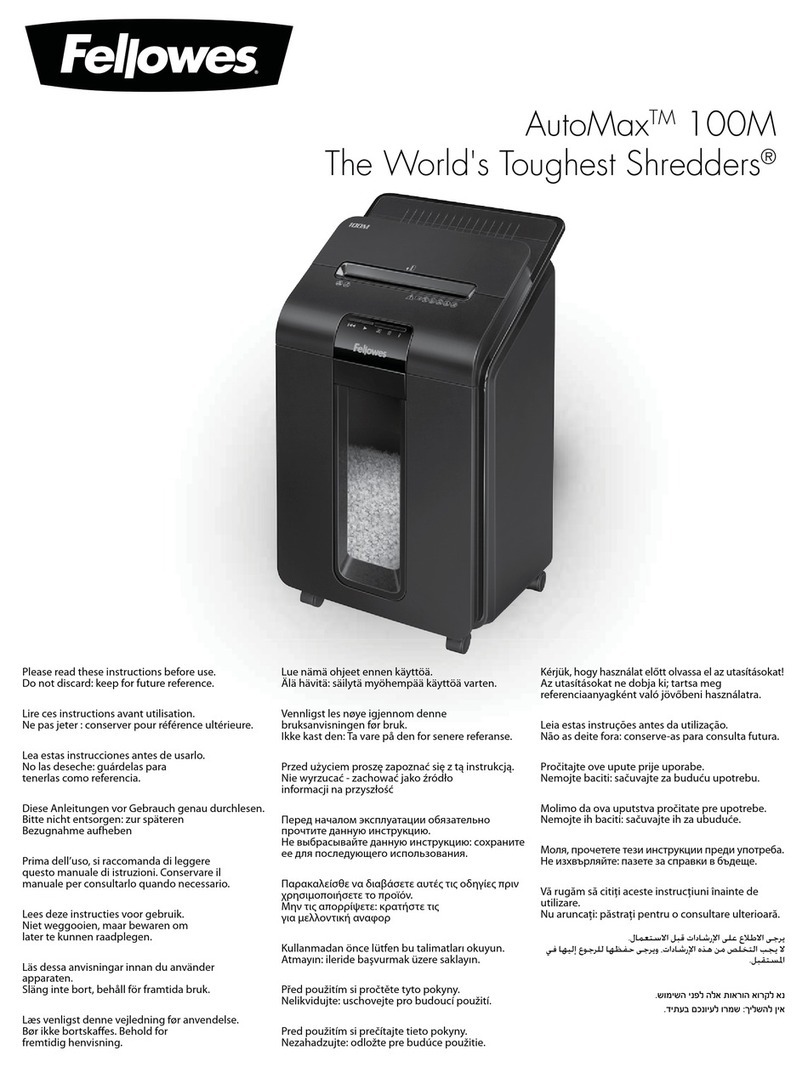
Fellowes
Fellowes AutoMax 100M User manual

Fellowes
Fellowes 120-2 User manual
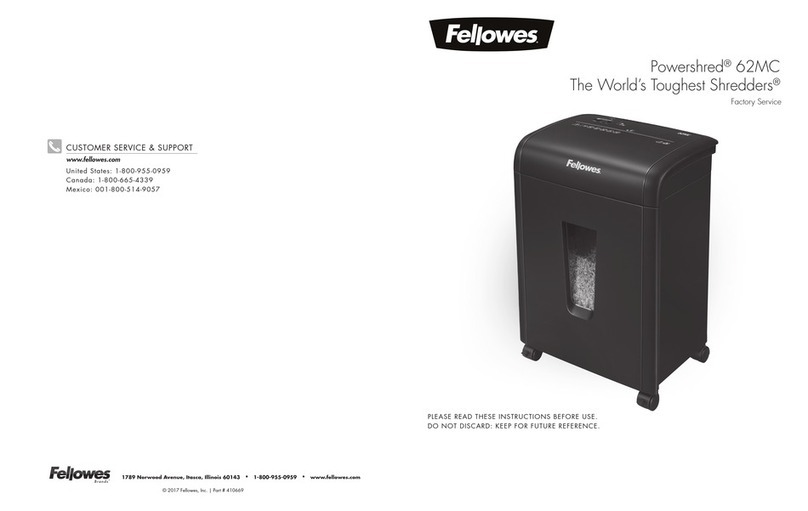
Fellowes
Fellowes POWERSHRED 62MC User manual

Fellowes
Fellowes POWERSHRED C-480 User manual

Fellowes
Fellowes POWERSHRED C-480C User manual
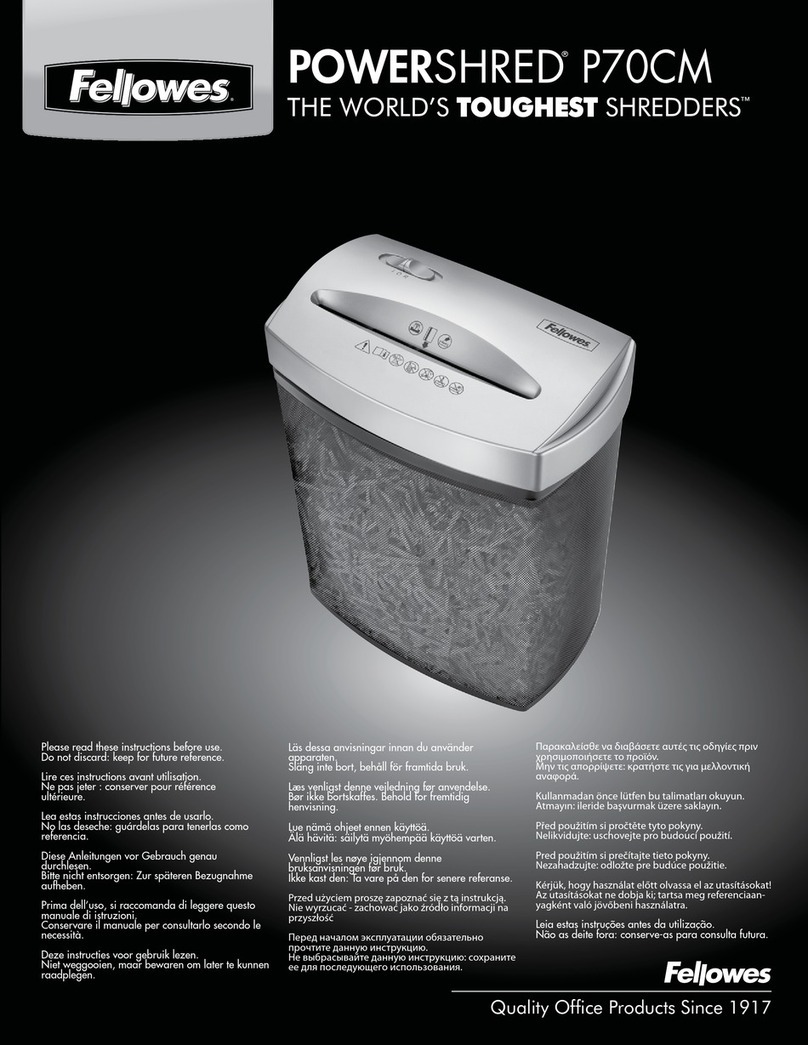
Fellowes
Fellowes POWERSHRED P70CM User manual

Fellowes
Fellowes Microshred MS-450Cs User manual
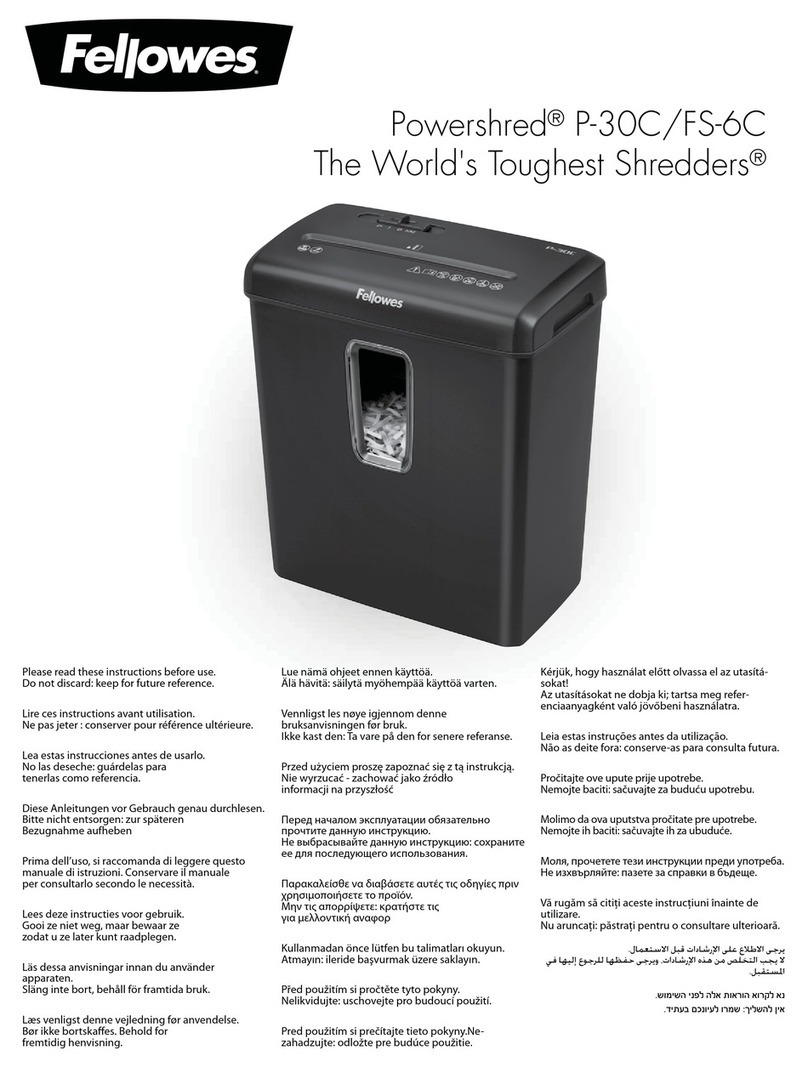
Fellowes
Fellowes Powershred FS-6C User manual
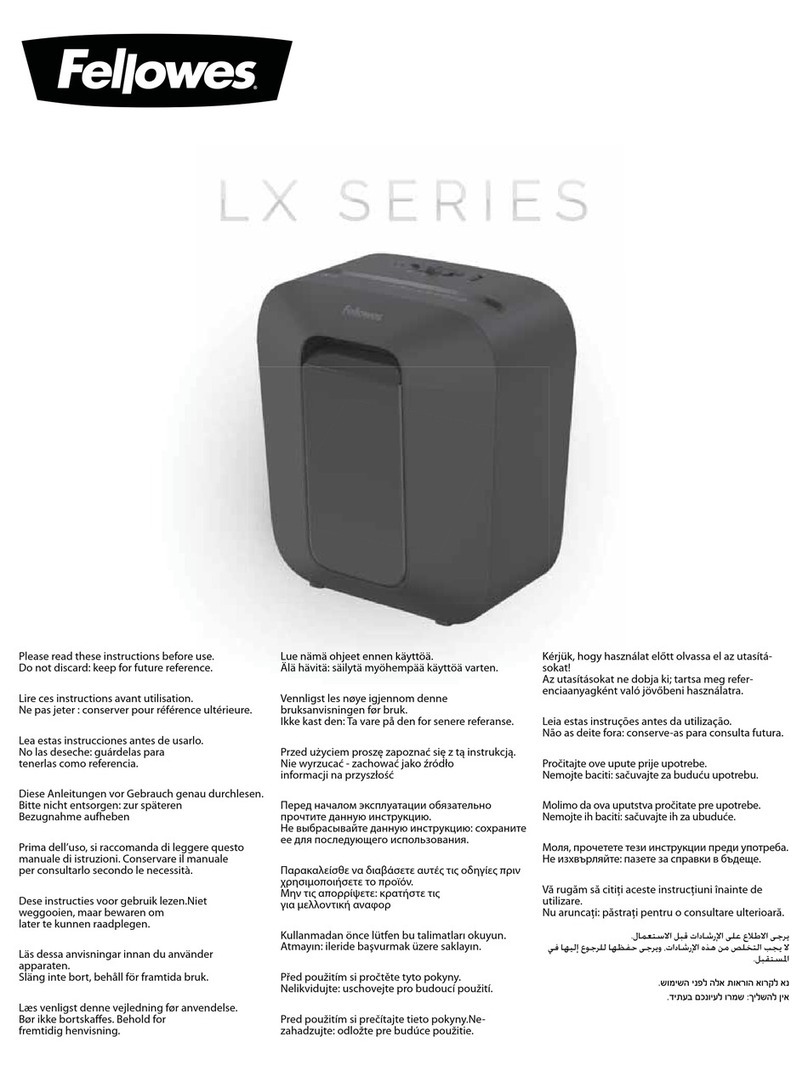
Fellowes
Fellowes LX25M User manual

Fellowes
Fellowes POWERSHRED 125Ci User manual
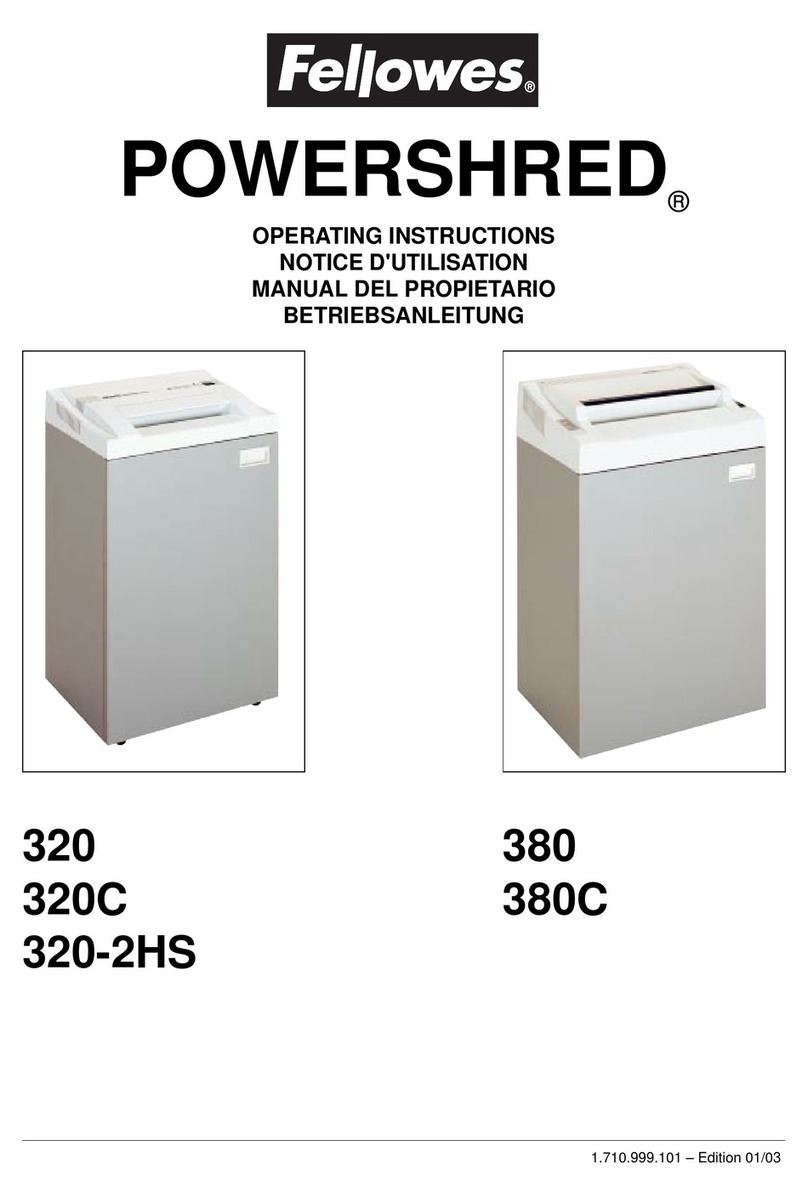
Fellowes
Fellowes Powershred 280CC User manual

Fellowes
Fellowes 4681201 User manual

Fellowes
Fellowes Powershred 11C User manual

Fellowes
Fellowes AutoMax 300C User manual

Fellowes
Fellowes Powershred M-7Cm User manual
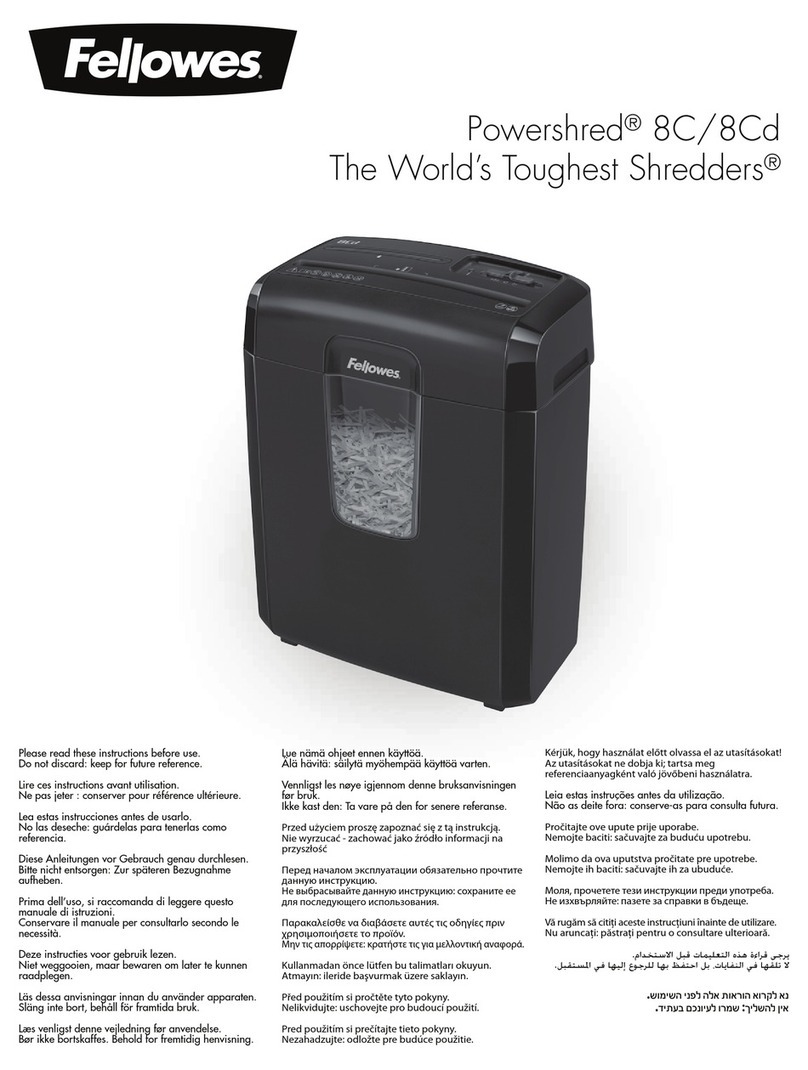
Fellowes
Fellowes Powershred 8C User manual
Popular Paper Shredder manuals by other brands

Swingline
Swingline STACK-AND-SHRED200X&200XL 60X Start here

GBC
GBC ShredMaster CC055 instruction manual

UNITED OFFICE
UNITED OFFICE UAV 190 A1 operating instructions

Rexel
Rexel Optimum AutoFeed+ 45X instruction manual

Martin Yale
Martin Yale 227284S1 instruction manual

Bonsaii
Bonsaii DocShred C223-A instruction manual