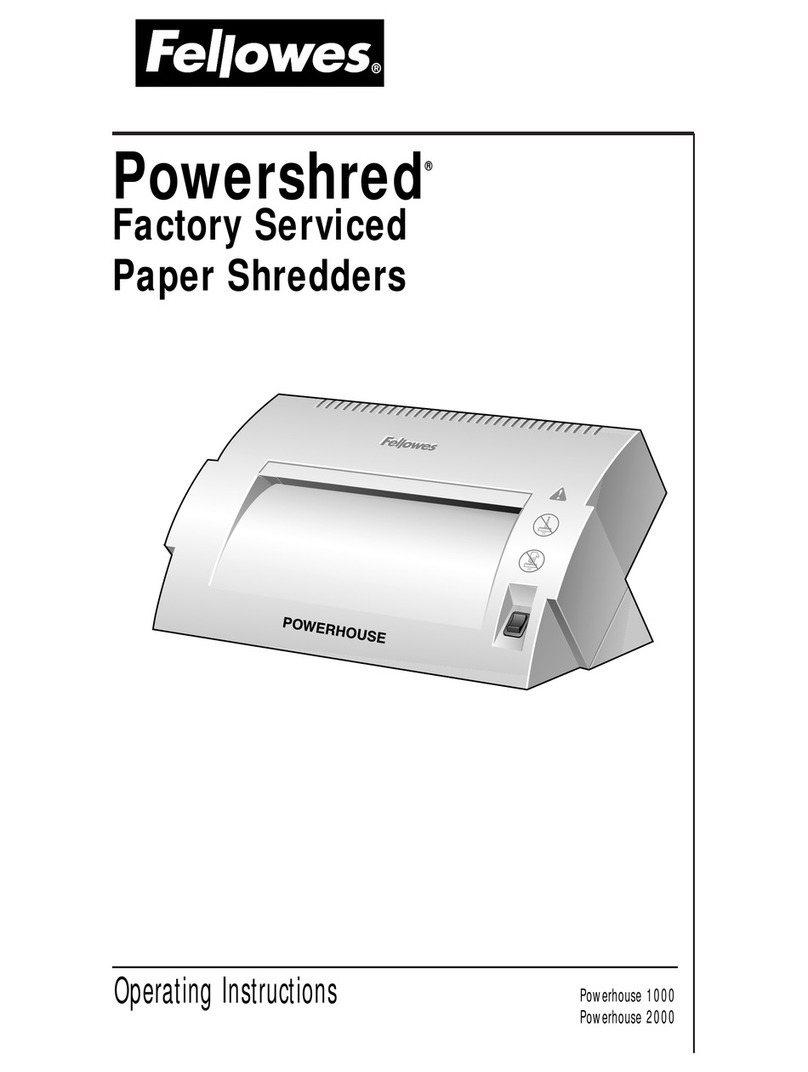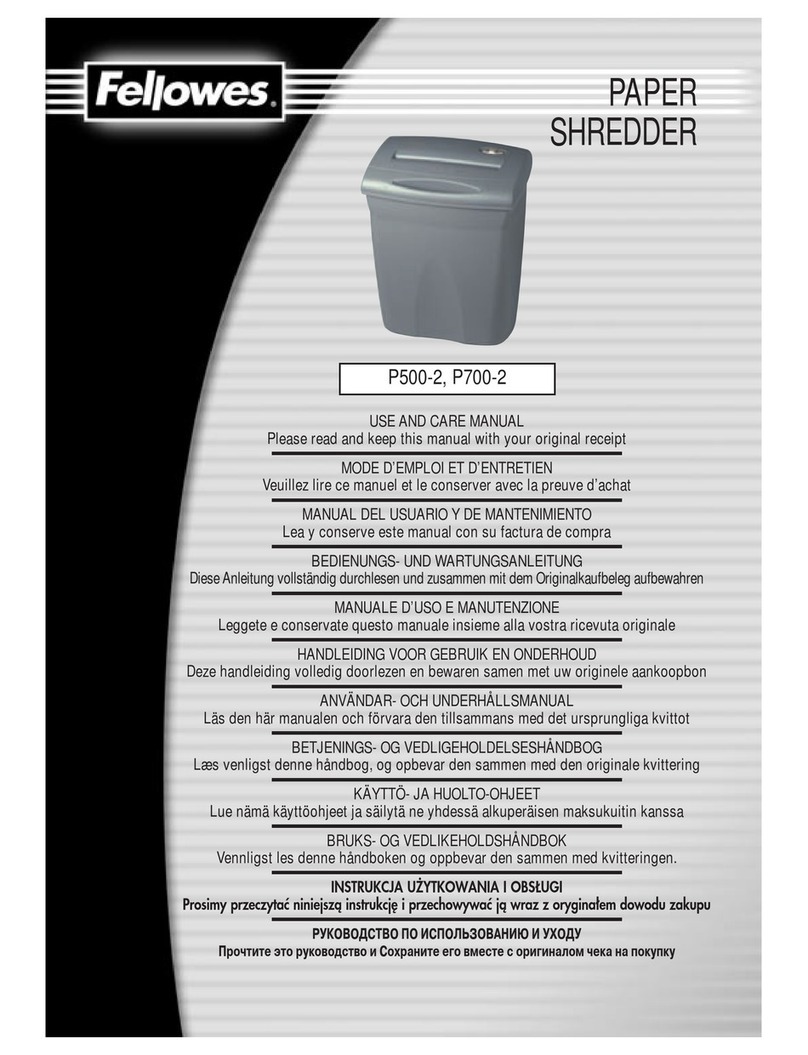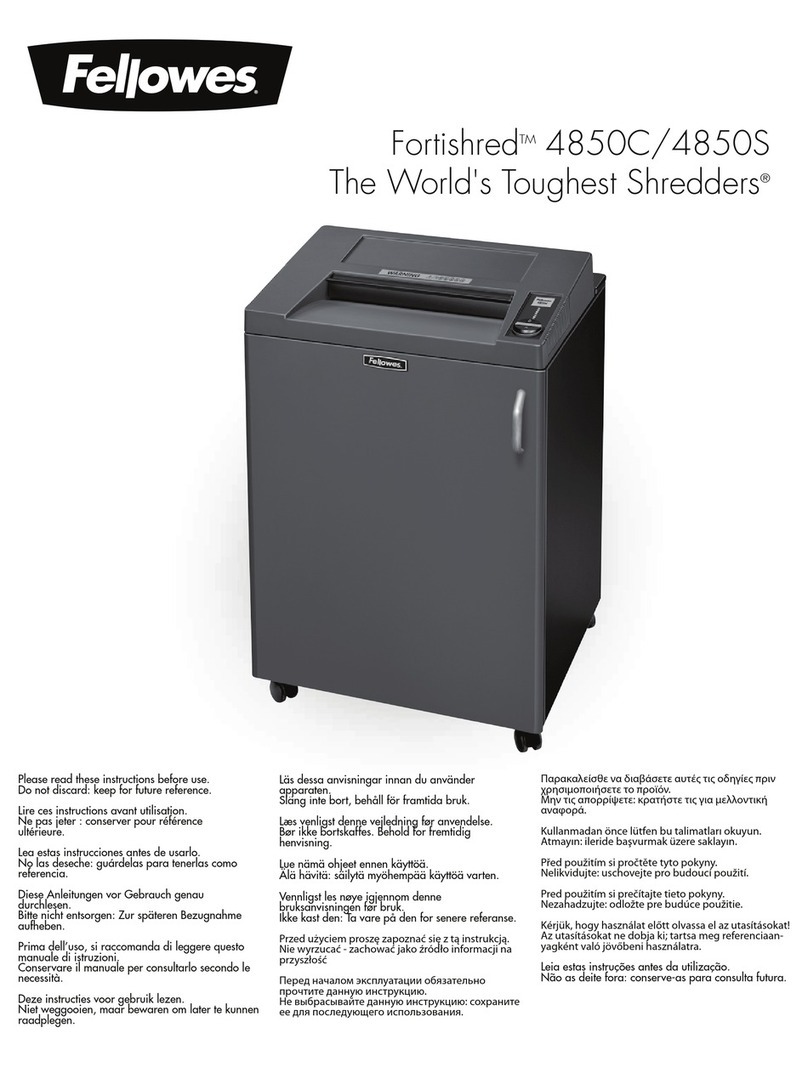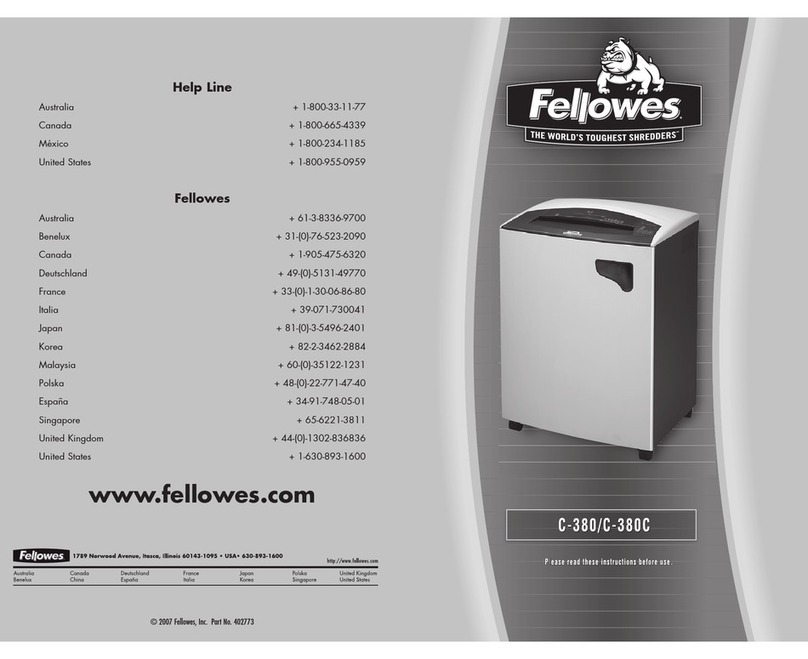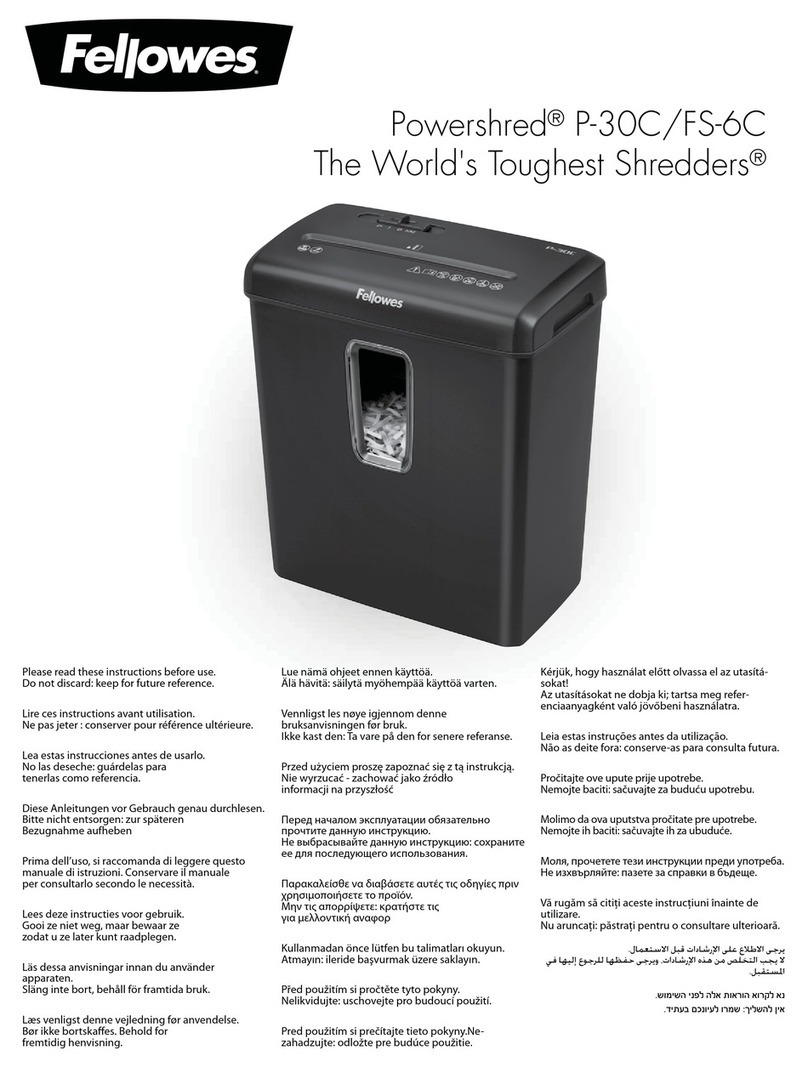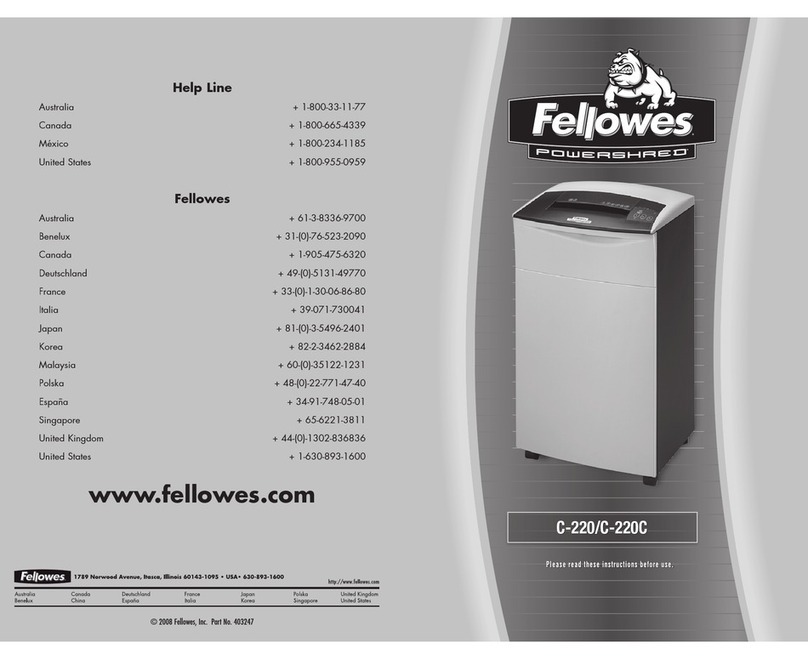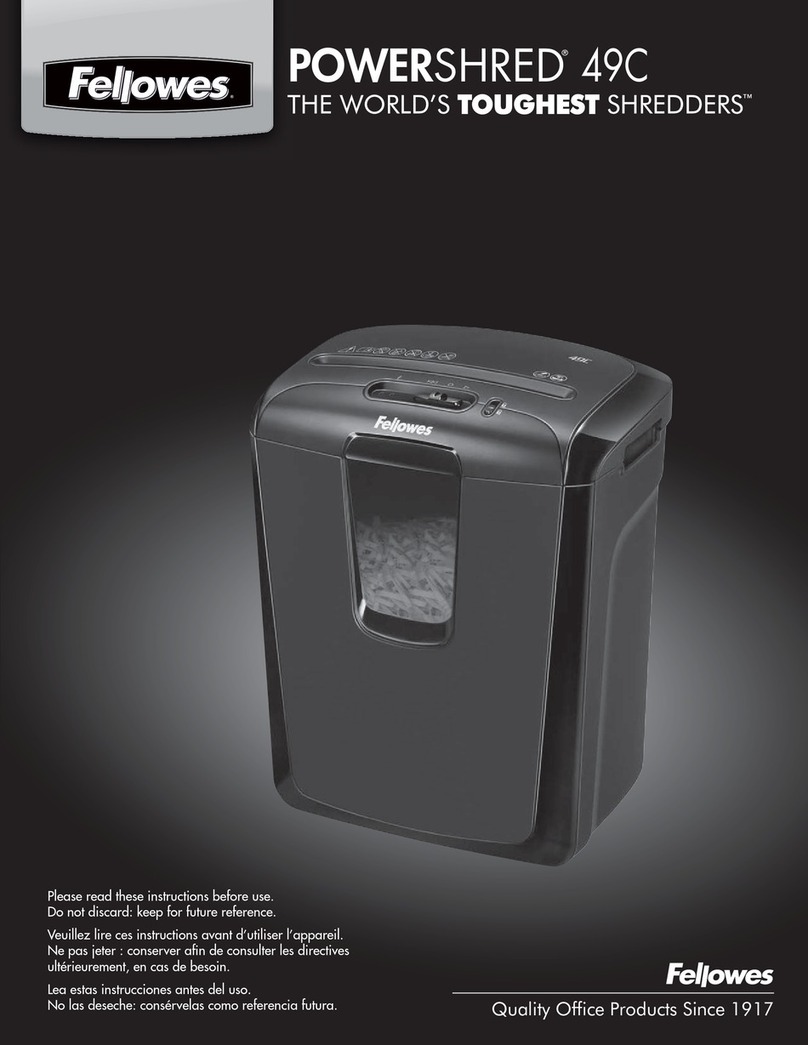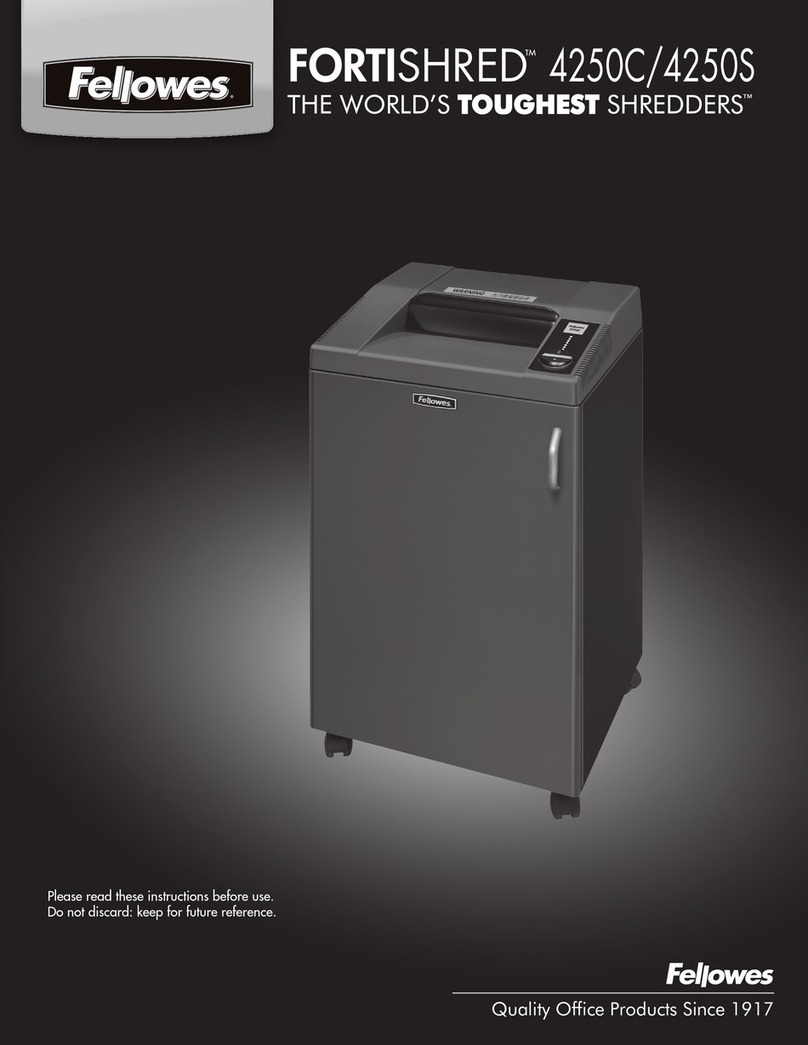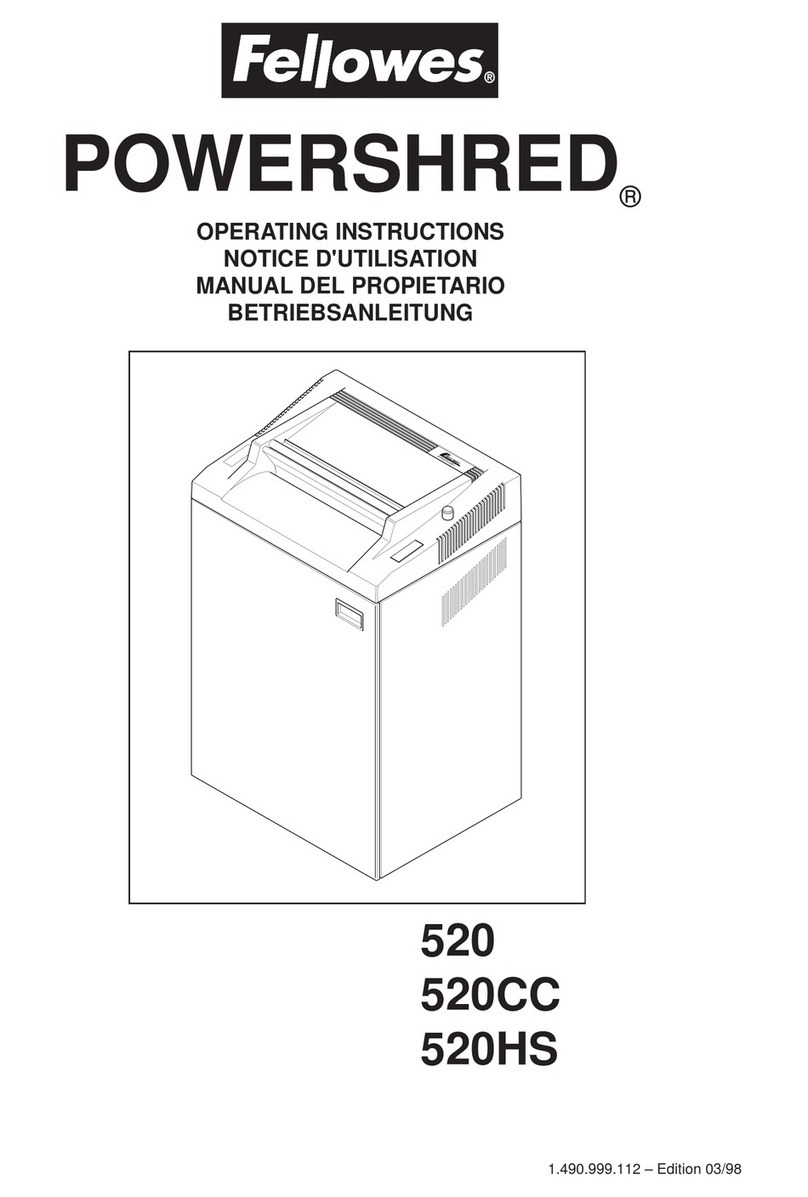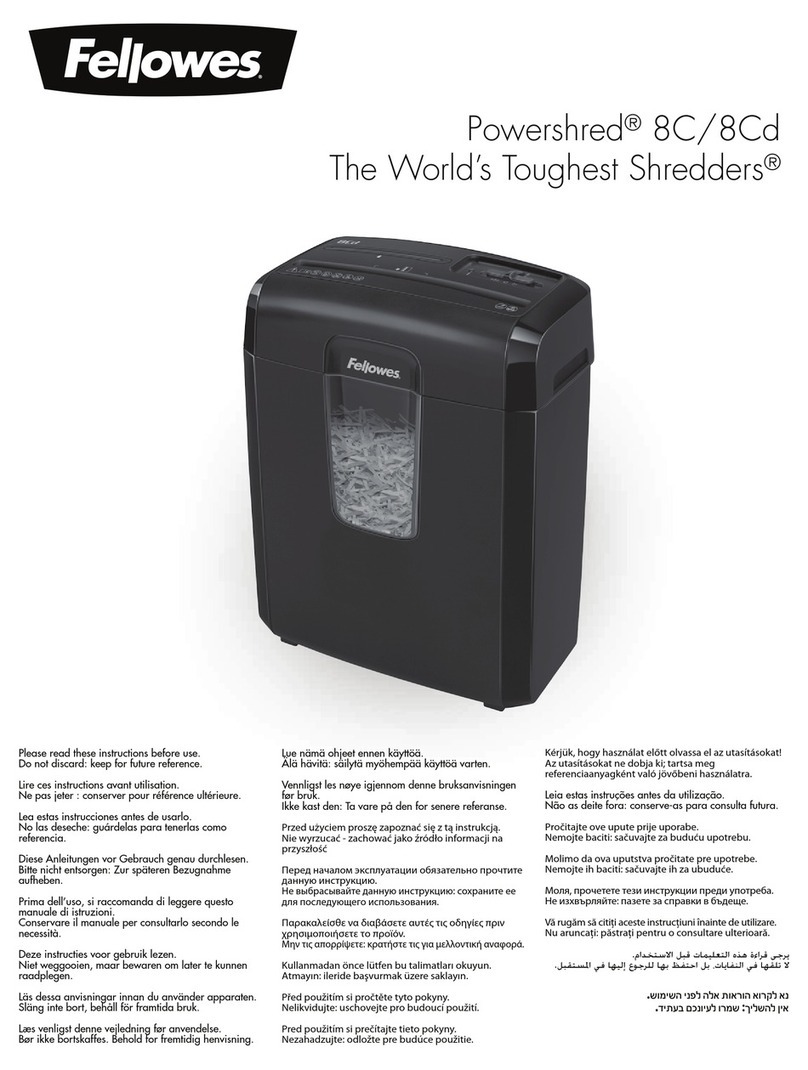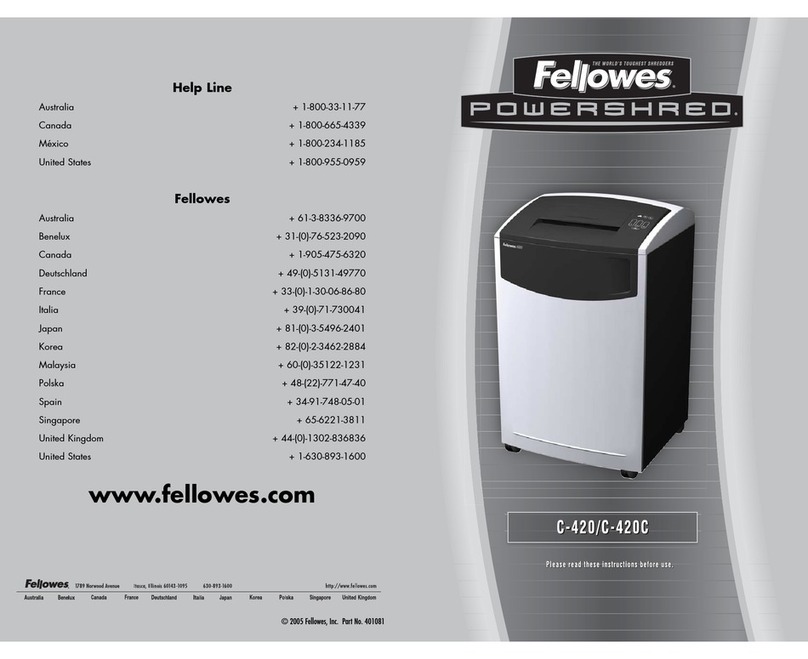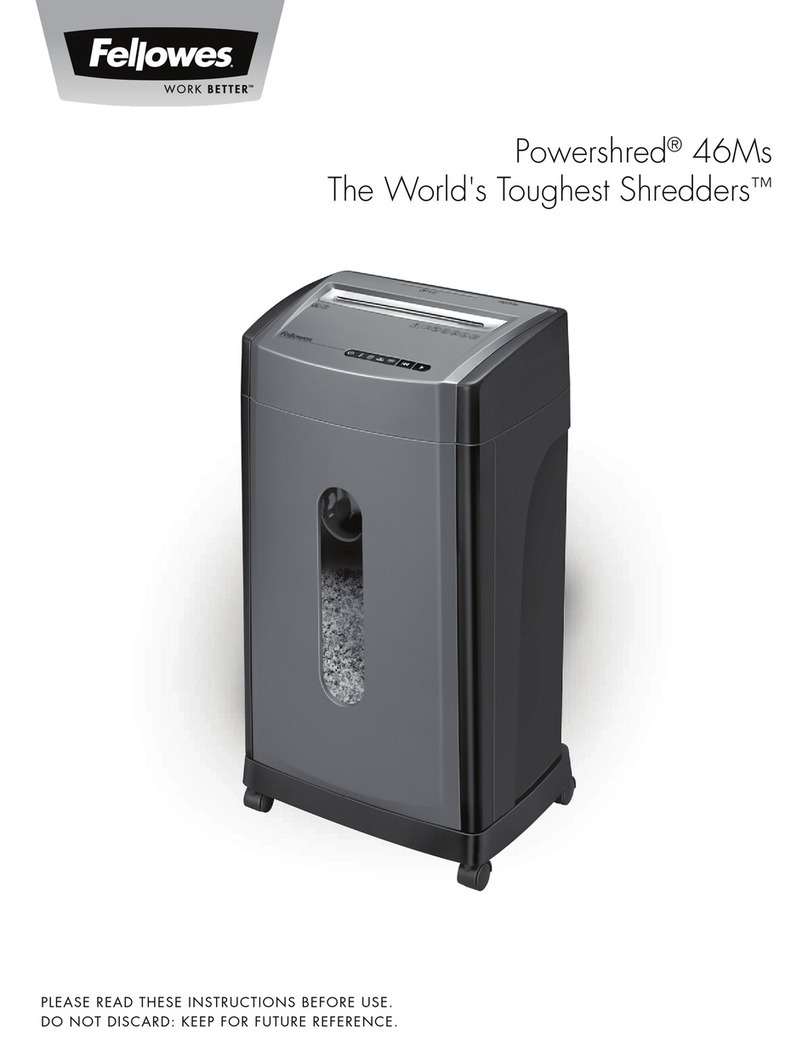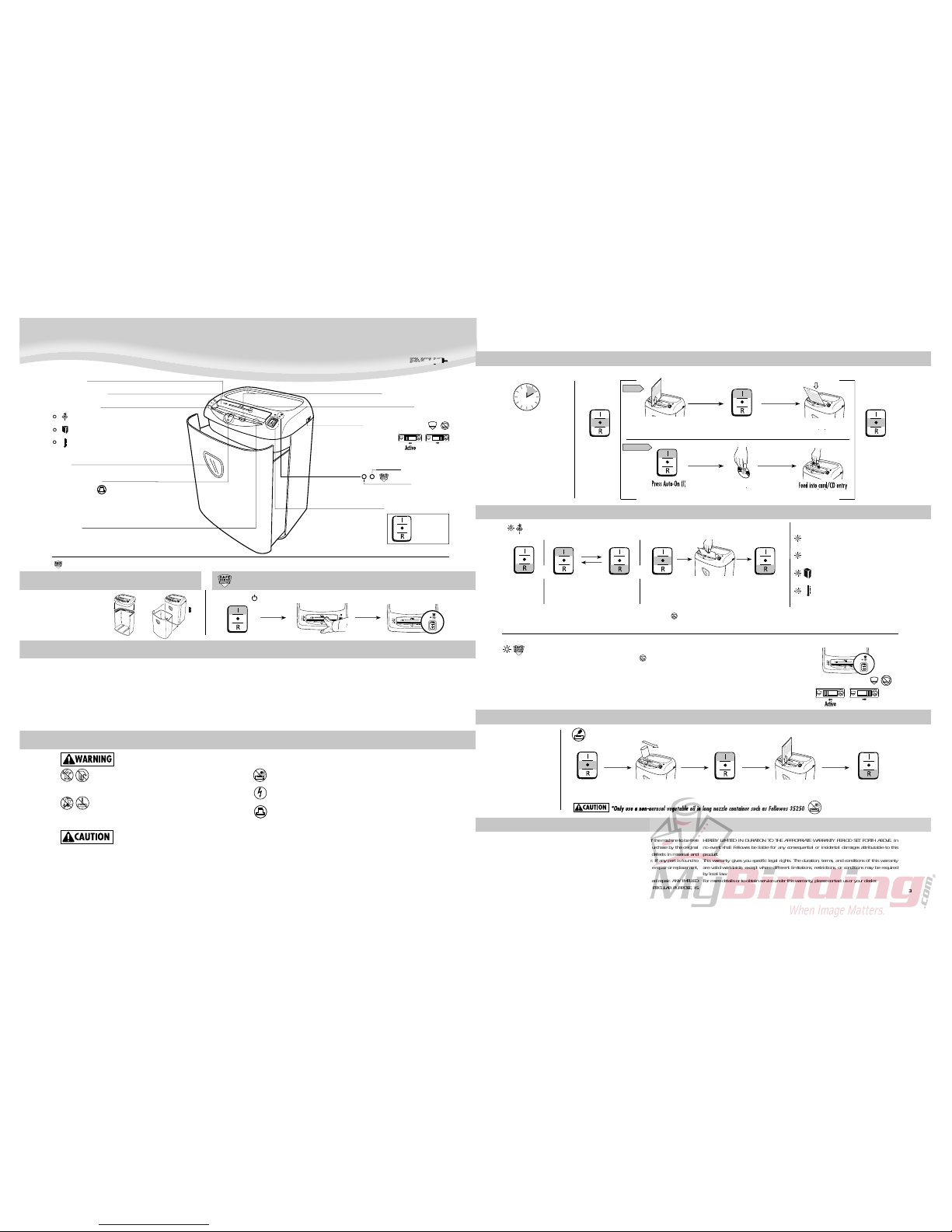LIMITED WARRANTY Fellowes, Inc. (“Fellowes”) warrants the cuttin
ree
from defects in material and workmanship for 5 years from the date of purchase by the ori
onsumer. Fellowes warrants all other parts of the machine to be free of defects in material and
orkmanship for 1 year from the date of purchase by the ori
inal consumer. If any part is found to
bedefectiveduringthewarrantyperiod,yoursoleandexclusiveremedywillberepairorreplacement,
his warranty does not apply in cases o
abuse, mishandling, or unauthorized repair. ANY IMPLIED
WARRANTY, INCLUDING THAT OF MERCHANTABILITY OR FITNESS FOR A PARTICULAR PURPOSE, IS
HEREBY LIMITED IN DURATION TO THE APPROPRIATE WARRANTY PERIOD SET FORTH ABOVE. In
o event shall Fellowes be liable for any consequential or incidental dama
hts. The duration, terms, and conditions of this warranty
re valid worldwide, except where different limitations, restrictions, or conditions may be required
For more details or to obtain service under this warrant
Paper jam: Set to Off (O) and empty bin. Replace bin, close door and follow any or all of the below procedures.
Gent
ularly in reverse for
one m
Continuous forms, adhesive labels, transparencies, newspaper,
........................................................
5/32” x 1-1/2” (3.9 x 38mm
.........................................................................
..........................................................................................1*
Paper wi
.........................................................................................
......................................................................
., 8.5”x11” (75g) paper at 120v, 60 Hz, PS-77Cs–4.0Amps;
umidity or other than rated voltage may reduce capacity. Recommended daily usage
ates: 25-50 paper passes; 25 car
s; 10 CDs.
• Avoid touching exposed blades under Con
• Use only designated entry
rom paper entry. Always set to o
oreign objects – gloves, jewelry, clothing, hair,
etc. – away
object enters
top opening, switch to Reverse (R) to back out object.
• Never use aerosol, petroleum based or other flammable product
ed or defective. Do not open shredder head.
eat or water source.
• 12 s
minutes for motor to cool dow
Follow oiling procedure below and repeat twice.
eSense™ light remains on, you must engage the
orm steps above. Once the jam is cleared, reset the
afeSense™ feature. (See SafeSense™ instructions below.
MPORTANT SAFETY INSTRUCTIONS — Read Be
Alternate slowly back and
am: If the SafeSense™ feature activates (SafeSense light remains on) to cause the user to think
ammed when it has not, use the
arning – when switch is in override position, the Sa
unction. Once the paper is cleared, reset the Sa
when hands are too close to the openin
Not active
See safety instructions below
hredder head
Sheet capacity gauge
Sheet ca