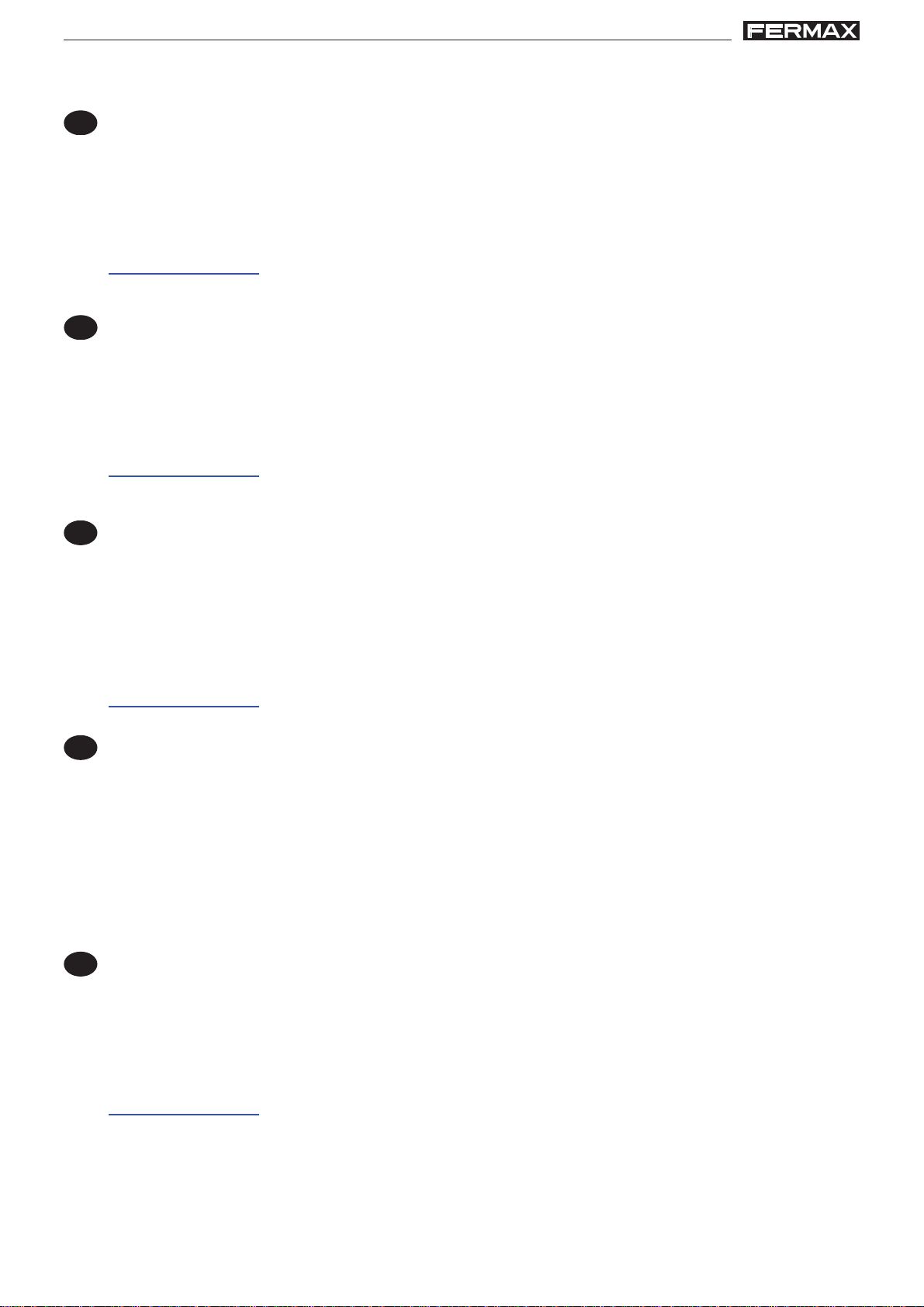Pag 5
Kit Audio MARINE VDS
Kit Audio MARINE VDS
INDICE - INDEX - SOMMAIRE
SECTION I - INSTALLER MANUAL.............................................................................. 7
Power Supply installation........................................................................ .......... 8
Outdoor Panel installation....................................................................... .......... 8
Panel adjustment.................................................................................................10
Telephone Installation..........................................................................................18
Telephone programming......................................................................................18
Wiring diagrams ..................................................................................................19
Technical Features .............................................................................................21
Enlargements........................................................ ............................................22
DC door-opener ..................................................................................................22
Events and solutions table ..................................................................................25
SECTION II - USER MANUAL.......................................................................................29
Controls...............................................................................................................30
Operation............................. ...............................................................................31
SECTION I - MANUEL D’INSTALLATION..................................................................... 7
Installation de l’alimentation................................................................................ 8
Installation de la platine de rue............................................................................ 8
Reglages de la platine.........................................................................................10
Installation du poste ............................................................................................18
Programmation du poste.....................................................................................18
Schéma de câblage.............................................................................................19
Caracteristiques Techniques ...............................................................................21
Extension des terminaux ....................................................................................22
Raccordement de la gâche à courant continu ....................................................22
Tableau de depannage........................................................................................26
SECTION II - MANUEL D’UTILISATION.......................................................................29
Controles.............................................................................................................30
Fonctionnement...................................................................................................31
SECCION I - MANUAL DEL INSTALADOR.................................................................. 7
Instalación del Alimentador ................................................................................. 8
Instalación de la placa de calle ........................................................................... 8
Ajustes finales de placa.......................................................................................10
Instalación del teléfono........................................................................................18
Programación del teléfono ..................................................................................18
Esquemas de cableado.......................................................................................19
Características Técnicas ....................................................................................21
Ampliaciones.................................................................... .................................22
Conexión de abrepuertas de corriente contínua ................................................22
Tabla de incidencias y soluciones.......................................................................24
SECCION II - MANUAL DE USUARIO..........................................................................29
Controles.............................................................................................................30
Funcionamiento...................................................................................................31