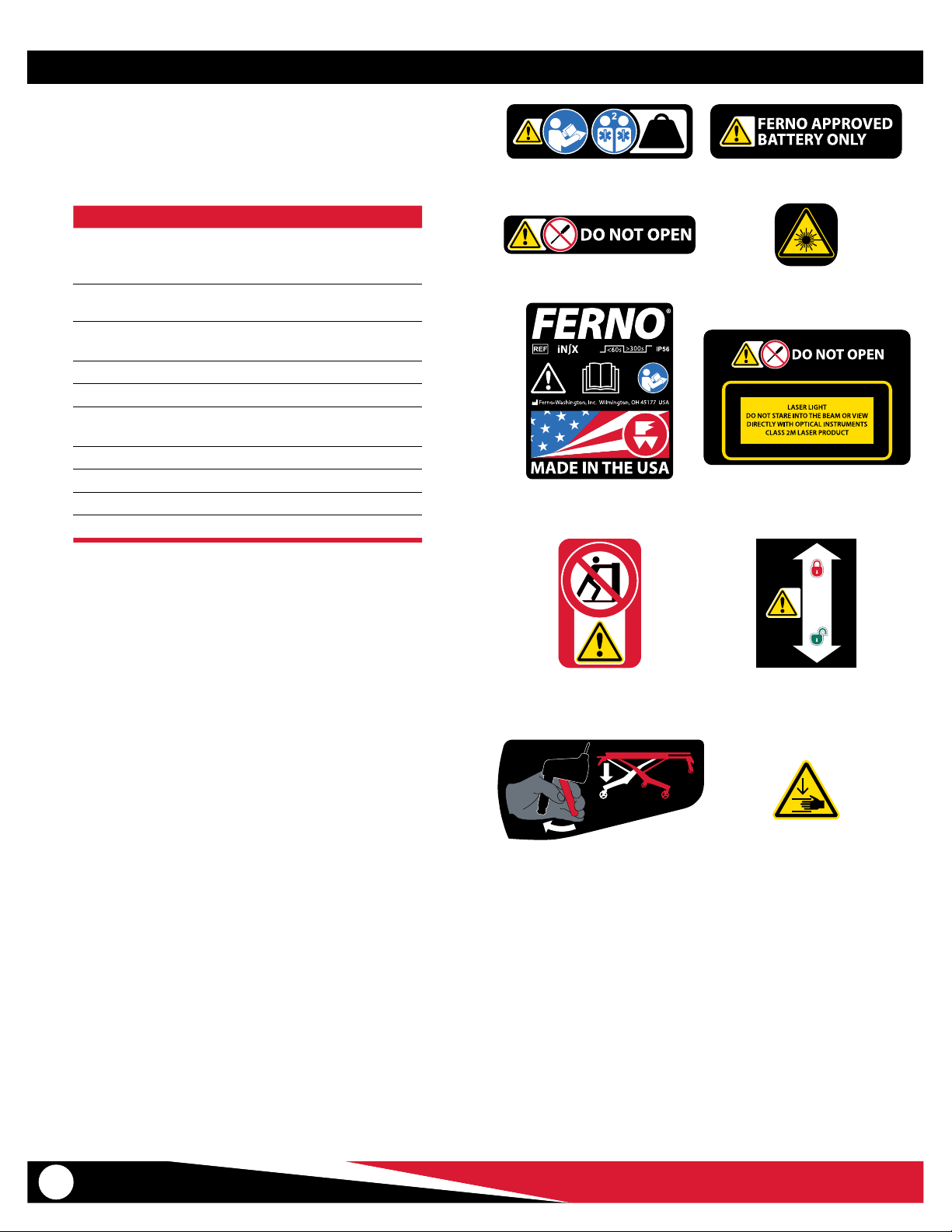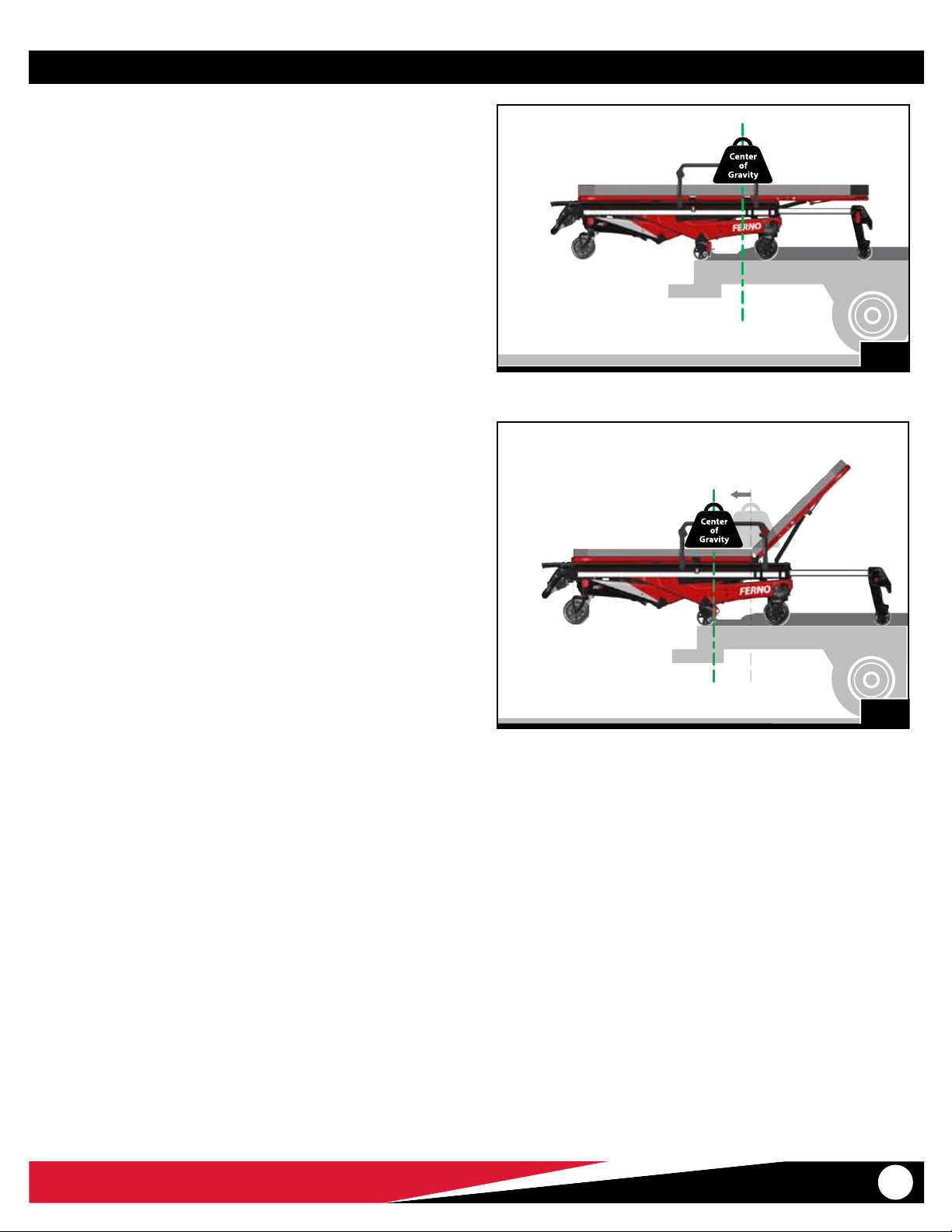© Ferno / 234-3622-09 / December 2022 3
iN∫X®
Ferno Customer Relations ________________________________ 2
Unique Device Identication (UDI) _________________________ 2
Table of Contents _________________________________________ 3
1 - Safety Information _____________________________________ 4
1.1 Warning__________________________________________ 4
1.2 Notice ___________________________________________ 5
1.3 Bloodborne Disease Notice __________________________ 5
1.4 Symbol Glossary ___________________________________ 5
1.5 Safety and Instruction Labels _________________________ 6
1.6 Compliance: USA Standard SAE J3027__________________ 7
1.7 Compliance: Worldwide _____________________________ 7
2 - Operator Focus ________________________________________ 8
2.1 Operator Training __________________________________ 8
2.2 Operator Height and Strength ________________________ 8
2.3 Daily Operator Duties _______________________________ 8
2.4 No-Lift Loading/Unloading __________________________ 9
2.5 Control the Load ___________________________________ 9
2.6 Using Additional Help______________________________ 10
2.7 Terms ___________________________________________ 11
3 - About the Cot_________________________________________ 12
3.1 Description ______________________________________ 12
3.2 General Specications _____________________________ 12
4 - Features _____________________________________________ 14
4.1 Display__________________________________________ 14
4.2 Power Switch_____________________________________ 14
4.3 Lights___________________________________________ 14
4.4 Display Zones ____________________________________ 15
4.5 Audible Alarm ____________________________________ 15
4.6 Battery__________________________________________ 16
4.7 Battery Charger___________________________________ 17
4.8 Integrated Charging System (ICS®) ___________________ 17
4.9 Extend and Retract Buttons _________________________ 18
4.10 Sleep Mode ______________________________________ 18
4.11 Mode-Select Button _______________________________ 18
4.12 Telescoping Handles_______________________________ 19
4.13 Position Indicator Lights____________________________ 19
4.14 Shock Frame _____________________________________ 19
4.15 Backrest_________________________________________ 20
4.16 Safety-Bar Release Levers___________________________ 20
4.17 Wheel Locks _____________________________________ 20
4.18 Telescoping Frame ________________________________ 21
4.19 Mattress_________________________________________ 21
4.20 Fold-Down Sidearm (Option) ________________________ 22
4.21 SX Surface Xtender (Option) ________________________ 22
4.22 Non-Powered Operation (Manual Mode Handles) _______ 22
4.23 Patient Restraint System____________________________ 23
4.24 Accessory Rail ____________________________________ 23
4.25 Oxygen Cylinder Holder ____________________________ 23
5 - Using the Cot _________________________________________ 24
5.1 Before Placing the Cot in Service _____________________ 24
5.2 General Guidelines for Use__________________________ 24
5.3 One Operator, Empty Cot ___________________________ 25
5.4 Powered Extending/Retracting ______________________ 25
5.5 Transferring the Patient ____________________________ 26
5.6 Transferring the Patient: Chair Position ________________ 27
5.7 Rolling the Cot ___________________________________ 28
5.8 Loading the Cot __________________________________ 29
5.9 Unloading the Cot ________________________________ 30
5.10 Direct Power Modes _______________________________ 31
5.11 Non-Powered Operation: Extending and Retracting _____ 32
5.12 Non-Powered Operation: Loading____________________ 33
5.13 Non-Powered Operation: Unloading __________________ 34
6 - Maintenance _________________________________________ 35
6.1 Maintenance Schedule_____________________________ 35
6.2 Service Life ______________________________________ 35
6.3 Disinfecting /Cleaning Restraints_____________________ 35
6.4 Disinfecting/Cleaning Mattress ______________________ 35
6.5 Disinfecting the Cot _______________________________ 36
6.6 Cleaning the Cot __________________________________ 36
6.7 Pressure-Washing _________________________________ 36
6.8 Inspecting the Cot ________________________________ 37
6.9 Lubricating the Cot________________________________ 38
6.10 Storing the Cot ___________________________________ 39
6.11 Storing the Battery ________________________________ 39
6.12 Recycling Notice __________________________________ 39
6.13 Adjusting Backrest Control Handles __________________ 40
6.14 Adjusting Position Indicator Lights ___________________ 40
6.15 Adjusting Manual Mode Handles_____________________ 41
6.16 Adjusting the Oxygen Cylinder Holder ________________ 42
7 - Initial Setup __________________________________________ 44
7.1 Ambulance Information ____________________________ 44
7.2 Accessories ______________________________________ 44
7.3 Charge and Install the Battery _______________________ 44
7.4 Set the Loading Height_____________________________ 44
8 - Troubleshooting ______________________________________ 45
8.1 General Troubleshooting ___________________________ 45
8.2 Status Indicators __________________________________ 45
9 - Parts and Service______________________________________ 46
9.1 U.S.A. and Canada_________________________________ 46
9.2 Worldwide_______________________________________ 46
10 - Accessories__________________________________________ 46
Training Record__________________________________________ 47
Maintenance Record _____________________________________ 47
TABLE OF CONTENTS
Section Page Section Page