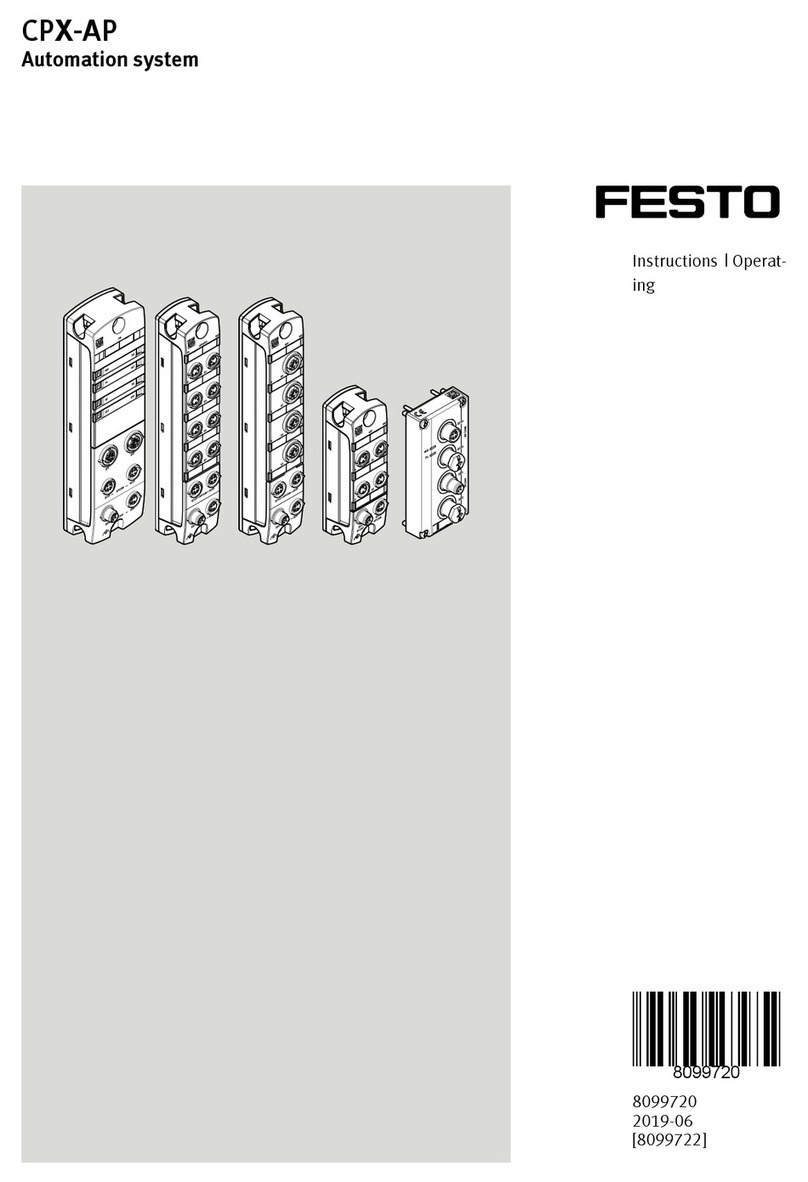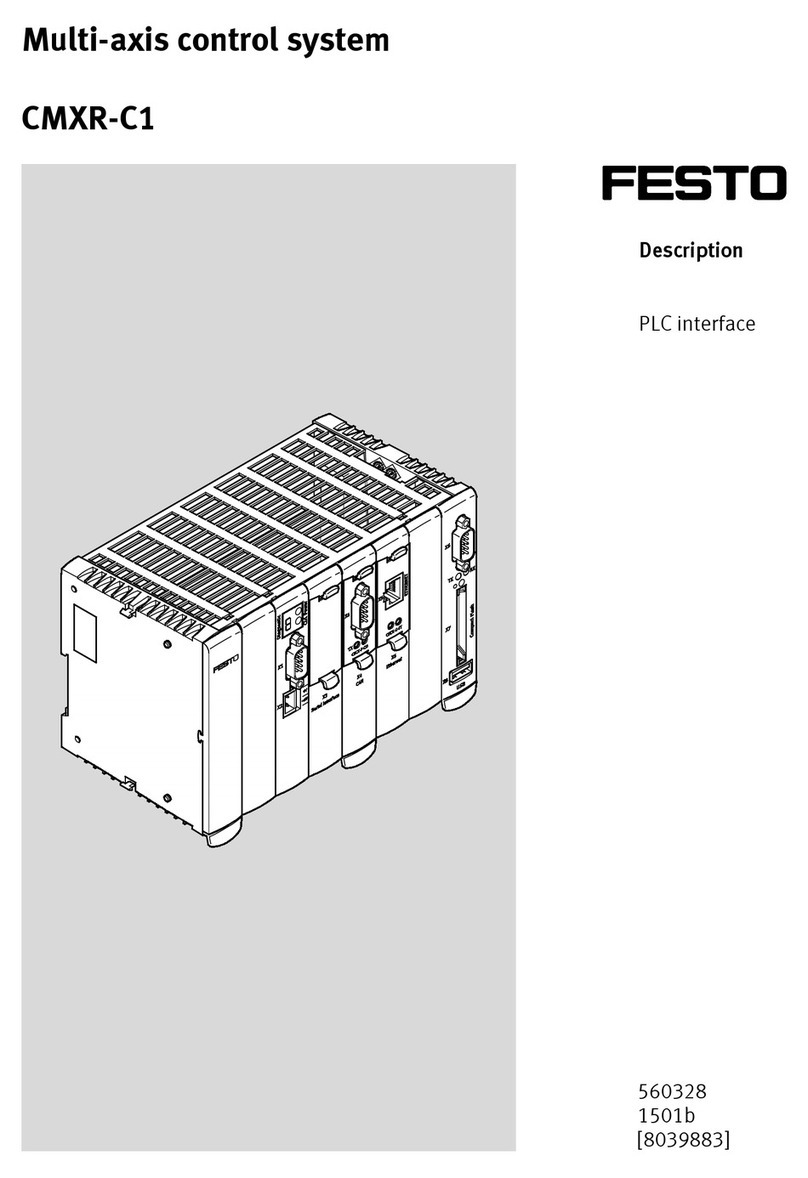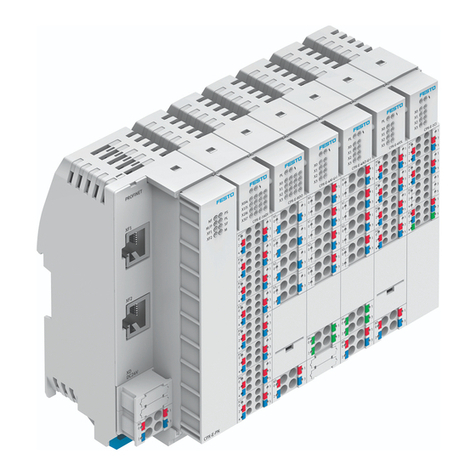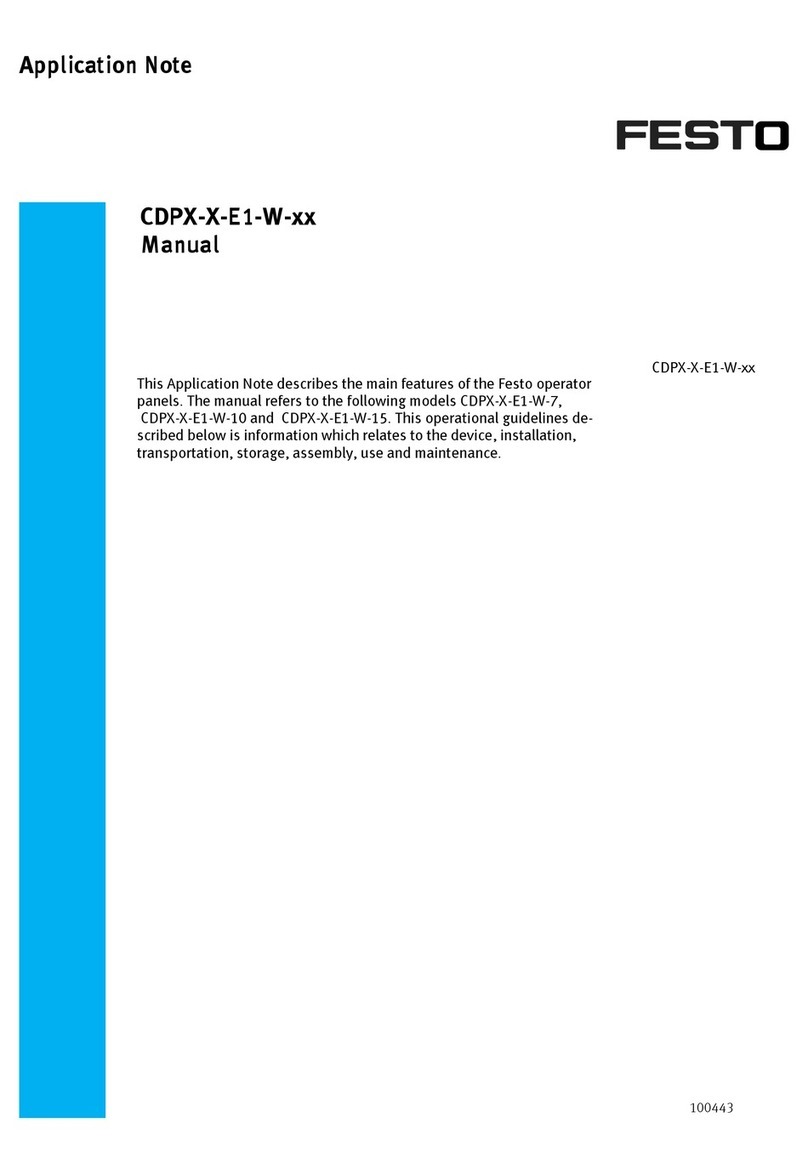Contents and general safety instructions
IV Festo Festo P.BE CP FB13-E-EN en 9910c
2.3 Operation with the general DP master 2-37..............................
2.3.1 Bus start 2-37......................................................
2.3.2 Send parametrizing data 2-38.........................................
2.3.3 Send configuration data 2-39.........................................
2.3.4 Request diagnostic information 2-41...................................
2.3.5 Cyclic exchange of data 2-41..........................................
2.3.6 Summary of implemented functions and service access points (SAP) 2-43.....
2.3.7 Bus parameter/reaction times 2-44....................................
2.3.8 Transmission times on the PROFIBUS-DP 2-44............................
2.4 Device data base (GSD) 2-45..........................................
3. Diagnosis 3-1.....................................................
3.1 LED displays on the bus node 3-3.....................................
3.1.1 Normal operating status 3-4.........................................
3.1.2 Diagnosis Operating voltage POWER or POWER V 3-5.....................
3.1.3 Diagnosis LED BUS ERROR 3-6.......................................
3.2 Test of the valves 3-7...............................................
3.3 Diagnosis via PROFIBUS-DP 3-9......................................
3.3.1 Diagnostic words 3-9...............................................
3.3.2 Diagnostic information 3-12...........................................
3.4 Error treatment 3-17.................................................
3.4.1 General DP master 3-18..............................................
3.4.2 Siemens SIMATIC S5/S7 3-18.........................................
3.5 Online diagnosis with COM Profibus 5.0 3-21.............................
3.6 Online diagnosis with STEP 7 (version 5.0) 3-22..........................
3.6.1 Diagnostic buffer STEP 7 (version 4.x, 5.0) 3-22..........................
3.6.2 Device-specific diagnosis with STEP 7 (version 5.0) 3-24...................
3.7 Short circuit/overload 3-26...........................................
3.7.1 Output module 3-26.................................................
3.7.2 Short circuit in the sensor supply at an input module 3-27..................
A. Specifications and index A-1.........................................
A.1 Technical specifications Field bus node CP FB13-E A-3....................
A.2 Index A-5.........................................................