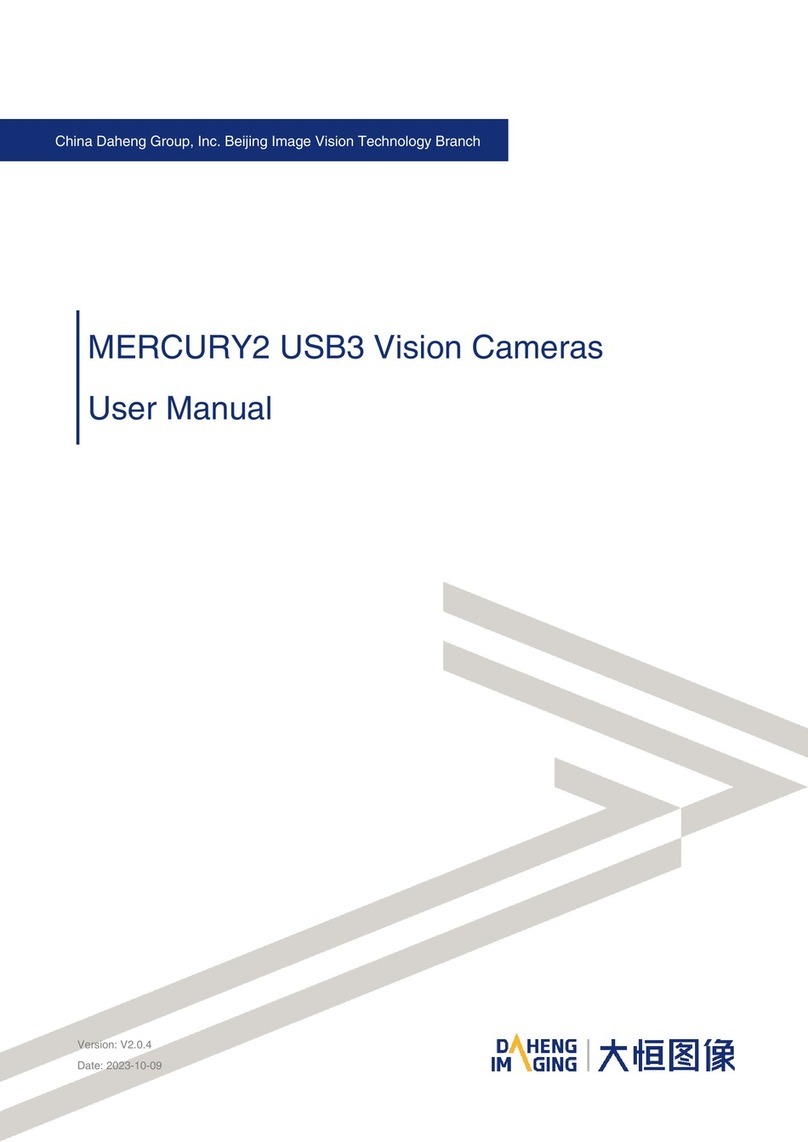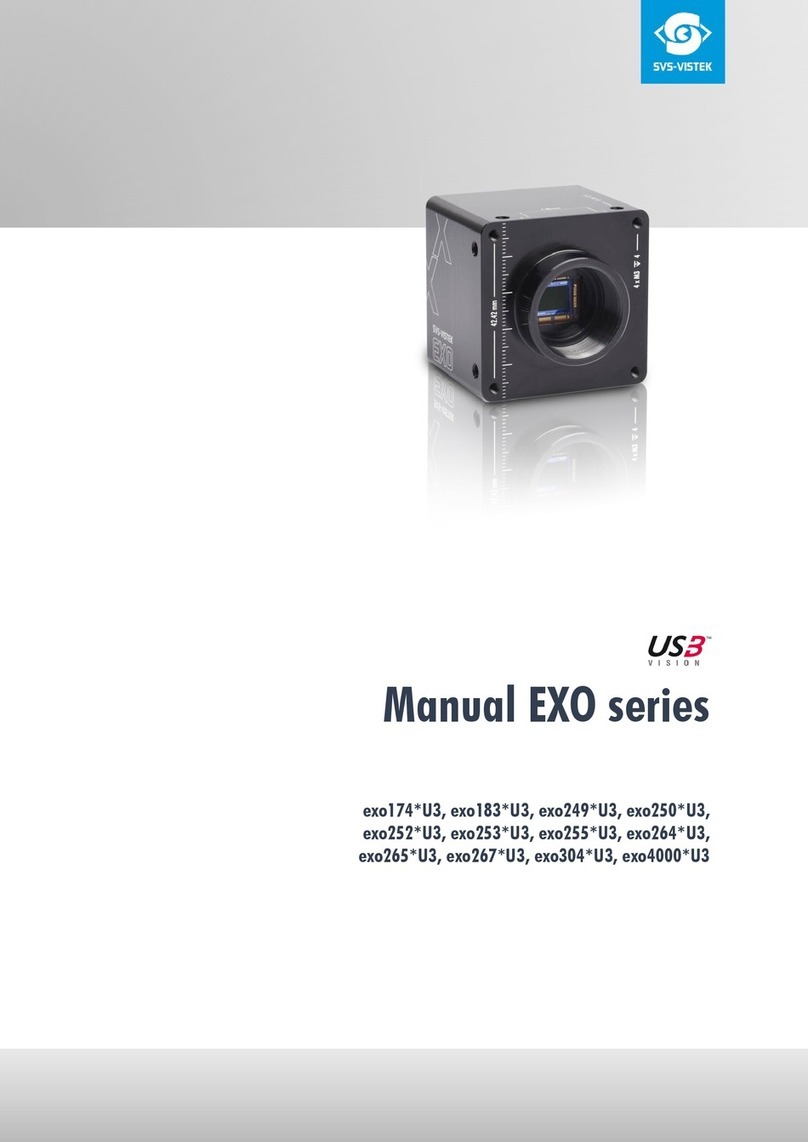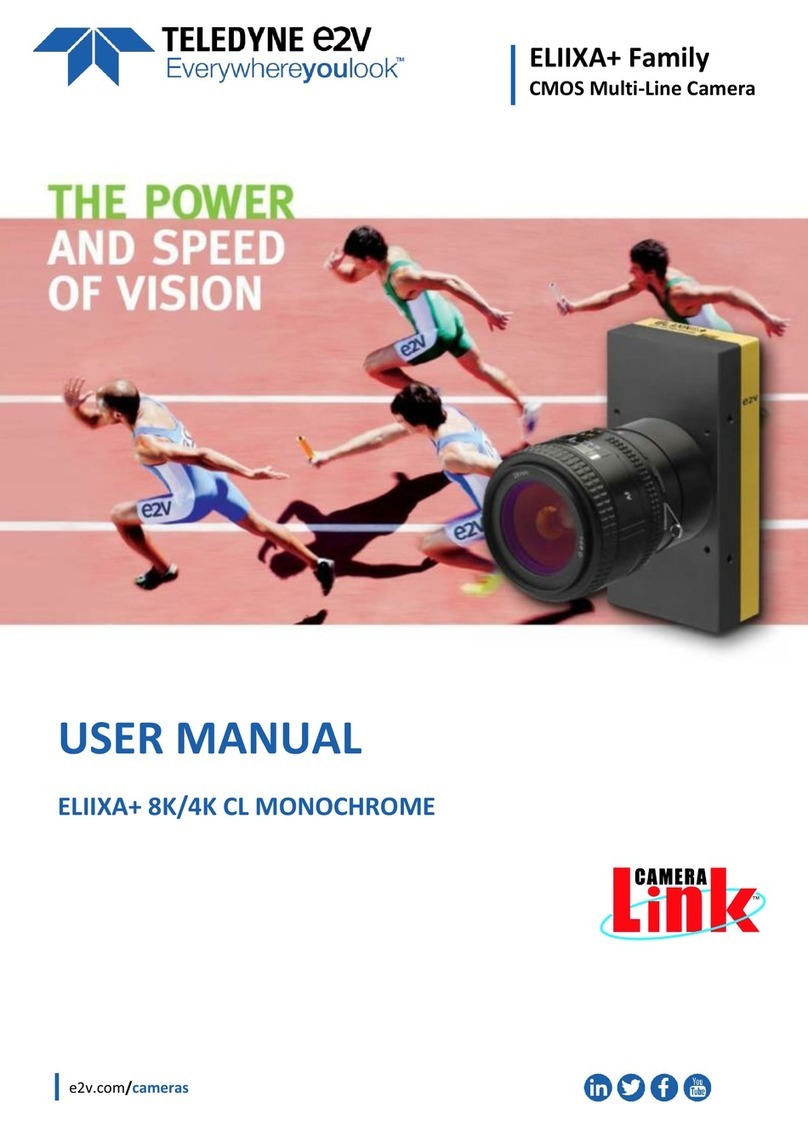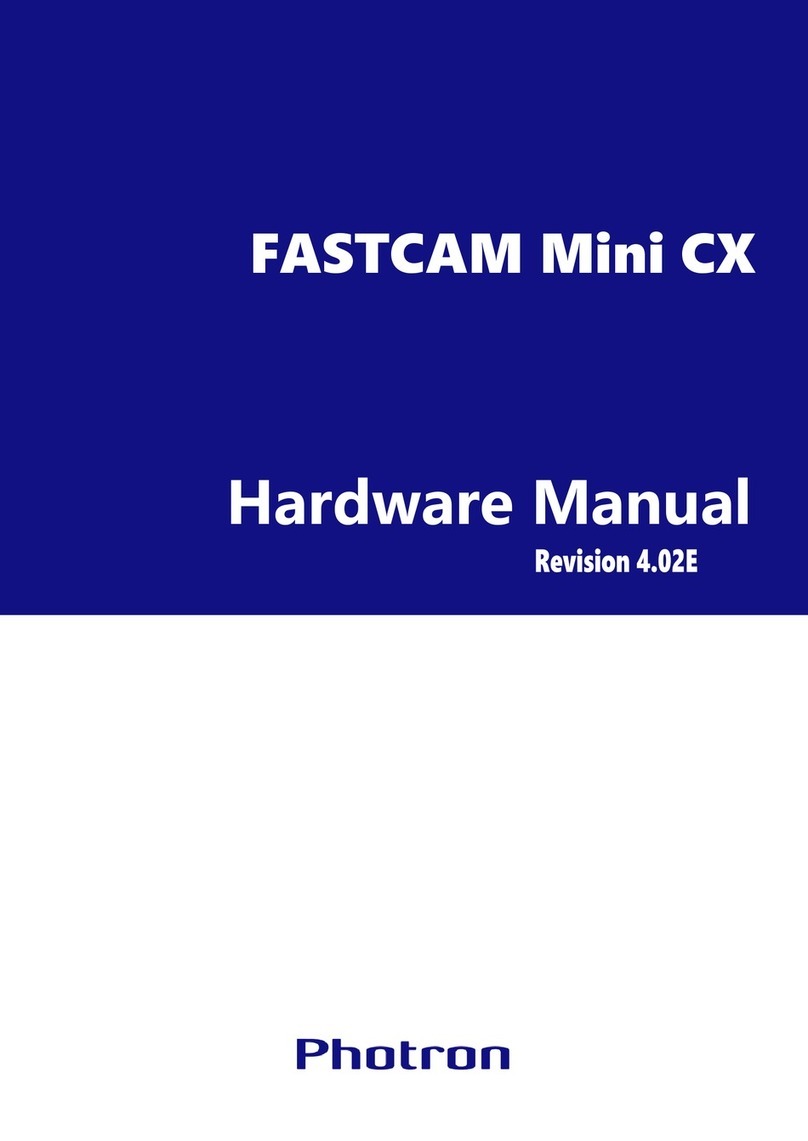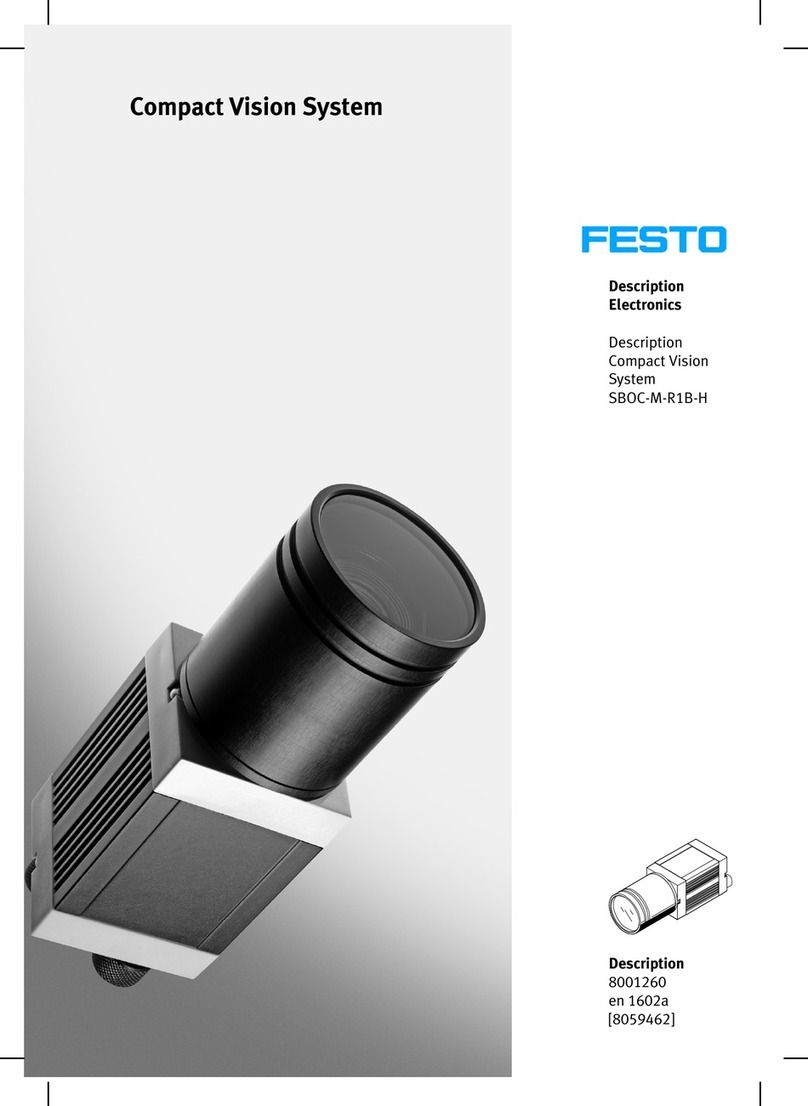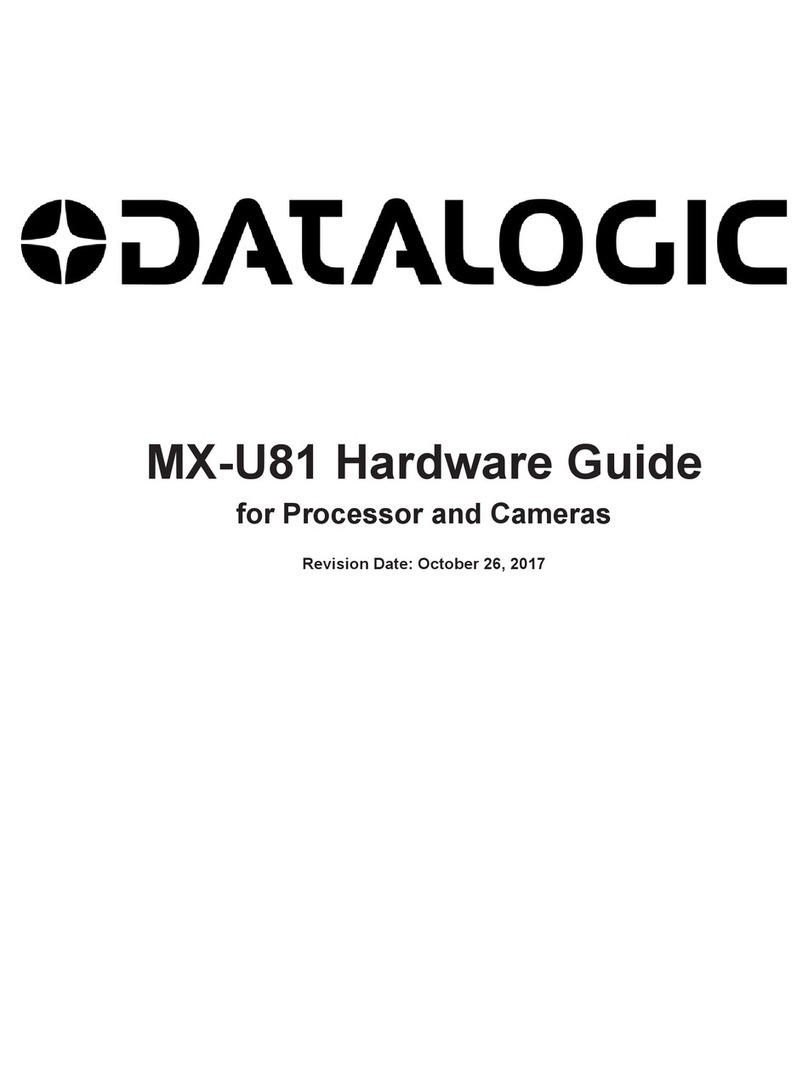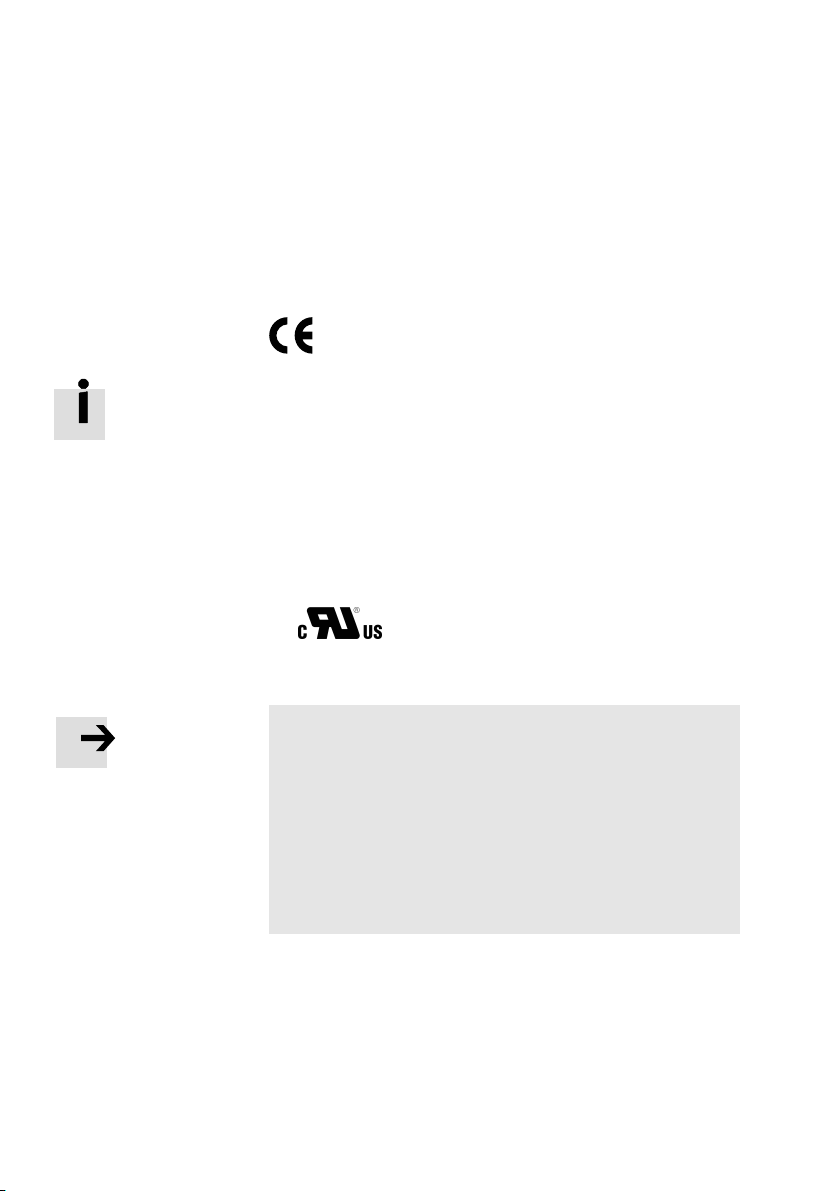Contentsand general instructions
IVFestoP.BE−SBO−M−EN en 0511NH
3. Installation 3−1. . . . . . . . . . . . . . . . . . . . . . . . . . . . . . . . . . . . . . . . . . . . . . . . . . .
3.1 General instructionson installation3−3................................
3.1.1 Selecting thepower unit3−5..................................
3.2 Electrical connections3−6...........................................
3.2.1 Connecting theoperating voltagesupply and theI/Os 3−6.........
3.2.2 Connecting theEthernet interface 3−10..........................
3.2.3 CAN interface 3−14...........................................
4. Commissioning 4−1. . . . . . . . . . . . . . . . . . . . . . . . . . . . . . . . . . . . . . . . . . . . . . . .
4.1 Instructionson commissioning 4−3....................................
4.1.1 Installing and starting theFCT4−3.............................
4.1.2 Stepsfor commissioning 4−4..................................
4.2 Addressing in theEthernet (basics)4−5................................
4.3 Setting thenetwork with theCompact Vision System 4−8
..................
4.4Instructionson operation4−11.........................................
4.4.1 Setting thelens4−12.........................................
4.4.2 Trigger signal 4−14...........................................
5. Diagnosis and error treatment 5−1. . . . . . . . . . . . . . . . . . . . . . . . . . . . . . . . . . . .
5.1 General diagnostic possibilities 5−3............................
5.1.1 Statusdisplay5−3..........................................
5.1.2 Eliminating faults5−6........................................
A. Technical appendix A−1
. . . . . . . . . . . . . . . . . . . . . . . . . . . . . . . . . . . . . . . . . . . . .
A.1 Careand maintenance A−3...........................................
A.2 Accessories A−4
....................................................
A.3 SiemensstarA−5...................................................
A.4Technical specificationsA−7..........................................
B. Index B−1. . . . . . . . . . . . . . . . . . . . . . . . . . . . . . . . . . . . . . . . . . . . . . . . . . . . . . . . .
B.1 IndexB−3.........................................................