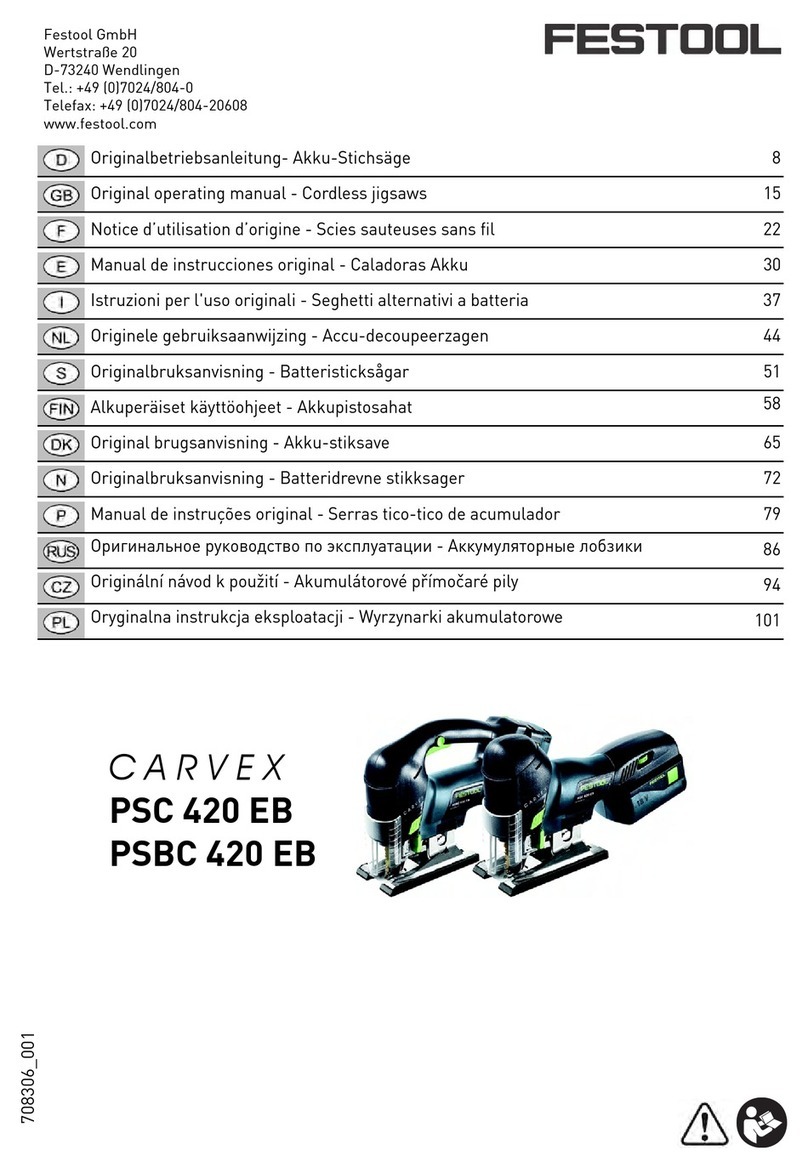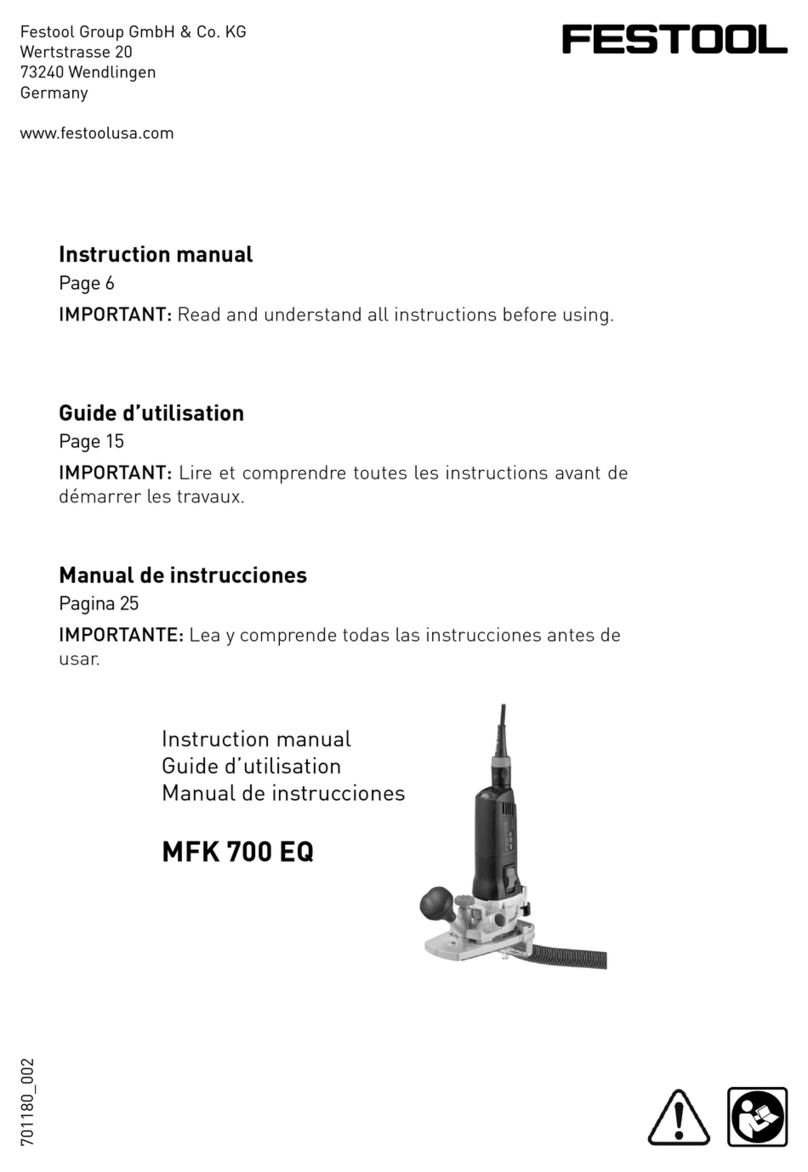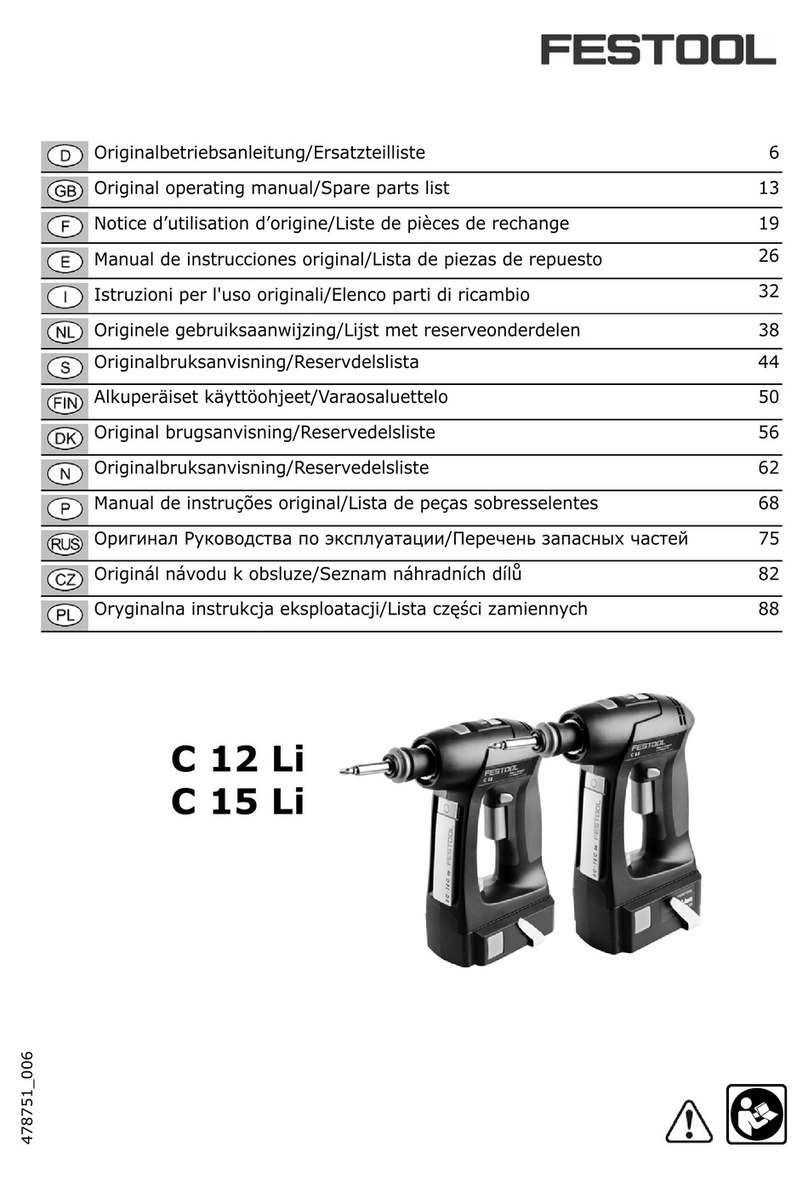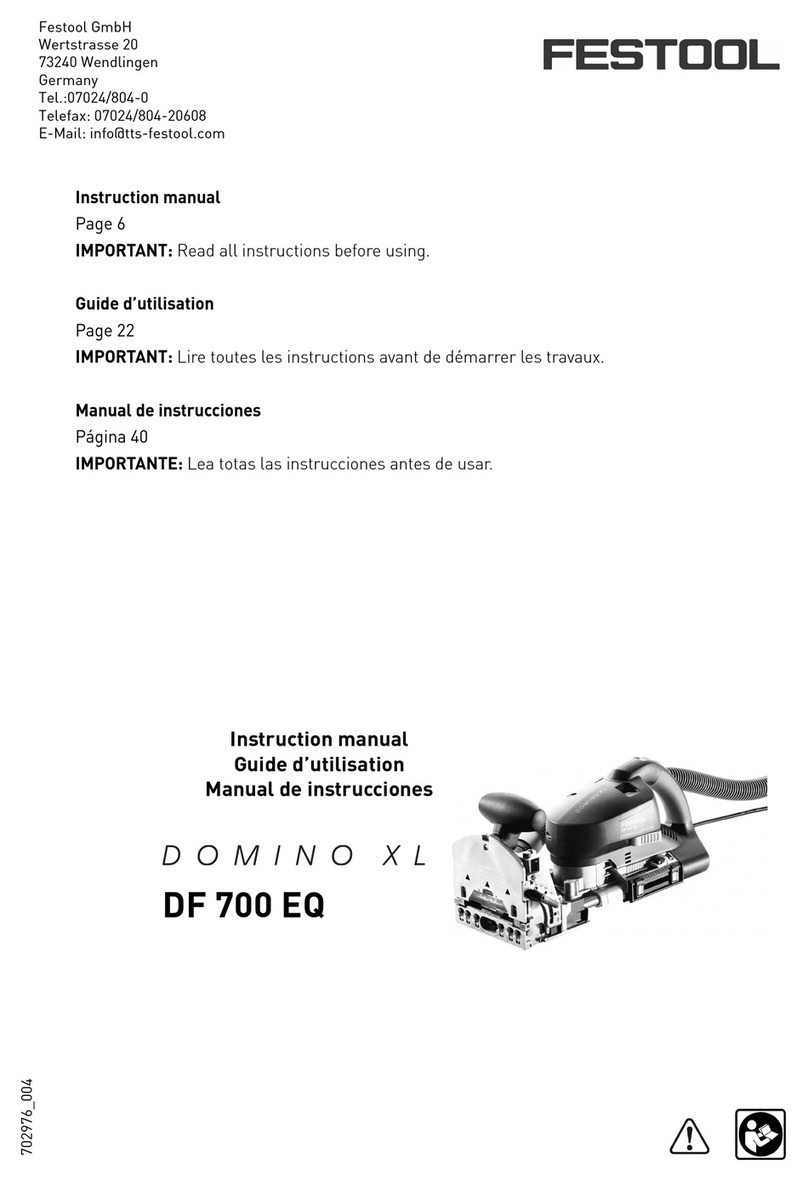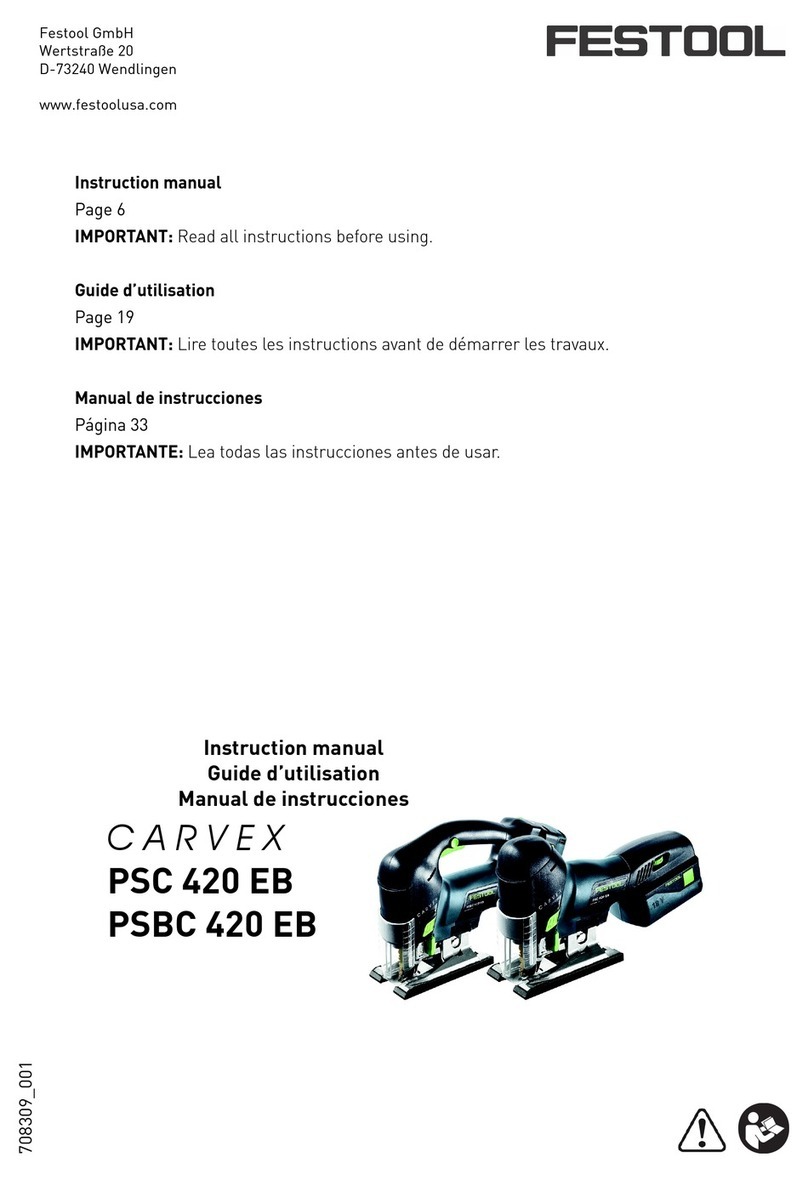ing tables such as this one are well within
your grasp whether you are a hobbyist
just starting out or a seasoned furniture
maker with years of experience under
your belt.
The Domino machine is the key.
Also in this manual we will follow the con-
struction of a conventional four leg with
side skirt style of table, an upright chest
with gracefully flaring legs and sliding
doors, and a unique “convertible” coffee
table that can quickly change look and
function.
All of these are easy to build by using
the Domino machine and are all within
your reach as well.
How should we describe this innova-
tive tool?
Early in the U.S. introduction planning I
was asked by Festool USA how I
thought the machine should be de-
scribed. Because I had lots of experi-
ence with loose tenon joinery using the
three dimensional sliding table on my
industrial slot mortising machine, I first
described it in those terms. At that time I
wrote that I would describe the Domino
machine as, “a portable loose tenon
jointer with great positional accuracy.”
And, as we will discover moving through
this manual, it certainly is that.
However, as I used the Domino machine
on more and different projects, it evolved
in my head to something much more than
those words could capture. The Domino
machine solves a whole range of wood-
working issues from joining two pieces of
wood in all six ways one can joint two
pieces together, to handling a myriad of
wood movement problems that are al-
ways a part of building with solid woods,
to precisely aligning two or more compo-
nents during assembly operations, to
making hidden latches, stops and door
slides, and much more.
As you progress through this manual I
think you will enjoy seeing examples of all
of these uses and the opportunity to learn
more about this truly remarkable and
unique woodworking tool.
The author, Jerry Work, designs
and hand crafts fine furniture in
the 1907 Masonic Temple build-
ing in historic Kerby, OR, where
visitors are always welcome.
www.jerrywork.com