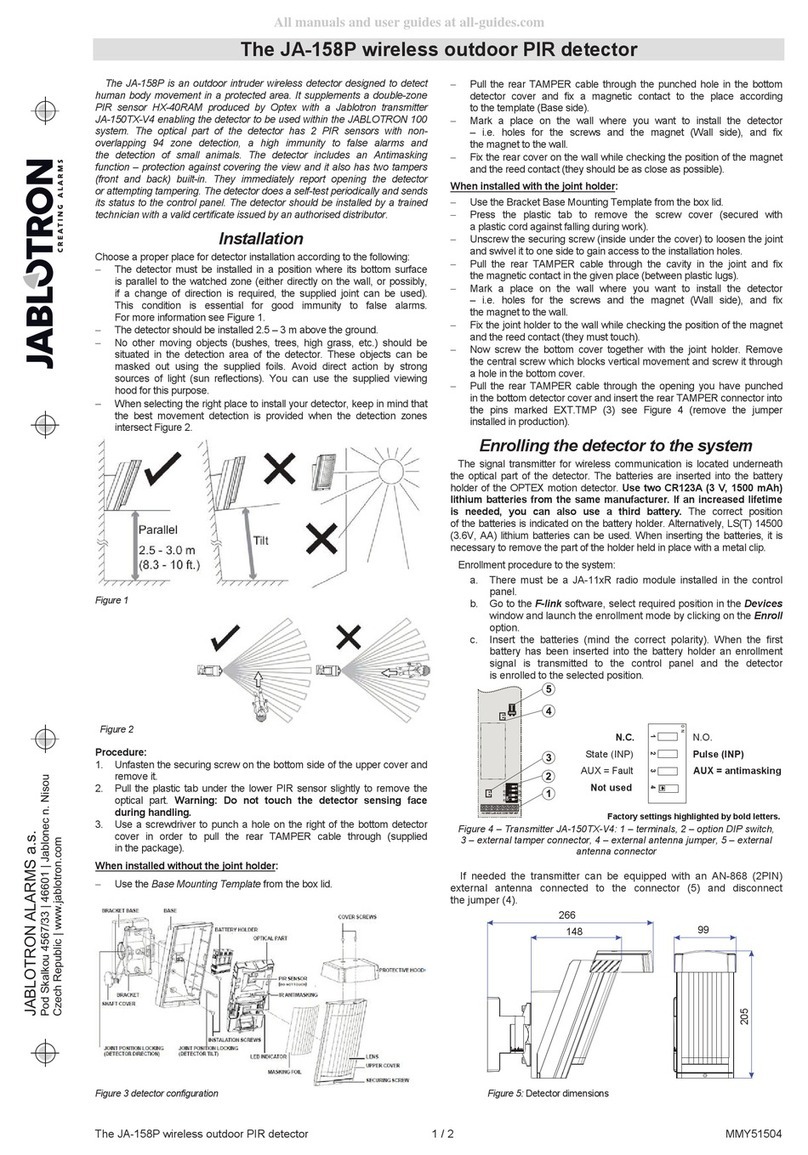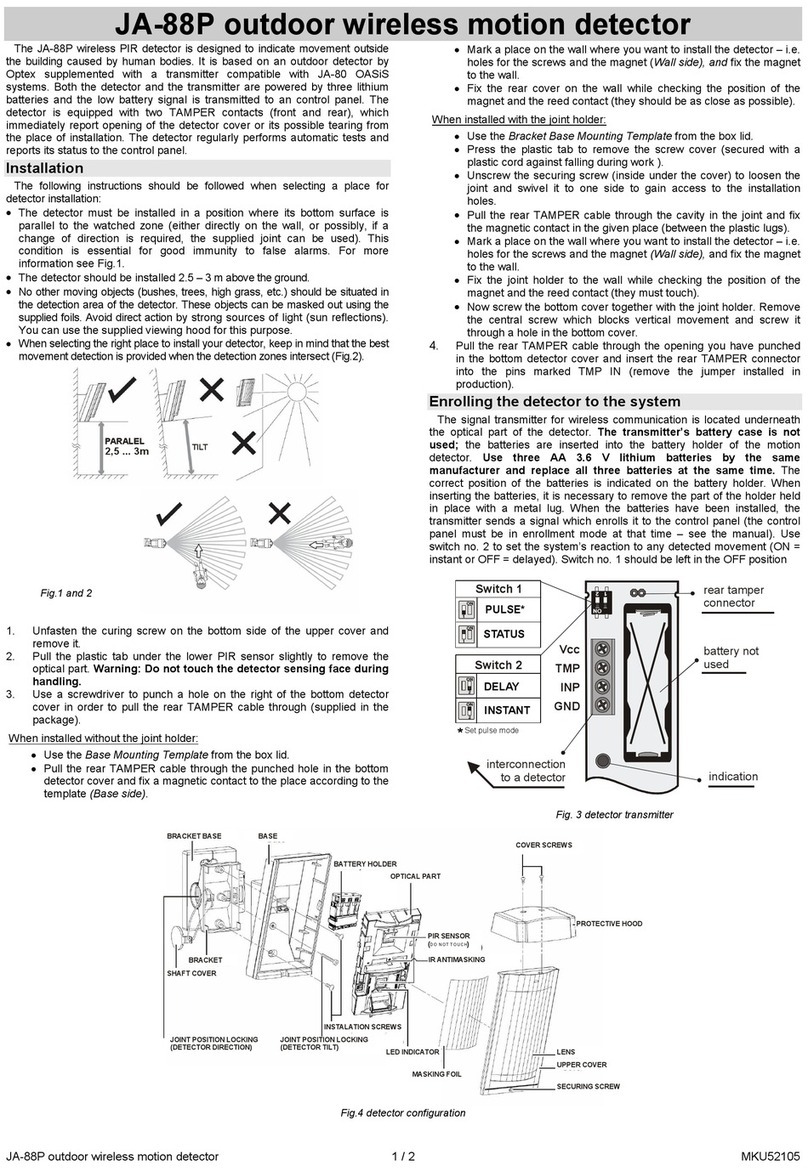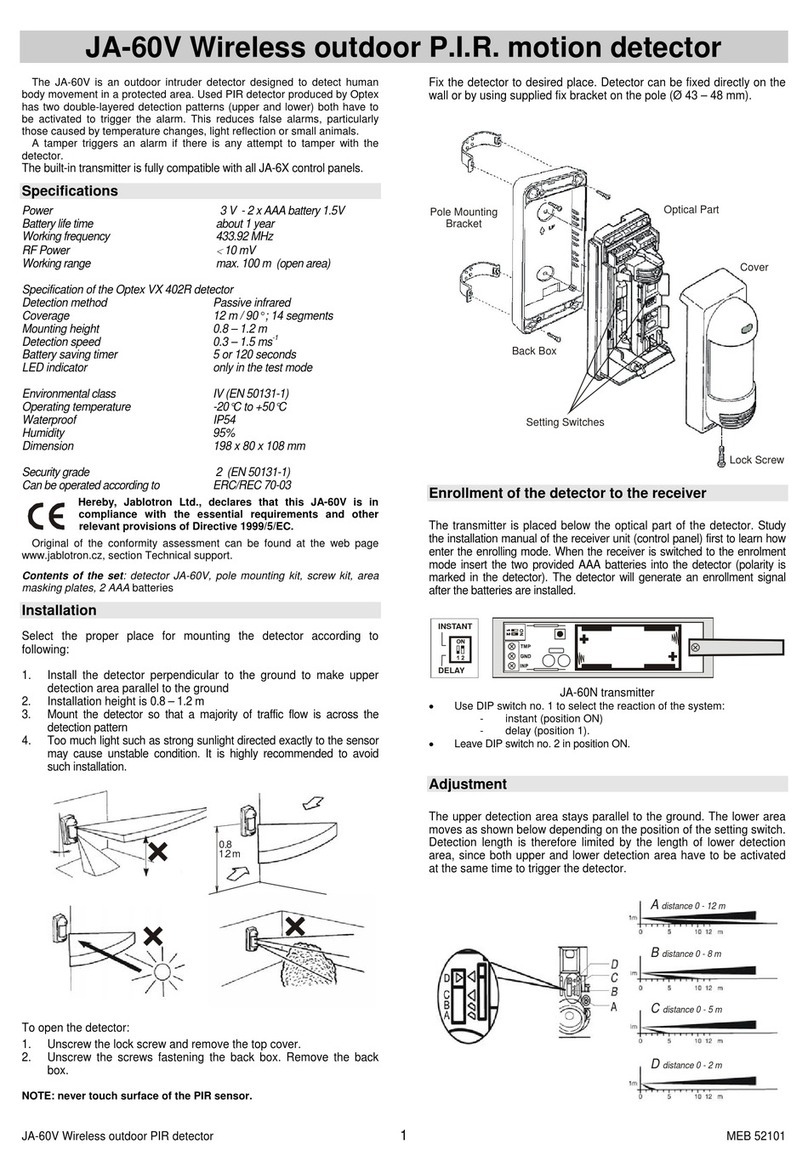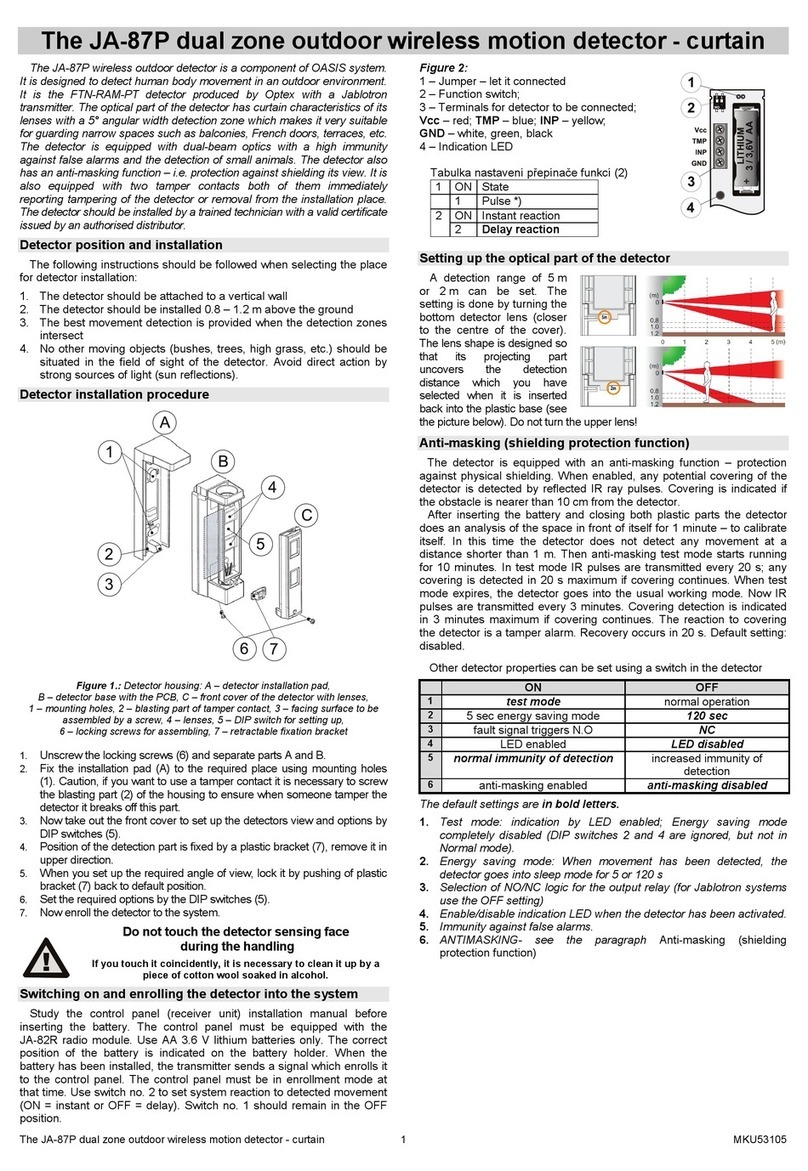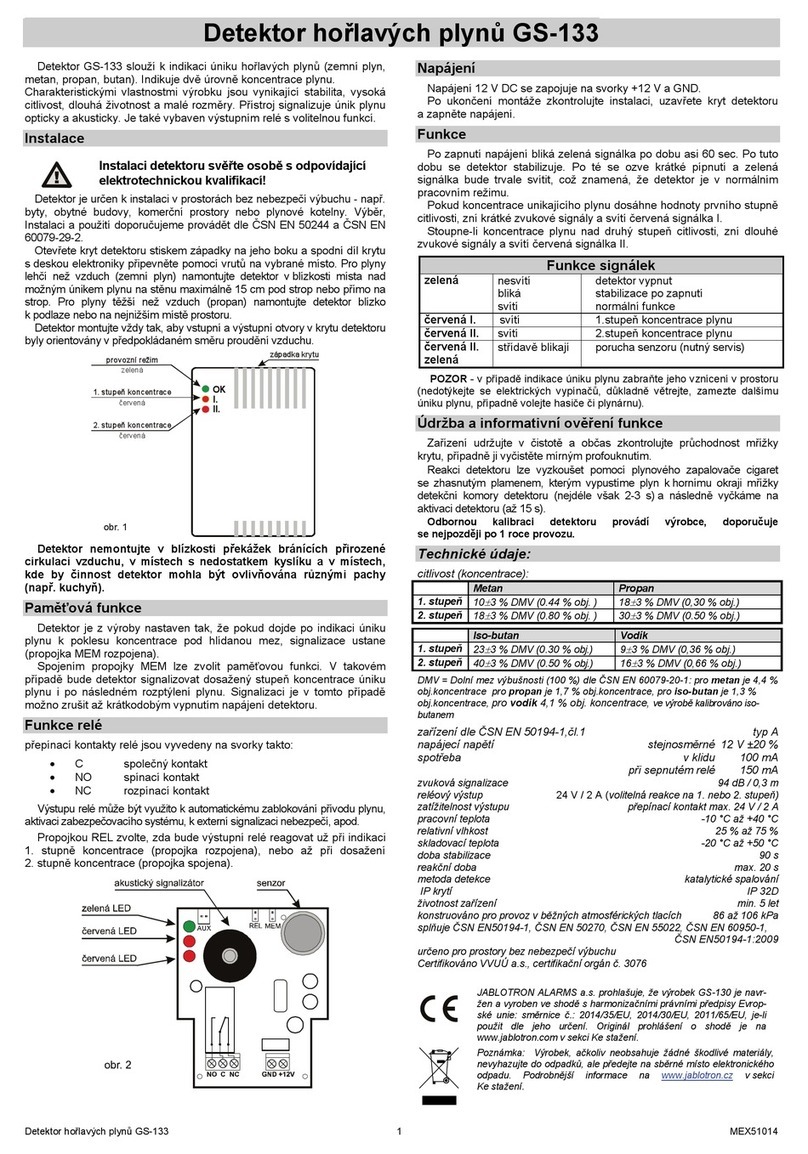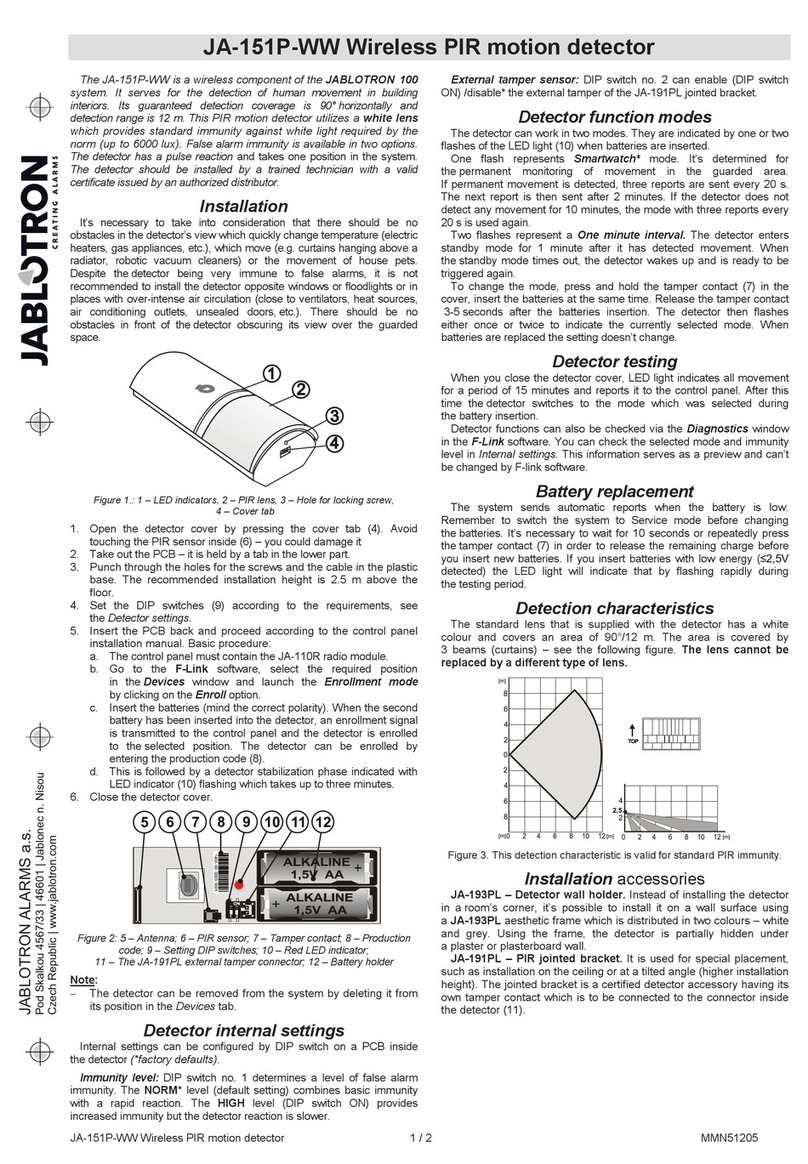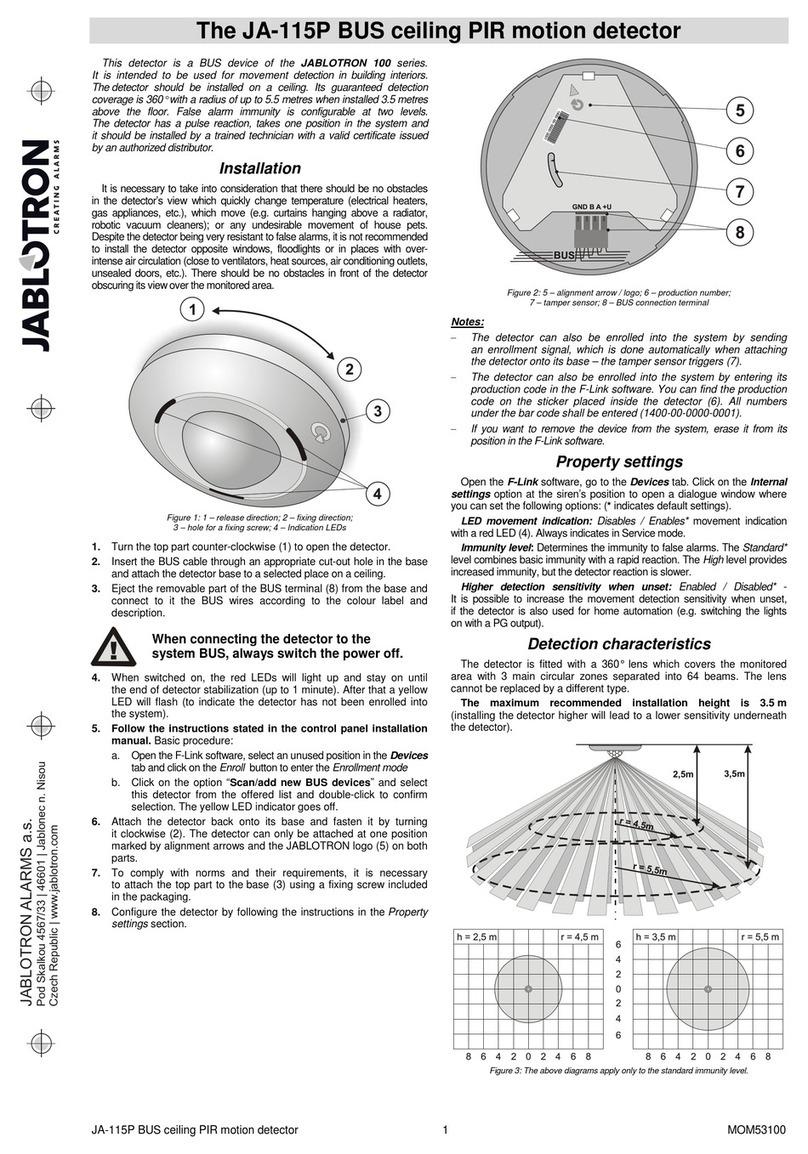The JA-159P wireless outdoor PIR detector
The JA-159P wireless outdoor PIR detector 2 / 2 MMY51805
The following table represents the values included in the figure:
Position Maximum range of the lower detecting part
Average value see following limits:
1 12 m 10 to 17 m
2 8.5 m 7 to 12 m
3 6 m 5 to 8.5 m
4 3.5 m 3 to 6 m
5 2.5 m 2 to 3.5 m
Table 1.
Warning: The maximum detection length of the lower detection plane
may vary as above due to environmental thermal conditions. This must be
taken into consideration during detection range adjustment.
Fig. 5.
The detection area angle is 90°. The direction can be adjusted
from position A – G by rotating the detector´s plastic part. Each step
is marked. The detector lens covers the whole angle of 180° -
therefore it does not require any adjustment.
You can restrict the detection angle by adhesive masking strips
supplied with the package. This way you can eliminate problematic
parts of the detection area. The strips are to be stuck on the relevant
lens segment from the inner side.
The PIR detection sensitivity can be configured by a 3-pole switch
located under the upper sensor. The letters correspond to sensitivity
levels as follows:
L low – low sensitivity applicable to bad conditions
M middle – medium sensitivity
H high – high sensitivity
Other parameters can be configured using a DIP switch (factory
settings highlighted by bold letters):
NORM TEST
120s 5s
N.C. N.O.
LED OFF LED ON on
Antimasking OFF Antimasking ON
The LED (DIP switch no. 4) serves for PIR detector testing –
checking the coverage. The detector always sends information to the
control panel. For normal detector operation the LED should be
turned off in order to save the battery.
The power save mode can be set up by DIP switch no. 2, select
5 s / 120 s. It determines the time when detector is able to detect
movement again and send a new activation signal.
When Antimasking is ON (DIP switch no. 5), the detector monitors
any masking of its view. When the power is turned on the detector
starts with a 1 minute mode when the detector scans the
environment and then starts a 10 minute test mode (antimasking is
triggered when shielding of the detector takes at least 20 sec). In
normal operation mode the detector has to be shielded for at least
3 minutes. Shielding signal management depends on system status.
When the system / a section is unset where the detector has been
assigned, a fault is triggered. When the system is set a tamper alarm
is triggered.
Testing (coverage test)
DIP switch no. 1 is set to TEST mode as a factory default. We
recommend switching DIP switches no. 2 and no. 4 to the ON
position for testing purposes. Close the detector.
Test the detection range of the protected area and immunity out of
the protected area. Bear in mind the potential change of detecting
distance is influenced by the environment. Each movement is
indicated by LED and it sends the information to the control panel
(can be checked by F-Link software in the Diagnostics tab).
We recommend turning off the indication LED when the testing
procedure is finished and to put DIP switch no. 1 to the NORM
position. Set the power save mode to 120 s to get a longer battery
lifetime.
Troubleshooting
Problem Cause of problem Solution
The detector
gives false
intrusion
alarms
Lower detection area is
unnecessarily long.
Set up the detection area
properly.
The detector is exposed
to direct/reflected light
(sun light, car lights etc.).
Remove the reflector,
mask the area exposed to
the reflection of light or
change the detector
position.
There is a moving object
in the area (laundry on
the clothes-line, plants
etc.).
Remove the moving
object or change the
detector position. Or put
the stickers on part of the
lens to avoid detection in
a problematical place.
Occasionally
no reaction
to
movement
Lower detection area is
unnecessarily short
Set the detection area
properly
Sensitivity is set to low
(L).
Change sensitivity to
medium (M) or high (H).
The detector is in battery-
save mode
While testing operation,
set the battery-save timer
to 5 seconds.
Detector
ignores any
movements
Low battery Replace the battery
LED does not indicate a
thing
Indication is turned off,
turn DIP switch no. 4 ON
LED indicator lights but
there is no reaction in the
control panel.
The control panel is out of
range, check the battery,
try to reposition detector
or control panel
Fig. 6. Detector dimensions (mm)
Technical specifications
Power: 2x Lithium battery type CR123A (3.0 V / 1.4 Ah)
Please note: Batteries are not included
Average battery lifetime 2 x CR123A, approx. 3 years
Communication band 868.1 MHz
RF range – communication range up to 300 m (open area)
Optex detector parameter:
Detection characteristics 12 m / 90 °; 16 segments
Recommended installation height 0.8 – 1.2 m
Object motion speed 0.3 – 1.5 ms-1
Battery saving timer adjustable 5 s or 120 s
Operational environment according to EN 50131-1 IV
Security grade according to Optex
Operating temperature range -20 °C to +60 °C
Detector cover conformance IP55
Max. relative humidity of the environment 95 %
Dimensions 186 x 71.3 x 105.5 mm
Weight 500 g
Complies with ETSI EN 300 220, EN 50130-4,
EN 55022, EN 60950-1
Can be operated according to ERC REC 70-03
JABLOTRON ALARMS a.s. hereby declares that the JA-
159P is in compliance with the essential requirements and
other relevant provisions of Directive 1999/5/EC and
2011/65/EU. The original of the conformity assessment can
be found at www.jablotron.com - Technical Support section.
Note: Although this product does not contain any harmful
materials we suggest you return the product to the dealer
or directly to the producer after use. For more detailed
information visit www.jablotron.com.