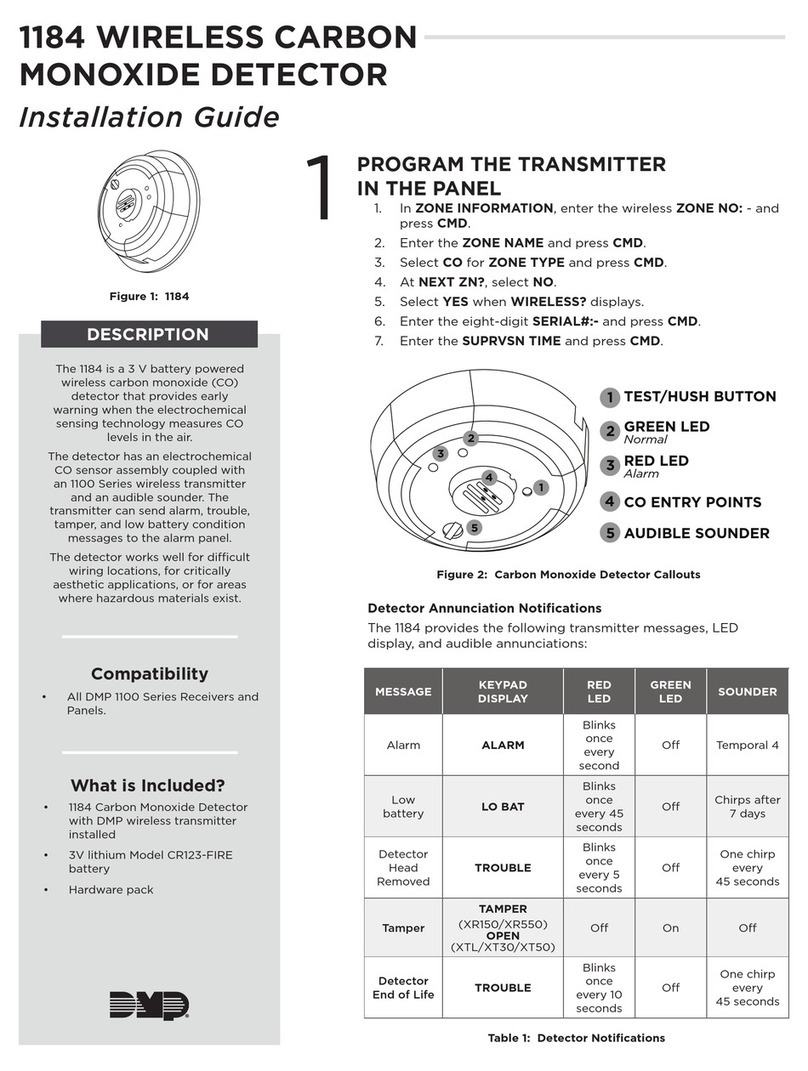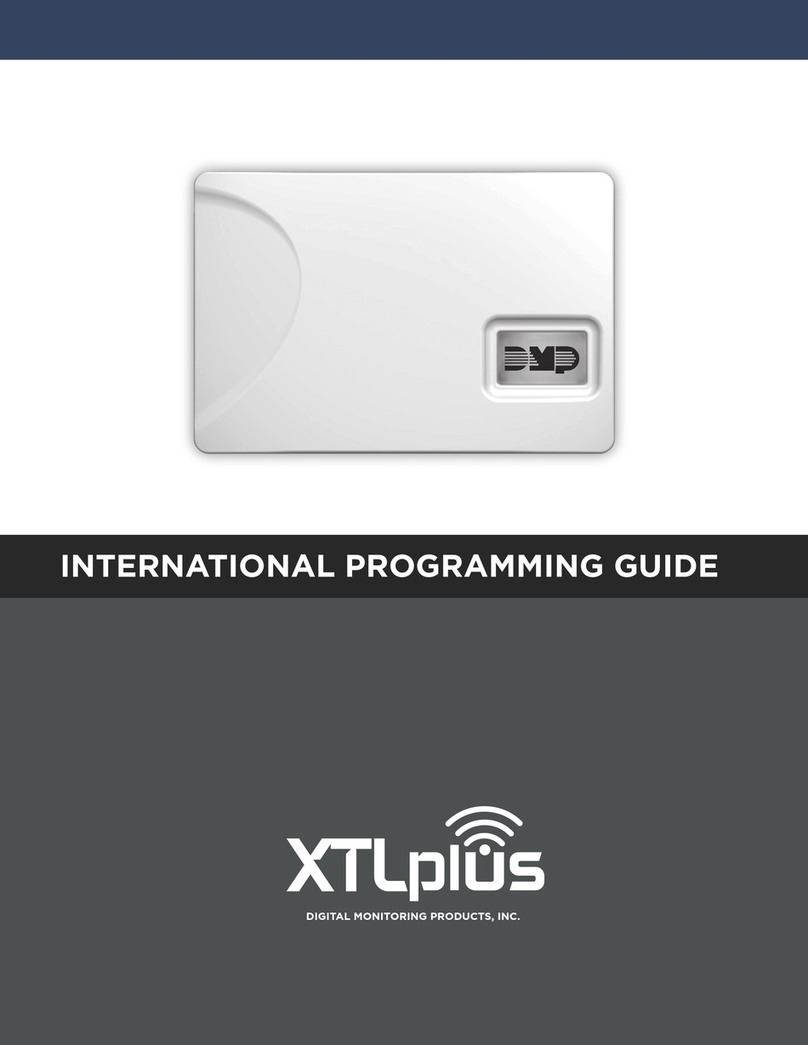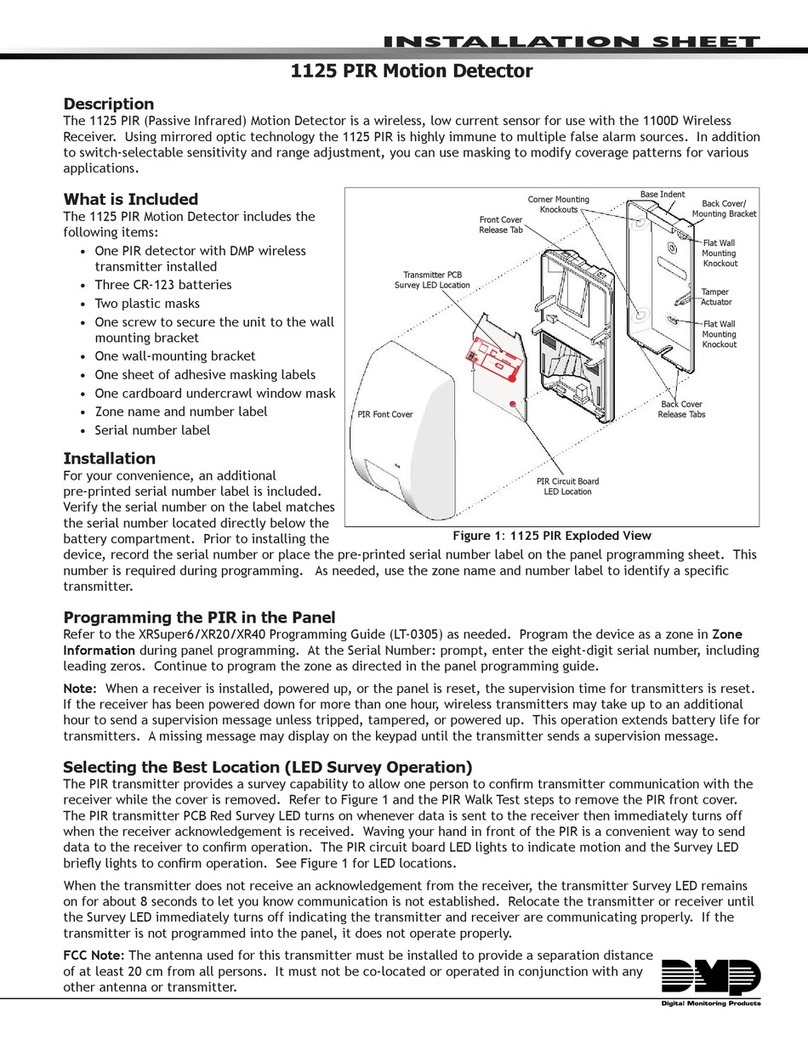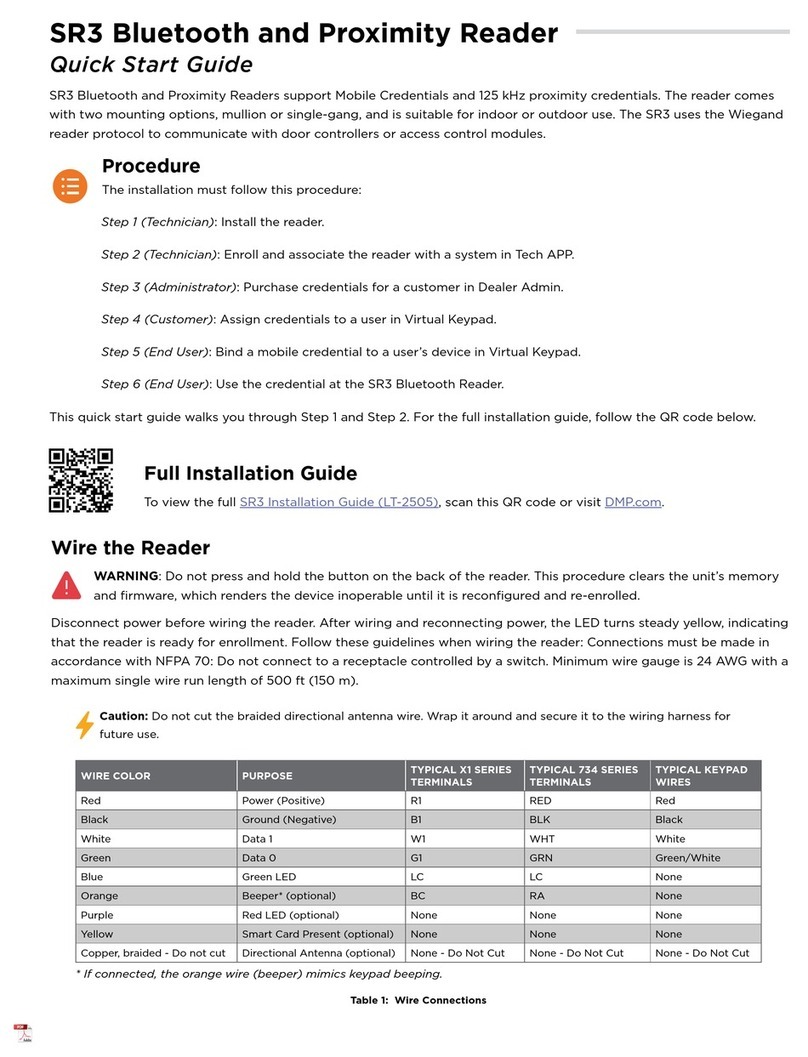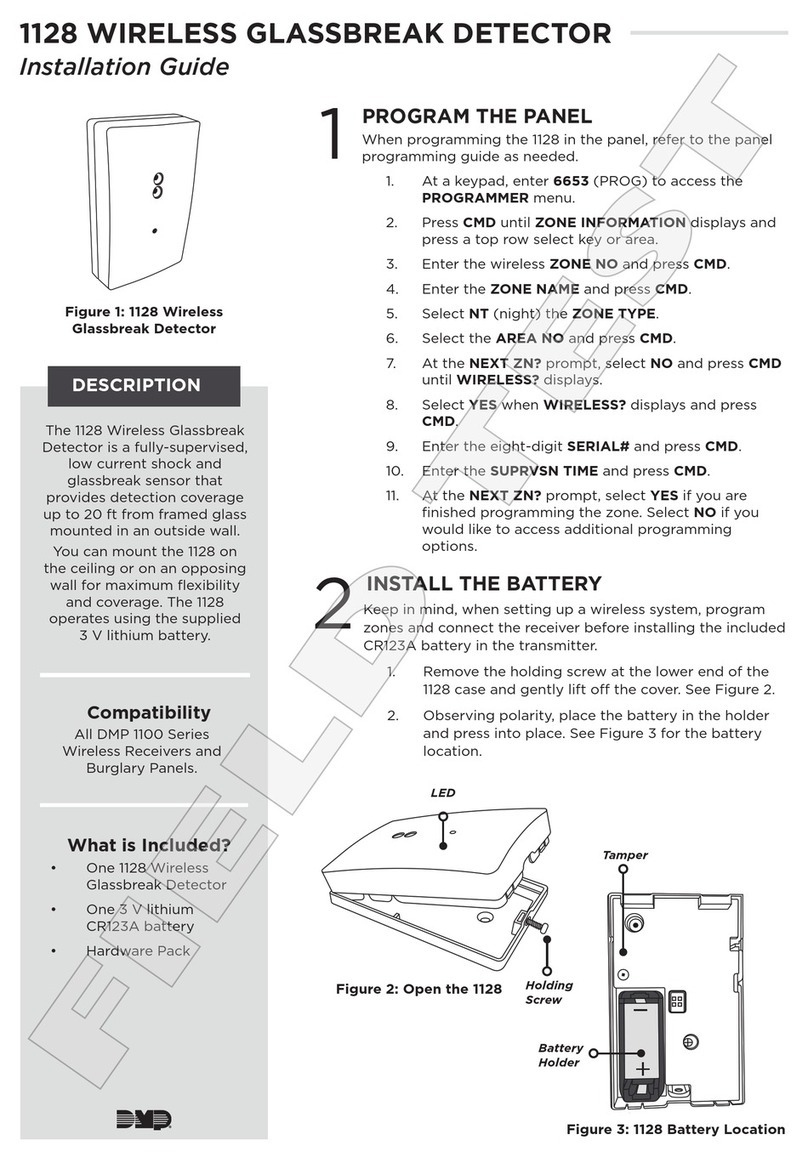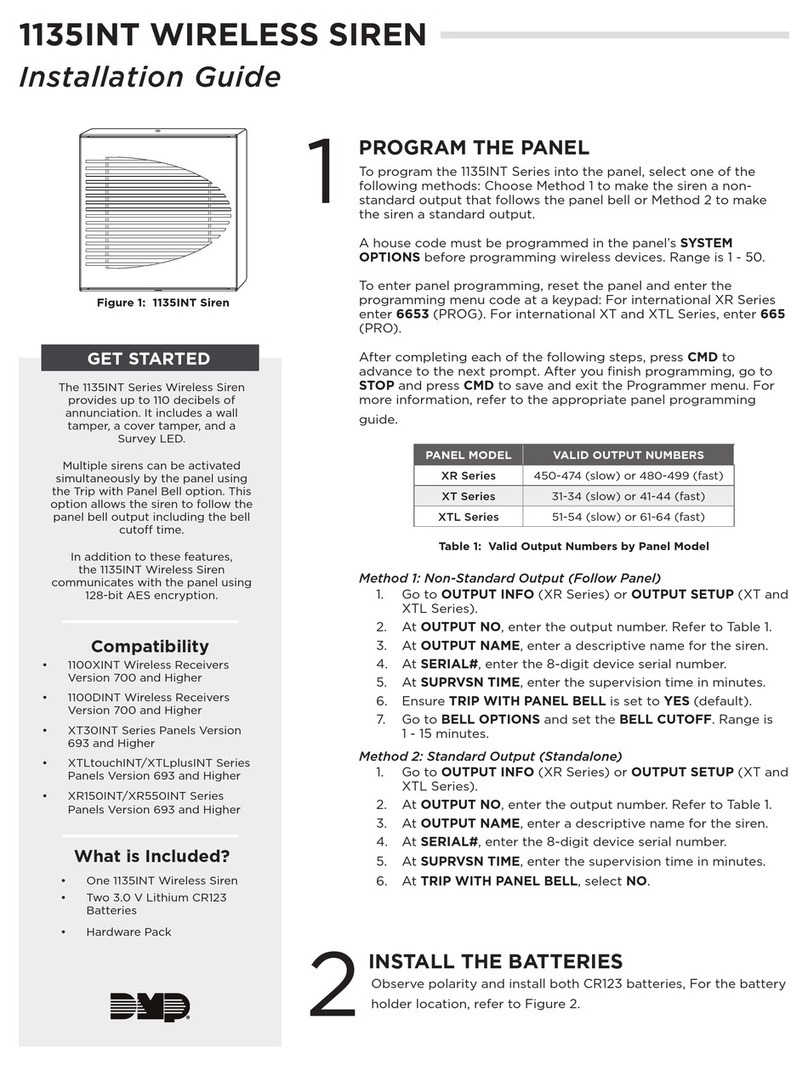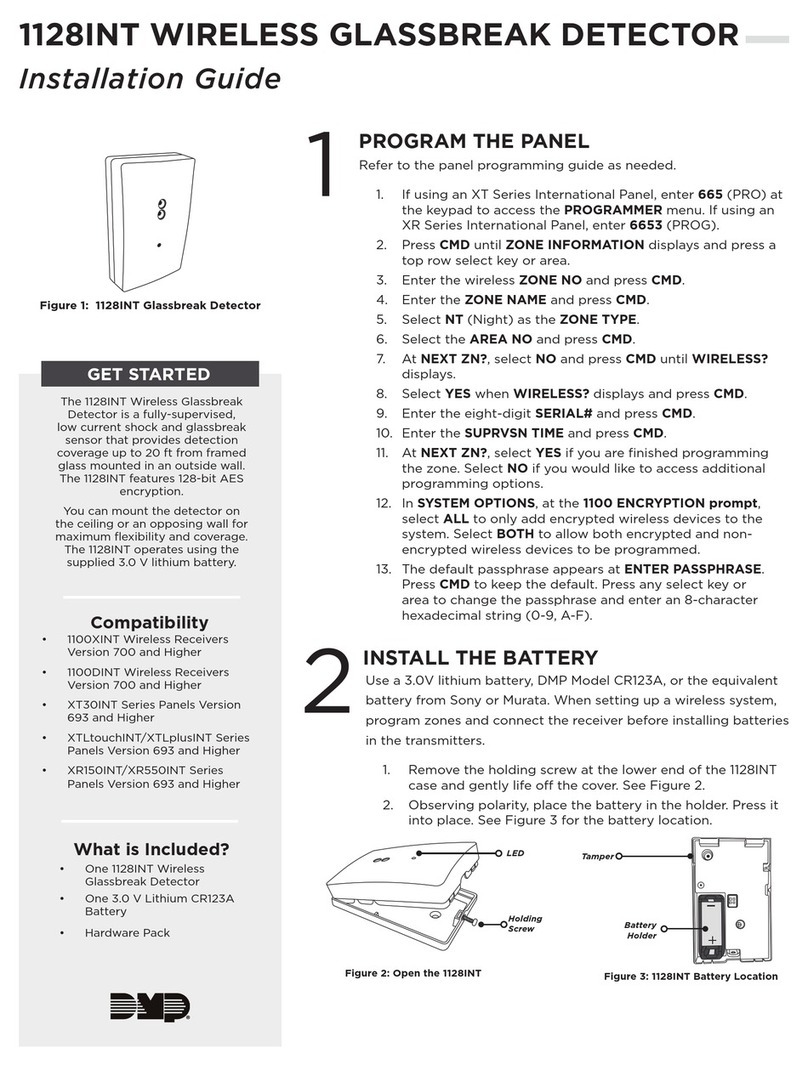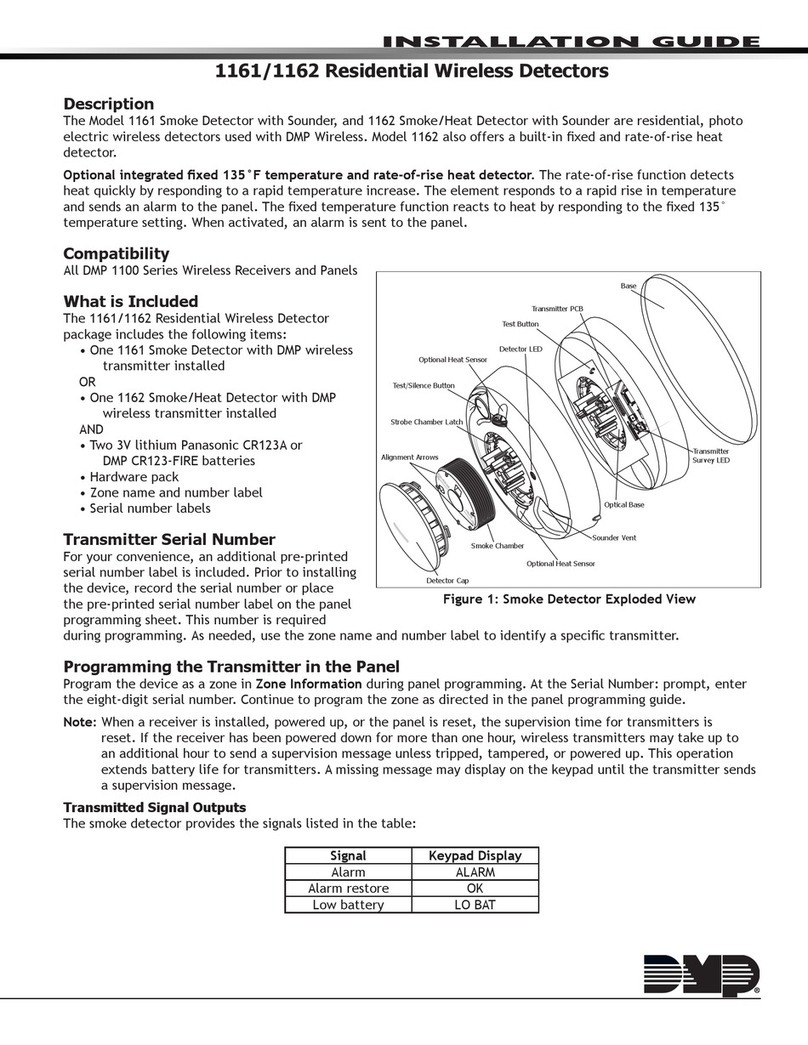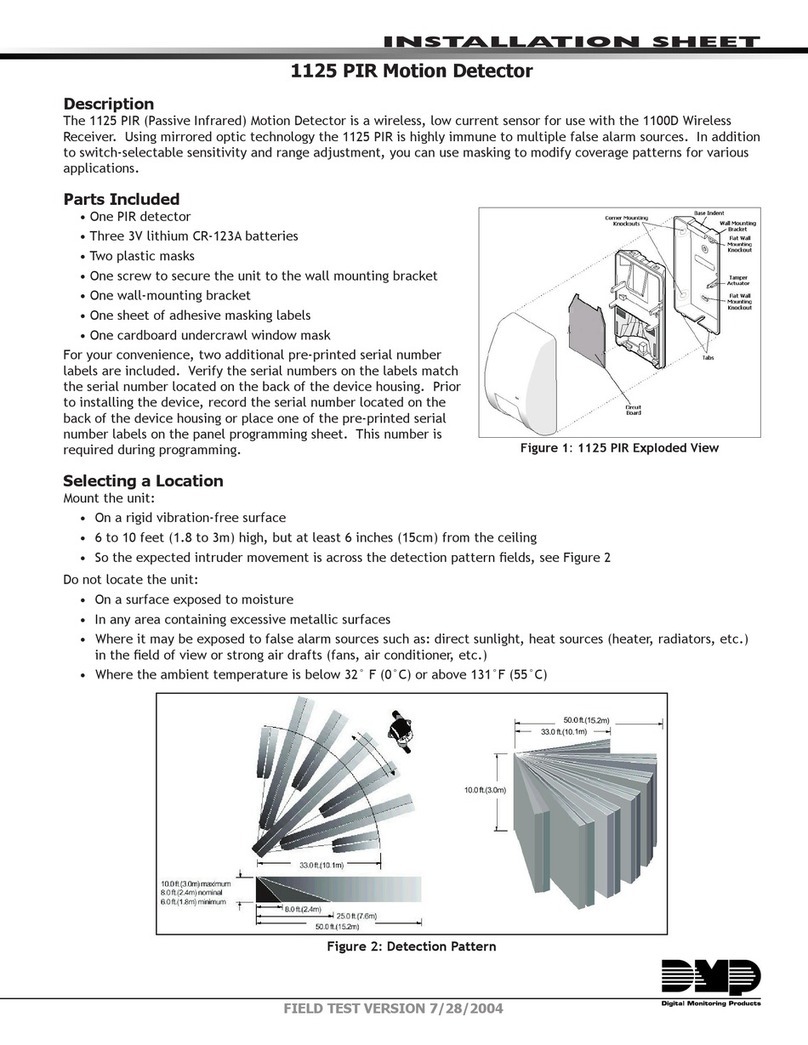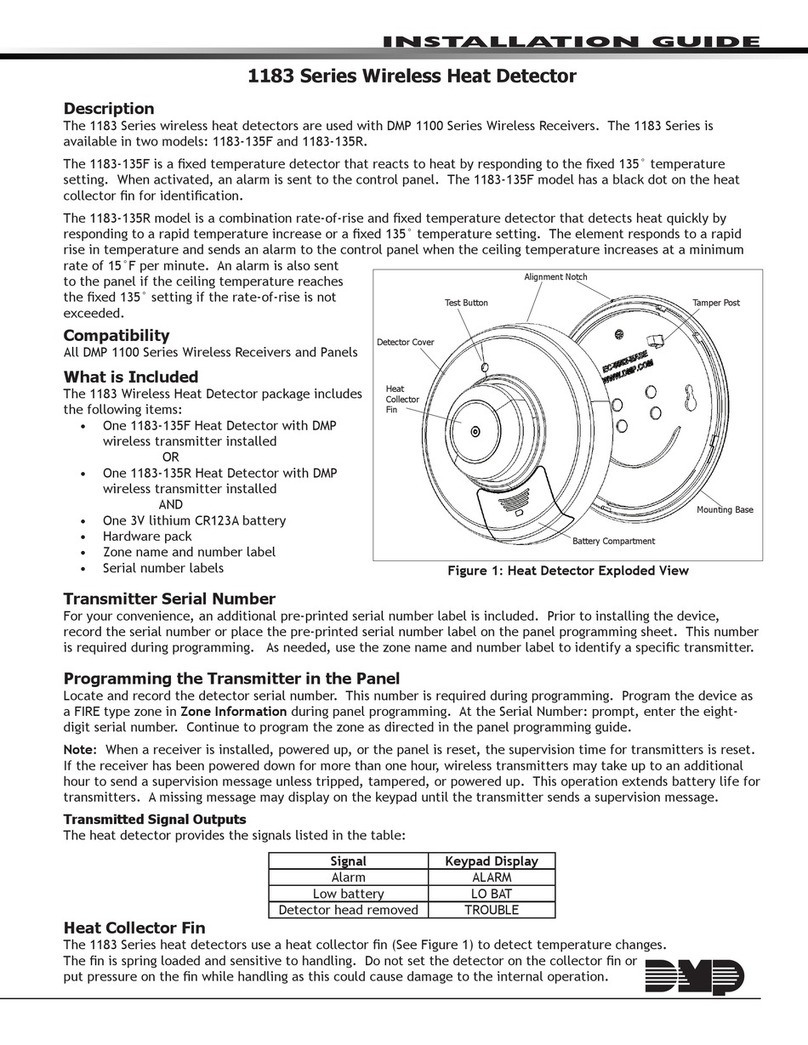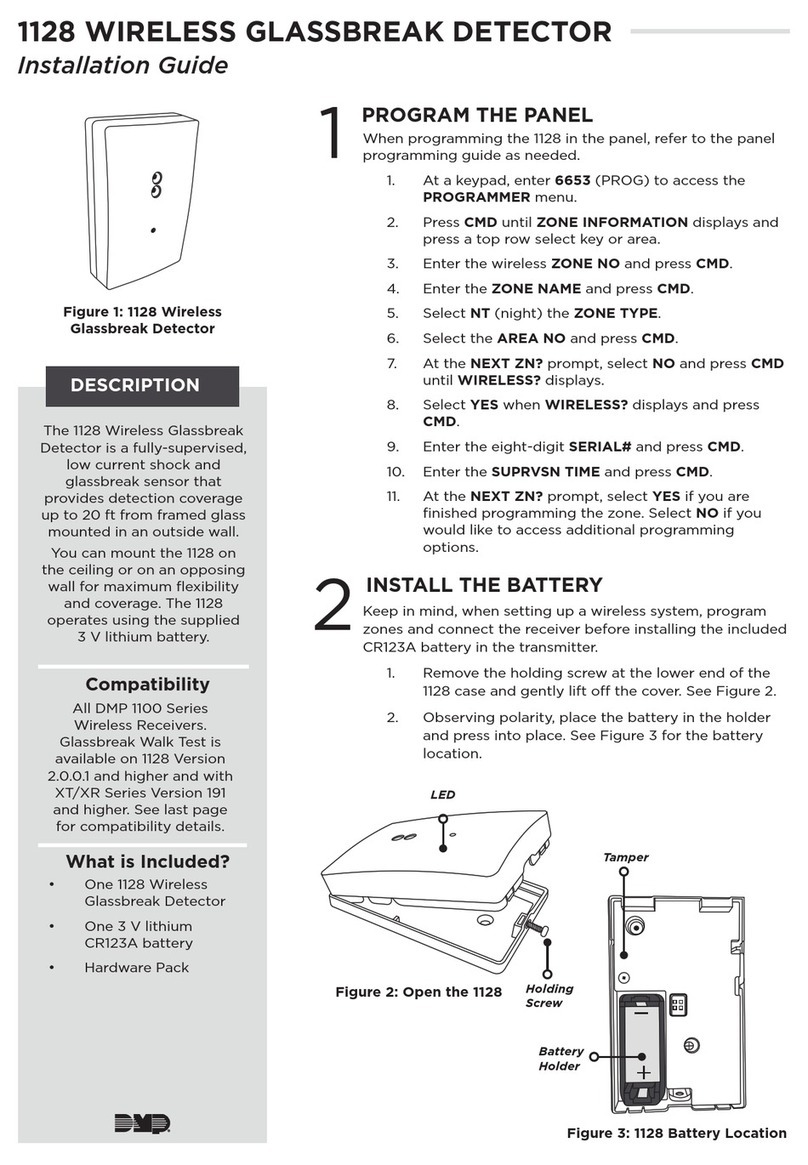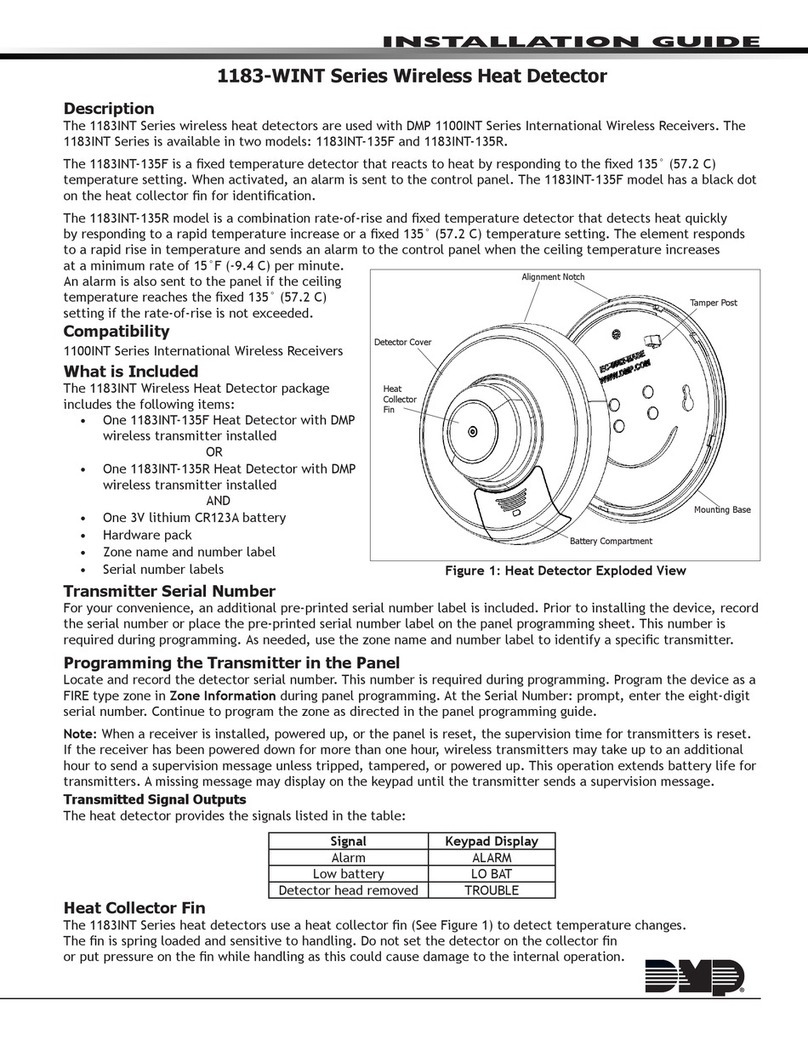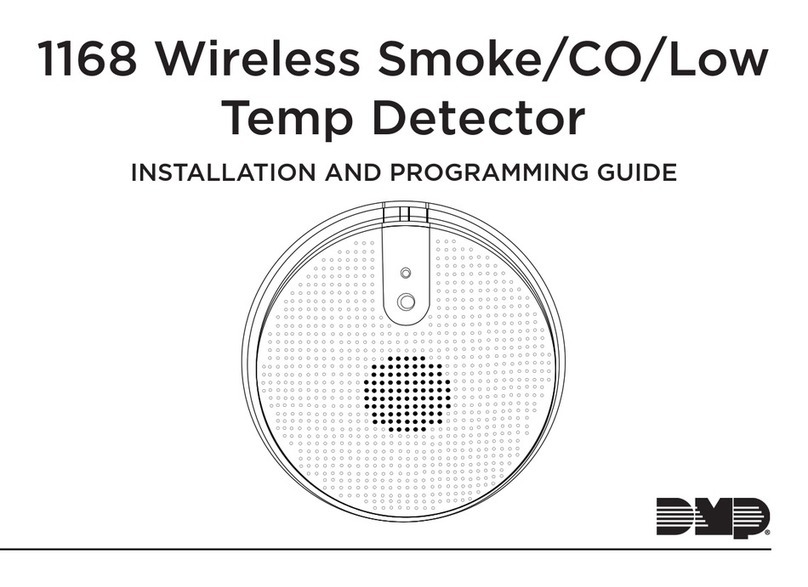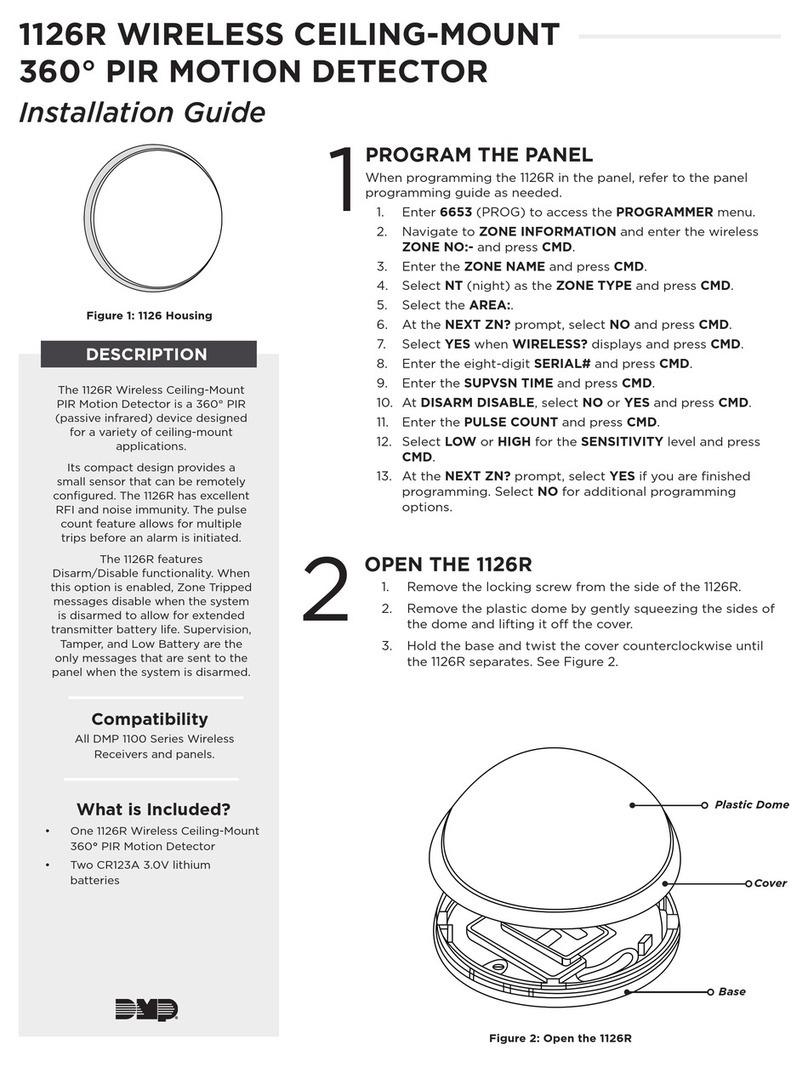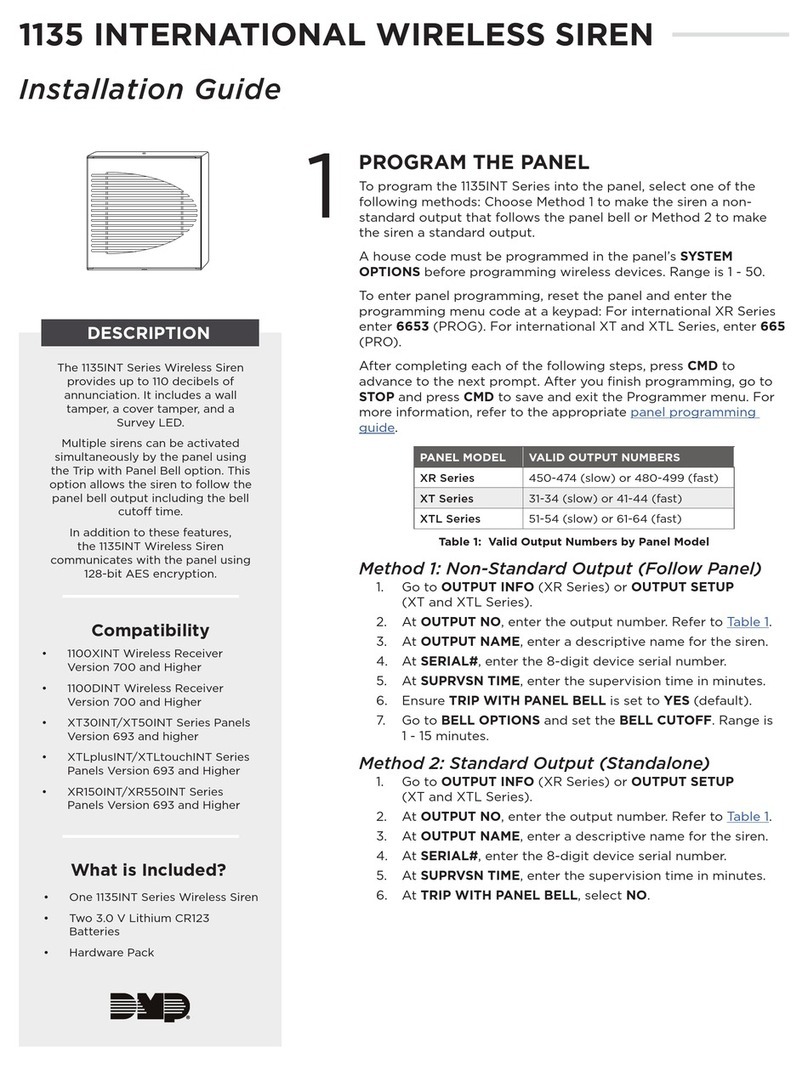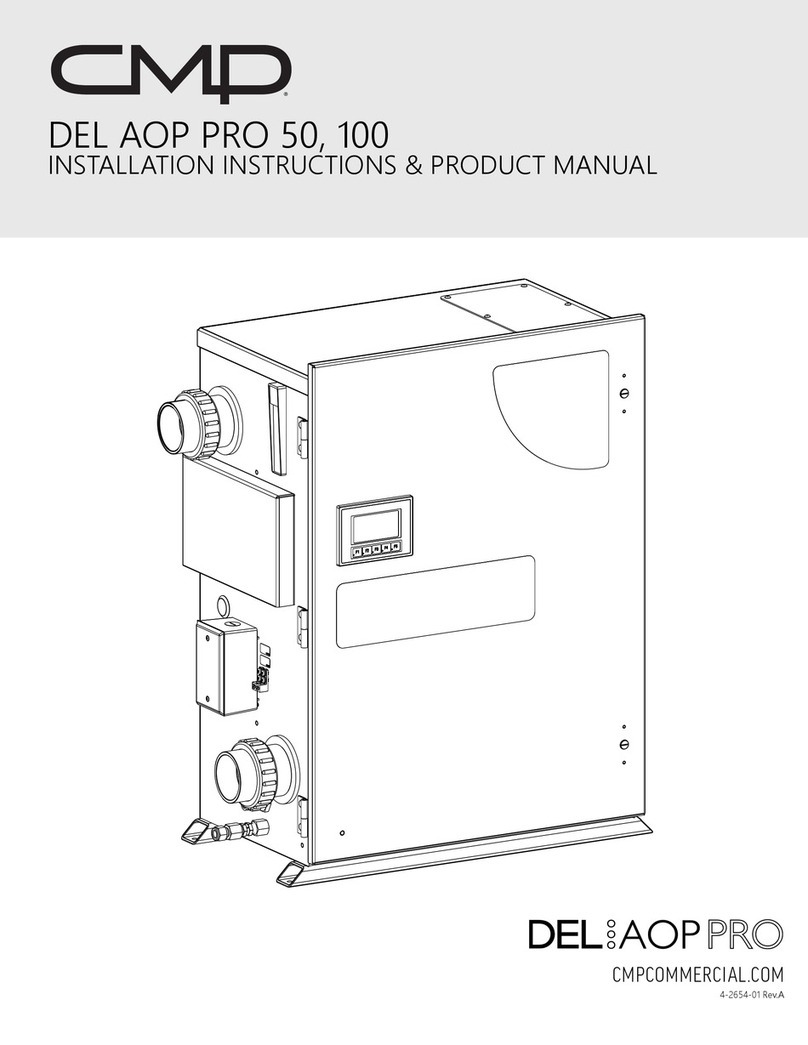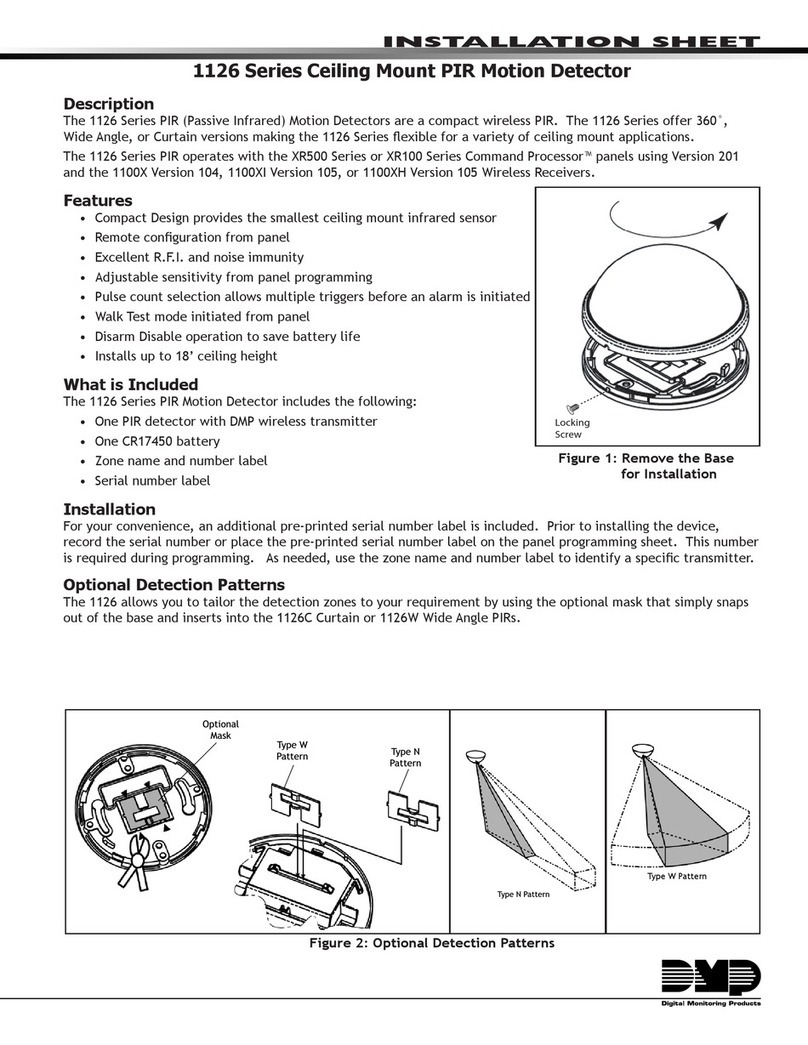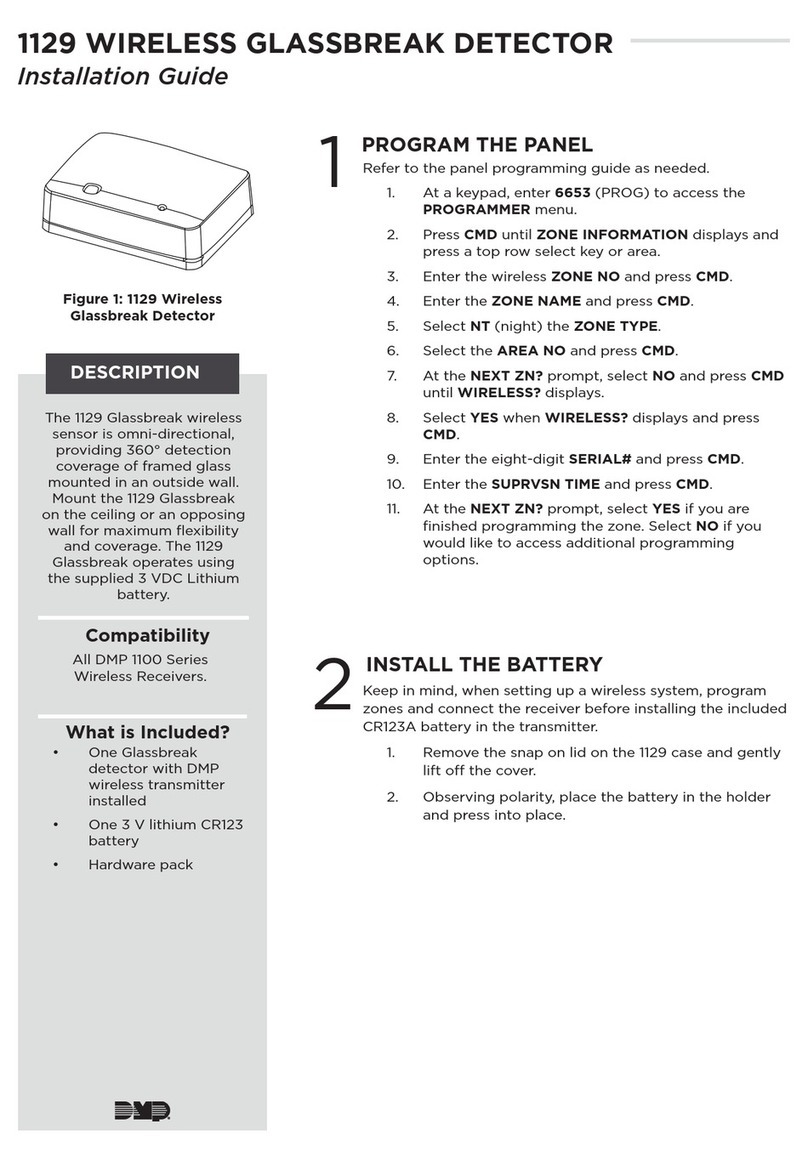Digital Monitoring Products 1121-WINT PIR Installation Sheet
2
Mounting Location Considerations
Mount the unit:
• On a rigid vibration-free surface
• So the expected intruder movement is across the
detection pattern elds, see Figure 2
Do not locate the unit:
• Facing areas that may change temperature
rapidly
• In any area containing excessive metallic surfaces
• Where it may be exposed to false alarm sources
such as: direct sunlight, heat sources (heater,
radiators, etc.) in the eld of view or strong air
drafts (fans, air conditioner, etc.)
Setting the Sensitivity and Range Switches
Use the switches and dial located on the unit PCB to set sensitivity and
pet immunity as shown in Figure 3. Use the following to determine the
appropriate switch settings for an application.
Pulse Width Sensitivity Adjustment
Position 1 is for normal operating conditions and operation.
Position AUTO is used for harsh environment or locations with air drafts.
Pet Immunity Adjustment
Position 33 lbs (15 kg) is for locations with pets up to 33 lbs in weight.
Position 60 lbs (27.2 kg) is used for locations with pets between 33 lbs and
up to 60 lbs in weight.
Auto Power Save (APS) Feature
In order to extend the battery life, the 1121-WINT is equipped with a two-
minute sleep timer that is restarted on every motion detection. This means
the unit will awaken after two minutes with no motion detected. This
allows the 1121-WINT to be used for busy lobbies or areas that have lots of
trafc during the disarmed period.
Testing
The test push button is located below the tamper switch. Use this button
to activate the detector Walk Test and RF transmission test modes. Perform
the steps following each test option to verify operation. Refer to Figure
3 to identify the test push button location. Before performing any of the
tests, ensure the 1121-WINT PIR is currently programmed in the panel.
Walk Test
1. Lift the unit front cover.
2. Press the test push button for one second. The LED will ash three times indicating it is in Walk Test mode. This
activates the device for two minutes in Walk Test mode. Replace the front cover. At the end of the Walk Test
mode, the LED will ash six times.
3. Walk test the unit to verify the PIR coverage.
Note: This is for IR detection only and does not send an RF transmission.
Alarm Transmission Test
1. Lift the unit front cover.
2. Press the test push button for more than four seconds. The LED will ash three times and then stay lit for one
second. This immediately activates the alarm RF transmission. Replace the front cover.
3. To check this function, verify that the keypad display indicates a signal received from the detector. The
detector sends 11 transmissions to the control panel during the one minute test period.
Tamper Transmission Test
1. Lift the unit front cover to fault the tamper and initiate a tamper trouble message.
2. Verify that the keypad display indicates a tamper message. Replace the front cover.
Figure 3: 1121-WINT PIR Circuit Layout
+–
+
+
AUTO1 33 LB 60 LB
PULSE PET
Q1
DMP WIRELESS PIR
P/N 3201504
Tamper
Test
Pushbutton
Pulse Width
Switch
Pyrosensor
Sensitivity
Dial
Pet Immunity
Switch
Battery
D1 LED
(Survey)
Mounting
Screw
+-
Figure 2: Detection Pattern
Alarm
Alarm with
PetImmunity
No Alarm with
PetImmunity