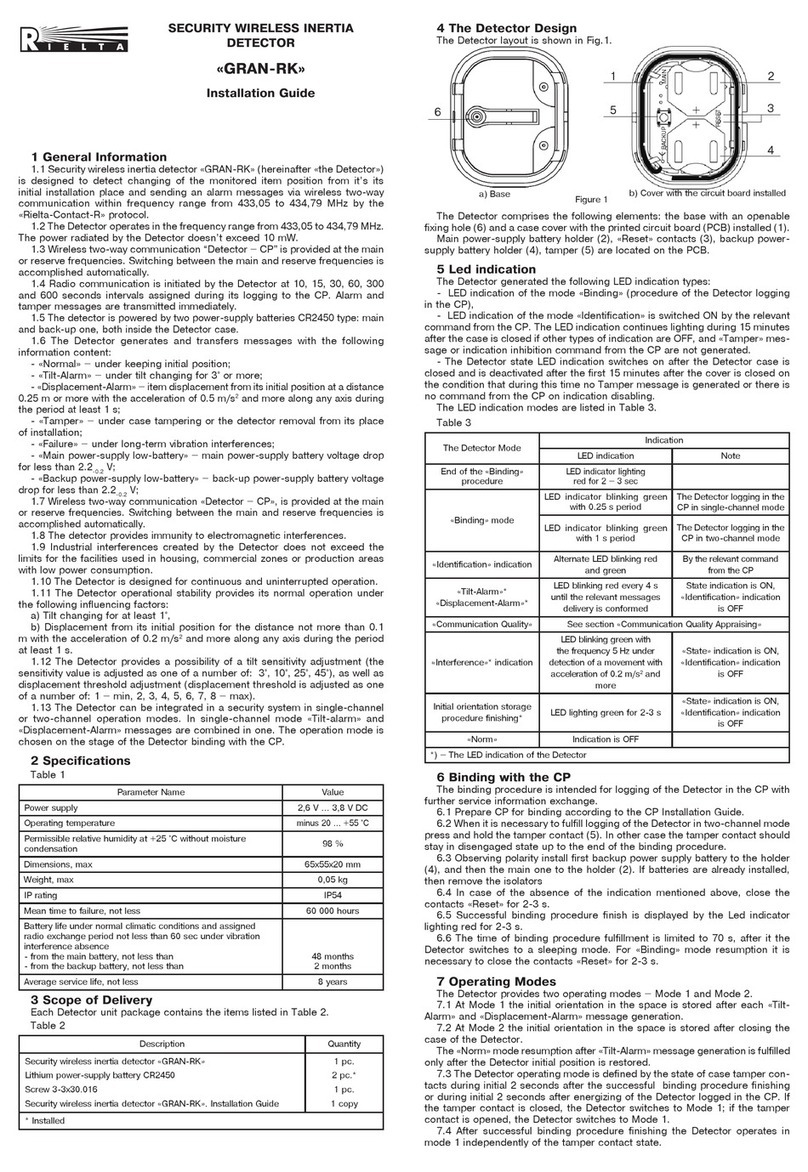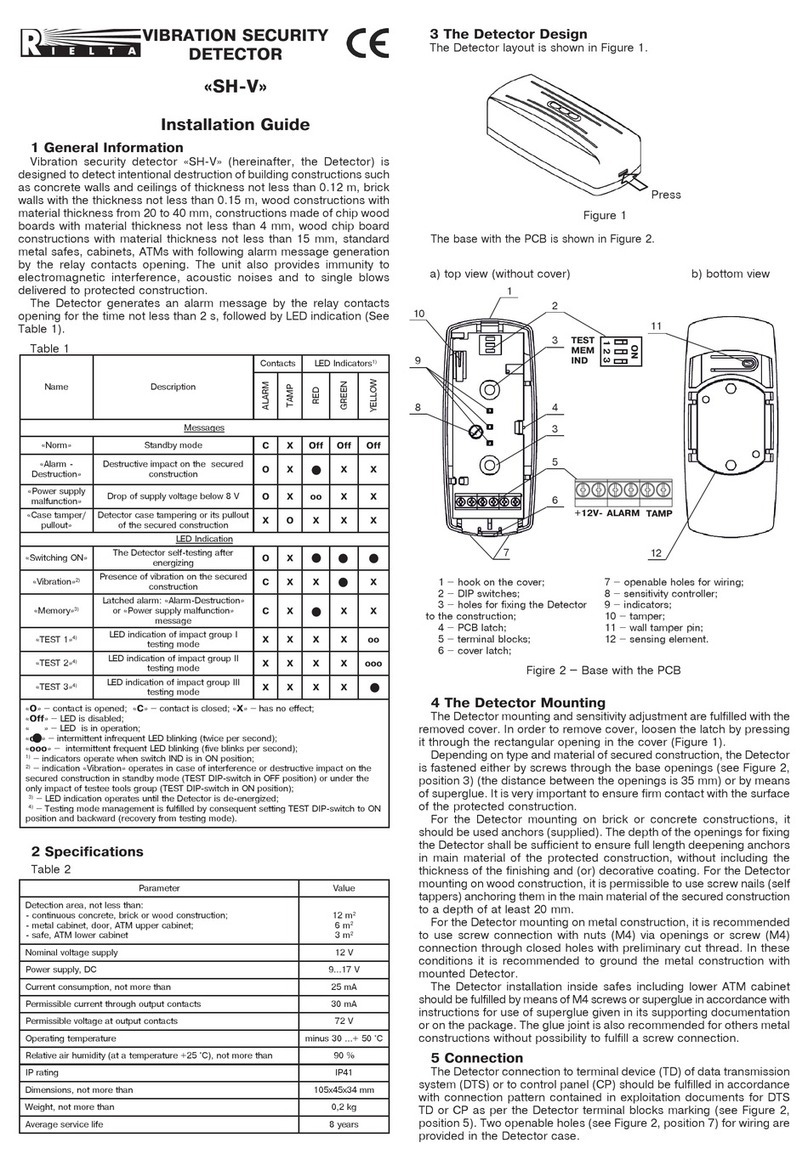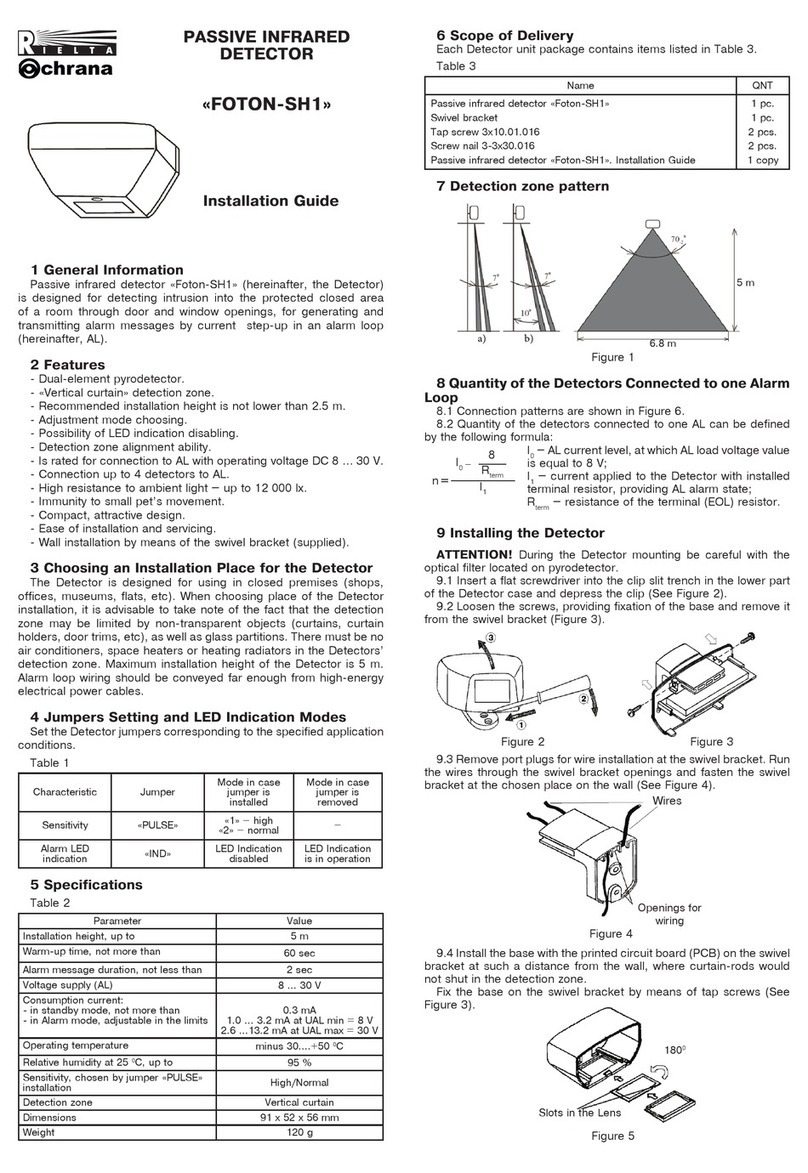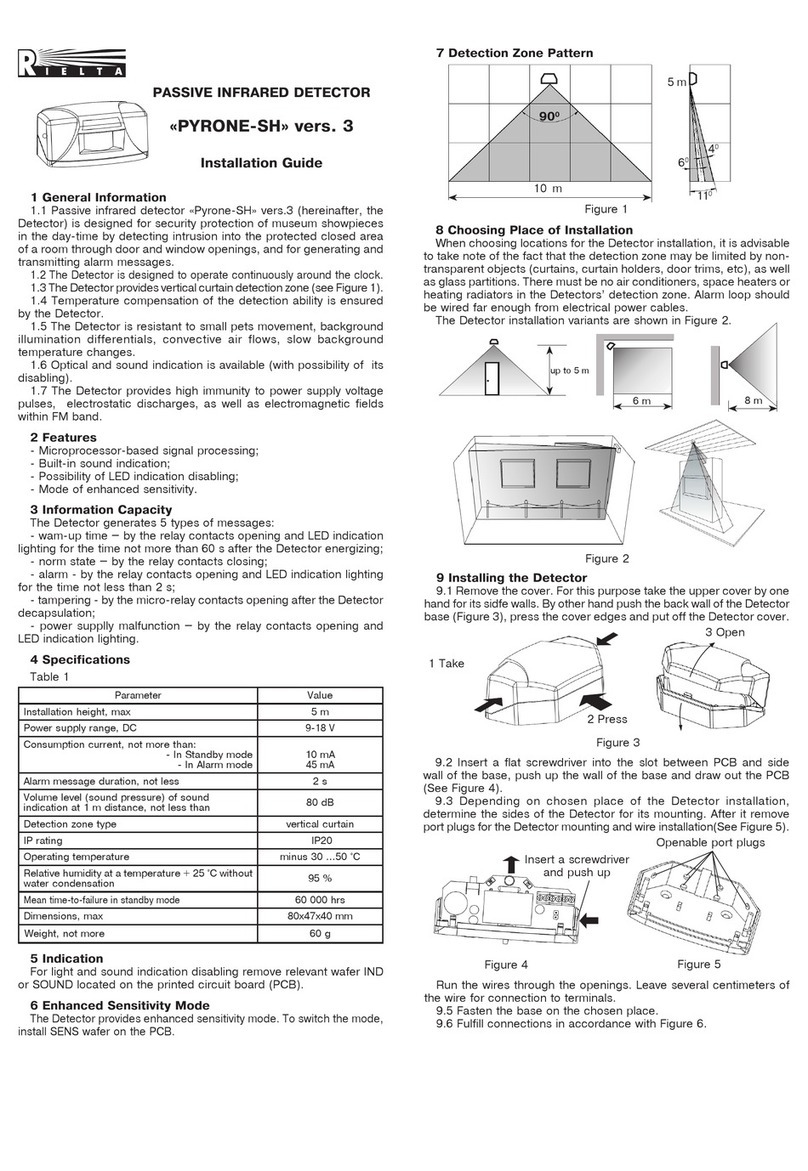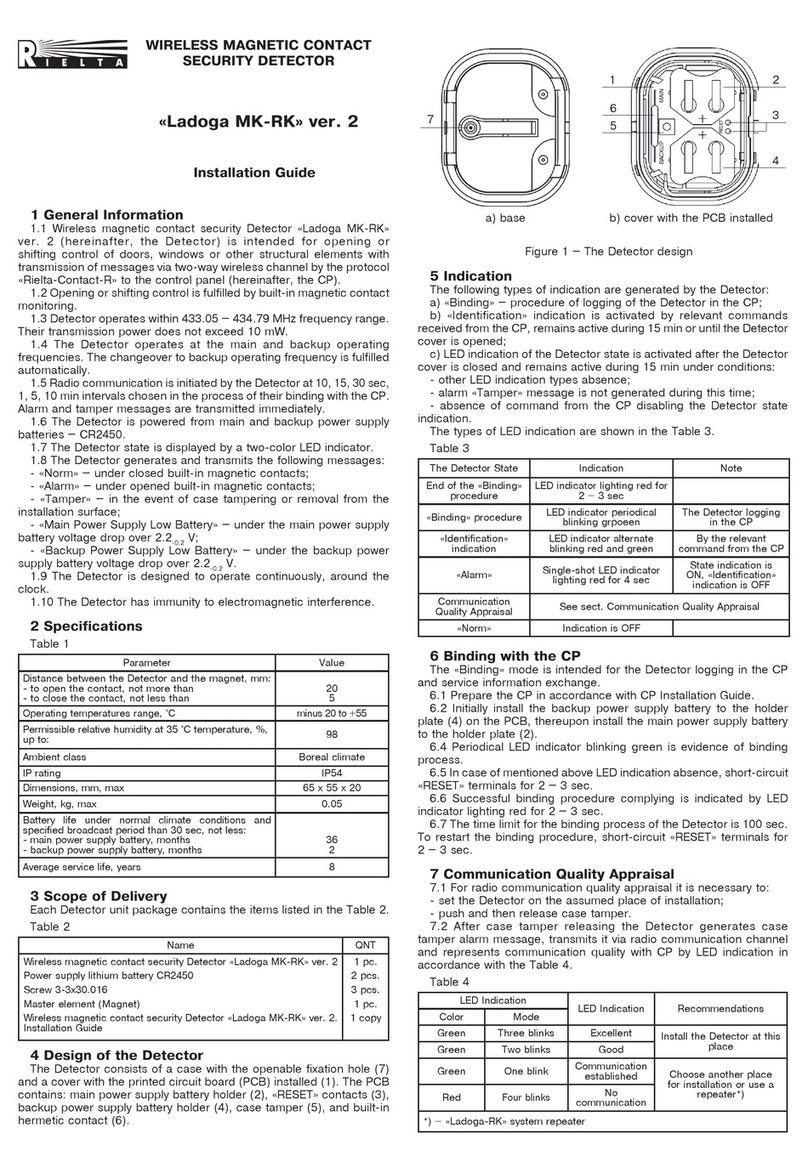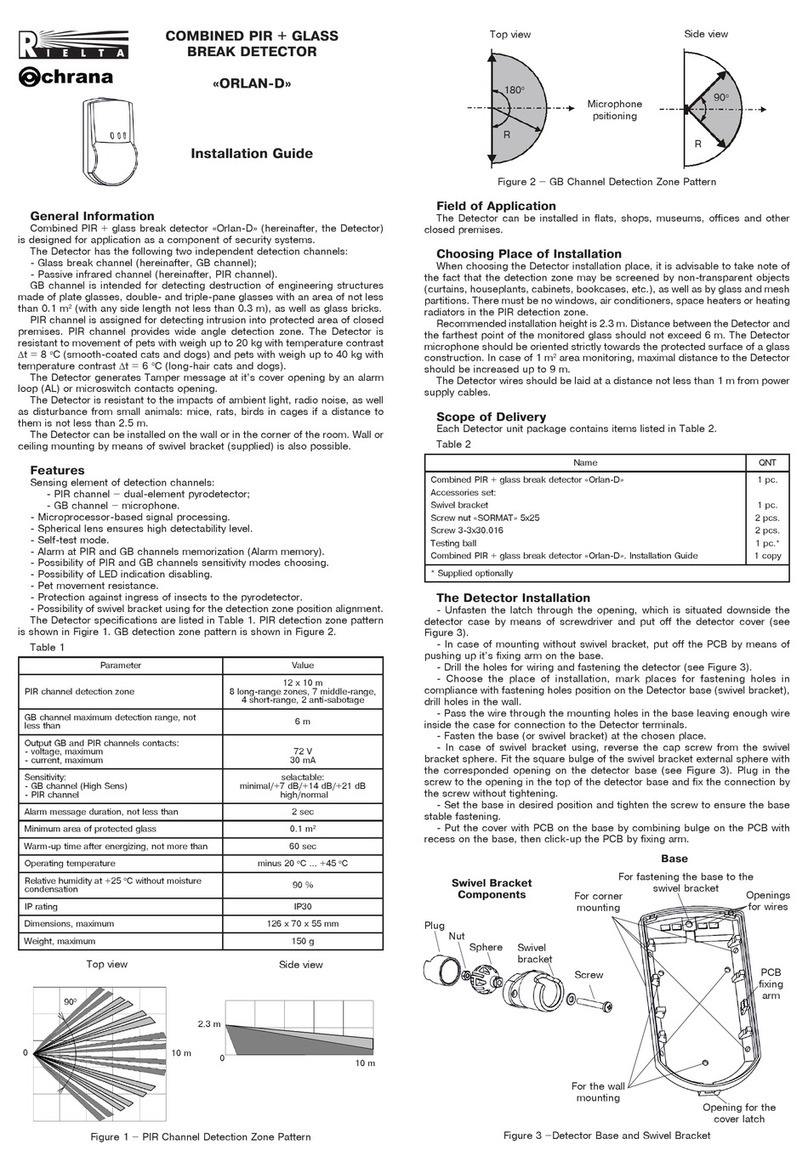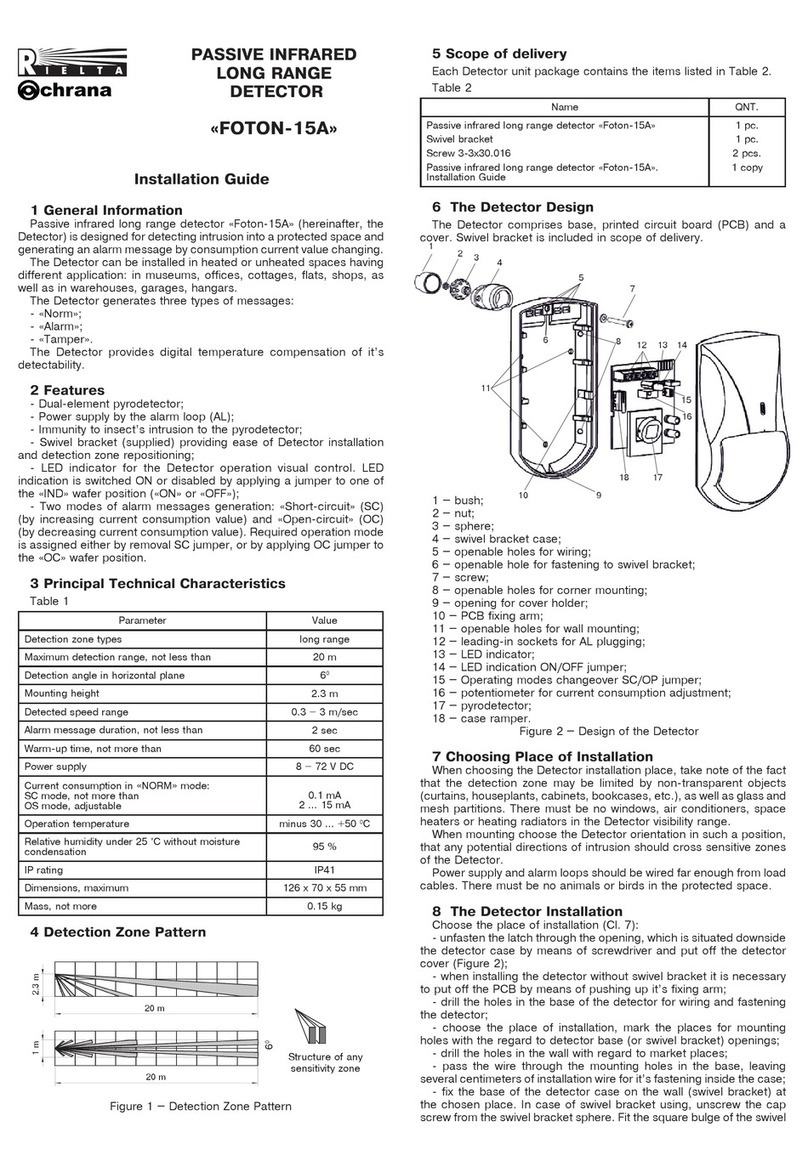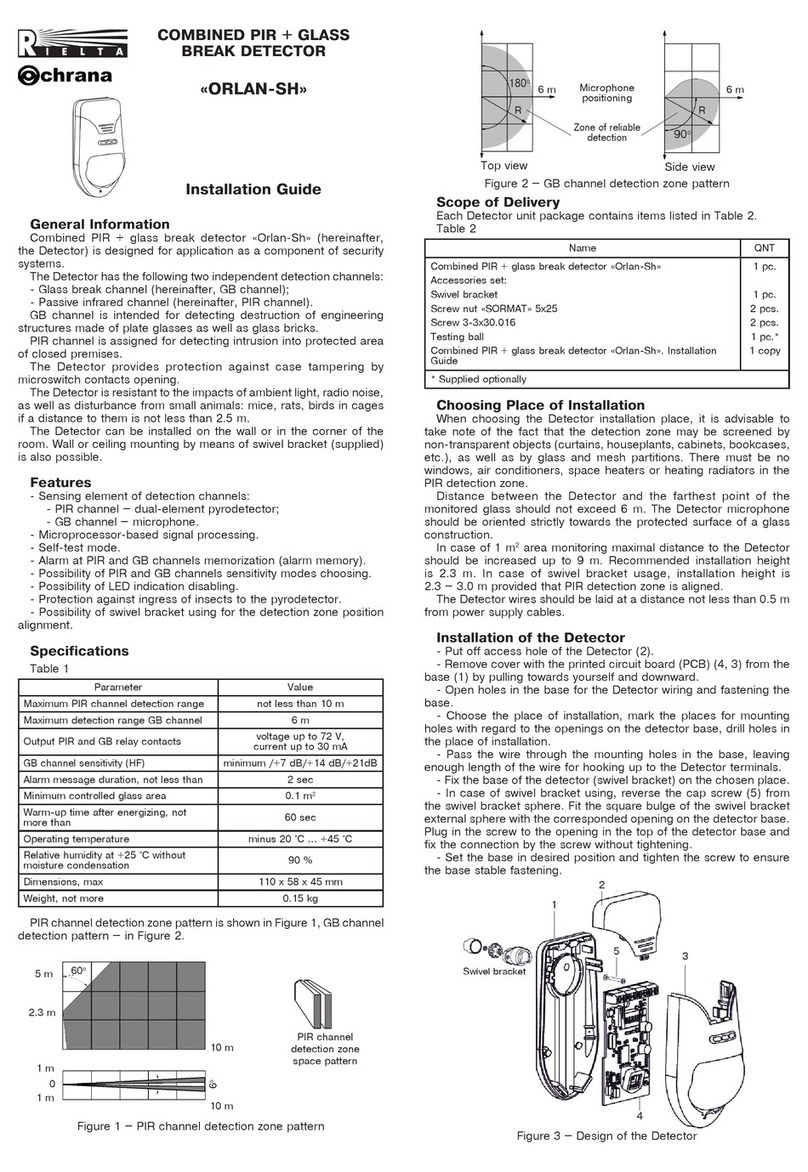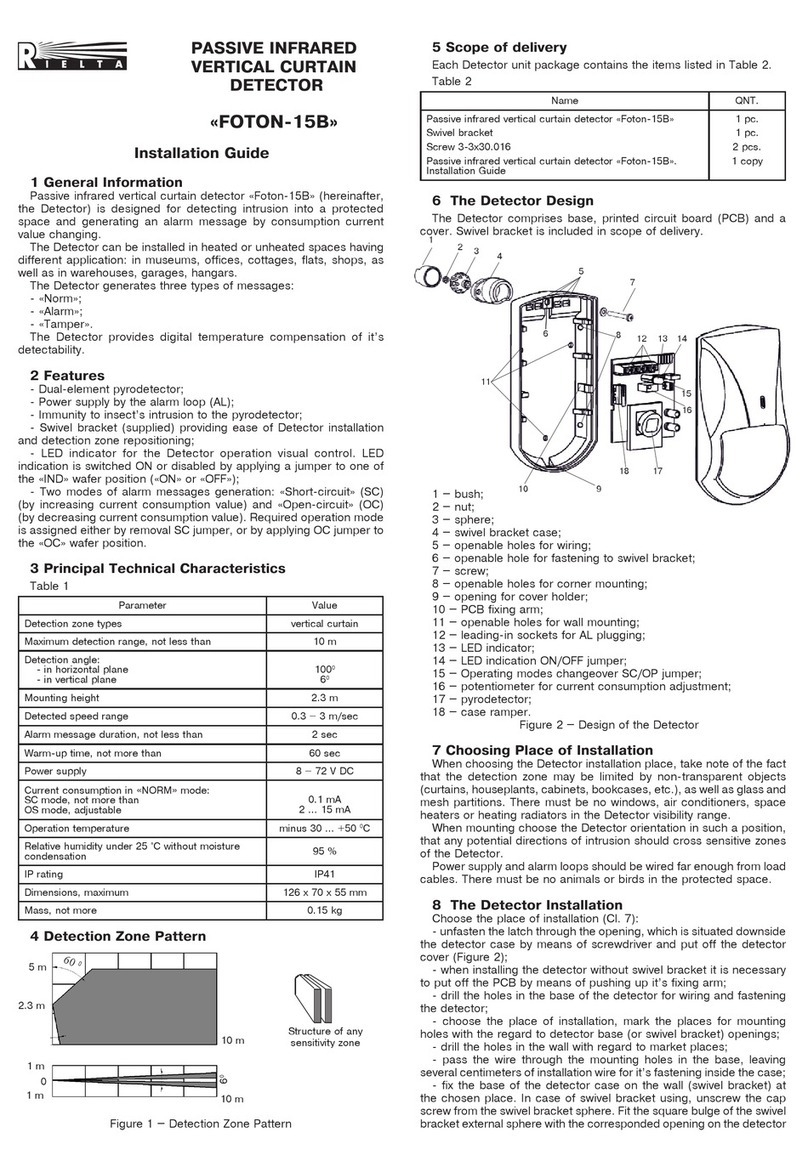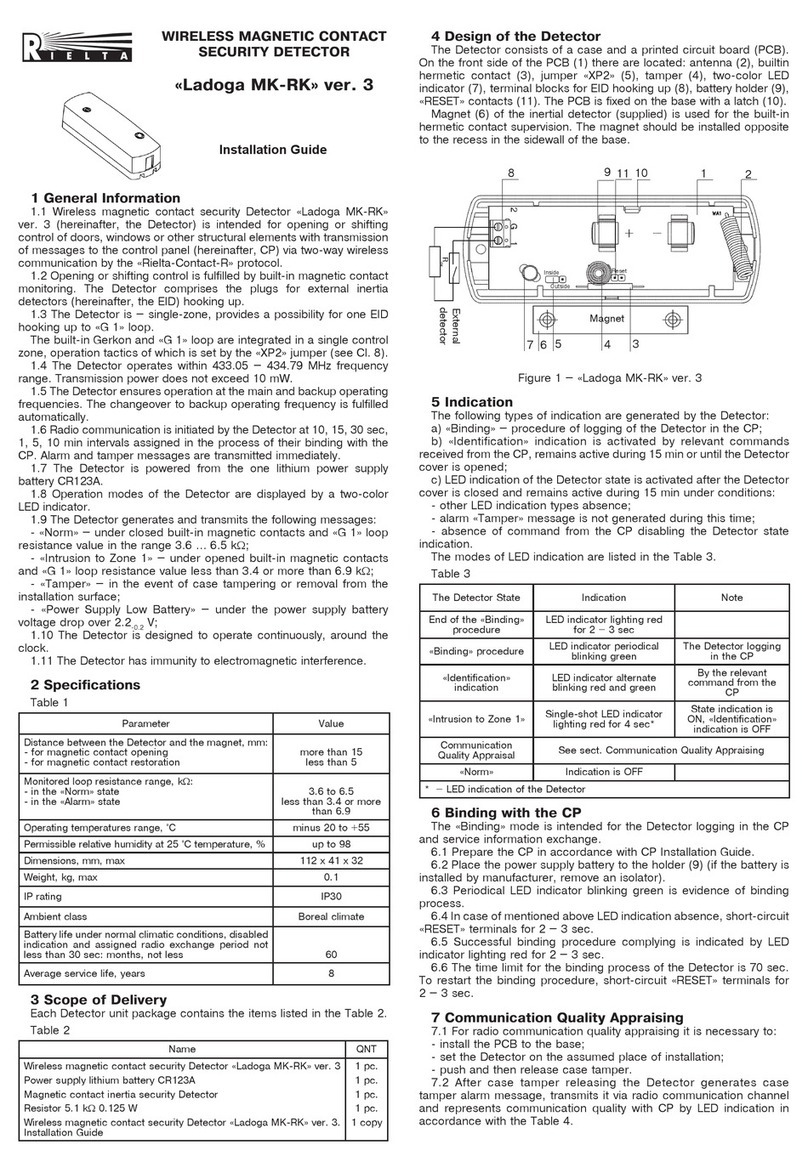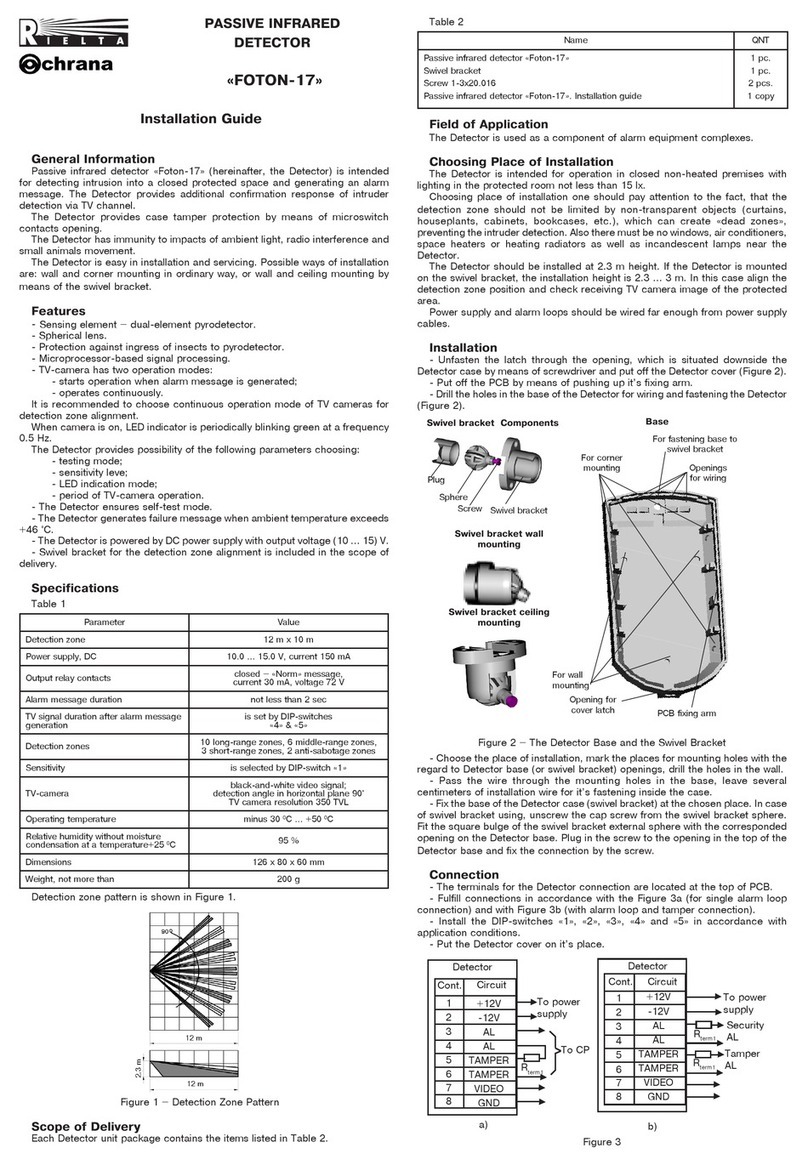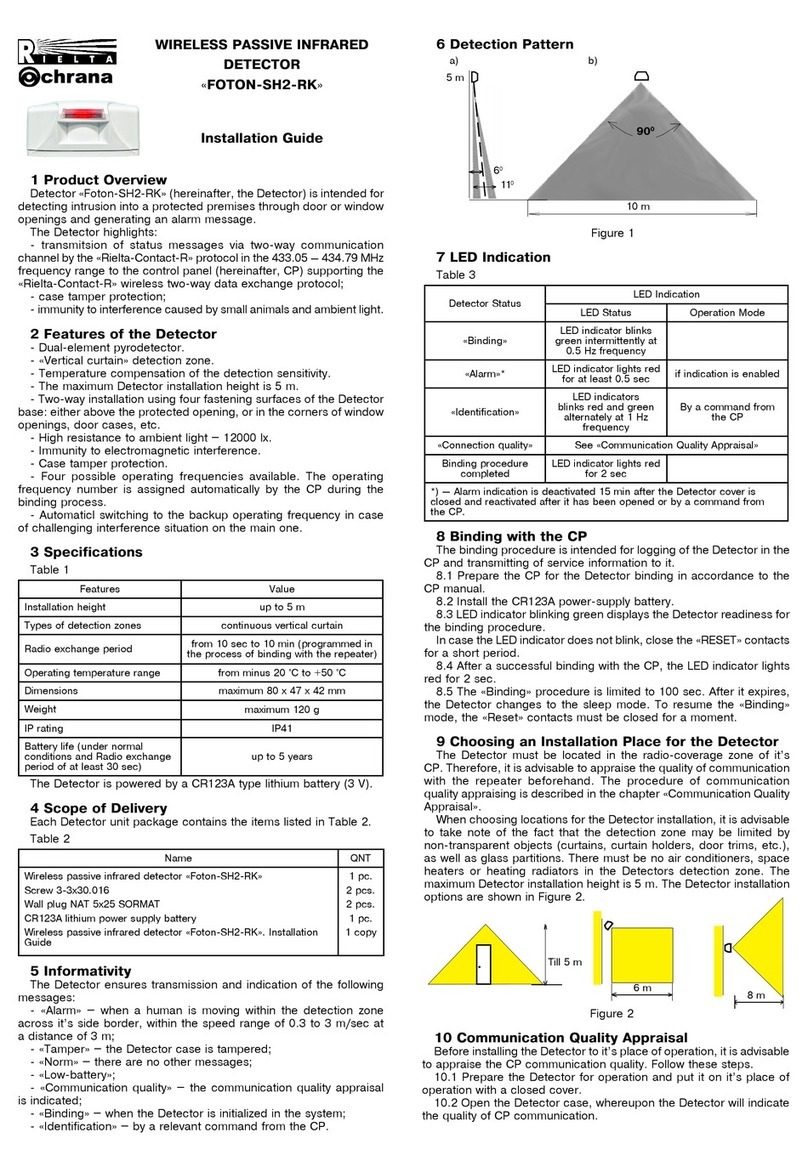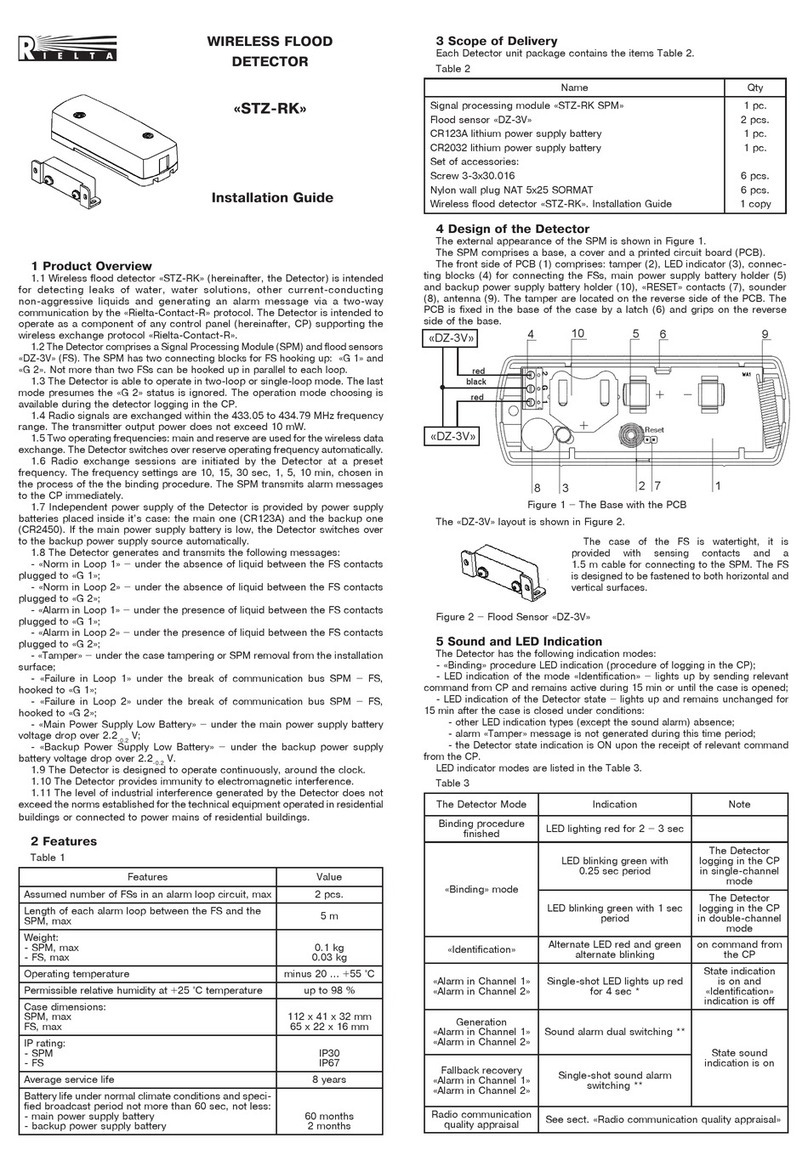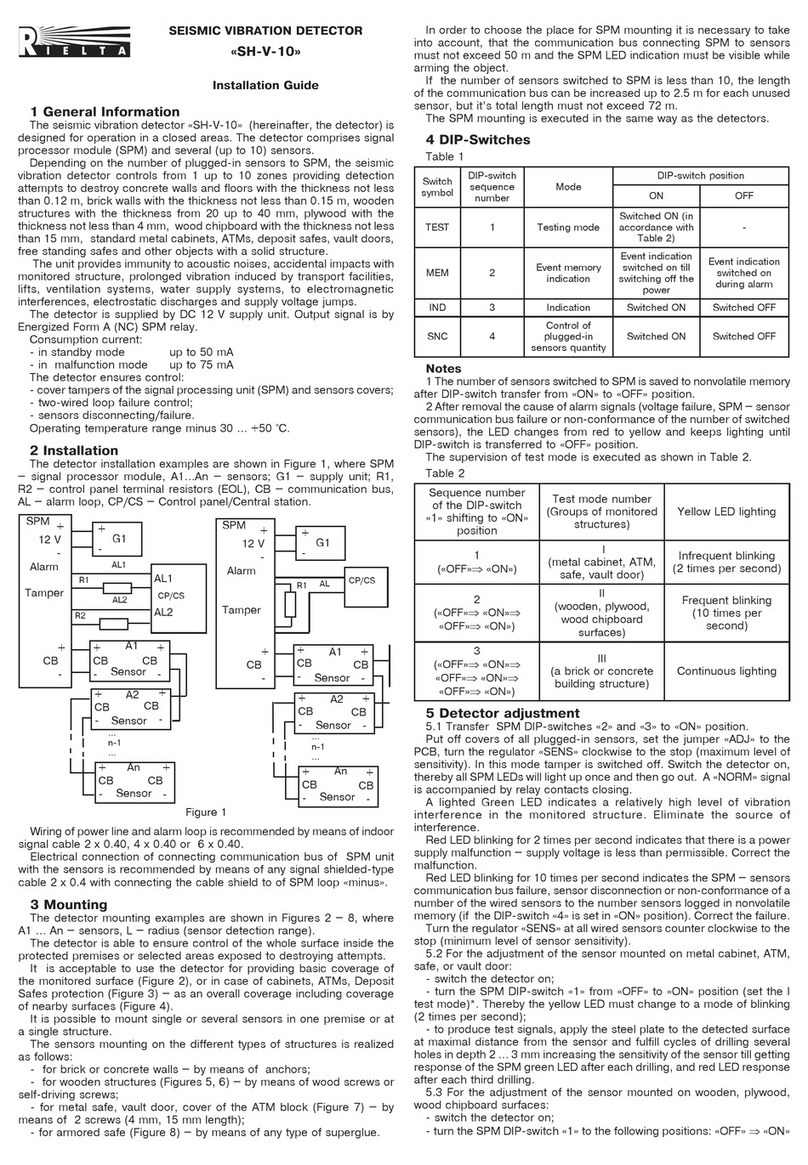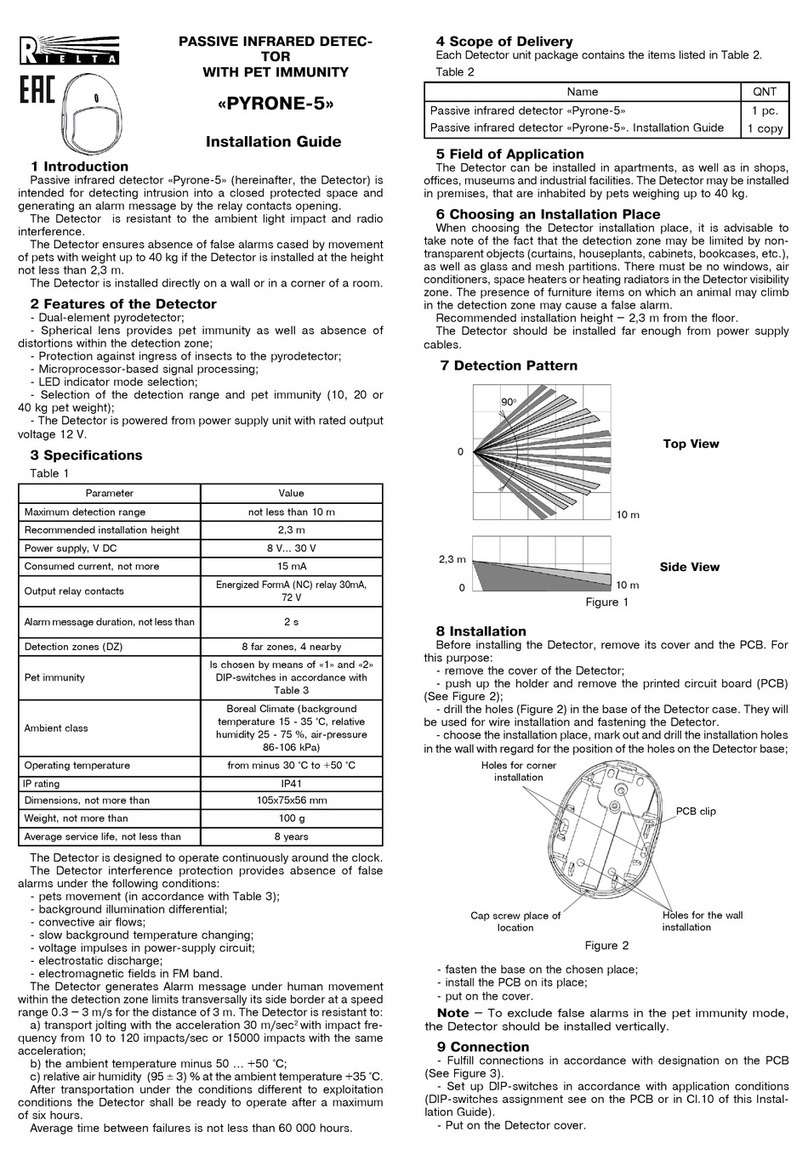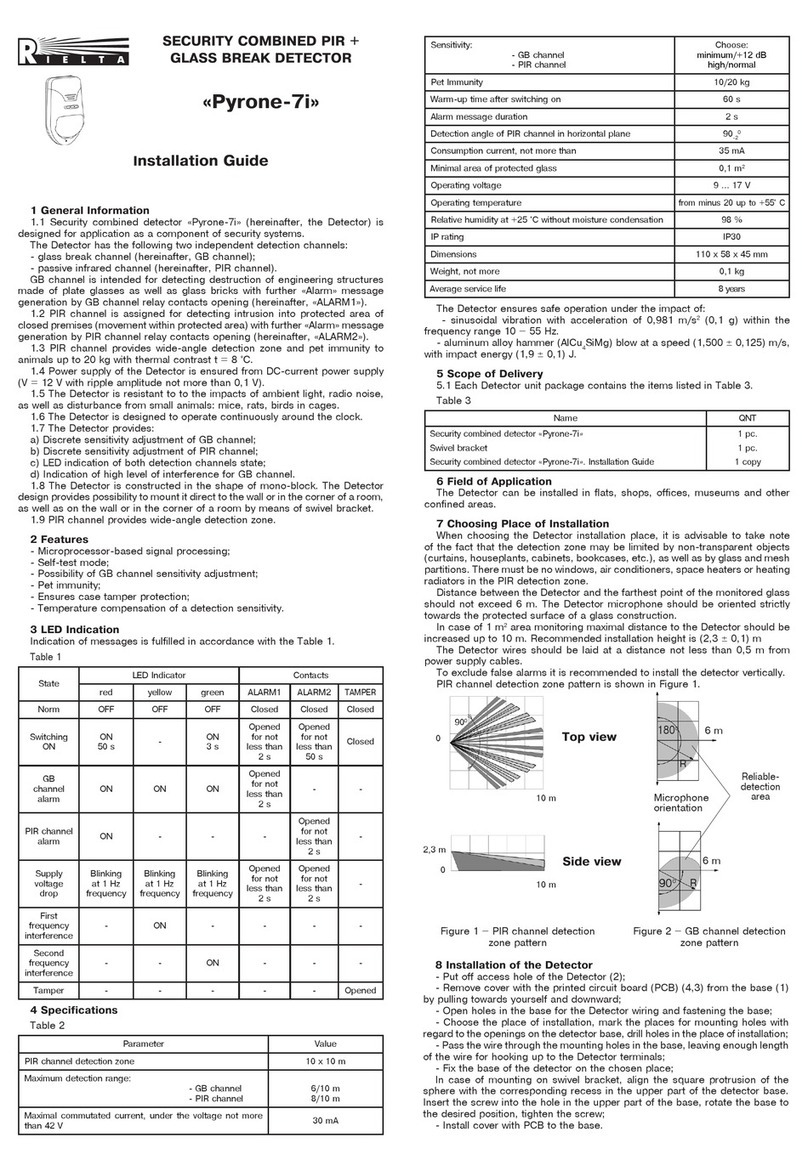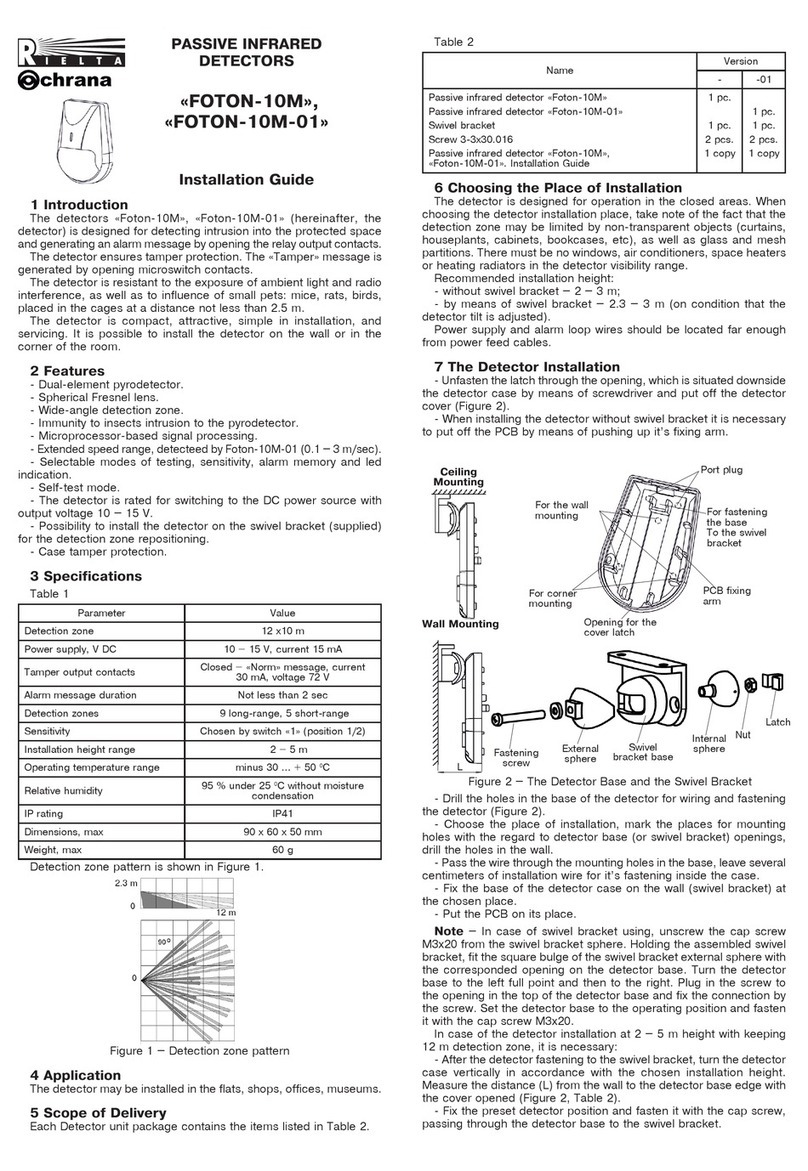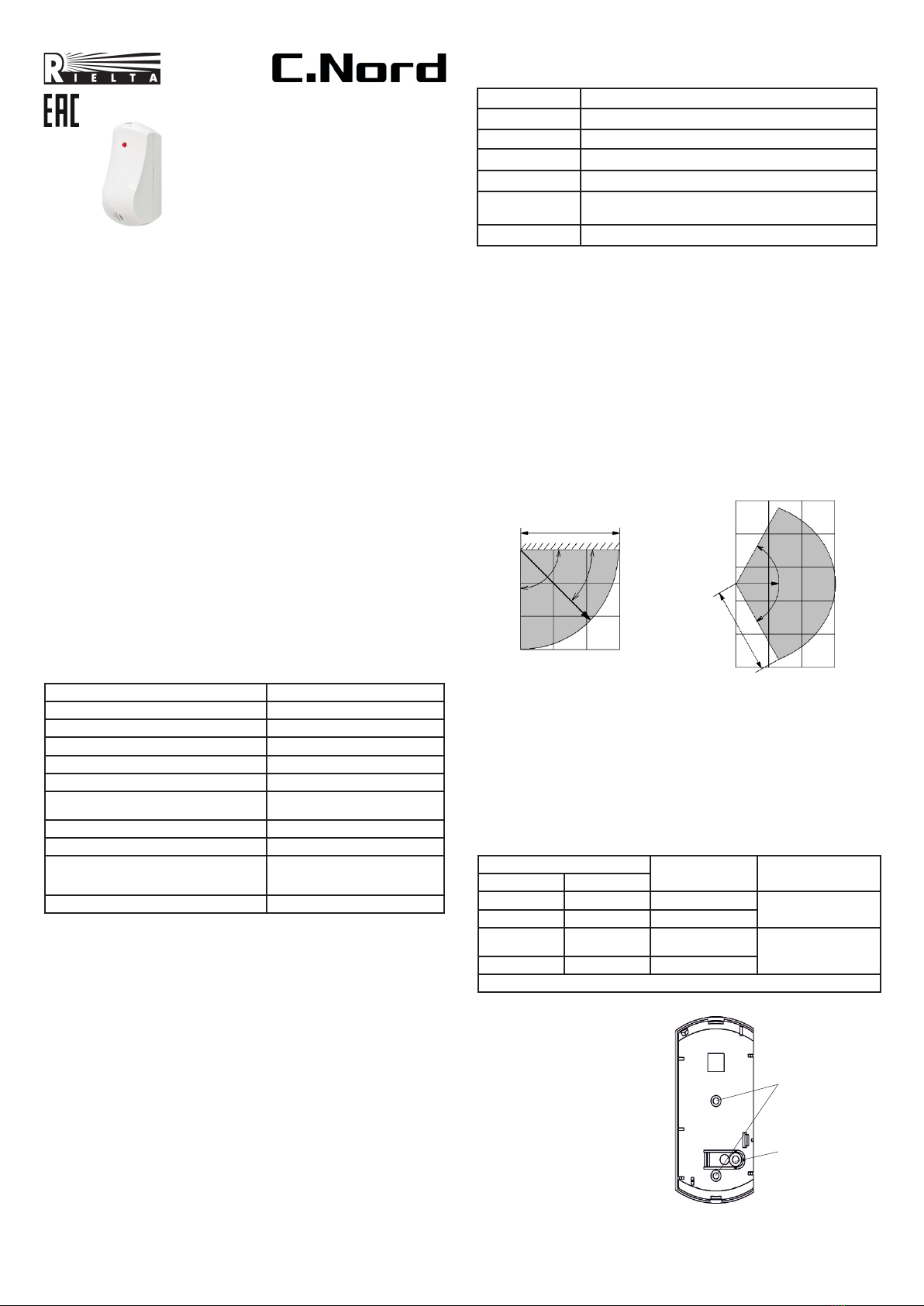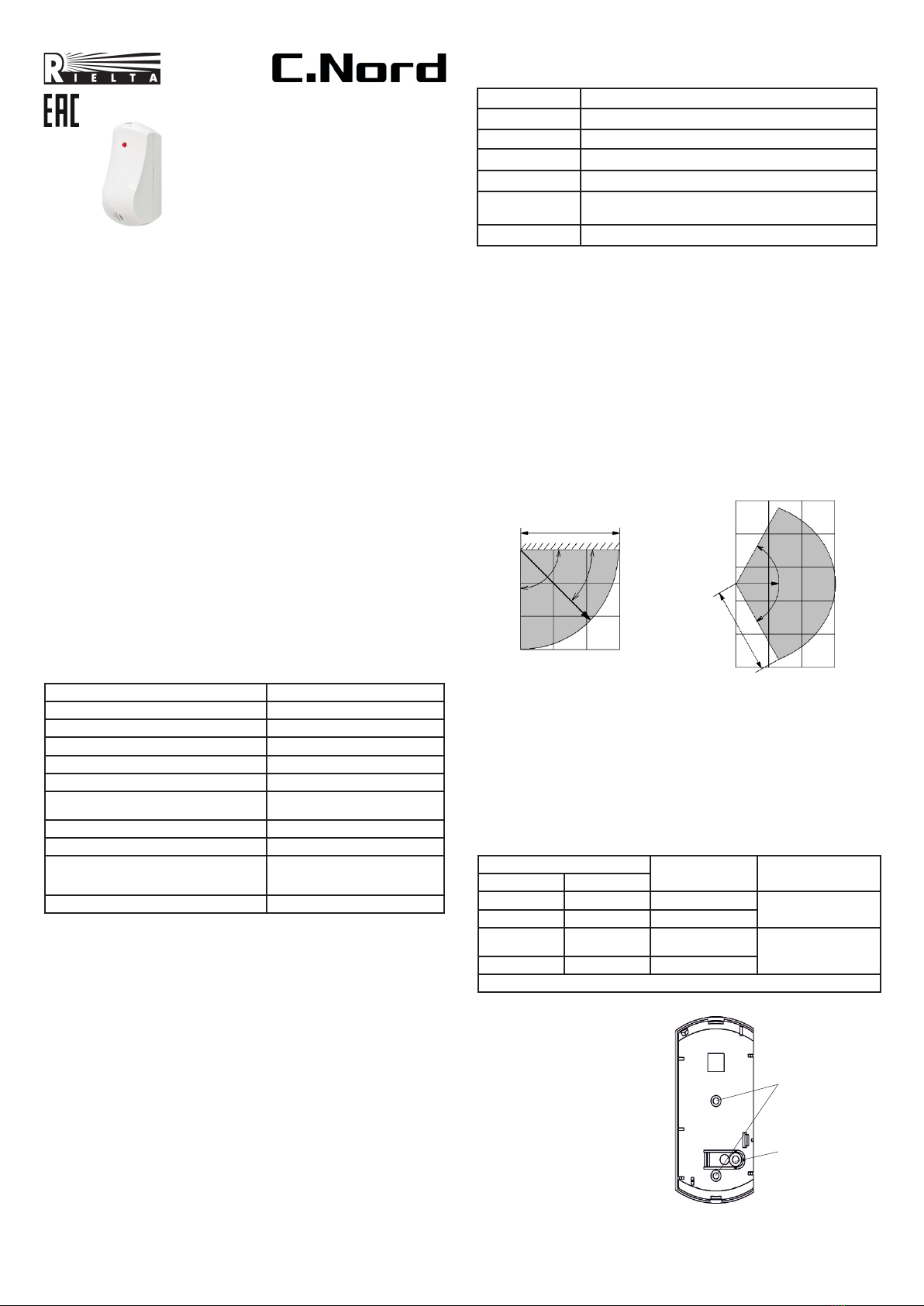
WIRELESS GLASS BREAK
DETECTOR
«CN-Glass»
Introduction
The detector «CN-Glass» (hereinafter, the Detector):
- is intended for detecting destruction of all known kinds of
construction glass: common, quenched, patterned, armored, multilayer
and laminated with polymer film, glass units, as well as hollow glass
blocks installed in structural units (openings) and/or interior elements
of closed spaces;
- transmits status messages via two-way communication in the 433.05
to 434.79 MHz frequency range to the control panel (hereinafter, CP)
supporting the «CN-Contact-R» wireless communication protocol;
- provides case and wall tamper protection;
- may be installed on the wall, ceiling or on a pier between the
monitored glass and curtains;
- ensures remote monitoring of controlled glazed structures of any
shape;
- provides multilevel microprocessor signal processing and functional
self-test;
- adjusts the sensitivity depending on the interference situation at
the monitored facility;
- operates at one of 4 possible operating frequencies;
- automatically switches over backup frequency in case of impairment
of interference conditions at the main operating frequency;
- is able to switch on and off an identification and status LED indication
by the CP relevant command.
Field of Application
The Detector can be applied in offices, shops, museums, exhibition
halls, banks, accommodation rooms, etc.
Specifications
Table 1
Parameter Value
Maximum detection range 6 m
Angle of coverage 120о
Installation height at least 2 m (see Figures 3 – 7)
Operating temperatures range
from minus 20 to +45
°С
Relative air humidity at 25 °С
up to 90 %
Broadcast period (programmed during the
CB binding) 10 sec to 10 min
Weight (without power batteries) maximum 0.1 kg
Dimensions
maximum 105 x 50 x 40 mm
Battery life (under normal conditions, and
messages transmitting period not less than
30 sec)
up to 3 years
IP rating IP30
Binding with the CP
The binding procedure is intended for the logging of the Detector in
the CP (repeater), assignment it’s number, address and the operating
frequency chosen for this CP, initialization of the data coding system
and exchange of service information.
1 Install the СR2032 backup power supply battery into the holder
located on the reverse side of the Detector PCB.
2 Install the PCB into the Detector case, thereafter install the СR123А
main power supply battery.
3 LED indicator blinking green displays the Detector readiness to the
binding procedure.
In case of the LED indication absence, the Detector should be
transferred to the «Binding» mode by closing the «RESET» contacts
until the green LED indicator starts blinking.
4 In case of successful binding with the CP (repeater), the LED
indicator blinks red for 1 sec.
5 The binding procedure is limited up to 100 sec, whereupon the
Detector transfers to the sleep mode. To restart the «Binding» mode
close «RESET» contacts for a short time.
Note – The zone number is determined in accordance to the CP
user manual.
Installation Guide
LED Indication
Table 2
Detector Status
Indication
«Binding» mode LED indicator blinking green periodically
«Alarm»
LED indicator single time blinking red
«Tamper» see section «Communication Quality Appraisal»
«Identification» LED indicators alternate blinking red and green
«Adjustment»
LED indicator blinking green every 1 sec under the DIP-
switch
«
3
»
is ON
«Interference»the LED indicator lights up green
Choosing the Detector Location
Before installing the Detector, get acquainted with the following
requirements:
- it is recommended to install the Detector at least 2 m height (see
examples of installation in Figures 3 – 7);
- when choosing the place of installation, the Detector detection zone
location must be taken into account (Figure 1);
- distance (L) between the Detector and the farthest point of the
monitored glass should not exceed 6 m;
- during joint operation with an active ultrasonic Detector, distance
between Detectors must be not less than 1 m;
- the entire surface of the monitored glass should be available within
the direct visibility of the Detector.
The Detector must be located within the radio visibility zone of
it’s repeater; therefore, it is recommended to estimate the quality of
communication with the CP (repeater).
Top View
Side View
L
L
90о
45о
120
о
Figure 1 – Detection Pattern
Communication Quality Appraising
To estimate the communication quality:
1 Place the Detector on it’s installation place;
2 Press the Detector tightly to a hard surface in order to close the
tamper output;
3 Remove the Detector cover. Whereupon the Detector transmits
a tamper message (the LED indicator lights red) and then the LED
indicator displays communication quality with the CP by a three-grade
scale (see Table 3).
Table 3
LED Indication Communication
Quality Appraisal
Recommendations
Color Mode
Green Three blinks Excellent
Install the Detector at
this place
Green Two blinks Good
Green One blink Communication
established
Choose another place
for installation or use a
repeater*)
Red Four blinks No communication
*) – «CN-Repeater»
Installation of the Detector
Main fixation holes
for Detector
installation on the
mounting surface
Figure 2 – The Detector Base
Remove the cover and PCB
of the Detector and fasten
the Detector with the help of
screws. Choose the place of
the Detector installation and
mark out its fastenings using
the Detector base (
Figure
2)
for the purpose. Fix the base
by the screws (supplied).
To ensure the tamper
control, the first screw should
be screwed into the opening (1)
at the base center, the second
one must be screwed in a hole
under the wall tamper (2).
Tamper clip hole
1
2