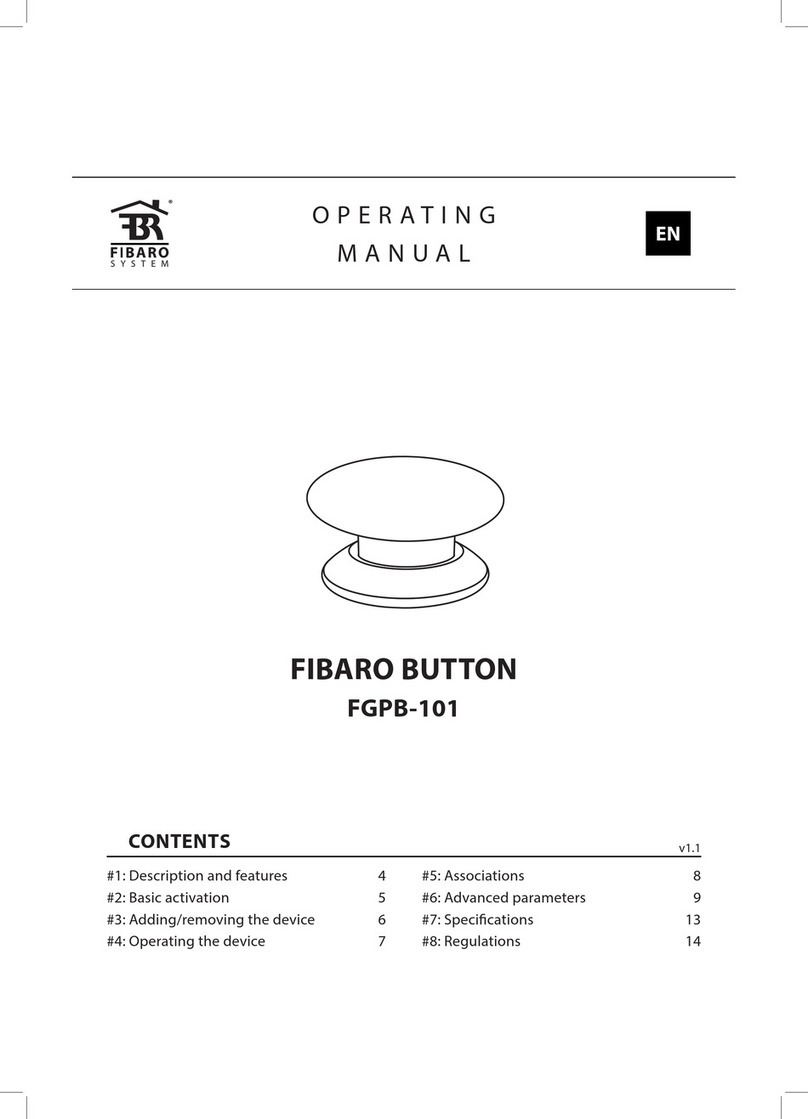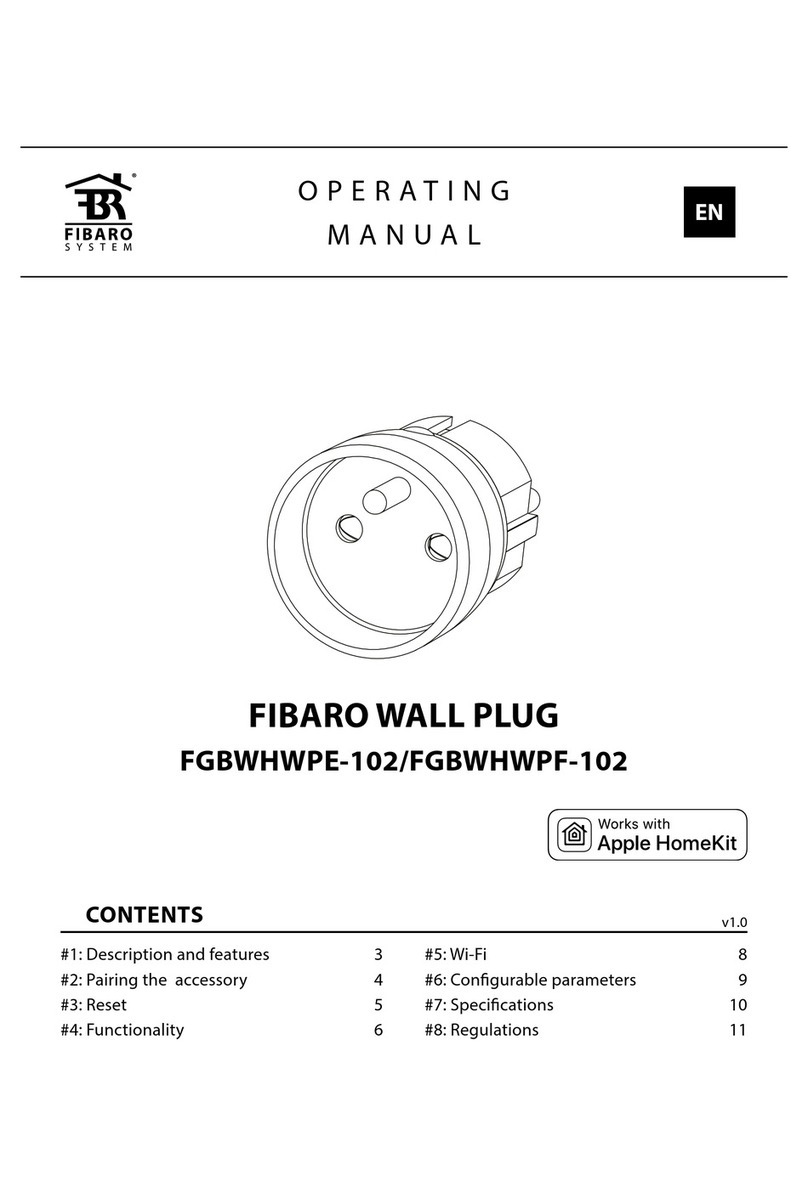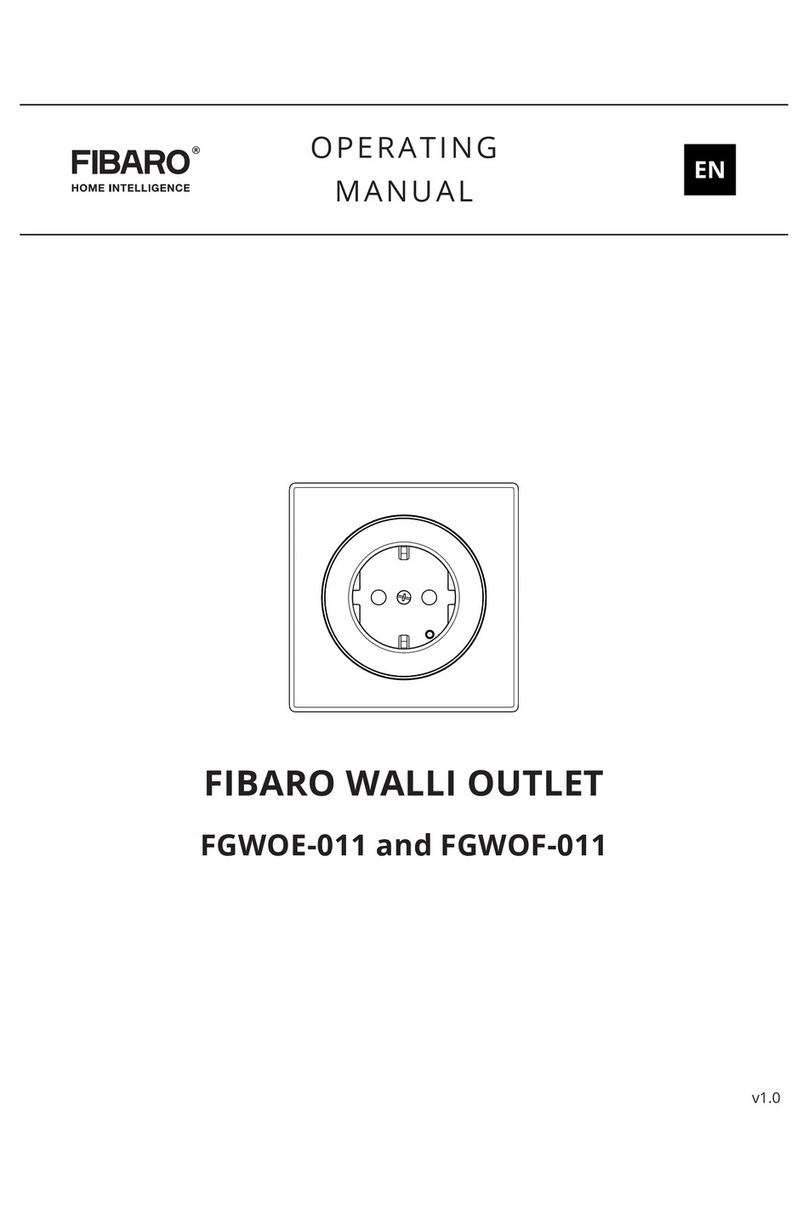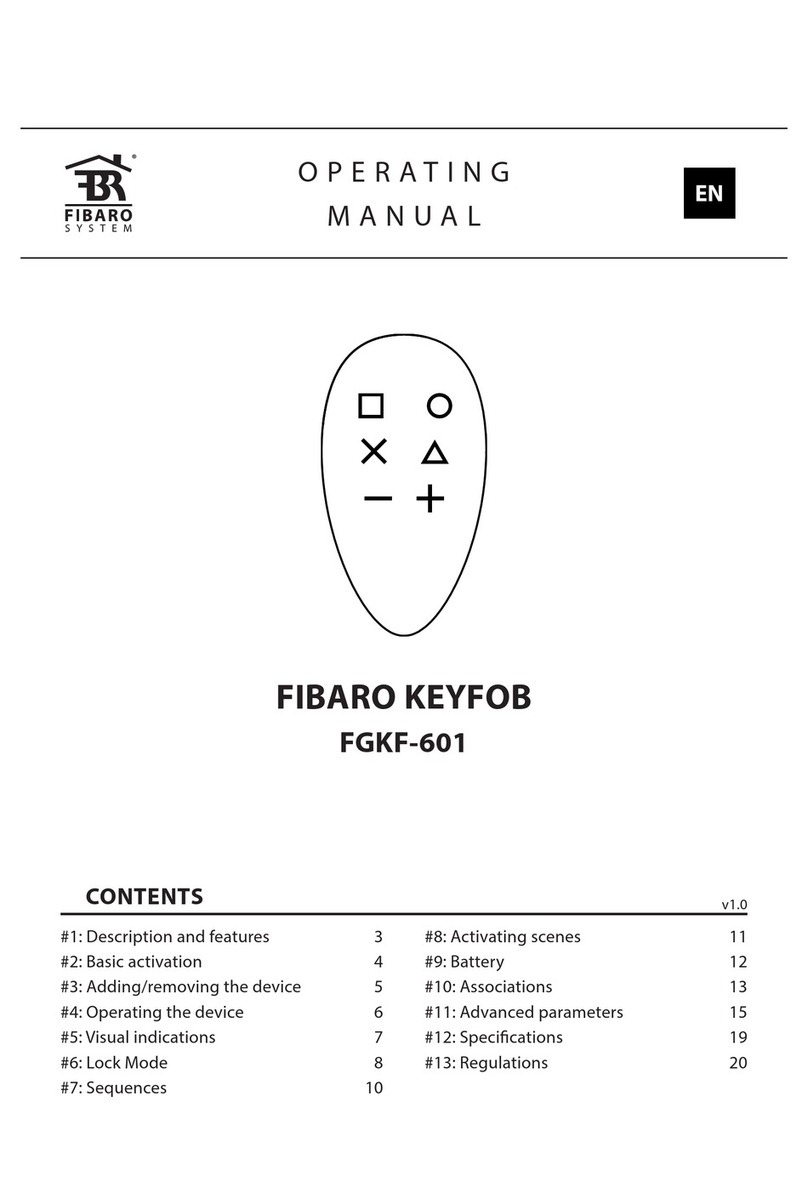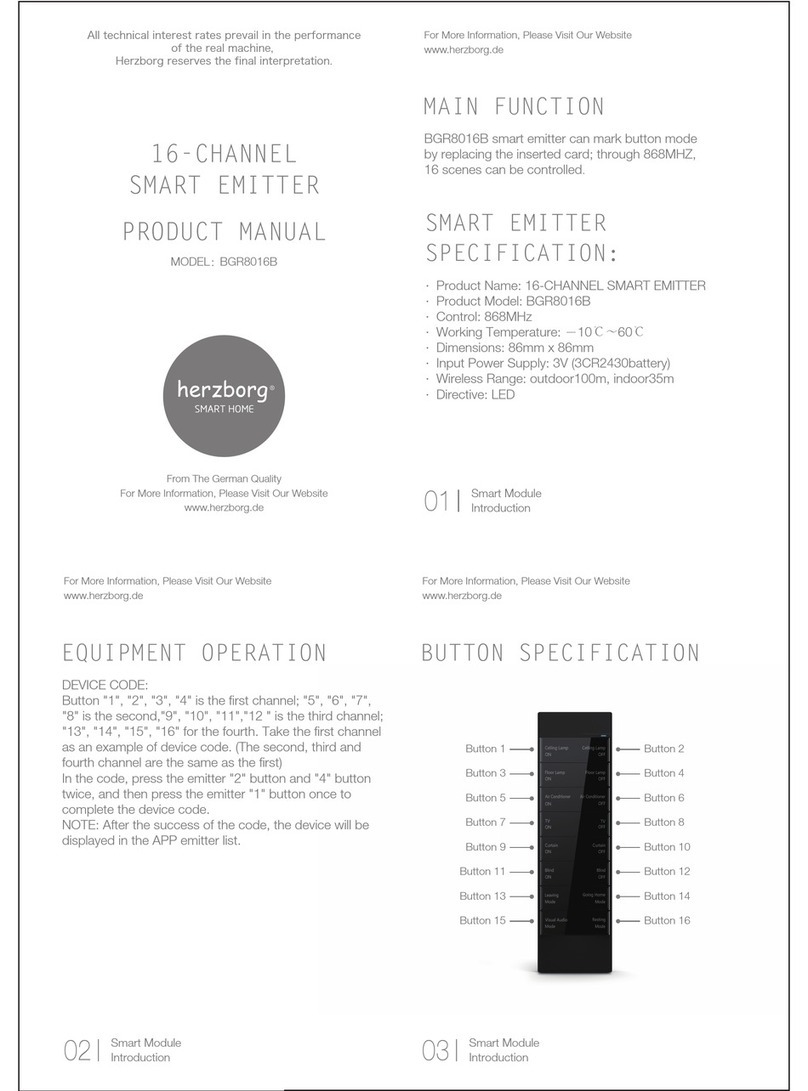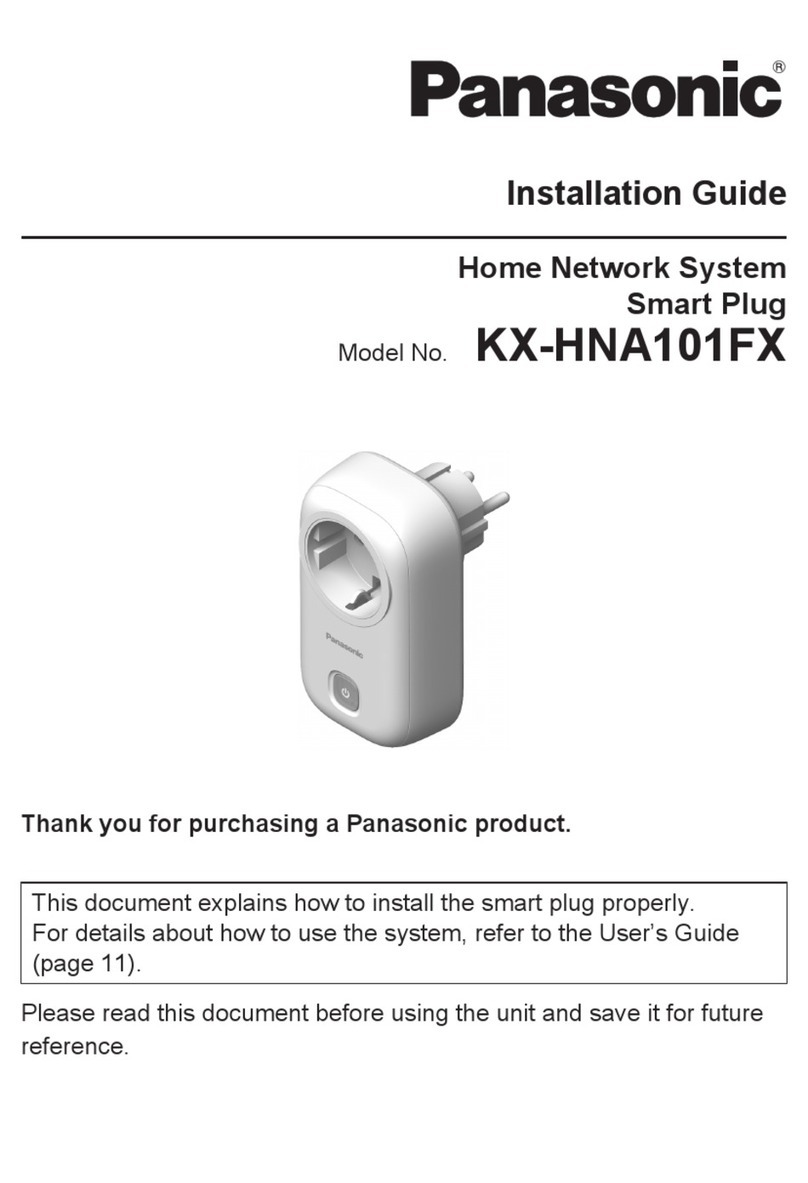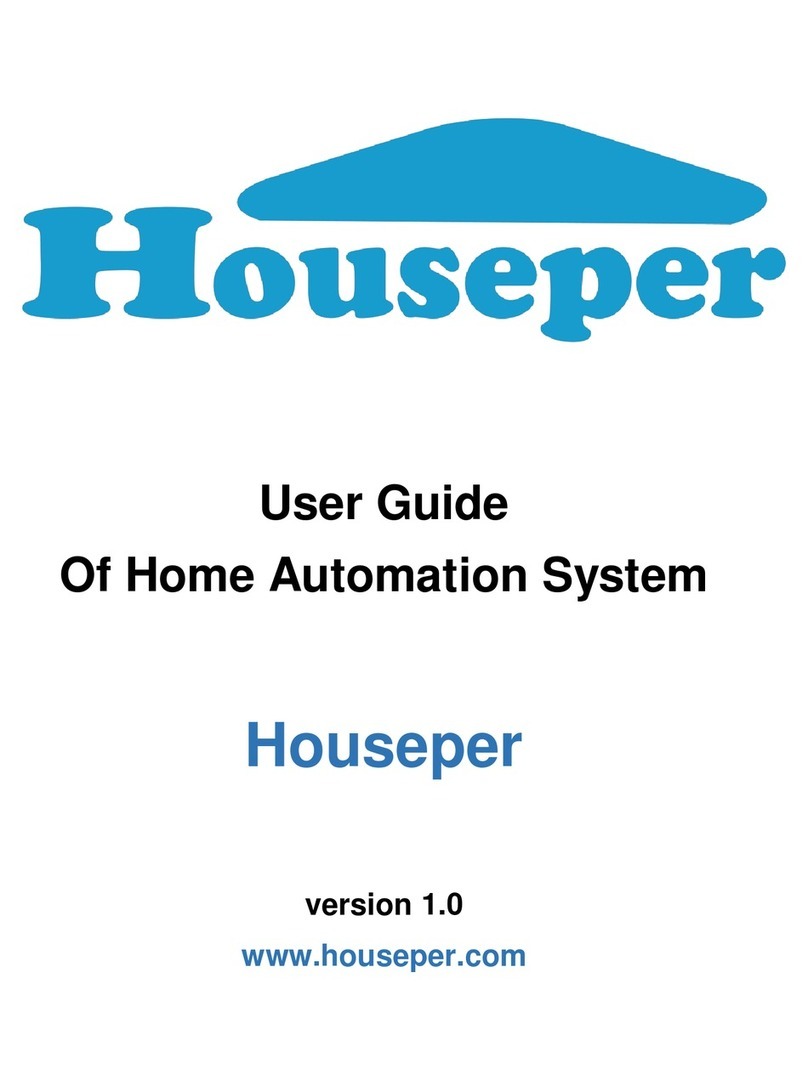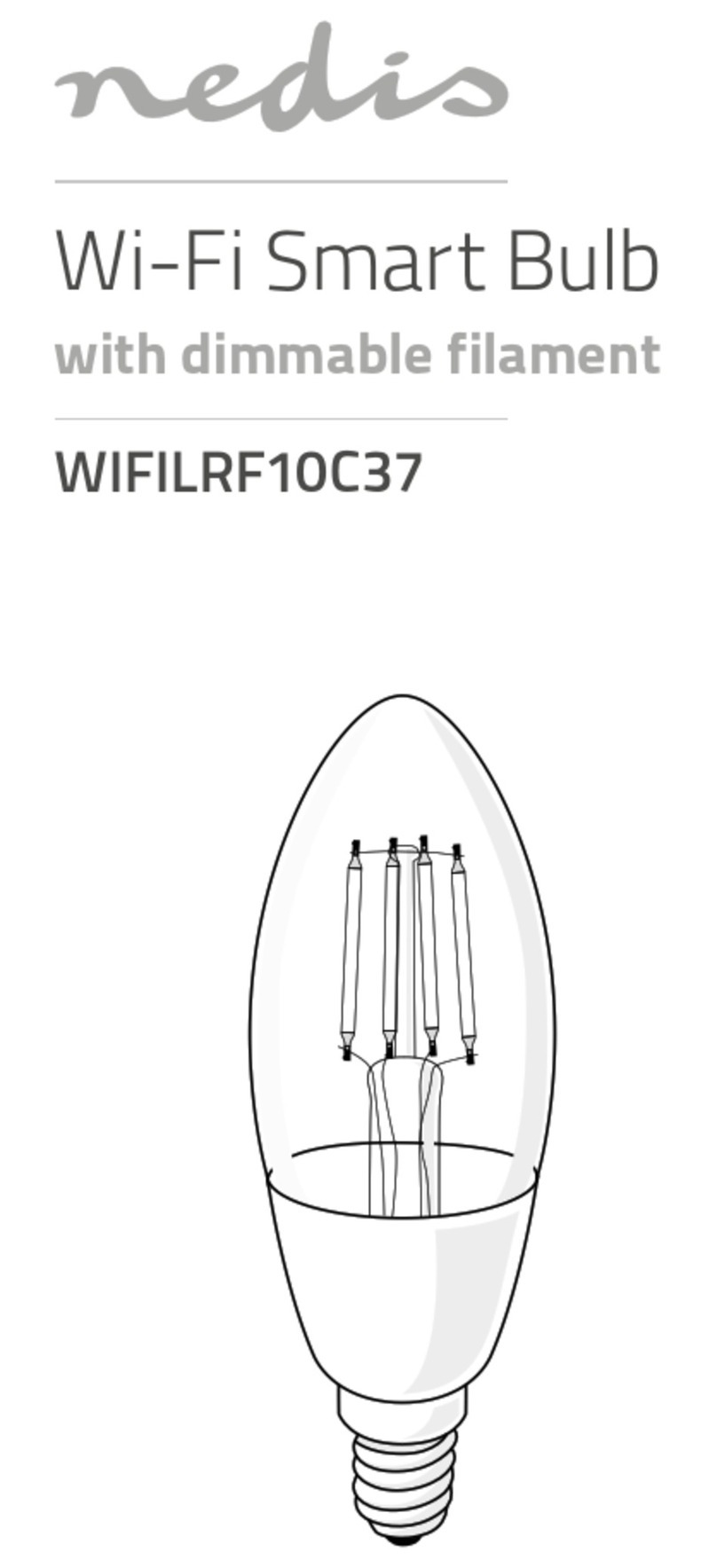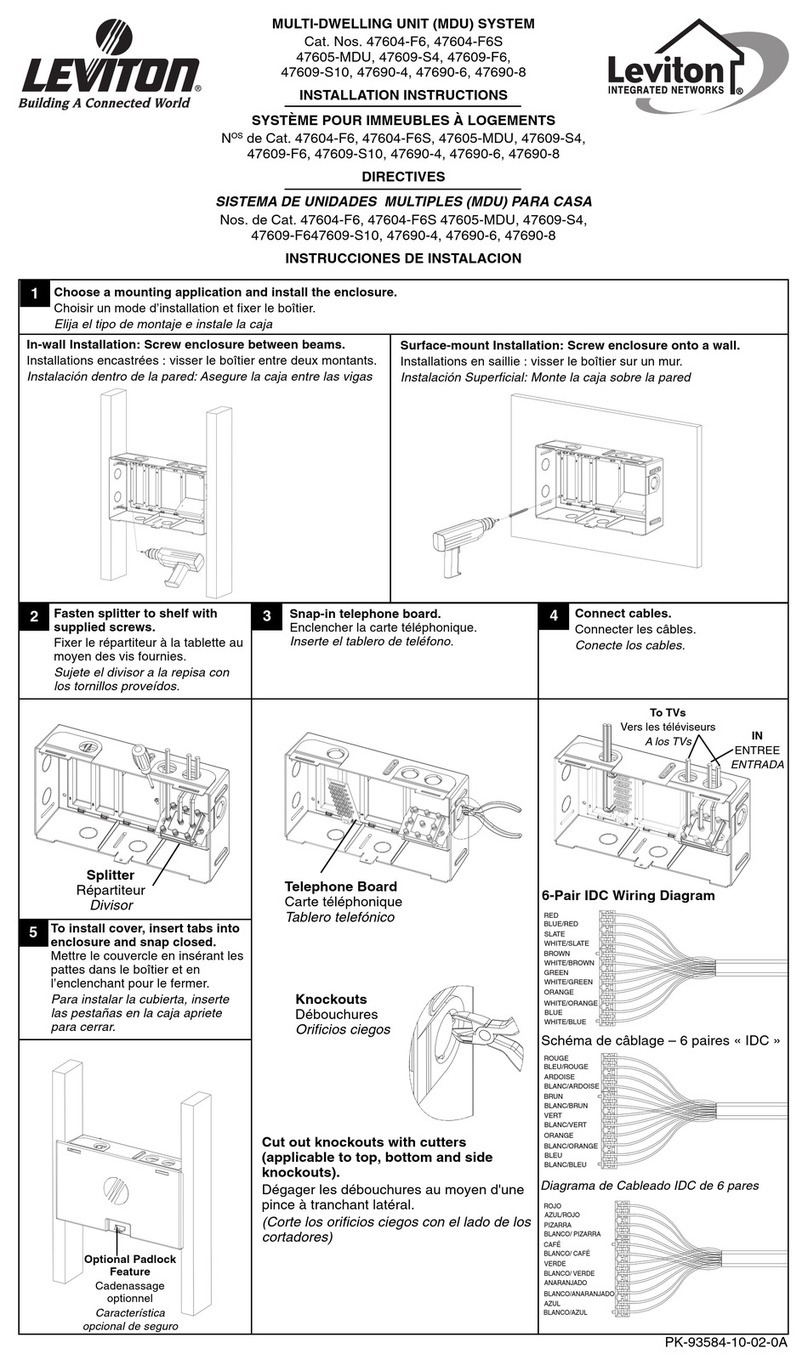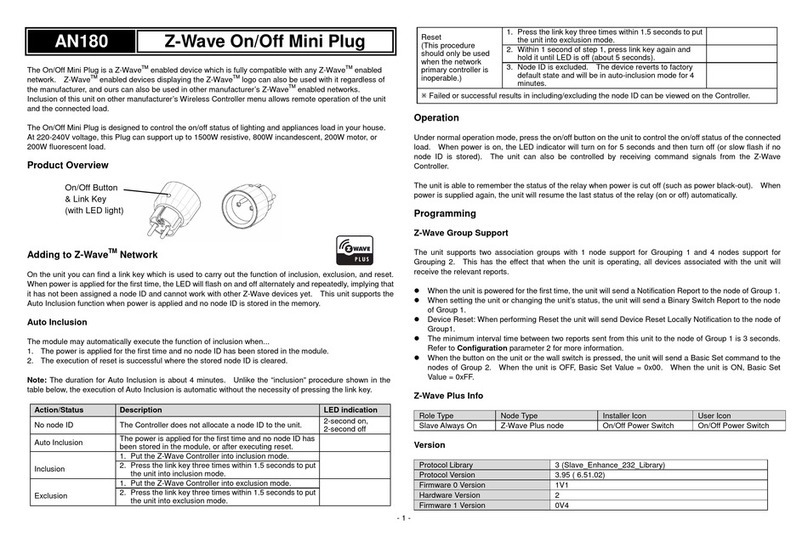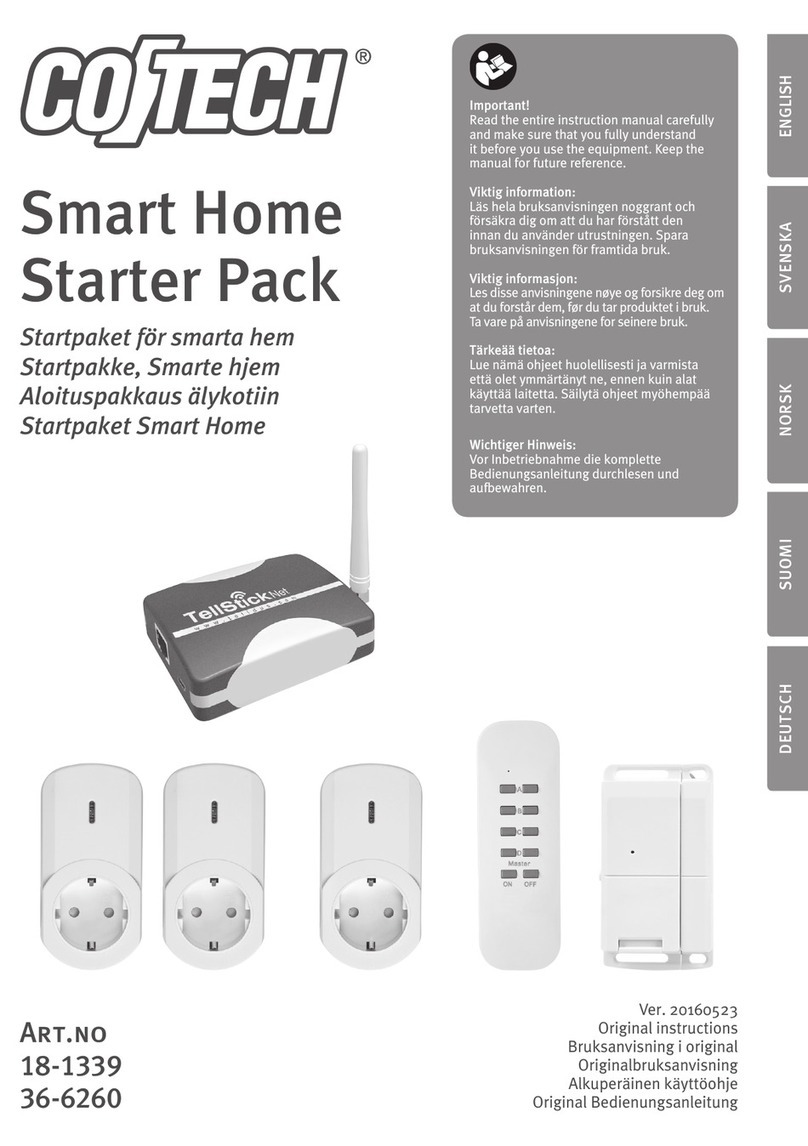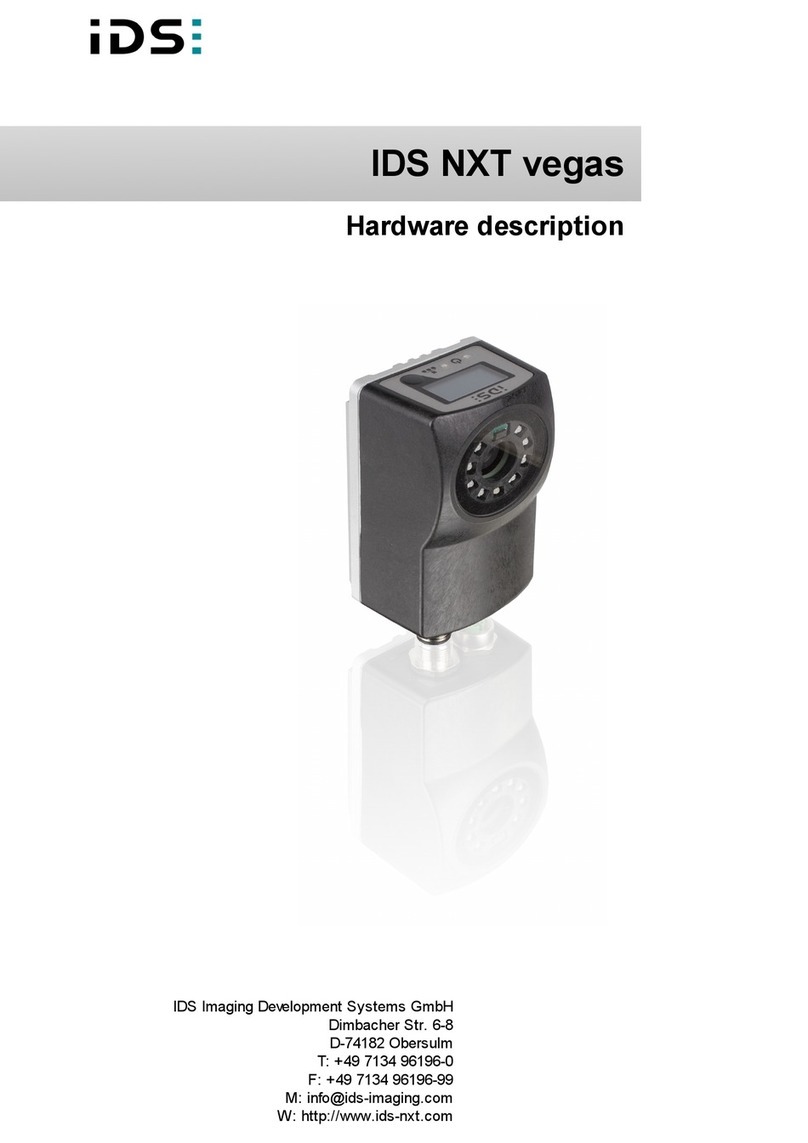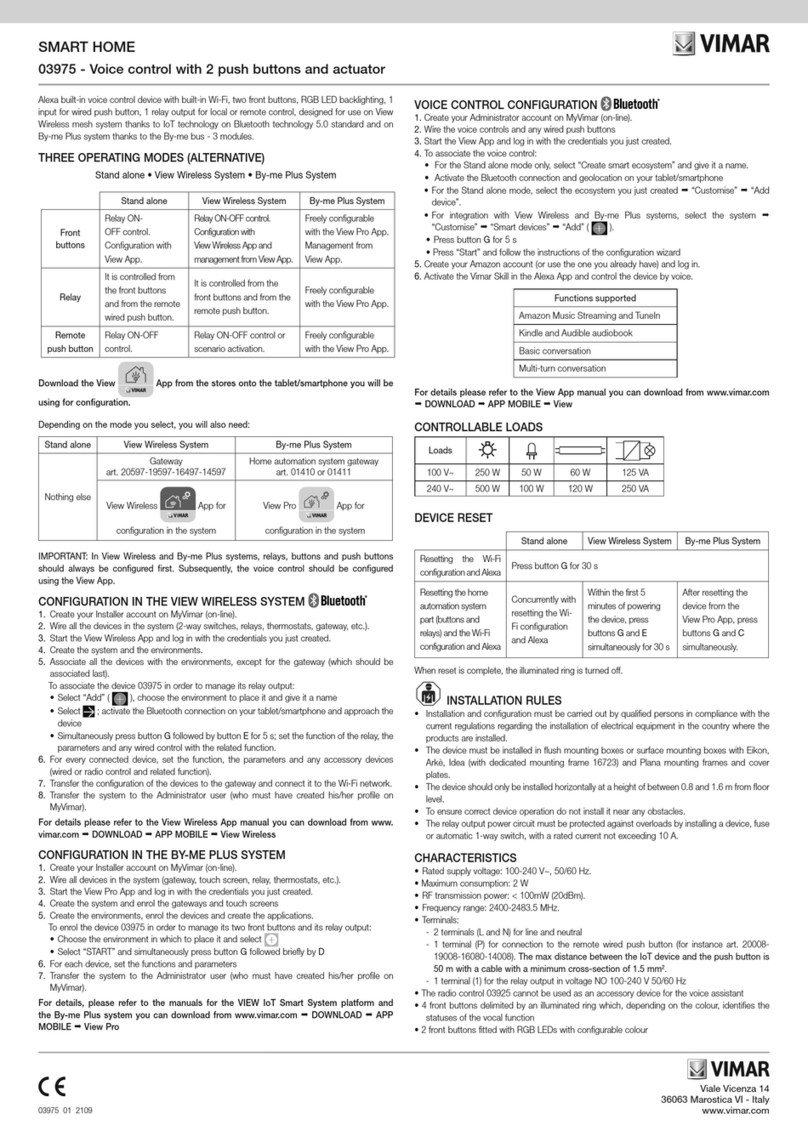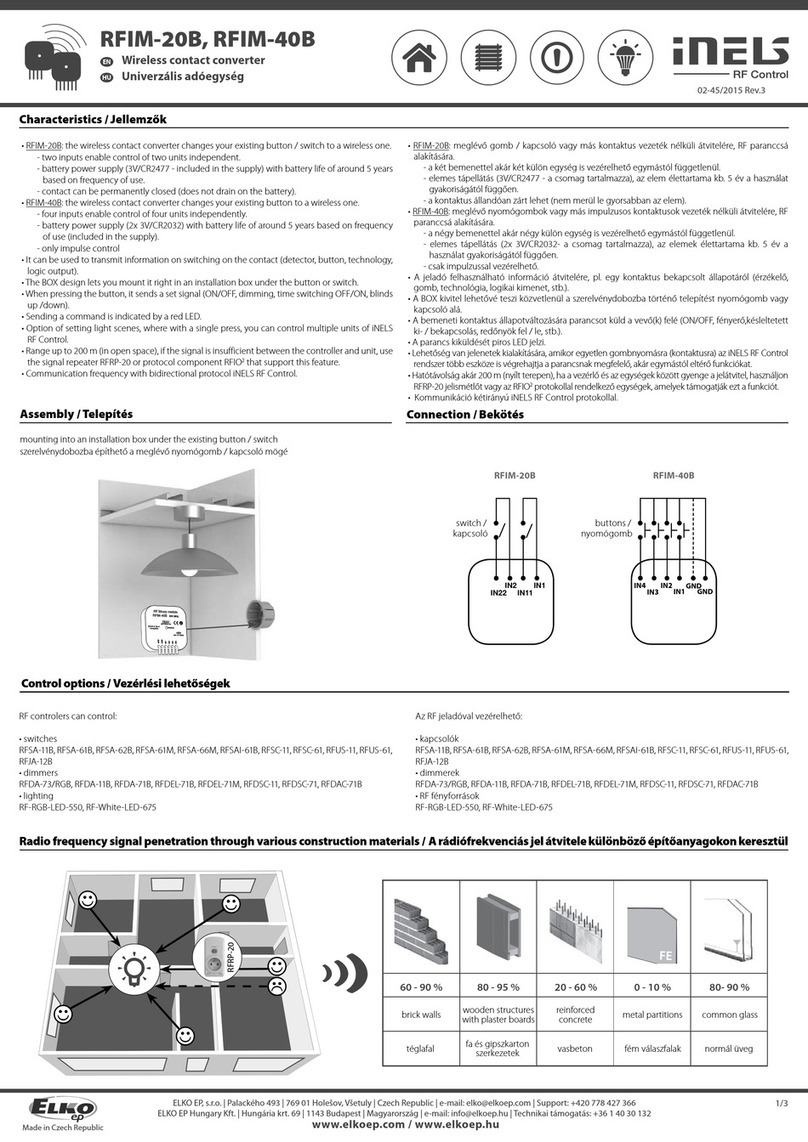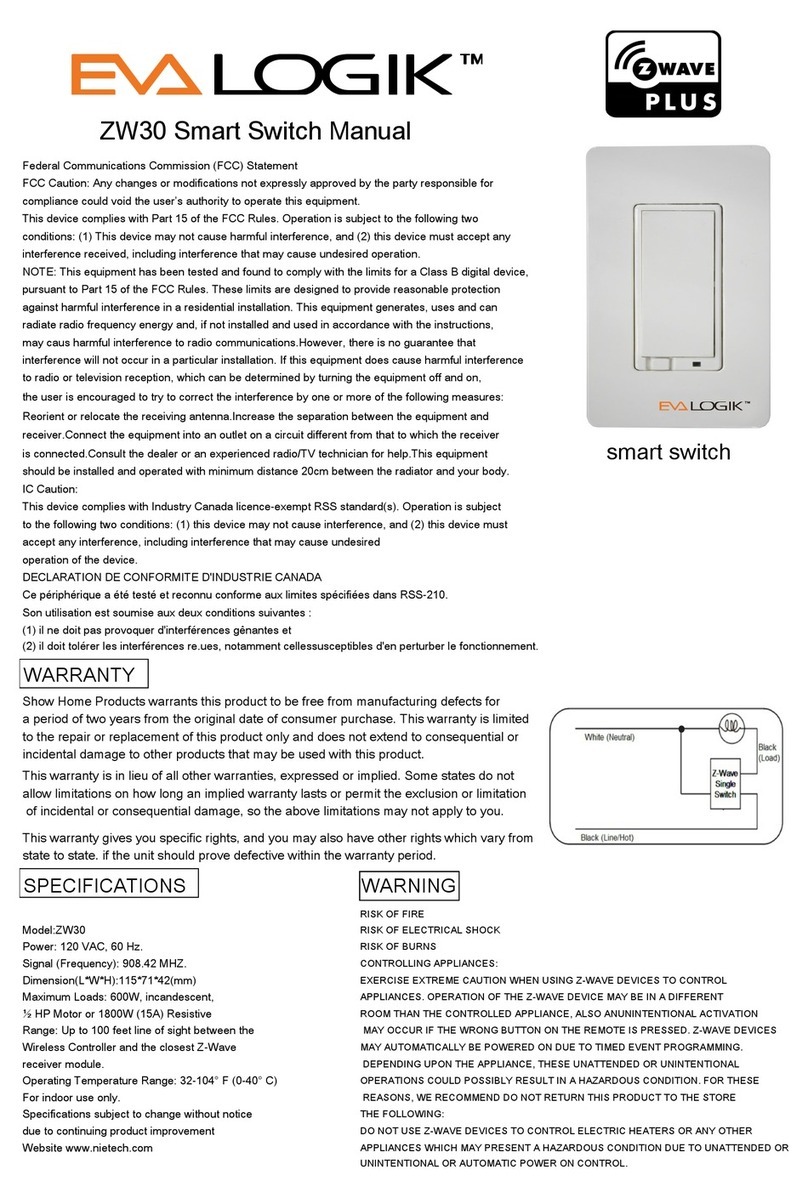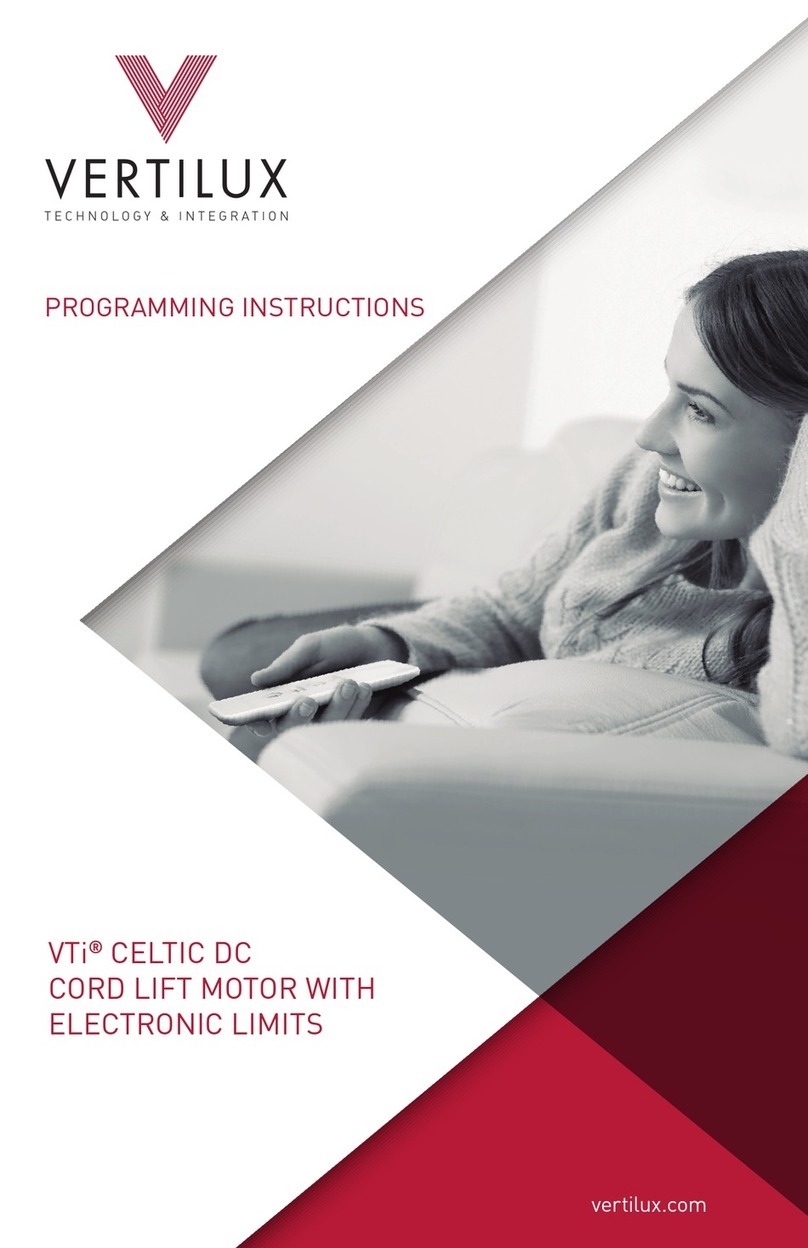1. Gwarantem jakości Urządzenia jest FIBAR GROUP S.A. (dalej „Producent”) z
siedzibą w Poznaniu, ul. Lotnicza 1; 60-421 Poznań, wpisana do rejestru
przedsiębiorców Krajowego Rejestru Sądowego prowadzonego przez Sąd Rejonowy
w Poznaniu, VIII Wydział Gospodarczy Krajowego Rejestru Sądowego pod numerem:
553265, NIP 7811858097, REGON: 301595664, kapitał zakładowy 1 063 850 zł.
2. Producent ponosi odpowiedzialność za wadliwe działanie Urządzenia wynikające z
wad fizycznych (materiałowych bądź produkcyjnych) tkwiące w Urządzeniu w okresie:
- 24 miesiące od daty sprzedaży dla klientów indywidualnych,
- 12 miesięcy od daty sprzedaży dla klientów biznesowych.
3. W okresie Gwarancji, Gwarant zobowiązuje się do bezpłatnego usunięcia
ujawnionych wad poprzez dokonanie naprawy lub wymiany (według wyłącznego
uznania Gwaranta) wszelkich wadliwych elementów Urządzenia na części nowe lub
regenerowane wolne od wad. W przypadku niemożności dokonania naprawy.
Gwarant zastrzega sobie prawo do wymiany Urządzenia na nowy lub regenerowany
egzemplarz wolny od wad, którego stan fizyczny nie będzie gorszy od stanu
Urządzenia będącego własnością Klienta.
4. Jeżeli w szczególnych sytuacjach (np. brak Urządzenia w ofercie handlowej)
wymiana Urządzenia na ten sam typ jest niemożliwa Gwarant może wymienić
Urządzenie na inny o najbardziej zbliżonych parametrach technicznych. Takie działanie
uważa się za wykonanie obowiązków Gwaranta. Gwarant nie zwraca pieniędzy za
zakupione Urządzenie.
5. Posiadacz ważnego dokumentu gwarancyjnego zgłasza roszczenia z tytułu
gwarancji za pośrednictwem serwisu gwarancyjnego. Pamiętaj: zanim dokonasz
zgłoszenia gwarancyjnego skorzystaj z naszej telefonicznej lub internetowej pomocy
technicznej. W więcej niż połowie przypadków problemy użytkowników udaje się
rozwiązać zdalnie, co pozwala uniknąć straty czasu i kosztów z tytułu niepotrzebnie
uruchamianej procedury gwarancyjnej. Jeśli zdalne rozwiązanie problemu nie będzie
możliwe, Klient zostanie poproszony o wypełnienie formularza zgłoszeniowego w celu
uzyskania autoryzacji poprzez stronę internetową www.fibaro.com. W przypadku
poprawnego zgłoszenia reklamacyjnego otrzymają Państwo potwierdzenie jego
przyjęcia oraz unikalny numer zgłoszenia (RMA).
6. Istnieje także możliwość telefonicznego zgłoszenia reklamacji. W takim przypadku
rozmowa zostanie nagrana, o czym konsultant uprzedzi Klienta przed przyjęciem
zgłoszenia reklamacyjnego. Bezpośrednio po dokonaniu zgłoszenia konsultant
poinformuje Państwa o numerze zgłoszenia (tzw. numer RMA).
7. W przypadku dokonania prawidłowego zgłoszenia reklamacyjnego, przedstawiciel
Autoryzowanego Serwisu Gwarancyjnego (dalej „ASG”) skontaktuje się z Klientem w
celu potwierdzenia możliwości oddania urządzenia do serwisu.
8. Ujawnione w okresie gwarancji wady zostaną usunięte najdalej w ciągu 30 dni,
licząc od daty dostarczenia Urządzenia do ASG. Okres trwania gwarancji ulega
przedłużeniu o czas, w którym Urządzenie było do dyspozycji ASG.
9. Reklamowane Urządzenie winno być udostępnione przez Klienta wraz z
kompletnym wyposażeniem standardowym i dokumentami potwierdzającymi jego
zakup.
10. Części wymienione w ramach gwarancji stanowią własność Producenta.
Wszystkie części wymienione w procesie reklamacyjnym są objęte gwarancją do
końca okresu gwarancji podstawowej Urządzenia. Okres trwania gwarancji na
wymienioną część nie ulega przedłużeniu.
11. Koszt dostarczenia reklamowanego Urządzenia do serwisu ponosi Klient. W
przypadku nieuzasadnionego zgłoszenia reklamacyjnego, Serwis ma prawo obciążyć
Klienta kosztami związanymi z wyjaśnieniem sprawy.
12. ASG odmawia przyjęcia reklamacji tylko w przypadku:
- stwierdzenia użytkowania Urządzenia niezgodnie z przeznaczeniem i instrukcją
obsługi,
- udostępnienia przez Klienta Urządzenia niekompletnego, bez osprzętu, bez tabliczki
znamionowej,
- stwierdzenia przyczyny usterki innej niż wada materiałowa bądź produkcyjna tkwiąca
w Urządzeniu,
- nieważnego dokumentu gwarancyjnego oraz braku dowodu zakupu.
13. Gwarant nie odpowiada za szkody w mieniu wyrządzone przez wadliwe
Urządzenie. Gwarant nie ponosi odpowiedzialności za straty pośrednie, uboczne,
szczególne, wynikowe lub za straty moralne, ani za szkody, w tym także między innymi
za utracone korzyści, oszczędności, dane, utratę pożytków, roszczenia stron trzecich
oraz wszelkie szkody majątkowe lub osobowe wynikające lub związane z
korzystaniem z niniejszego Urządzenia.
14. Gwarancja jakości nie obejmuje:
- uszkodzeń mechanicznych (pęknięcia, złamania, przecięcia, przetarcia, fizyczne
odkształcenia spowodowane uderzeniem, upadkiem bądź zrzuceniem na Urządzenie
innego przedmiotu lub eksploatacją niezgodną z przeznaczeniem Urządzenia
określonym w instrukcji obsługi);
- uszkodzeń wynikłych z przyczyn zewnętrznych np.: powodzi, burzy, pożaru,
uderzenia pioruna, klęsk żywiołowych, trzęsienia ziemi, wojny, niepokojów
społecznych, siły wyższej, nieprzewidzianych wypadków, kradzieży, zalania cieczą,
wycieku baterii, warunków pogodowych; działania promieni słonecznych, piasku,
wilgoci, wysokiej lub niskiej temperatury, zanieczyszczenia powietrza;
- uszkodzeń spowodowanych przez nieprawidłowo działające oprogramowanie, na
skutek ataku wirusa komputerowego, bądź nie stosowanie aktualizacji
oprogramowania zgodnie z zaleceniami Producenta;
- uszkodzeń wynikłych z: przepięć w sieci energetycznej lub/i telekomunikacyjnej lub
z podłączenia do sieci energetycznej w sposób niezgodny z instrukcją obsługi lub z
powodu przyłączenia innych produktów, których podłączanie nie jest zalecane przez
Producenta.
- uszkodzeń wywołanych pracą bądź składowaniem Urządzenia w skrajnie
niekorzystnych warunkach tzn. dużej wilgotności, zapyleniu, zbyt niskiej (mróz) bądź
zbyt wysokiej temperaturze otoczenia. Szczegółowe warunki, w jakich dopuszczalne
jest użytkowanie Urządzenia określa instrukcja obsługi;
- uszkodzeń powstałych na skutek wykorzystywania akcesoriów niezalecanych przez
Producenta
- uszkodzeń spowodowanych wadliwą instalacją elektryczną użytkownika, w tym
zastosowaniem niewłaściwych bezpieczników;
- uszkodzeń wynikłych z zaniechania przez Klienta czynności konserwacyjnych i
obsługowych przewidzianych w instrukcji obsługi;
- uszkodzeń wynikłych ze stosowania nieoryginalnych, niewłaściwych dla danego
modelu części zamiennych i wyposażenia, wykonywaniem napraw i przeróbek przez
osoby nieupoważnione;
- usterek powstałych wskutek kontynuowania pracy niesprawnym Urządzeniem czy
osprzętem.
15. W zakres napraw gwarancyjnych nie wchodzą okresowe konserwacje i przeglądy
Urządzenia, a w szczególności czyszczenia, regulacje, sprawdzenia działania, korekta
błędów obsługi lub programowania parametrów oraz inne czynności, do których
wykonania powołany jest użytkownik (Kupujący). Gwarancja nie obejmuje naturalnego
zużycia elementów Urządzenia oraz innych części wymienionych w instrukcji
użytkowania oraz dokumentacji technicznej posiadających określony czas działania.
16. Jeśli rodzaj uszkodzenia produktu nie jest objęty gwarancją, Producent zastrzega
sobie prawo usunięcia takiej usterki zgodnie z własnym uznaniem, dokonując
naprawy uszkodzonej lub zniszczonej części lub umożliwiając wejście w posiadanie
koniecznych do naprawy lub wymiany podzespołów.
17. Gwarancja na sprzedany towar nie wyłącza, nie ogranicza ani nie zawiesza
uprawnień kupującego wynikających z niezgodności towaru z umową.
Warunki gwarancji
PL
9