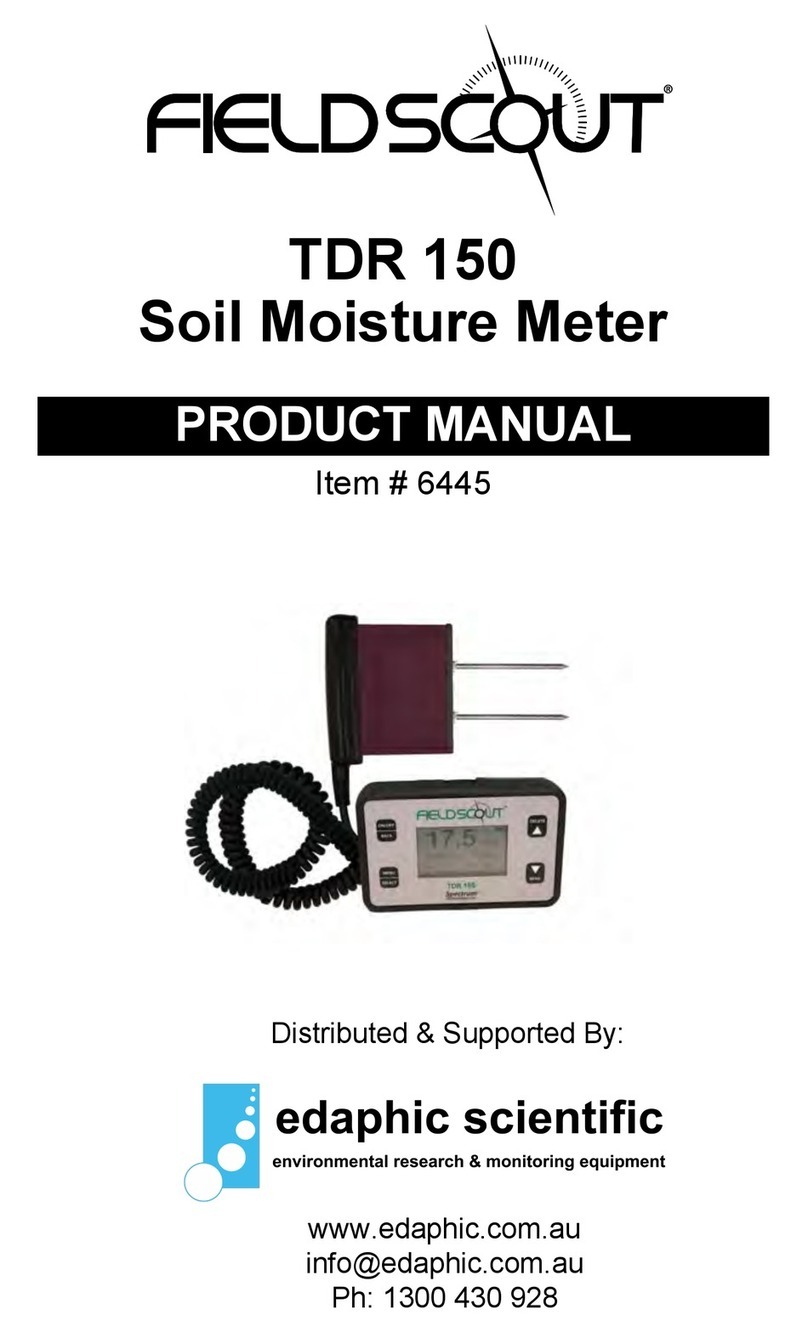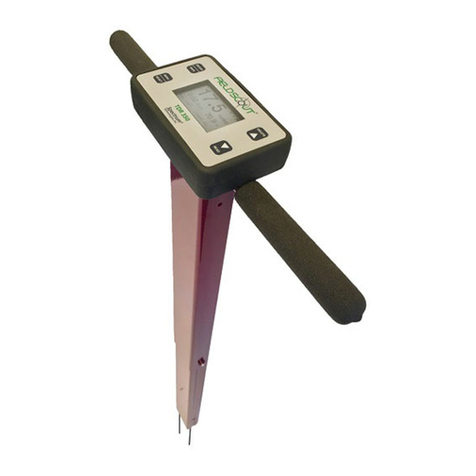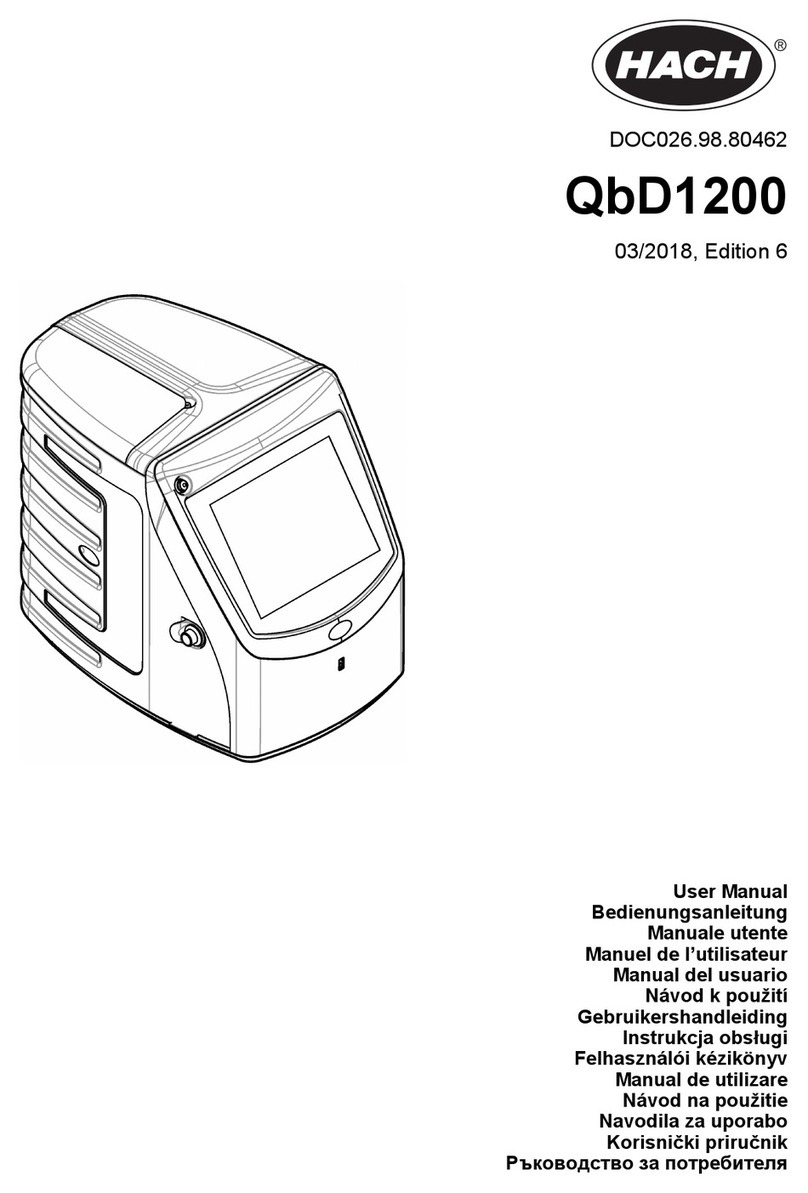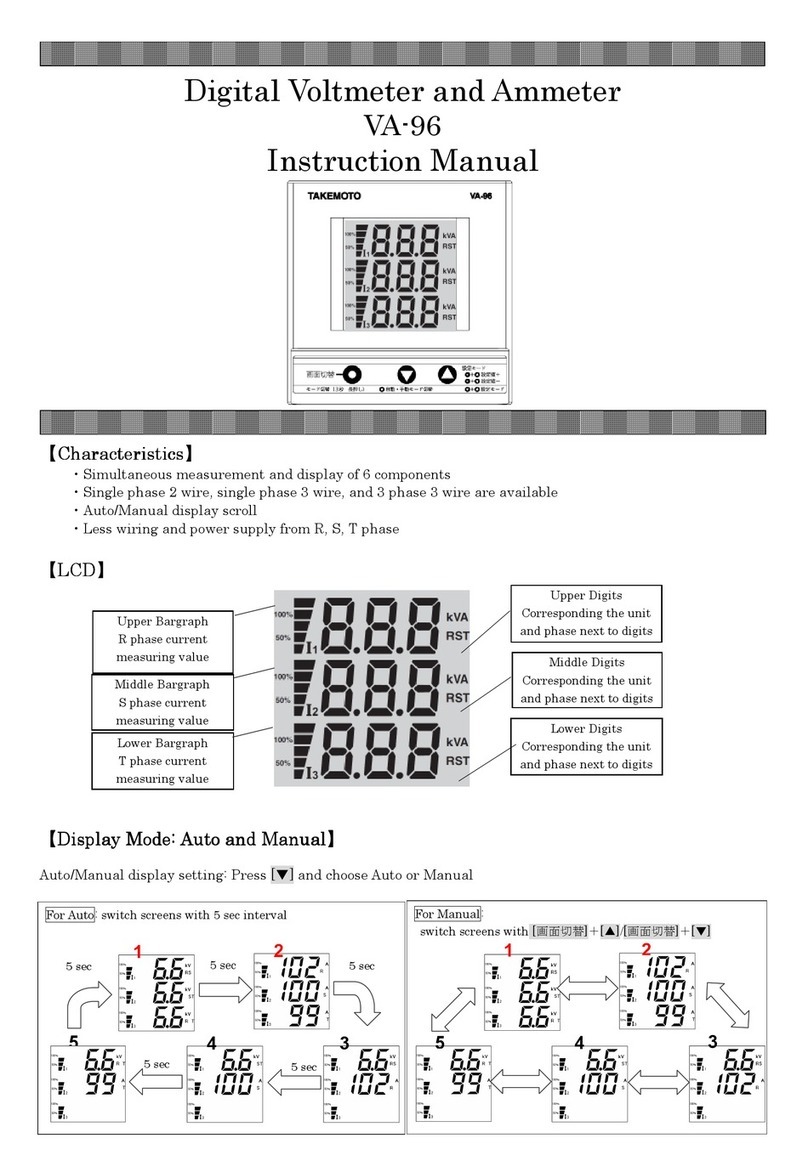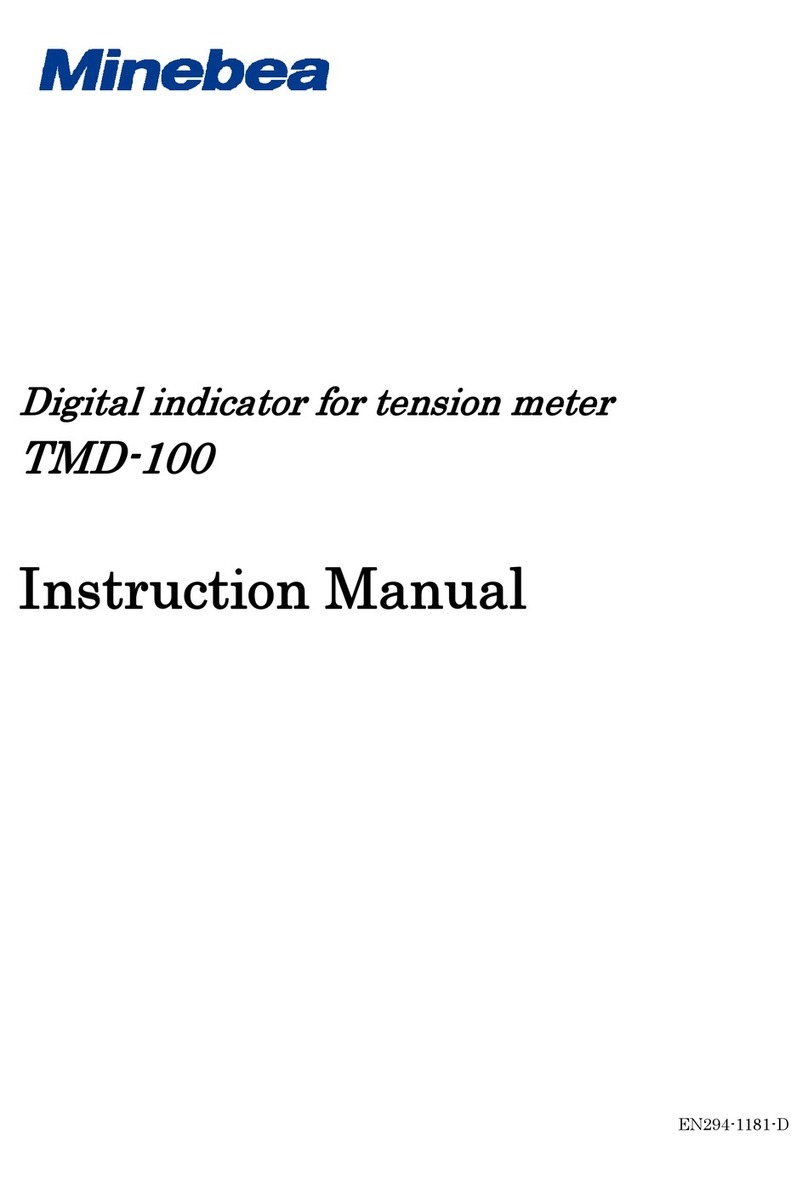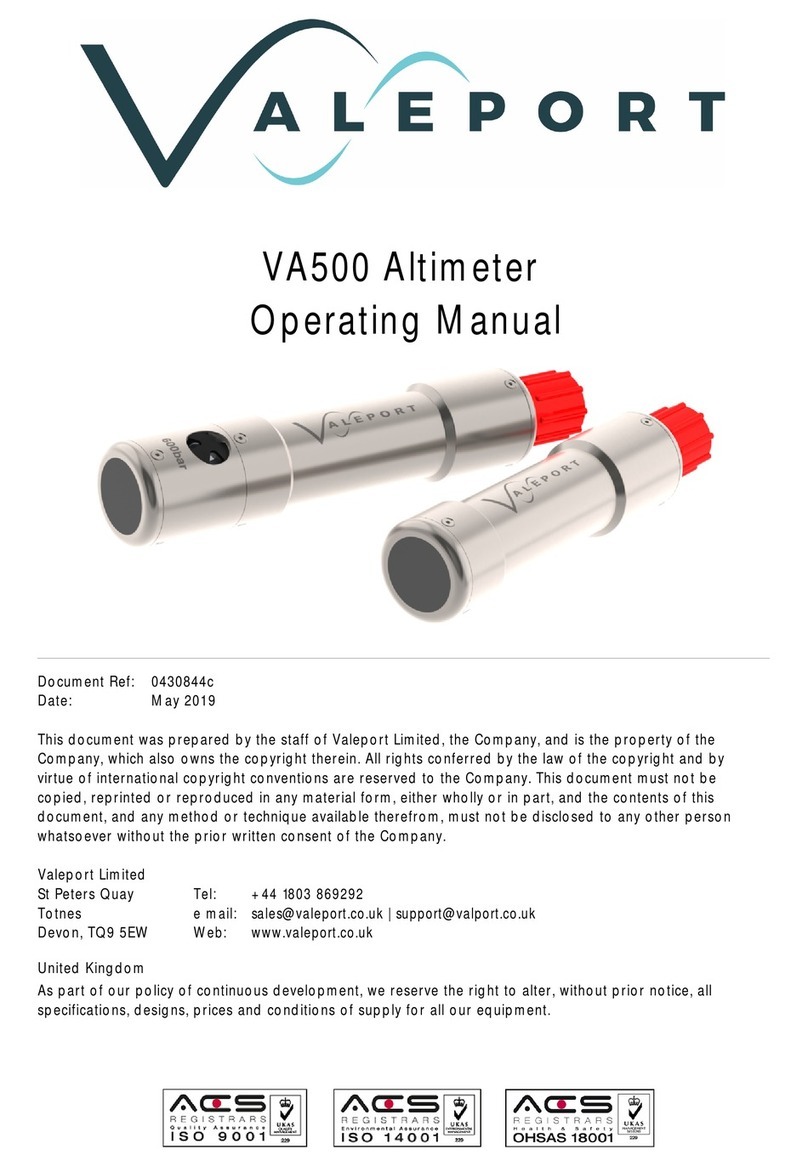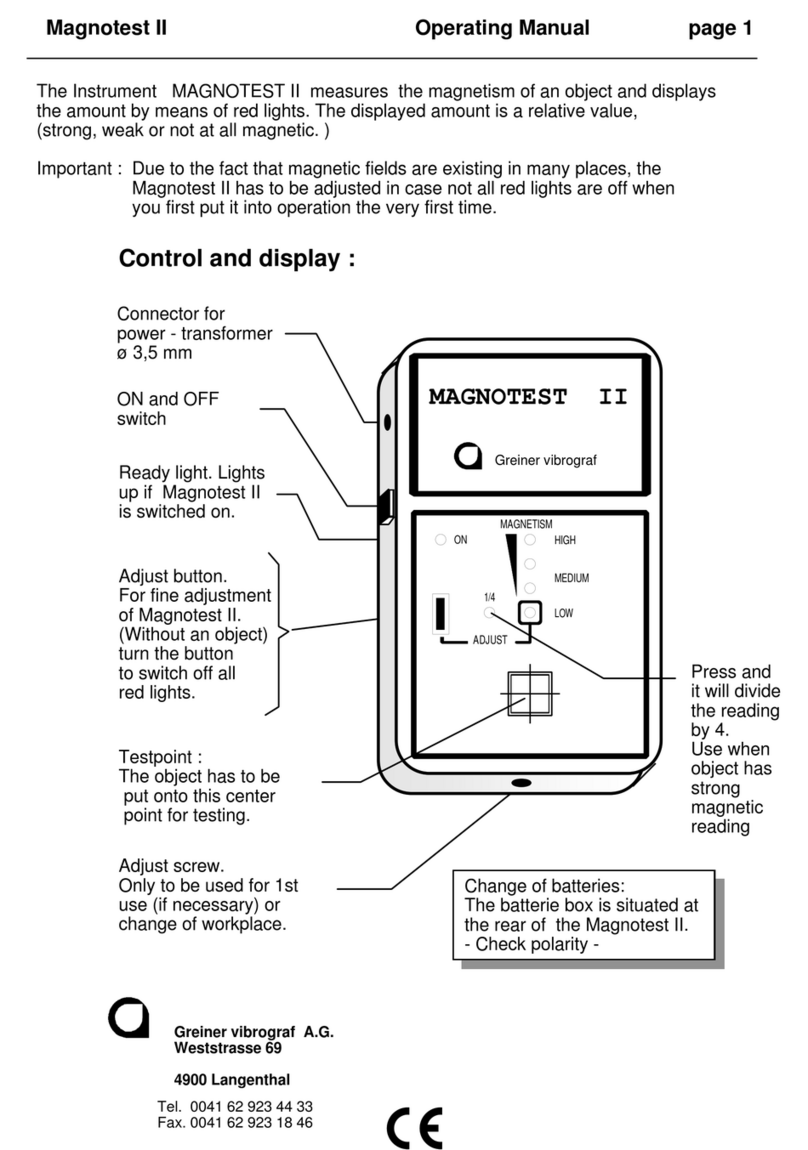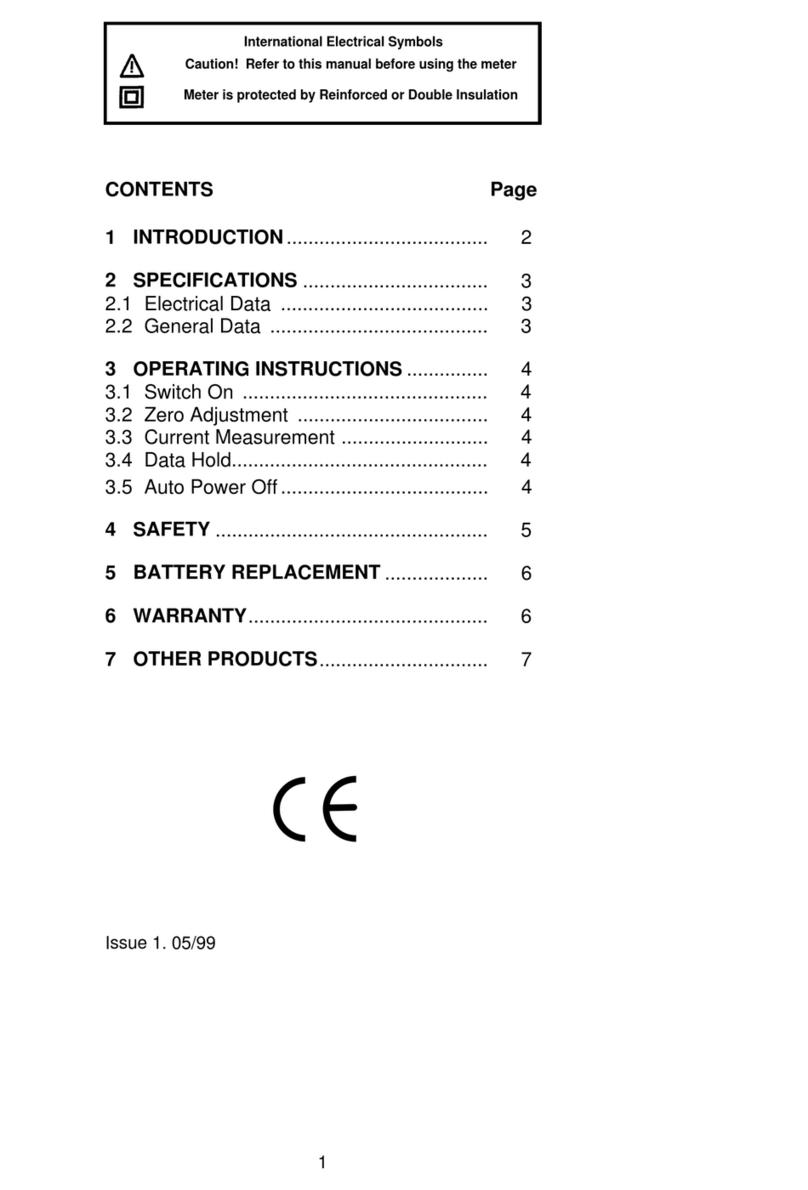Field Scout CM 1000 User manual

®
CM 1000
NDVI Meter
PRODUCT MANUAL
Item # 2953

2
Contents
General Overview 3
Initial Startup 4
Connecting to a GPS 5
Keypad Operation 7
Normal Reading Mode 9
Connecting to a Computer 12
Field Scout Software 13
Data Files 15
Identifying the Correct Com Port 16
Light Management 17
Field of View 19
Specifications 20
ERROR messages 21
Frequently Asked Questions 22
Service and Support 23
Warranty 24

3
General Overview
The FIELDSCOUT® CM1000 NDVI (Normalized
Difference Vegetation Index) Meter senses light at
wavelengths of 660 nm and 840 nm to estimate plant
health. The ambient and reflected light at each
wavelength is measured. Chlorophyll absorbs 660 nm
light and, as a result, the reflection of that wavelength
from the leaf is reduced compared to the reflected 840 nm
light. Light having a wavelength of 840 nm is unaffected
by leaf chlorophyll content and serves as an indication of
how much light is reflected due to leaf physical
characteristics such as the presence of a waxy or hairy leaf
surface.
♦ Lasers define the target as the trigger is pressed. At a
distance of 11.2 inches (28.4 cm), the field of view is
0.434 inches (1.10 cm) in diameter. At a distance of
72 inches (183 cm), the field of view increases to 7.4
inches (18.8 cm) in diameter.
♦ A NDVI value (-1 to 1) is calculated from the
measured ambient and reflected light data. [(%Near
Infrared-%Red) / (%Near Infrared + % Red)]
♦ The number of samples taken and a running average
of NDVI values is displayed.
♦ Ambient light level is displayed on a scale of 0 to 9.
♦ The optional data-logging system records the latitude
and longitude (if GPS is used), the sample number,
the individual NDVI reading, and the value assigned
to the ambient light level.
♦ The recorded data is downloaded to your PC using
the optional FieldScout® software.
♦ The data-logged files are comma-delimited text files
and can be opened and worked with in any
spreadsheet, graphing, statistical, or word processing

4
Allow the temperature of the CM1000 NDVI meter to
equilibrate with the plant environment prior to sampling.
For example, storing the meter overnight in a freezing tool
shed and then immediately taking readings upon entry into
a warm greenhouse will result in invalid data.
When the CM1000 NDVI meter is first turned on, battery
strength (Battery at __% ) will appear on the LCD. The
available battery power percentage assumes alkaline
batteries are being used. If rechargeable NiCd batteries
are installed, the available battery power will be less than
displayed. If the data logging option has not been
enabled, the unit will then proceed to the normal reading
mode.
In order to record data and global positioning system
(GPS) coordinates, the data logger must first be enabled
through the software (See p. 13). If the data logger has
been enabled, battery strength and the amount of
remaining memory (Memory __ % FULL) will be
displayed. If GPS data is being recorded as well, the
meter will display the status of the GPS signal. The meter
will then proceed to the normal reading mode.
IMPORTANT: The GPS unit must be powered up,
have located the satellites and been connected to the meter
before turning the meter on (see Connecting to GPS Unit
p. 5).
Initial Startup

5
The optional data logger function must be enabled using
the Field Scout software in order to record a GPS signal
(see Meter Settings p. 13).
The GPS unit must be plugged into the CM1000 NDVI
meter and working when the meter is first turned on. If a
GPS signal is found at startup, the logger will search for a
GPS signal for every reading. If no GPS signal is found
when the meter is first turned on, the meter will not search
for one when taking readings, thereby saving time when
taking readings. In this case the LCD will display the No
GPS Found message.
For each reading, GPS will be displayed on the bottom
right of the screen. If the GPS signal is lost during a
series of readings, or if the specified differential correction
is lost, the LCD will display LOG rather than GPS in the
lower right corner of the screen. During subsequent
readings, the meter will again search for a GPS signal and
upon finding one, will again display GPS.
GPS Setting
Your GPS unit must be set for NMEA 0183 input/output
messages. If the meter has trouble receiving the GPS
signal, check that the GPS unit has the following settings:
Data bits: 8 Stop bits: 1
Baud rate: 4800 bps Parity: None
Timing: 1 second GGA data string
Connecting to a
GPS Unit

6
Connecting the CM1000 NDVI meter to a GPS unit
Cable Connections
A GPS/DGPS cable (item # 2950CV5) is required to con-
nect the CM 1000 NDVI meter to a GPS unit. This cable
has a 9-pin male connection and a stereo pin that connects
to the meter’s data port. You will also need a cable that
allows the GPS unit to connect to a 9-pin male serial port.
If this cable doesn’t come standard with your GPS unit, it
should be available from the manufacturer. This cable is
generally used to upload information from a computer to
the GPS unit. These components should be connected as
shown in the figure below.
GPS computer
interface cable
GPS
Unit
Spectrum
GPS/DGPS
Cable
CM1000
NDVI

7
Keypad Operation
The ON/OFF button turns the meter on
and off. When the meter is turned on,
it will display the battery status for 3
seconds. The screen will then display
the amount of memory available and
the status of the GPS connection. The meter then goes
into normal reading mode.
CAUTION: If the meter is inactive for 20 minutes, it
will automatically turn off to conserve power. When
the meter is powered off, either with the ON/OFF but-
ton or due to inactivity, the AVG and N values are re-
set to zero (see Normal Reading Mode, p. 9)
ON/OFF
BATTERY AT 85%
V5.0 Battery status screen
LOGGER 28% FULL
NO GPS FOUND
LOGGER 35% FULL
GPS=YES DGPS=YES
Logger and GPS status
screens
NDVI=.71 BRT=4
AVG=.75 N015 LOG Data screen
(normal reading mode)

8
When the DELETE/CLR AVG but-
ton is pressed and immediately re-
leased, the last data point will be re-
moved from the short-term memory
and the running average. Pressing
and holding this button will reset the
running average (AVG) and N-value to zero.
Delete
Clear Avg
As NDVI measurements are taken, up to
99 readings are stored in the meter’s
short-term memory. These will be the
readings taken since meter was turned on
or the Delete/Clear Avg button was
pressed This is separate from the internal data logger.
The readings in short-term memory can be reviewed by
hitting the Data Recall button. With each press of the
button, the LCD will display the preceding data point
(INDEX and BRT values). The next time the trigger is
pressed, the LCD will revert to normal reading mode and
the current N-value will be displayed along with an up-
dated Average.
Data
Recall

9
Taking Readings
When the meter is on, pressing the trigger on the front of
the handle will activate the targeting lasers and will cause
the measuring and calculating mechanism to become
“Live”. That is, while pulling the trigger, the user can see
the NDVI value (see below) being constantly updated as
the targeting lasers are moved around the leaf surface.
Releasing the trigger locks in the NDVI reading and
incorporates that reading into the running average and the
logger’s memory.
NOTE: Readings should be taken only on individual
leaves. Canopy-level measurements are encouraged only
for fine-textured turf grass. (See Light Management, p.
17)
When in normal reading mode, the LCD of the CM1000
NDVI meter will display the NDVI value, the brightness
reading from the ambient light sensor, a running average
and indicate whether the data logger is functioning. The
contents of the LCD are explained below.
NDVI
The CM 1000 NDVI reading is reported on a scale of –1
to 1. The NDVI value is a measure of the relative
greenness of the leaf. It is calculated as [(%Near
Infrared-%Red) / (%Near Infrared + % Red)]. This value
remains in the meter’s short-term memory until it is
deleted or the meter is shut off (see Keypad Operation, p.
7). If the data logger is enabled the NDVI value is also
recorded in the logger’s memory.
Normal Reading Mode

10
BRT
The response of the ambient light sensor is displayed as a
brightness index value (BRT) from 0 - 9. A BRT value of
one or greater indicates that there are at least 250 to 300
µmol·m-2·s-1 of PAR (photosynthetically active radiation)
light available. This is the minimum light level at which
the meter is useful. At low levels of ambient light, the
index reading may be suspect Full sun should return a
BRT value of seven to eight. Because of the way the
CM1000 NDVI meter estimates chlorophyll content,
higher light levels enable greater resolution in the NDVI.
(Also see Light Management, p. 17)
NOTE: Excessively bright ambient or reflected light will
saturate the light sensors and thereby cause invalid
readings. When the light sensors near the saturation point,
an LCD message of ERROR, EXCESSIVE LIGHT will
appear.
AVG and N
As each reading is taken, i.e. each time the trigger is
released, the NDVI reading is incorporated into the
running average (AVG) and the sample number (N) is
incremented. The current AVG and N are both displayed
on the bottom line of the LCD.
Although Ncan increment up to 250, only a maximum of
64 NDVI readings (N064) can be used to generate the
running AVG. If more than 64 readings are taken before
the short-term memory is cleared, the screen will display
AVG=- - -. However, deleting an NDVI reading from
short-term memory (thus causing a new AVG to be
calculated) does not free up memory space for storing an
additional reading. In other words, the average is not
calculated if the trigger has been pressed more than 64
times without clearing the average (see Keypad Operation,
p. 7).

11
Valid NDVI readings can be taken beyond the maximum
N value of 250. But N will not continue to increment
unless the entire current data series is cleared, resetting N
to zero.
LOG
The data logger must be enabled in order to download
data to a PC (See Meter Settings, p. 13). The LOG
symbol will be displayed in the lower right corner when
this feature is enabled.

12
Connecting to a
Computer
The data port on the underside of the CM 1000 NDVI me-
ter can be accessed by removing the plastic screw. It is
through this port that the meter is connected to either a PC
or to a GPS unit.
Connecting to a PC
The CM1000 NDVI software comes with a black PC in-
terface cable. This cable connects to the USB port of your
computer and to the meter’s computer port. The meter’s
configuration can be modified by clicking on the Meter
Settings button (see Meter Settings, p. 13). The Com Port,
Meter Type, Download, Clear Memory and Meter Set-
tings buttons are explained in the Main Toolbar section (p.
13).
Note: Prior to 2014, the meter was shipped with a gray
cable that connected to a 9-pin serial port. This cable will
still work but may require a USB-to-serial adapter.

13
Meter Type
The Field Scout software
supports all of Spectrum
Technologies’ portable data
logging meters. Be sure to
select the CM 1000 NDVI
Meter from the Select Meter
Type screen
Com Port
The black software cable connects
the meter to the computer data
port. The port is located at the
bottom of the meter. Clicking the
Com Port button will bring up the
Port Selection screen. Select the
Com Port that is assigned to the
computer data port. For most ma-
chines, this will be COM 1. See
Identifying the Correct Com Port
(p. 7) for instructions on how to
determine which port to select.
Meter Settings
Clicking on the Meter
Settings button will bring
up the Meter Settings
screen. This screen al-
lows you to configure the
meter. The Meter Name
will be the title on the
first line of the
downloaded files.
The logging function is
Field Scout Software

14
enabled by checking the first box in the Logger Settings
section. If the second box in this section is checked, the
logger will store GPS data only if it has been differentially
corrected. If the differential correction is not found, only
the chlorophyll reading will be stored in the data file.
Download
After clicking the Download button, a progress bar will
confirm that data is being extracted from the logger.
When completed, the Save Data As box will appear.
From here you can give
the data file a descrip-
tive name and select a
folder in which to save
it. The folder selection
field on the right allows
you to browse to any
folder in your system.
When the file has been saved, the software will give you
the option of immediately viewing the file. The data file
is stored as a comma-delimited text file and may be
viewed in any text editor or spreadsheet software.
Clear Memory
Data is not automatically
removed from the logger
memory after a
download. The Clear
Memory button clears
all data from the memory.

15
The data is stored in comma-delimited text files. These
files can be opened with text-editing software (e.g. Micro-
soft Word) or spreadsheet software (e.g. Excel).
The first two lines of the data file give the logger’s name
and serial number. The third line indicates that latitude
and longitude are referenced to the 1984 World Geodetic
Survey datum. The fourth line shows the column head-
ings for the rest of the data file.
Logging sessions are started and completed by turning the
meter on and off. The start of a logging session is indi-
cated by the data line “Logger Started.” If a GPS signal
was found at the start of a logger session, a time stamp is
included on the “Logger Started” line.
The data file is separated into 6 fields: Latitude and Lon-
gitude (blank if a GPS unit was not connected), sample
number, Red reflectance, Near Infrared reflectance, and
NDVI.
Sample data showing results of data collected with and
without GPS activated. Note: GPS signal not found
when recording data in lines 10 through 15.
Data Files

16
The computer
Communications Port to
which the cable is
connected can be
identified by using a
paper clip.
1. Disconnect the serial
cable from the meter.
2. To bring up the Port Selection screen, click on the
Com Port Button, select the com port to be tested and
click the Port Test button. Click the Test Port Now
button. If the message “Connection OK” is displayed,
another device (such as a modem) is probably connected
to that port. If the message “No Connection” is displayed,
this port may be the one connected to your serial cable and
you can proceed to the next step.
3. Place a paperclip on the end of the serial pin so that it
touches both the tip of the pin and the metal area between
the two black rings. Again click on the Test Port Now
button. If the message “Connection OK” now appears,
this is the com port connected to your serial cable.
Identifying the
Correct Com Port
NOTE: The meter does not short-circuit the serial pin.
Therefore, when the Test Port Now button is clicked
while the meter is connected, the “No Connection”
message will be displayed.
paper clip
or wire

17
Light Management
Natural sunlight is the best source of light for measuring
plant reflectance because both wavelengths are present in
approximately equal quantities and the quantity of light
remains relatively constant. With artificial light sources,
the user must be aware that different light sources emit
light having different qualities. For example, florescent
lights emit more blue light and incandescent lights emit
more red light. The light sensors in the CM1000 NDVI
meter are sensitive enough to detect the cooling of the
filament in an incandescent light bulb as the 120 volt AC
current alternates from positive to negative and back again
at the rate of 60 Hz. The sensitivity of the meter to light
quality enables the meter to estimate plant health.
When using artificial light, the CM1000 NDVI meter
senses light quantities using a time period that takes into
consideration the 60 Hz alternating current used by
electric power companies in the U.S. The meter must be
reconfigured to be used in Europe and other regions where
50 Hz AC power is used. Compared to light generated
with AC current, DC light sources provide a steady light
output. In some situations, it may be easier to use a DC
light source than to concern oneself with the frequency
qualities of AC.
It is important to develop a standard method for taking
readings with the CM1000 NDVI meter. Ideally, the sun
is always at the user’s back and the line between the
sample and the sensors is approximately parallel to the
sun’s rays. The ambient light sensors are behind the white
Teflon dots in the black rectangular box on top of the
yellow case. The Teflon dots diffuse the ambient light
and protect the ambient light sensors. The user can tilt the
black box so that the ambient light sensors are directly
facing the sun, thereby enhancing the capture of ambient
light.

18
Like the ambient light sensors, the target leaf should
always be held perpendicular to the sun’s rays to
maximize light reflectance into the meter’s lens from the
leaf surface. All samples must be taken against the same
background. It is preferable to hold the leaf with one’s
hand, not having anything immediately behind the leaf. If
that is not practical, a flat black background should be
used behind the leaf samples. With light-colored or
glossy backgrounds, one may not only be sensing the
reflective properties of the leaf but also the reflective
properties of the background shining through the leaf.
It is preferable to sample with the leaf still attached to the
plant. The effect on light absorption or reflection due to
the extreme water stress of detached leaves is not known.
Canopy-level measurements are recommended for fine-
textured turf grass only . When making measurements on
turf grass, an adequate measuring procedure should
include having the sun, the target, and the meter in
approximately the same relationship with each other for
each reading. The problem with trying to measure an
entire plant canopy is that not all leaves in a coarse canopy
are exposed to the same ambient light. Because the light
reflected from a canopy is being reflected in many
different directions and that reflected light is being
compared to the available ambient light, it is absolutely
necessary for the both the entire sample area and the
ambient light sensors to be subjected to the same quantity
and quality of light.

19
This drawing is not to scale.

20
Specifications
Measurement
Sample Individual plant leaves
turf grass canopy
Measurement
System Reflectance of 660 nm and 840 nm
light
Light Require-
ments Natural sun light
Artificial light: 60 Hz AC tungsten or
halogen powered by DC current
Contact Spectrum for use with 50 Hz
AC (Europe)
Measurement
Area Conical field-of-view between 28.4
and 183 cm
Measurement
Units NDVI (Normalized Difference Vege-
tation Index) on a scale of –1 to 1
Logger Capacity 3250 readings without GPS/DGPS
1350 readings with GPS/DGPS
Repeatability ± 5% of measurement
Weight 1.5 lbs. (0.7 kg)
Temperature
Range Operate in 32° to 104° F (0° to 40°C)
Power Two AAA alkaline batteries
Approximately 3000 measurements
Environmental
Sealing Dust-proof
Table of contents
Other Field Scout Measuring Instrument manuals