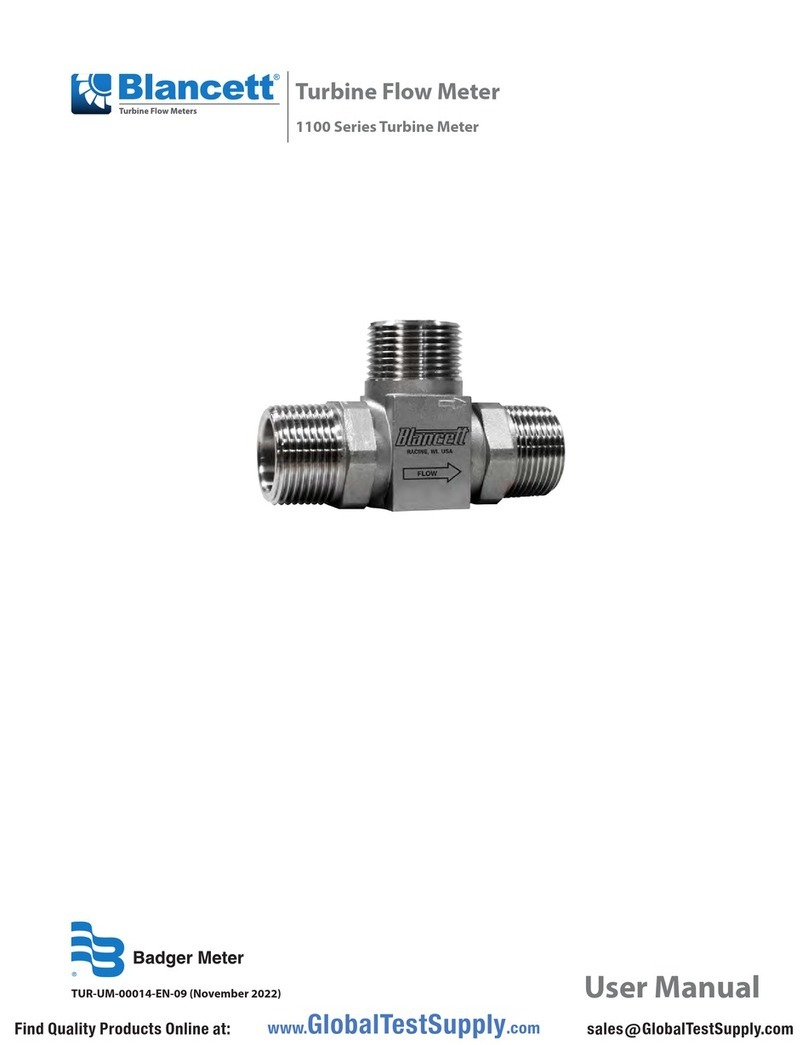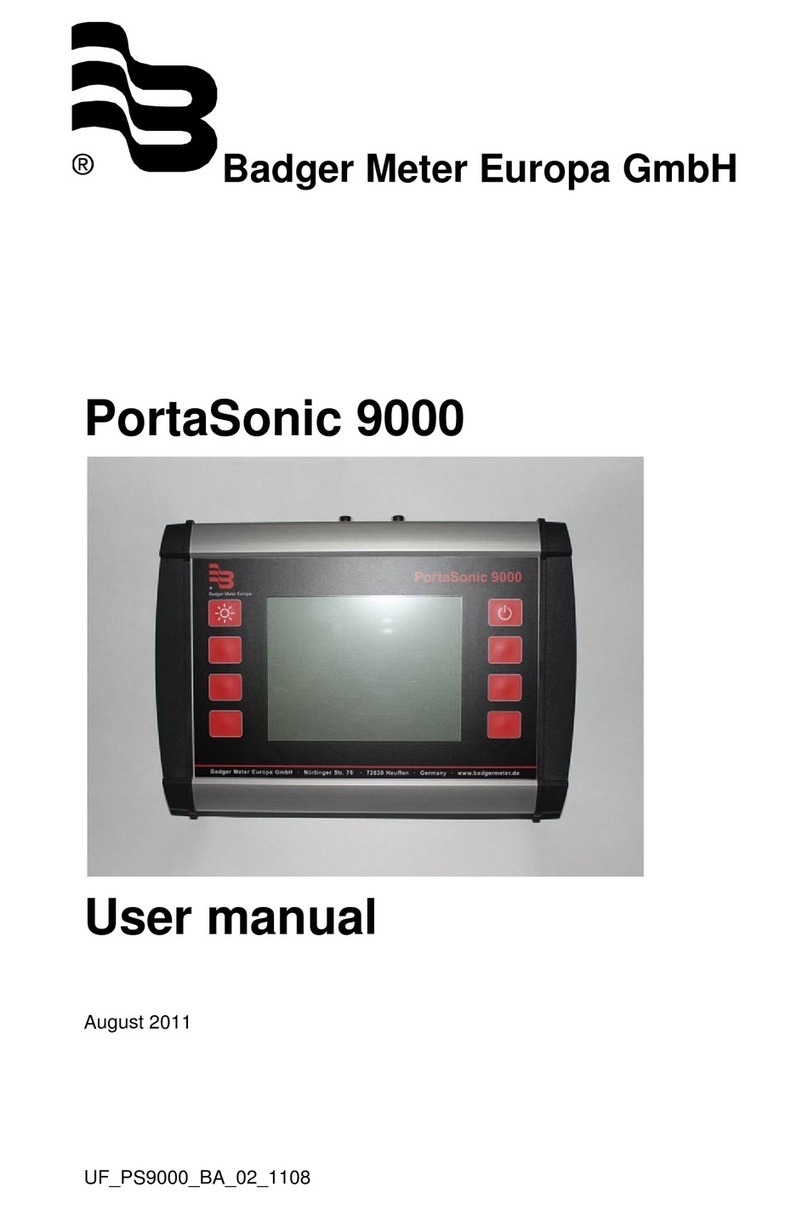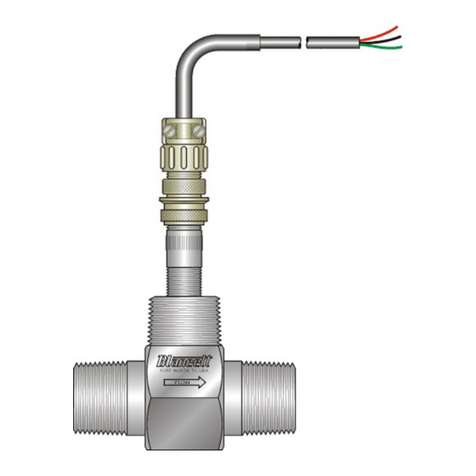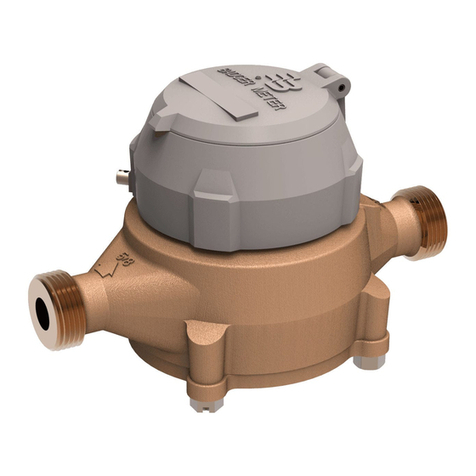4. Attach the PCB to the inside of the junction box with four
(4) copper screws. See Figure 3.
5. Thread two (2) metal cable glands into the junction box.
Torque the cable gland nuts to 5.2 Nm. See Figure 3.
CABLE GLANDS,
METAL
COPPER
SCREWS
(× 4)
Figure 3: M5000 junction box
6. Slide the white cable through the lower cable gland and
pull the cable forward until the exposed shielding is
covered by the grounding prongs on the gland.
Figure 4: M5000 junction box lower cable gland
7. Attach the white cable wires (the end with the shorter
exposed wires) to the 3-pin connector on the junction
box circuit board (see Figure 5 for wiring).
8. Slide the black cable through the upper cable gland and
pull the cable forward until the shielding is covered by
the grounding prongs on the gland (see Figure 4).
9. Attach the black cable wires (the end with the shorter
exposed wires) to the 6-pin connector on the junction
box circuit board (see Figure 5 for wiring).
SHIELD
RED (EP)
GREEN
BLACK (E2)
SHIELD
WHITE (E1)
WHITE (C2)
BROWN (C1)
Figure 5: M5000 connector cable wires
10. Slide the seal/grip and dome nut into position
(see Figure 4). Visually conrm the shielding is in contact
with the gland prongs, then tighten the dome nut to
5.2 Nm, securing the cable in place.
11. Using the 4 mm or 5/32 in. bit and electric driver, attach
the junction box to the detector with the gasket in
between. Use the same bolts that were removed when
the amplier and detector were disassembled. Torque the
bolts to 4.7 Nm.
12. Remove the electrode and coil terminal blocks from the
junction box circuit board.
13. Connect the electrode and coil connectors from the
detector to the junction box PCB.
14. Plug the detector’s electrode and coil terminal blocks
into the junction box circuit board (see Figure 5) and tuck
wires neatly inside. DO NOT ROUTE THE WIRES UNDER
THE JUNCTION BOX CIRCUIT BOARD!
Amplier Assembly
Using the components from junction box kit:
1. Place four (4) M5 Stat-O-Seal washers on four (4) M5 × 16
socket head cap screws.
2. Set the gasket on the amplier box. See Figure 6.
3. Lay the wall bracket on the gasket. See Figure 6.
4. Thread the four (4) screws with washers into the wall
bracket and torque to 4.7 Nm. See Figure 6.
Figure 6: M5000 gasket on amplifier
5. Remove the bottom two (2) cable glands on the amplier
and remove the plugs from the cable glands. See Figure 7.
Figure 7: M5000 amplifier housing
6. Replace the upper cable gland dome nut. See Figure 7.
7. Insert the black cable (the end with longer exposed wires)
through the upper cable gland. Tighten cable gland and
torque to 5.2 Nm.
8. Replace the lower cable gland dome nut. See Figure 7.
9. Insert the white cable (the end with longer exposed
wires) through the lower cable gland. Tighten cable gland
and torque to 5.2 Nm.
Amplier Assembly
Page ii January 2022MAG-UM-03188-EN-02