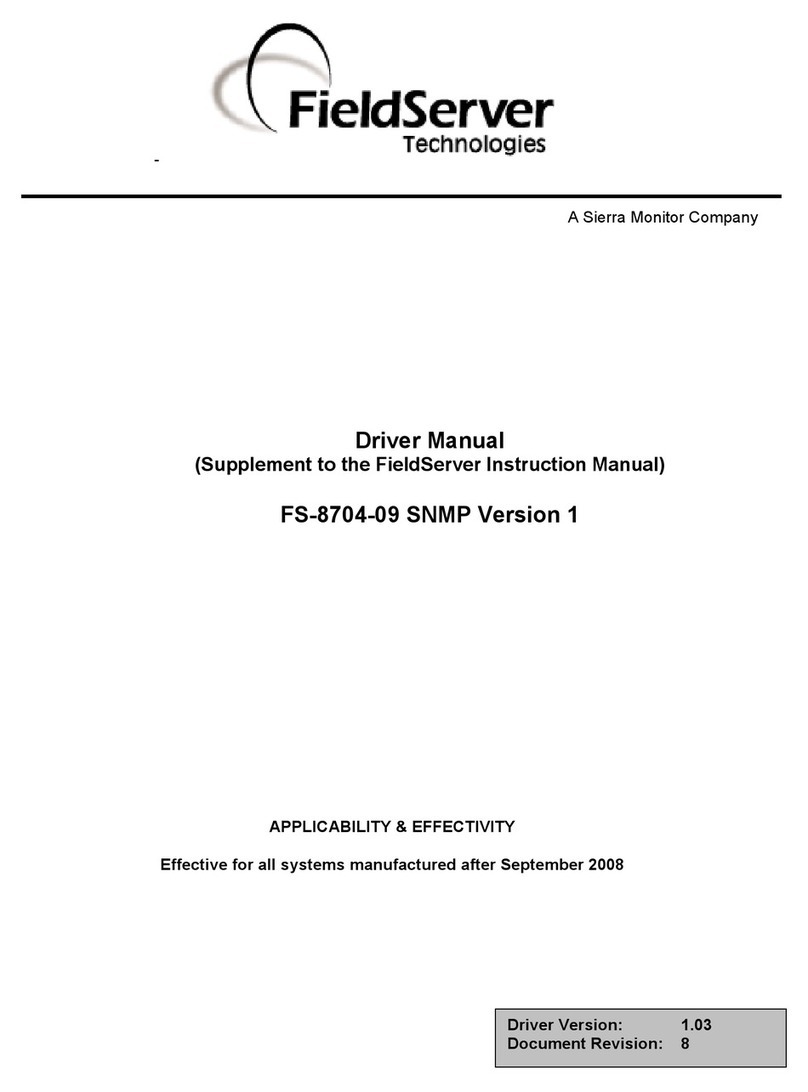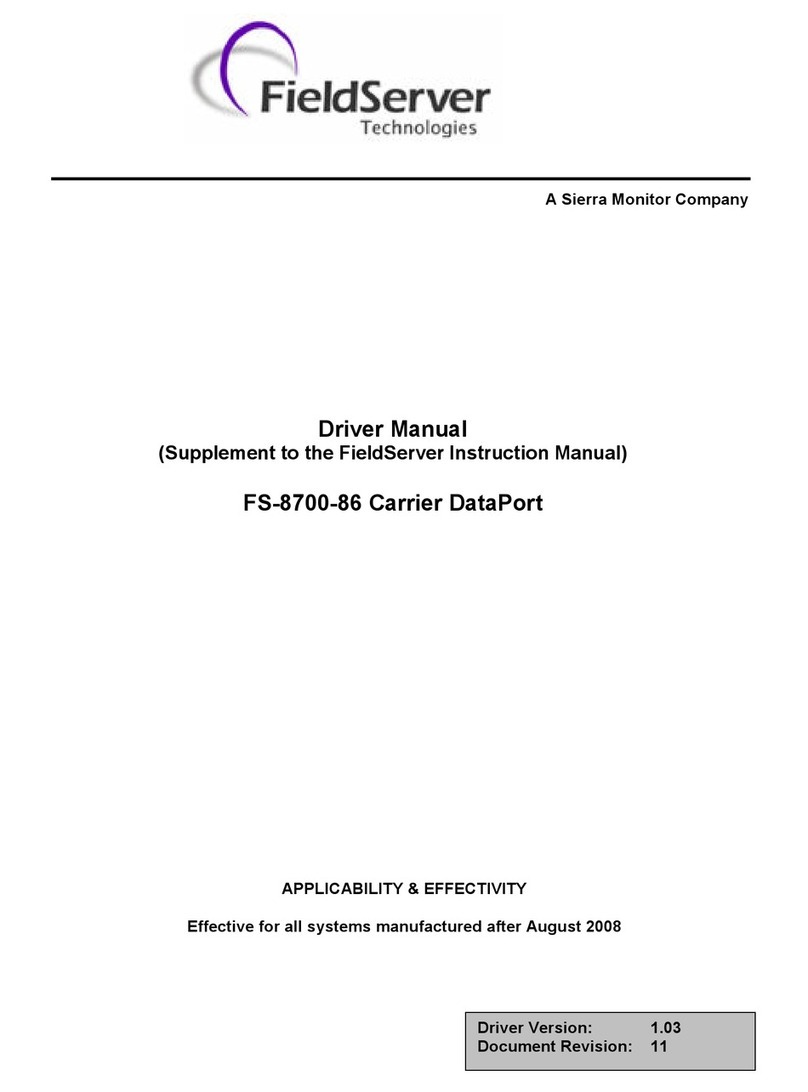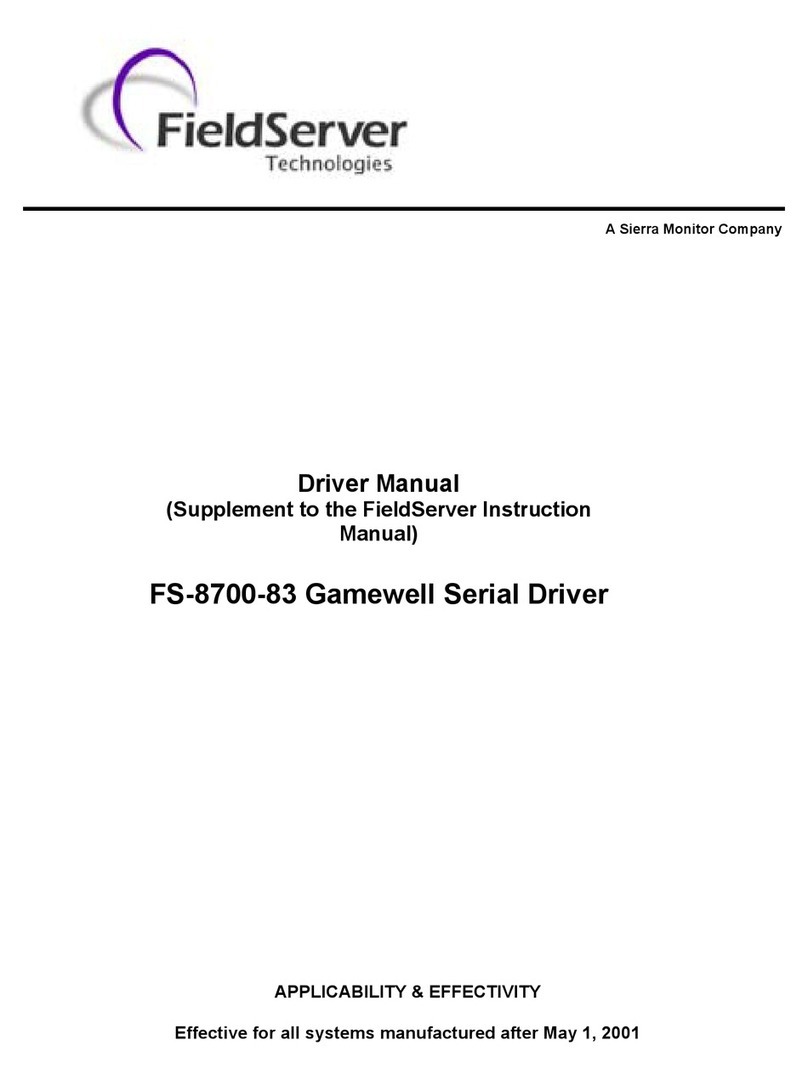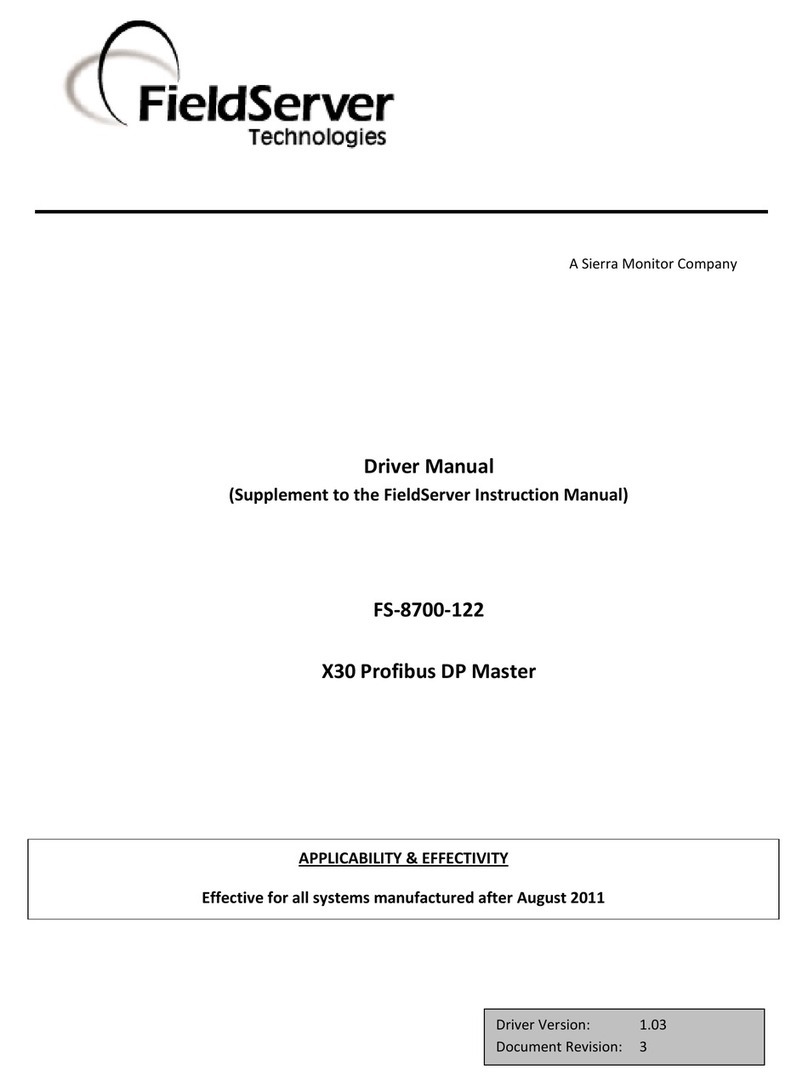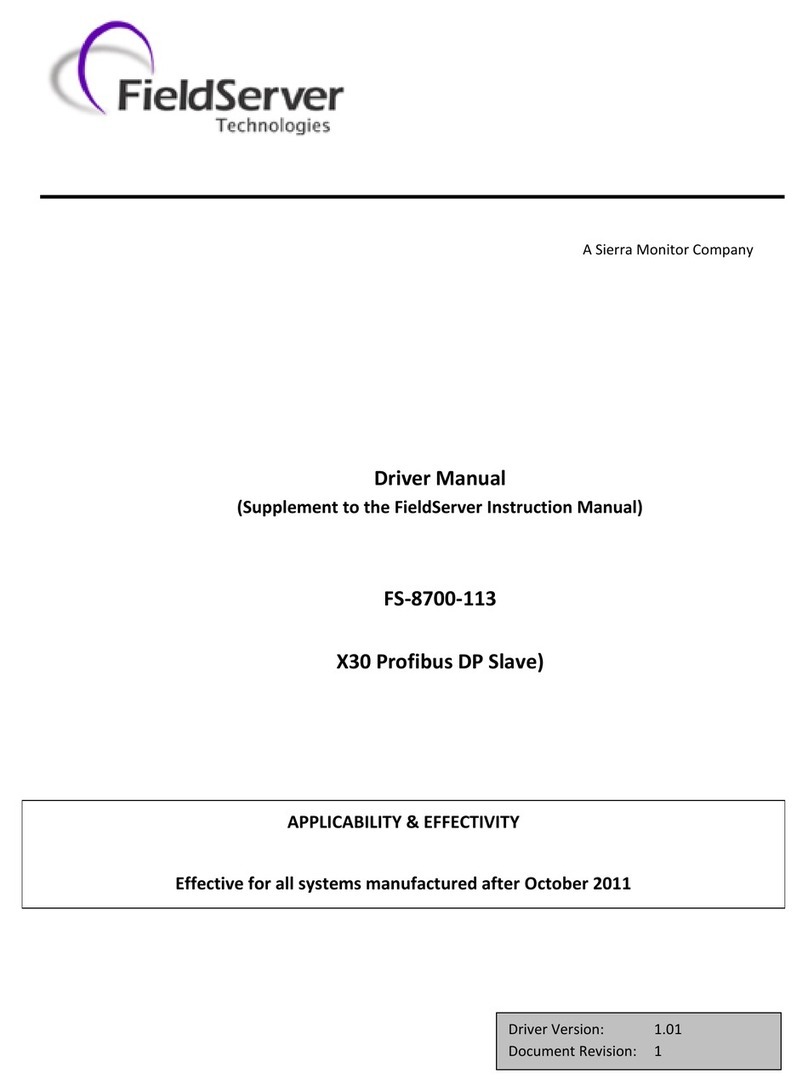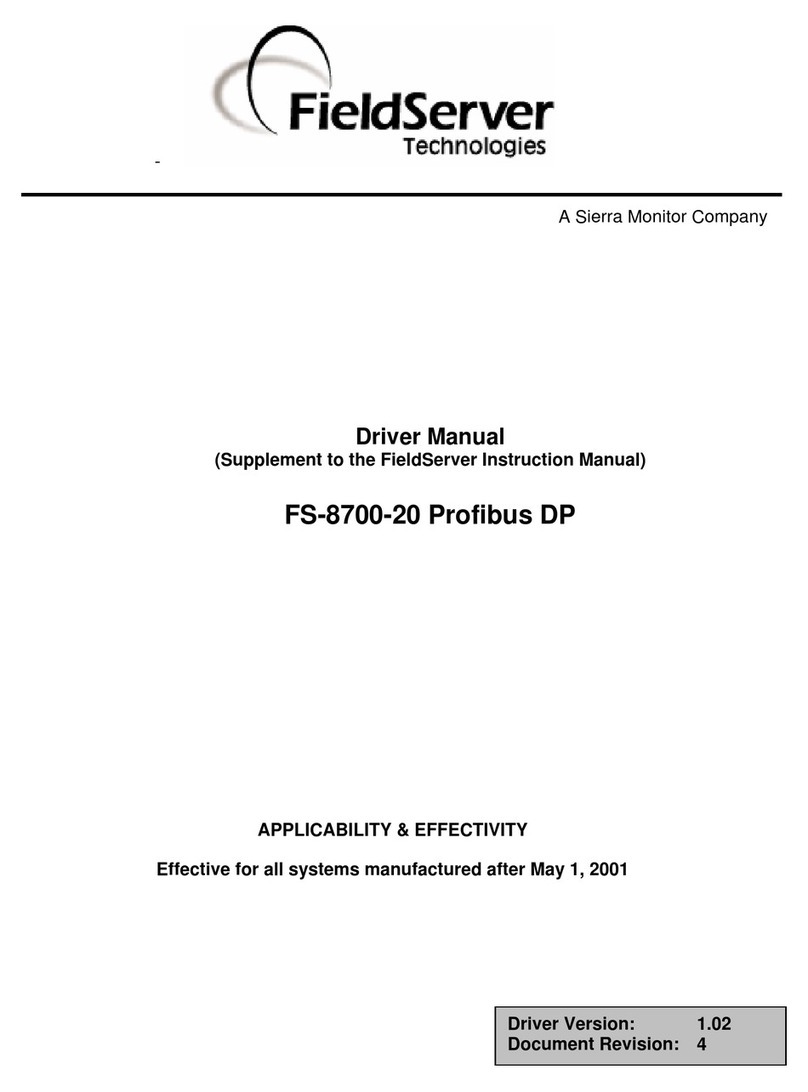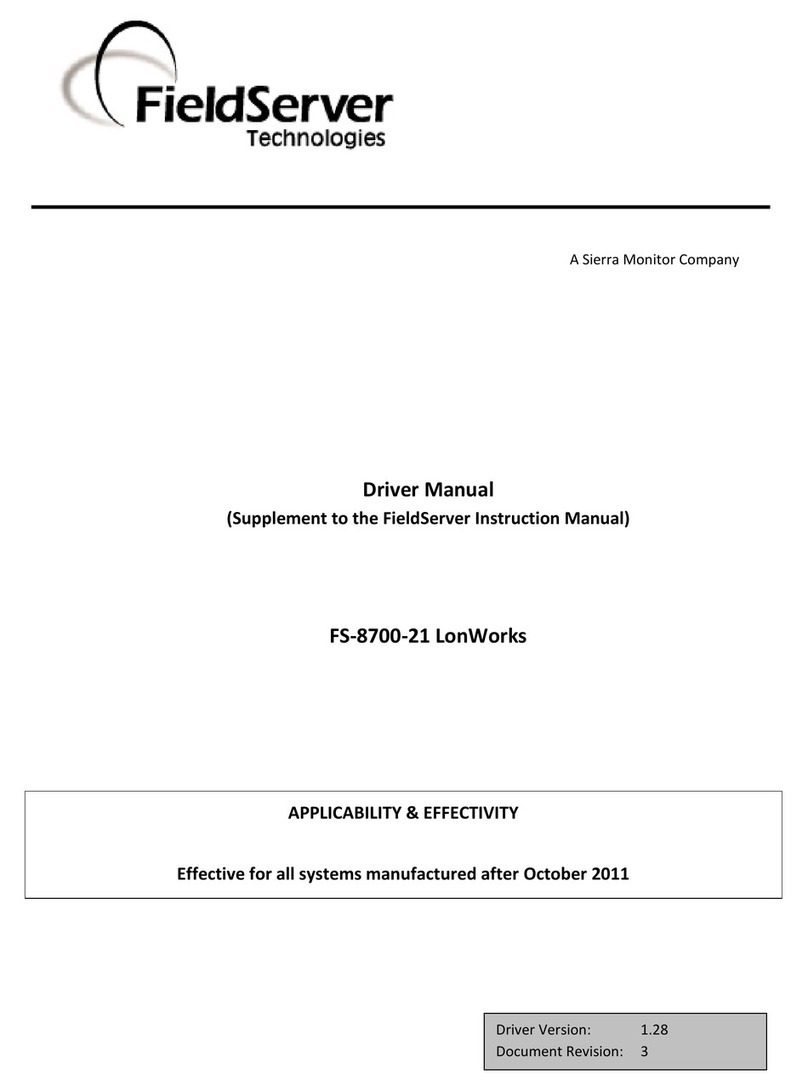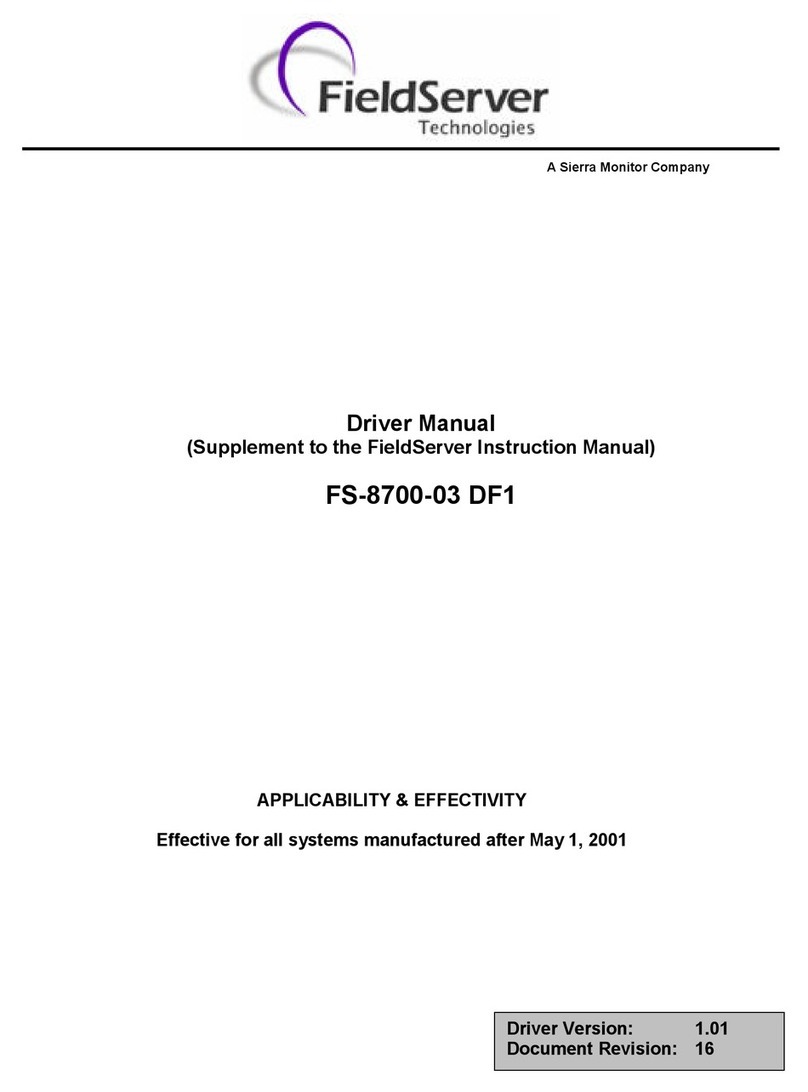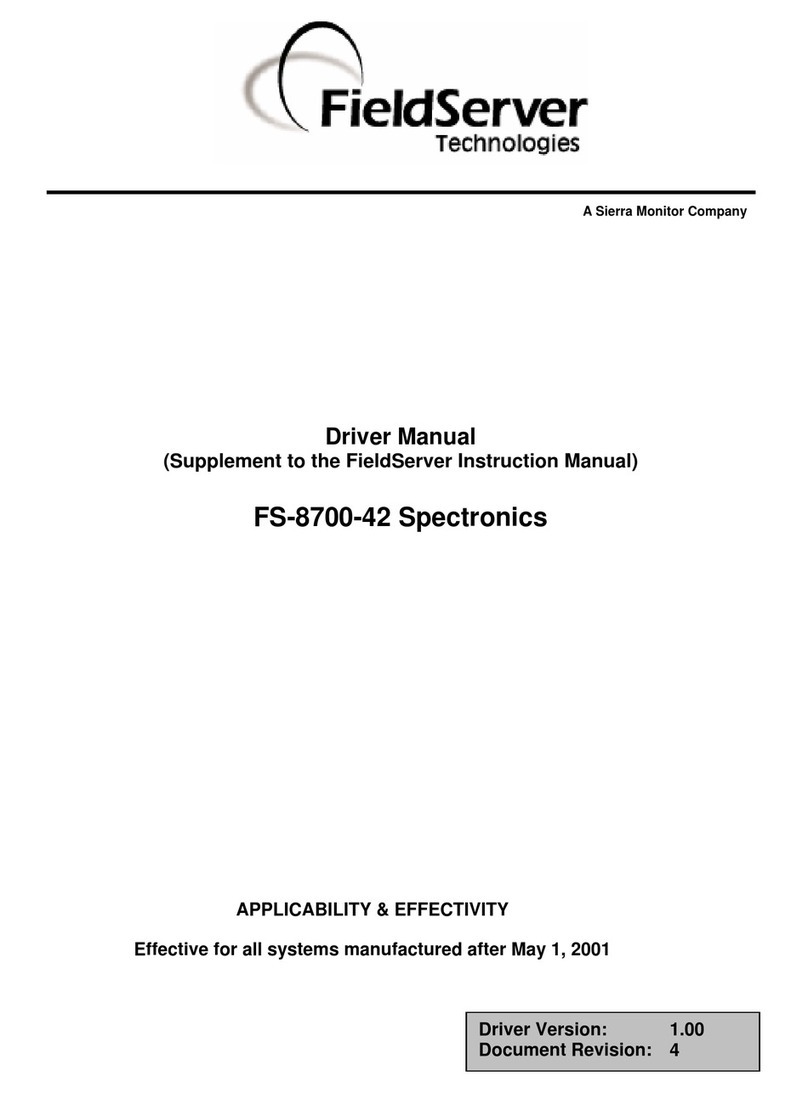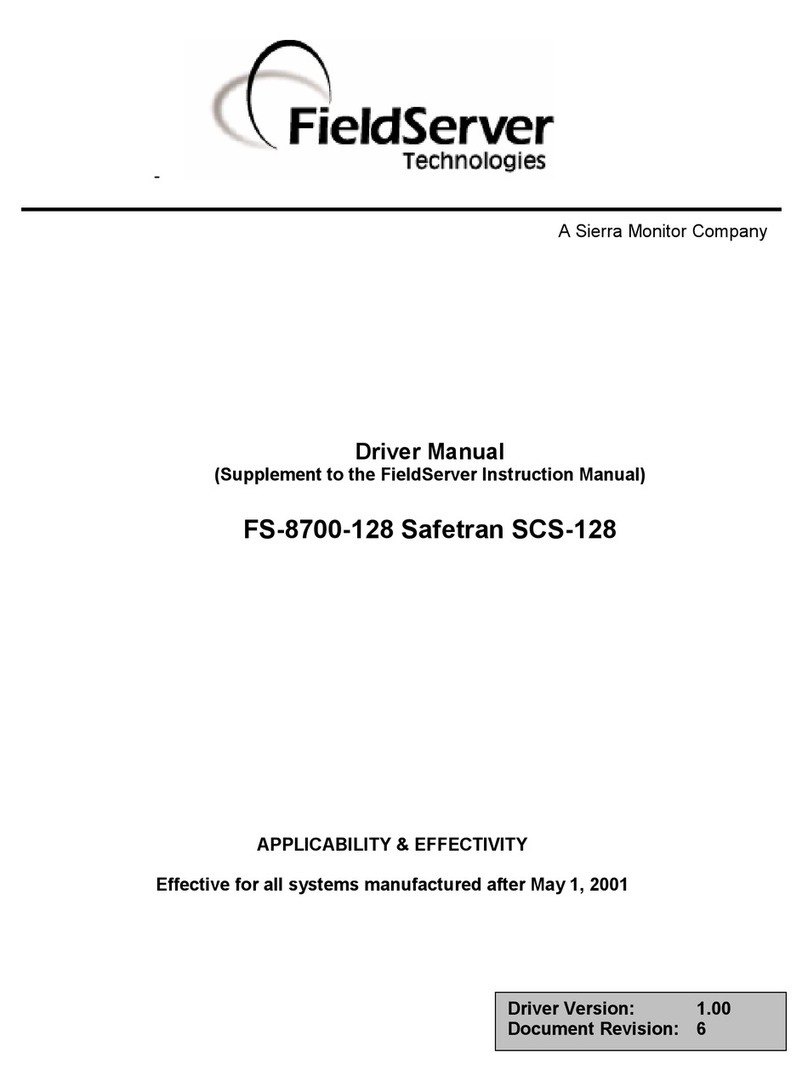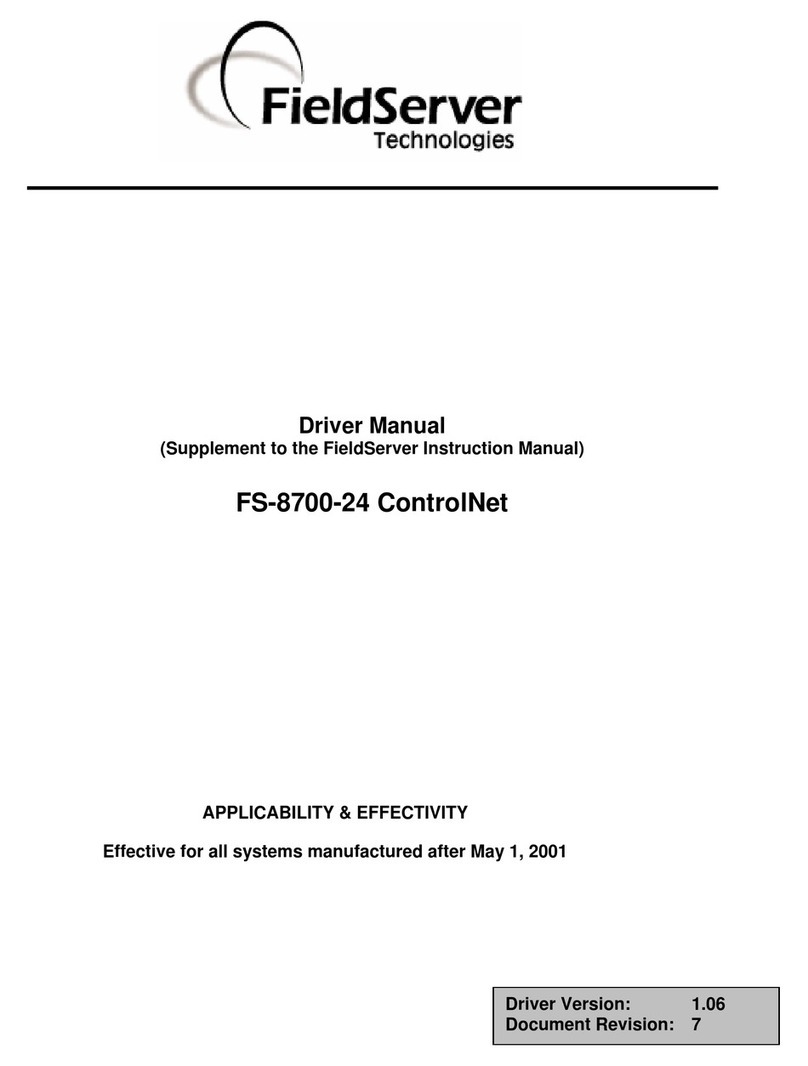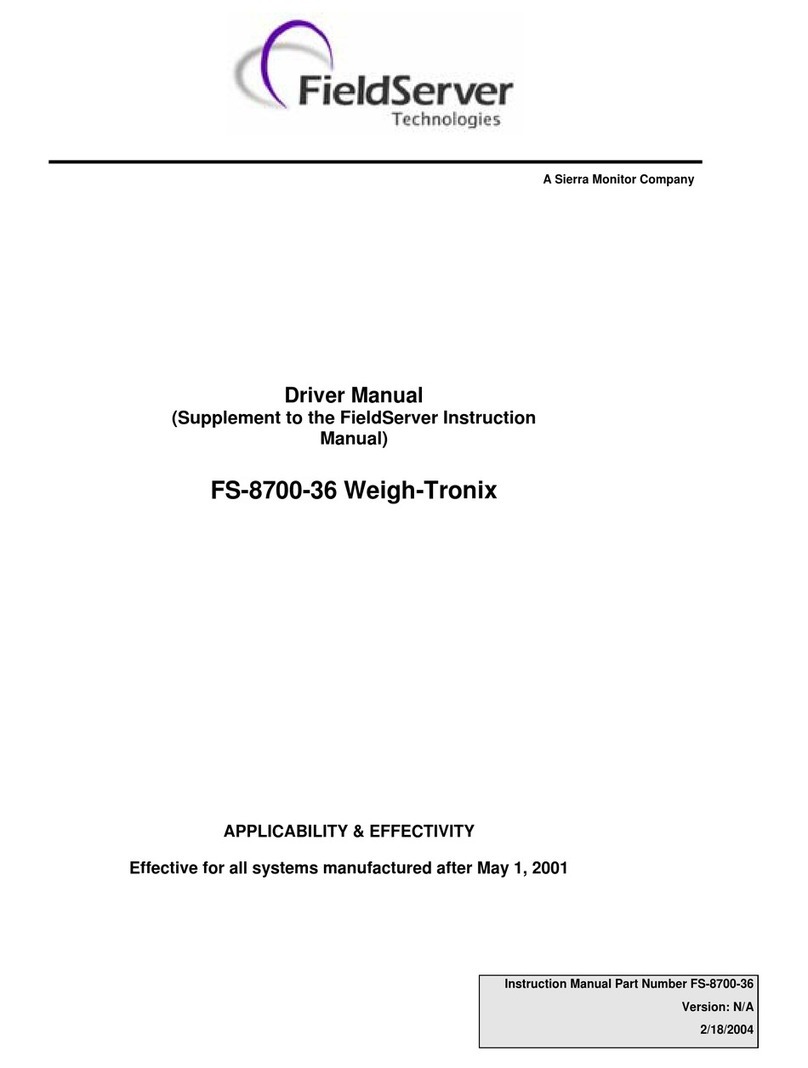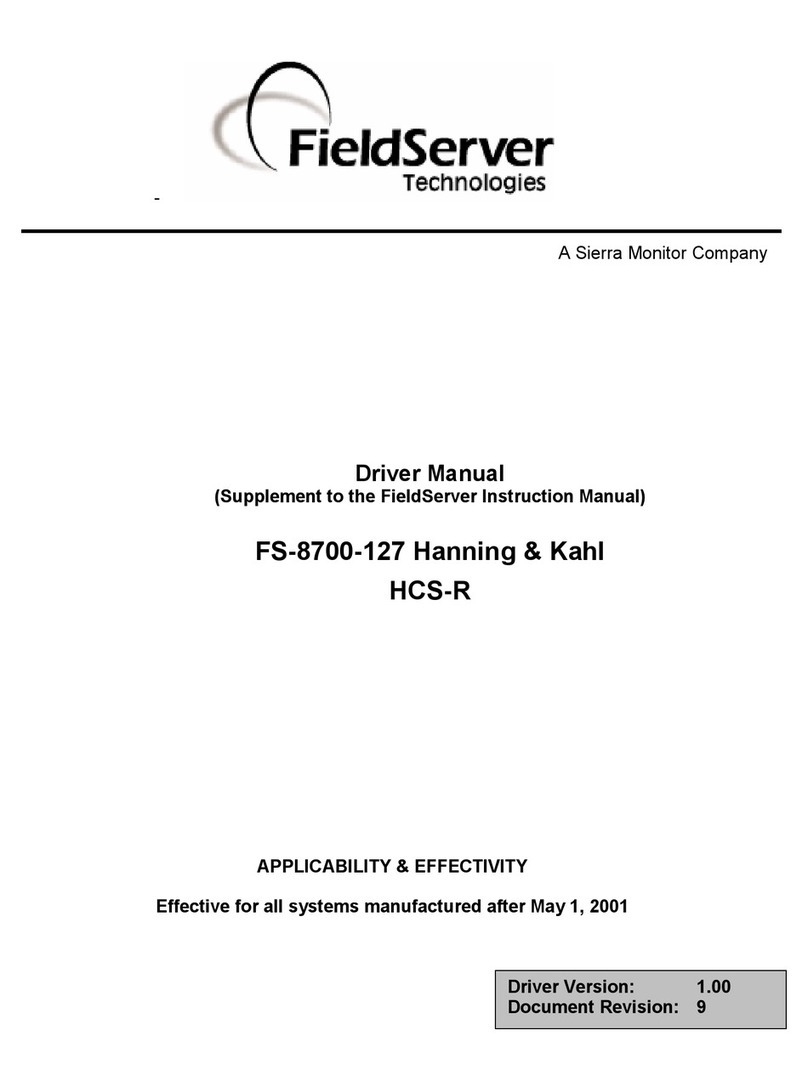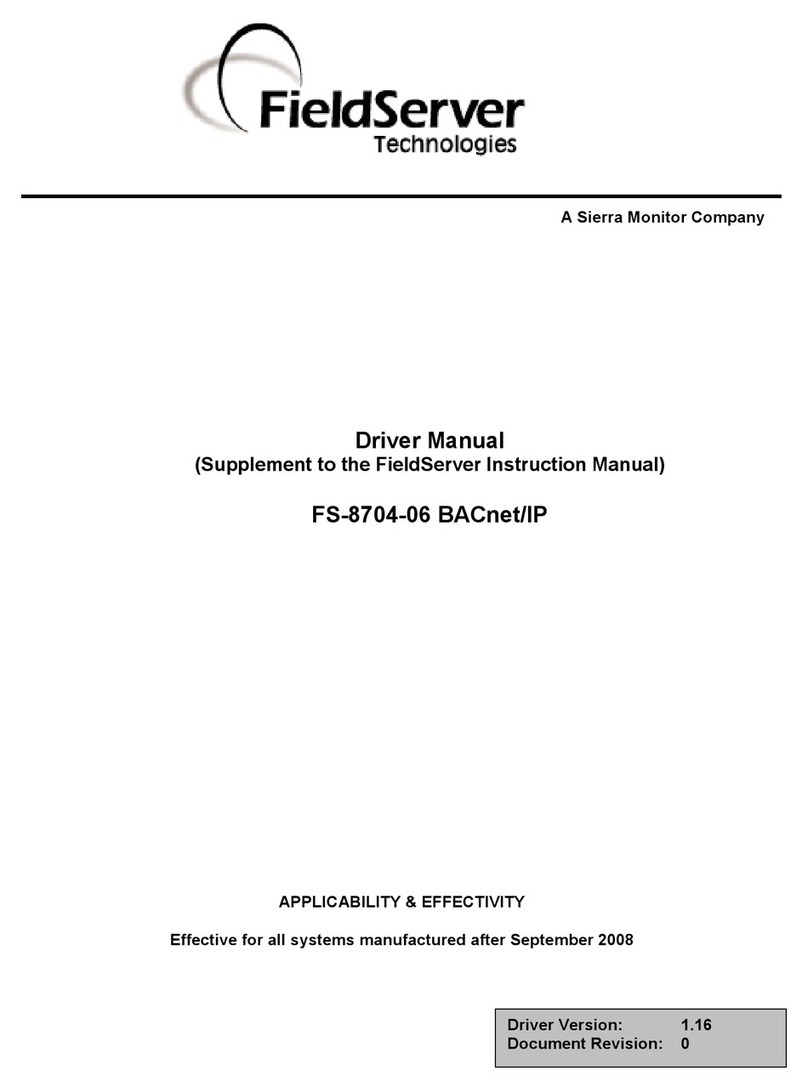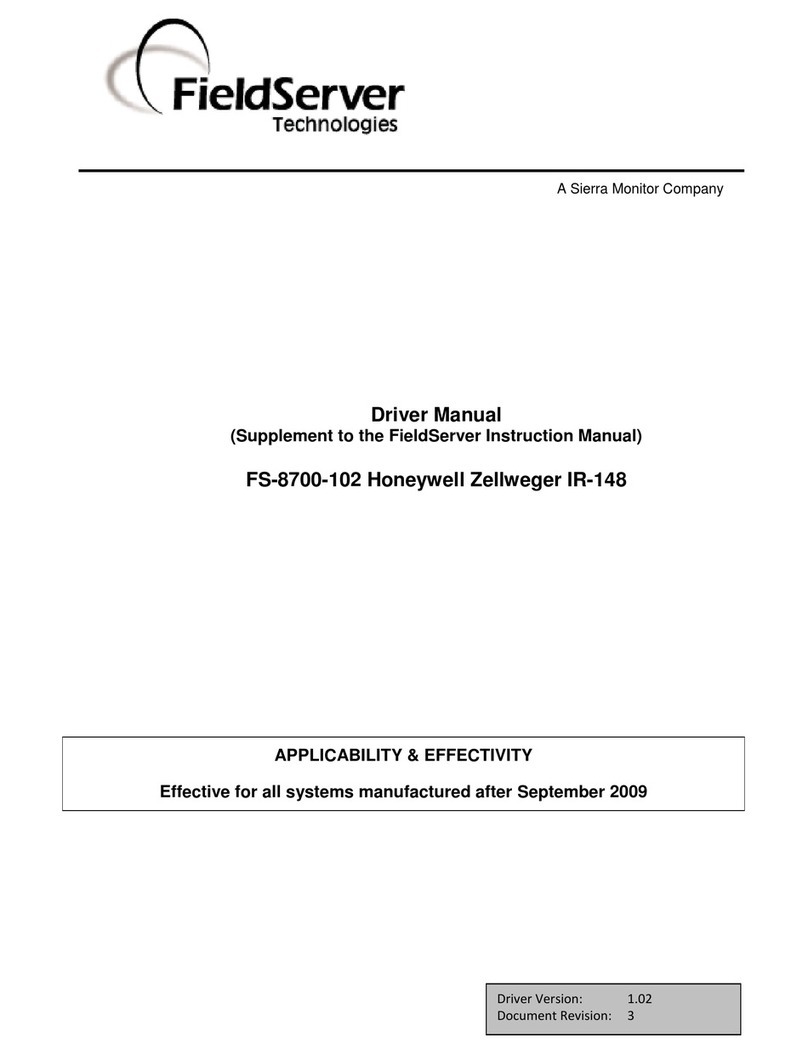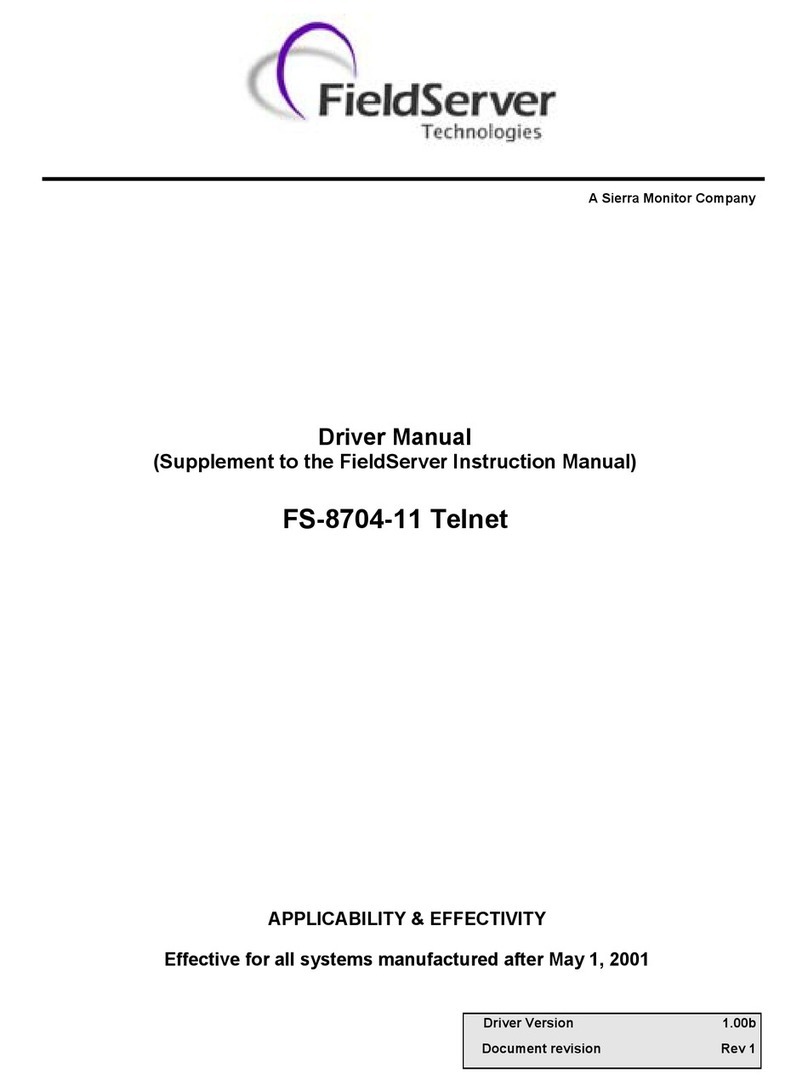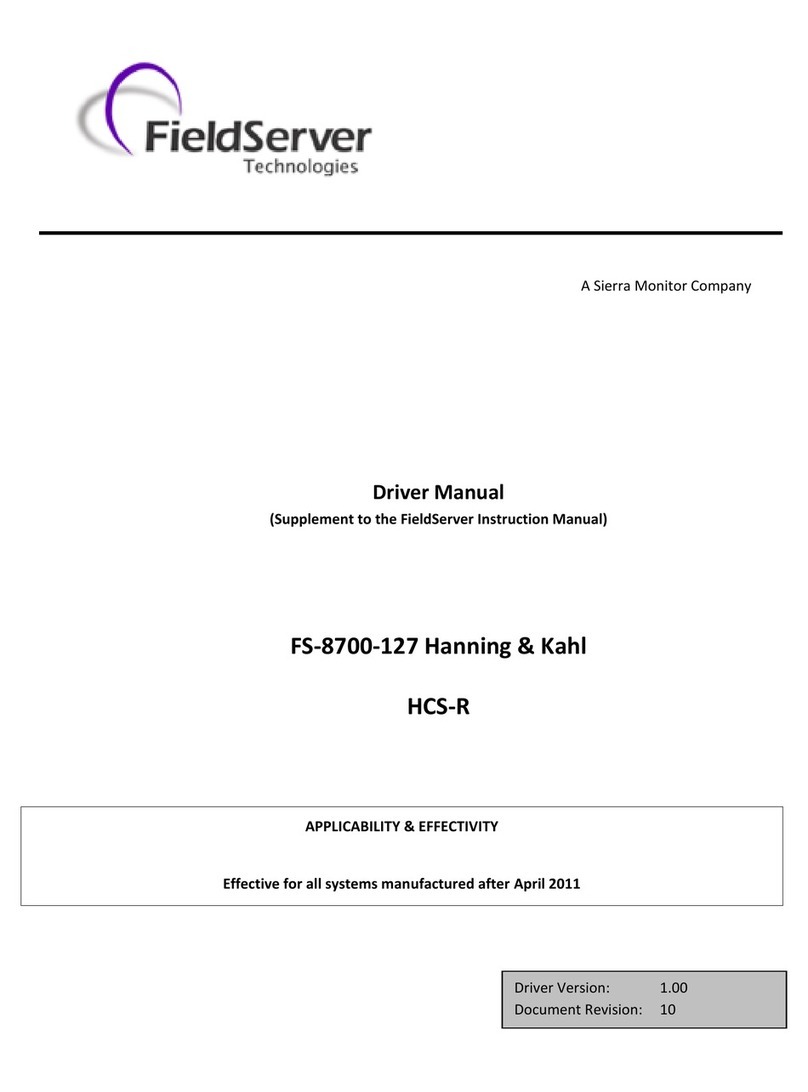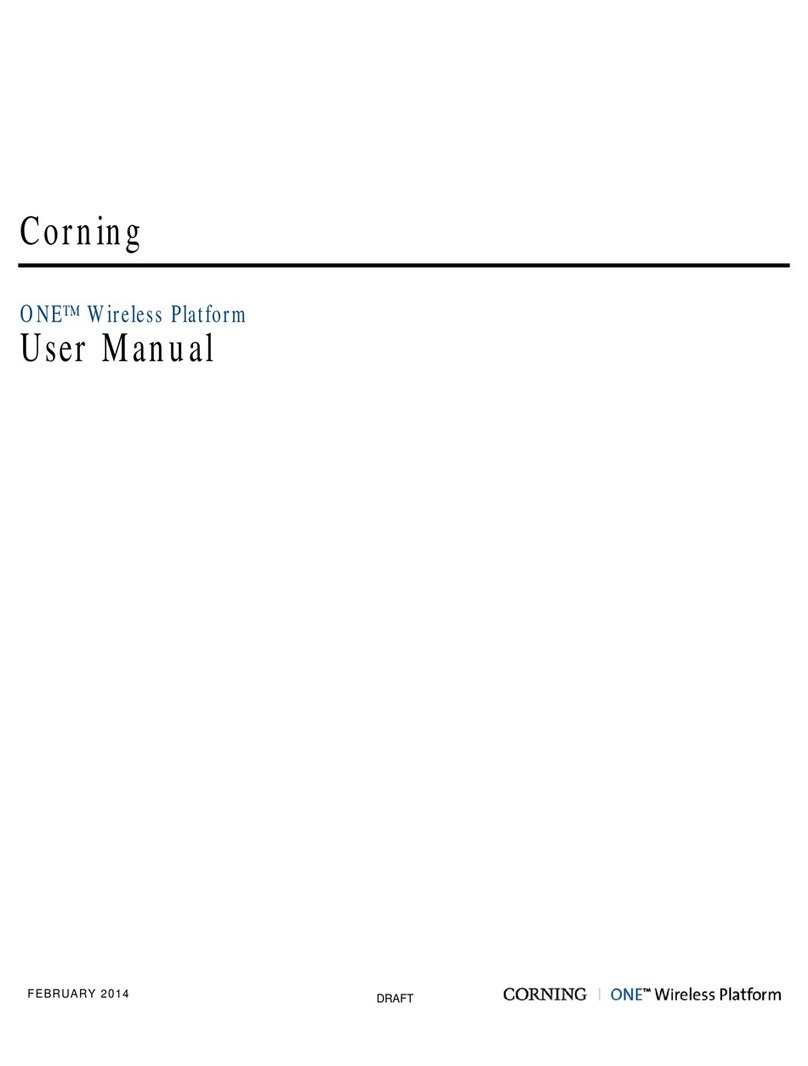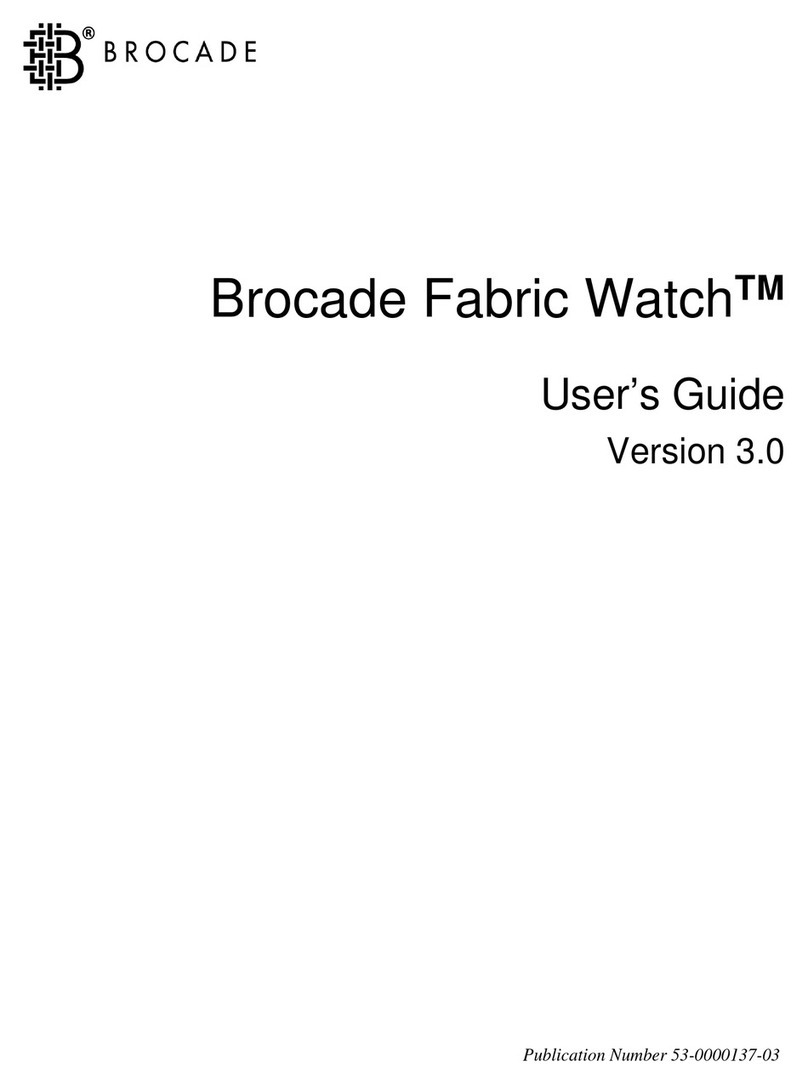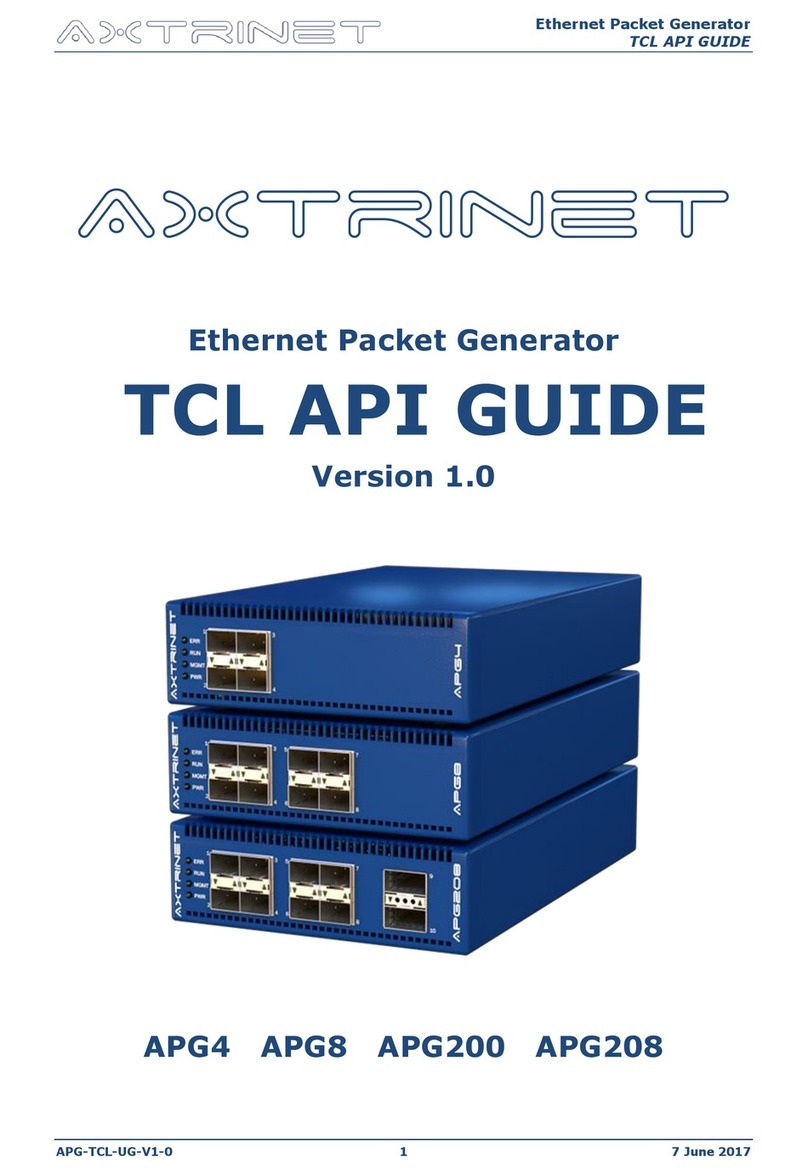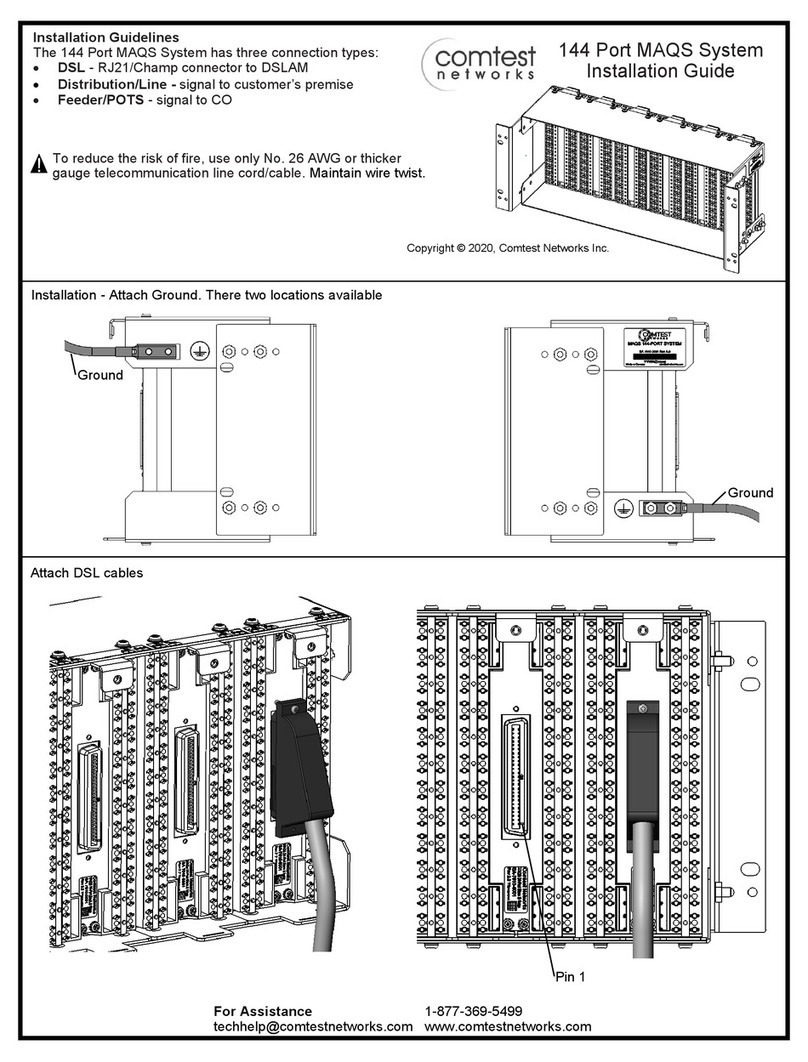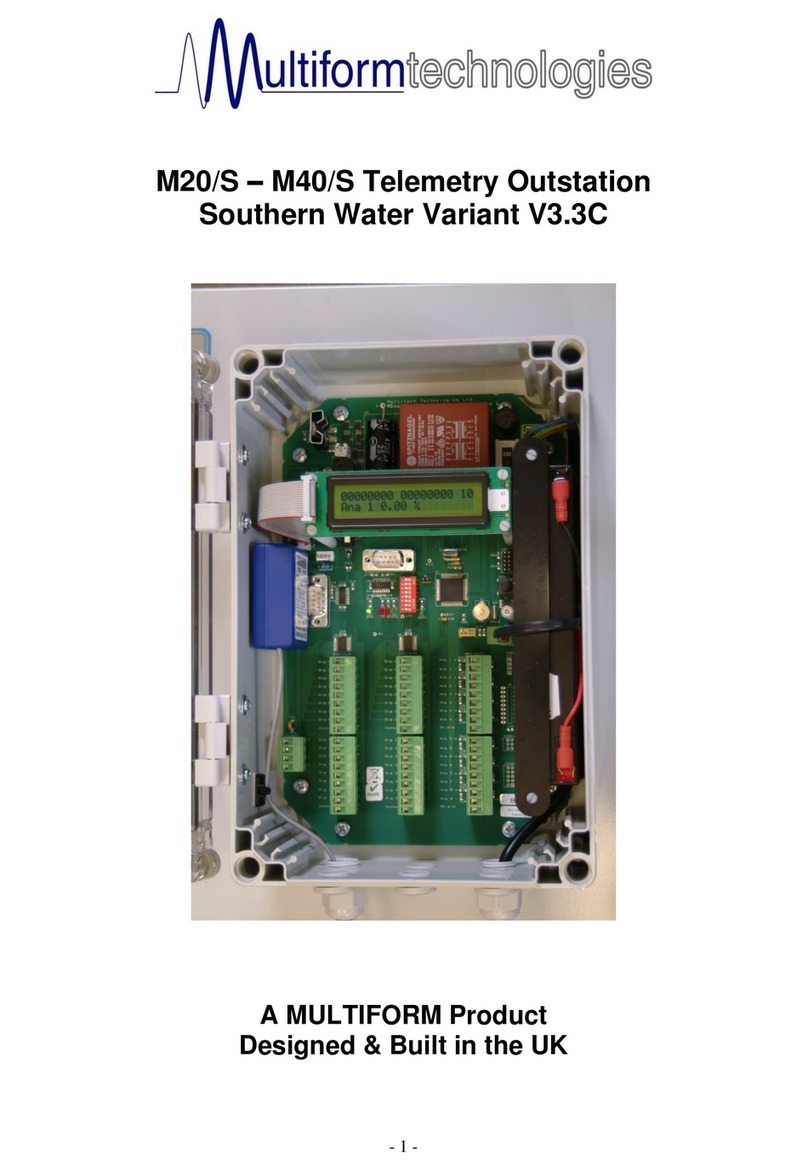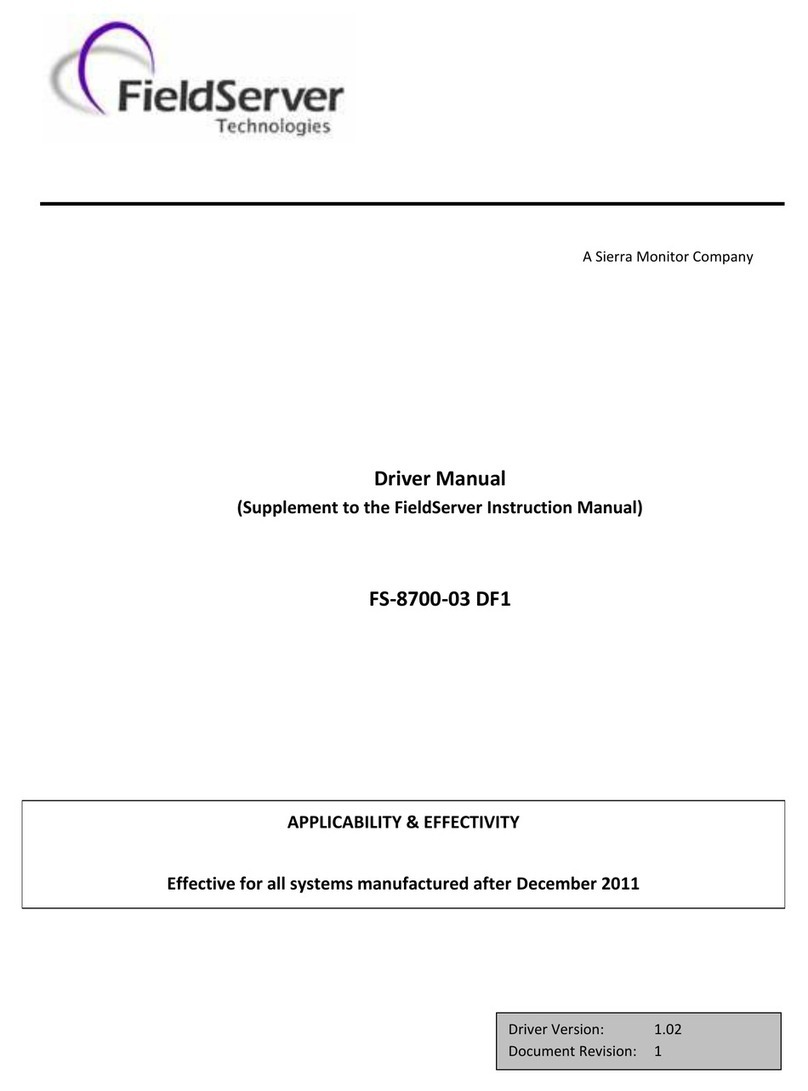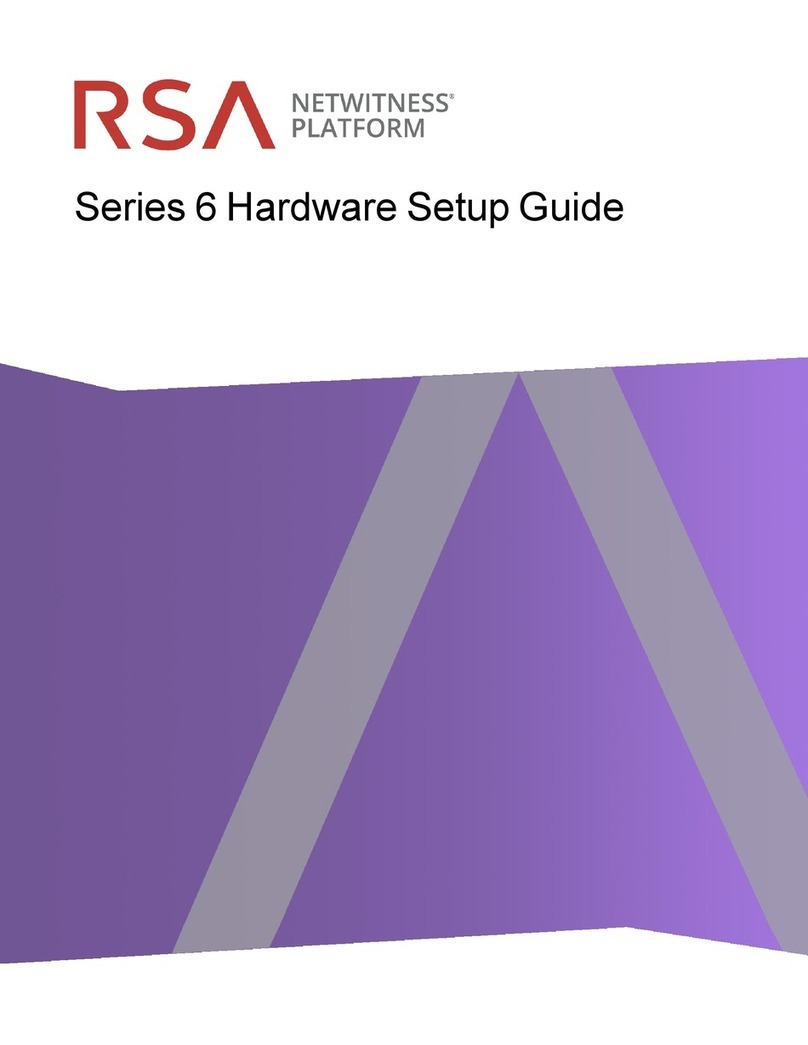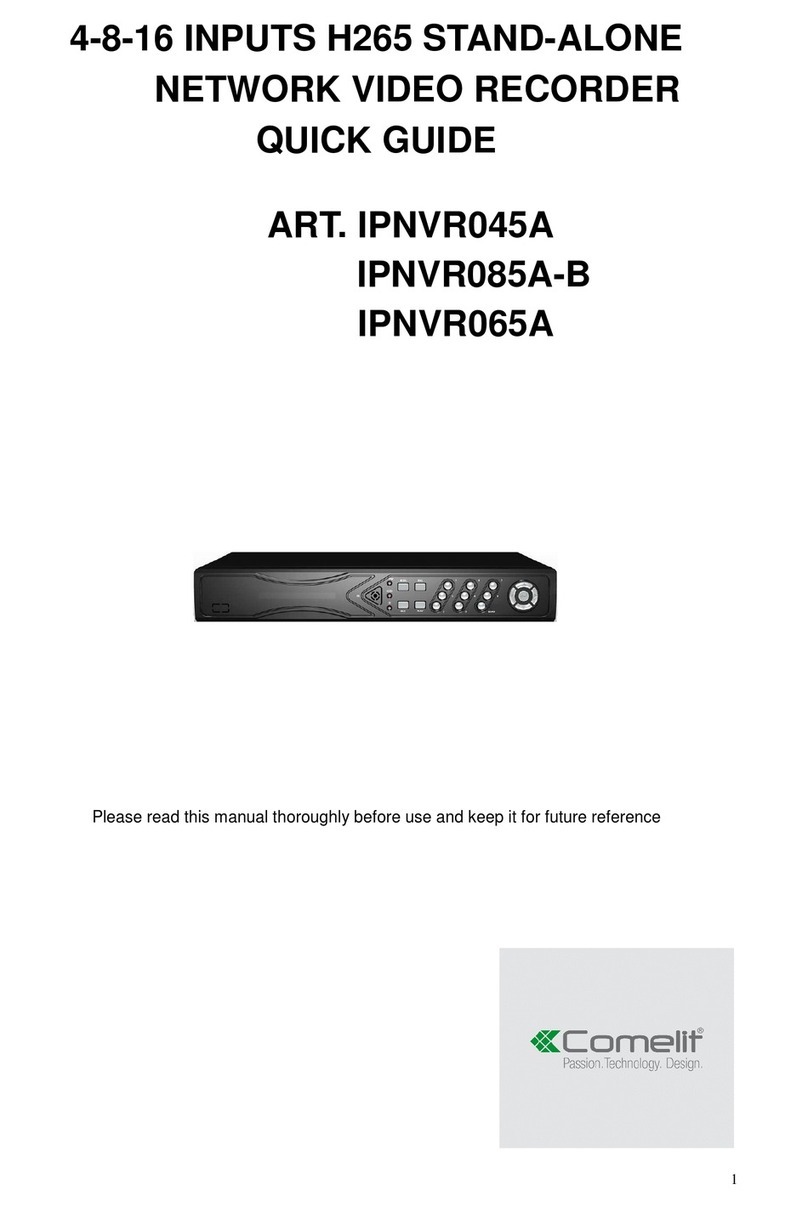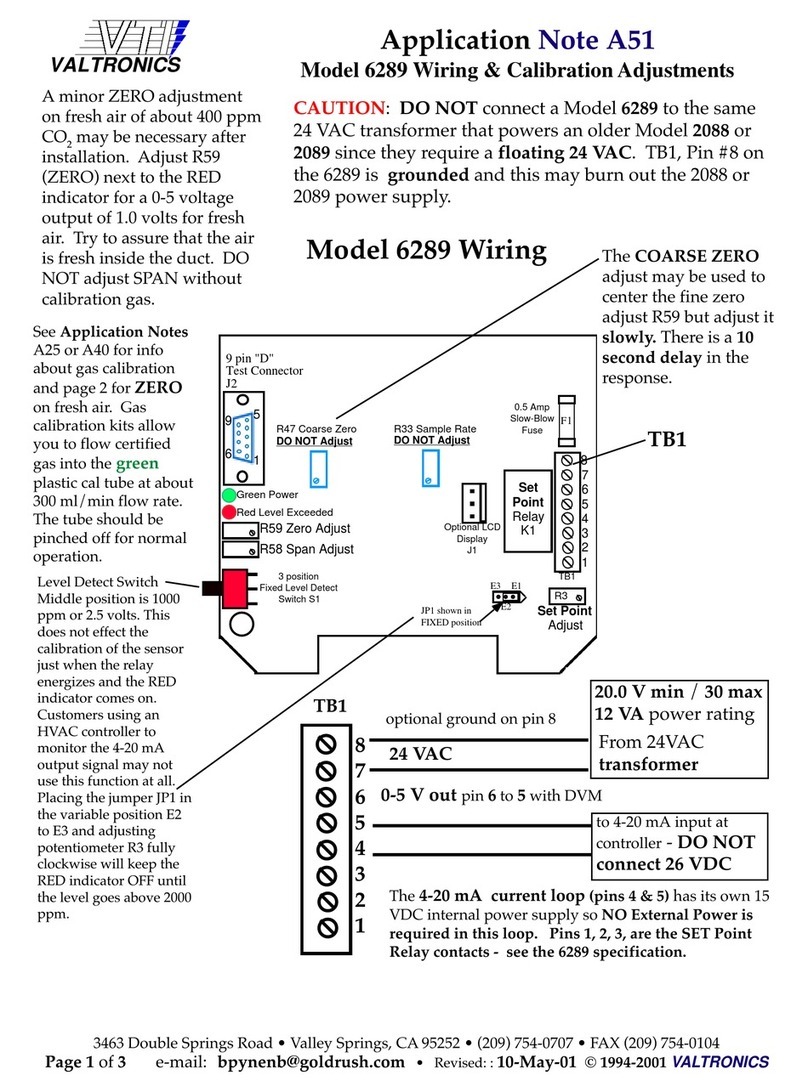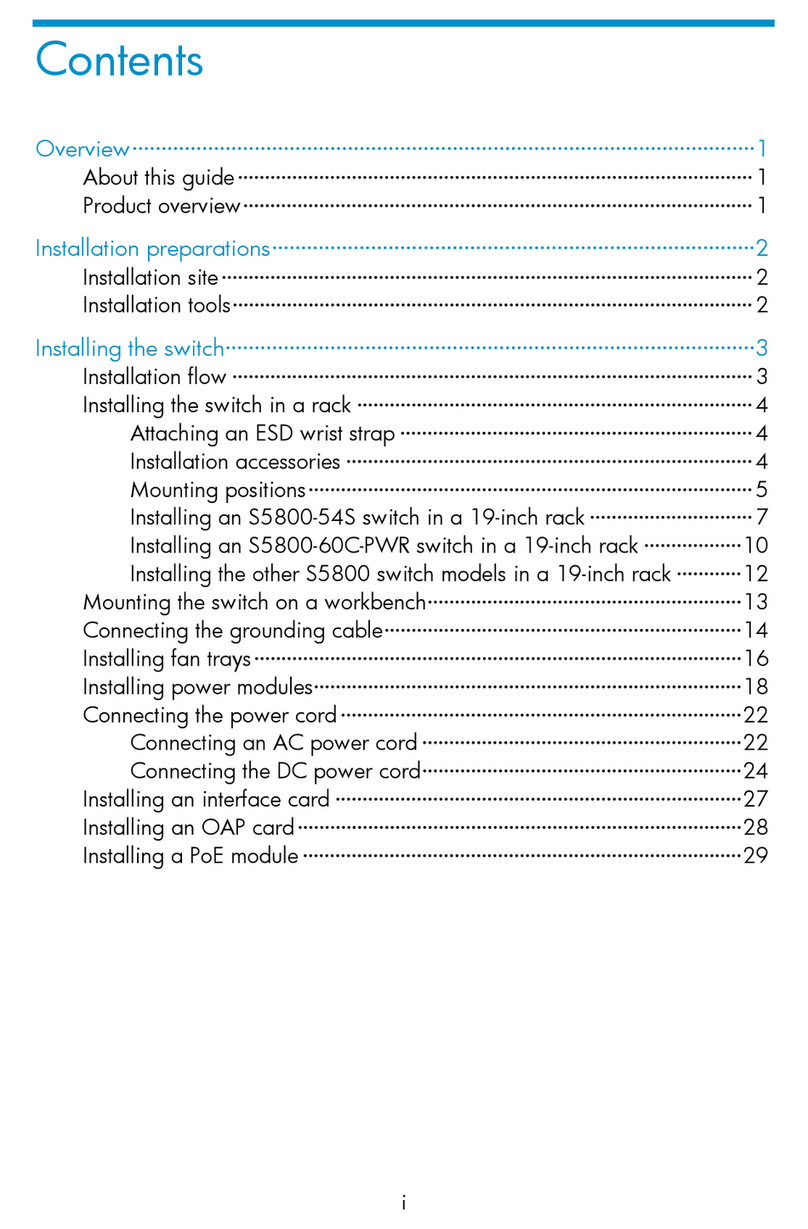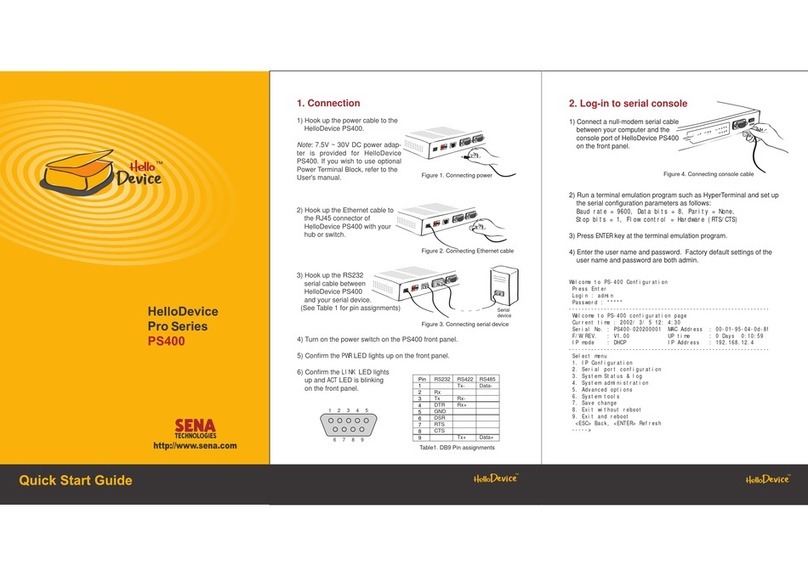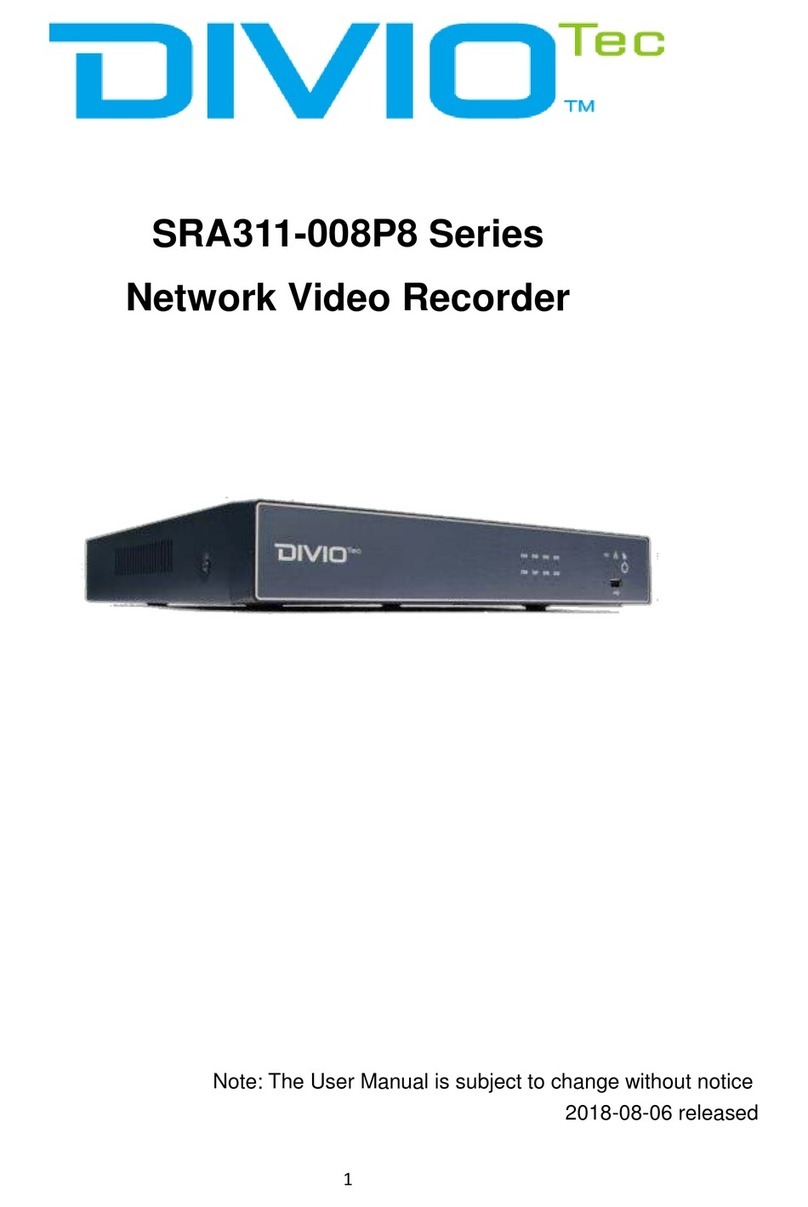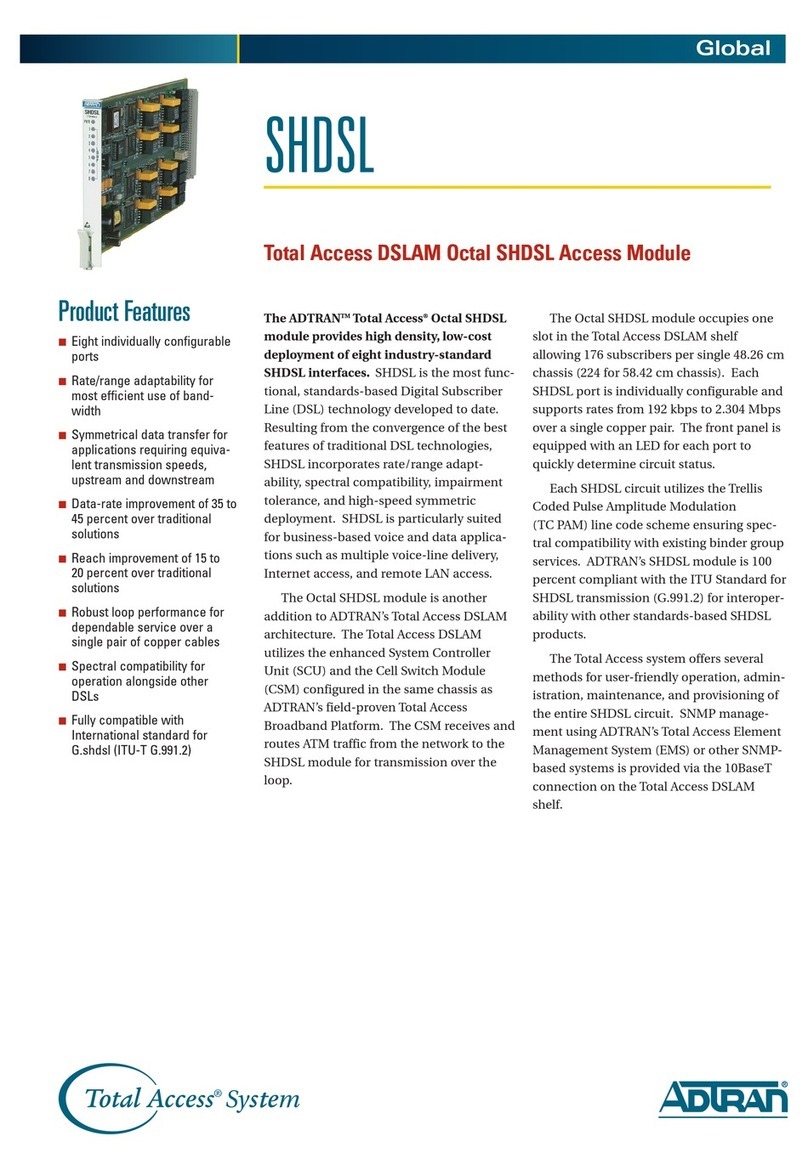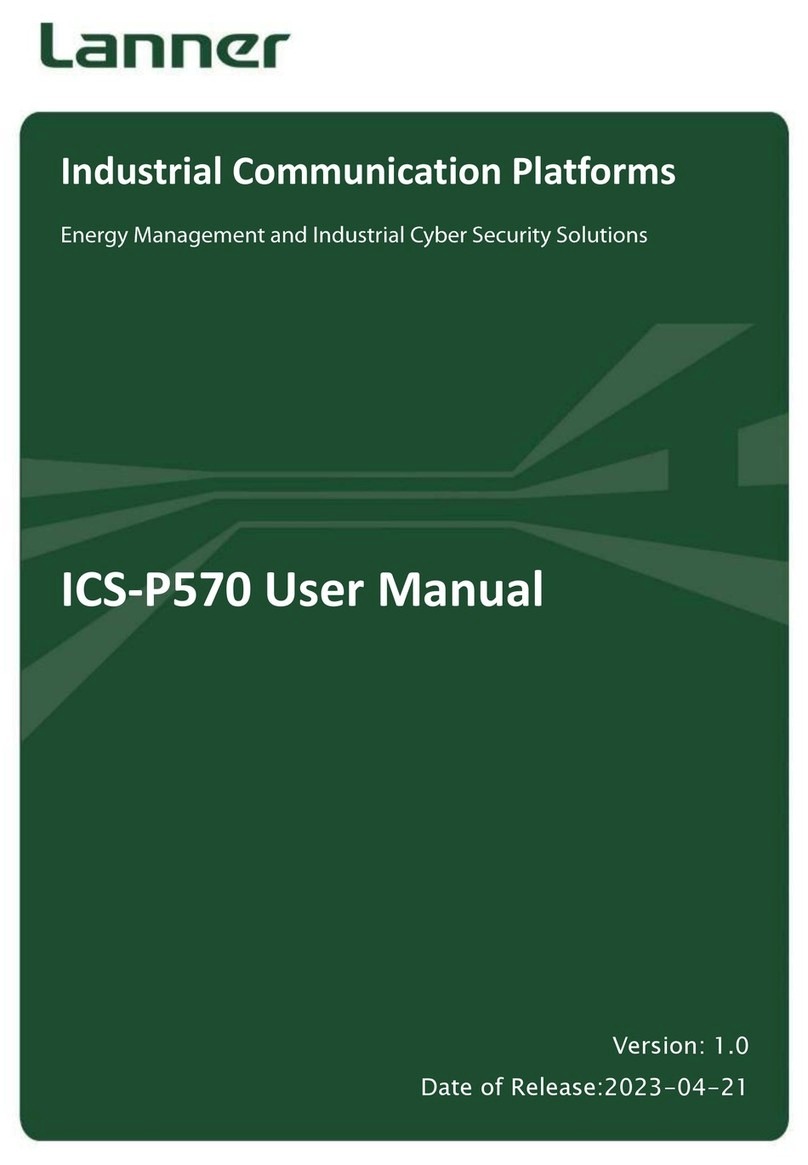FS-8700-17_Opto22.doc Manual Table of Contents
FieldServer Technologies 1991 Tarob Court Milpitas, California 95035 USA Web: www.fieldserver.com
Tel: (408) 262 2299 Fax: (408) 262 2269 Toll Free: (888) 509 1970 email: support@fieldserver.com
TABLE OF CONTENTS
1Optomux Driver Description..................................................................................................................... 1
1.1 Operating Methods ............................................................................................................................................. 1
1.1.1 Static Operation .......................................................................................................................................... 1
1.1.2 Dynamic Operation ..................................................................................................................................... 1
1.1.3 Triggered Operation.................................................................................................................................... 1
1.2 Statistics and Command Reponses..................................................................................................................... 1
2Driver Scope of Supply ............................................................................................................................. 2
2.1Supplied by FieldServer Technologies for this driver........................................................................................ 2
2.2 Provided by Supplier of 3rd Party Equipment .................................................................................................... 2
3Hardware Connections............................................................................................................................. 3
3.1 Connection Notes ................................................................................................................................................ 3
4Data Array Parameters............................................................................................................................. 4
5Configuring the FieldServer as an Optomux Driver Client........................................................................... 5
5.1 Client Side Connection Parameters.................................................................................................................... 5
5.2 Client Side Nodes................................................................................................................................................. 6
5.3 Client Side Map Descriptors................................................................................................................................ 6
5.3.1 FieldServer Related Map Descriptor Parameters ...................................................................................... 6
5.3.2 Driver Related Map Descriptor Parameters............................................................................................... 7
5.3.3 Timing Parameters...................................................................................................................................... 8
5.3.4 Map Descriptor Example –Read on/off Status ......................................................................................... 9
Appendix A. Useful Features...........................................................................................................................10
Appendix A.1. Module Positions................................................................................................................................... 10
Appendix A.1.1. Static Specification...................................................................................................................... 10
Appendix A.1.2. Map Descriptor Example - Static Specification Using a Mask to Address specific module
positions 11
Appendix A.1.3. Map Descriptor Example -Specifying Module Positions Dynamically...................................... 12
Appendix A.1.4. Map Descriptor Example –Triggered Action ............................................................................ 13
Appendix A.2. Store Unpacked Bit Data....................................................................................................................... 14
Appendix A.3. Expose Command Response/Completion Status ................................................................................ 14
Appendix B. Reference ...................................................................................................................................15
Appendix B.1. Optomux Commands............................................................................................................................. 15
Appendix B.2. Command Response Status .................................................................................................................. 21
Appendix B.3. Driver Stats............................................................................................................................................. 21