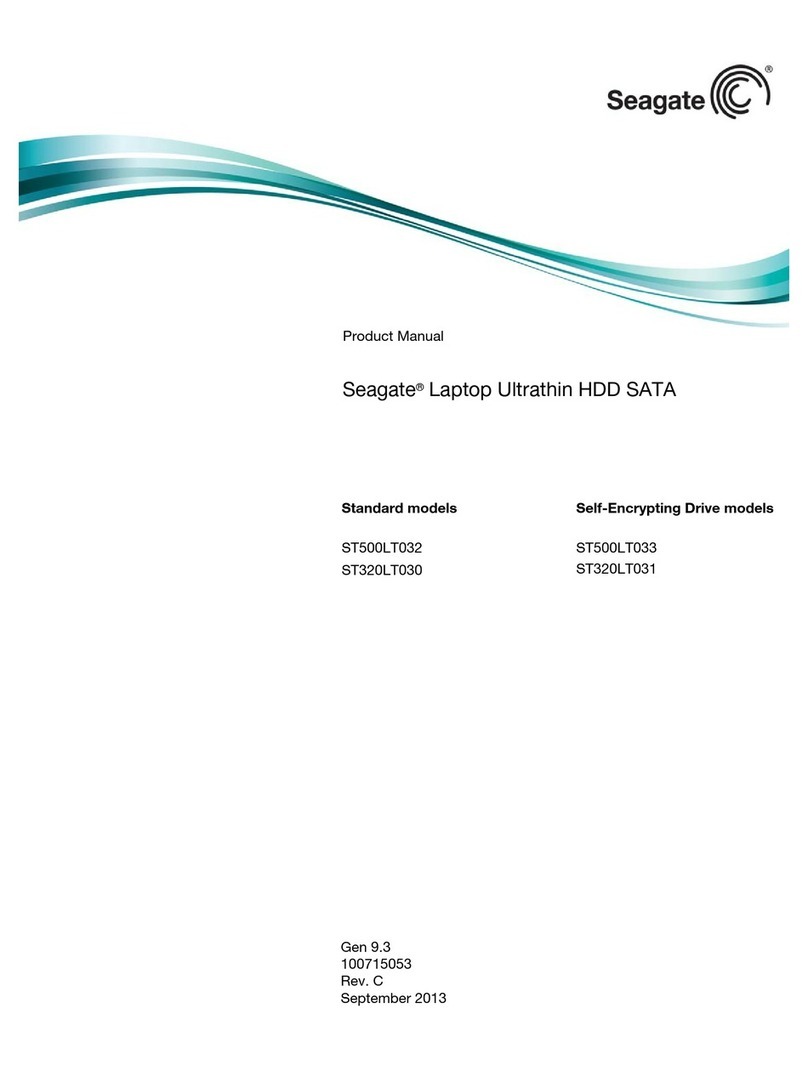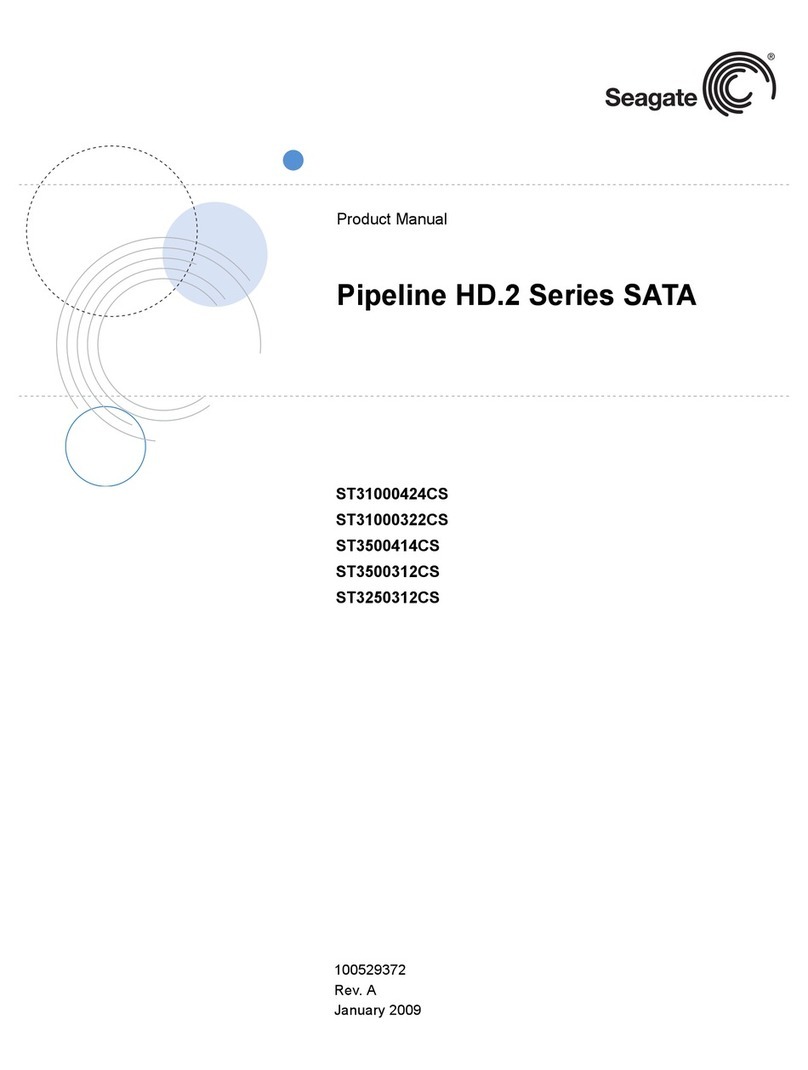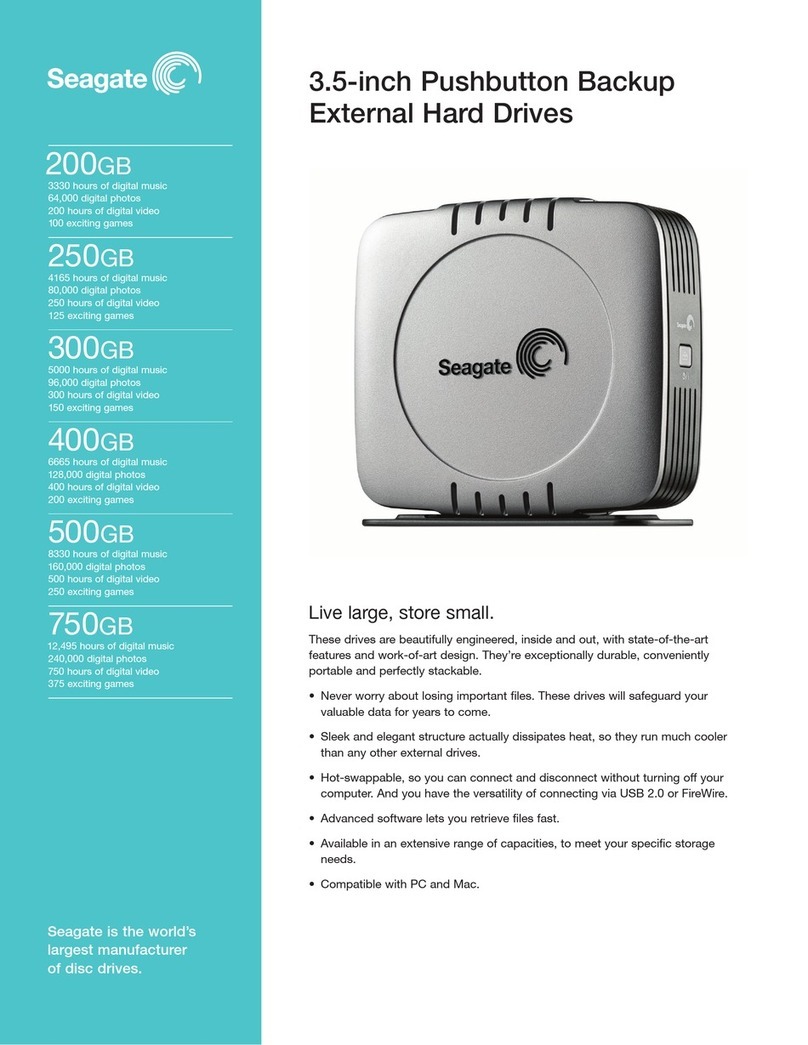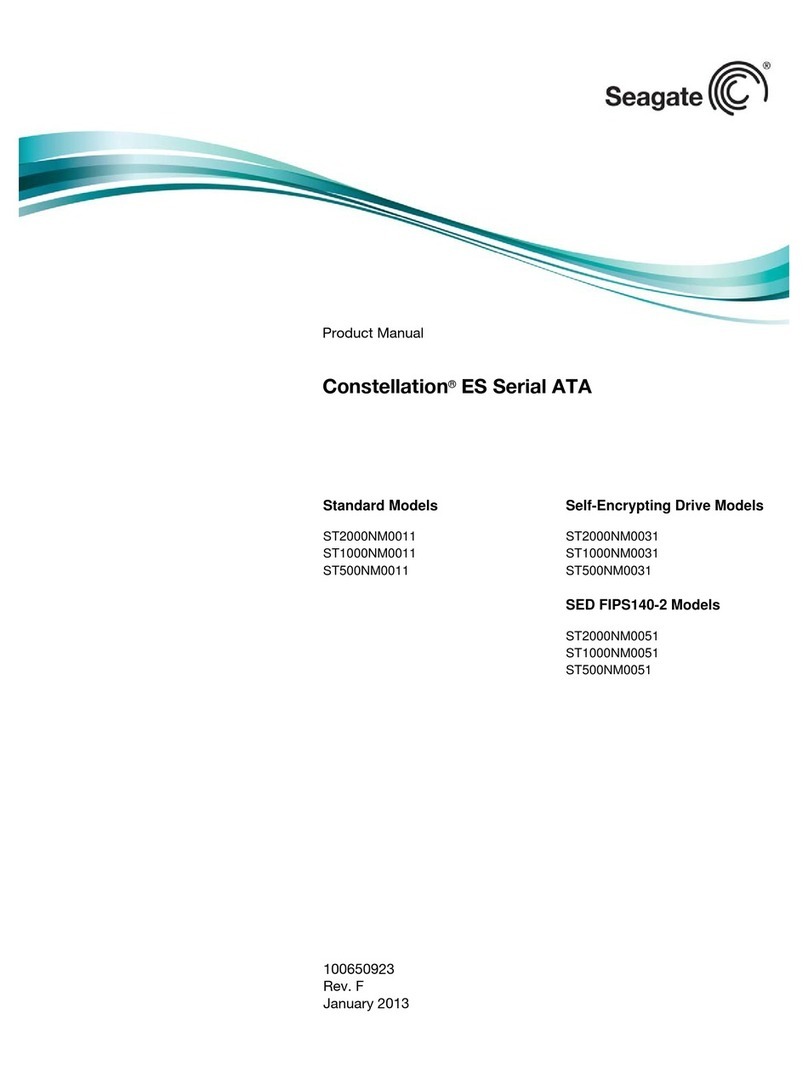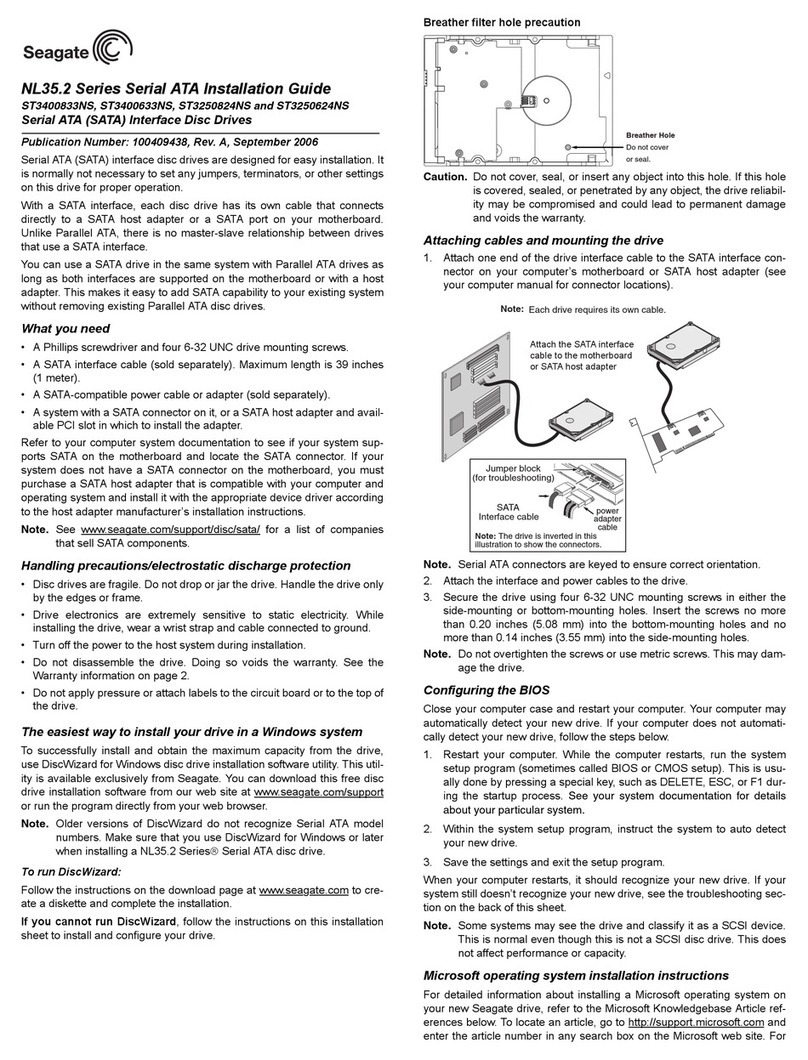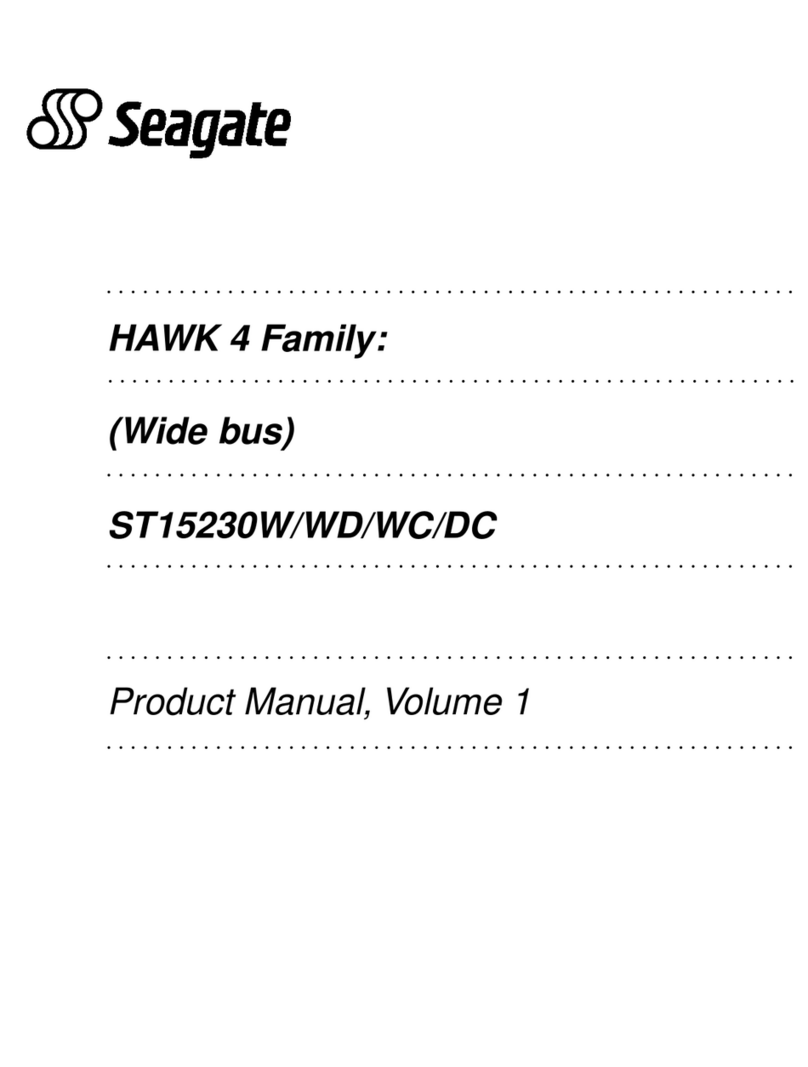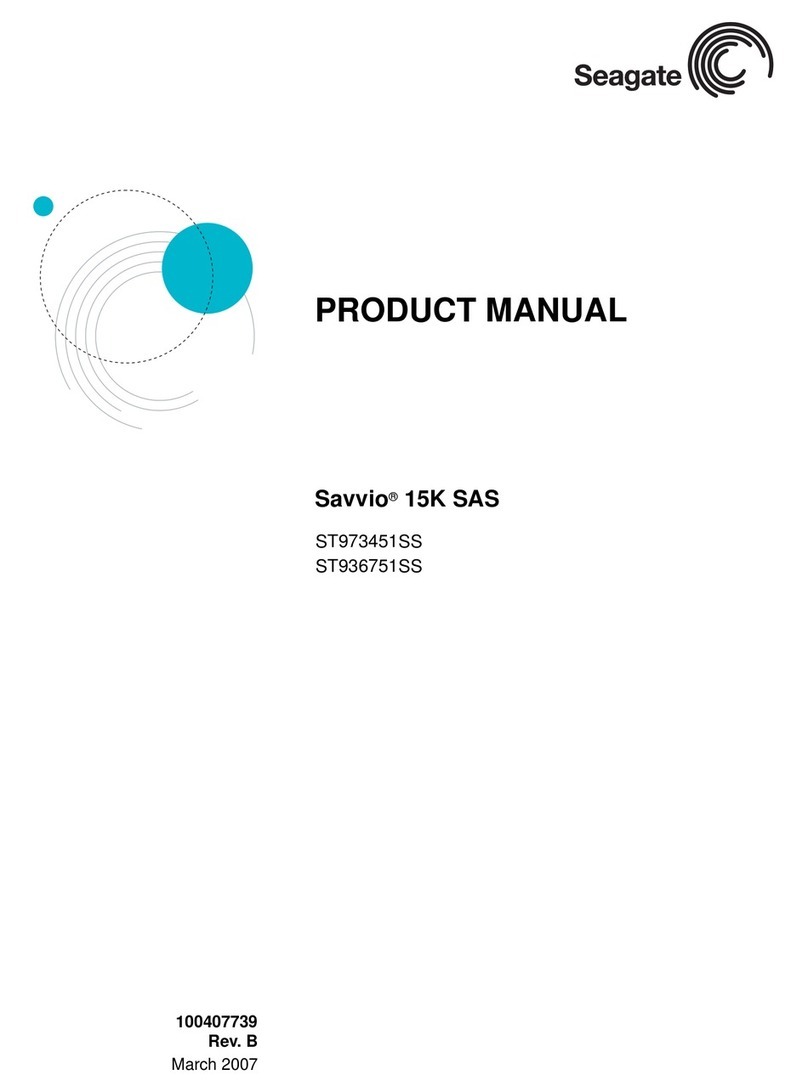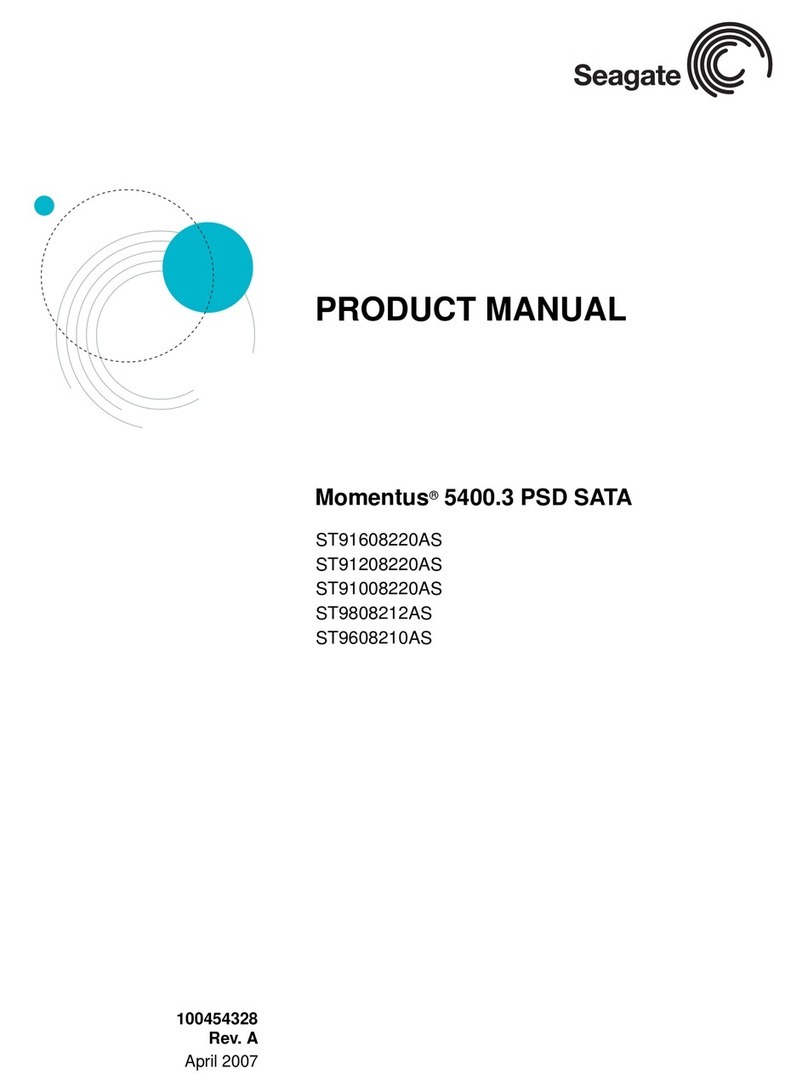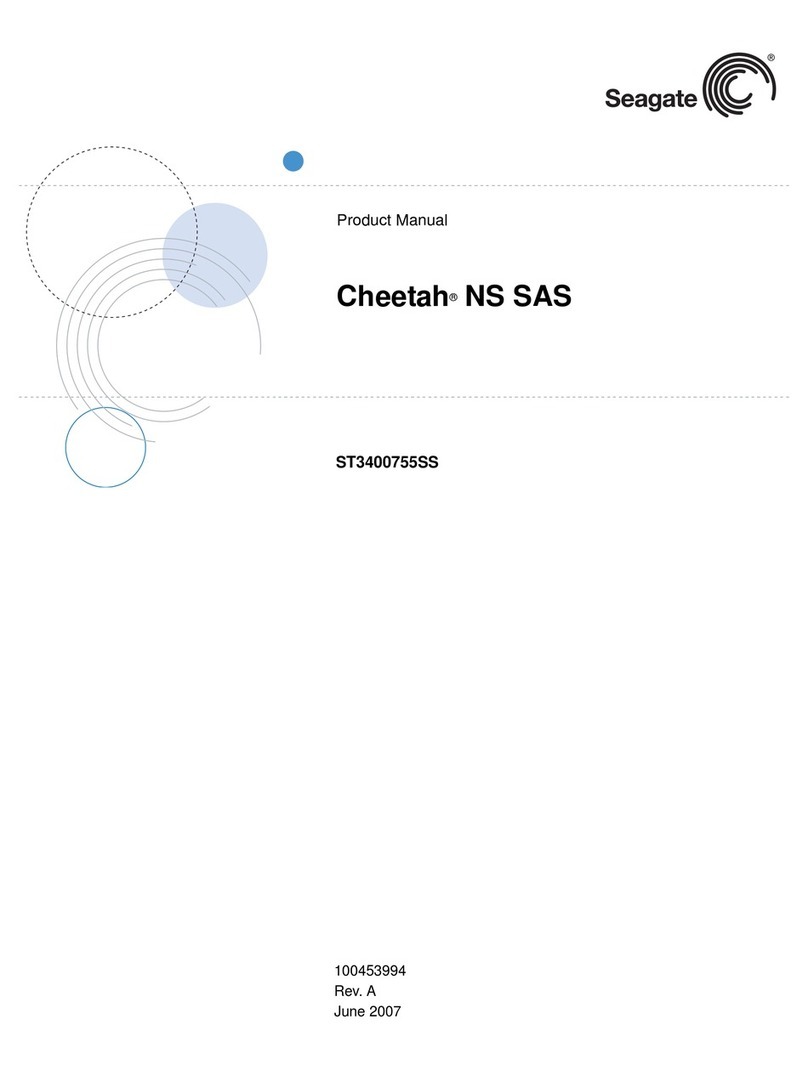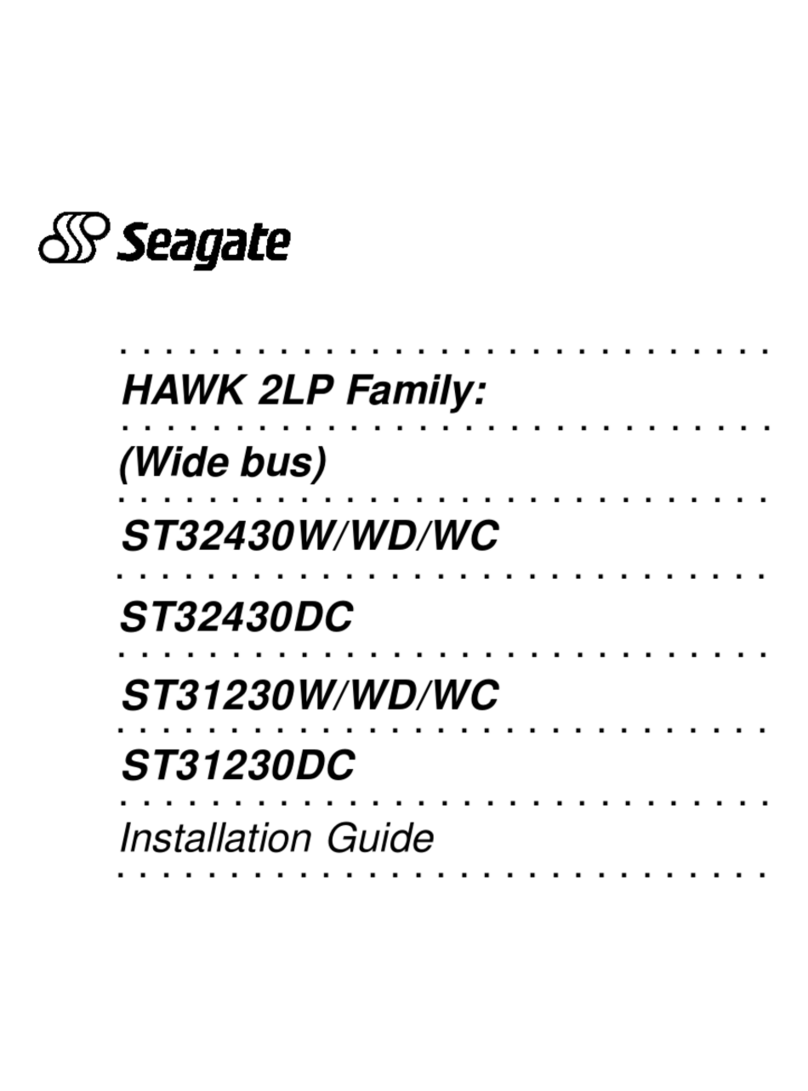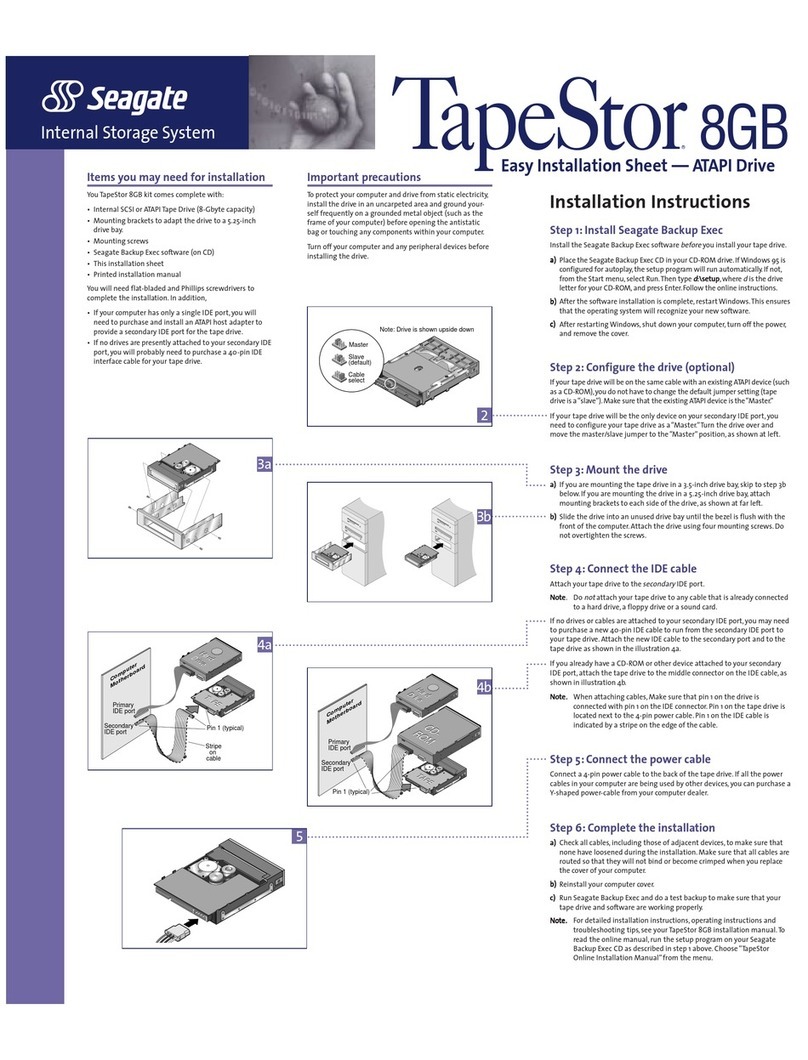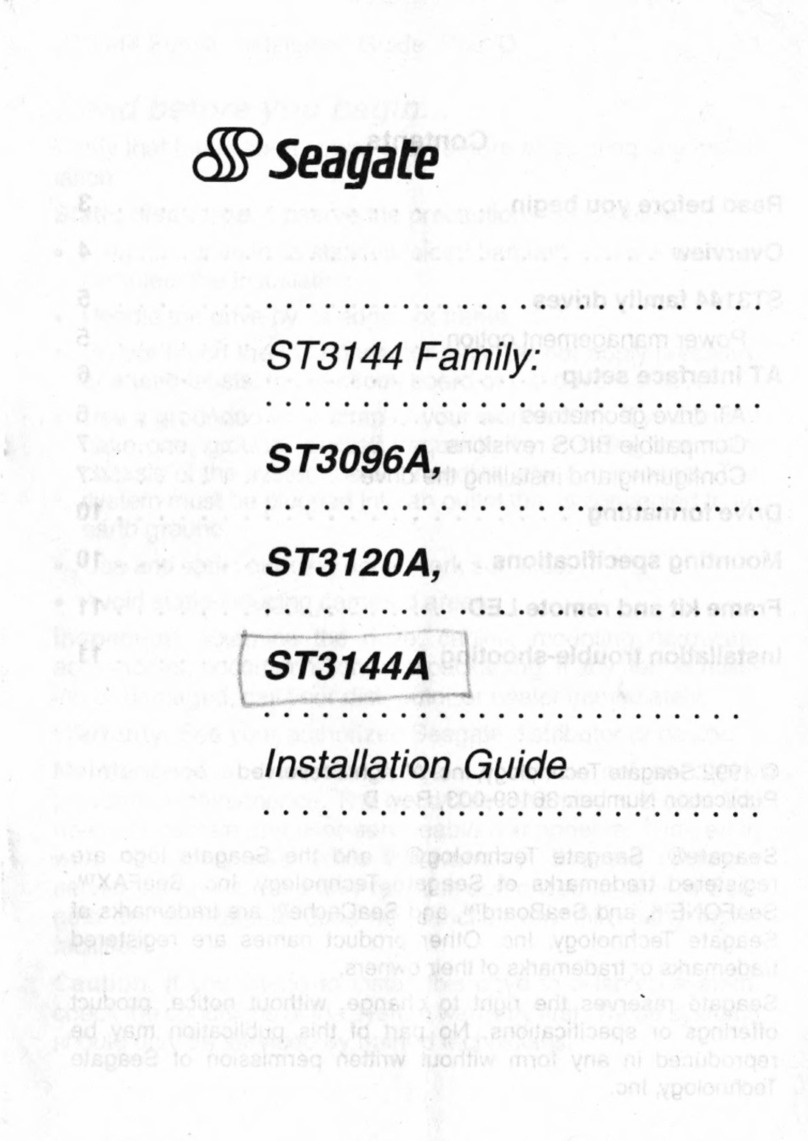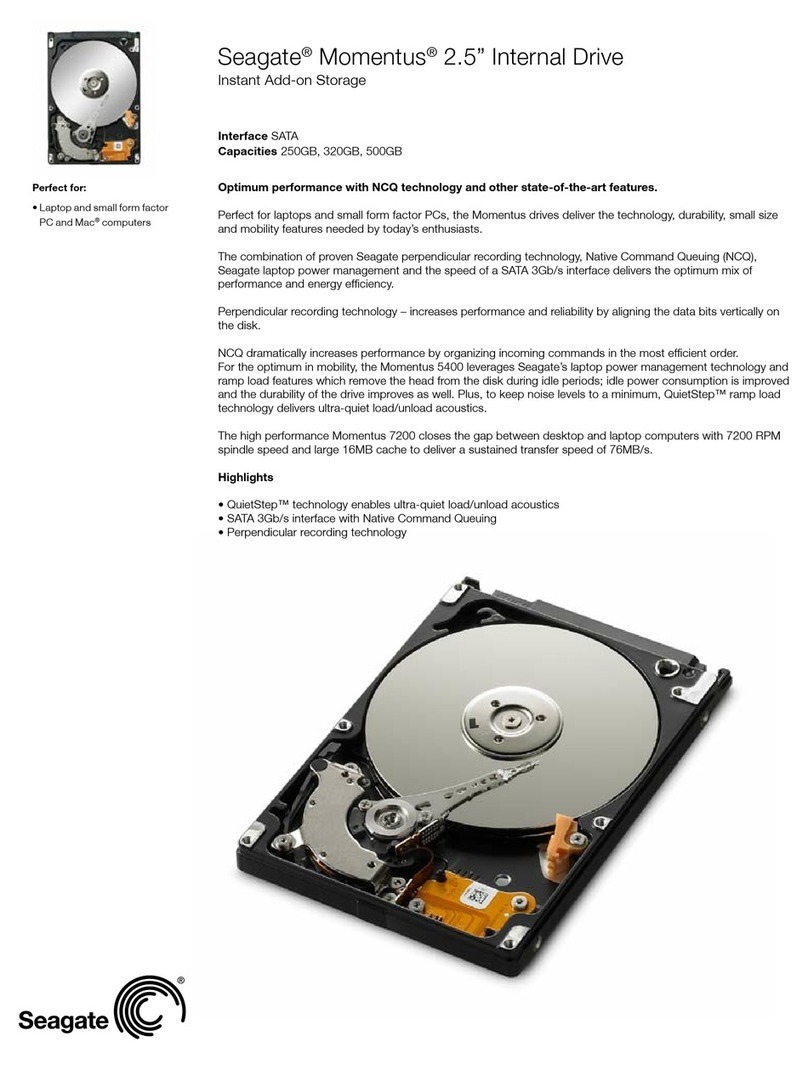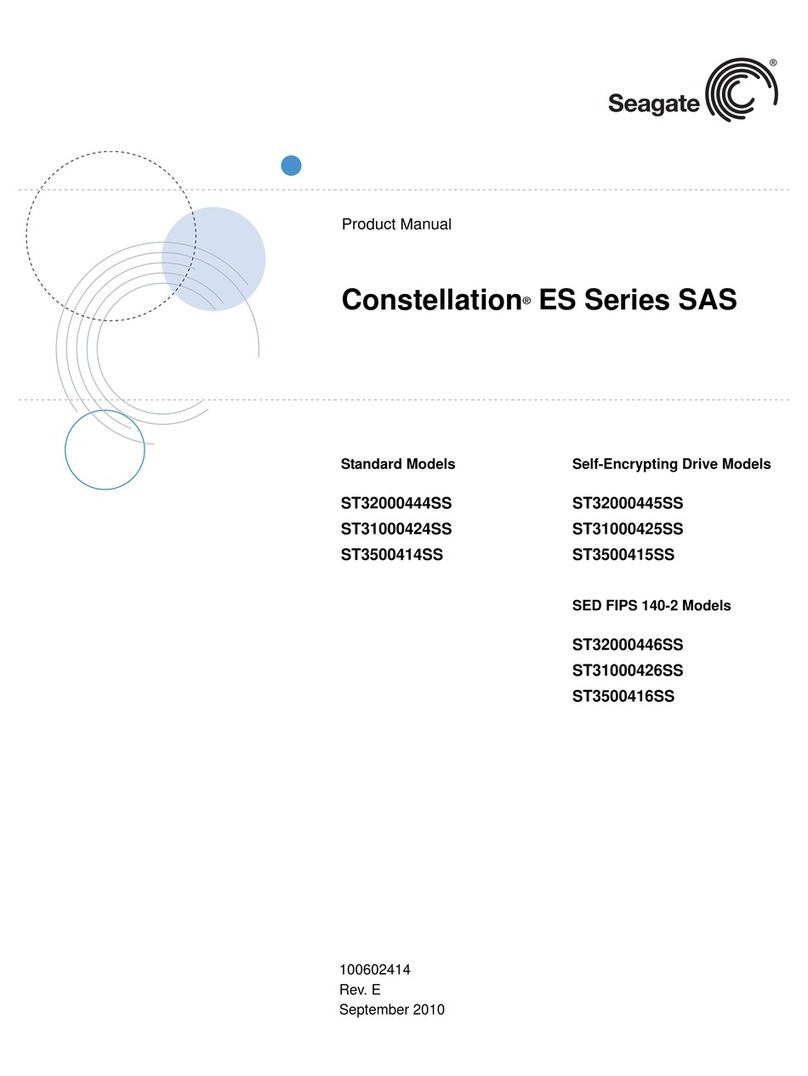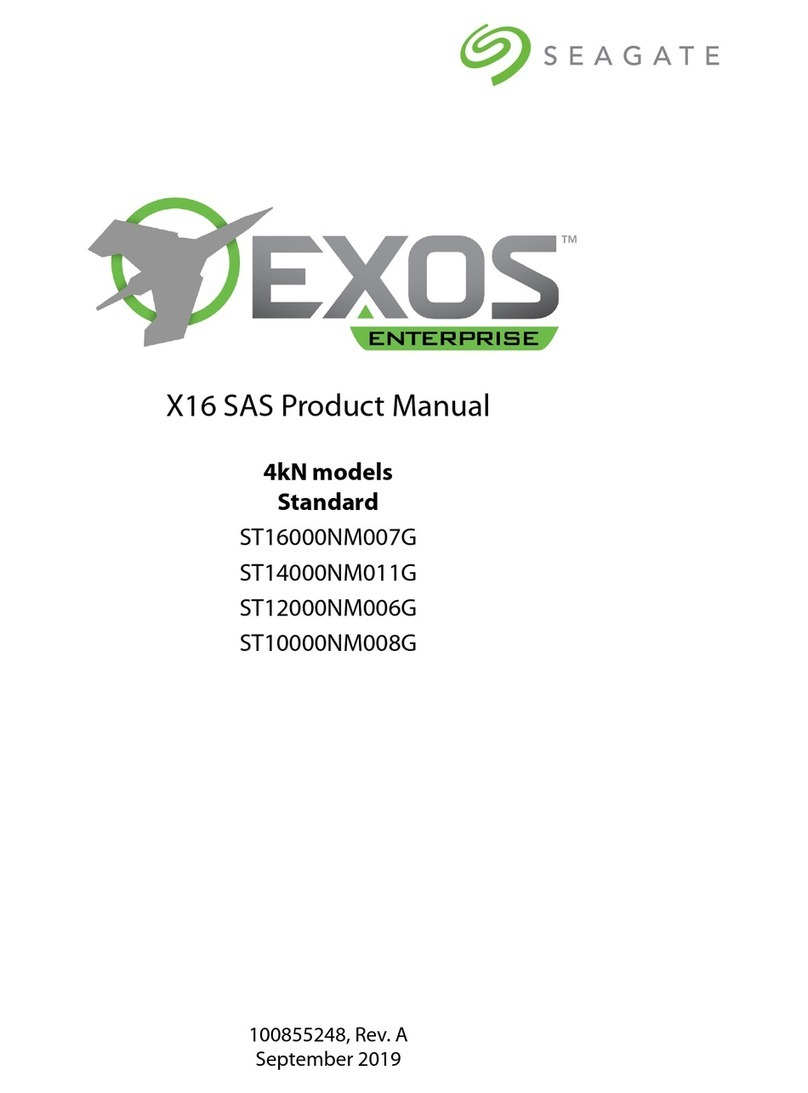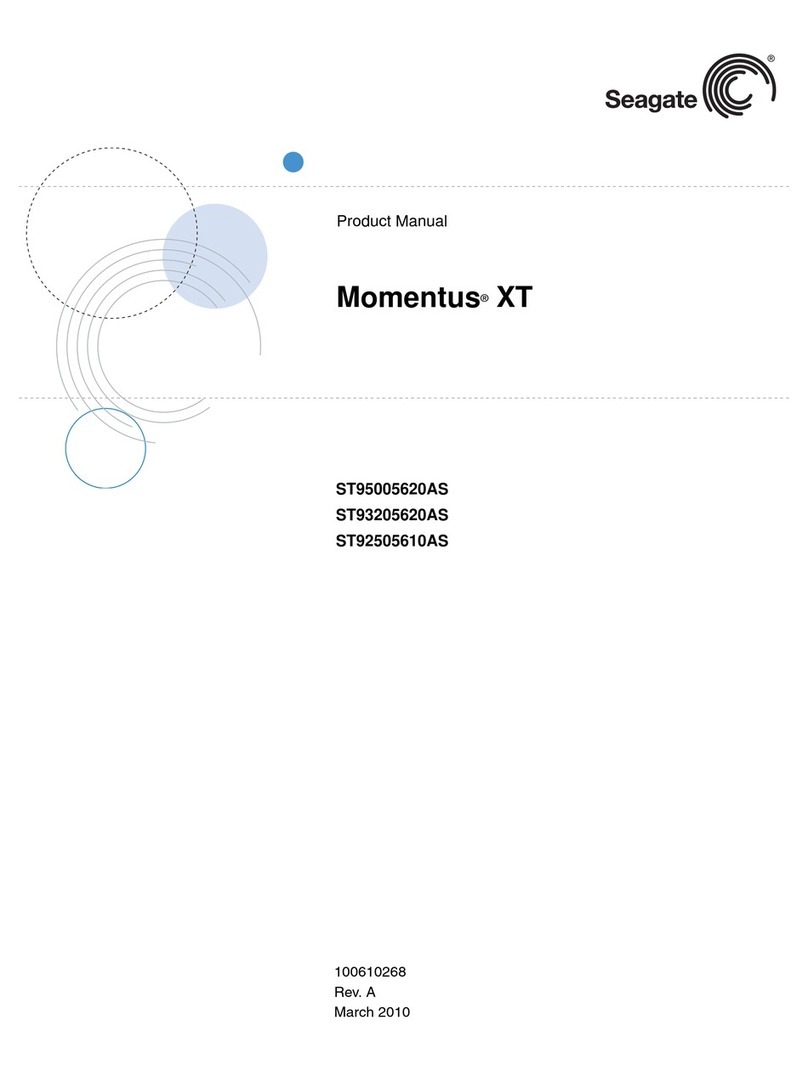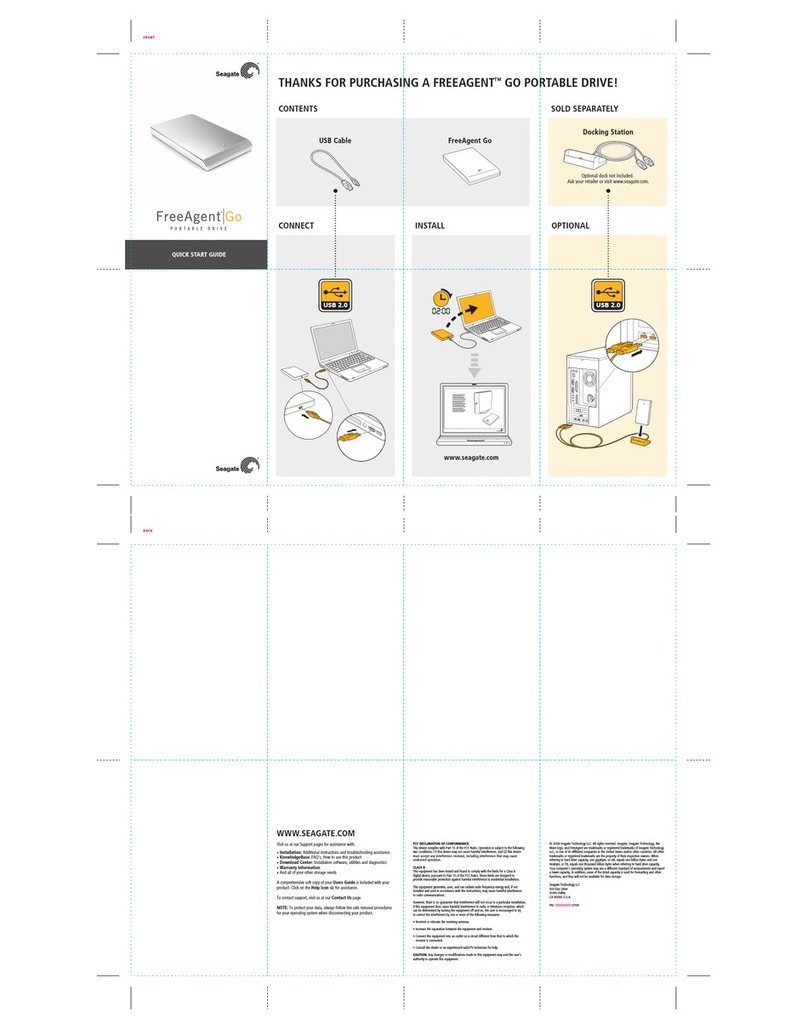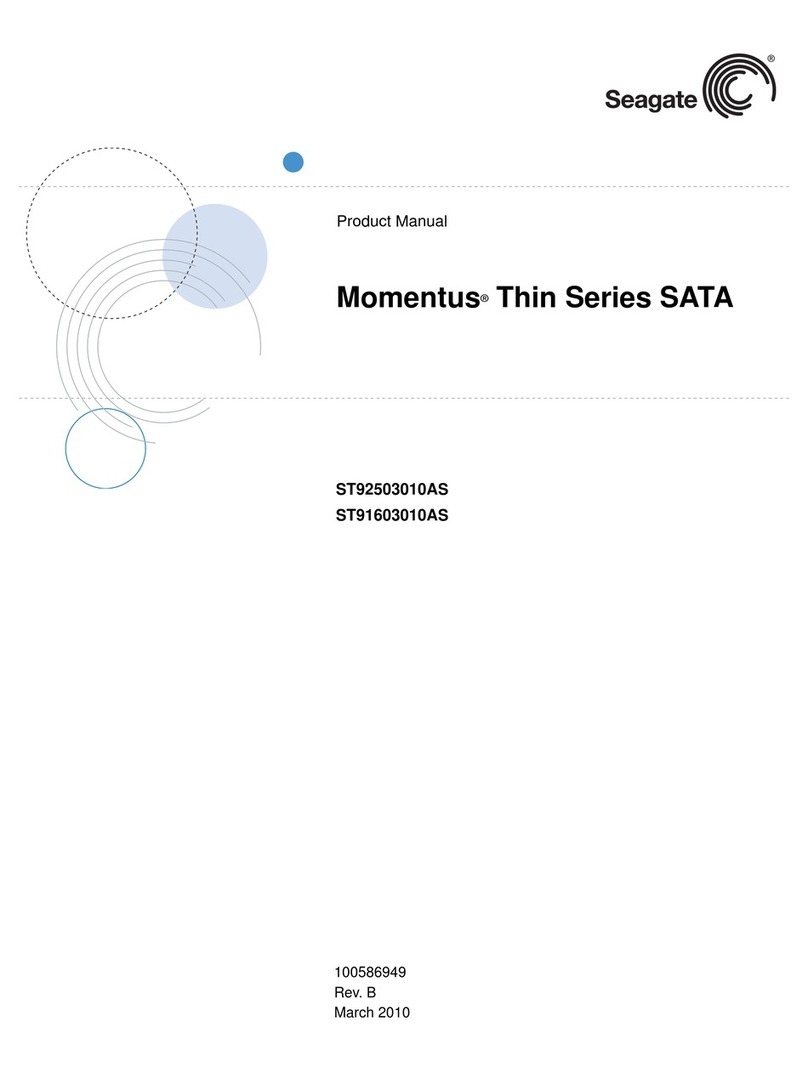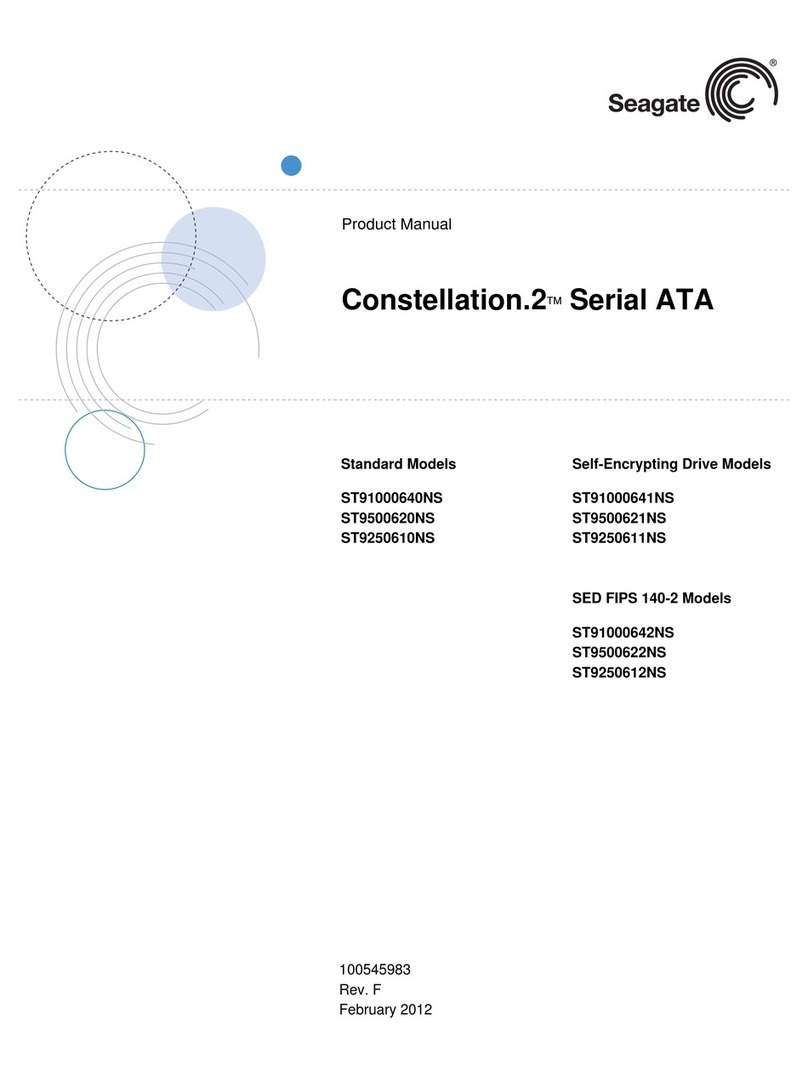• Max. 500GB
formatted
capacity
perdisk
• SATA
Native Command Queuing
Feature
• TuMR/PMR head
with
FOD
technology
•Serial ATA 6.0 Gb/s Interface
support
•
Load
/
Unload
Head
T
ec
hnolog
y
• ATA
Se
c
ur
i
t
y
Mode Feature
Se
t
• ATA S.M.A.R.T. Feature
Se
t
•
SilentSee
k
™
•
Noi
s
e
G
ua
r
d
™
Capacity1
Interface
SATA 6.0 Gb/s (3.0, 1.5
Gb/s)
5400 RPM c
l
a
ss
Temperature
Operating
Non-operating
Humidity (non-condensing)
Operating
N
o
n
-
o
p
e
r
a
t
ing
Linear Shock (1/2 sine pulse)
Operating
,
2
m
s
Non-operating,
2ms
Vibration (swept sine, 1/4 octave per minute)
Operating
Altitude (relative to sea level)
Operating
Non-operating
Average Seek time (typical)
Average Latency
Drive Ready Time (typical)2
Data Transfer Rate
Media
to/from
Buffer
(Max.)
Buffer
to/from
Ho
s
t
(Max.)
Non-recoverable Read Error
Controlled Ramp Load/Unload
Seek (AVG)3
Read/Write (AVG) 4
Low Power Idle (AVG)
Standby (AVG)
*
Note: Design
and
s
pec
i
f
i
c
a
t
i
on
s
are
s
ub
j
ec
t
to
change
without prior no
t
i
ce
.
1. 1MB
=
1
,
000
,
000
B
y
t
e
s
,
1GB
=
1
,
000
,
000
,
000
B
y
t
e
s
Accessible capac
i
t
y
may vary as some OS uses
binarynumbering
s
y
s
t
e
m for reported capacity
2.
Power-on
to
drive
ready
3.
30%
duty
cyc
l
e
,
random
s
eek
4. Read/Write operation at OD for 32 sectors.
2.5" HDD
product
s
pe
c
i
fic
a
ti
on
Rev 2.3
Match
with product
manual
Rev
2.
6
© 2013 Seagate Technology LLC. All rights reserved. Seagate and Seagate Technology are registered trademarks of Seagate Technology LLC in
the
United States and/or other countries. Momentus is either
a
trademark or registered trademark of Seagate Technology LLC or one of its
affiliate
companies in the United States and/or other countries. All other trademarks or registered trademarks are the property of their respective
owners
When referring to drive capacity, one gigabyte, or GB, equals one billion bytes and one terabyte, or TB, equals one trillion bytes. Your
compute
operating system may use
a
different standard of measurement and report
a
lower capacity. In addition, some of the listed capacity is used
fo
formatting and other functions, and thus will not be available for data storage. Actual data rates may vary depending on operating
environmen
and other factors. The export or re-export of hardware or software containing encryption may be regulated by the U.S. Department of Commerce,
Bureau
of
Industry
and
Security
(for
more information,
visit
www.bis.doc.gov),
and
controlled
for
import
and use
outside
of the U.S. Seag
reserves the right to change, without notice, product offerings or
specifications.
POWER REQUIREMENTS
ACOUSTICS
PHYSICAL DIMENSION
RELIABILITY SPECIFICATIONS
PERFORMANCE SPECIFICATIONS
ENVIRONMENTAL SPECIFICATIONSDRIVE CONFIGURATION
Capacity 320GB 500GB 750GB 1TB Remark
Model HN-M320MBB HN-M500MBB HN-M750MBB HN-M101MBB Original Model Numbers
Model ST320LM001 ST500LM012 ST750LM022 ST1000LM024 New Model Numbers