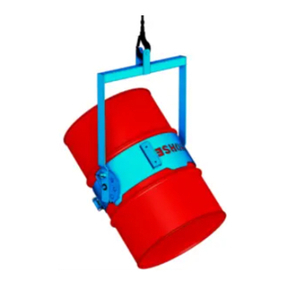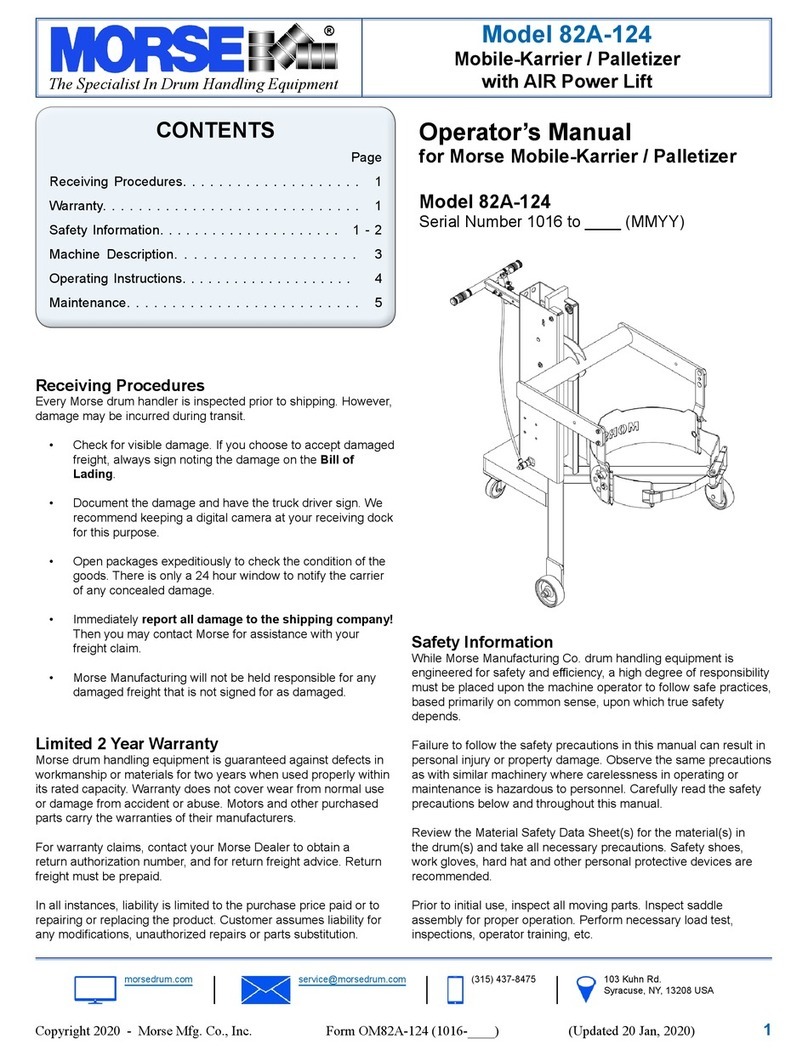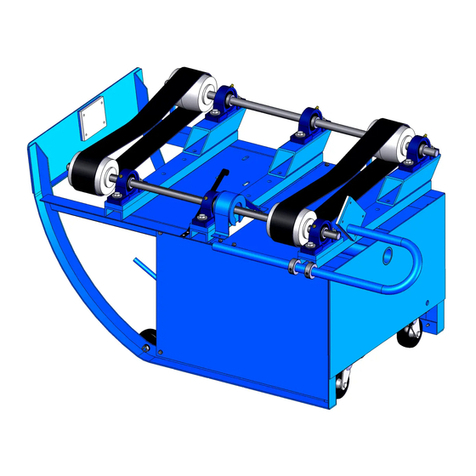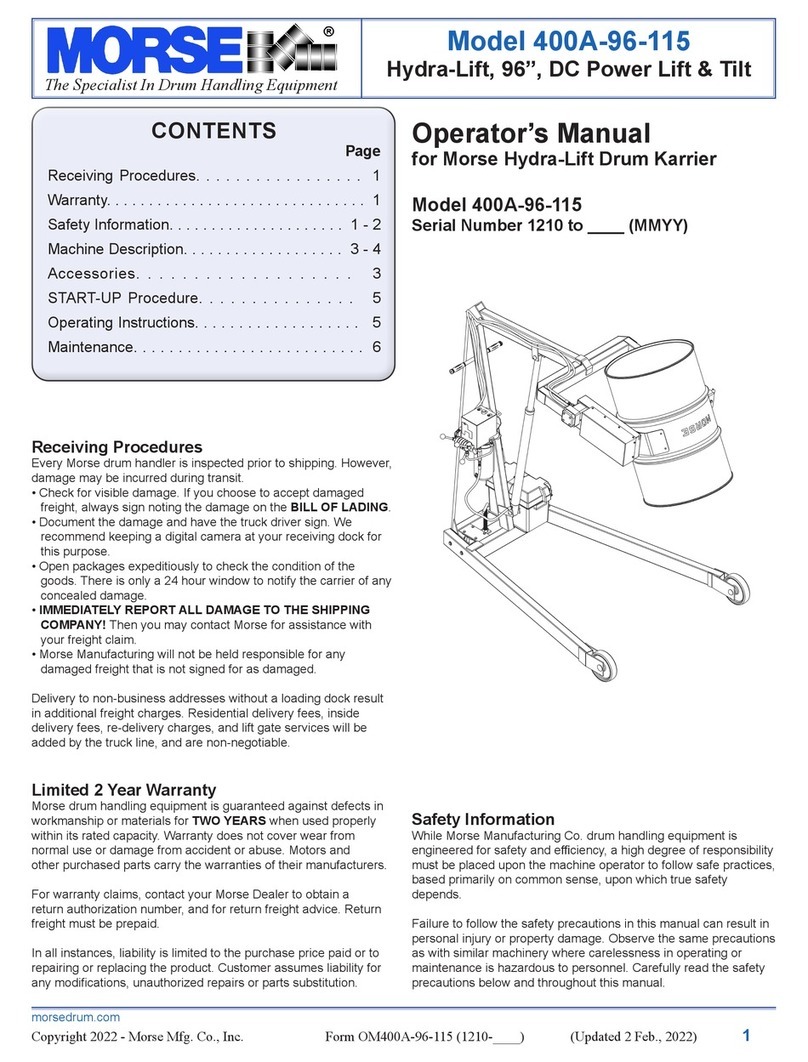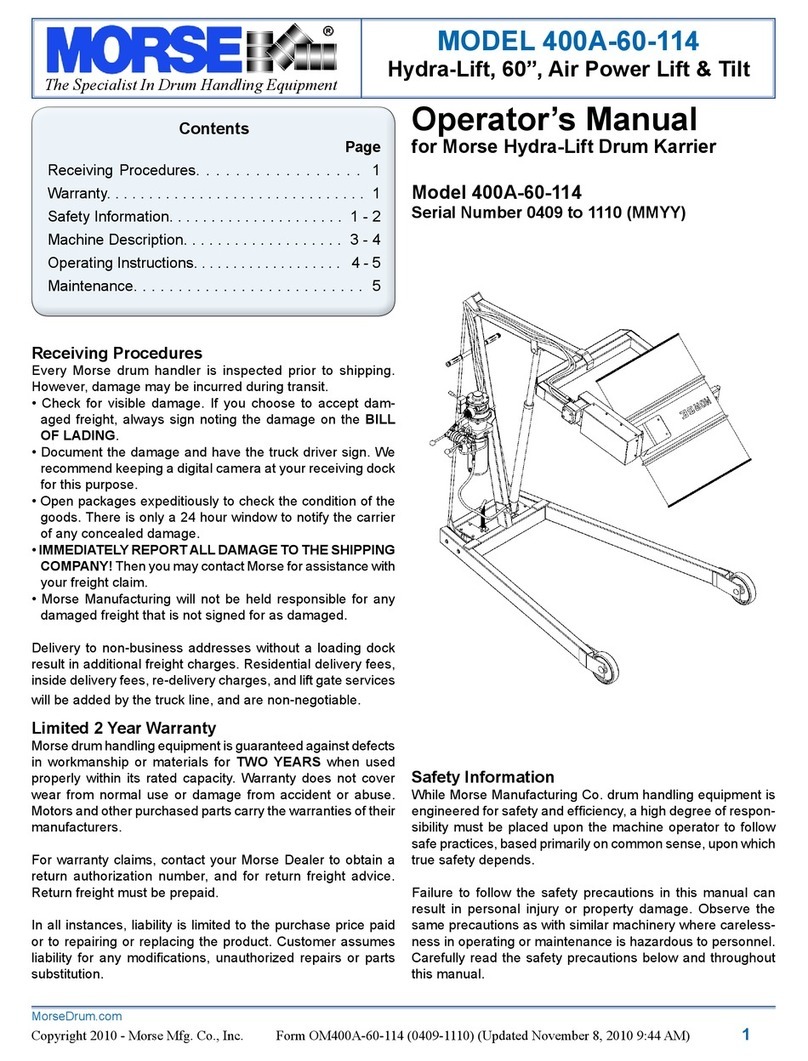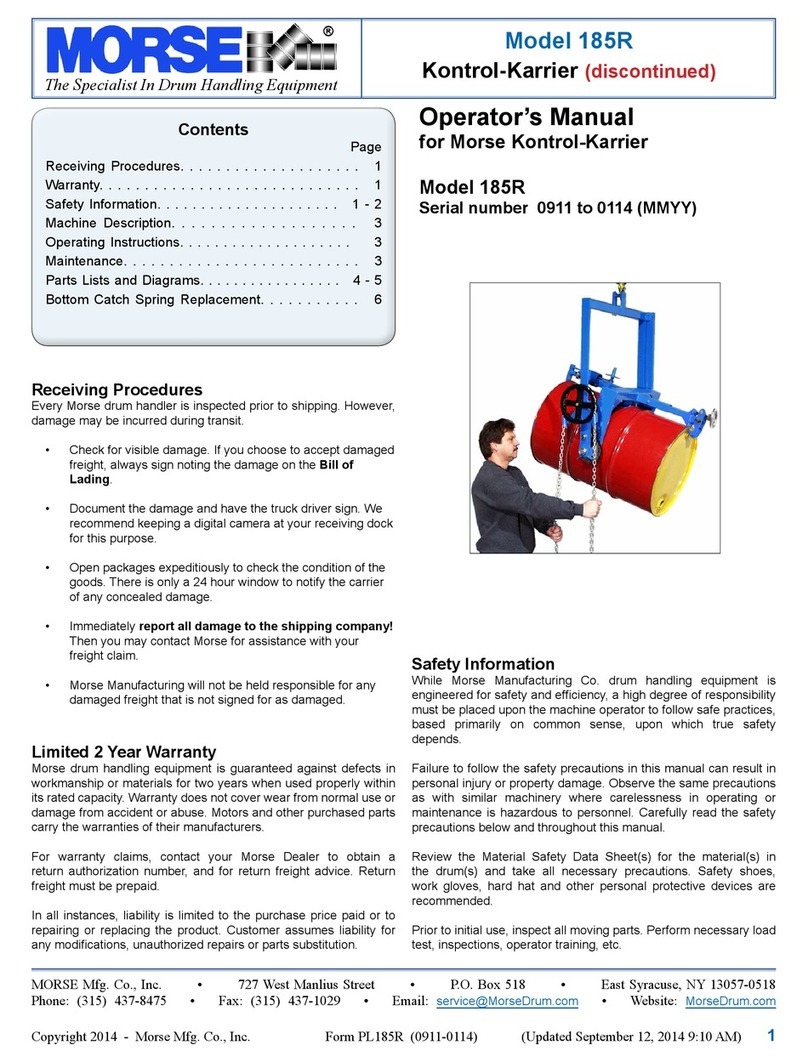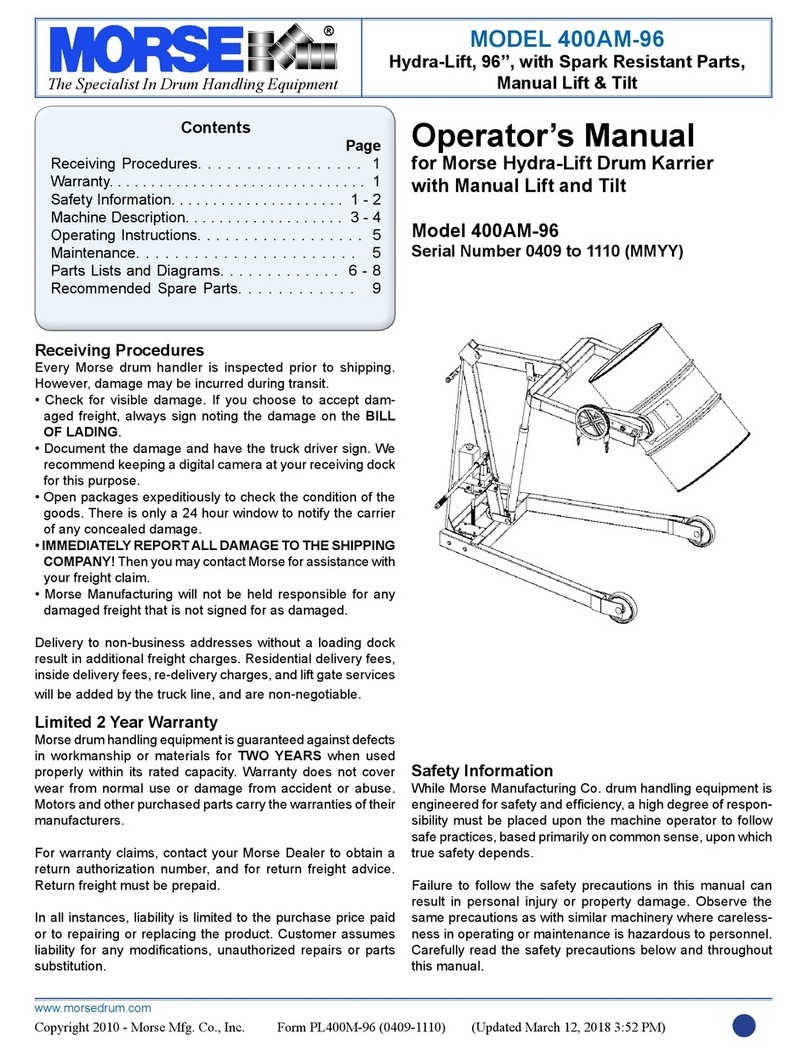The Specialist In Drum Handling Equipment
Kit # 4556M-P
Kit, Bracket Assembly, MORCINCHTM, SR
Operator’s Manual for Morse MORCINCHTM Bracket Assembly Kit with Spark Resistant Parts
Part # 4556M-P
Serial Number 0209 to ____ (MMYY)
Copyright 2019 - Morse Mfg. Co., Inc. Form PL4556M (0209-____) (Updated 17 Jun, 2019 4:07 PM) 1
ITEM QTY. PART # DESCRIPTION
1 1 1371M-P HOLD DOWN, BRACKET ASM, SR
2 1 1372-P TEE HANDLE, BRACKET ASM, 1-1/2
3 3 1169-P NUT, 3/8-16 REV HEX LOCK
4 3 82-P HHCS, 3/8-16 X 2-1/4 GR2
5 1 5108M-P WELD, BRACKET, 35” SR
6 1 4556M-P KIT, BRACKET ASM, MORCINCH, SR
7 2 1315-P HHCS, 3/8-16 X 2-3/4 GR2
INSTALLATION INSTRUCTIONS
for MORCINCHTM Drum Holder
Bolt bottom bracket (item 5) to drum holder, using 2 bolts1.
(item 4) and 2 nuts (item 3), bolt in place through the 2
lowest holes on bottom bracket.
Slide hold down (item 1) down over top of bottom bracket2.
and tighten in place with tee handle (item 2).
Fasten stop bolt (item 4) and nut (item 3) into top hole of3.
bottom bracket.
INSTALLATION INSTRUCTIONS
for Drum Holder with Socket Tube
Slide bottom bracket (item 5) up through socket tube and,1.
using 2 bolts (item 7) and 2 nuts (item 3), bolt in place
through the 2 lowest holes on bottom bracket.
Slide hold down (item 1) down over top of bottom bracket2.
and tighten in place with tee handle (item 2).
Fasten stop bolt (item 4) and nut (item 3) into top hole of3.
bottom bracket. Use bottom hole for 195 Series starting
with serial number 0207.
Syracuse, NY, 13208 U.S.A.
morsedrum.com (315) 437-8475