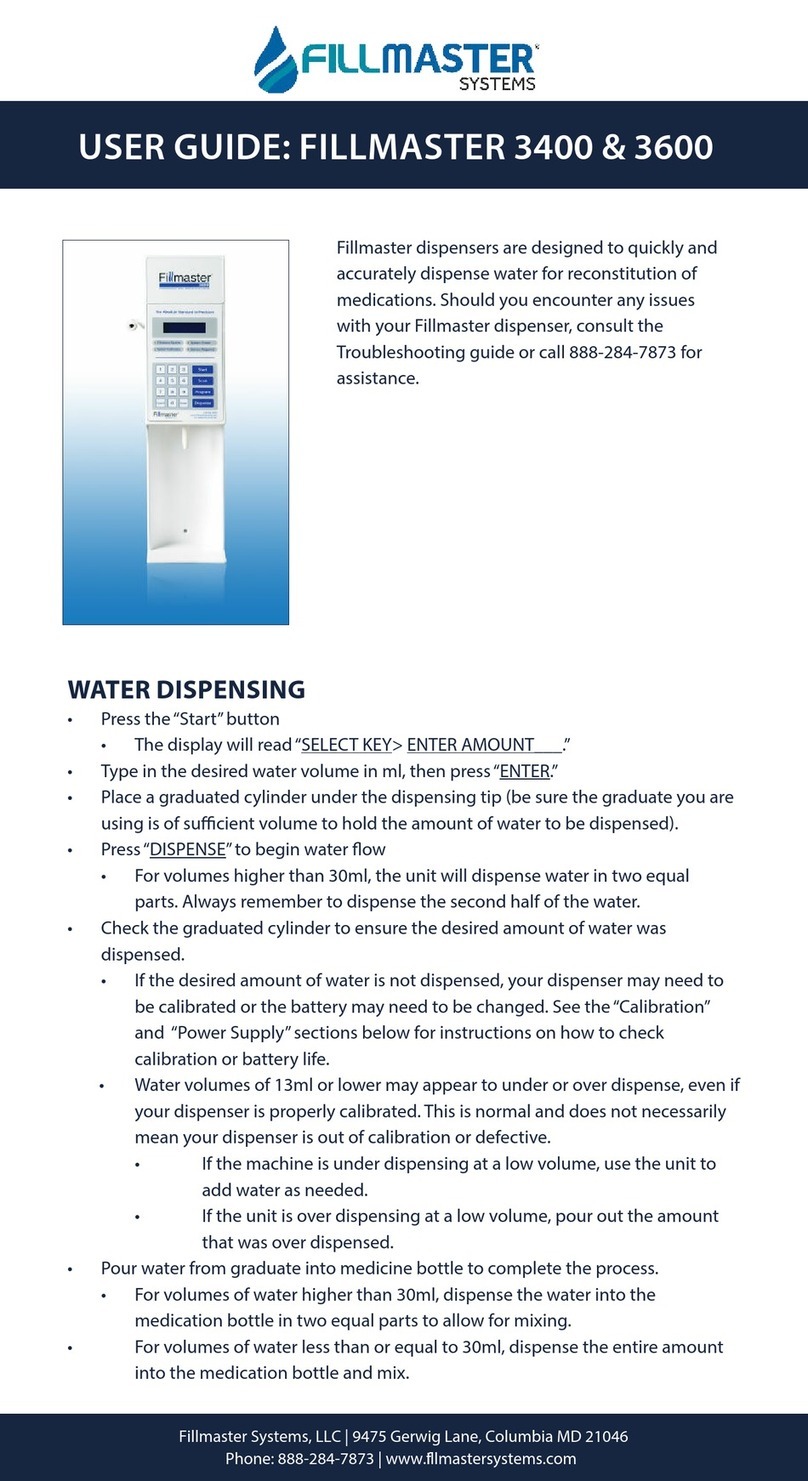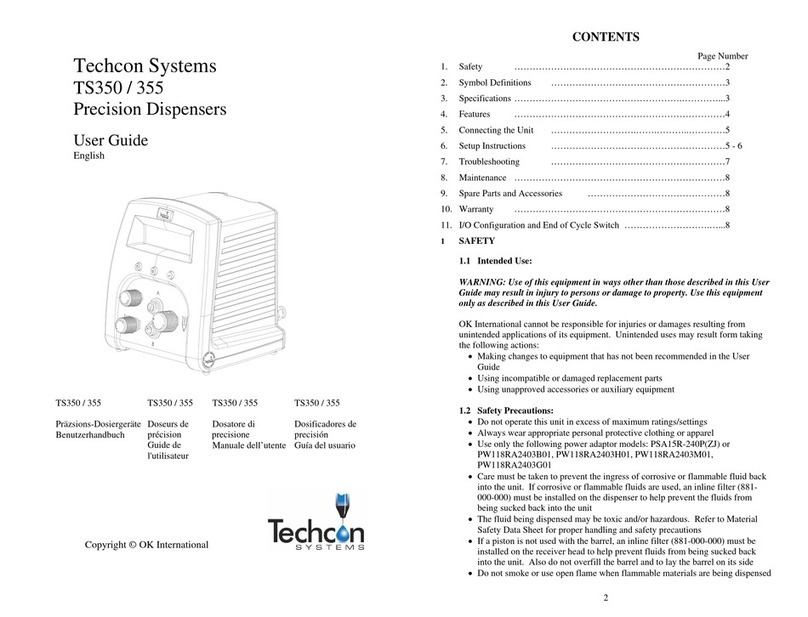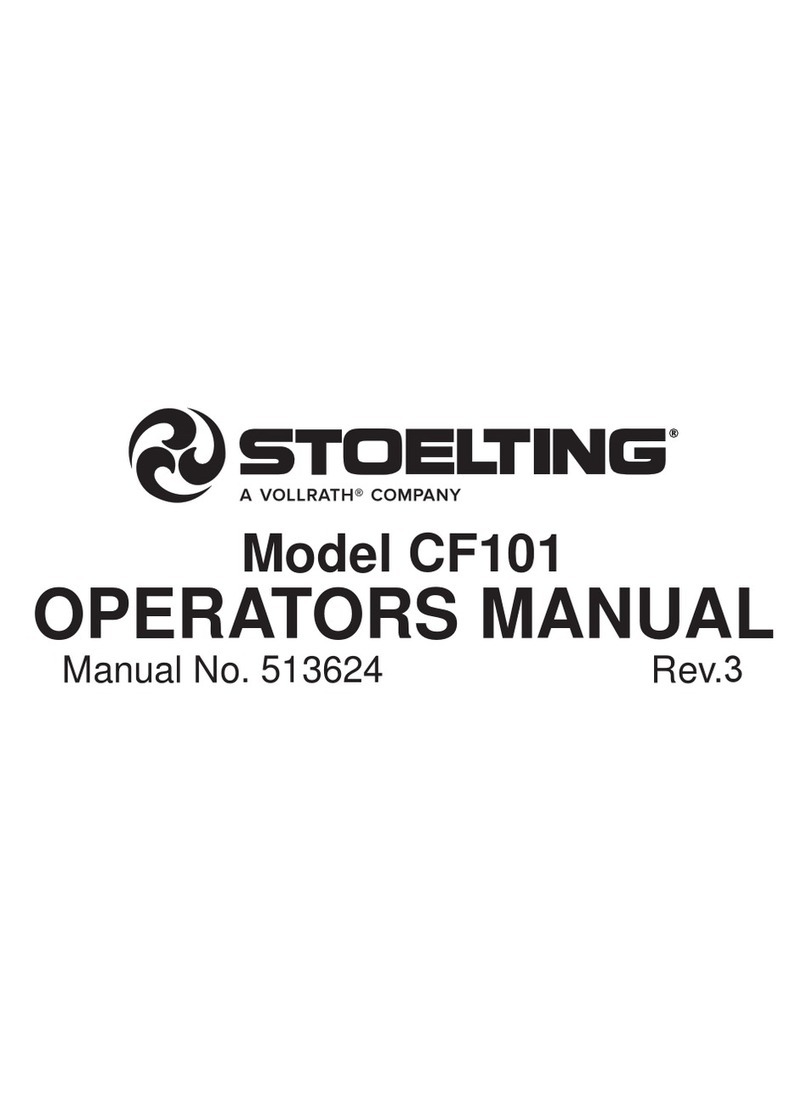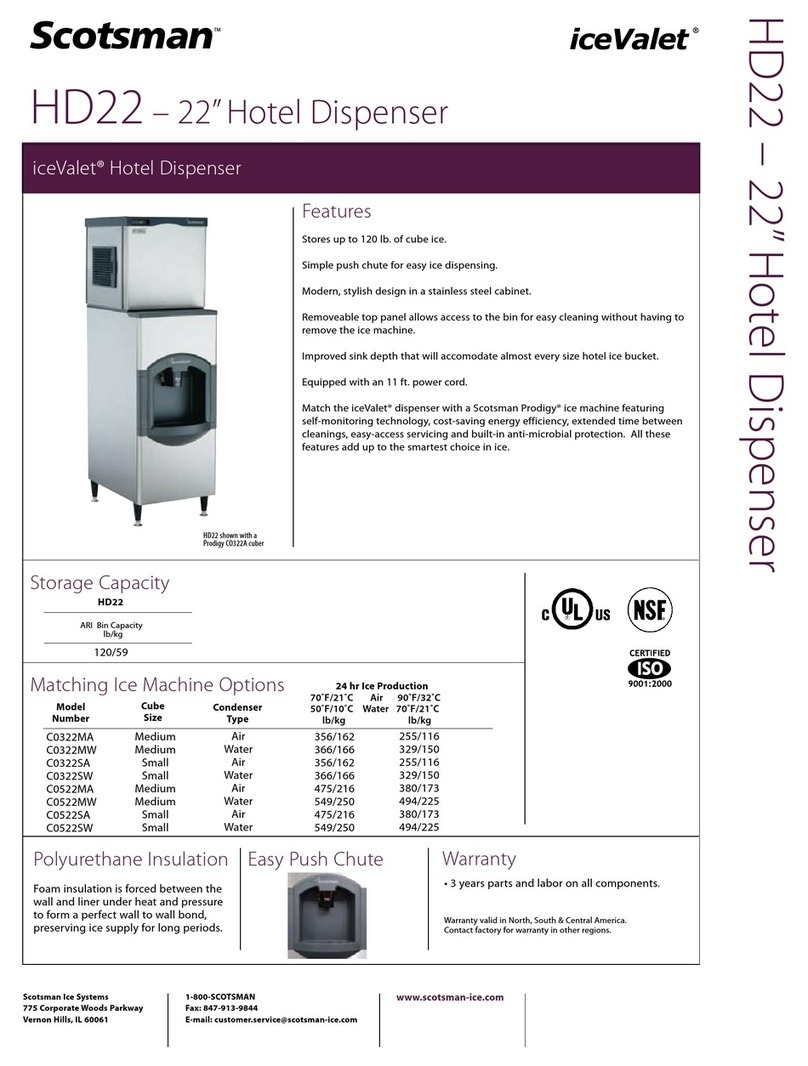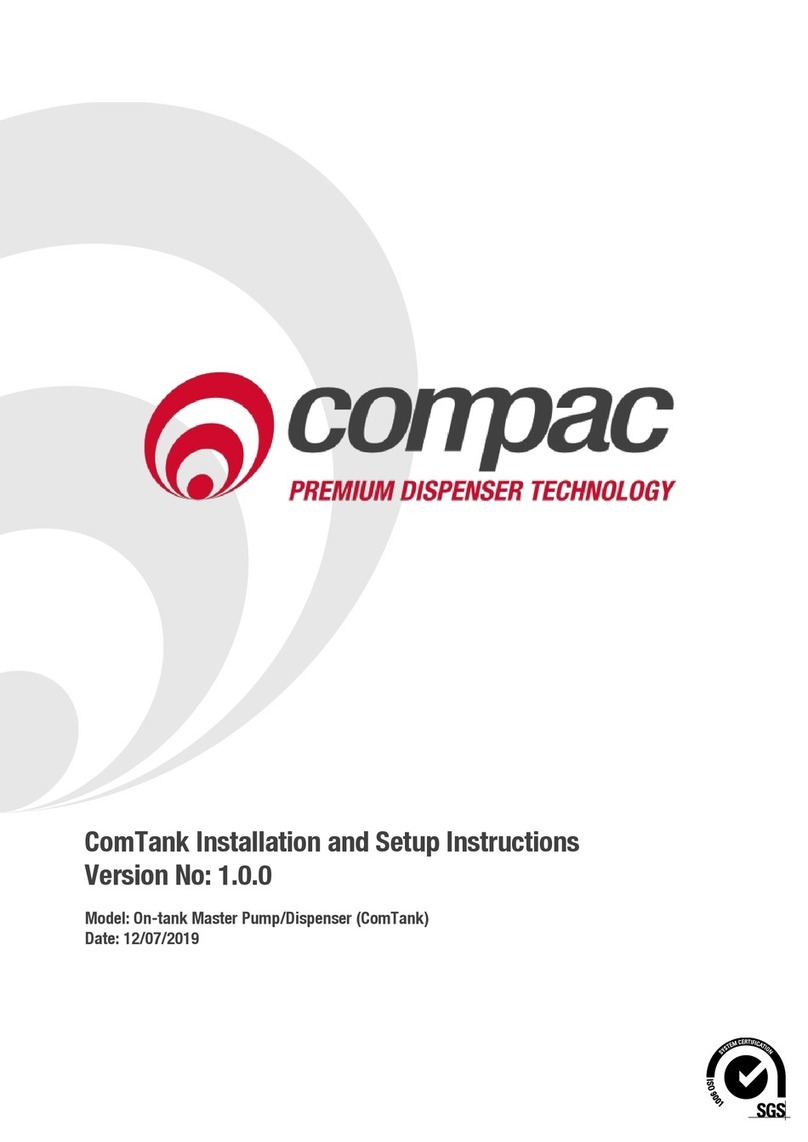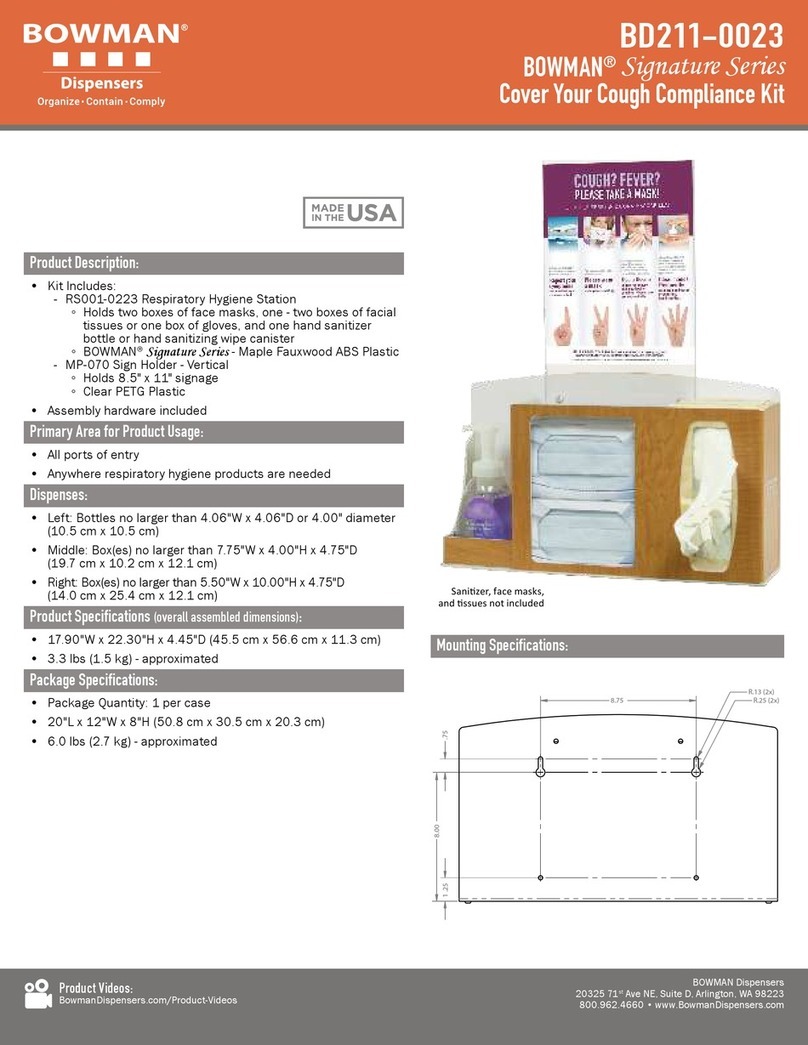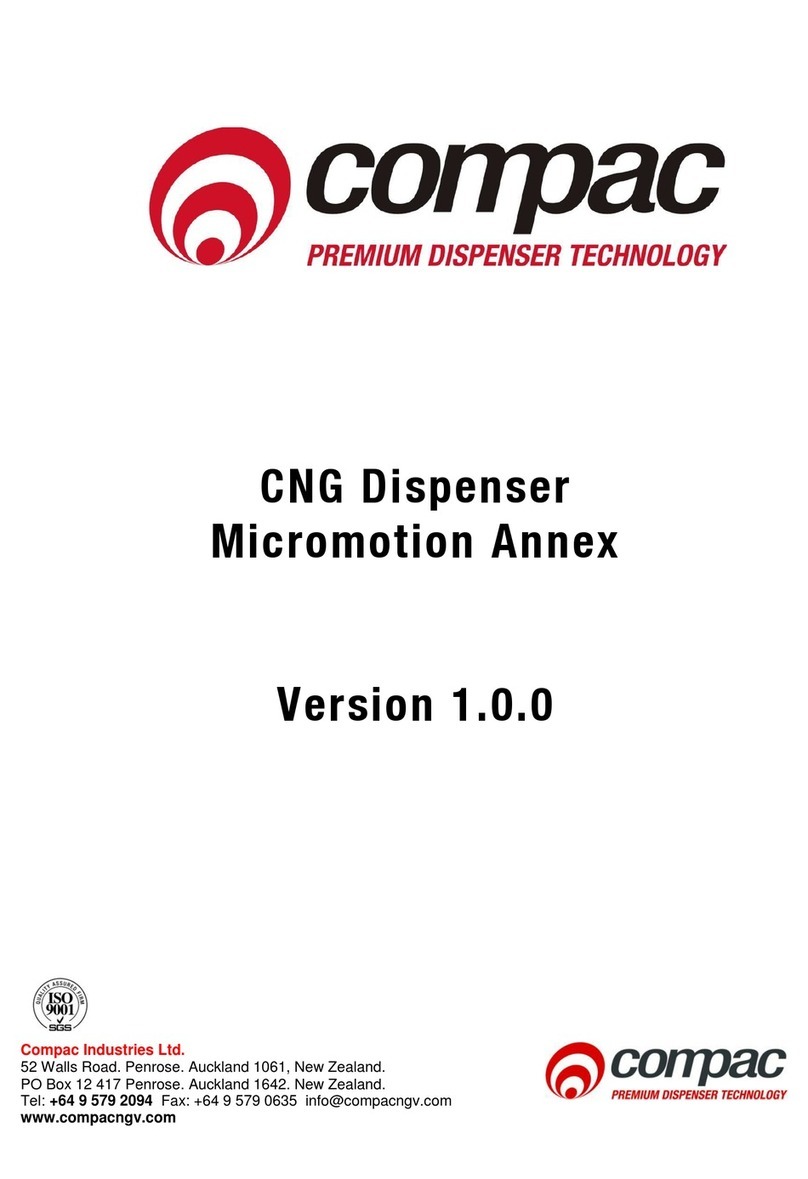Fillmaster Systems Auto User manual

USER GUIDE
ZERO-TIME FLAVORING
FAST, ACCURATE RECONSTITUTION
FMA UG v1.2

Fillmaster Auto™ | User Guide
2
Eciency, quality, and a better customer experience. The Fillmaster Auto
dispenser combines the best features of FLAVORx® and Fillmaster® to
bring you a powerful, one-of-a-kind fully automated system.
The Fillmaster Auto streamlines the reconstitution and flavoring process
saving you and your pharmacy sta time. Whether this is an upgrade
to your present Fillmaster/ FLAVORx system or a completely new
reconstitution & flavoring system, the Fillmaster Auto will change the way
you dispense and flavor forever.
For detailed training videos, please visit:
http://www.flavorx.com/fillmaster-auto-installation-instructions
Fillmaster® Systems, LLC
9475 Gerwig Lane, Columbia, MD 21046
1-800-884-5771 • www.fillmastersystems.com

Fillmaster Auto™ | User Guide
3
Table of Contents
Introduction 4
Parts 5
Keypad & Display 5
Operation
Getting Started 6
How to Calibrate 6
Reconstitution & Flavoring 7
Flavoring Only 7
Helpful Tips 8
Menu Guide 9
Troubleshooting 10
Maintenance 10
Fillmaster Auto™ Total Care Plan 11
FLAVORx® 12-13
FLAVORx® Promotional Tools 14
Key Takeaways 15
Fillmaster® Systems, LLC
9475 Gerwig Lane, Columbia, MD 21046
1-800-884-5771 • www.fillmastersystems.com
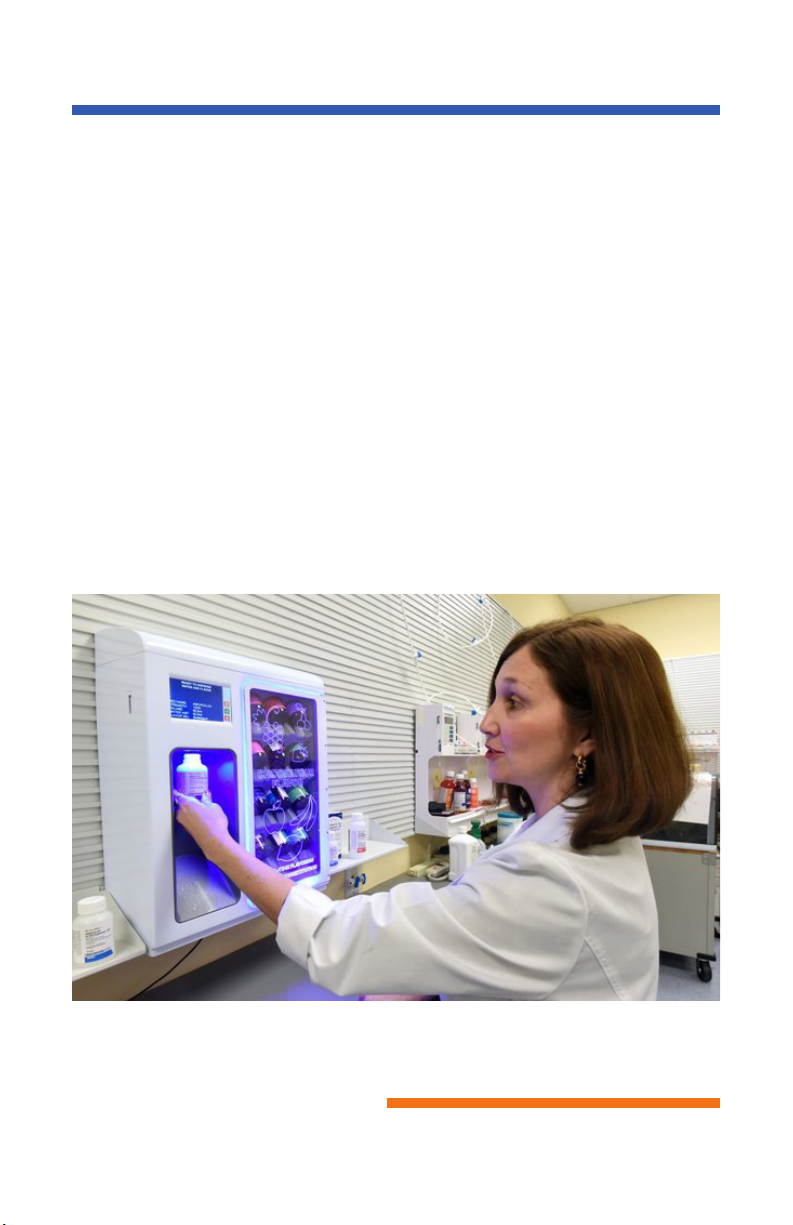
Fillmaster Auto™ | User Guide
4
Introduction
Every second counts in today’s fast-paced, work flow-optimized pharmacy
environment. The Fillmaster Auto reduces the time it takes to reconstitute a
medication and completely eliminates the time it takes to custom-flavor liquid
medications.
Now that you have a Fillmaster Auto in your pharmacy you can integrate the
Fillmaster Auto completely into your work flow. Your pharmacy can enjoy all the
benefits of the flavoring service, without spending another second on the process.
Maximizing productivity can mean greater profit, the potential to fill more
prescriptions and minimizing errors. Now let’s get started!
Fillmaster® Systems, LLC
9475 Gerwig Lane, Columbia, MD 21046
1-800-884-5771 • www.fillmastersystems.com

Fillmaster Auto™ | User Guide
5
Parts, Digital Touch Screen
& Display
All of the following pieces should be included in your Fillmaster Auto package. If
anything is missing, please contact us at 1-888-284-7873.
(1) Fillmaster Auto Dispenser
(1) NDC Database (SD Card)
(1) Power Supply
(1) Installation Hardware
(1) FLAVORx Marketing Materials
Touch “Scan” to
turn on the scanner
on the left side of
the machine. Once
activated, scan
NDC on medication
Touch “NDC” to
type in the full 11
digit NDC
Touch “Menu” to
find more screens
to help you learn
more about the
Fillmaster Auto
Fillmaster® Systems, LLC
9475 Gerwig Lane, Columbia, MD 21046
1-800-884-5771 • www.fillmastersystems.com

Fillmaster Auto™ | User Guide
6
Operation
1. Flush filters before first use. For Reverse Osmosis systems:
Flush the first tank of water. See install guide for complete
instructions.
2. Plug in machine for power, turn on/o switch to “ON” position.
Both are located under the top cover.
3. Secure SD card in the slot. Slot is located under the top cover
towards the back (machine will come with SD partially inserted
but only operates if SD card pushed in completely).
4. Be sure that the water supply is turned on at all valves.
5. Attach the dispensing tip.
6. Purge the dispenser. To begin purge, press “Menu” on the
touch screen, then select “Manual Operation” and manually
enter 100ml. Collect water and repeat until water runs clear.
Repeating is common.
7. Calibrate the unit. See instructions on how to calibrate the
unit.
8. Install flavor bottles in machine. See instructions below on how
to install bottles.
Getting
Started
1. Press “Menu” on the touch screen.
2. Select “Calibration.”
3. Place a graduated cylinder under dispensing tip and enter in
amount measured. Repeat until 50mL is measured.
How to
Calibrate
Getting started with
your Fillmaster Auto
1. Press “Menu” on the touch screen.
2. Select “Replace Bottle.”
3. Choose the flavor you would like to replace and follow the
instructions on the screen (enter in expiration date, lot #, &
confirm).
4. Once confirmed, the door will open. Insert bottle in
corresponding slot.
Note: Make sure cap is aligned with groove in slot.
5. Wait until you hear the bottle click in and repeat with other flavors.
How to
Install Flavor
Bottles
Fillmaster® Systems, LLC
9475 Gerwig Lane, Columbia, MD 21046
1-800-884-5771 • www.fillmastersystems.com
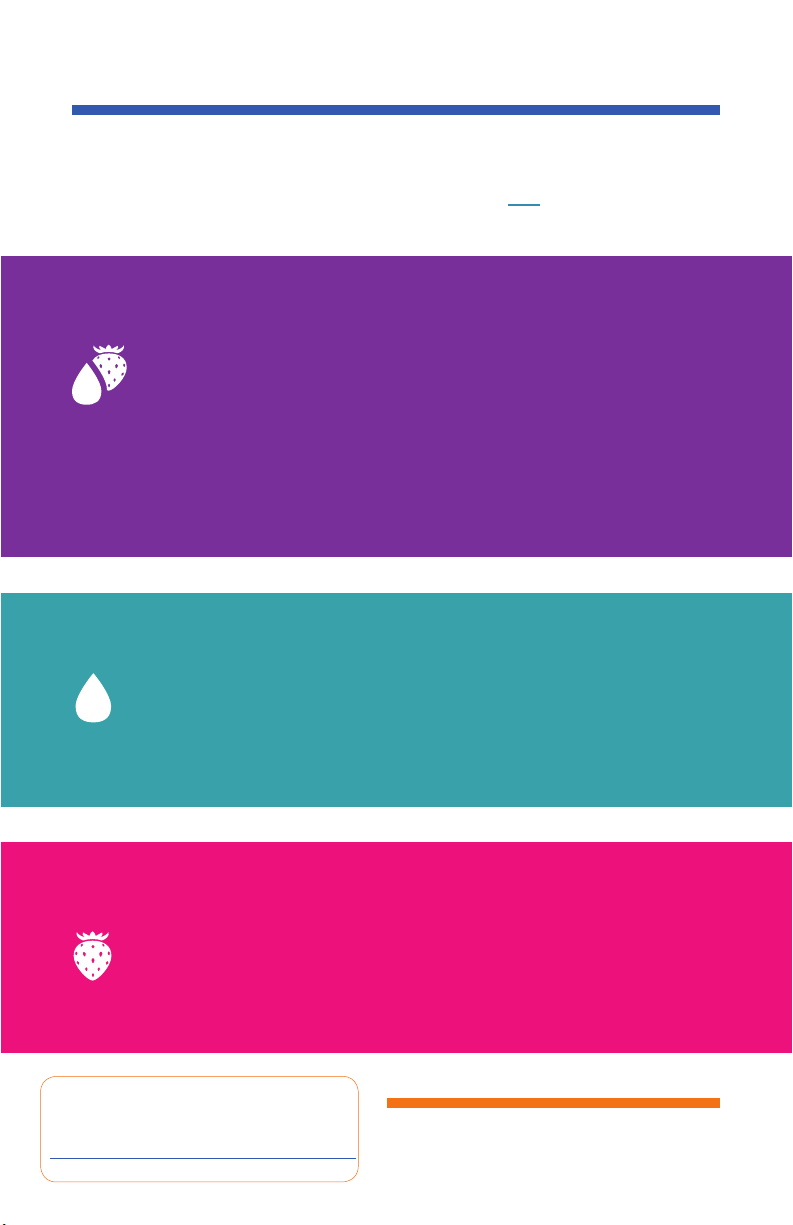
Fillmaster Auto™ | User Guide
7
Daily Operation Steps
Note: Please do not cover the barcode
with the prescription label.
1. Press the “Scan” button.
2. Scan the UPC barcode on the medication bottle and confirm
the drug name, strength & volume (the scanner is found to the
left of the keypad and only lights up when the scan function is
activated).
3. Press “Recon + Flavor” on the touchscreen to reconstitute and
flavor.
4. Select the flavor of choice and confirm the selection.
5. Press “OK” to begin the reconstitution and flavor process. The
flavor is added with the first half of water. Shake well to mix.
6. Press “OK” again to add the second half of water.
Reconstitution
& Flavoring
Operation
1. Press ‘Scan’ on touch screen.
2. Scan the UPC barcode on the medication bottle and confirm the
drug name, strength & volume.
3. Press ‘Flavor Only’ on the display for flavoring instructions.
4. Enter volume (mL) to mix.
5. Select the flavor of choice and confirm the selection.
6. Press “OK” button to dispense flavor.
Flavoring
Only
1. Press “Scan” on the touch screen.
2. Scan the UPC barcode on the medication bottle and confirm the
drug name, strength & volume.
3. Press “Recon only” on the display to reconstitute.
4. Press “OK” to begin the reconstitution process.
5. Press “OK” again to add the second half of water.
Reconstitution
Only
Note: To enter water amounts manually for reconstitution, Press “Menu” on the home screen,
select “Manual Operation, and manually enter in the amount of water in mLs.
To learn more about the
Fillmaster Auto watch demo videos at:
www.flavorx.com/fillmaster-auto-installation-instructions
Fillmaster® Systems, LLC
9475 Gerwig Lane, Columbia, MD 21046
1-800-884-5771 • www.fillmastersystems.com

Fillmaster Auto™ | User Guide
8
Helpful Tips
• When dispensing, Do NOT insert the dispensing tip directly into the bottle of
medication.
• To select a flavor, press the picture of the flavor desired. Flavors that are
recommended as “best matches” will be indicated (only the illuminated
flavors will work for that medication).
• You can flavor commercially prepared medications or OTCs. NDCs for these
products will be recognized by the system and will give you the option to
flavor only.
• If a medication has already been flavored with FLAVORx, in most cases
you can reflavor it with another flavor if the customer requests it. Please
contact FLAVORx Technical Support at 1-800-884-5771, ext. 452 for specific
reflavoring instructions.
Flavoring
• Hold the barcode about 4-6 inches away and parallel to the window on the
scanner and move it side to side.
• Do NOT cover the barcode on the stock bottle with the prescription label.
• Check the display screen to confirm the drug.
• To enter NDC numbers directly without scanning, press “NDC” on the touch
screen and enter all 11 digits of the NDC.
Scanning
Fillmaster® Systems, LLC
9475 Gerwig Lane, Columbia, MD 21046
1-800-884-5771 • www.fillmastersystems.com
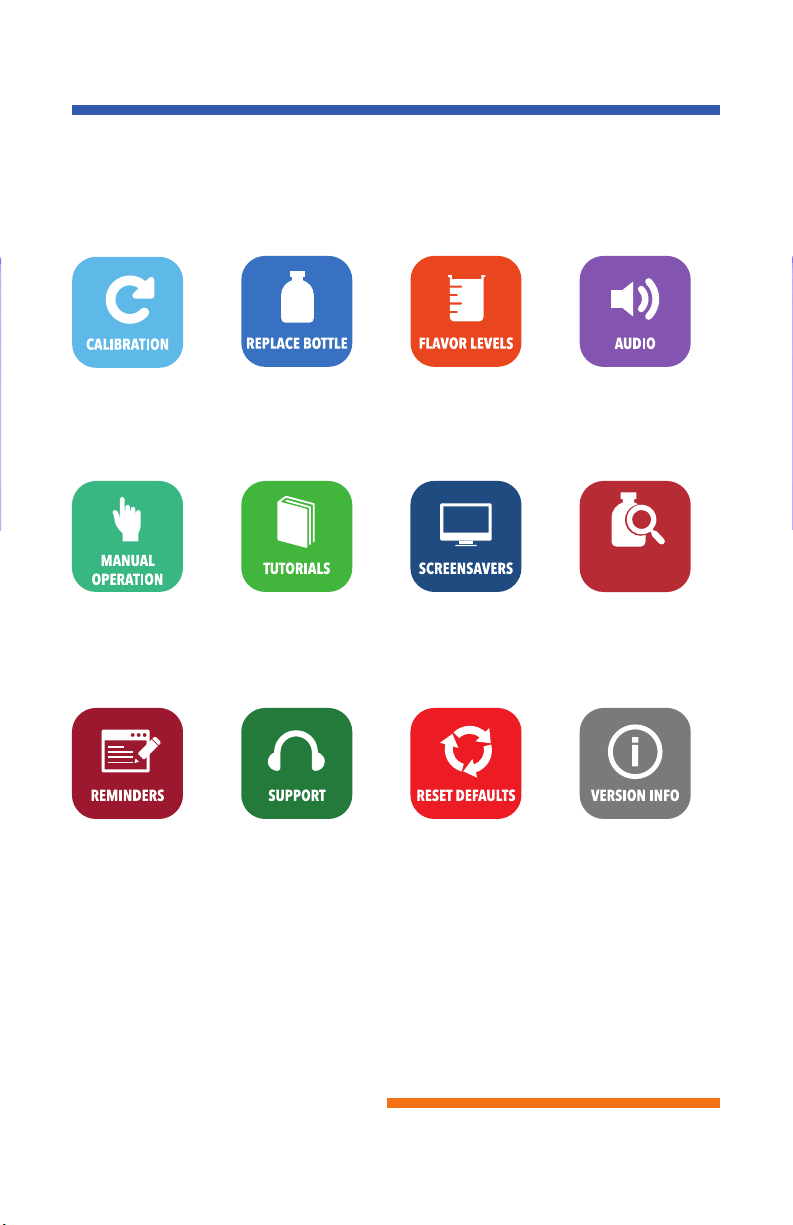
Fillmaster Auto™ | User Guide
9
Menu Guide
Allows you to
calibrate the machine
to dispense to the
tenth of an mL.
To replace a flavor
or open the door
where flavors are
located.
Learn how much
flavor is left in each
bottle.
Turns audio
on or o.
Manually dispense
water & flavors in mLs.
Learn more about
the machine and
go through demos.
Turn screensavers
on & o when machine
is not in use.
Turn automatic
dispenses on & o
Fillmaster Tech Support:
1-800-284-7873
Web Support:
info@fillmastersystems.com
Returns all settings
back to factory
specifications.
Indicates which
software and database
version the machine
is currently running.
Set a reminder to
tell you when to
change tips or
calibrate machine.
BOTTLE
SENSOR
Fillmaster® Systems, LLC
9475 Gerwig Lane, Columbia, MD 21046
1-800-884-5771 • www.fillmastersystems.com

Fillmaster Auto™ | User Guide
10
Troubleshooting & Maintenance
Error
Solution: The NDC for this drug is not in our database.
Call FLAVORx for immediate assistance at 1-800-884-5771.
Medication NDC not found.
Call FLAVORx at 800-884-5771.
Error
Solution: Water is not reaching the machine. Check the
supply line for kinks and make sure that all the valves are
turned on.
No water detected.
Processed canceled.
Call Fillmaster technician at
888-284-7873.
Maintenance Care
• Calibrate the Fillmaster Auto monthly.
• The recon area should be cleaned regularly with soap and water. The flavor door should
be cleaned with a lint free towel.
• Rinse the removable dispensing tip daily.
• Replace dispensing tips monthly, or weekly depending on usage
Fillmaster® Systems, LLC
9475 Gerwig Lane, Columbia, MD 21046
1-800-884-5771 • www.fillmastersystems.com
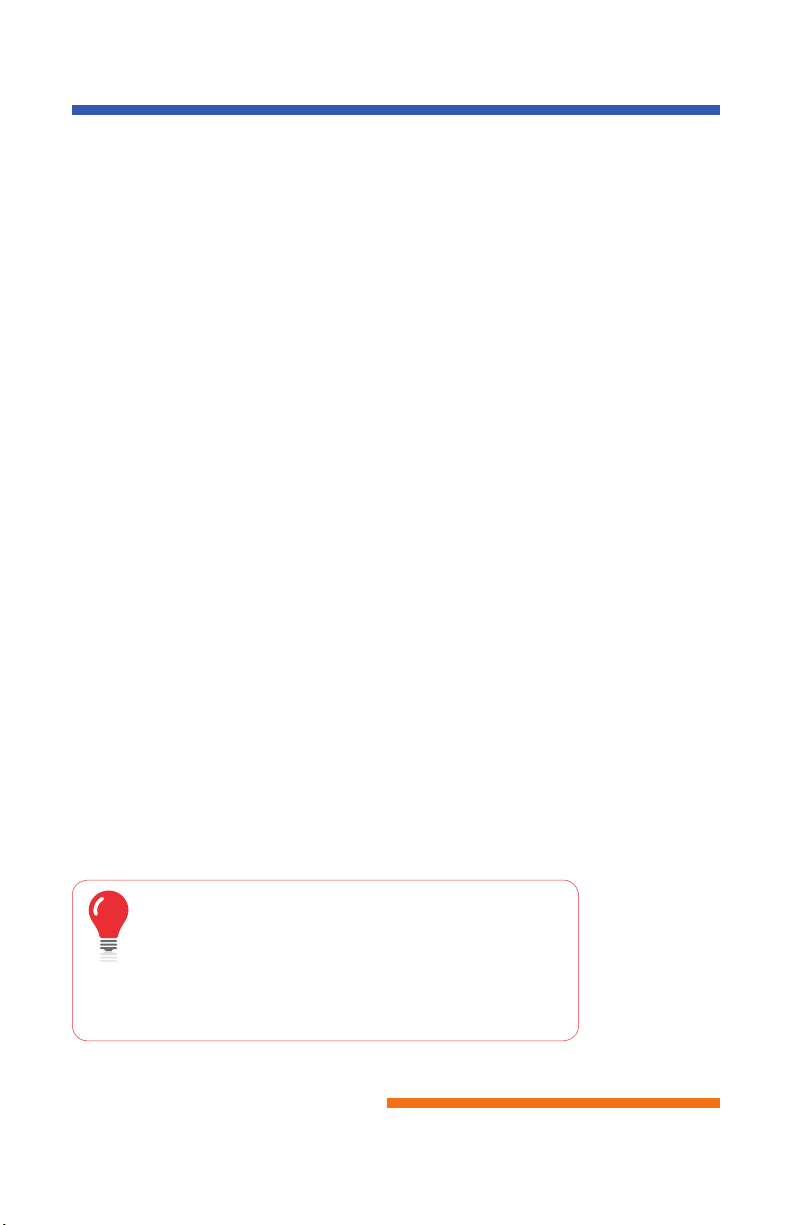
Fillmaster Auto™ | User Guide
11
Fillmaster Auto Total Care Plan
Our Total Care Plan has you covered with FillPure®, our water quality assurance
program that provides customers with annual pharmacy service visits to
perform Reverse Osmosis system filter changes, water quality tests, and routine
maintainance of filtration and dispenser systems. FillPure provides customers with
a high level of visibility into the pharmacy water system with 24/7 customer phone
support, digital reporting, access to the FillPure Portal, data analysis, and service
of the most innovative digital dispensers that are available in the market today. You
get all of this, plus everything that comes with being a FLAVORx Certified Pharmacy.
Fillmaster Auto Total Care Plan includes:
• Full System Repair/ Replacement Warranty
• Filters for Water Purification
• Updated Reconstitution and Flavoring Data Cards
• All the Benefits of FLAVORx Certification:
- License to use FLAVORx Proprietary Formulations
- Access to our Online Formulary
- 24/7 Technical Support
- Online Pharmacy Locator Listing
- Marketing Support
-Seasonal Promotions Support
- Pediatrician Detailing Materials
- New Replacement Dispensing Tips
Important Phone Numbers
Maintenance & Repair: 1-888-284-7873
Flavoring Support: 1-800-884-5771 x452
Missing NDC Data: 1-800-884-5771 x452
Flavoring Supplies: 1-800-884-5771 x453
You can also email: info@fillmastersystems.com
Fillmaster® Systems, LLC
9475 Gerwig Lane, Columbia, MD 21046
1-800-884-5771 • www.fillmastersystems.com

Fillmaster Auto™ | User Guide
12
FLAVORx
Because You Care
FLAVORx helps you provide a customer experience that goes above and beyond
the customer’s expectations. Use FLAVORx as a tool to help you better engage
with parents, and make medicine-time a lot easier. FLAVORx helps improve
adherence and allows you to give your customers a superior service that keeps
them coming back to your store for all their health care needs.
Fillmaster® Systems, LLC
9475 Gerwig Lane, Columbia, MD 21046
1-800-884-5771 • www.fillmastersystems.com

Fillmaster Auto™ | User Guide
13
• Pediatric adherence rates are typically around 60%. When medications are
custom-flavored using FLAVORx, adherence rates improve to 90%.
• Custom flavoring provides a unique way to engage with customers and
promotes extraordinary customer experiences at the pharmacy, especially with
parents of young children.
• Many children struggle with taking liquid medications and you may not even
know it. Be sure every member of your team is oering a choice of taste each
time they interact with a customer who is having a liquid prescription filled, or is
purchasing an over-the-counter liquid medication.
FLAVORx
79% of children
complained about bad tasting
medication or taste that is “too yucky.”
7 in 10 parents
report a moderate to severe
struggle giving a child medicine
because of how it tastes.
Studies show...
Just ask...
The best way to start the conversation about flavoring is to ask:
“How would you like your medicine to taste?”
Fillmaster® Systems, LLC
9475 Gerwig Lane, Columbia, MD 21046
1-800-884-5771 • www.fillmastersystems.com

Fillmaster Auto™ | User Guide
14
FLAVORx Promotional Tools
Customizing the taste of medication is another opportunity to engage with your
customers. It is a great way to build customer loyalty and satisfaction. Use these
marketing tools to help you connect with your pharmacy customers.
The Flavor Wheel
is a fun and interactive tool to share with your customers.
Simply find the medication and spin the wheel to show the
recommended flavors a customer can pick from. The wheel can
make the process of choosing a customized taste faster and
easier for the customer and you.
Menu Pads
list available flavors on this easy to tear pad. Let the
customer choose a custom flavor and attach the sheet to the
prescription. This is a great reminder to flavor the medication
when it is time to reconstitute. Alternatively, you can place
a blank menu tear sheet in all bags for liquids or recons to
be picked up so that the associate working the pick-up is
reminded to oer FLAVORx.
FLAVORx Lollipops
are sugar-free and are a great way to “sample” the flavors
available with FLAVORx. When you are in the front-end of the
store, oer a lollipop to customers to start a conversation about
the flavoring service you oer.
Blastin’
Bubblegum
Giggly
Grape
Wacky
Watermelon
Blastin’
Bubblegum
Giggly
Grape
Smashin’
Strawberry
Blastin’
Bubblegum
Giggly
Grape
Cheeky
Cherry
Blastin’
Bubblegum
Giggly
Grape
Smashin’
Strawberry
Blastin’
Bubblegum
Giggly
Grape
Wacky
Watermelon
Wacky
Watermelon
(SandÍa)
Smashin’
Strawberry
(Fresa)
Giggly
Grape
(Uva)
Cheeky
Cherry
(Cereza)
Blastin’
Bubblegum
(Bubblegum)
CHOOSE A
FOR YOUR CHILD’S MEDICINE
www.flavorx.com
Blastin’
Bubblegum
Giggly
Grape
Wacky
Watermelon
Fillmaster® Systems, LLC
9475 Gerwig Lane, Columbia, MD 21046
1-800-884-5771 • www.fillmastersystems.com

Fillmaster Auto™ | User Guide
15
Key Takeaways
The Fillmaster Auto can...
Scan the NDC/UPC barcode
on the medication bottle instead of requiring you to manually type it in. Push the
“SCAN” button on the front of the machine to begin.
Provide a flavoring recipe
for over 7,000 medications.
Reconstitute medications
whether you are flavoring them or not.
Fillmaster® Systems, LLC
9475 Gerwig Lane, Columbia, MD 21046
1-800-884-5771 • www.fillmastersystems.com

www.flavorx.com/pharmacies/products/Fillmaster-Auto
www.flavorx.com
www.fillmastersystems.com
Fillmaster® Systems, LLC
9475 Gerwig Lane, Columbia, MD 21046
1-800-884-5771
Table of contents
Other Fillmaster Systems Dispenser manuals
Popular Dispenser manuals by other brands

Kimberly-Clark PROFESSIONAL
Kimberly-Clark PROFESSIONAL AQUARIUS Series instructions
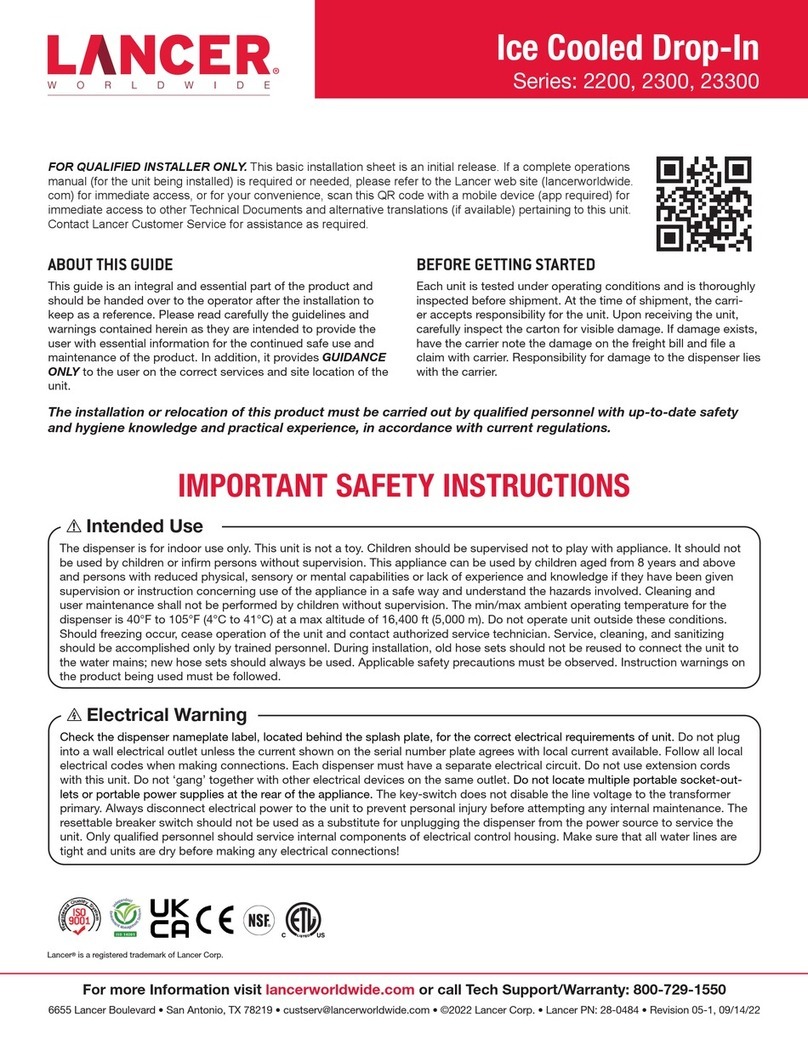
lancer
lancer 2200 Series manual
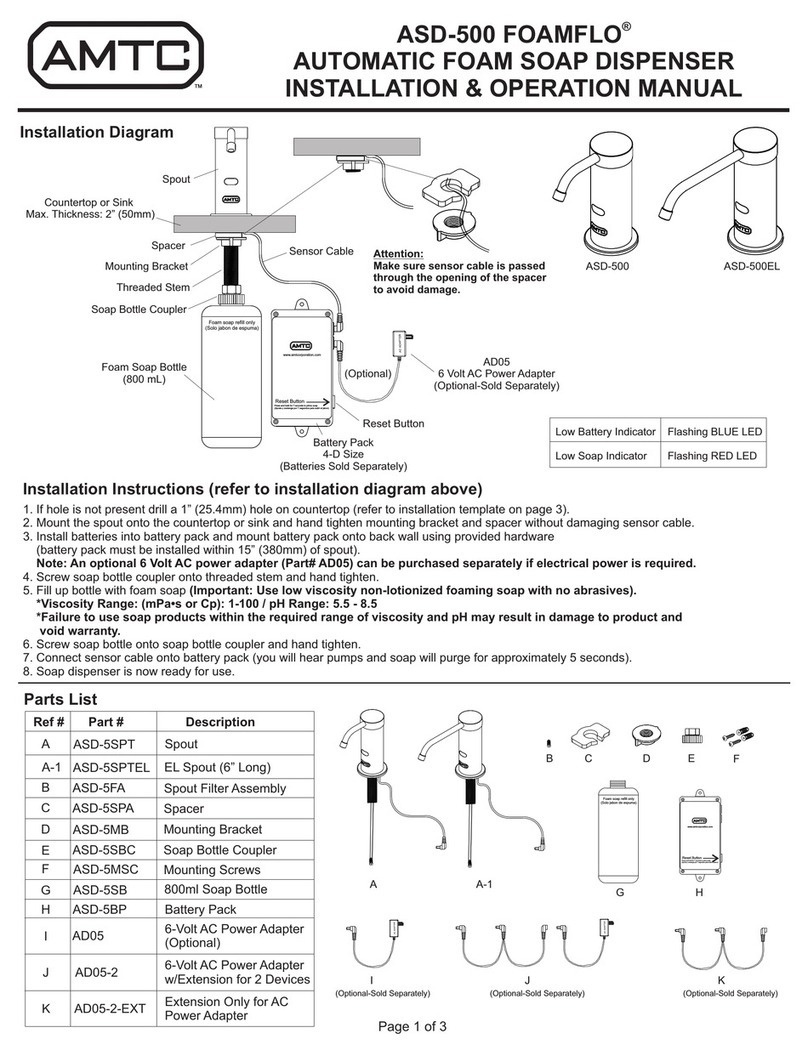
AMTC
AMTC FOAMFLO ASD-500 Installation & operation manual

Tunze
Tunze 5074 Instructions for use

Franke
Franke SD80 Installation and operating instructions

BIELMEIER
BIELMEIER BHG 400 instruction manual