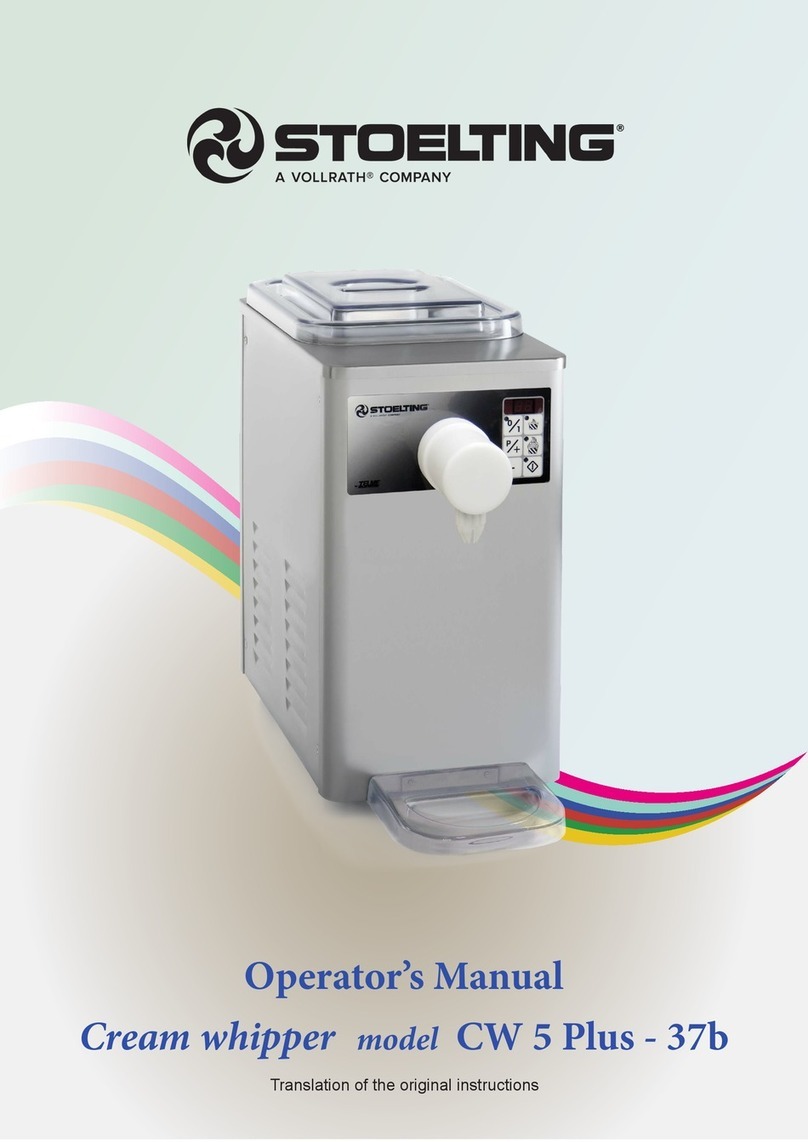FireKing Summit Series User manual

Summit Series Universal Note Dispenser (UND)
Document Number 803149, Rev A
July 2018
UND User’s Guide

Information in this document is subject to change without notice. Companies, names and data used in examples herein are fictitious unless otherwise noted.
Information contained herein shall be designated as Proprietary and Confidential. RECIPIENT agrees it will not disclose this CONFIDENTIAL INFORMATION in
whole or in part, to any third party, or use any such CONFIDENTIAL INFORMATION other than for the purposes set forth herein, except with the express written
consent of FireKing Security Group. RECIPIENT acknowledges, by receipt hereof, that any and all rights to any modifications, enhancements or alterations
contained, outlined or proposed herein are, and shall at all times remain the exclusive property of FireKing Security Group, and RECIPENT at no time acquires
any title to such modification, enhancement or alteration notwithstanding anything whatsoever to the contrary.
© 2018 FireKing Security Group. All rights reserved.
FireKing, Summit Series, etc. are trademarks of FireKing Security Group, its subsidiaries and affiliates. All other brands may be trademarks of their respective
owners.

Summit Series UND User’s Guide
Contents
Preface v
Summary of Sections ........................................................................................................... v
Related Documents ..............................................................................................................v
Product and Support Information ....................................................................................... vi
We Welcome Your Comments ............................................................................................ vi
FCC Notice ........................................................................................................................... vi
Chapter 1 Getting Started 1
Introduction ...........................................................................................................................2
Summit Controller Units .............................................................................................2
Summit Peripheral Units .............................................................................................3
Summit Control............................................................................................................3
About the UND.......................................................................................................................4
Logging In .............................................................................................................................5
Logging Off ............................................................................................................................6
Chapter 2 Loading the UND 7
What Is the Change Fund? ....................................................................................................8
What Is a Vend?............................................................................................................8
Configuring Cassettes...........................................................................................................9
Loading Notes into a Cassette............................................................................................12
Refilling a Cassette .............................................................................................................14
Replacing a Cassette ..........................................................................................................19
Auditing or Adjusting the Change Fund..............................................................................25
Generating a Vend Inventory Report...................................................................................30
Chapter 3 Dispensing Change 31
How Is Change Dispensed?.................................................................................................32
Dispensing Notes ................................................................................................................33
Buying Change Notes (Buy Vend) .......................................................................................35
Depositing Notes to Pay for Change..........................................................................35
Viewing the Current Buy Vend Credit ........................................................................37
Buying Notes with Buy Vend Credit ...........................................................................39
Glossary 43
Index 47

iv Contents
Summit Series UND User’s Guide

Summit Series UND User’s Guide
Preface
The FireKing®Security Group line of Summit Series™validating safes provides the latest
technology in day-to-day cash processing. Together with the Summit Control and Summit View
web portals, daily cash handling information is readily available to your entire organization.
Summary of Sections
•Chapter 1, Getting Started— Describes the features of Summit Series safe controllers
and peripherals, and how to log in to your safe.
•Chapter 2, Loading the UND— Describes how to configure, install, and refill the UND’s
cassettes, audit cassettes, and run a vend inventory report.
•Chapter 3, Dispensing Change— Describes how to purchase or withdraw change from
the UND.
•Glossary— Provides definitions for commonly used terms.
Related Documents
• Summit Series User’s Guide
•SummitControlUser’sGuide
• Summit Control Administrator’s Guide
• Summit Universal Coin Dispenser (UCD) User’s Guide
• Summit Universal Tube Dispenser (UTD) User’s Guide
• Summit Universal Note Recycler (UNR) User’s Guide

vi Preface
Summit Series UND User’s Guide
Product and Support Information
To obtain information about FireKing Security Group products and in-house and on-site
training, see our website or contact your retailer.
Website
http://www.FireKing.com
Technical Support
To obtain technical support for your Summit Series safe, contact us at 800-457-2424.
We Welcome Your Comments
To help us improve future versions of FireKing Security Group documentation, we want to know
about any corrections, clarifications, or further information you would find useful. When you
contact us, please include the following information:
• The title and version of the guide you are referring to
• A brief description of the content you are referring to (for example, step-by-step
instructions that are incorrect, information that requires clarification or more details,
missing information that you would find helpful)
• Your suggestions for correcting or improving the documentation
• The model number or version of the FireKing hardware or software you are using
• Your name, company name, job title, phone number, and e-mail address
Send e-mail to us at:
Please keep in mind that this e-mail address is only for documentation feedback. If you have a
technical problem or question, please contact Technical Support. See Product and Support
Information on page vi for contact information.
Thank you for your feedback.
FCC Notice
This equipment has been tested and found to comply with the limits for a Class A digital device,
pursuant to part 15 of the FCC Rules. These limits are designed to provide reasonable protection
against harmful interference when the equipment is operated in a commercial environment.
This equipment generates, uses, and can radiate radio frequency energy and, if not installed and
used in accordance with the instruction manual, may cause harmful interference to radio
communications. Operation of this equipment in a residential area is likely to cause harmful
interference in which case the user will be required to correct the interference at his own
expense.

2Chapter 1 Getting Started
Summit Series UND User’s Guide
Introduction
The Summit Series of bill validating safes take your cash management process to the next level.
This network solution not only brings the latest technology to day-to-day cash processing at
your retail locations, but also leverages our Summit Control and Summit View web-based
portals to make daily cash handling information available to your entire organization. With
immediate view of cash activities across single or multiple locations, the ability to maximize
cash flow and reduce cash shrinkage is greatly enhanced.
All Summit Series safes synchronize their data with a server in near real-time, providing instant
access to online reporting, safe user and configuration management, and actionable email
alerts. Data is available anytime, from anywhere in the world, with just a web browser and
internet access.
For more information about Summit Series safes, see the Summit Series User’s Guide.
Summit Controller Units
Summit Series controller units are the core of the Summit Series solution. They can run stand-
alone, or you can add one or more peripheral units for coin and note dispensing (see Summit
Peripheral Units on page 3).
Plug-and-play installation, a kiosk-style interface, and state-of the-art encryption make
Summit Series controller units easy to install and operate with confidence. Controller units are
available in a variety of models so that you can create the solution that’s right for your
organization.
Each controller unit in the Summit Series of safes uses the same simple and intuitive user
interface. Access to all safe features is provided via the touchscreen on the front of each safe,
so that once you are logged in, you can make deposits or perform administrative functions with
just a few taps of a finger.
Available menus and buttons are configured via the web-based Summit Control portal.
Note The screens shown throughout this manual are examples only. What you see on your
screen may vary, depending on how your safe has been configured. If a button shown on
an example screen does not appear on your screen, it means your system administrator
has not enabled that functionality for your safe.

Introduction 3
Summit Series UND User’s Guide
Summit Peripheral Units
Summit Peripheral units offer flexible options for coin and note dispensing. Each must be
connected to a Summit Controller to operate. Coin and note dispensing units can be combined
to offer a wide range of cash dispensing options.
Universal Tube Dispenser (UTD)
With the Summit Universal Tube Dispenser (UTD) connected to your safe, you can vend both coin
and notes from the same unit. Each UTD holds up to 80 tubes, 10 tubes per column. Each of the
eight columns can be configured to hold any denomination, and tubes are automatically counted
when they are loaded and dispensed. For more information, see the Summit UTD User’s Guide.
Universal Coin Dispenser (UCD)
With a Summit Universal Coin Dispenser (UCD) connected to your safe, the high-speed, high-
capacity rolled coin vending means no tubes are needed. Paper- or plastic-wrapped coin rolls
can be used directly as they come from the bank. Additionally, the UCD has a larger capacity
than the UTD, and is ideal for environments where large amounts of coin are needed. For more
information, see the Summit UCD User’s Guide.
Universal Note Dispenser (UND)
The Summit Universal Note Dispenser (UND) provides high-speed note dispensing when
connected to a Summit Controller unit. Each of the four cassettes can hold up to 500 notes, and
each cassette currency is customizable to fit your unique requirements. For more information,
see About the UND on page 4.
Universal Note Recycler (UNR)
The Summit Universal Note Recycler (UNR) is a safe that can both deposit and dispense notes.
Different than a depository unit, it helps streamline your overall cash management process by
automatically managing your cash inventory while safely securing your notes. For more
information, see the Summit UNR User’s Guide.
Summit Control
Summit Control, an intuitive web-based service portal, provides full remote management
access for Summit Series safes. Through a highly secure connection, organizations can
maintain constant contact with their deployed devices and perform a comprehensive set of
activities, including system administration, device monitoring, user management, and
reporting.
For more information about Summit Control, see the Summit Control User’s Guide.

4Chapter 1 Getting Started
Summit Series UND User’s Guide
About the UND
The Summit Series Universal Note Dispenser (UND) is a 4-cassette note dispensing safe. Each
cassette can hold a maximum of 500 notes, providing the ability to hold up to 2,000 “Fed Fit/Bank
Quality” notes1. You define the type and amount of notes that will go into each cassette.
Notes are dispensed via one of these methods:
•Dispense on Credit Mode: You do not have to put any money in to the safe to get notes
out. You simply select which denomination is needed and the UND will dispense it.
The system administrator can set limits on how much each user can dispense per
transaction and per day. Once these limits are reached, the user can no longer dispense
notes until the next transaction, or until the next business day.
•Buy Change Notes Mode: You must deposit funds in the controlling safe in order to
dispense notes. You can only dispense notes up to the value you have deposited, so if
$50 worth of ones is needed, you must deposit larger bills worth $50 into the deposit
safe. If you deposit more than is needed to “purchase” the notes, the remainder of the
deposit is credited to you as a Buy Vend Credit.
The UND must be connected to a Summit Series controller unit (see Summit Controller Units
on page 2) in order to operate. It cannot run as a stand-alone unit. In most cases, the UND is
connected to a deposit safe that acts as the controller and provides the touchscreen interface
for the device. To run a UND unit without being connected to a deposit safe, a Summit Series
Master Control Unit (MCU) is required.
1. Actual capacity per cassette depends on note quality.

Logging In 5
Summit Series UND User’s Guide
Logging In
Before you can perform any UND functions, you must log in to the Summit Series controller unit
to start a session.
Do not allow anyone to observe your credentials while you are logging in.
Procedure
1Tap the hand icon on the Touch Here screen.
The Authentication screen appears.
2Enter your user ID and password.
To switch between numbers and letters on the keypad, tap ABC or 123.
Note If your safe is configured for password-only access, a user ID is not required.
3Tap Enter.
The Main Menu appears.
Note For detailed information about how to navigate the Summit Series interface, see the
Summit Series User’s Guide.

6Chapter 1 Getting Started
Summit Series UND User’s Guide
Logging Off
When you have completed performing the required safe operations, you must exit your session
and log off to maintain the security of your safe, and prevent unauthorized users from accessing
the safe.
•TapExit to close the session, and return to the Login screen.
If the Exit button is not visible on the current screen, tap Main Menu first.

8Chapter 2 Loading the UND
Summit Series UND User’s Guide
What Is the Change Fund?
The change fund is the total amount of funds loaded into the UND (and other dispensing safes
connected to the same controlling safe) to provide change when needed. The amount of change
you load depends upon your business needs. You start the process to load the UND from the
controlling safe, via the Vend Load button.
Once you have loaded notes into the UND, cashiers can buy or dispense notes as needed. For
more information on buying or dispensing notes, see Buying Change on page 21 and Dispensing
Change (Vend Change) on page 19.
The UND does not validate the type and amount of notes that are loaded into the UND. It is your
responsibility to keep track of the physical change you load (see Auditing or Adjusting the
Change Fund on page 25). However, the UND does keep track of the number of notes that are
dispensed, and automatically decrements the change fund value accordingly.
The denomination of notes available in each of the UND’s cassettes can be changed at any time,
allowing you to change the type and value of the notes available for vending as your business
needs change.
The Refill Notes and Define Vend Notes buttons are available on the Admin Menu
only if your system administrator has configured the safe to allow vending of
notes.
Note If communication between the UND and the Summit Series controller unit is lost, you
will be unable to manage vend, and a “Device is not connected” message will appear.
Contact technical support for assistance if this occurs (see Technical Support on
page vi).
What Is a Vend?
Avend is the operation of dispensing notes from the UND via either the buy notes mode, or the
dispense on credit mode. For more information on how to vend (or dispense) notes from the UND,
see How Is Change Dispensed? on page 32.

Configuring Cassettes 9
Summit Series UND User’s Guide
Configuring Cassettes
Before you can load cassettes with notes into your safe for vending, you must first define the
type of currency that will go into each casette. Each cassette must be assigned a denomination
for the notes that will be loaded.
You can also update the cassette configuration if you need to change the denominations
available in the UND. Changes to cassette configuration can be made only when the cassette is
empty. If you want to change the denomination for a previously defined cassette, you must first
do one of the following:
• Remove the existing cassette from the UND, and replace it with an empty cassette,
being sure to enter the number of notes in the cassette as 0 (zero). For instructions on
how to replace a cassette, see Replacing a Cassette on page 19.
• Adjust the change fund amount so that the number of notes in the cassette is 0 (zero),
and then remove any remaining notes from the cassette. For instructions on how to
adjust the change fund, see Auditing or Adjusting the Change Fund on page 25.
Procedure
1Log in to the safe that the UND is connected to. For more information, see Logging In on
page 5.
2Tap Admin on the Main Menu. The Admin Menu appears.
3Tap Define Vend Notes. The Configure Cassettes screen appears.

10 Chapter 2 Loading the UND
Summit Series UND User’s Guide
4Tap the cassette you want to configure. The Currency Denominations screen appears.
Note If the selected cassette is not empty, a message appears alerting you that notes
are still in the cassette. You cannot change the denomination for a cassette that
is not empty. See page 9 for more information.
5Tap the denomination you want to assign to this cassette, and then tap Done. You are
returned to the Configure Cassettes screen.
6Repeat steps 4–5 for the remaining cassettes requiring configuration.

Configuring Cassettes 11
Summit Series UND User’s Guide
7When you are done configuring cassettes, tap Main Menu. You are returned to the Main
Menu.
8Do one of the following:
• If you are ready to add or refill notes into the UND for vending, go to Refilling a
Cassette on page 14 or Refilling a Cassette on page 14.
• If you are finished using the safe, be sure to log off (see Logging Off on page 6).

12 Chapter 2 Loading the UND
Summit Series UND User’s Guide
Loading Notes into a Cassette
A maximum of 500 notes can be loaded into each cassette.
Note To help ensure that cassettes are installed in the correct locations, FireKing
recommends that you use the provided stickers to label each cassette with the
denomination of notes that are loaded in the cassette.
This procedure assumes the cassette has already been removed from the UND. If you need to
remove an empty cassette from the UND, see Replacing a Cassette on page 19.
Procedure
1On the front of the cassette, press and hold the green button to release the lock and open
the lid.
Figure 1 Lid Release Button
2Pull the lid up to completely open the cassette.
Figure 2 Opening Cassette Lid

Loading Notes into a Cassette 13
Summit Series UND User’s Guide
3Pull the green pressure plate up until it reaches the top of the grooves, and then push it
forward so that it settles in the slots leading out of the grooves.
Figure 3 Pulling the Pressure Plate Up (left) and Forward (right)
4Fan and align the stack of notes. Notes should not be protruding from the sides of the
stack.
5Load the notes into the cassette so that they fit between the guides along the sides, and
then lower the pressure plate down to hold the loaded notes.
Figure 4 Notes Loaded in Cassette
6Close the lid on the cassette. You should hear the latch engage on the lid.

14 Chapter 2 Loading the UND
Summit Series UND User’s Guide
Refilling a Cassette
If necessary, you can replenish the change fund available in the UND by adding notes to the
cassettes.
To refill a cassette in the UND, you must first open the UND door. Depending on the system
configuration, there may be a time delay set, where you must wait for that time delay to expire
before you can open the door.
Note If you want to replace an existing cassette in the UND with another pre-filled cassette,
go to Replacing a Cassette on page 19.
Procedure
1Log in to the safe that the UND is connected to. For more information, see Logging In on
page 5.
2Tap Admin on the Main Menu. The Admin Menu appears.
3Tap Refill Notes, and then tap Add Notes on the Refill Type screen.
Table of contents
Popular Dispenser manuals by other brands

Purell
Purell Touch Free Dispensing System instructions
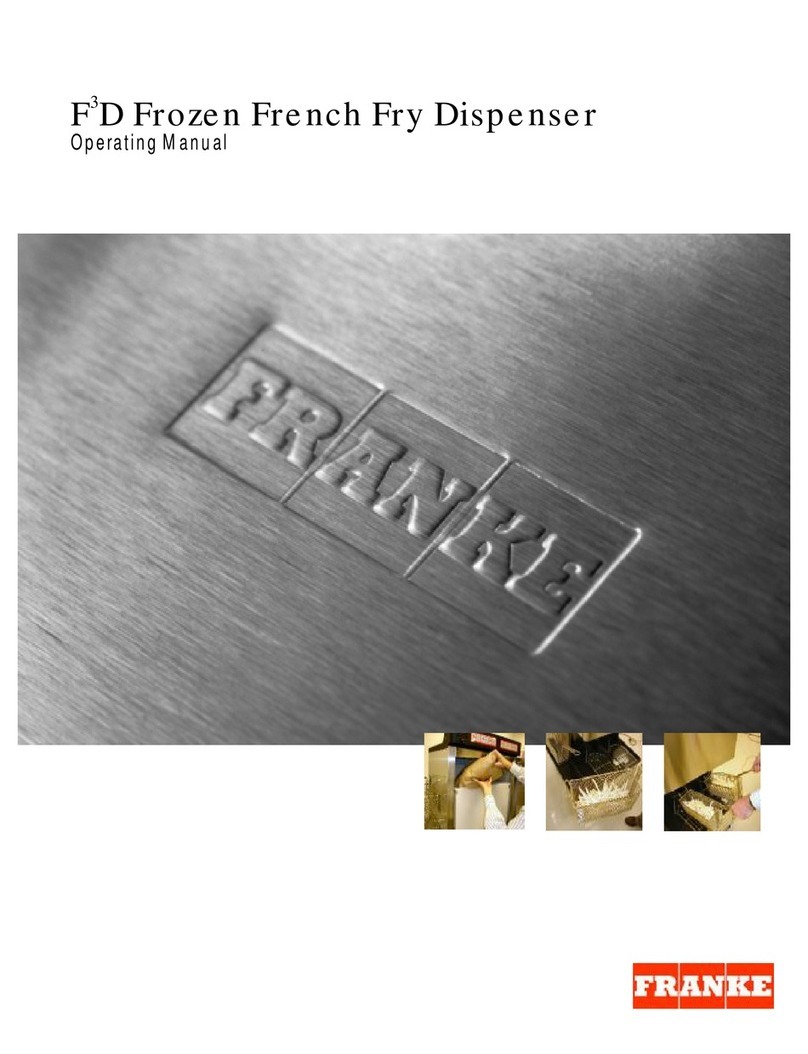
Franke
Franke F3D Frozen French Fry Dispenser operating manual
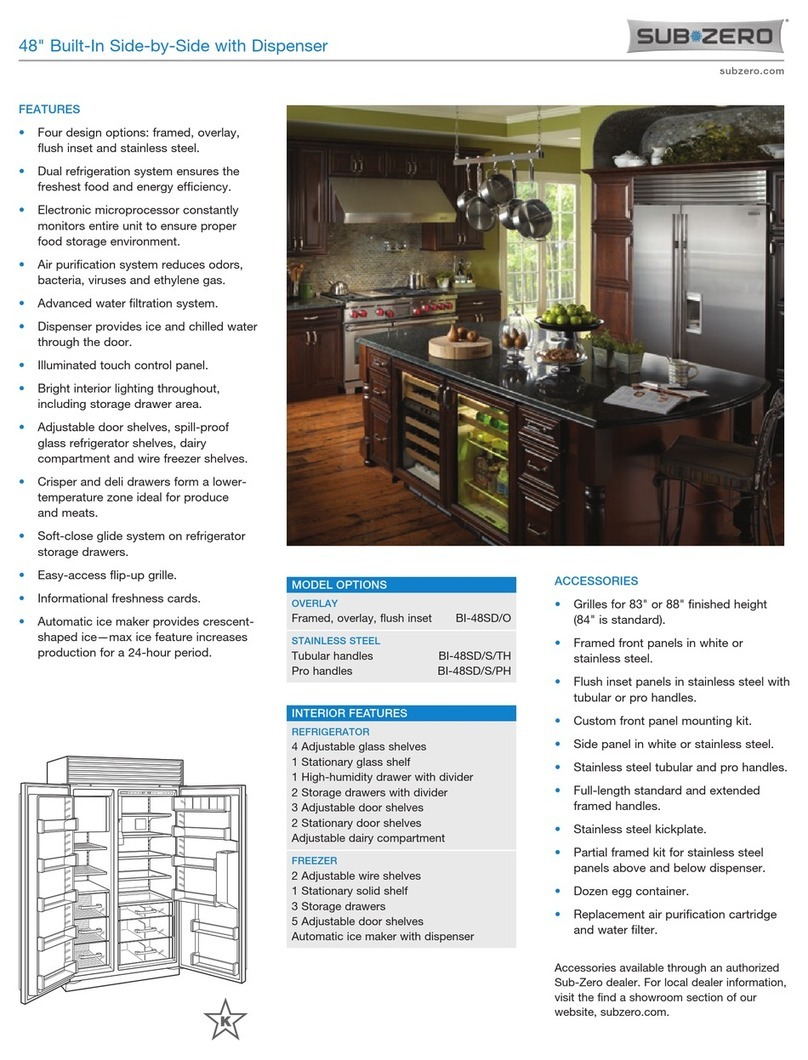
Sub-Zero
Sub-Zero BI-48SD Specifications

Coastwide Professional
Coastwide Professional ExpressMix instruction manual
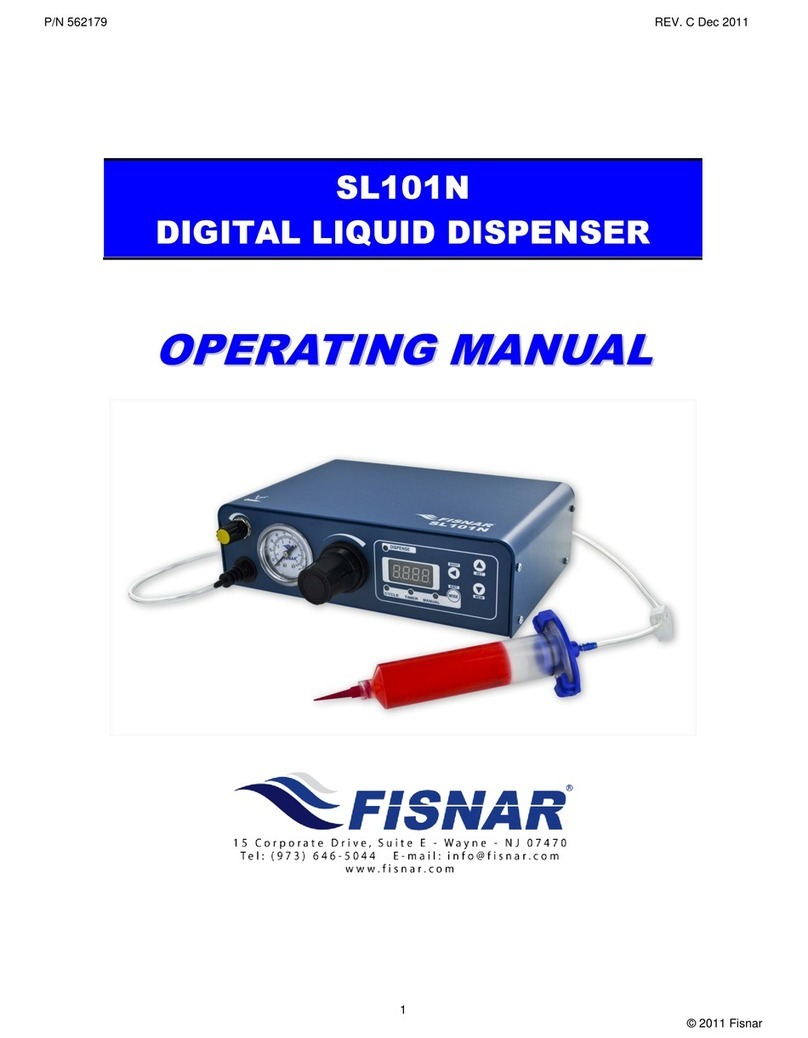
FISNAR
FISNAR SL101N operating manual

Yaesu
Yaesu ZCUT-870 instruction manual

amspa
amspa Mobile Fuel Dispenser owner's manual

KitchenAid
KitchenAid KHWS160VWH5 installation instructions
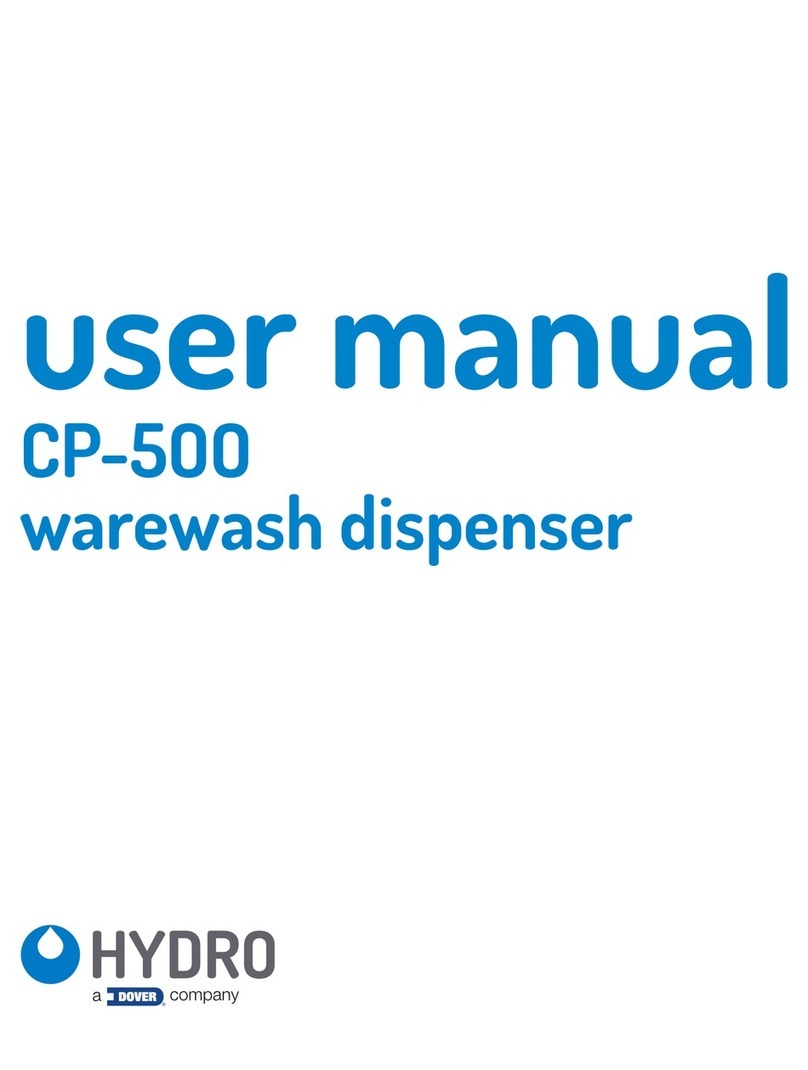
Hydro systems
Hydro systems CP-5OO user manual
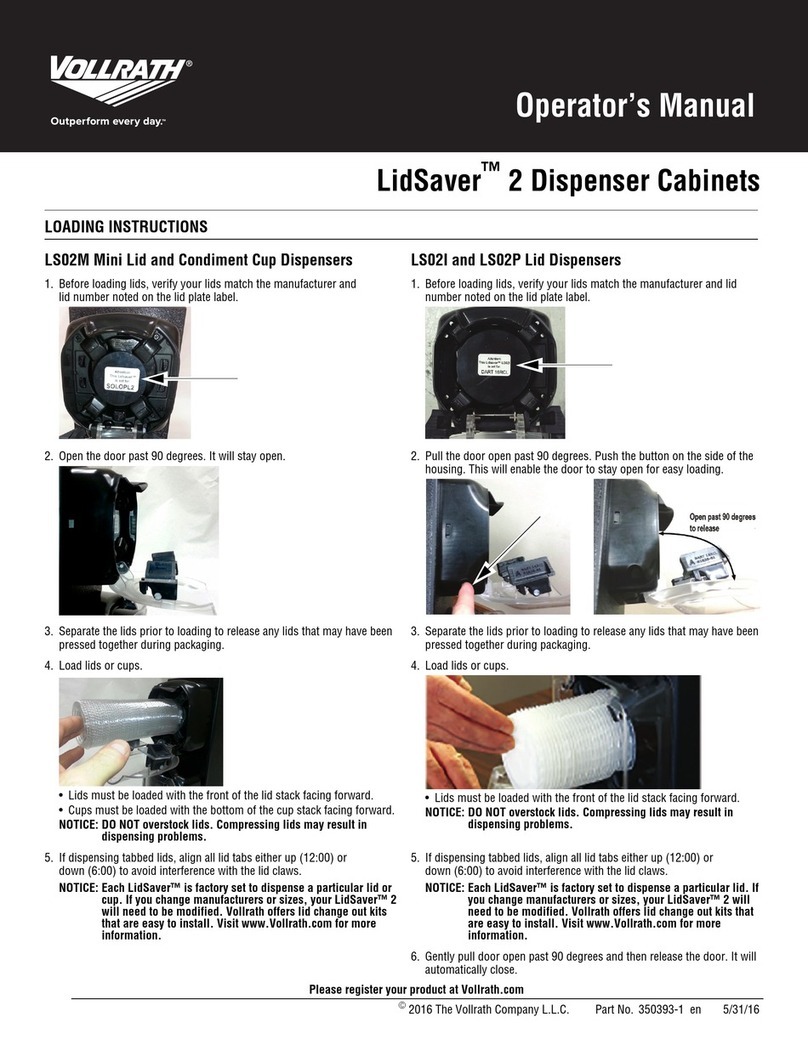
Vollrath
Vollrath LidSaver 2 Operator's manual

Hewi
Hewi 477 Series Installation and operating instructions

DEMA
DEMA 692T FOAM STATION I Installation instruction