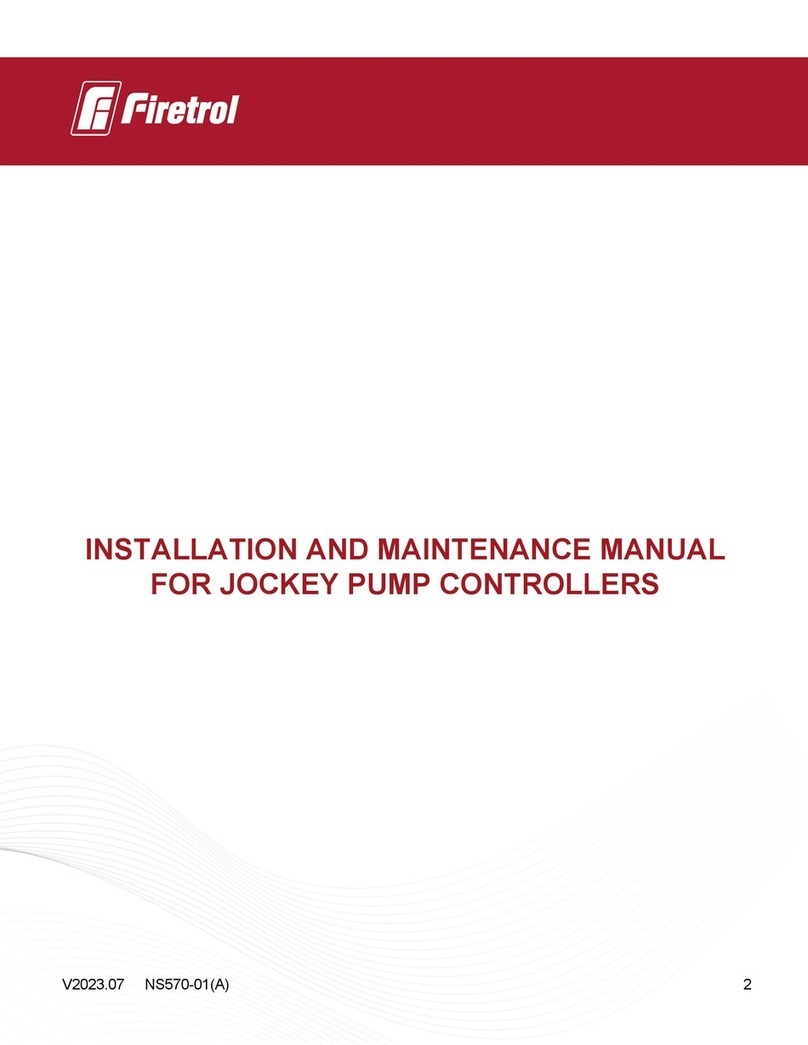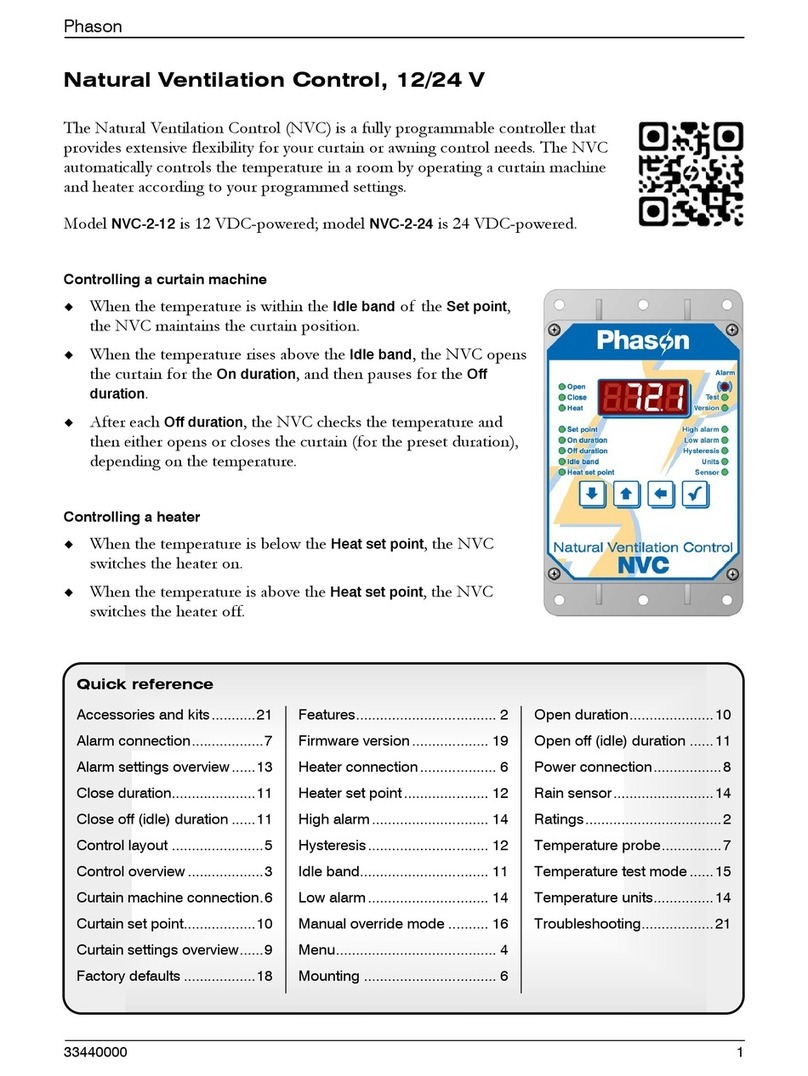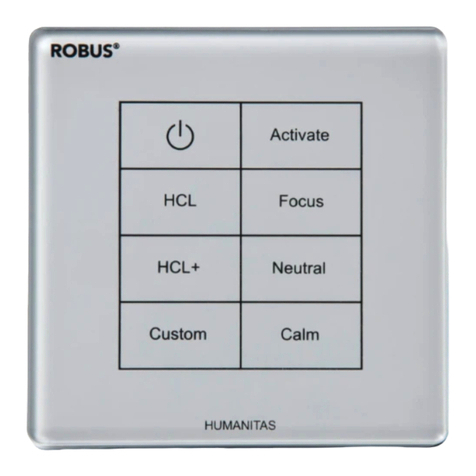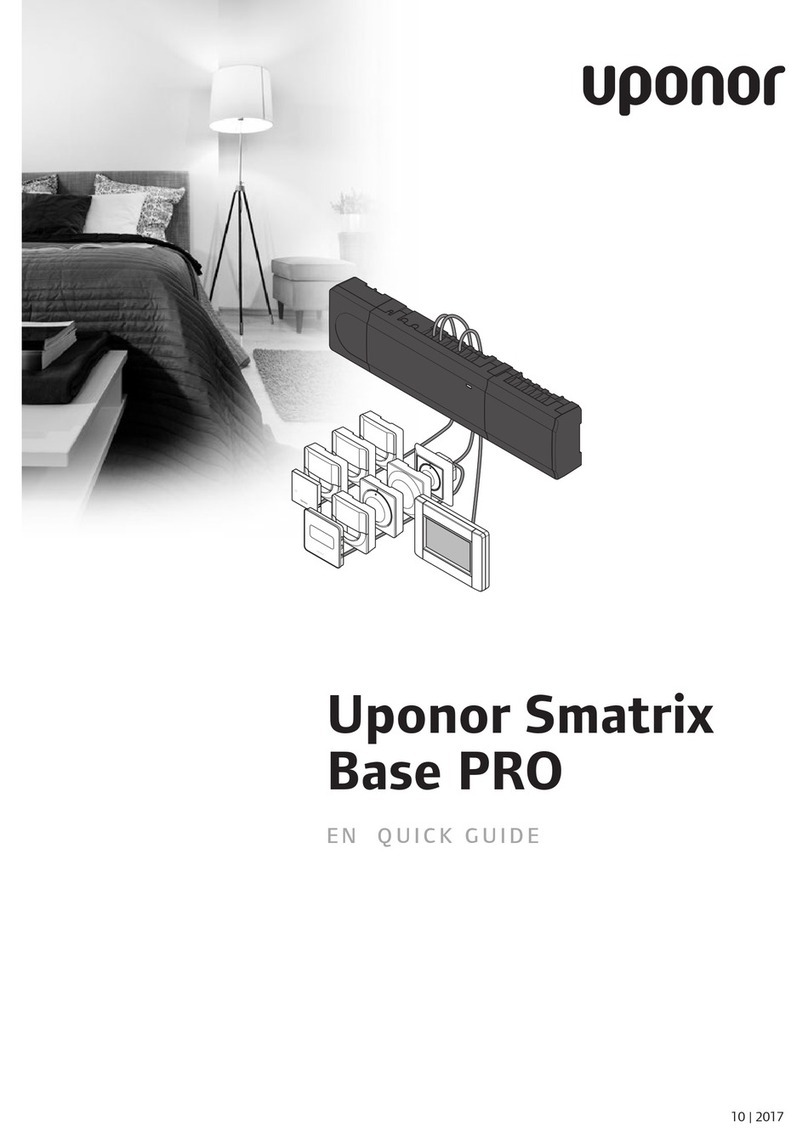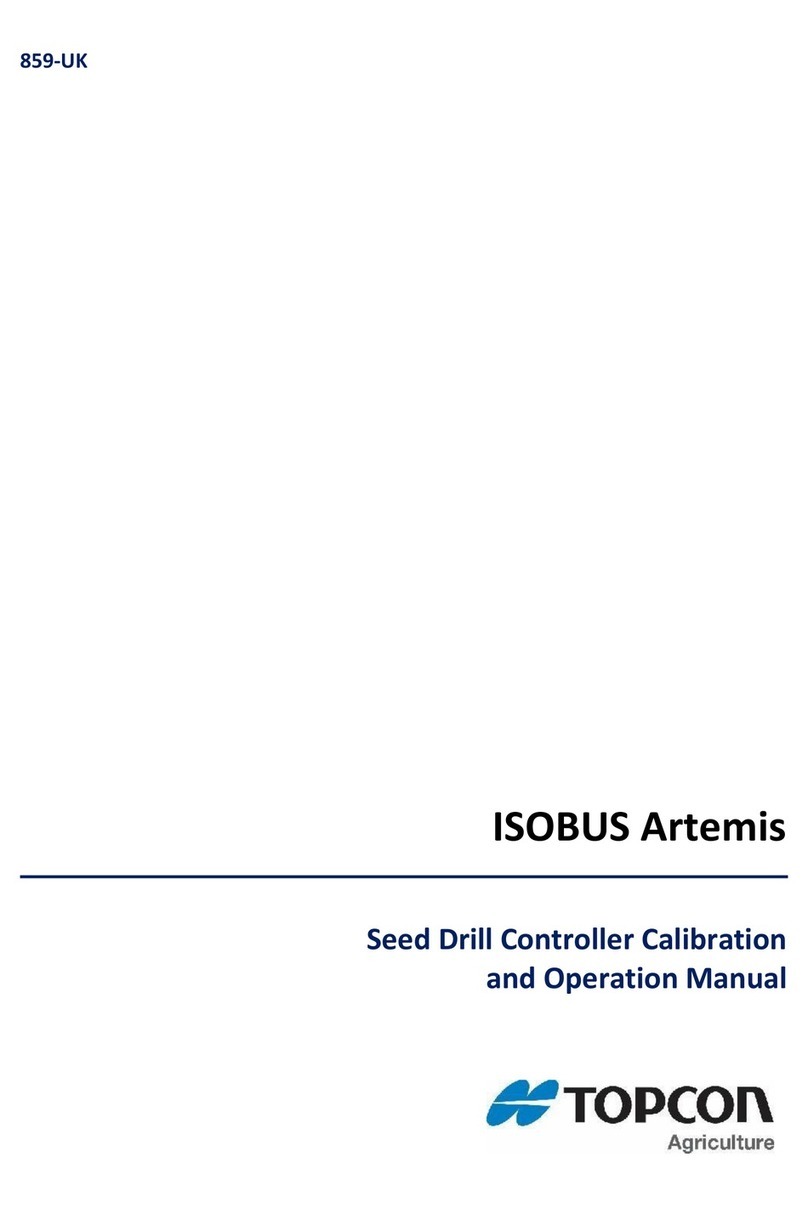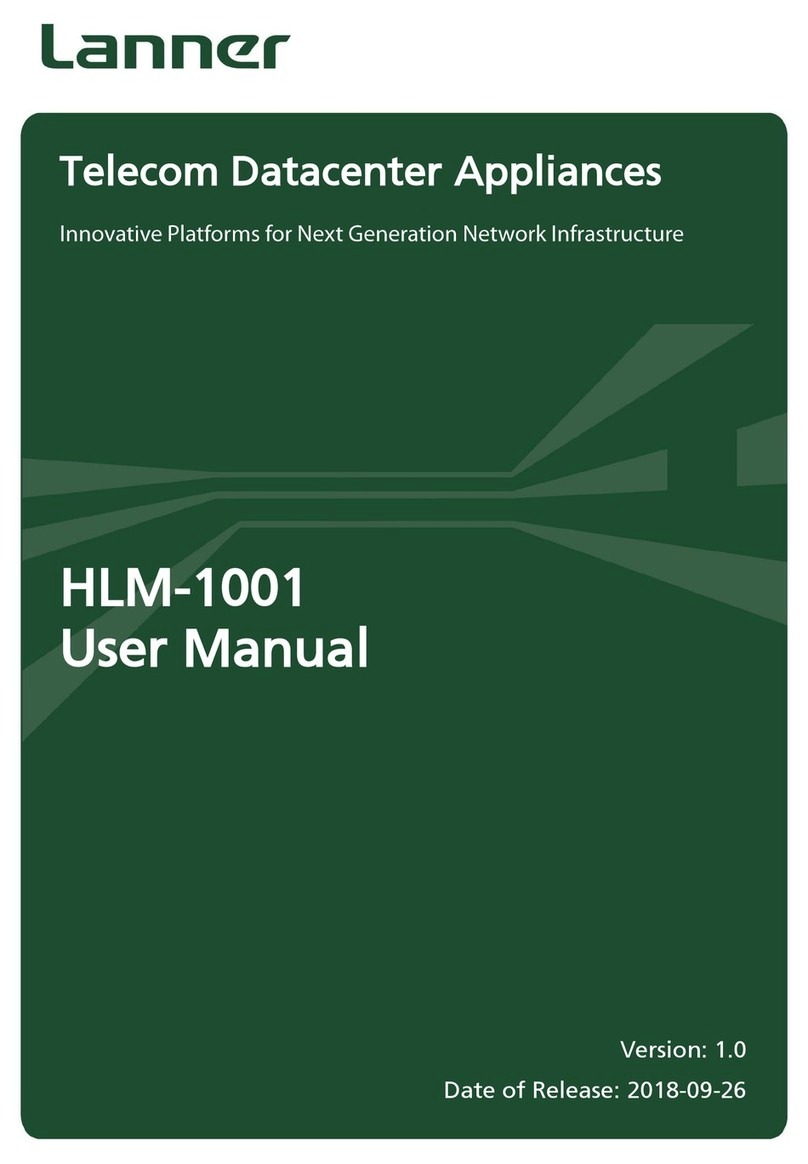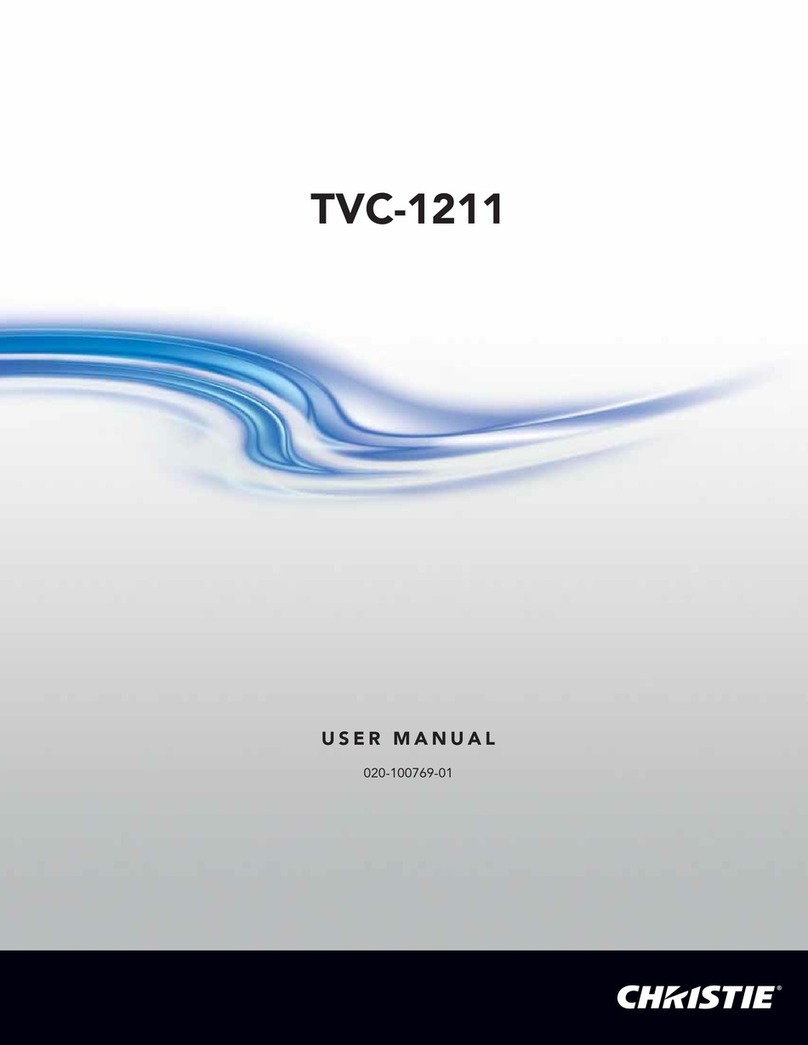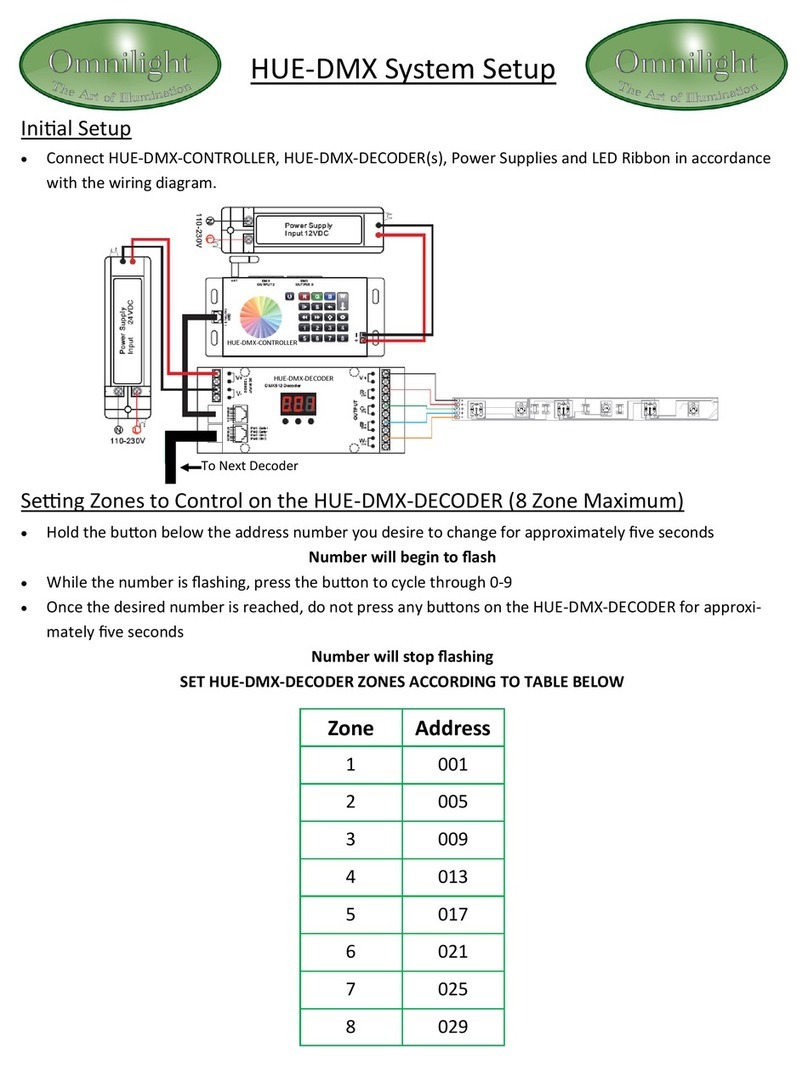Keypad Programming Procedure
A. Apply power to the controller and turn ON the door mounted disconnect. If the con-
troller is in OFF mode, the display screen will alternate between showing “OFF” and the
incoming pressure along with a red ON/OFF LED on the upper right-hand corner of the
keypad. (If “0000” is shown, then the controller does not see any incoming pressure.)
If the controller is in automatic mode, the ON/OFF LED on the upper right-hand corner
of the keypad will be green and a constant pressure reading shown on the display
screen.
B. Press and hold the Enter Pushbutton for about five seconds (the 3 LED’s to the right of
the display should be flashing). This accesses the programmable settings. First shown
will be “Cu.Ou”. Press the Enter Pushbutton again and a number will be shown. This is
the Stop Pressure point. Use the up or down (+ or -) buttons to select the desired Stop
Pressure point. The longer a button is kept pressed, the faster the displayed number
will change. Once completed, press Enter again. “Cu.Ou” will be shown.
C. Press the right arrow pushbutton once. Now, “Cu.In” will be shown. Press the Enter
Pushbutton and a number will be shown. This is the Start Pressure point. Use the up or
down (+ or -) buttons to select the desired Start Pressure point. The longer a button
is kept pressed, the faster the displayed number will change. Once completed, press
Enter again. “Cu.In” will be shown.
D. Press the right arrow pushbutton once. Now, “Unit” will be shown. The default setting
for the unit of pressure measurement is PSI. If another unit of measurement is desired
(available choices listed above), press the Enter button. Then, use the up or down (+
or -) buttons to select the desired unit of pressure measurement and then press the
Enter button. “Unit” will be shown.
E. Press the right arrow pushbutton once. Now, “t.OFF” will be shown. As described above,
this is the Stop Delay timer. Default setting is 0 seconds. If a Stop Delay is desired,
press the Enter button. Then, use the up or down (+ or -) buttons to select the desired
number of seconds and press the Enter button. “t.OFF” will be shown.
F. Press the right arrow pushbutton once. Now, “t.On” will be shown. As described above,
this is the Start Delay timer. Default setting is 0 seconds. If a Start Delay is desired,
press the Enter button. Then, use the up or down (+ or -) buttons to select the desired
number of seconds and press the Enter button. “t.On” will be shown.
G. Press the right arrow pushbutton once. Now, “Cu.Ou” will be shown and programming
is complete then press and hold the ON/OFF Pushbutton for about two seconds. The
ON/OFF LED on the upper right-hand corner of the keypad should be green and a con-
stant pressure reading should be shown on the display screen.
H. The controller is now ready for automatic operation.
7