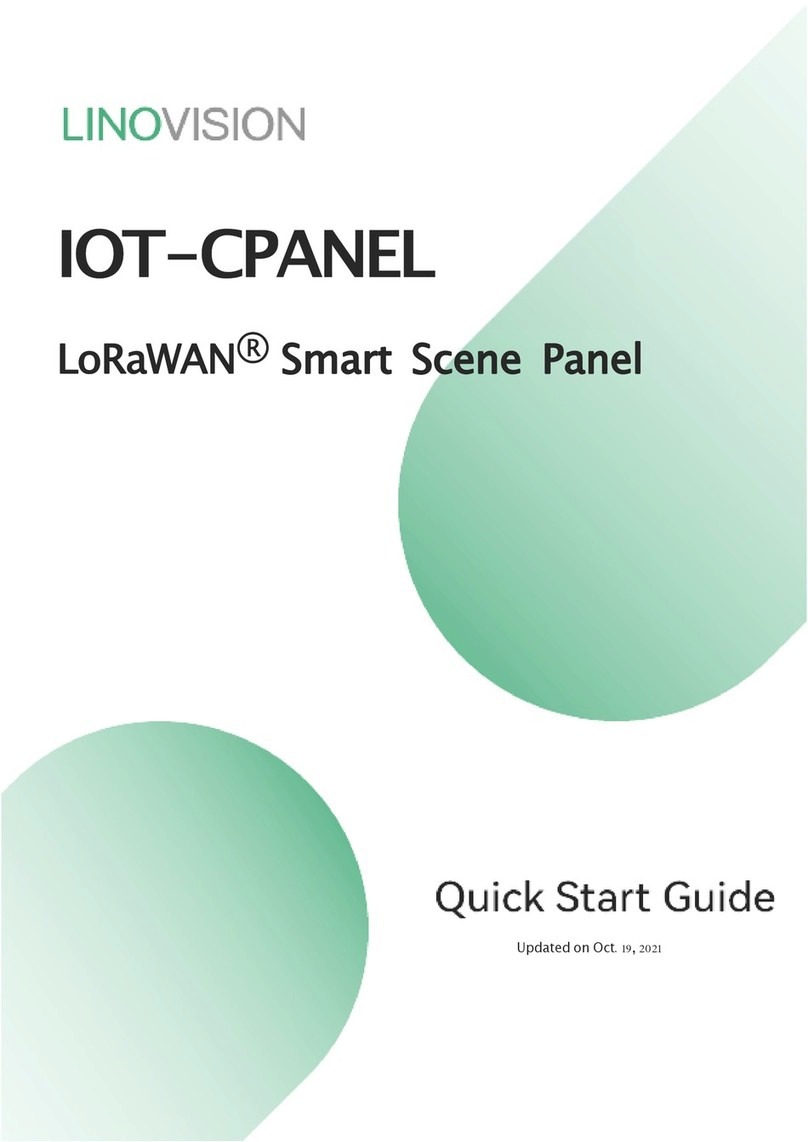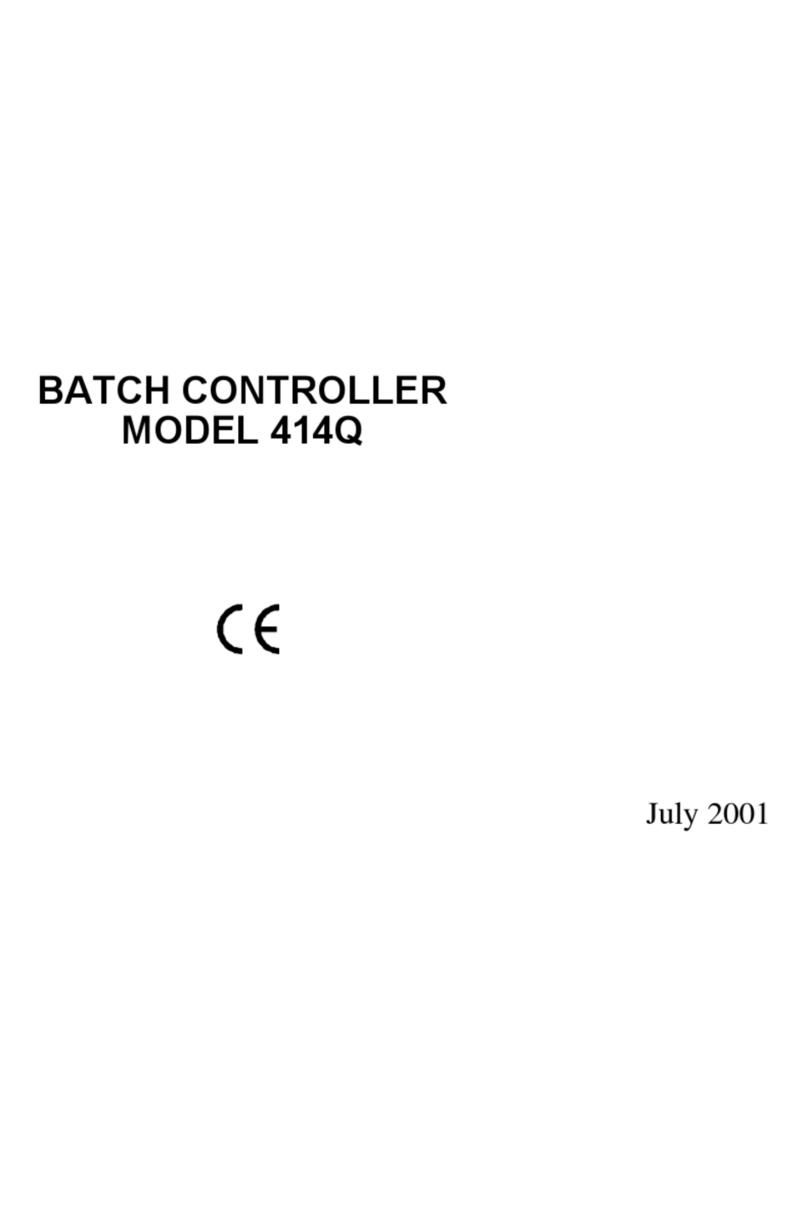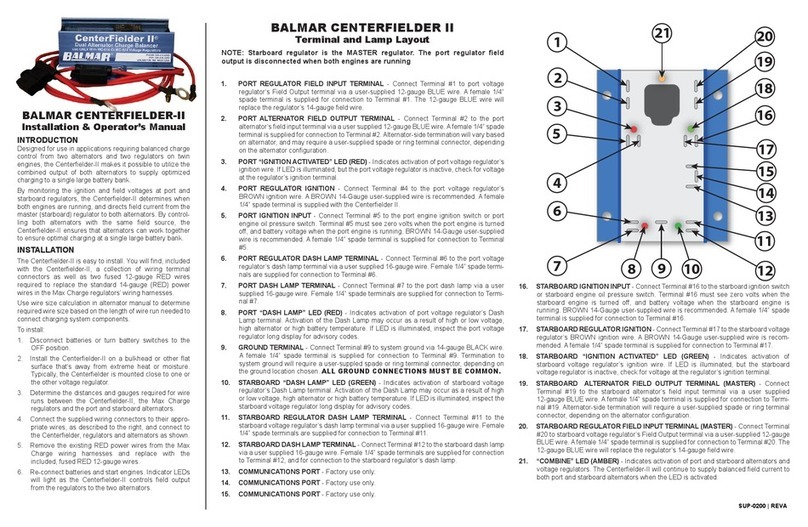Firetrol FTA1100 Series Product manual

1
INSTALLATION AND MAINTENANCE GUIDE FOR
MARK III DIESEL ENGINE
FIRE PUMP CONTROLLERS
MODEL FTA1100

2
These instructions are intended to assist in the understanding of the installation and operation of the FTA1100. Read
through these instructions thoroughly prior to connecting the controller. If there are any questions unanswered in these
instructions, please contact the local Firetrol representative or factory service department.
Types of Diesel Engine Fire Pump Controllers
FIRE PUMP CATALOG NUMBER
MODEL No. EXAMPLE: FTA1100-JL12N
Model: FTA1100-J
Battery Type: L= LeadAcid, N= Ni-Cad
Battery Voltage: 12=12v, 24=24v
Incoming Voltage: Standard=110/120V 50/60Hz, Option -BA=208/240V 50/60Hz
Methods of Starting/Stopping
METHODS OF STARTING
AUTOMATIC START
The controller will start automatically on low pressure detection by the pressure sensor when the pressure drops below the
cut-in threshold.
MANUAL START
The engine can be started by pressing the CRANK 1 or and/or CRANK 2 push button, regardless of the system pressure, when
the Main Selector switch is in the HAND position. The Fuel Solenoid Valve will open as soon as a CRANK button is pressed
and will remain in this state.
REMOTE MANUAL START
The engine can be started from a remote location by momentarily closing a contact of a manual push button.
REMOTE AUTOMATIC START, DELUGE VALVE START
The engine can be started from a remote location by momentarily opening a contact connected to an automatic device. The
controller must be in automatic mode.
SEQUENTIAL START
In case of a multiple pump application, it may be necessary to delay the starting of each motor when there is a water
pressure drop to prevent simultaneous starting of all motors.
FLOW START, HIGH ZONE START
The pump can be started by opening/closing a contact on the FLOW/ZONE START/STOP input.
WEEKLY START
The engine can be started (and stopped) automatically at the preprogrammed time.
TEST START
The motor can be started manually by pressing the run test button.
METHODS OF STOPPING
Introduction
FTDiesel Manual v2.2.0.0 (CDL)

3
MANUAL STOP
Manual stop is done by pressing the STOP push button. Note that pressing the stop push button will stop the engine only if
all starting causes have disappeared.
AUTOMATIC STOP
The automatic stop is possible only after an automatic start and this function has been activated. When this function is
Enabled, the motor is automatically stopped 30 minutes (adjustable) after the restoration of the pressure (above the cut-out
threshold) given that no other run cause is present.
FLOW STOP, HIGH ZONE STOP
If the controller has been started by the FLOW/ZONE START/STOP input and the signal has returned to normal, the motor will
be stopped given that no other run cause is present.
EMERGENCY STOP
The emergency stop is always possible in any running condition and is done by positioning the main selector -switch to the
OFF position.
Firetrol® FTA1100 combined automatic and manual diesel engine fire pump controllers are intended for starting and
monitoring fire pump diesel engines. They are available for use with 12 or 24 volt negative ground systems using lead acid
or Nickel-Cadmium batteries. FTA1100 fire pump controllers are listed by Underwriters Laboratories Inc., in accordance with
UL218, Standard for Fire Pump Control-lers, CSA, Standard for Industrial Control Equipment (cUL), and approved by Factory
Mutual. They are built to meet or exceed the requirements of the approving authorities as well as NEMA and the latest
editions of NFPA 20, Installation of Centrifugal Fire Pumps, and NFPA 70, National Electrical Code.
Except in some cases, the controller is also seismic approved and has been tested in accordance with the ICC-ES AC156, IBC
2015 & CBC 2016 standards. Proper installation, anchoring and mounting is required to validate this compliance report.
Refer to this manual and drawings to determine the seismic mounting requirements and location of the center of gravity (you
may need to contact factory). The equipment manufacturer is not responsible for the specification and performance of
anchorage systems. The structural engineer of record on the project shall be responsible for anchorage details. The
equipment installation contractor shall be responsible for ensuring the requirements specified by the structural engineer of
record are satisfied. If detailed seismic installation calculations are required, please contact the manufacturer for the
performance of this work.
FCC Regulations and Radio Standards Specification (RSS) Rules
To comply with FCC and Industry Canada RF exposure compliance requirements, a separation distance of at least 20 cm must
be maintained between the antenna of this device and all nearby persons. This device must not be co-located or operating in
conjunction with any other antenna or transmitter.
This device complies with Industry Canada licence-exempt RSS standard(s). Operation is subject to the following two
conditions: (1) this device may not cause interference, and (2) this device must accept any interference, including
interference that may cause undesired operation of the device.
This device complies with part 15 of the FCC Rules. Operation is subject to the following two conditions: (1) This device may
not cause harmful interference, and (2) this device must accept any interference received, including interference that may
cause undesired operation.
Note: This equipment has been tested and found to comply with the limits for a Class A digital device, pursuant to part 15 of
the FCC Rules. These limits are designed to provide reasonable protection against harmful interference when the equipment
is operated in a commercial environment. This equipment generates, uses, and can radiate radio frequency energy and, if
not installed and used in accordance with the instruction manual, may cause harmful interference to radio communications.
Operation of this equipment in a residential area is likely to cause harmful interference in which case the user will be
required to correct the interference at his own expense.
Installation

4
“Changes or modifications not expressly approved by the party responsible for compliance could void the user's authority to
operate the equipment.”
Location
The controller shall be located as close as practical to the engine/motor it controls and shall be within sight of the
engine/motor. The controller shall be located or protected such that it will not be damaged by water escaping from pump or
pump connections. Current carrying parts of the controller shall be not less than 12 in. (305 mm) above the floor level.
Working clearances around controller shall comply with NFPA 70, National Electrical Code, Article 110 or C22.1 or other
local codes.
The controlle
r is suitable for use in locations subject to a moderate degree of moisture, such as a damp basement. The pump
room ambient temperature shall be between 39°F (4°C) and 104°F (40°C) (If a temperature option is included, see the rating
label for maximum temperature).
The standard controller enclosure is rated NEMA 2. It is the installer's responsibility to insure that either the standard
enclosure meets the ambient conditions or that an enclosure with an appropriate rating has been provided. Controllers must
be installed inside a building and they are not designed for outside environment. The paint color may change if the
controller is exposed to ultraviolet rays for a long period of time.
Mounting
The fire pump controller shall be mounted in a substantial manner on a single incombustible supporting structure. Wall
mounted controllers shall be attached to the structure or wall using all four (4) mounting ears provided on the controller with
hardware designed to support the weight of the controller at a height not less than 12 in. (305 mm) above floor level. Floor
mounted controllers shall be attached to the floor using all holes provided on the mounting feet with hardware designed to
support the weight of the controller. The mounting feet provide the necessary 12 in. (305 mm) clearance for current carrying
parts. For seismic applications, the mounting arrangement should be rigid wall and base only. The structural engineer of
record on the project shall be responsible for anchorage details.
Note—Consult the appropriate job plans to determine controller mounting location. Controller must be mounted within view
of the engine.
Tools and Materials (all mounting):
1. Assortment of common hand tools of the type used to service electromechanical equipment.
2. Hole (conduit) punch.
3. Drill for drilling wall/floor anchor holes.
4. Hand level.
5. Tape measure.
6. Four (4) anchors with bolts and washer—if wall mount. Six (6) anchors, bolts and washers—if floor/base mount.
Wall Mount— Procedure
1. Locate bottom mounting brackets and hardware.
2. Inspect for damage.
3. Gently lay the controller on its back, using protection so the paint is not damaged. It is best to lay the controller in
a location that is out of the way from actual mounting location.
4. Attach each bracket to the bottom of the enclosure using the supplied hardware . Tighten nuts securely.
Note—Refer to the controller dimension drawing for necessary mounting dimensions.
The controller is wall mounted by using four (4) wall anchors, 2 anchors for the top ears and 2 anchors for the bottom
mounting brackets. The ears and brackets are dimensionally on the same center-line for ease in mounting.

5
5. Using either the dimension print or by measuring the distance between the center lines of the 2 lower bracket slots,
transcribe this dimension onto the wall. Note: The bottom edge of the en-closure should be a minimum of 12” (305 mm.) from
the floor in case flooding of the pump room occurs.
6. Drill and put 2 anchors into the wall for the 2 lower bracket slot mounts.
7. Mark on the wall, the location of the holes in the upper mounting ears.
8. Drill and put 2 anchors into wall for the upper mounts.
9. Install bolts and washers in 2 lower anchors, leaving a gap between the washer and wall.
10. Lift the controller and place the bottom mounting slots down onto the 2 lower anchor bolts. Do not tighten bolts.
11. Align holes in upper mounting ears and install 2 bolts and washers in anchors.
12. Shim anchors as necessary to ensure rear of enclosure is vertically level and enclosure is not stressed. Tighten all
4 anchor bolts.
13. Check to be sure enclosure door opens and closes freely and that enclosure is level.
Floor/Base Plate Mount—
Procedure–
MOUNTING LEGS (OPTIONAL - IF ORDERED) Procedure—
1. Unpack legs and mounting hardware.
2. Inspect legs for damage.
3. Gently lay the controller on its back, using protection so the paint is not damaged. It is best to lay the controller in
a location that is out of the way from actual mounting location.
4. Attach each leg to the bottom of the enclosure using the provided hardware . Tighten nuts se-curely.
5. After legs are securely attached, stand the controller up on its legs for mounting. Each leg has 3 holes on the
bottom for anchoring to the floor or base plate.
Note—Consult the appropriate job plans to determine controller mounting location.
Refer to the controller dimension print for necessary mounting dimensions.
The controller is floor/base plate mounted by using the 3 pre-drilled holes in each leg. The holes are dimensionally on the
same center line for ease in mounting.
6. Using either the dimension print or by measuring distance between the center lines of the holes on one leg,
transcribe these dimensions onto the floor/base plate.
7. Drill 3 holes in floor/base plate for anchoring the leg.
8. Mark location of holes for opposite leg and drill 3 more holes.
9. Secure controller to floor/base plate with bolts and washers and tighten.
10. Check to be sure enclosure door opens freely and that enclosure is level.
Storage
If the controller is not installed and energized immediately, Firetrol recommend following the instructions from the chapter 3
of the NEMA ICS 15 standard.
Wiring and Connections
Water Connections
The controller must be connected to the pipe system according to the latest edition of NFPA20 and also to a drain pipe. The
water connections are on the left side of the controller. The connection to the system pressure is a Male ½ NPT. If a drain
is present, the connection to the drain is a tapered connection for plastic tubing.
Electrical Wiring
The electrical wiring between the power source and the diesel engine fire pump controller shall meet the NFPA 20, Chapter
12.3.5.1, 12.3.5.2 and 12.2.5.3, NFPA 70 National Electrical Code Article 695 or C22.1 Canadian Electrical Code, Section 32-
200 or other local codes.

6
Use #14 AWG wire minimum for all electrical connections except for battery charger connec-tions. (Battery chargers
connected to terminals 6, 8, and 11.)
On terminals 6, 8, and 11, use the following information to determine wire sizes:
Linear feet (in conduit run) from controller to terminal block
on engine
Maximum Wire Size
0’ to 25’ (0 to 7.62 m.)
25’ to 50’ (7.62 m. to 15.24 m.)
#10 AWG (6 mm2)
#8 AWG (10 mm2)
Electrical Connections
Important Precautions—
Prior to making any field connections:
1. Open door of enclosure and inspect internal components and wiring for any signs of frayed or loose wires or other
visible damage.
2. Verify that the controller information is what is required on the project:
Firetrol catalog number
Engine voltage and polarity of grounding
Incoming line voltage and frequency
Maximum system pressure
3. Project electrical contractor must supply all necessary wiring for field connections in accordance with the National
Electrical Code, local electrical code and any other authority having jurisdic-tion.
4. Refer to the appropriate field connection drawing for wiring information.
The installer is responsible for adequate protection of the fire pump controller components against metallic debris or drilling
chips. Failure to do so may cause injuries to personnel, damage the controller and subsequently void warranty.
Energy Consumption
Diesel Controller with boost charger
Model / State
120VAC 220/240VAC VDC Output
12VDC / @
No charge
1.0A 1.0A
13.8V
12VDC / @
Full charge*
6A 4A
24VDC / @
No charge
1.0A 0.5A
27.6V
24VDC / @
Full charge**
9A 6A
*12 amps through each battery
**10 amps through each battery
Incoming Power Connections
Diesel engine driven fire pump controllers shall be powered by a dedicated source protected by a fuse or circuit
breaker. Verify the label on the cabinet to select the correct protection. Always follow this procedure when connecting or
disconnecting the controller: Connect both batteries before connecting the AC power. Disconnect the AC power before

7
disconnecting the batteries. Disconnecting the batteries while the AC is connected may result in severe damage to the
controller electronic boards.
All engine connections, remote alarm functions and AC wiring must be brought into the enclosure at the bottom. (See
dimension drawing for exact location). A gland plate is supplied for ease of installation.
Circuit protection
CB1 protects battery charger 1 and CB2 protects battery charger 2. CB3 protects the control circuit from battery 1 and CB4
protects the control circuit from battery 2.
Always follow this procedure when connecting or disconnecting the controller: Connect both batteries before connecting the
AC power. Disconnect the AC power before disconnecting the batteries.
Terminal Strip Descriptions
For full terminal strip description consult full manual.
Quick Start-Up Guide
The rating label is the most important label. It must be read carefully to ensure the compatibility between the controller and
the installation.

8
Verify that the controller is installed securely to the wall, or on the mounting stand (optional). Verify the Main Selector
Switch is in the “OFF” position. This selector switch is also called the “HOA” and can be placed in 3 positions: “H”
Hand/Manual, “O” OFF, “A” Automatic.

9
Open the controller's door and verify that the disconnect switch and all circuit breakers are in the “OFF” position.
Verify and/or install the proper water connections for the water input and the drain. They must be securely installed and
tightened. Refer to the silkscreen markings on the plastic cover.
Connect all cables between the engine control panel and the controller engine terminals (Identified as “U” on the IO board
diagram displayed in the Terminal Strips Descriptions in the manual). Secure with the appropriate torque as indicated on the
torque label and verify all connections. Connect the AC main line and ground to the AC terminal in the controller.

10
Activate the disconnect switch (if present) and all breakers by setting them to the "on" position. The controller will boot up
for the first time.

11
Once the controller has booted up, the “First Start Up” page appears. Press the padlock icon and enter a valid authorization
code.
The controller will automatically detect incomming power and proper battery charger operation.

12
Turn the Main Selector Switch to the “HAND” position.
Note: Before starting the engine, verify that the engine has been officially commissioned (by an authorized engine
representative or service dealer) and that the exhaust pipe is connected properly.
Perform an engine start on both batteries individually by pressing the associated crank button. Turn the engine off by
switching the Main Selector to the “OFF” position before starting the test on the other battery.

13
Choose the desired units of measurement for pressure reading and verify that it matches with the calibrated pressure gauge
installed on the sensing line. Set the Cut-In value according to your system specifications. Cut-Out value will default to Cut-
In plus 10 PSI. To manually enter the cut-out, select the check-box besides it and enter the desired value (optional).
When finished, press the
Service Done
button. Any errors will be highlighted in red and, if forced, be logged in the
controller’s event logs.
From the “Home” page, verify that the displayed values are correct.
Turn the “Main Selector Switch” to the “AUTO” position to activate the “Automatic” mode. This is the preferred position and
from now on, the “Main Selector Switch” should always remain in that position.
The “First Start up” is now completed. The controller is fully installed and configured.

14
The MarkIII
A: Power LED 3 colors: Pulsing green if the MarkIII is properly powered.
B: Crank 1 button: Used to manually crank the starter from battery 1 while in "HAND" mode.
C: Crank 2 button: Used to manually crank the starter from battery 2 while in "HAND" mode.
D: Stop button: Used to stop the engine if all starting conditions are gone.
E: Run Test button: Used to start the manual run test. Be aware that water will flow through the drain during the test.
F: Touch Screen: 7 inch color touch screen LCD with protective cover.
G: Locking mechanism for the protective cover of the screen. Push to open.
H CANBUS connector for communication with IO board.
I: Side USB Device connector used for file download, software updates, service reports.
J: Ethernet connector.
Warning
After 2 years of service, the MarkIII battery may become less efficient and could lose the time after a shutdown.
Alarm Bell
The alarm bell is activated under default faulty conditions stated by the NFPA20 standard.
Any of these conditions will energize the alarm bell but may be silenced, except in some cases, by pressing on the the
“Silence bell” button on the Alarms page. When silenced, the alarm bell restarts ringing if a new fault occurs or if the
alarm conditions remain unchanged after 24 hours. The alarm bell automatically stops ringing if alarm conditions are not
present anymore.
Note: Other optional or user defined conditions can also activate the bell and can be configured by the user. See section 5
and verify drawings affixed inside the cabinet for more details.
First Setup
The First Setup must be done prior to using the controller. Completing the First Setup is the only way to access the
homepage and enable the automatic mode of the controller.
Main Features

15
MarkIII: Manual Rebooting Method
If required, here is the procedure to manually reboot the MarkIII:
1- Turn OFF all disconnecting means to de-energize the MarkIII. The MarkIII's screen should turn black.
2- Press the stop button or wait until the MarkIII's LED extinguishes.
3- Wait 10 seconds.
4- Turn ON all disconnecting means.
Pressure Transducer Test
The controller will test the pressure transducer at least once a week if no manual run test or no weekly test has been
conducted. During the test, the pressure reading will drop to zero but the controller will not see it as a starting request.
This pressure drop will be recorded in the “Pump Curve” page and in the logs with the message.

16
Home (Menu)
Home
The home page displays all controller statuses and important values of the controller. This includes all voltages, currents,
pressure, engine state and status.
Navigation bar: Pressing this icon will open a navigation menu on the left side of the screen:
1. Go to Home page
2. Go to Alarms page
3. Go to Configuration page
4. Go to History page
5. Go to Service page
6. Go to Download Manuals page
7. Select Controller Language
System Status: Display the overwall system status. For more details, refer to the system status page.
Alternative current status: Red when there is a failure and green otherwise.
Home

17
Ammeter: Displays the actual current between the charger and the battery in amps.
The battery: The battery will be red if it is in failure and green otherwise. The data shows the actual voltage of the battery
and the charger in volts.
Engine Speed icon: Will be green when running, read when in overspeed condition and gray otherwise.
Low oil pressure icon: Red when a low-oil pressure alarm condition is active, gray otherwise. When cranking only, the
status follows the engine output to allow testing the circuit continuity.
High engine tempetaure icon: Red when a high engine temperature alarm condition is active, gray otherwise.
The pressure gauge: It allows for a precise reading of the actual system pressure. The cut-in and cut-out are represented by
a red and green triangle on the gage, allowing a quick comparison between the actual pressure and the set points.
HOA Indicator: Displays the current mode. Hand, Off, Automatic.
Shutdown mode: Displays if the shutdown on this controller is Automatic or Manual.
Screen Saver
After 5 minutes of inactivity on the MarkIII, the screen will dim it's brightness to 25%. After 10 minutes of inactivity on the
MarkIII, the “Black Screen” screen saver will activate. Its goal is to expand the lifetime of the LCD screen. The screen
saver will be instantly deactivated if the engine is running or if an alarm is activated. To manually deactivate it, simply
touch the screen or any membrane button. After deactivation, the screen saver will always redirect to the “Home” page. It
will also log off any user by resetting the security level to 0 and save any new modifications to the settings.
Alarms (Menu)
Configuration > Advanced > Alarms
For full alarm list and information consult the full manual, Digitally available, see “Download manual” in section 9
Config (Menu)
Config
For additional information about configuration please consult the full manual, Digitally available, see “Download
manual” in section 9
History (Menu)
History
Alarms
Configuration
History

18
This page is used to access all data related to events, statistics, pressure history, power logs and the downloading of this
information via one of the two USB ports.
-Events: This button leads to the “Events” page, which displays the events from the most recent 500 logs. Each event log
contains the date and time of occurrence as well as a brief description of the event.
-Pressure/Power Curves: This button leads to the “Pressure Curves” / “Power Curves” page accordingly, which displays all
relevant pressure/power information from the most recent 500 logs.
-Saved Logs: This button leads to a page where past logs can be viewed.
-Pump Curve: This button leads to the “Pump Curves” page.
-Statistics: This button leads to the “Statistics” page, which leads to “All Time Statistics”, “First Service Statistics” and
“Last Service Statistics” pages.
-Download: This button leads to the “Download” page, which allows the user to download information, including the user
manual, drawings, logs, statistics and configuration.
For additional information on the History feature refer to the full manual.
Service
Informations on how to reach technical support, concerning the commissioning date, the last service date and the next
service due date is available on this page. It is the client responsibility to make sure that the proper maintenance is done
on the controller. A reminder for the “Service” can be selected from these options: OFF, ½ year, 1 year, 1 ½ years, 2 years
and 3 years. The next service will be determined using the last service and the chosen service interval. This service must
be done by an accredited technician.
A proper password must be enter for the “Service Done” button to be available. This button should only be pressed by an
authorized person after a completed service.
The “Live View” page is where the user can grant or refuse the remote access demands.
The “Nameplate Information” page contains all the information found on the nameplate.
The Jockey Pump Cut-Out and Cut-In can be set on this page.
It is possible to install a custom Service card on this page. Contact Firetrol for more information.
Service

19
Pressing on the question mark on the MarkIII will redirect to the download page. A pdf version of the manual can be
downloaded on an USB device.
The language displayed on the MarkIII can be selected on this page.
Additonnal Technical documentation is available inside the full manual found inside the MarkIII.
Technical Documents
Download Manuals
Language

20
Firetrol Inc.
+1 919 460 5200
3412 Apex Peakway, Apex
NC, 27502
This manual suits for next models
2
Table of contents
Other Firetrol Controllers manuals

Firetrol
Firetrol FTA740 Series Product manual
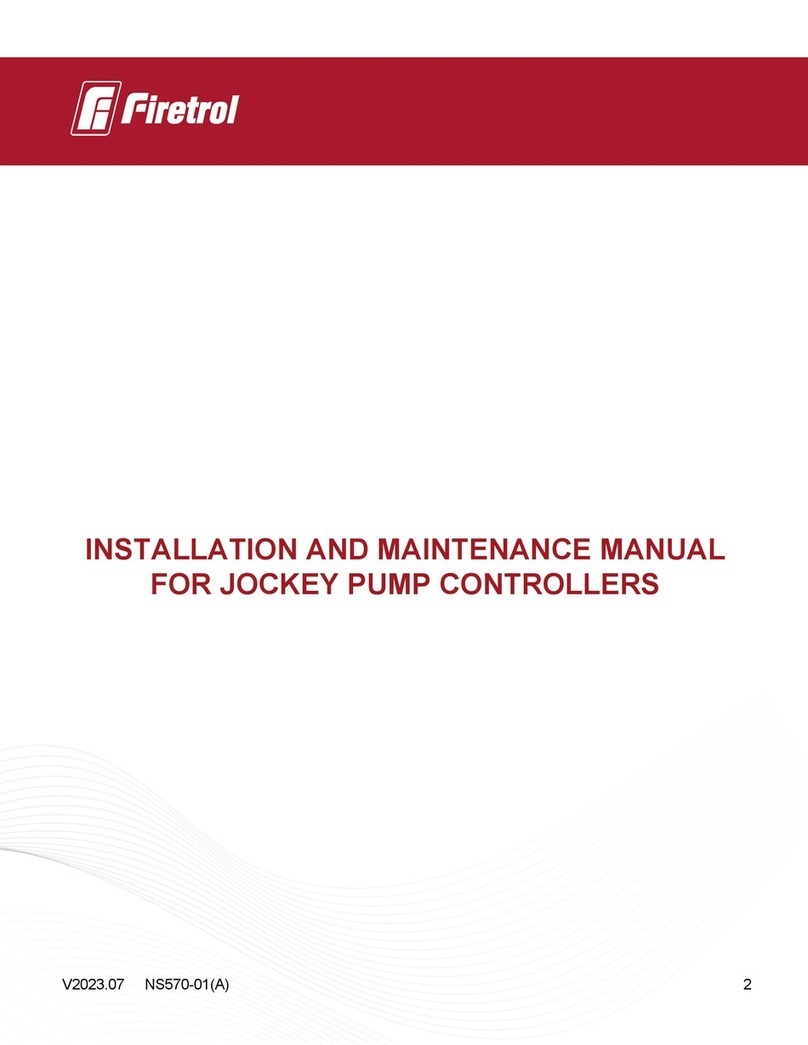
Firetrol
Firetrol FTA570F-AG003E Manual

Firetrol
Firetrol FTA3100S Product manual

Firetrol
Firetrol FTA2000 Series Product manual

Firetrol
Firetrol Jockey XG FTA550 Installation instructions

Firetrol
Firetrol FTA560F User manual

Firetrol
Firetrol Emerson Mark IIXG User manual