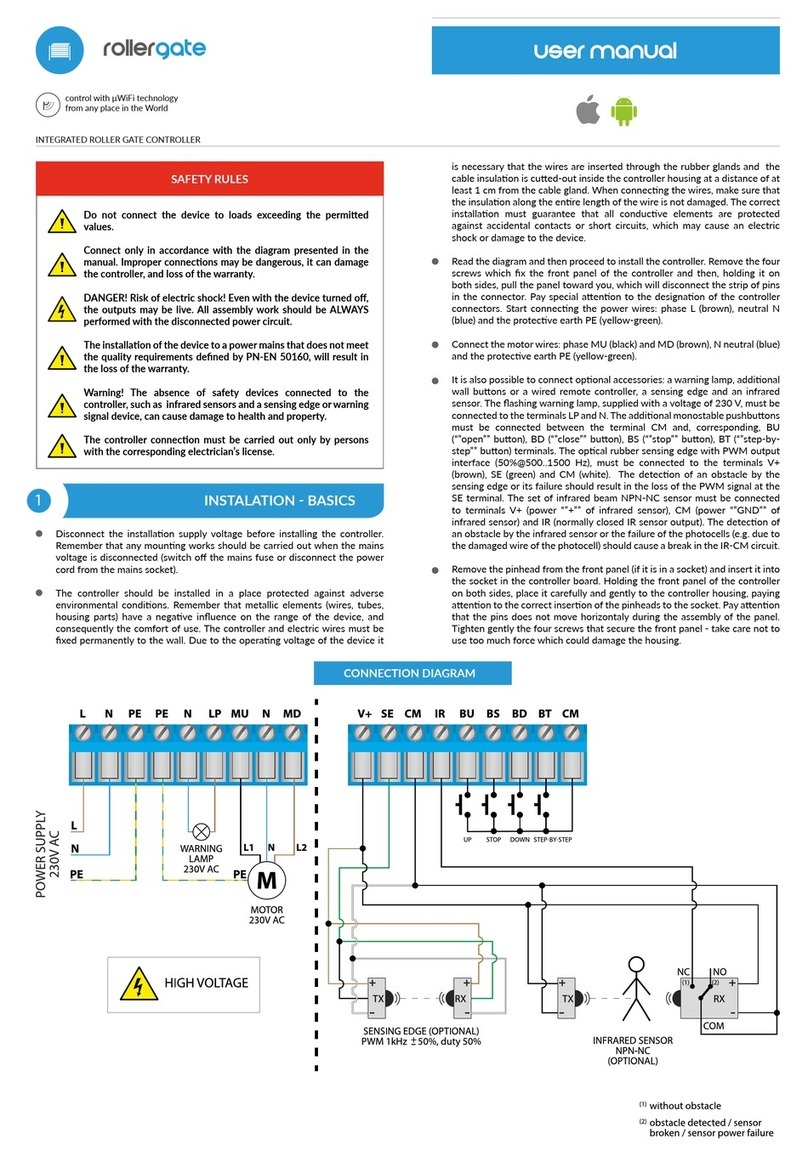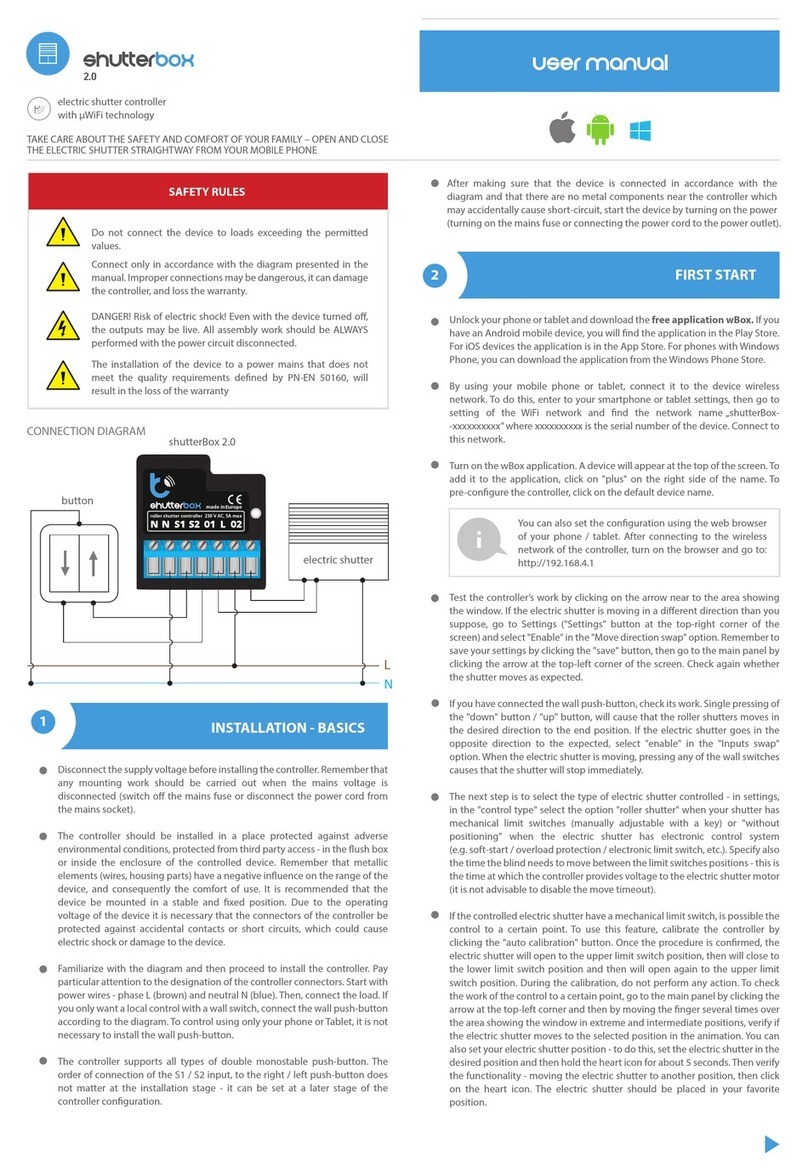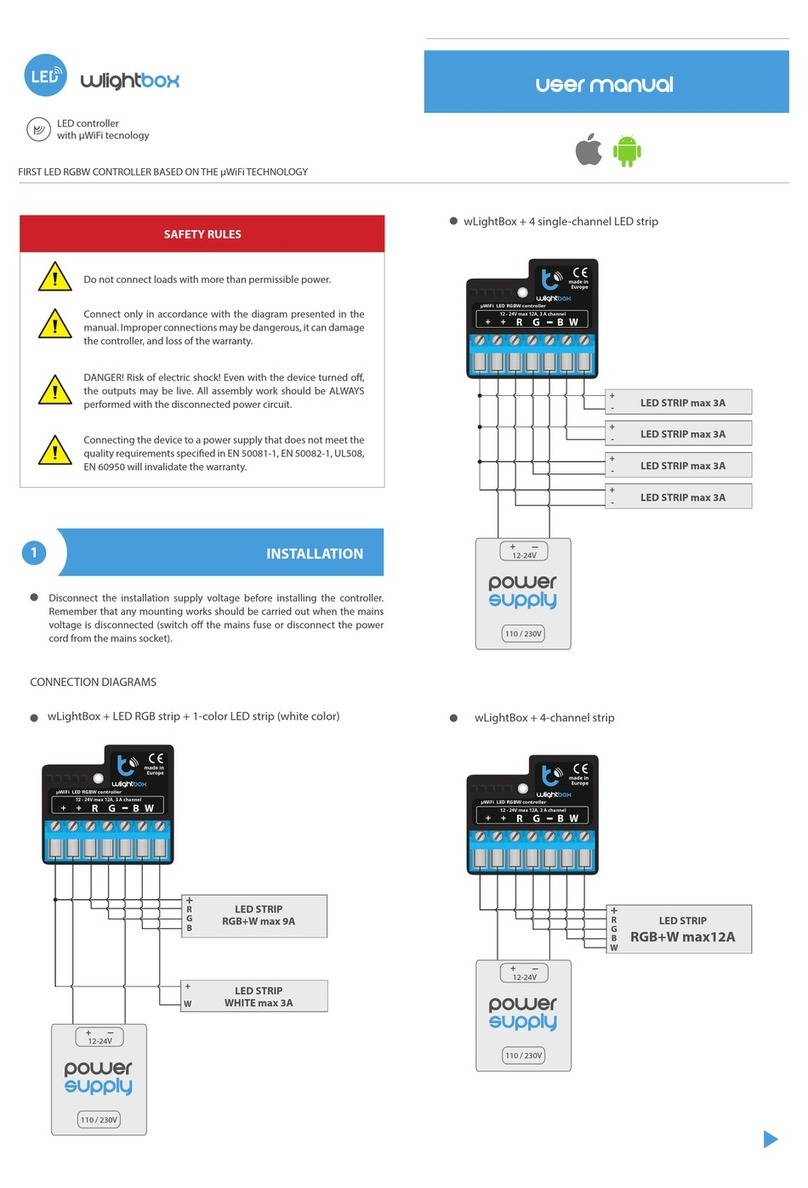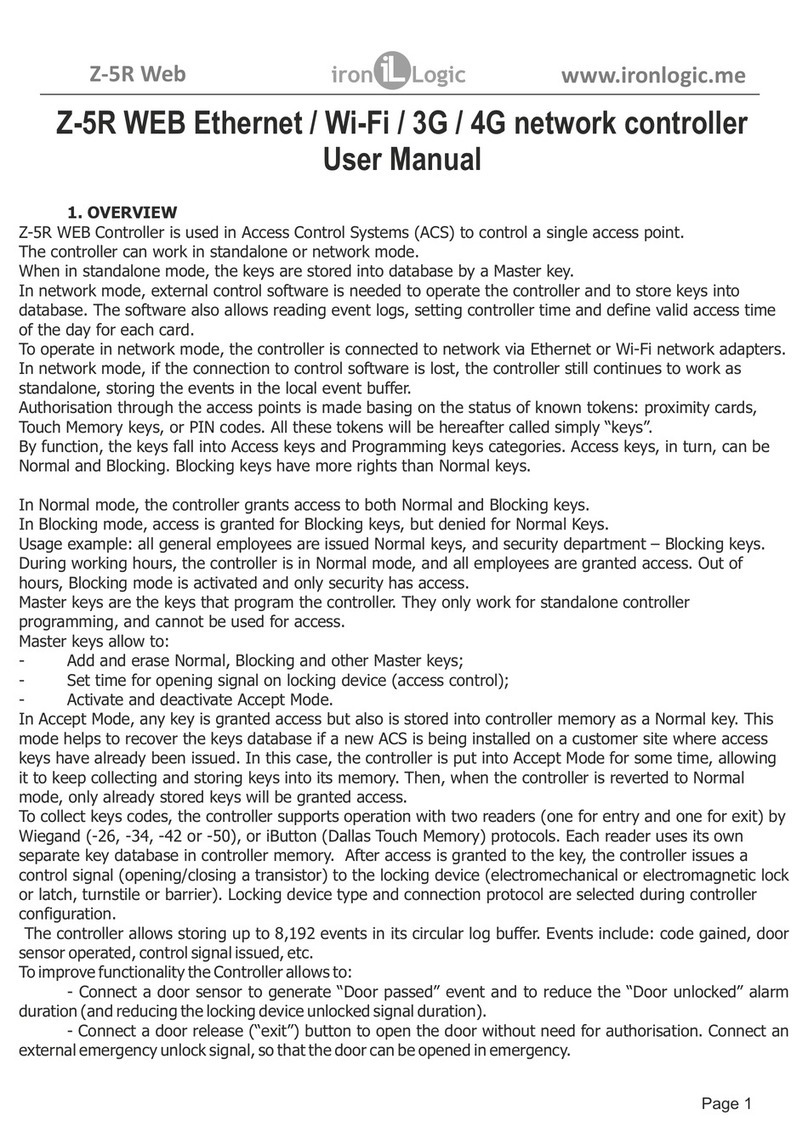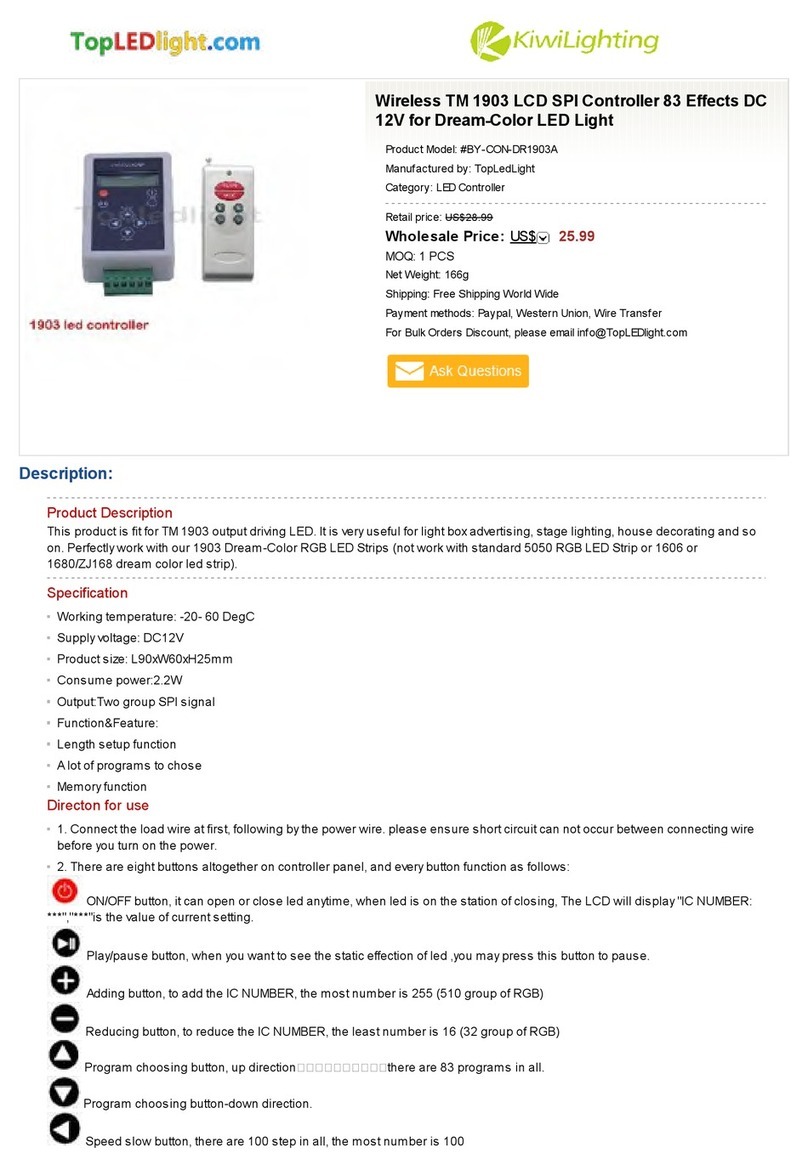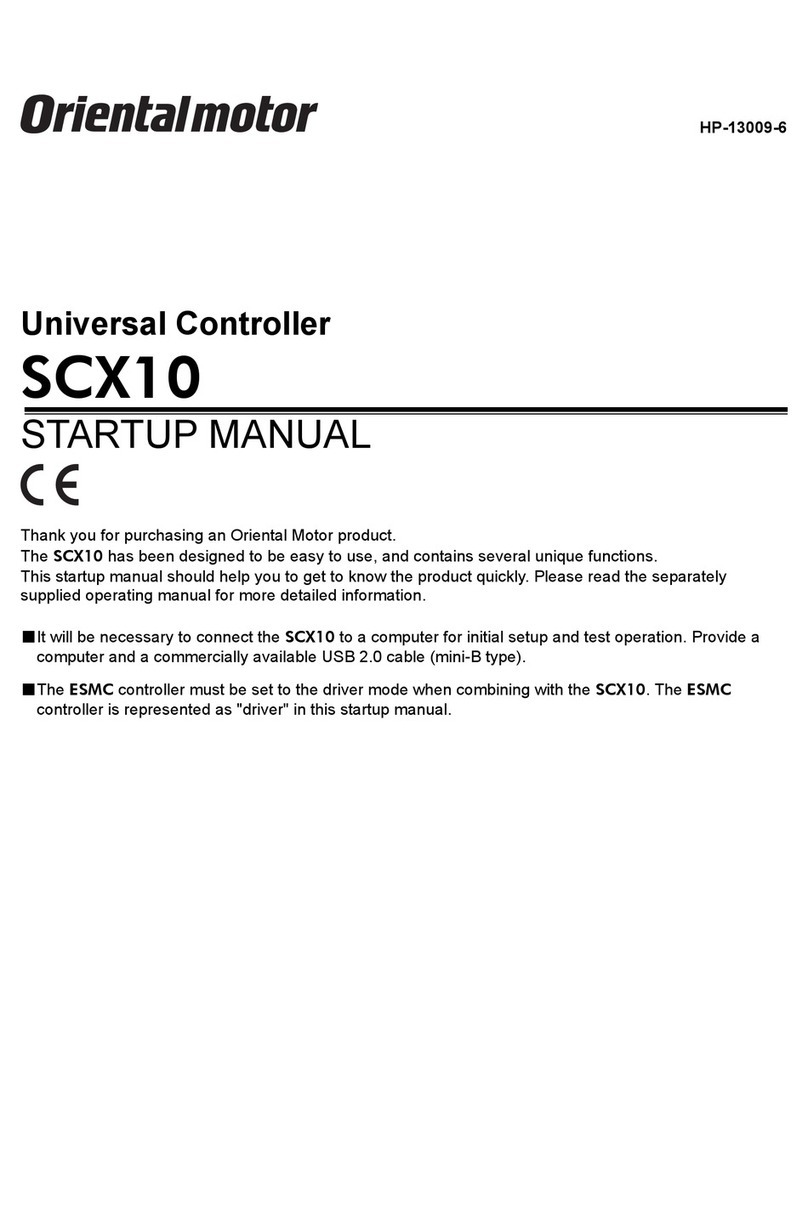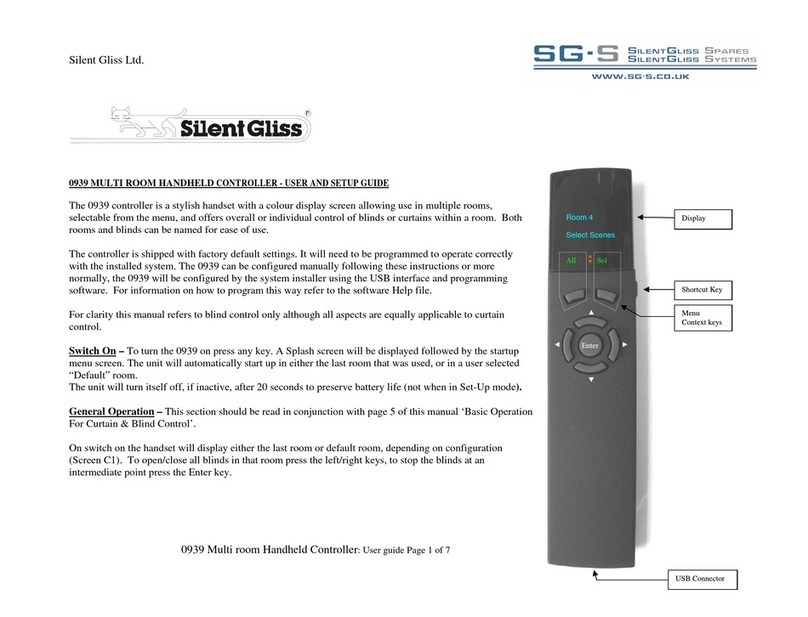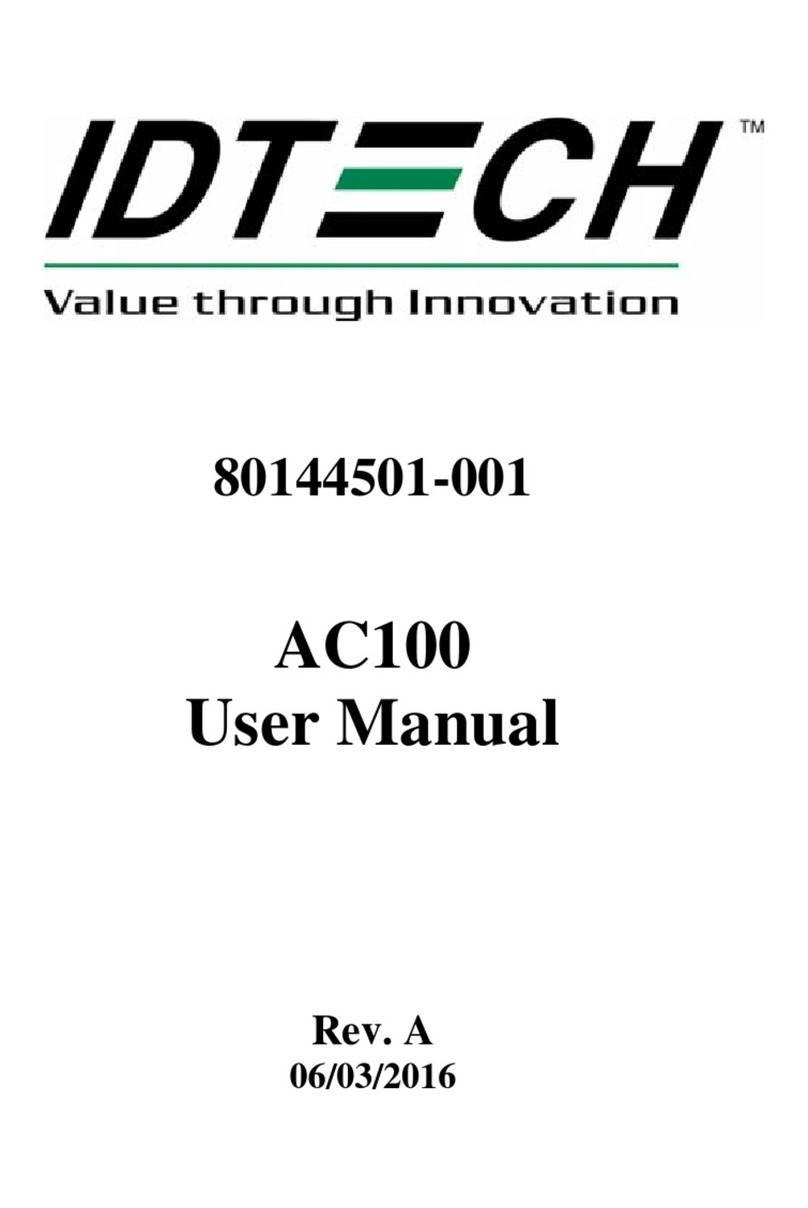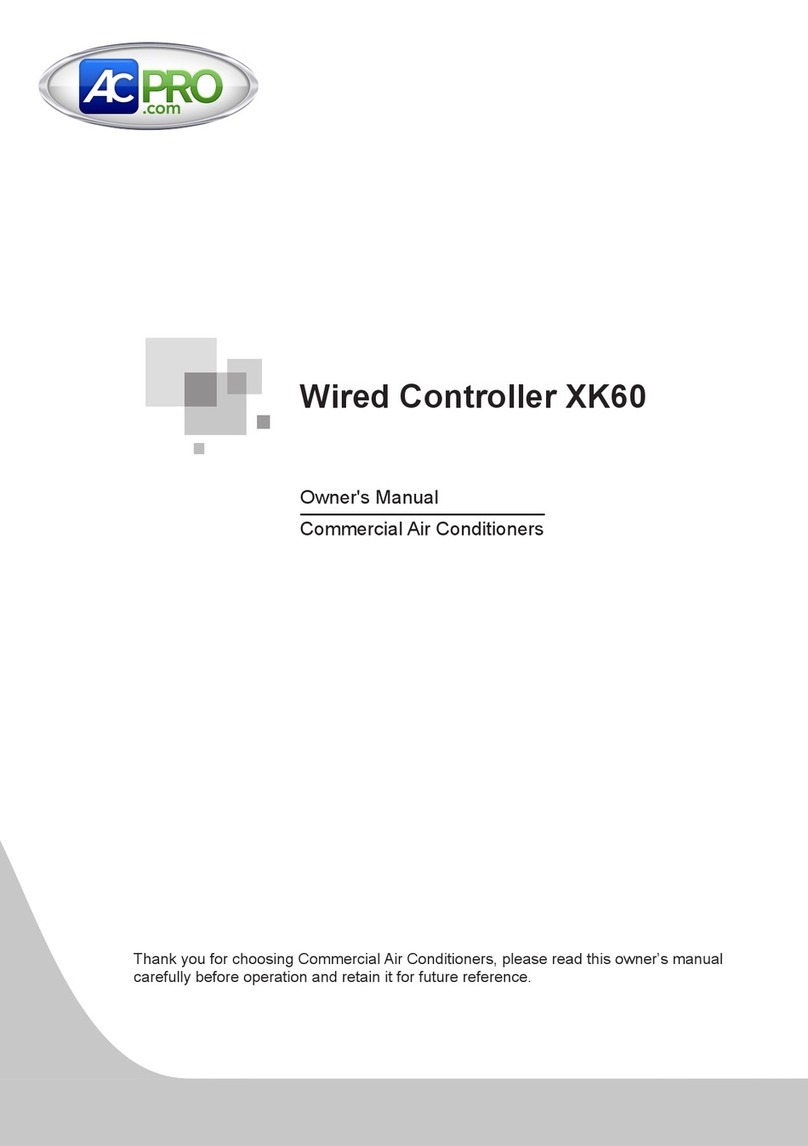SOFTWARE UPDATE
LOCATION AND TIME
OF THE DEVICE, SCHEDULE
ADDITIONAL INFORMATION
TECHNICAL SPECIFICATIONS
supply voltage
energy consumpon
maximum current
maximum voltage
maximum load
supported switches
number of inputs
inputs type
number of outputs
type of outputs
color mode RGB / RGBW / RGB or W / RGBCCT /
mounng method
housing
dimensions
protecon level
controller operang temperature
protecon
API
communicaon standard
transmission type
supply voltage
radio frequency
mode
encrypon
compable devices and systems