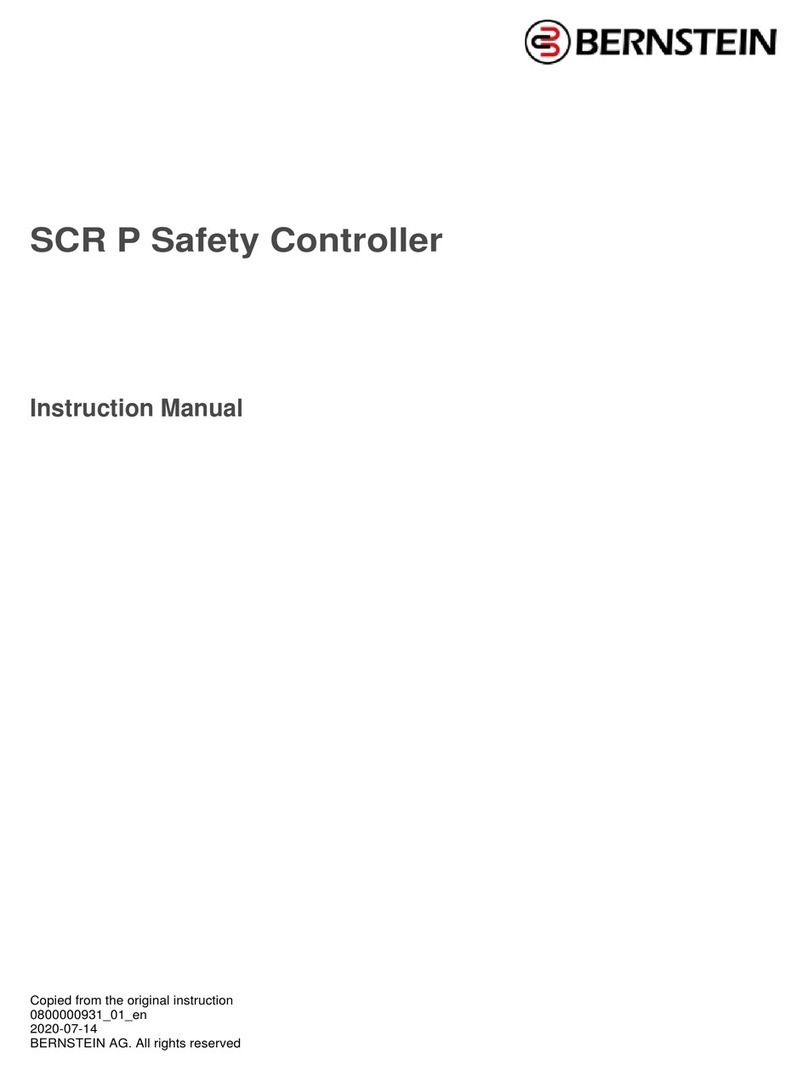Banner LM Series User manual
Other Banner Controllers manuals

Banner
Banner SC22-3 User manual
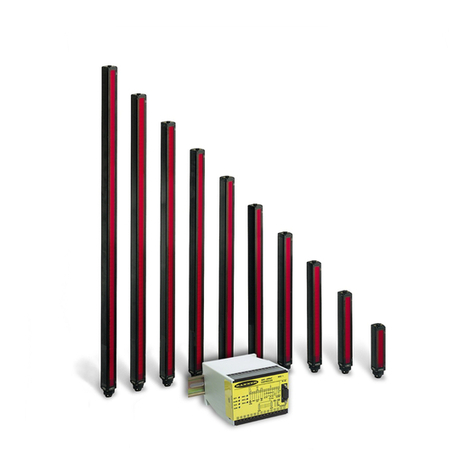
Banner
Banner A-GAGE MINI-ARRAY MAC Series User manual

Banner
Banner Sure Cross DXM1200-Bx User manual

Banner
Banner XS26-2 Series User manual

Banner
Banner DXM150-S2 User manual

Banner
Banner DXM100 User manual

Banner
Banner Sure Cross DXM100-Bx User manual

Banner
Banner SC22-3 User manual
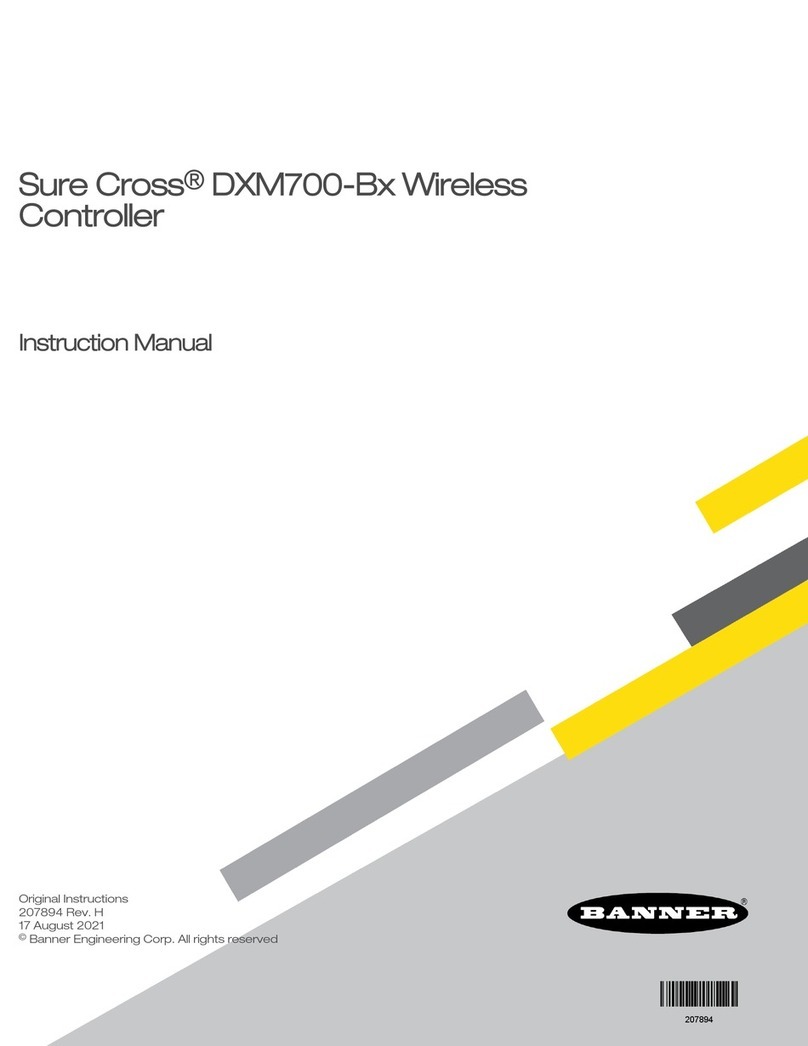
Banner
Banner Sure Cross DXM700-Bx User manual

Banner
Banner Sure Cross Performance P15E Node Series User manual
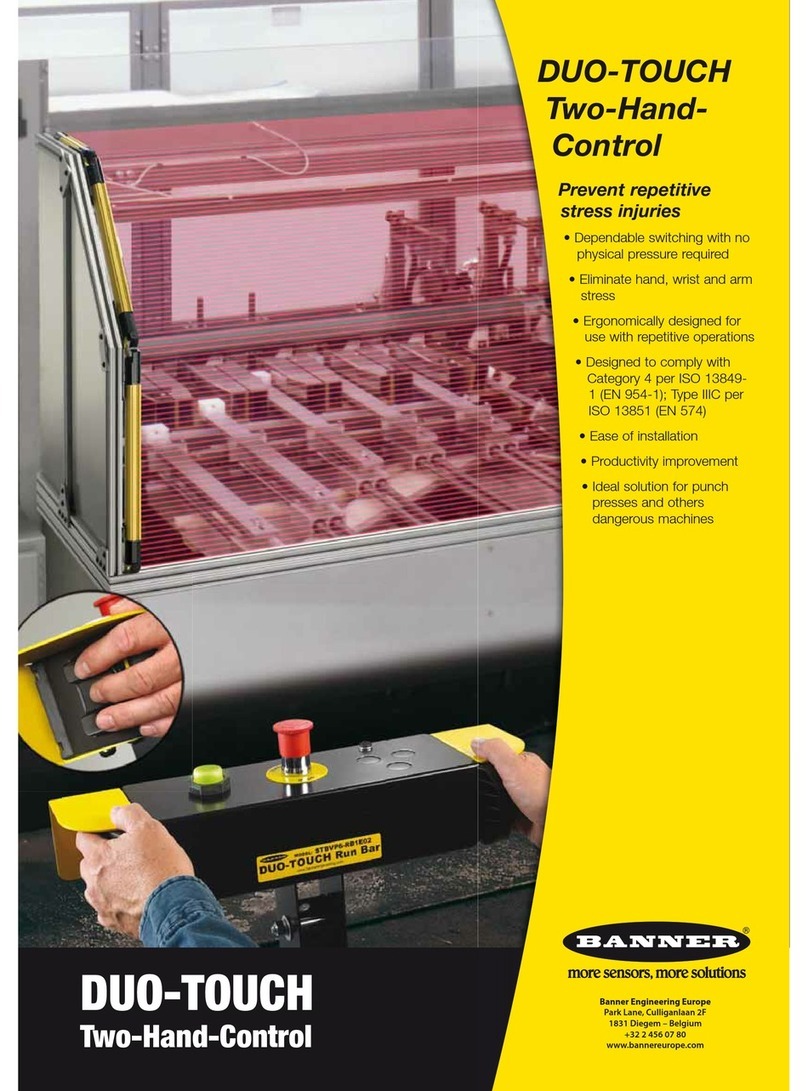
Banner
Banner Two-Hand-Control DUO-TOUCH SG User manual

Banner
Banner DXMR90-X1 Series User manual

Banner
Banner SC26-2 Series User manual

Banner
Banner Sure Cross DX80N9X1SX-P16E User manual
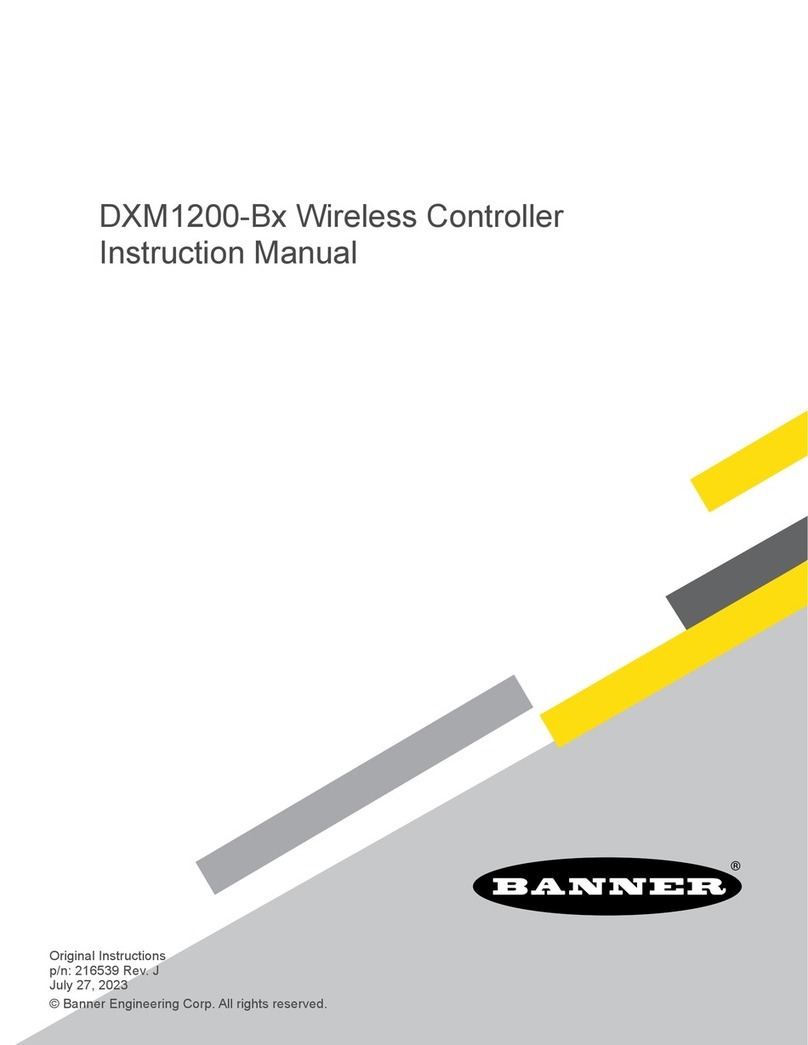
Banner
Banner Sure Cross DXM1200-B Series User manual
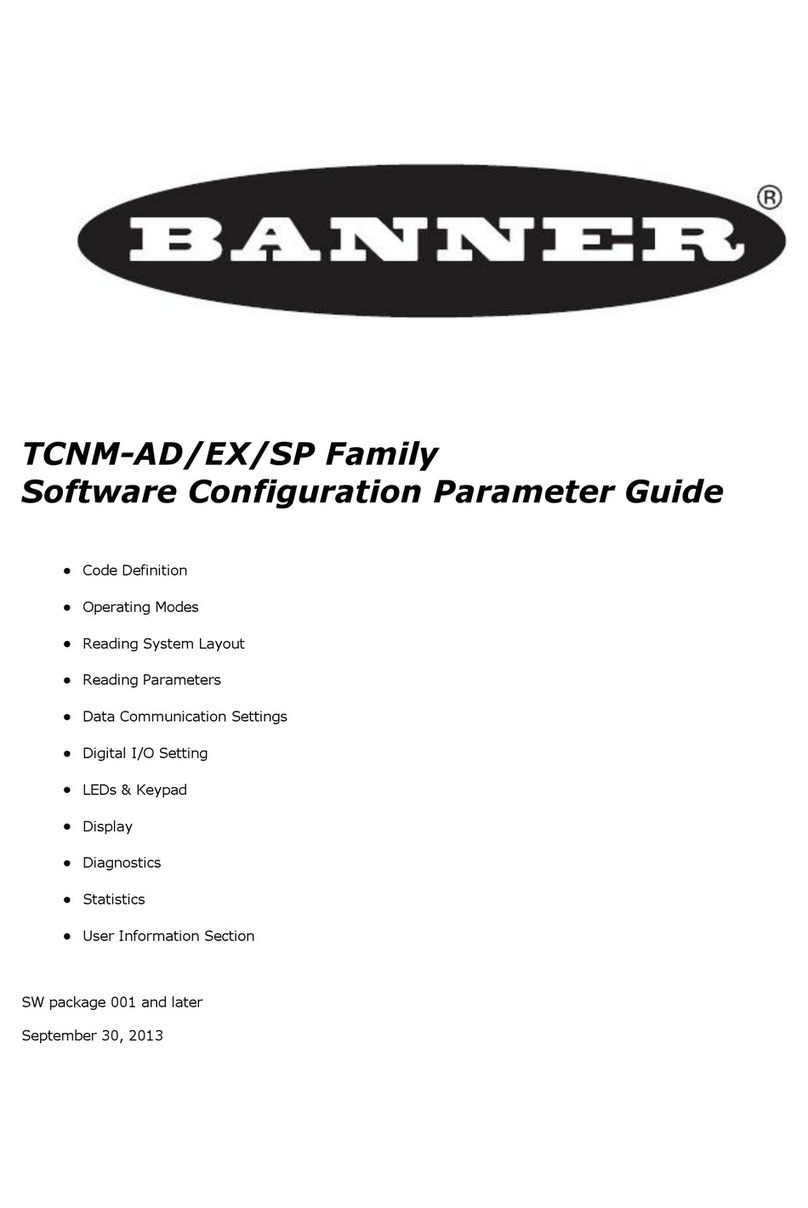
Banner
Banner TCNM-AD Series User manual

Banner
Banner SC22-3 User manual
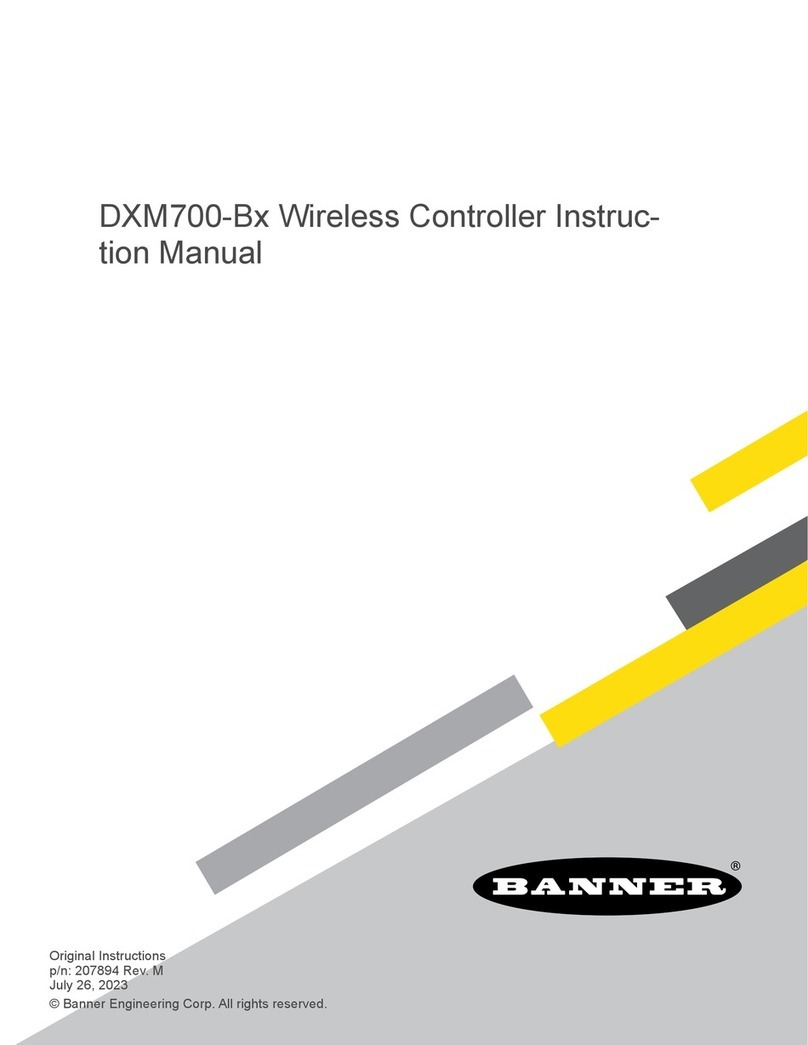
Banner
Banner Sure Cross DXM700-Bx User manual

Banner
Banner Sure Cross DXM1200-Bx User manual
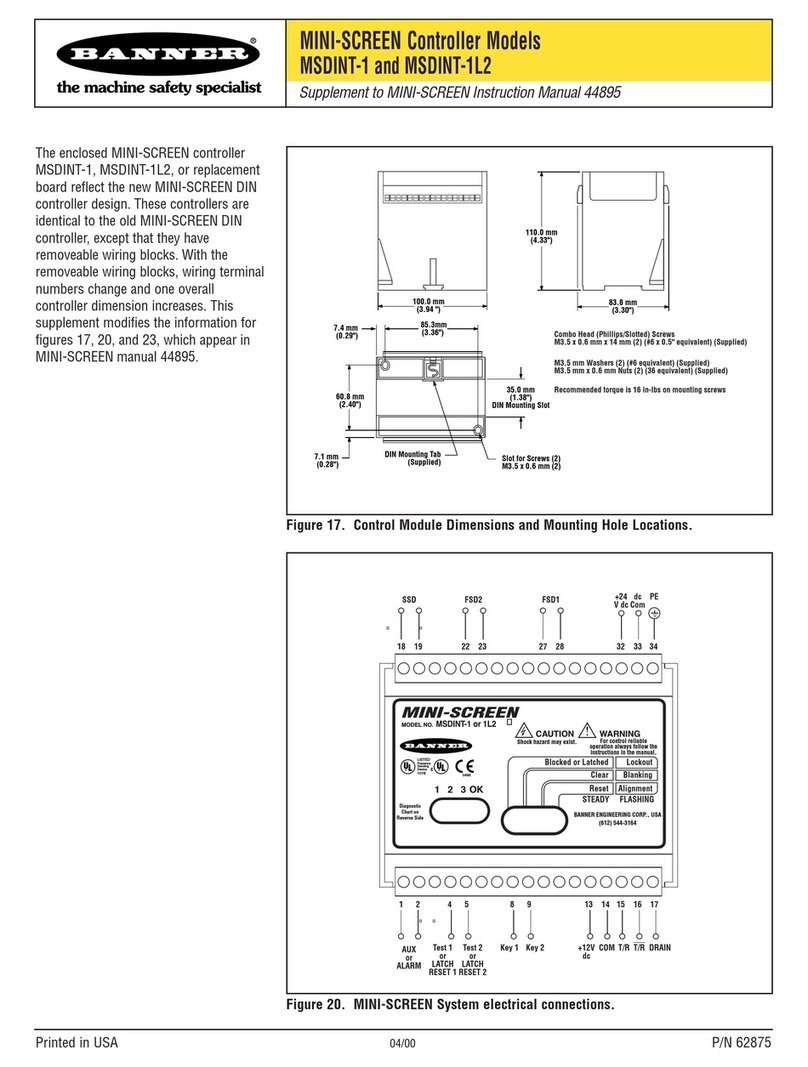
Banner
Banner MSDINT-1L2 User manual
Popular Controllers manuals by other brands

Digiplex
Digiplex DGP-848 Programming guide

YASKAWA
YASKAWA SGM series user manual

Sinope
Sinope Calypso RM3500ZB installation guide

Isimet
Isimet DLA Series Style 2 Installation, Operations, Start-up and Maintenance Instructions

LSIS
LSIS sv-ip5a user manual

Airflow
Airflow Uno hab Installation and operating instructions