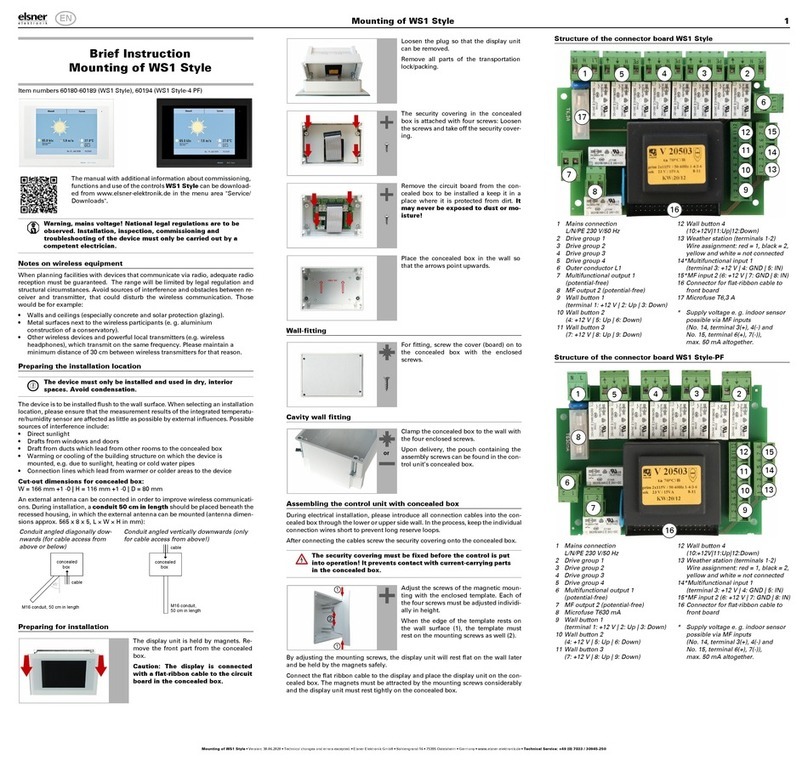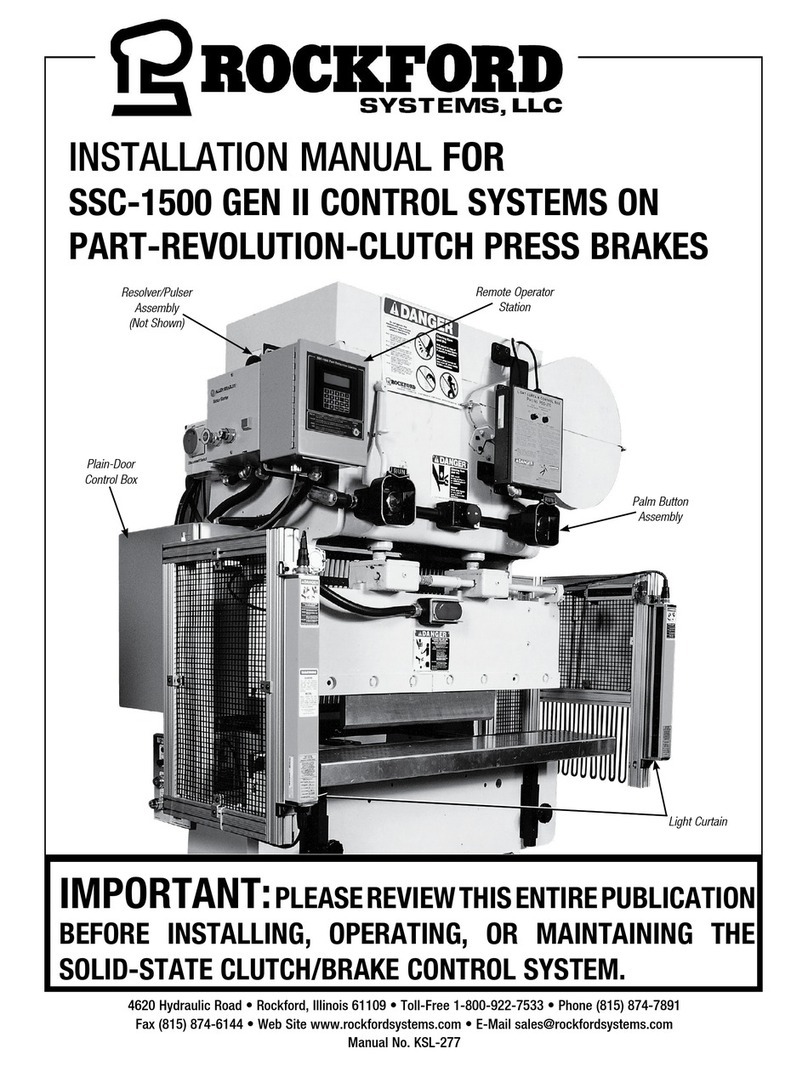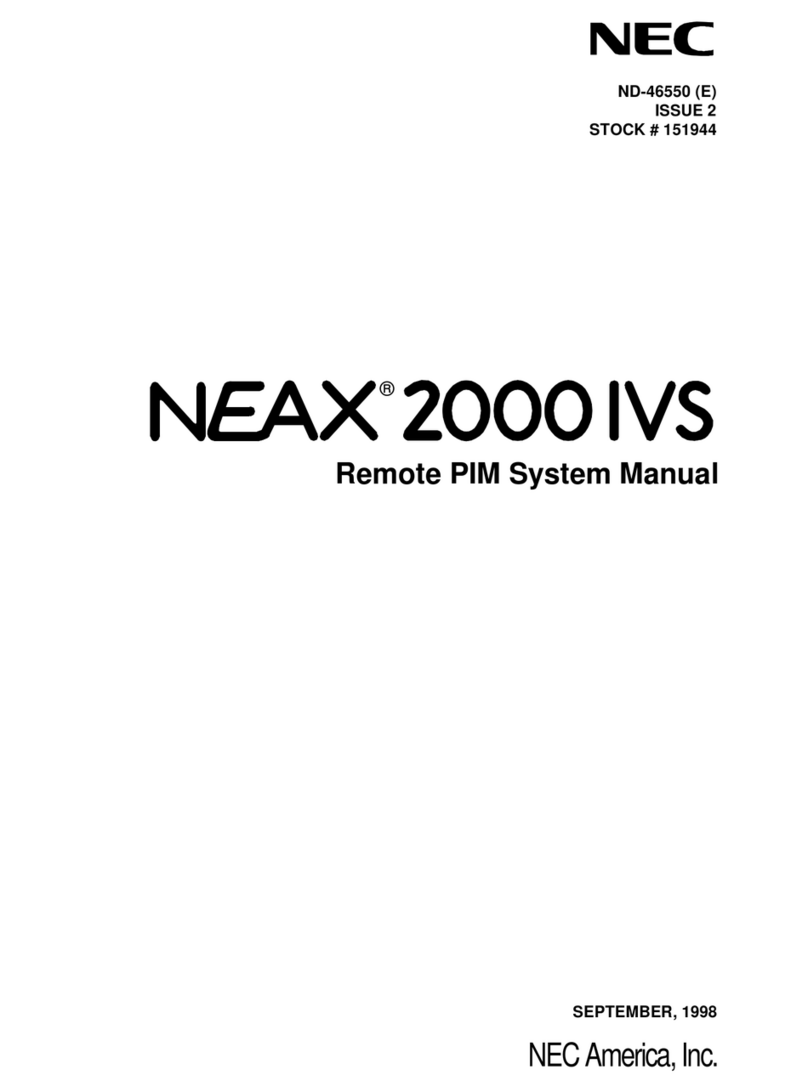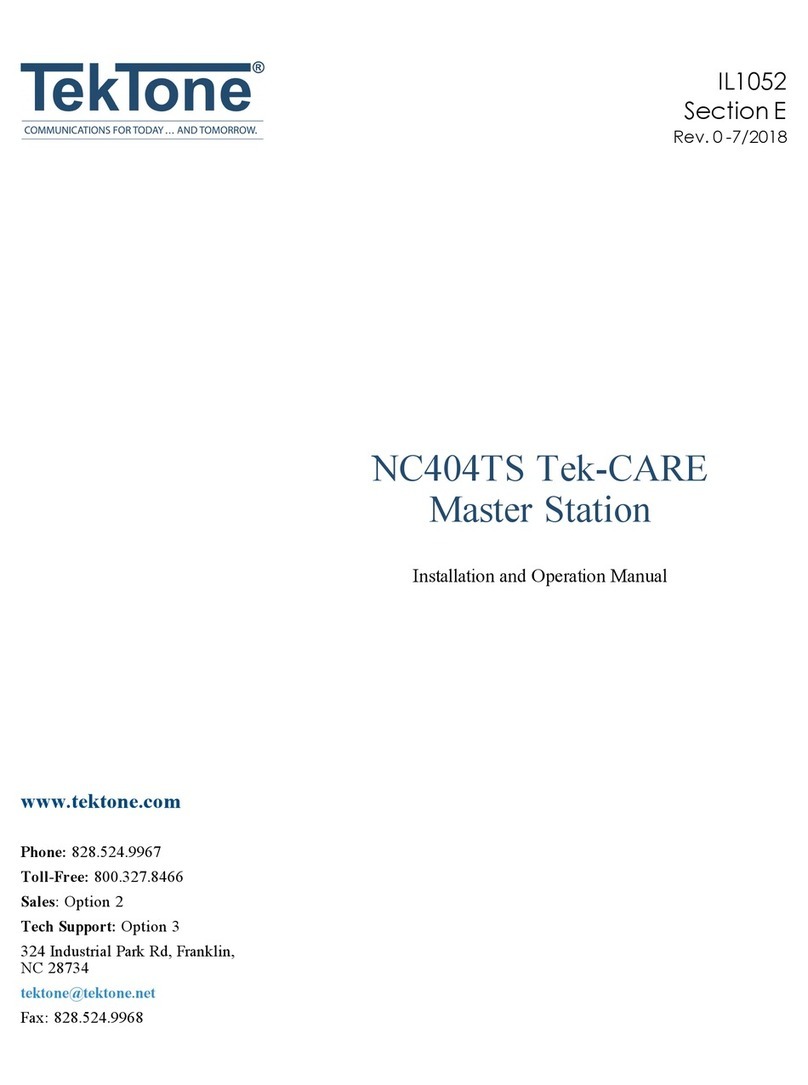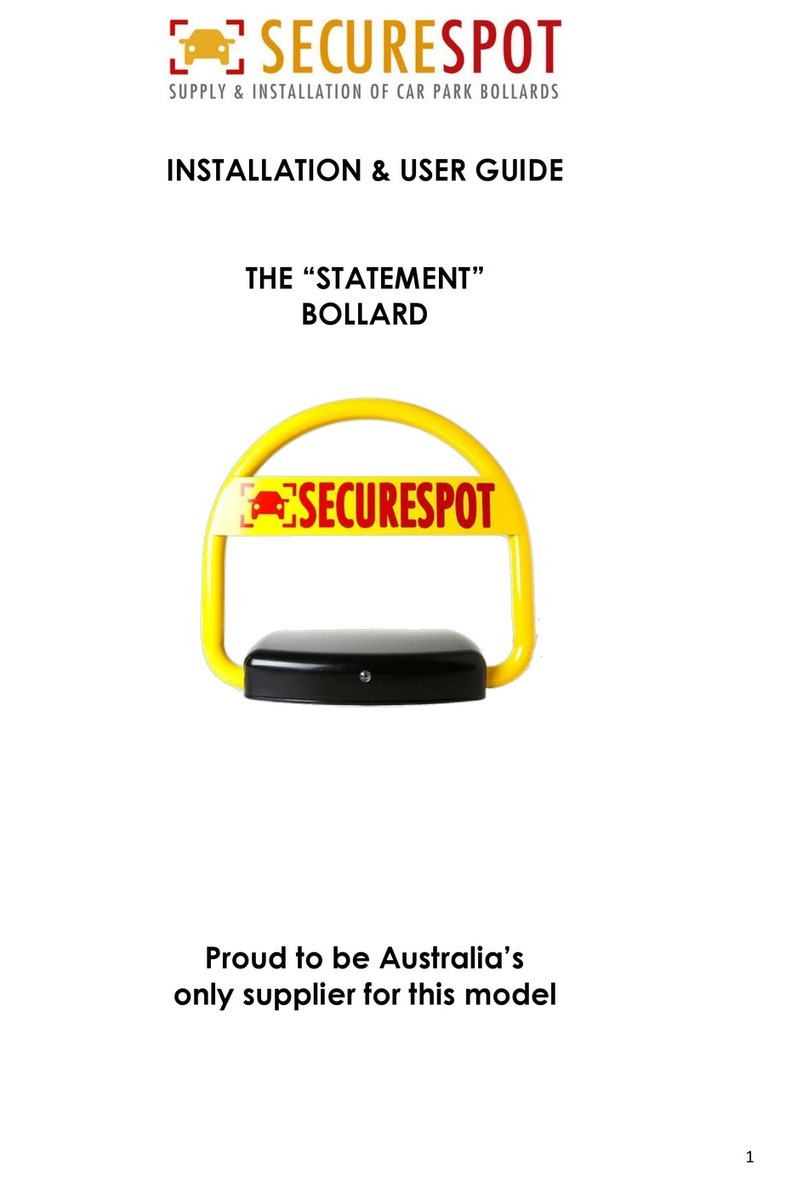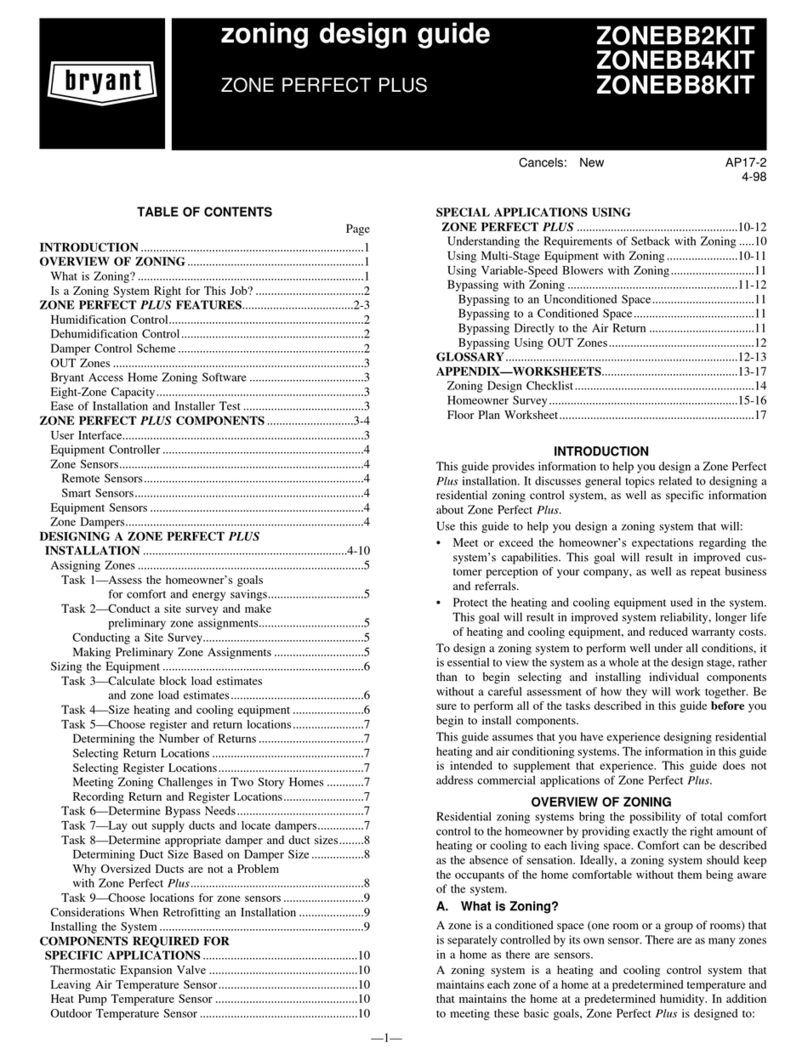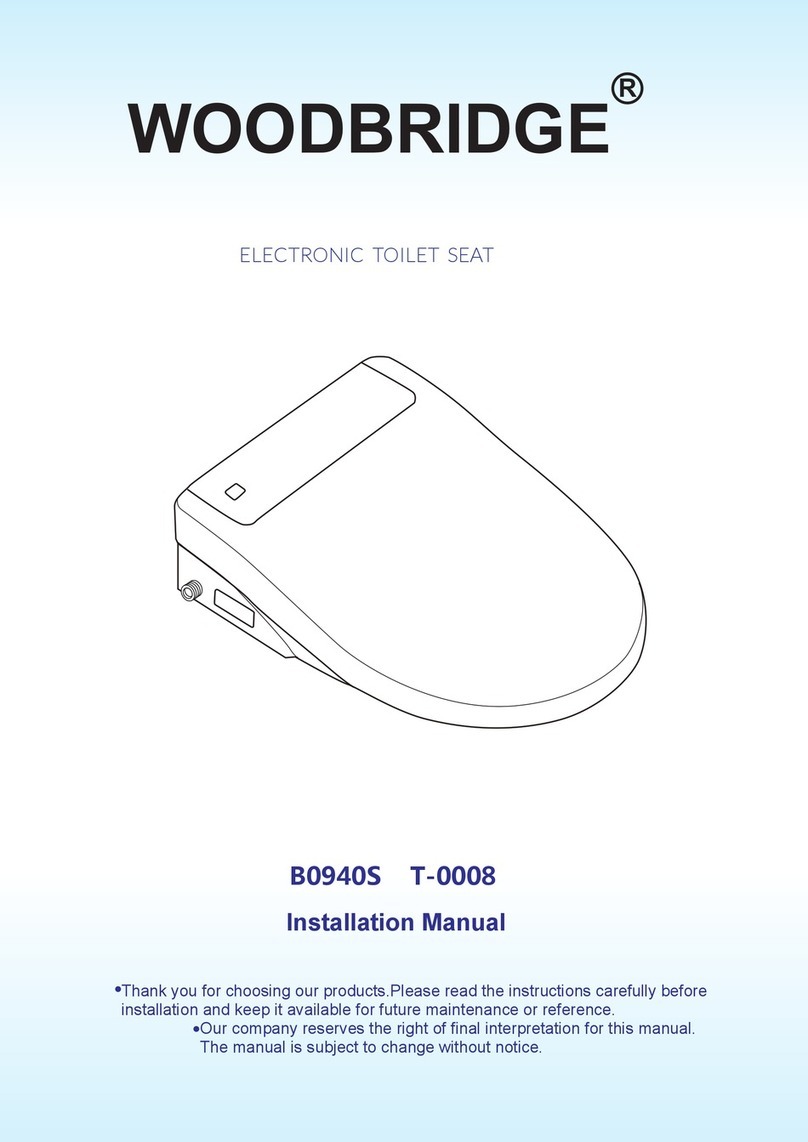Fischer Panda fpControl User manual

Panda_fpControl_eng.R01 27.5.20
Panda fpControl Manual

Fischer Panda
GmbH
Otto-Hahn-Str. 40
D-33104 Paderborn
Germany
Phone:
Fax.:
Hotline
E-mail:
Web
:
:
:
:
:
+49 (0)5254 9202-0
+49 (0)5254 9202-550
+49 (0)5254 9202-767
www.fischerpanda.de
Current revision status
Created by
Fischer Panda GmbH - Head of Technical Documentation
Otto-Hahn-Str. 32-34
33104 Paderborn - Germany
Phone: +49 (0) 5254-9202-0
e-mail: info@fischerpanda.de
web: www.fischerpanda.de
Copyright
Reproduction of and changes to the manual are permitted only by agreement and with the permission of the
manufacturer!
Fischer Panda GmbH, 33104 Paderborn, reserves all rights regarding text and graphics in this document. Details
are given to the best of our knowledge. No liability is accepted for correctness. Please note: technical modifications
aimed at improving the product may be implemented without prior notice. Therefore, it must be ensured prior to
installation that the pictures, diagrams, and related material are applicable to the equipment supplied. In case of
doubt, verify upon delivery that documentation and equipment match.
Document
Current: Panda_fpControl_eng.R01_27.5.20
Replaces:
Revision Page
26/27

27.5.20 Chapter 1: - Page 3
1.1 Download
Weitere verfügbare Sprachen dieses Handbuches können unter dem unten angegebenen Link
heruntergeladen werden.
Other available languages of this manual can be downloaded under the link below.
Vous trouvez d’autres langues disponibles de ce manuel en suivant le lien ci-dessous:
Otrosidiomasdisponiblesenestemanualsepuedendescargarenellinkdeabajo:
本手册的其他语言版本可从以下链接下载 :
http://www.fischerpanda.de/gensetdocs_eng.htm

Page 4 - Chapter 1: 27.5.20

27.5.20Contents Page 5
Table of Contents
Current revision status................................................................................................................................ ....... 2
1.1 Download ....................................................................................................................................... ....... 3
1 Panda fpControl Safety Instructions..................................................................................................... ....... 7
1.1 Personnel........................................................................................................................................ ...... 7
1.2 Safety instructions .......................................................................................................................... ...... 7
1.3 Function description.................................................................................................................... 20...... 8
1.4 Proper use ...................................................................................................................................... ...... 8
2 Panda fpControl ...................................................................................................................................... ....... 9
2.1 Components of the fpControl.......................................................................................................... ...... 9
2.1.1 fpControl - CP-G ............................................................................................................. ...... 9
2.1.1.1 Environmental specifications, physical data of the fpControl CP-G ................. ...... 9
2.1.2 fpControl - GC-S ............................................................................................................. ..... 10
2.1.2.1 Environmental specifications, physical data of the fpControl GC-S ................. .... 10
2.1.3 fpControl - CB-G ............................................................................................................. .... 10
2.1.3.1 fpControl CB-G connections ............................................................................ .... 11
2.1.3.2 Environmental specifications, physical data of the fpControl CB-G ................. .... 11
2.1.4 fpControl CAN Interface - SAE J1939 (fpControl CI-SAE J1939) .................................. .... 11
2.1.4.1 fpControl CI-SAE J1939 connections............................................................... .... 12
2.1.4.2 Environmental specifications, physical data of the fpControl CI-SAE J1939 ... .... 12
2.1.4.3 fpControl Measurement Unit - MU-3ph/DC (fpControl MU-3ph/DC) ................ .... 12
2.1.4.4 fpControl MU-3ph/DC connections .................................................................. .... 13
2.1.4.5 Environmental specifications, physical data of the fpControl MU-3ph/DC ....... .... 13
2.1.5 fpControl Measurement Unit - MM-3 (fpControl MM-3) .................................................. .... 13
2.1.5.1 Environmental specifications, physical data of the fpControl MM-3................. .... 14
2.2 Installation....................................................................................................................................... .... 14
2.2.1 Installation of the Electronic Control Unit (ECU) fpControl - GC-S ................................. .... 14
2.2.2 Installation of the Connection Box fpControl - CB-G ...................................................... .... 14
2.2.3 Installation of the fpControl - CP-G ................................................................................. .... 14
2.3 Operation ........................................................................................................................................ .... 15
2.3.1 Switching on the generator ............................................................................................. .... 15
2.3.1.1 Overview page with Autostart activated ........................................................... .... 16
2.3.2 The fpControl VCS overview pages ............................................................................... ..... 17
2.3.3 The fpControl AGT overview pages ............................................................................... ..... 20
2.3.3.1 Battery guard.................................................................................................... .... 22
2.3.3.2 Functional description of the UIU charging process......................................... .... 22
2.3.4 The fpControl Inverter overview pages ........................................................................... ..... 24
2.4 Starting up the generator. .............................................................................................................. ..... 28
2.4.1 Preparations for starting up / Checks (daily) for marine version ..................................... .... 28
2.4.2 Preparations for starting up / Checks (daily) for vehicle version .................................... .... 28
2.4.3 Starting up the generator ................................................................................................ .... 29
2.4.4 Stopping the generator ................................................................................................... .... 30
2.5 The Menu........................................................................................................................................ .... 31
2.5.1 Main Menu ...................................................................................................................... .... 31
2.5.2 Sub-menu: "Panel" ......................................................................................................... .... 31
2.5.2.1 Setting the illumination of the CP-G ................................................................. .... 32
2.5.2.2 Setting the contrast of the CP-G ...................................................................... .... 32
2.5.2.3 Setting the standby time of the CP-G............................................................... .... 33
2.5.2.4 Setting the standby illumination of the CP-G ................................................... .... 33
2.5.2.5 Setting the display mode of the CP-G overview page...................................... .... 33
2.5.2.6 Setting the language of the text pages of the CP-G......................................... .... 33

Page 6 - Table of Contents 27.5.20:
Table of Contents
2.5.2.7 Setting the Temperature Unit ........................................................................... .... 34
2.5.2.8 Setting the Aural Alarm .................................................................................... .... 34
2.5.2.9 Setting the display to flash in the event of a fault ............................................. .... 34
2.5.2.10 Setting the Panel Heating................................................................................. .... 35
2.5.2.11 Setting the display of the optional measurement data ..................................... .... 35
2.5.2.12 Supplementary Start-up functions .................................................................... .... 35
2.5.2.13 Resetting all values of the Panel sub-menu to default values .......................... .... 36
2.5.2.14 Return to Main Menu ........................................................................................ .... 36
2.5.3 Sub-menu: "Generator" .................................................................................................. .... 36
2.5.3.1 Setting the Autostart of the CP-G..................................................................... .... 37
2.5.3.2 Setting the optional water pump/fan DC output of the CP-G............................ .... 38
2.5.3.3 Switching the switching outputs of the CP-G ................................................... .... 38
2.5.3.4 Reading out the Event Memory of the CP-G .................................................... .... 38
2.5.3.5 ............ Resetting all values of the Generator sub-menu to the default values .... 39
2.5.3.6 Returning the Main Menu ................................................................................. .... 39
2.5.4 Resetting the panel language to the default (English) .................................................... .... 39
2.5.4.1 How to set the panel language after a reset..................................................... .... 39
2.6 Faults .............................................................................................................................................. .... 40
2.6.1 Symbols and messages on the display .......................................................................... .... 40
2.6.1.1 Example of message - "Sensor defective" ....................................................... .... 40
2.6.1.2 Example of message - "Sensor/Cable break" .................................................. .... 40
2.6.2 Error code ....................................................................................................................... .... 40
2.6.2.1 Table of Faults.................................................................................................. .... 41
2.6.2.2 Description of the symbols ............................................................................... .... 43
2.7 Accessories:.................................................................................................................................... .... 44
2.7.1 Dimensional drawing ...................................................................................................... ..... 46
3 Submenu: “Service” ............................................................................................................................... ..... 47
3.1 To call up the Service menu ........................................................................................................... .... 47
3.2 Service menu .................................................................................................................................. .... 48
3.2.1 Enter service code .......................................................................................................... .... 49
3.2.2 Switching Outputs (S) ..................................................................................................... .... 50
3.2.3 Boost time (for FP x generators only) ............................................................................. .... 50
3.2.4 Boost voltage (for FP x generators only) ........................................................................ .... 50
3.2.5 Control (for FP x generators only) .................................................................................. .... 51
3.2.6 Control value ................................................................................................................... .... 51
3.2.7 Service performed .......................................................................................................... .... 51
3.2.8 Actuator Setup ................................................................................................................ .... 52
3.2.9 Balance (PNL->MCU) ..................................................................................................... .... 52
3.2.10 Parallel mode .................................................................................................................. .... 52
3.2.11 Displaying system devices .............................................................................................. .... 52
3.2.12 Configuring the generator ............................................................................................... .... 53
3.2.13 Frequency (for FP i generators only) .............................................................................. .... 53
3.2.14 Starter battery ................................................................................................................. .... 53
3.2.15 Multifunc. outputs ............................................................................................................ .... 54
3.2.16 Parameter Overview ....................................................................................................... .... 54
3.2.17 Battery charger (for FP AGT generators only) ................................................................ .... 54
3.2.17.1 Functional description of the UIU charging process ......................................... .... 55
3.2.18 Reset to standard ........................................................................................................... .... 58
3.2.19 Back ................................................................................................................................ .... 58

Panda fpControl Safety Instructions
27.5.20 Chapter 1: Panda fpControl Safety Instructions - Page 7
1. Panda fpControl Safety Instructions
1.1 Personnel
The settings described here can be performed by the operator unless highlighted differently.
The installation should be implemented by specially trained technical personnel or by authorised workshops (Fischer
Panda Service Points), only.
1.2 Safety instructions
Note!Adhere to the safety instructions in the Fischer Panda
generator manual.
If these instructions are not to hand, they can be requested
from Fischer Panda GmbH, 33104 Paderborn, Germany.
Warning! Automatic start-upAn external signal may trigger an automatic start-up.
Warning!The generator must not be operated with the cover
removed.
If the generator is to be installed without a sound insulation
capsule, it must be ensured that all rotating parts (belt pulley,
belts etc.) are covered and protected so that there is no
danger to life and body!
All service, maintenance, or repair work may only be carried
out when the unit is not running.
Warning! Electrical voltageElectric voltage - Deadly Danger!
Electric voltages of more than 48V are potentially lethal in
any situation. The rules of the respective regional authority
must be adhered to for installation and maintenance.
For safety reasons, only an electrician may carry out the
installation of the electrical connections of the generator.
Attention!Disconnect battery before working on the generator
The battery must always be disconnected (first the negative
terminal, then the positive terminal) if work on the generator
or electrical system is to be performed, so that the generator
cannot be started inadvertently.
This applies in particular to systems with an automatic start-
up function. The automatic start-up function shall be
deactivated before starting work.
The flooding valve must be closed. (For PMS version only.)

Panda fpControl Safety Instructions
Page 8 - Chapter 1: Panda fpControl Safety Instructions 27.5.20
Note!Also observe the safety instructions for the other
components of your system.
1.3 Function description20
The fpControl system is intended for the operation, monitoring and control of piston-powered generators.
1.4 Proper use
Intended exclusively for use with Fischer Panda generators, the proper use of which arises from the declaration of
conformity of the complete machine.

Panda fpControl
27.5.20 Chapter 2: Panda fpControl - Page 9
2. Panda fpControl
2.1 Components of the fpControl
2.1.1 fpControl - CP-G
(Control Panel – Generator)
Fig. 2.1.1-1: Control Panel - GeneratorDisplay and Control Element of the fpControl
The fpControl CP-G is the display and control element
Power is supplied via the bus cable. Multiple control
elements can be installed in a single system.
2.1.1.1 Environmental specifications, physical data of the fpControl CP-G
Storage temperature -10 °C – +60 °C
Operating temperature -20 °C – +50 °C
Supply voltage 12 V or 24 V, automotive (12–13,5 V or 24–28 V)
Rated current consumption < 21 mA @ 12 V (without display heating)
< 18 mA @ 24 V (without display heating)
Max. current consumption 120 mA (with display heating)
Current consumption in
Standby mode / Off
0 A
Housing ABS plastic
Protection class IP30 (RJ45 plug plugged in)
Overall dimensions 120 x 65 x 35 mm (L x B x H),
Cutout: 109,2 x 54,5 mm
Weight 0,11 kg
FP part number 0029338
Circuit board FP1403

Panda fpControl
Page 10 - Chapter 2: Panda fpControl 27.5.20
2.1.2 fpControl - GC-S
(Generator Control - Servo)
Fig. 2.1.2-1: Generator Control - ServoMain module of the fpControl.
The module contains the control electronics.
The fpControl GC-S is usually installed in the generator
capsule.
The fpControl GC-S takes over the monitoring and control of
the diesel engine of the Fischer Panda generator, as well as
the control of the output voltage and frequency of the
generator.
The fpControl GC-S is suitable for 12 V and 24 V starting systems. The connected actuators are supplied with power
via switching outputs with input voltage.
Current measurement is single-phase and can be done directly. A voltage sensor is not necessary. Current
measurement takes place via an external current sensor. An additional three-phase module can be used for 3-phase
generators.
2.1.2.1 Environmental specifications, physical data of the fpControl GC-S
2.1.3 fpControl - CB-G
(Connection Box - Generator)
Fig. 2.1.3-1: Connection Box - GeneratorThe fpControl CB-G is usually installed in the generator
capsule (externally).
The fpControl CB-G is the external terminal block for the
fpControl generator.
The control element and the fuel pump are connected here.
Emergency stop devices, auto-start devices, load relays and
boosters can be connected as options.
Note:Only qualified electricians may perform work on the
fpControl
CB-G.
Ambient temperature -40 °C – +125 °C (max.)
Operating temperature 90 °C
Supply voltage 12 V or 24 V, automotive (12–13,5 V or 24–28 V)
Rated current consumption < 66 mA @ 12 V
< 77 mA @ 24 V
Housing Automotive, PBT GF30
Protection class IP65
Overall dimensions 117 mm x 136 mm (inkl. Stecker)
Weight 0,25 kg
FP part number 0029554
Circuit board FP1704

Panda fpControl
27.5.20 Chapter 2: Panda fpControl - Page 11
2.1.3.1 fpControl CB-G connections
2.1.3.2 Environmental specifications, physical data of the fpControl CB-G
2.1.4 fpControl CAN Interface - SAE J1939 (fpControl CI-SAE J1939)
Fig. 2.1.4-1: fpControl CAN Interface - SAE J1939The »fpControl CAN Interface - SAE J1939« manages the
communication between the »fpCAN« and an external SAE
J1939-CAN-BUS. The interface protects the the internal
»fpCAN« by filtering the data of the external CAN-Bus. The
internal and external CAN-Bus are galvanically isolated. The
fpControl CI-SAE J1939 is supplied with power via the
fpCAN.
Figure: »fpControl CAN Interface - SAE J1939« (fpControl CI-SAE J1939),
Illustration shows an older hardware status
1 x RJ45 Control Panel/fpCAN
1 x 2-pole Phoenix contact socket Boost relay/Inverter power supply
1 x 2-pole Phoenix contact socket Multifunction output 1 A)
1 x 2-pole Phoenix contact socket Multifunction output 5 A)
1 x 2-pole Phoenix contact socket Powerline relay
1 x 2-pole Phoenix contact socket Automatic start-up contact
1 x 2-pole Phoenix contact socket Emergency-stop
1 x 2-pole Phoenix contact socket Fuel pump (5 A)
1 x 2-pole Phoenix contact socket Water pump/Fan (5 A)
1 x 4-pole Phoenix contact socket Alternative for the fpCAN
1 x 4-pole Phoenix contact socket Boost relay
Universal output 1
Universal output 2
1 x 12-pole Phoenix contact socket Digital output - Water pump/Fan
Digital output - Fuel pump
Emergency-stop
Automatic start-up contact
Wake-up line
CAN-High
CAN-Low
Bus voltage
GND
Storage temperature -40 °C – +125 °C
Operating temperature -20 °C – +100 °C
Supply voltage without own power supply
Rated current consumption --
Housing Plastic
Protection class IP12
Overall dimensions 216,9 x 50,1 x 29,6 mm (L x B x H)
Weight 0,13 kg
FP part number 0000306
Circuit board FP1801

Panda fpControl
Page 12 - Chapter 2: Panda fpControl 27.5.20
2.1.4.1 fpControl CI-SAE J1939 connections
2.1.4.2 Environmental specifications, physical data of the fpControl CI-SAE J1939
2.1.4.3 fpControl Measurement Unit - MU-3ph/DC (fpControl MU-3ph/DC)
Fig. 2.1.4-1: fpControl Measurement Unit - MU-3ph/DCThe fpControl Measurement Unit - MU-3ph/DC« is used for
AC and DC generators. On AC generators, the module
measures the 3-phase AC voltage up to 400 V and three
times the AC current by means of an external sensor. When
used on DC generators, the module measures the 2-phase
DC voltage in a range from 12 V to 600 V and twice the DC
current by means of an external sensor.
2 x RJ45 Power supply and internal fpCAN
(FP CAN BUS 1)
2 x RJ45 external fpCAN (FP CAN BUS 2)
1 x 4-pole Phoenix contact socket Alternative for the external fpCAN
(USER CAN BUS)
Storage temperature -30 °C – +60 °C
Operating temperature -20 °C – +50 °C
Supply voltage 12 V or 24 V, automotive (12–13,5 V or 24–28 V)
Rated current consumption < 32 mA @ 12 V
< 17 mA @ 24 V
Housing ABS plastic
Protection class IP30
Overall dimensions 151 x 80 x 60 mm (L x B x H)
Weight 0,25 kg
FP part number 0006107
Circuit board FP1409

Panda fpControl
27.5.20 Chapter 2: Panda fpControl - Page 13
2.1.4.4 fpControl MU-3ph/DC connections
2.1.4.5 Environmental specifications, physical data of the fpControl MU-3ph/DC
2.1.5 fpControl Measurement Unit - MM-3 (fpControl MM-3)
Fig. 2.1.5-1: fpControl Measurement Unit - MM-3 (fpControl MM-
3)
The »fpControl Measurement Unit - MU-MM-3/DC« is used
for AC generators. The module measures the 3-phase AC
voltage and three times the AC current. Current
measurement is performed by the module directly by means
of three internal current sensors. The measuring range is 65
A per phase. Higher currents can be measured by means of
optional external current sensors.
Figure: »fpControl Measurement Unit - MM-3« (fpControl MM-3) - Circuit
board
Figure: »fpControl Measurement Unit - MM-3« (fpControl MM-3) in housing
2 x RJ45 Power supply and fpCAN
1 x 4-pole Phoenix contact socket Alternative for the external FP Bus (USER CAN BUS)
1 x 5-pole Phoenix contact socket AC: Voltage measurement L1, L2, L3 and N (0 … 400 V~ RMS) and PE or
DC: 3 x (+), 1 x (-), 1 x PE (669 V DC)
1 x 3-pole Phoenix contact socket external transformer L1
1 x 3-pole Phoenix contact socket external transformer L2
1 x 3-pole Phoenix contact socket external transformer L3
1 x 5-pole Phoenix contact socket Voltage measurement (0 … 69 V DC) 3 x (+), 1 x (-), 1 x PE
3 x 2-pole Phoenix contact socket Temperature sensor
1 x 2-pole Phoenix contact socket Boost
1 x 2-pole Phoenix contact socket AUX
Storage temperature -30 °C – +60 °C
Operating temperature -20 °C – +50 °C
Supply voltage 12 V or 24 V, automotive (12–13,5 V or 24–28 V)
Rated current consumption < 139 mA @ 12 V
< 91 mA @ 24 V
Housing --
Protection class IP30
Overall dimensions 114 mm x 72,5 mm (L x B) (circuit board)
Weight 0,094 kg (circuit board)
FP part number 0029859
Circuit board FP1901

Panda fpControl
Page 14 - Chapter 2: Panda fpControl 27.5.20
fpControl MM-3 connections
2.1.5.1 Environmental specifications, physical data of the fpControl MM-3
2.2 Installation
2.2.1 Installation of the Electronic Control Unit (ECU) fpControl - GC-S
The ECU fpControl - GC-S is pre-installed. The ECU can be exchanged easily. All connections are mechanically
coded and prevent the risk of confusion.
2.2.2 Installation of the Connection Box fpControl - CB-G
The connection box is pre-installed. External components are connected in accordance with the installation manual
and the circuit diagram of the fpControl generator.
2.2.3 Installation of the fpControl - CP-G
The fpContol - CP-G is a CAN Bus module. All Fischer Panda CAN bus modules have two RJ45 ports. One for
connection to the module on the CAN bus, the second to relay the CAN bus. The last module on the CAN bus must
have a terminating resistor in the RJ45 port.
Connection by means of the Fischer Panda bus cable is mandatory.
2 x RJ45 Power supply and fpCAN
1 x 4-pole Phoenix contact socket Alternative for the external FP Bus (USER CAN BUS)
1 x 3-pole Phoenix contact socket external transformer N
1 x 3-pole Phoenix contact socket external transformer L1
1 x 3-pole Phoenix contact socket external transformer L2
1 x 3-pole Phoenix contact socket external transformer L3
1 x 2-pole Phoenix contact socket Voltage measurement / internal transformer L1, max. 65 A
1 x 2-pole Phoenix contact socket Voltage measurement / internal transformer L2, max. 65 A
1 x 2-pole Phoenix contact socket Voltage measurement / internal transformer L3, max. 65 A
2 x 1-pole Phoenix contact socket N
1 x 1-pole Phoenix contact socket PE
Storage temperature -30 °C – +60 °C
Operating temperature -20 °C – +50 °C
Supply voltage 12 V or 24 V, automotive (12–13,5 V or 24–28 V)
Rated current consumption < 71 mA @ 12 V
< 36 mA @ 24 V
Housing ABS plastic
Protection class IP30
Overall dimensions 151 x 80 x 60 mm (L x B x H)
Weight 0,212 kg (circuit board, fitted)
FP part number 0023600 (Circuit board FP1405 V7)
Circuit board FP1405

Panda fpControl
27.5.20 Chapter 2: Panda fpControl - Page 15
Fig. 2.2-1: fpControl CP-G rear
Fig. 2.2-2: Connection Diagram
2.3 Operation
The fpControl is operated by means of the fpControl CP-G panel.
Fig. 2.3-1: fpControl CP-G front with buttons
2.3.1 Switching on the generator
Fig. 2.3.1-1: Switching on the generatorPress the "ON/OFF" button to switch on the control
system of the generator.
The fpControl Generator thereby switches to "Standby
Mode".
If automatic starting is activated at the menu, the
generator can henceforth be started by means of an
external signal.
Fig. 2.3.1-2: Home PageThe CP-G Panel displays the home page for two seconds.
RJ45

Panda fpControl
Page 16 - Chapter 2: Panda fpControl 27.5.20
Fig. 2.3.1-3: Address PageThe CP-G then displays the address page for one second.
Fig. 2.3.1-4: Overview Page 1At the end of the power-on routine, the CP-G displays the
first overview page.
The language as well as the display mode can be set in the
menu.
Overview Page 1 is the same in all display modes/languages.
2.3.1.1 Overview page with Autostart activated
Warning! AutostartDeadly danger! - The generator can be equipped with an
Autostart function. This means that the generator is
started by an external signal. In order to prevent an
inadvertent start-up, the starter battery must be
disconnected before work on the generator may
commence.
The “Autostart” also remains active, if the fpControl
CP-G is switched off and on again.
If a fault should arise when the generator is started or is
already operating, it is stopped and the Autostart is set to
"off".
If the generator is operated by Autostart and is stopped
manually, the Autostart is set to "off".
Once the system has been switched off and then on again,
the Autostart is active once more.
Fig. 2.3.1-1: Overview Page 1 with AutostartThe first overview page shows if the Autostart is active.
Overview Page 1 with Autostart function activated.

Panda fpControl
27.5.20 Chapter 2: Panda fpControl - Page 17
2.3.2 The fpControl VCS overview pages
The display mode/language of the display can be set in the menu.
Fig. 2.3.2-1: Symbols used - Overview Page 1Overview Page 1:
01. Generator Status (on/off)
02. AC OK
03. Temperature of the generator (OK/Error)
04. Operating hours of the generator
05. Info screen
Overview Page 1 is the same in all languages.
Fig. 2.3.2-2: Overview Page 2 Symbols/EnglishOverview Page 2 (Generator):
06. Output voltage [V]
07. Generator current [A]
08. Generator apparent power [kVA]
AC OutAC 1 Phase
Fischer Panda Asynchronous Generator
Controller GC-S
ǁǁǁĮƐĐŚĞƌƉĂŶĚĂĚĞ
Bus
AC 3 Phase AC Out
Fischer Panda Generator
Controller GC-S
ǁǁǁĮƐĐŚĞƌƉĂŶĚĂĚĞ
Bus
01
02
03
05
04
06
07
08
06
07
08

Panda fpControl
Page 18 - Chapter 2: Panda fpControl 27.5.20
Fig. 2.3.2-3: Overview Page 2 Symbols/EnglishOverview Page 3 (Generator):
09. Generator apparent power [kVA]
10. Power Factor
Note:In the case of 3-phase generators, the voltage, the
current and the electrical power are shown on separate
pages. Each page shows the value of one of the three
phases one below the other.
Fig. 2.3.2-4: Voltage display 3-P Symbols/English/Example of the voltage display of a 3-phase generator.
Fig. 2.3.2-5: Overview Page 3 Symbols/EnglishOverview Page 4:
09. Frequency of the generator [Hz]
10. Generator speed (r.p.m.)
11. Voltage of the starter battery [V]
09
10
09
10
06
07
08
06
07
08
09
10
11
09
10
11

Panda fpControl
27.5.20 Chapter 2: Panda fpControl - Page 19
Fig. 2.3.2-6: Overview Page 4 Symbols/EnglishOverview Page 4:
12. Temperature of the cylinder head
13. Temperature of the generator winding
14. Temperature at exhaust manifold
Note:If the information pages of optional components (e.g. fuel
gauge, oil pressure) are available, then these pages are
inserted after Overview Page 4.
Whether these pages are displayed automatically, always or
not at all can be set in the Panel menu.
Fig. 2.3.2-7: Final overview pageFinal Overview Page:
Proceed to this menu by pressing the Start/Stop - Enter key
Overview Page 5 is the same in all display modes/languages.
12
13
14
12
13
14

Panda fpControl
Page 20 - Chapter 2: Panda fpControl 27.5.20
2.3.3 The fpControl AGT overview pages
The display mode/language of the display can be set in the menu.
Warning: The battery-specific charging parameters are set by the
Fischer Panda Service Point.
When exchanging a battery this must be checked and
adjusted accordingly.
Incorrect setting of the charging parameters may result in the
battery being damaged or destroyed. The specifications of
the battery manufacturer must be adhered to.
.
Fig. 2.3-1: Symbols used - Overview Page 1Overview Page 1:
01. Generator Status (on/off)
02. AC OK
03. Temperature of the generator (OK/Error)
04. Operating hours of the generator
05. Info screen
Overview Page 1 is the same in all languages.
Fig. 2.3.3-2: Overview Page 2 Symbols/EnglishOverview Page 2:
11. DC voltage [V]
12. DC current [A]
13. DC output [kW]
AC DC
Fischer Panda AGT Generator Diode block
Controller GC-S
ǁǁǁĮƐĐŚĞƌƉĂŶĚĂĚĞ
Bus Bus
01
02
03
05
04
11
12
13
11
12
13
Table of contents
Popular Control System manuals by other brands
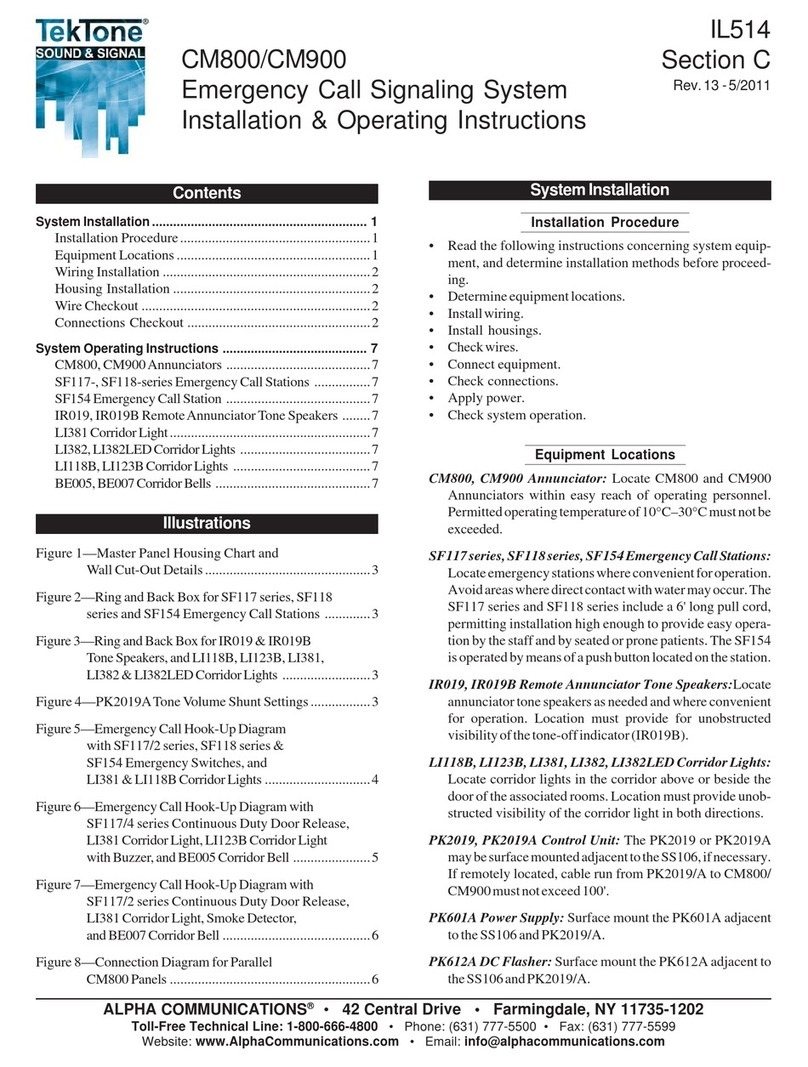
Alpha Communications
Alpha Communications TekTone CM800 Installation & operating instructions

ACC
ACC SmarTouch Digital series User & Programmers Manual

Minka Group
Minka Group minkaAire AireControl WC1000 instructions
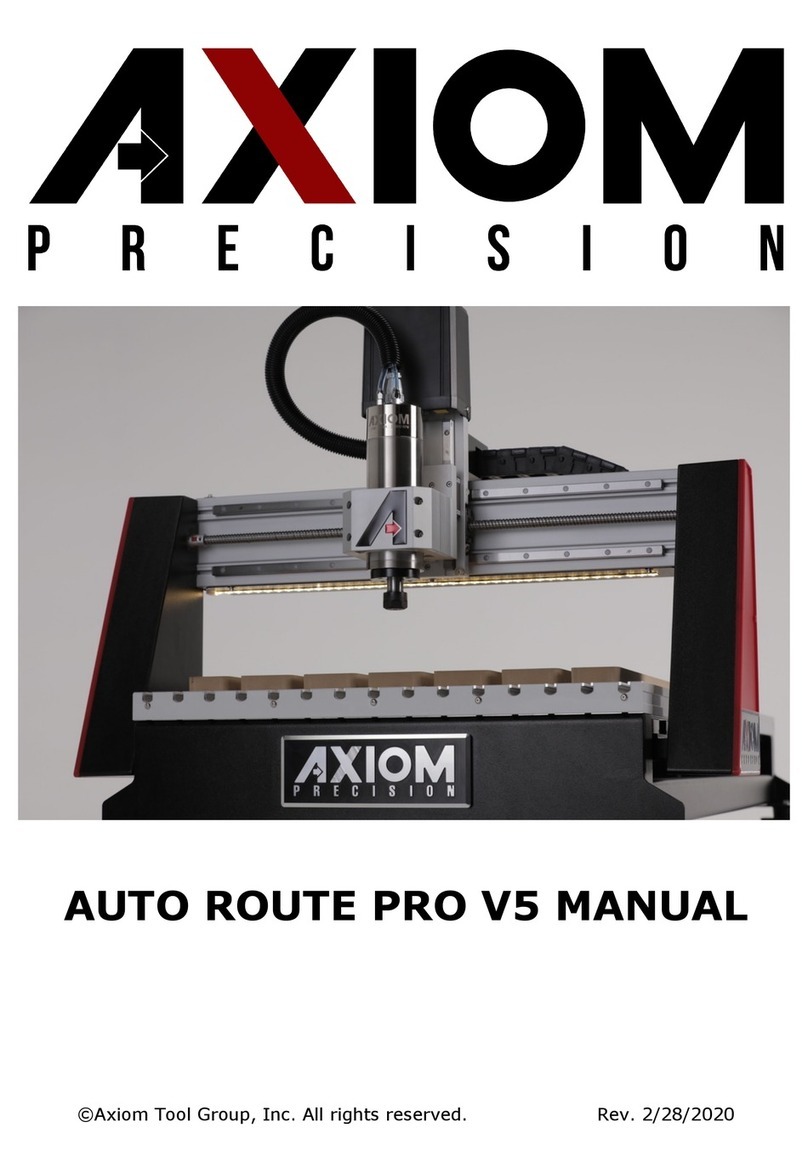
Axiom Precision
Axiom Precision AUTO ROUTE PRO V5 manual

Klimor
Klimor EVO -T Operation and maintenance manual
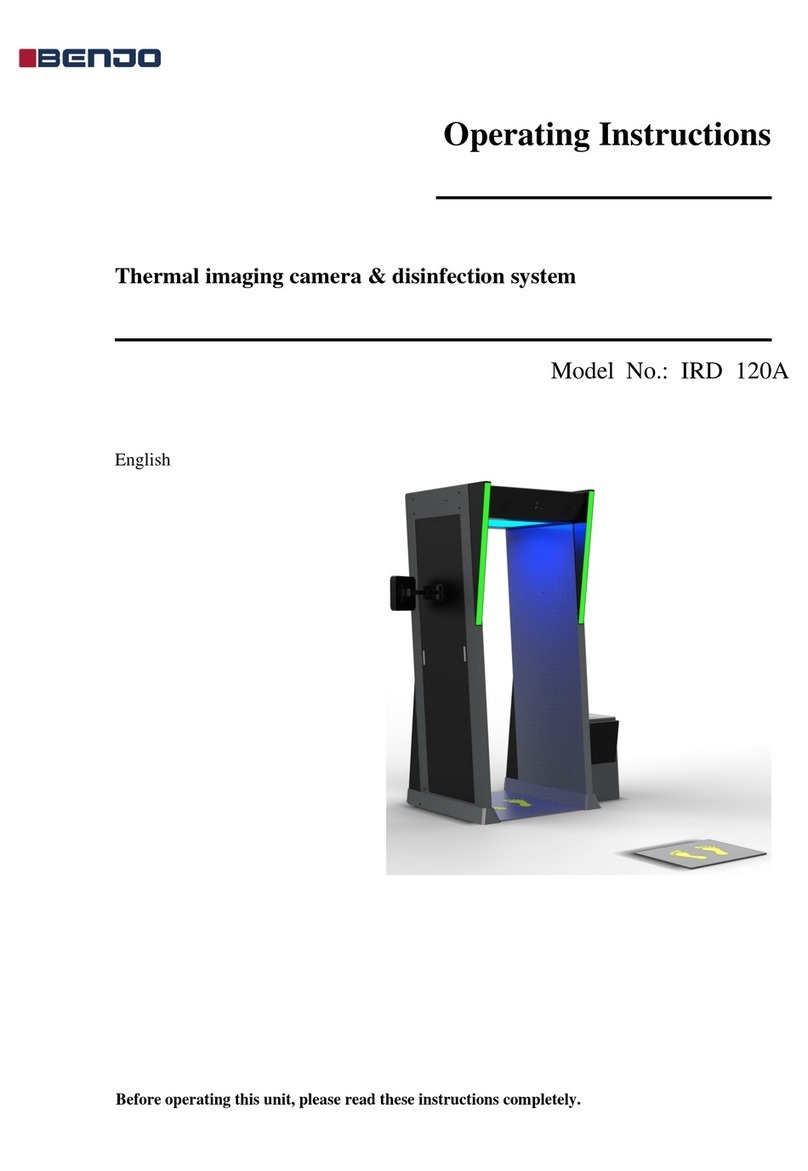
benjo
benjo IRD 120A operating instructions