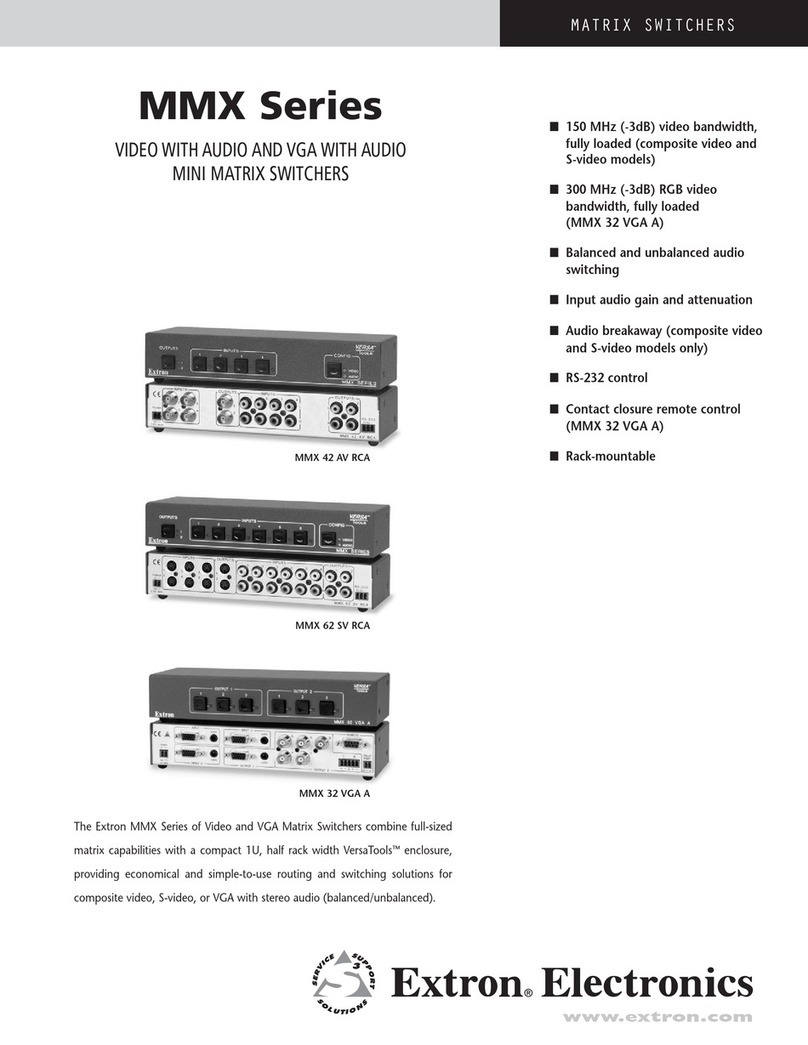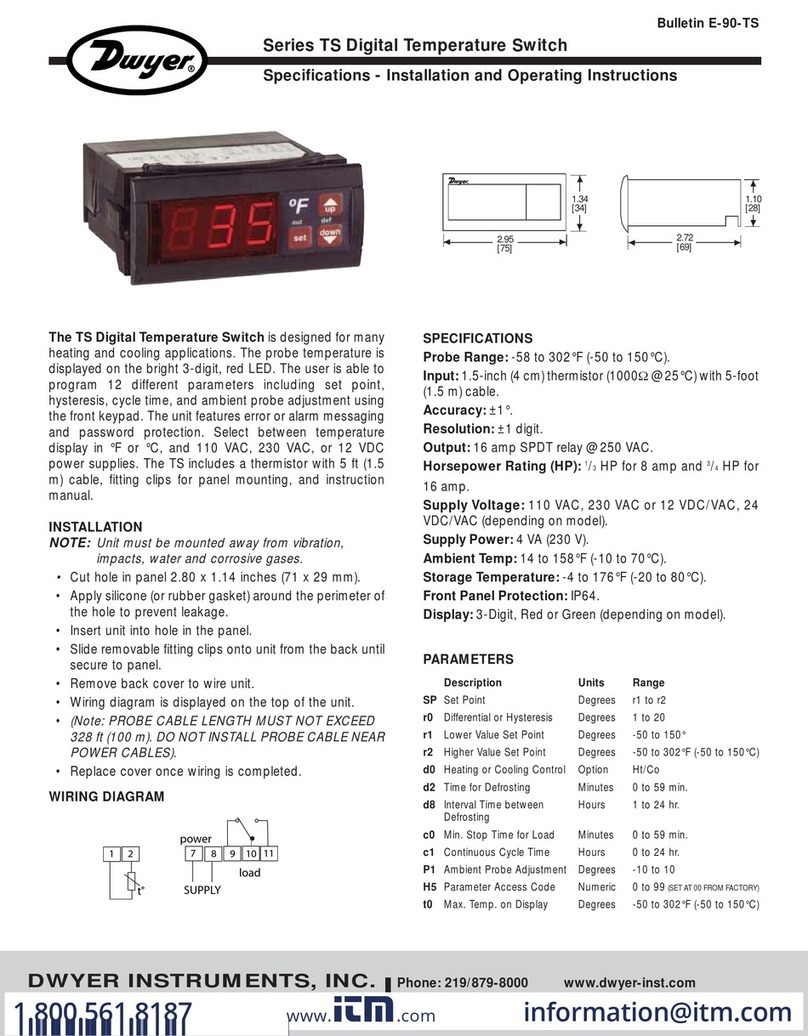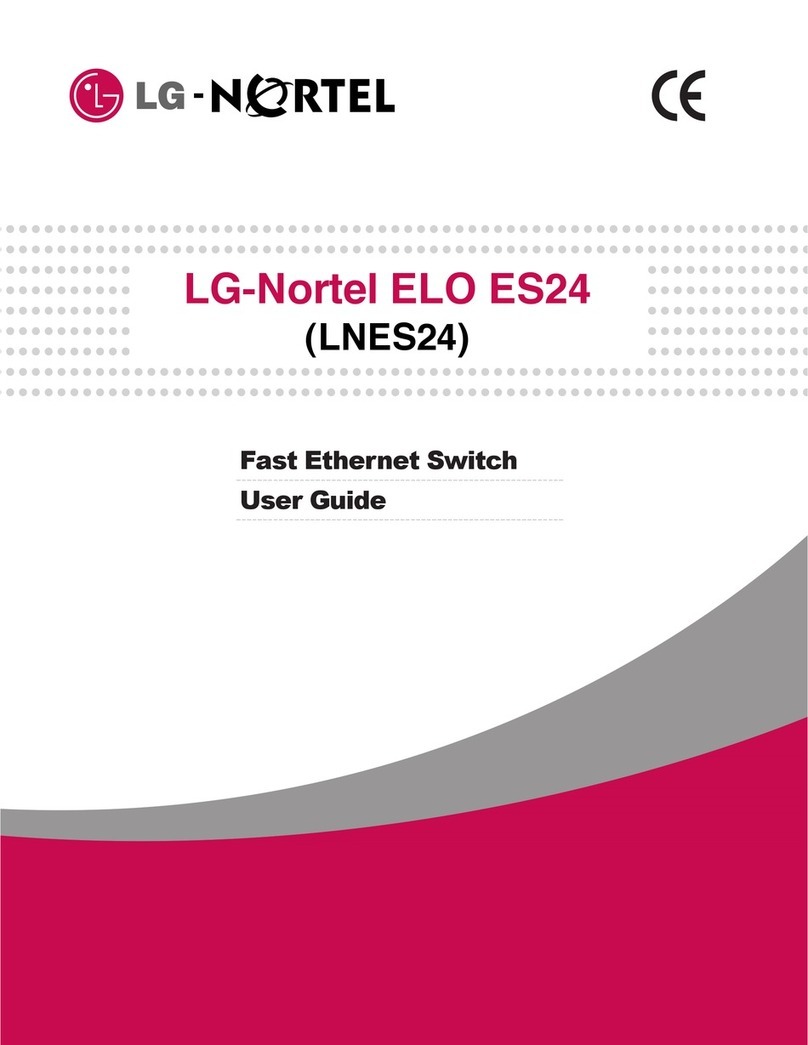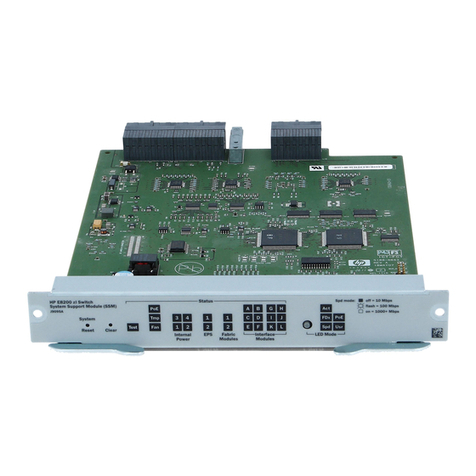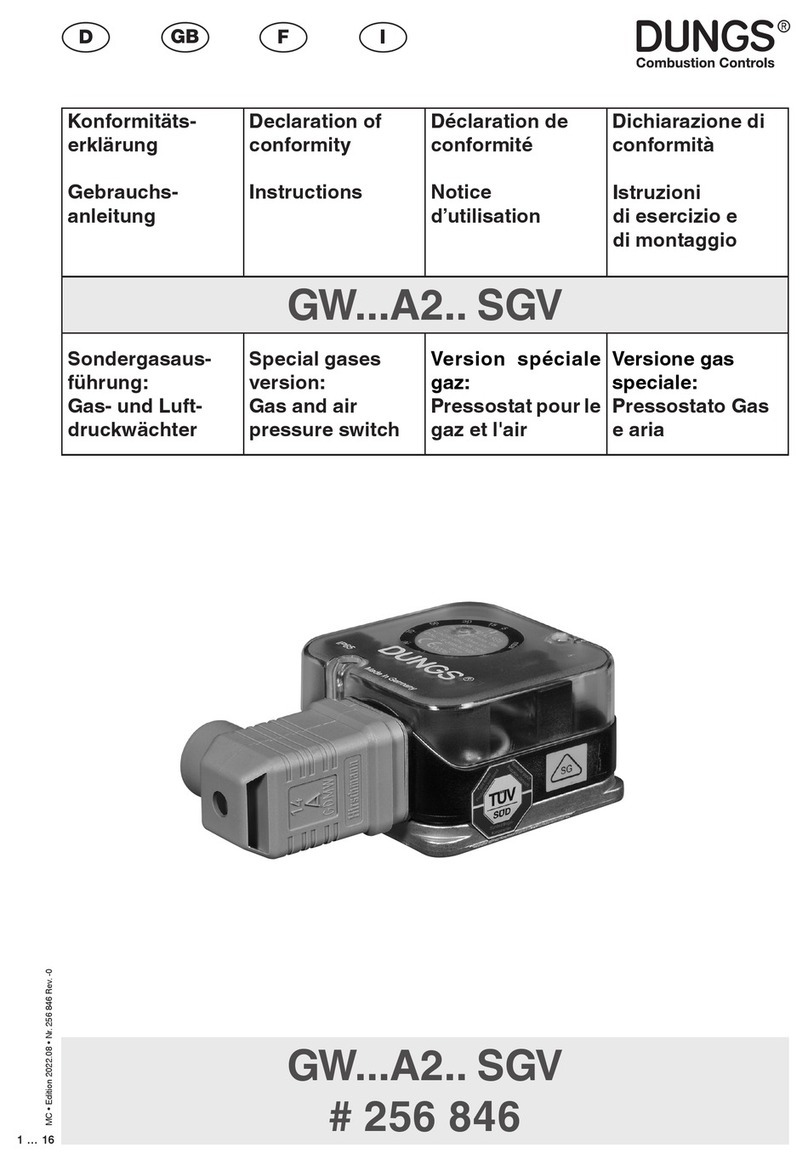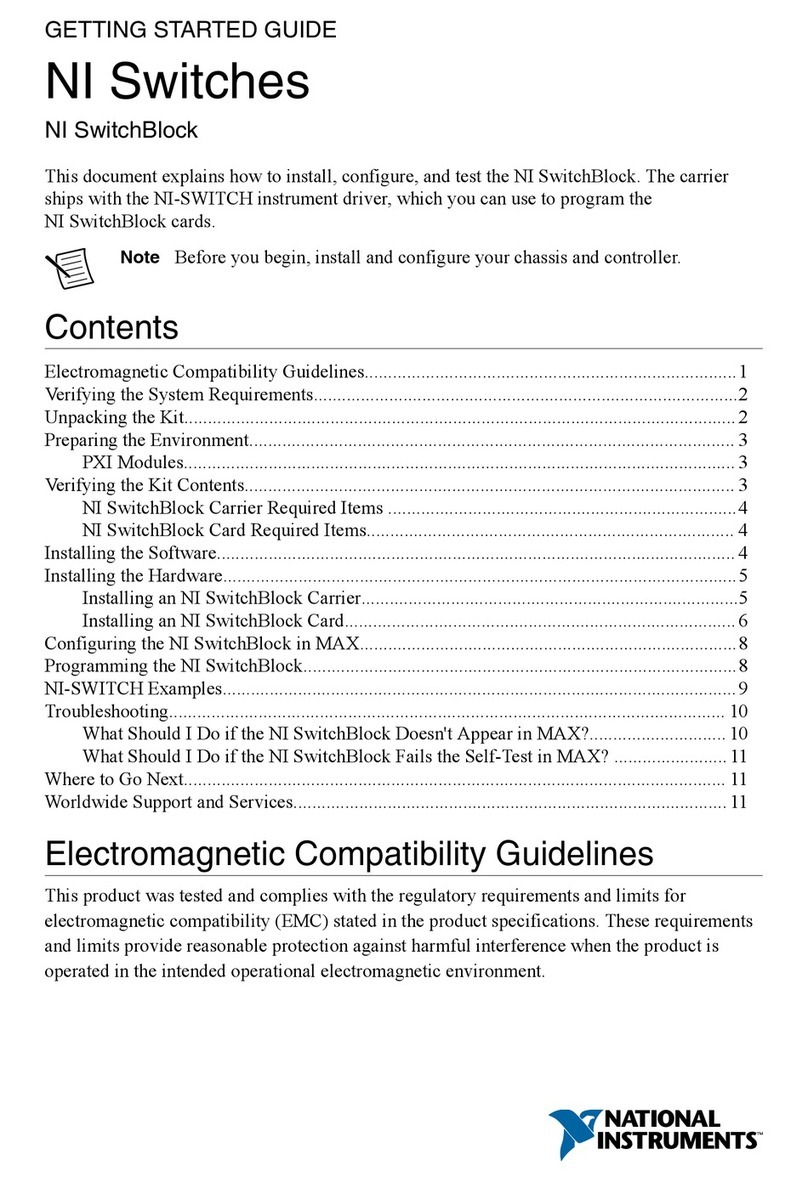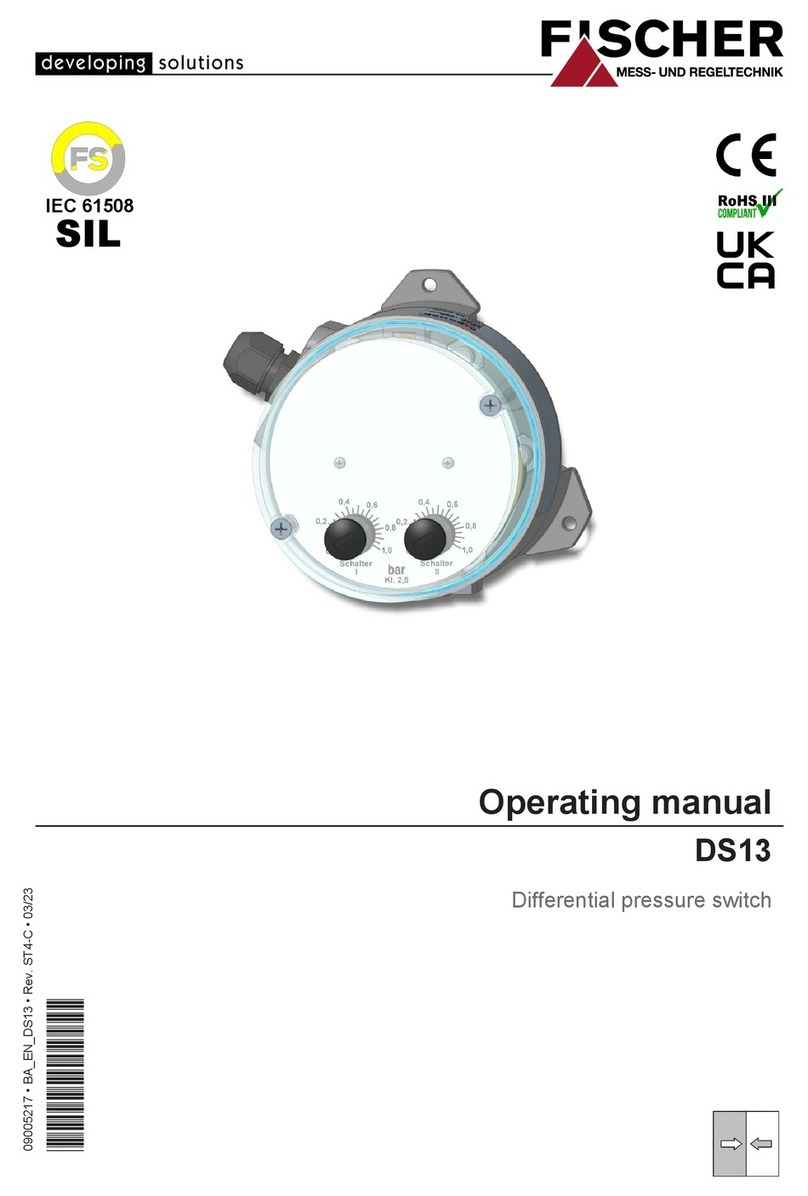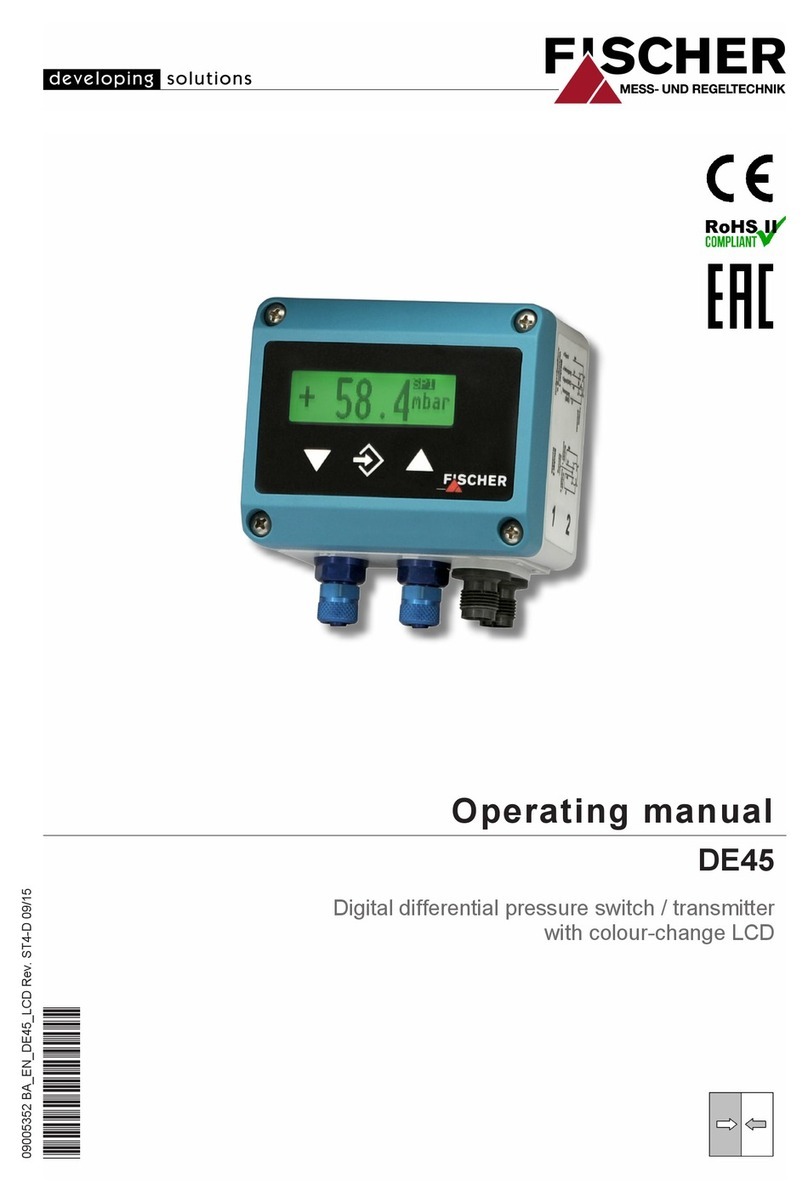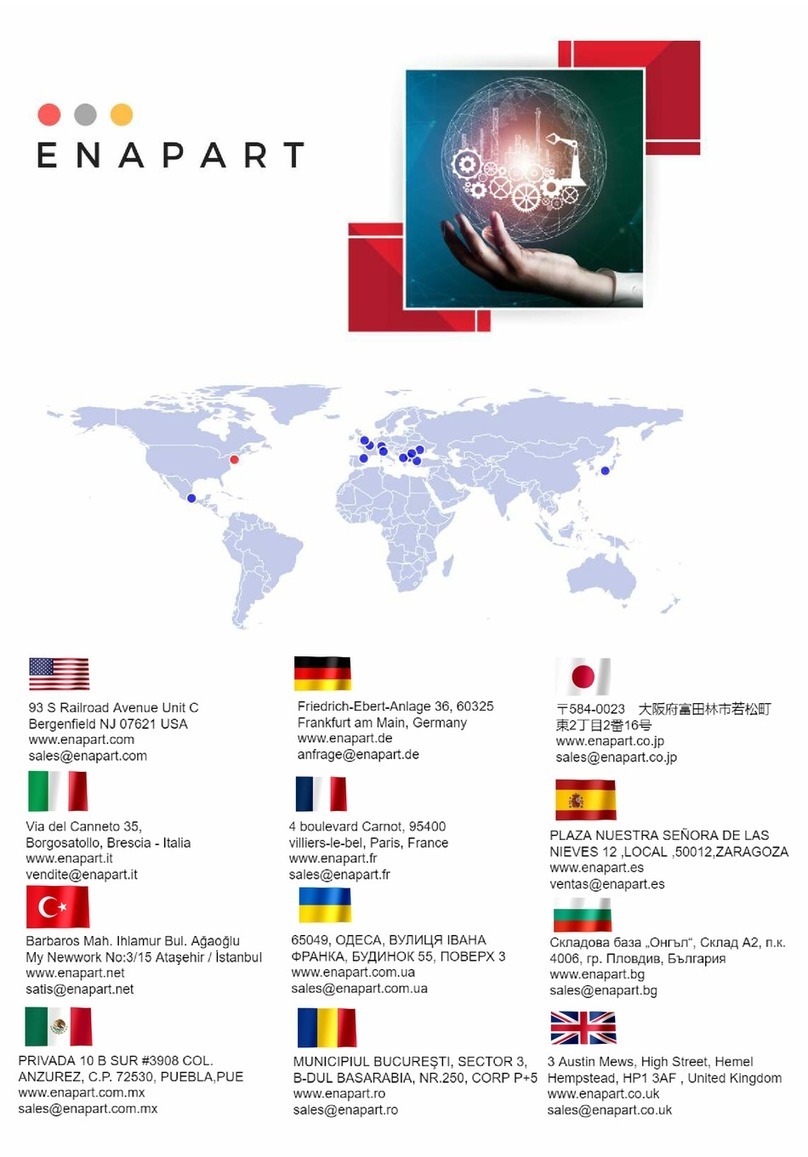5
zero. Only when the actual pressure is outside this range
will the display indicate a non-zero value. The actual and
displayed pressures will agree starting from double the
value of the NP setting (in the given example: .16 bar or
16 kPa).
5.3.4. Output Signal Setting
The transmitter output signal depends primarily on the
measured pressure. However, this signal can be adapted
to meet users' application requirements precisely. The
basic pressure range (as marked on the product iden-
tification label) and the type of output signal (voltage or
current) always remain unchanged for a particular inst-
rument unit.
The set-up parameters MA (measuring range starting
point) and ME (measuring range end point) specify the
pressure values between which the measurements are
expected to be. Both values can selected anywhere
within the specified measuring range of the instrument
(e.g., 4 kPa). This user-programmed pressure range
will correspond to the output signal (current or voltage)
range, which will be as specified on the product iden-
tification plate: i.e., - 1 V or 4 - 2 mA.
If MA is lower than ME, the signal is said to have a positive
slope: i.e., the output signal increases as the pressure
increases. If ME is lower than MA, the output signal has a
negative slope: i.e., the output signal decreases as the
pressure increases.
The difference between the values of MA and ME must be
at least 25% of the specified measuring range of the ins-
trument (1 kPa for 4 kPa instrument example men-
tioned above). The software does not permit a smaller
pressure span to be entered (the instrument will not allow
storing of, nor exit from an invalid span).
Note: If you change MA and/or ME the
look-up table (s .5.3.6., 5.3.7.) that exi-
sted up to that instant is deleted!
5.3.5. Output Signal Limiting (Namur)
The three set-up parameters oG1,oG2 and oEr specify
the limits of the signal output current or voltage that are
not to be exceeded, irrespective of the actual pressure.
These limit values have higher priority than the MA and
ME pressure span settings.
These settings serve mainly to prevent control systems
from interpreting brief pressure excursions outside the
measuring range as error / fault events. oG1 sets the out-
put signal minimum value, and is useful only for a
4 - mA current signal, because sometimes a value
below 3.8 mA is defined as a sensor fault condition. oG2
sets the upper signal limit and is valid for either current or
voltage signal (e.g., voltage signal output can be limited
at 1 .2 V).
An instrument fault condition can be transmitted as an
output signal value set as parameter oEr. However, it
should be understood that not all instrument fault and er-
ror conditions can be detected and signaled by the self-
diagnostic functions of the instrument.
5.3.6. Signal Conversion and Transfer Fun tions
In certain cases other process variables are derived from
primary pressure measurement. Examples are flow rate
derived from differential pressure across an orifice plate,
and liquid level derived from hydrostatic pressure of
liquid measured at the bottom of the tank. Such deriva-
tions often involve non-linear transfer functions, while it is
necessary for the output signal to be linearly proportional
to the derived variable (e.g. liquid volume in a tank in m3,
or flow rate in cm3/sec).
The set-up parameter F allows the user to select the ap-
propriate signal conversion function from those available:
•F = : Linear characteristic (default)
•F = 1: Square root extraction
•F = 2: Horizontal cylindrical tank
•F = 3...3 : Look-up table with 3 to 3 pairs of values
The tables generated by functions F = , F = 1 and F = 2
are not visible. For these functions, internal values are
used for table computation. These values cannot be mo-
dified directly in the table by the user.
For all conversion functions, when the actual pressure is
equal to the MA value, the output signal will be at the
lowest end of its range ( V, mA or 4 mA). When the
actual pressure is equal to the ME value, the output signal
will be at the highest end of its range (1 V or 2 mA).
The user can enter only the 1...28 intermediate values of
the look-up table function F = 3....3 . The parameters MA
and ME relate to the start and end values of the look-up
table. A change in either of these parameter values cau-
ses the conversion function to be re-set to F = .
Whenever the value of F is changed,
the instrument internally generates a
new look-up table. All previous table
values are deleted and replaced by
new linear progression values.
5.3.7. Look-up Table Programming (F = 3..30)
If the value of set-up parameter F is selected equal to or
greater than 3, a sub-menu LIn is invoked. Through this
sub-menu all the required look-up table values can be
entered, except the first and last pairs of table values (re-
spectively corresponding to MA and ME). This sub-menu
has its own entry and exit points, the latter being the last
of the value pairs to be entered. The table is stored only
when the user exits to the sub-menu prompt LIn, by pres-
sing û. If the table is not correctly entered, the display
will indicate Err, indicating an error condition. If this hap-
pens, it is not possible to exit this sub-menu mode until
the error is corrected.
Contact: EK Engineering (India)
Web: www.ekeindia.com