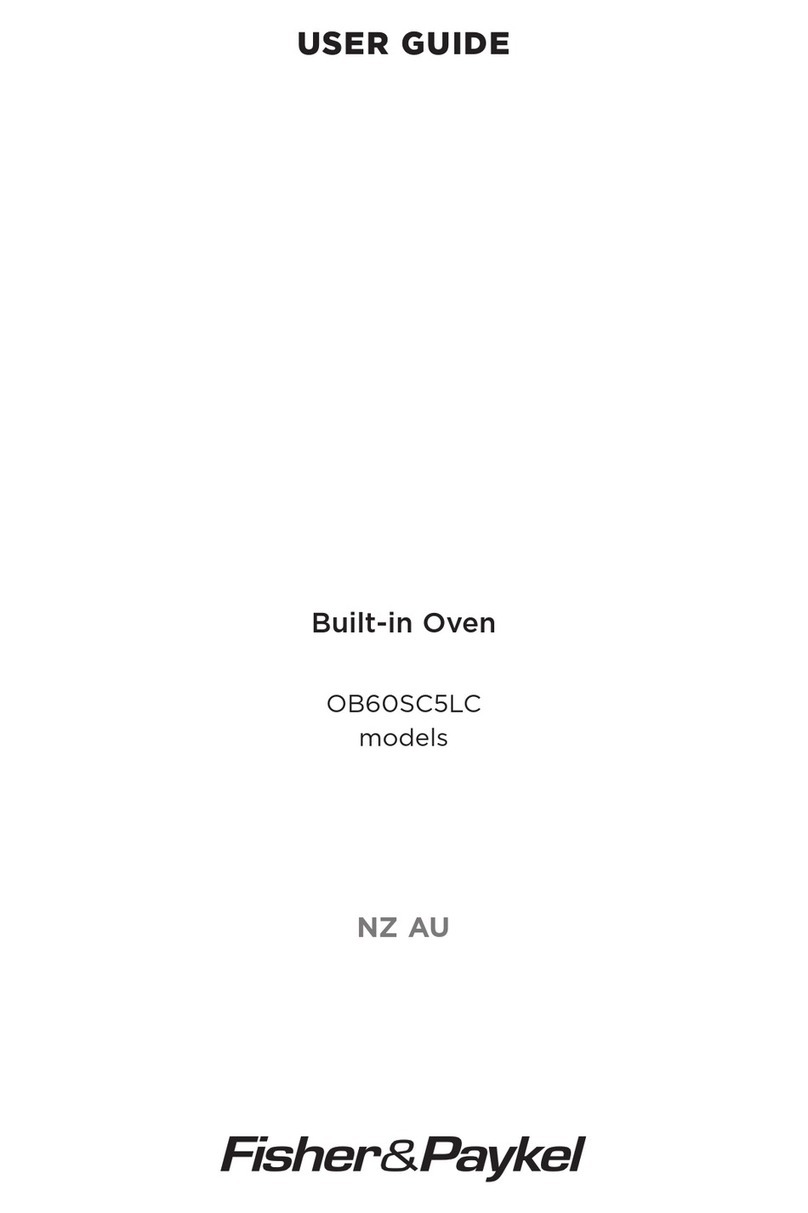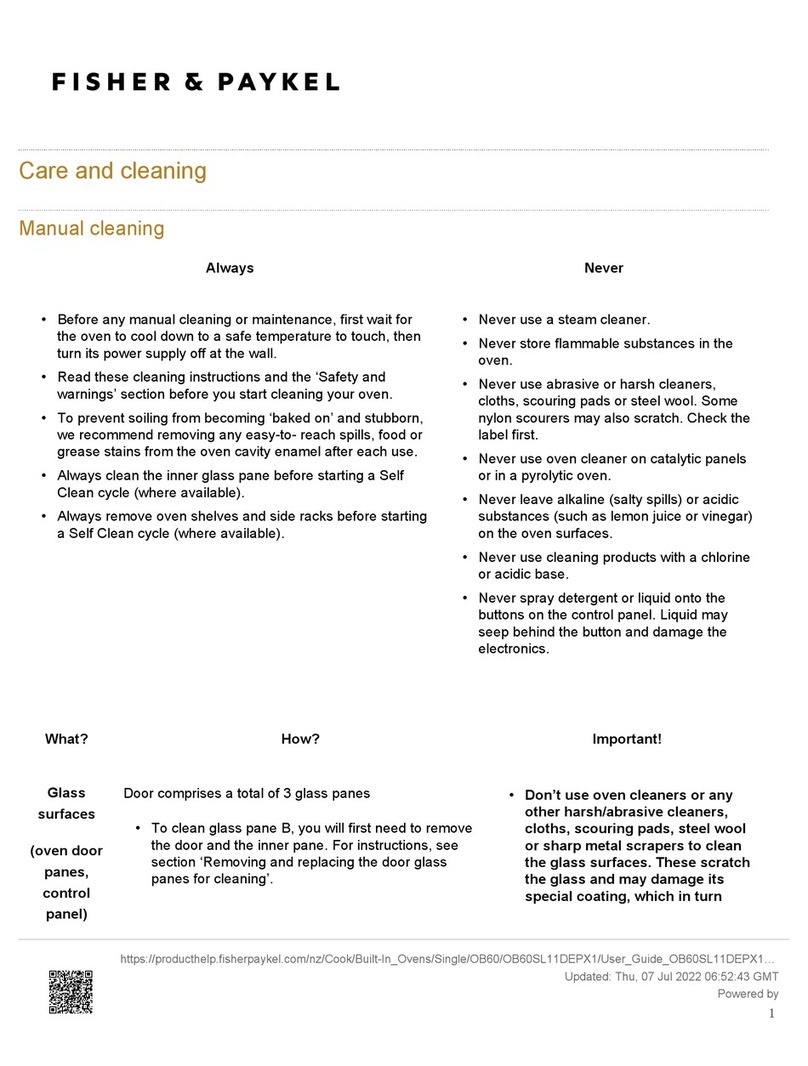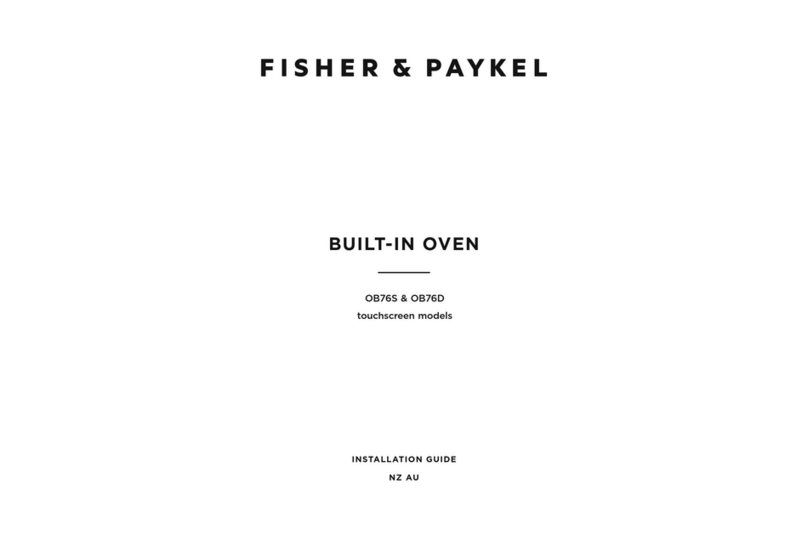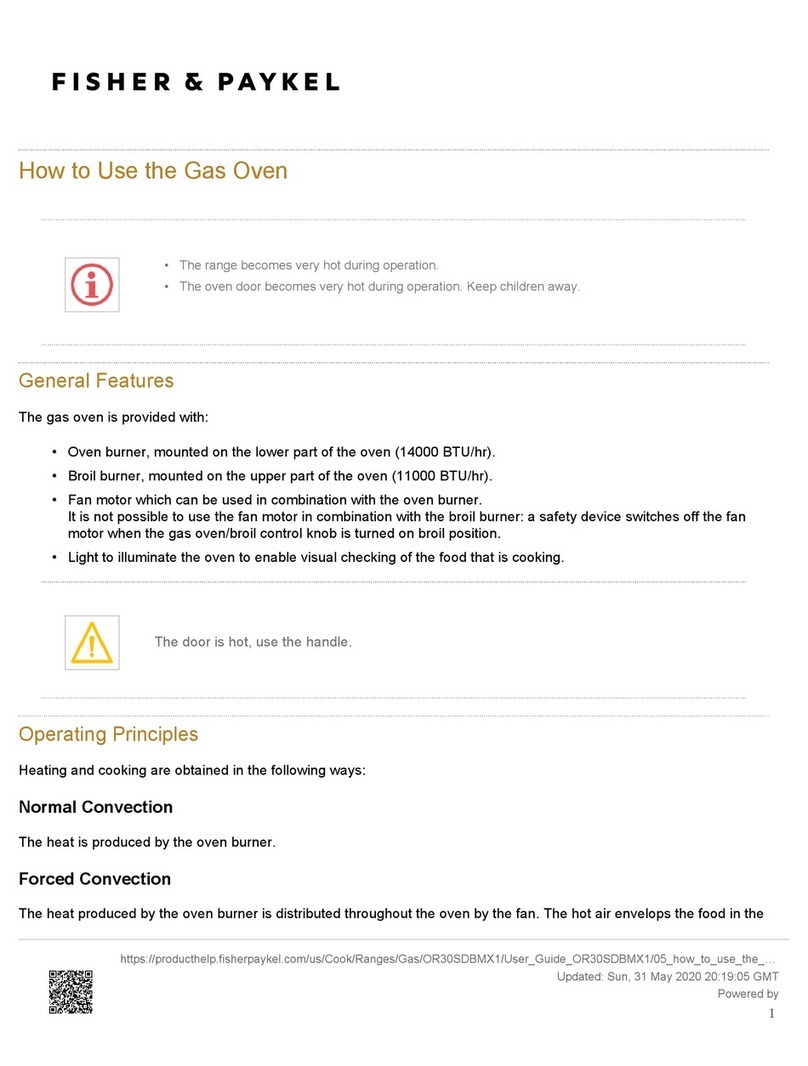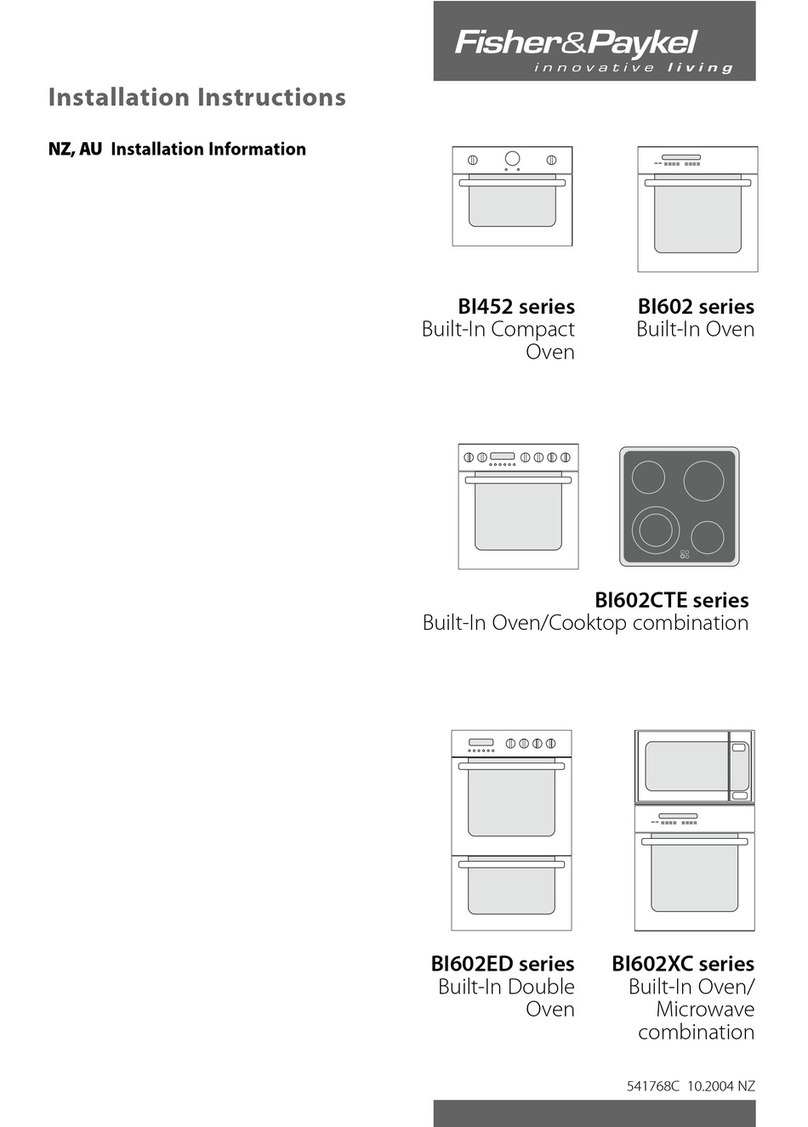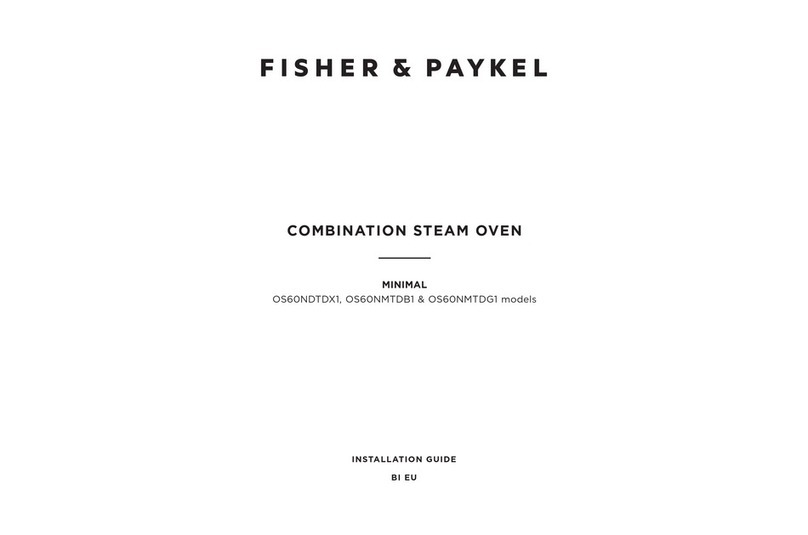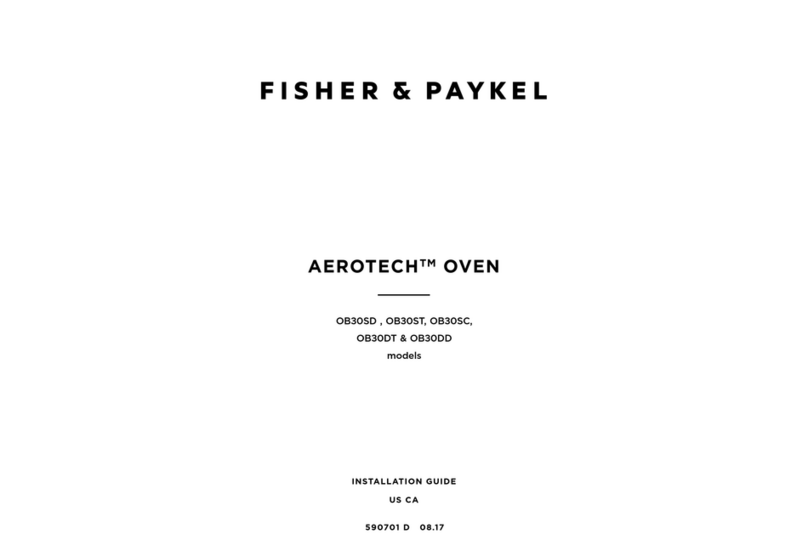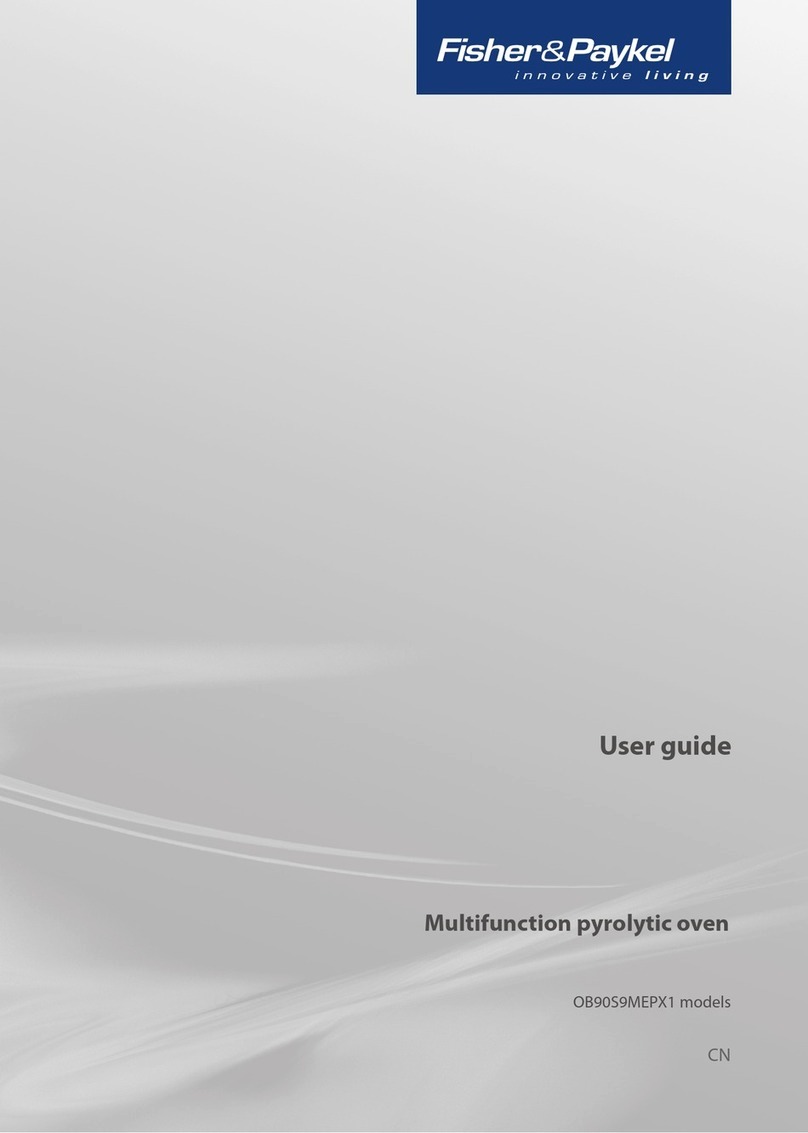PROBE: 100
TIMER: 2H 15M
SET: 175
BAKE
350f
BAKE
350f
Keep this document handy for easy reference.
● For detailed information on the features of your oven, see your ‘User guide’.
● Before using your oven, make sure you read the full ‘User guide’, with special attention to the ‘Safety and warnings’ section.
● For contact information or if you require service, assistance or replacement parts, see the end of this document or your
‘Service & warranty’ booklet.
continued >
WODV330
1Control panel
2Oven vent louvres
3Oven light
4Telescopic sliding shelf (x3)
5Side rack
6Oven door and handle
7Oven seal
Accessories:
8Meat probe
9Broil rack
!0 Grid
!1 Broil pan
8
9
!0
!1
2
3
4
5
7
6
1
PROBE: 100
TIMER: 2H 15M
SET: 175
BAKE
350f
BAKE
350f
Upper oven/
Left Hand display
Upper oven shown
Upper oven
Temperature
shuttle knob
Lower oven
Temperature
shuttle knob
Upper oven
function knob
Lower oven
function knob
Lower oven/
Right Hand display
Function halo Function haloTemperature halo Temperature halo
Upper oven display
● Shows the selected oven
function for the upper oven
● Shows the current
temperature and the set
temperature of the upper
oven as it heats up
Lower oven display
● Shows the selected oven
function for the lower oven
● Shows the current temperature
and the set temperature of the
lower oven as it heats up
Timer
If a timer is set:
Displays the remaining
time counting down as
the oven heats up
Accept/Lock button
Locking the control panel
● To lock, press and hold
ACCEPT for 1 sec. LOCKED
will display in the Oven
function display.
● To unlock, press and
hold ACCEPT for 5 secs.
LOCKED will disappear from
the Oven function display.
Clock
If set:
Shows the current time of day
Meat probe (shows in either display)
(see ‘Using the meat probe’ in
User guide)
If a meat probe is in use (either oven):
Shows the current temperature and
the set temperature of the probe.
Automatic cooking
(see ‘Automatic cooking’ in User guide)
If Automatic cooking is set:
Shows the time until the cooking
starts and the time until the
cooking ends.
Timer
button
Setting
selection
buttons
Menu
button
Cancel
button
You set the clock within the user preference menu. To learn more about the user preference menu, refer to your User Guide.
Note: When you first switch your oven on at the wall you will initially be prompted to set the time. If you do not wish to set the time
at this stage, press CANCEL to exit the clock setting. If you want to set the clock later, follow the steps under ‘To change the time’.
To change the clock settings
In the user preference menu you can also change between 12H and 24H.
Refer to your User guide to learn more about this feature.
When the oven is first switched on at the wall
To change the time (within the user preference menu)
4Press ACCEPT to confirm.
The time is now set and will
show in the display.
4Press ACCEPT to confirm.
The time is now set and will
show in the display.
1Press and hold MENU for a
few seconds to enter the user
preference menu.
It is important to condition both ovens before using it for cooking and baking. Conditioning will burn off any manufacturing residues
and ensure that you get the best results right from the start.
You can condition both ovens at the same time. Use the appropriate oven knobs.
1Make sure you have removed any packaging and any cable ties used to secure the shelving during transit.
2Make sure you have set the clock.
3Make sure all the shelves are fitted.
4Rotate the upper oven function knob clockwise
to select BAKE function.
● The halo will glow orange.
● Each function has a preset temperature.
The oven will start heating at the BAKE
preset temperature of 350 F.
Using the temperature shuttle knob:
● Rotate the temperature knob to the right to increase the temperature.
● Release the knob and it automatically returns to the OFF position.
● Rotate the temperature knob to the left to decrease the temperature.
● Release the knob and it automatically returns to the OFF position.
● Holding the knob to the right or the left will speed up the increments
that the temperature increases or decreases by.
IMPORTANT!
The knob only rotates a certain amount in either direction.
Do not force the knob to rotate further.
5Rotate the upper oven temperature shuttle knob clockwise to increase the temperature to 400oF for 30 minutes.
● The halo will glow white, while the oven is heating up.
● The oven display will show the actual and set temperatures.
● When the oven has reached set temperature, the display reverts to that temperature, a tone will sound and the halo will turn orange.
SET TIME 00 : 0 0 SET TIME 00 : 0 0
31 : 4 5
SET TIME
24h
SET TIME 14 : 00 14 : 1 5SET TIME SET TIME
BAKE 360 F
2 : 1 5
CONV BROIL 400 F
2 : 45
BAKE 400 F
2 : 1 5
BAKE 400 F
2 : 1 5
BAKE 40051 1 F
2 : 1 5
31 : 1 5 41 : 1 5
SET TIME 00 : 0 0 SET TIME 00 : 0 0
31 : 4 5
SET TIME
SET TIME
24h SET TIME 14 : 00 14 : 1 5SET TIME SET TIME
BAKE 360 F
2 : 1 5
CONV BROIL 400 F
2 : 45
BAKE 400 F
2 : 1 5
BAKE 400 F
2 : 1 5
BAKE 40051 1 F
2 : 1 5
31 : 1 5 41 : 1 5
SET TIME 00 : 0 0 SET TIME 00 : 0 0
31 : 4 5
SET TIME
24h SET TIME 14 : 00 14 : 1 5SET TIME SET TIME
BAKE 360 F
2 : 1 5
CONV BROIL 400 F
2 : 45
BAKE 400 F
2 : 1 5
BAKE 400 F
2 : 1 5
BAKE 40051 1 F
2 : 1 5
31 : 1 5 41 : 1 5
SET TIME 00 : 0 0
SET TIME 00 : 0 0
31 : 4 5
SET TIME
SET TIME
24h SET TIME 14 : 00 14 : 1 5SET TIME SET TIME
BAKE 360 F
2 : 1 5
CONV BROIL 400 F
2 : 45
BAKE 400 F
2 : 1 5
BAKE 400 F
2 : 1 5
BAKE 40051 1 F
2 : 1 5
31 : 1 5 41 : 1 5
SET TIME 00 : 0 0 SET TIME 00 : 0 0
31 : 4 5
SET TIME
SET TIME
24h SET TIME 14 : 0 0 14 : 1 5
SET TIME
SET TIME
BAKE 360 F
2 : 1 5
CONV BROIL 400 F
2 : 45
BAKE 400 F
2 : 1 5
BAKE 400 F
2 : 1 5
BAKE 40051 1 F
2 : 1 5
31 : 1 5
SET TIME 00 : 0 0 SET TIME 00 : 0 0
31 : 4 5
SET TIME
SET TIME
24h SET TIME 14 : 0 0 14 : 1 5
SET TIME
SET TIME
BAKE 360 F
2 : 1 5
CONV BROIL 400 F
2 : 45
BAKE 400 F
2 : 1 5
BAKE 400 F
2 : 1 5
BAKE 40051 1 F
2 : 1 5
31 : 1 5
SET TIME 0 : 0 0 PM
0 : 0 0 PM
SET TIME 0 : 00 PMSET TIME
SET TIME
24 : HR SET TIME 2 : 0 0 PMSET TIME SET TIME 2 : 1 5 PM
BAKE
350f
14 : 1 5
14 : 1 5 14 : 1 5
14 : 4 5
14 : 4 5
14 : 4 5 14 : 4 5 14 : 4 5
14 : 4 5
CONV BROIL 400f
BAKE 400f BAKE 400fBAKE 400f51 1
1 : 1 5
BAKE
400f115
400f355
BAKE
400f
CONV BROIL
CONV BROIL
+
-
OFF
Actual
Temp
Set
Temp
SET TIME 0 : 0 0 PM
0 : 0 0 PM
SET TIME 0 : 0 0 PMSET TIME
SET TIME
24 : HR SET TIME 2 : 0 0 PMSET TIME SET TIME 2 : 1 5 PM
BAKE
350f
350f
2 : 1 5
14 : 1 5
14 : 1 5
14 : 1 5
14 : 4 5
14 : 4 5
14 : 4 5 14 : 4 5 14 : 4 5
14 : 4 5
CONV BROIL 400f
BAKE 400f BAKE 400fBAKE 400f51 1
1 : 1 5
BAKE
400f115
400f355
BAKE
400f
CONV BROIL
CONV BROIL
SET TIME 0 : 0 0 PM
0 : 0 0 PM
SET TIME 0 : 0 0 PMSET TIME
SET TIME
24 : HR SET TIME 2 : 0 0 PMSET TIME SET TIME 2 : 1 5 PM
BAKE
350f
350f
2 : 1 5
14 : 1 5
14 : 1 5 14 : 1 5
14 : 4 5
14 : 4 5
14 : 4 5 14 : 4 5 14 : 4 5
14 : 4 5
CONV BROIL 400f
BAKE 400f BAKE 400fBAKE 400f51 1
1 : 1 5
BAKE
400f115
400f355
BAKE
400f
13:45
13:45 14:45
1The display will flash 24h
2Press PLUS or MINUS to scroll
between 24H and 12H.
Press ACCEPT to confirm.
3The display will flash either 0:00
(if 12H set) or 00:00 (if 24H set).
Press PLUS or MINUS to adjust the time.
2Press PLUS to select SET TIME.
The current set time will flash.
3Press PLUS or MINUS to adjust
the time.
Wall oven
US CA
QUICK START GUIDE
YOUR MODEL
THE CONTROL PANEL
SETTING THE CLOCK
CONDITION THE OVEN